Powertoys: FancyZones not waiting for me to release Shift
ℹ Computer information
- PowerToys version: 0.27
- PowerToy Utility: FancyZones
- Running PowerToys as Admin: True
- Windows build number: [run "winver"]: 20262.1010
📝 Provide detailed reproduction steps (if any)
- Shift and drag
✔️ Expected result
_What is the expected result of the above steps?_
Works as before
❌ Actual result
_What is the actual result of the above steps?_
Snaps to a zone immediately when I press Shift but it should have waited until I release the Shift key
📷 Screenshots
_Are there any useful screenshots? WinKey+Shift+S and then just paste them directly into the form_
All 31 comments
Have to confim this. I updated today and have the same behavior like @alannt777
Was the same for me after installing on one of my 2 machines running 20H2.
A restart of PowerToys fixed it.
I tried restarting but it still behaves the same.
@dns13 That's strange. I've restartet PowerToys two times after update and nothing changed.
After your comment i've restarted it again and the behavior changed back to normal.
Just to make sure i've rebootet the system and still can not reproduce the broken behavior.
Let me restart my PC.
It's still happening after I rebooted my PC. taskkilled and ran PowerToys multiple times.
I am yanking "Severity-Regression" since it is not 100% reproducible for some. (It's 100% reproducible for me though)
@alannt777
we saw this bug during development, but we thought we fixed it.
Can you please provide detailed information on the machine hardware configuration?
Intel i5-10600 processor
Intel UHD Graphics 630 (I don't have dedicated graphics)
16 GB RAM
Installed PowerToys on HDD
@enricogior is this enough?
@alannt777
yes, thank you.
@enricogior Weirdly it works now
@alannt777
we implemented the auto-fixing feature in FZ!
If it happens again let us know, we will provide a private build with extensive debug log.
Let's keep the issue open.
auto-fixing feature in FZ!
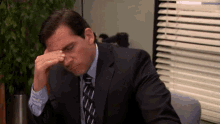
It was a joke.
Same issue here. Specs: i7 6770HQ, Intel Iris Pro Graphics 580, 32 GB RAM, Windows 10 Pro 1909, 4K monitor with custom 115% scaling.
@mdcclxv
quitting and restarting PowerToys had any effect on this problem?
I can confirm that I have just seen the same issue. On installation of 0.27, shift +drag was immediately snapping the window to a zone. Closing and restarting PowerToys seems to have fixed the issue.
@enricogior This issue happens on my old laptop with a Pentium. It works sometimes and sometimes it doesn't
It has the same Insiders build that I use.
My main PC whose hardware configuration I mentioned above works fine
@enricogior I can run a debug build in that machine
@alannt777
pretty sure that a debug build may not help, we will add logging for that specific feature and it might help.
that's what I meant
@alannt777
when the bug is active, can you try using the secondary mouse button to activate the zones and verify if it causes the same problem as pressing shift?
@enricogior Yes it does the same thing as the Shift key when I use the secondary mouse button
Confirmed that this is reproduceable on 0.28 (makes sense because its exactly the same as 0.27 with an extra PowerToy).
@alannt777
I'm preparing a private build with extensive logging, it will take some time because I need to find the right balance of information to log, it might not be ready today, in any case I'll let you know and upload the installer here.
yes, need to hit shift after window drag starts else it just forces window back to current zone and it is unmovable, very unusable
The issue is caused by displaying this warning (not the warning itself, but a weird WinAPI interaction):
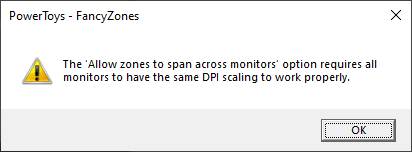
The hotfix's ready, but we're investigating other ways the issue could manifest itself as well.
@MorphBonehunter @dns13 @mdcclxv @Tim-Radcliffe @mms-
if for you it's acceptable, I've attached an unsigned build that contains a fix for this problem.
We reproduced the bug in one scenario, and that's now fixed, but ~there might be~ are other scenarios that ~may~ cause the same problem, so in case you test it and still experience the bug, please upload a screenshot of the FZ settings and also try to list the steps you did before the bug happened.
In order to install the unsigned build, you will need to uninstall 0.27 (or 0.28) first.
This is a local build that doesn't support auto-update.
Thanks.
Hi All.. I installed this the zones do work on the screens except that if I maximize the app and try to put it in a zone, the zones are there but they dont come to the front so i cant see them...
The primary scenario is fixed in 0.27.1. https://github.com/microsoft/PowerToys/releases/tag/v0.27.1
https://github.com/microsoft/PowerToys/issues/8511 has an edge case with a laptop sleeping we are proactively working on solving.
Most helpful comment