PowerToys do not respect Windows animation settings
Environment
Windows build number: Microsoft Windows [Version 10.0.19587.1000]
PowerToys version: 0.16.0
PowerToy module for which you are reporting the bug (if applicable): FancyZones, Window Walker
Steps to reproduce
Disable animations in windows:
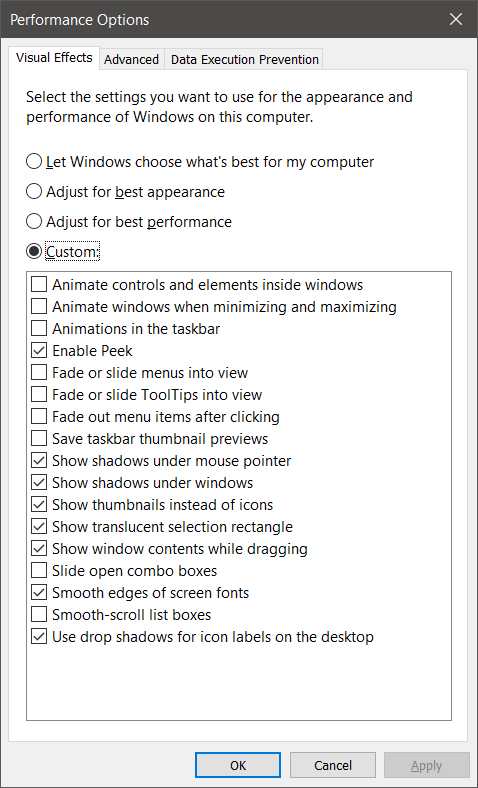
Expected behavior
All fade-in, hover, etc. effects in FancyZones and Window Walker should be disabled. Pretty much all MS programs support this, including Office and Edge Chromium.
Actual behavior
The setting is ignored.
All 3 comments
Hi @seritools
thanks for pointing this out.
We will open individual issues or add a detailed list of each module that is not complaint.
+1 when using fancyzones over remote desktop the zone fade in animation is very slow and unnecessary.
Yep, came here to say the same thing. Glad someone else reported it. FancyZones is very difficult over a Remote Desktop connection with any latency (long distance WAN over VPN, etc.) due to this.
Was this page helpful?
0 / 5 - 0 ratings
Most helpful comment
+1 when using fancyzones over remote desktop the zone fade in animation is very slow and unnecessary.