Powertoys: Add option to allow keymapping to "character" and not just keycode
📝 Provide a description of the new feature
So I am a german user and we du have umlauts in our language. As I am a developer I like to use an US international keyboard. But sometimes I need to write letters/mails to my colleagues and therefor need to write those kind of letters: öäü
I thought why not remap some keycombinations to those umlauts so I don't have to remember the ASCII codes and stuff any time.
So I created a mapping for the umlauts (keyboard set to 'german') like:
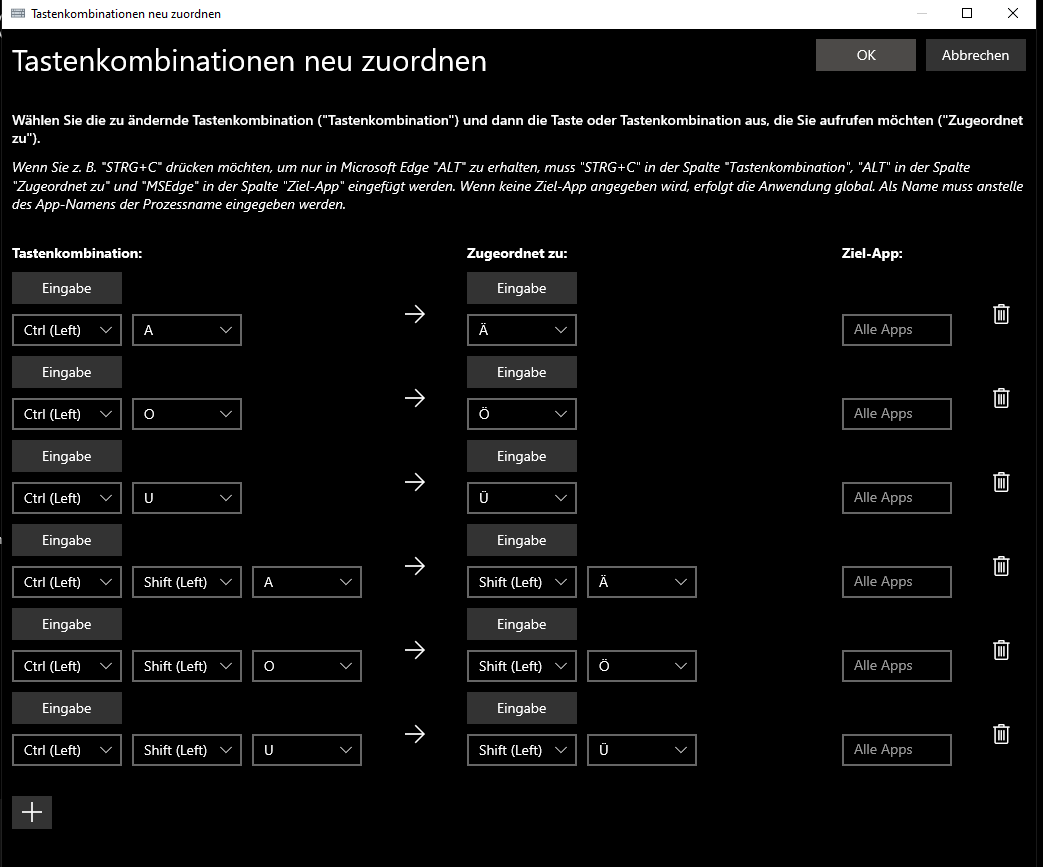
That works flawless until I change the keyboard to "US international":

It changes all the assigned combinations to the equivalent kezcodes for the us keyboard. This is unfortunate and I want the mapping to consider using the original characters typed into the mapping screen.
_What is the expected behavior of the proposed feature? What is the scenario this would be used?_
Keep the original characters for the mapping or add the possibility to use a numblock mapping like: alt + 132
https://textentwicklerin.de/glossary/umlaute/
If you'd like to see this feature implemented, add a 👍 reaction to this post.
All 7 comments
@NoFuchsGavin
just to clarify, your suggestion is add the functionality of mapping to "letter" not to replace the current mapping because that would remove a useful functionality.
Changing the title to reflect the clarification.
@NoFuchsGavin
just to clarify, your suggestion is add the functionality of mapping to "letter" not to replace the current mapping because that would remove a useful functionality.
Changing the title to reflect the clarification.
Yes, add a functionality to define "characters/letters" instead of keycodes. Maybe adding keycombination sequences aswell like: ALT + 153 (on the numblock) or something like that.
Do not remove the existing keycode remapping, because that's a fine and usefull feature
@enricogior Can you change "letter" to "character" in the title?
Just out of curiosity: @NoFuchsGavin does it not work when you use so called dead keys? Like, press Shift+' (should equal ") and then a vowel?
I'm having the exact same "problem". German developer who needs to use umlauts from time to time
+1
This would solve my problem - my new keyboard doesn't have the pipe symbol. Obviously an alternative solution in my case would be to add the pipe symbol in the list of available key remap values.
Most helpful comment
I'm having the exact same "problem". German developer who needs to use umlauts from time to time
+1