Powertoys: PowerLauncher.exe throws on Windows User sign out / shutdown
ℹ Computer information
- PowerToys version: v.0.25.0
- PowerToy Utility: FancyZones, FileExplorer, Keyboard Manager, PowerRename, PowerToys Run and Shortcut Guide are active
- Running PowerToys as Admin: Yes and No (tried both)
- Windows build number: Windows 10 Pro Version 2004 (OS Build 19041.572)
📝 Provide detailed reproduction steps (if any)
- Sign in
- PowerToys auto starts (as admin or not, doesn't matter)
- Sign out
✔️ Expected result
No error should appear in the Event Log
❌ Actual result
Error popup on sign out + log present in Event Log:
Application: PowerLauncher.exe
CoreCLR Version: 4.700.20.47201
.NET Core Version: 3.1.9
Description: The process was terminated due to an unhandled exception.
Exception Info: System.InvalidOperationException: Sequence contains no elements
at System.Linq.ThrowHelper.ThrowNoElementsException()
at System.Linq.Enumerable.First[TSource](IEnumerable`1 source)
at PowerLauncher.ReportWindow.SetException(Exception exception)
at PowerLauncher.ReportWindow..ctor(Exception exception)
at PowerLauncher.Helper.ErrorReporting.Report(Exception e, Boolean waitForClose)
at PowerLauncher.Helper.ErrorReporting.DispatcherUnhandledException(Object sender, DispatcherUnhandledExceptionEventArgs e)
at System.Windows.Threading.Dispatcher.CatchException(Exception e)
at System.Windows.Threading.Dispatcher.CatchExceptionStatic(Object source, Exception e)
at System.Windows.Threading.ExceptionWrapper.CatchException(Object source, Exception e, Delegate catchHandler)
at System.Windows.Threading.ExceptionWrapper.TryCatchWhen(Object source, Delegate callback, Object args, Int32 numArgs, Delegate catchHandler)
at System.Windows.Threading.Dispatcher.LegacyInvokeImpl(DispatcherPriority priority, TimeSpan timeout, Delegate method, Object args, Int32 numArgs)
at MS.Win32.HwndSubclass.SubclassWndProc(IntPtr hwnd, Int32 msg, IntPtr wParam, IntPtr lParam)
📷 Screenshots
Popup is too quick, can't screenshot it.
Other
Similar to #2820, but different exception.
All 11 comments
We should track down the issue and fix this, i don't think it is a drop everything item however
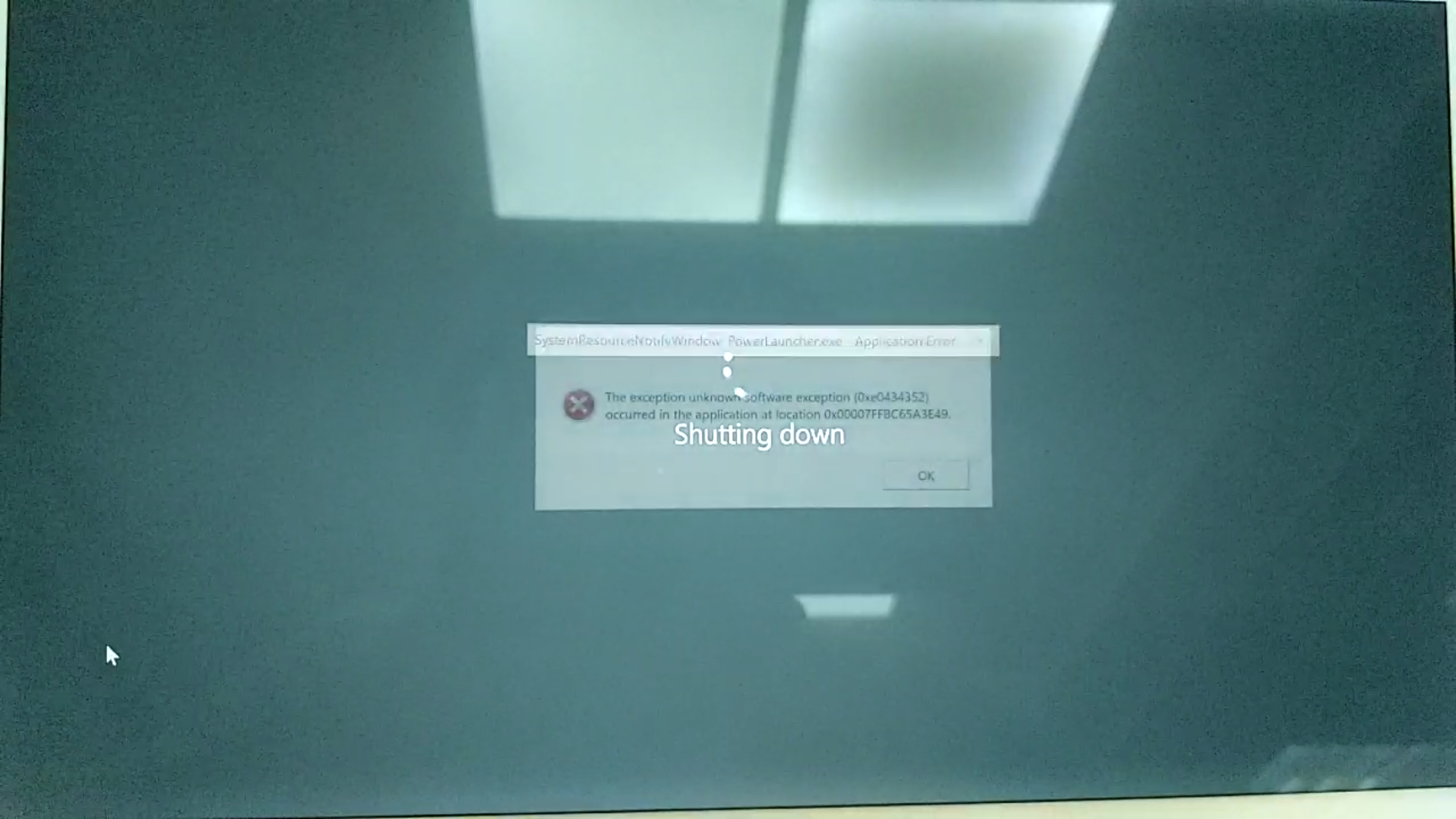
I was able to get the screenshot by recording a slo-mo, hope this helps
Not sure what's the exception on logoff since I am not able to reproduce it in the current master, but https://github.com/microsoft/PowerToys/pull/7935 is fixing an issue with the PT Run log file that wasn't created.
I got an error when logging out/shutting down too.
是的,我也遇到了这个问题。
I have the same problem, trace is identical but CoreCLR Version is 4.700.20.26901, and .NET Core Version 3.1.6
I just did a full system build five days ago using v0.25. I'm getting power launcher errors on shutdown and random FancyZone errors when dragging windows around. I was getting the power launcher errors before the rebuild too.
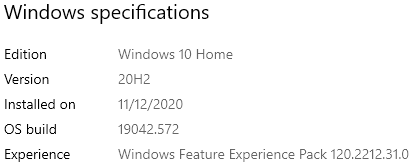
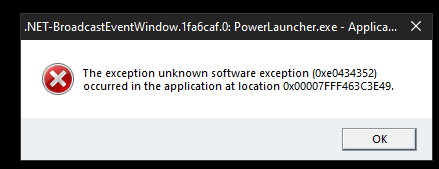
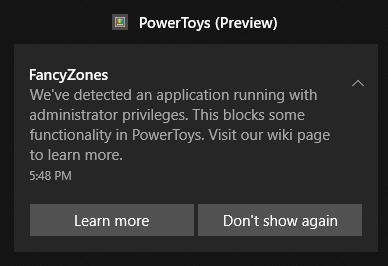
@Joe-Flash @JCavallo If I read the thread correctly, there's a fix from @crutkas committed for version 0.29. I'm guessing this issue will be closed when 0.29 is released, so no real need to report it anymore until then.
See this above:
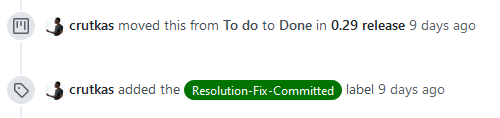
@dstj Indeed, my bad I was looking for a matching PR :/
Thanks
sorry, fix was done by @davidegiacometti for 0.27!
Shipped with 0.27 release. https://github.com/microsoft/PowerToys/releases/tag/v0.27.0
Most helpful comment
sorry, fix was done by @davidegiacometti for 0.27!