Wp-calypso: (2P) SPT: Template thumbnails are missing an active state
When you click on a thumbnail to see its larger preview, there is no active state to indicate which thumbnail has been clicked.
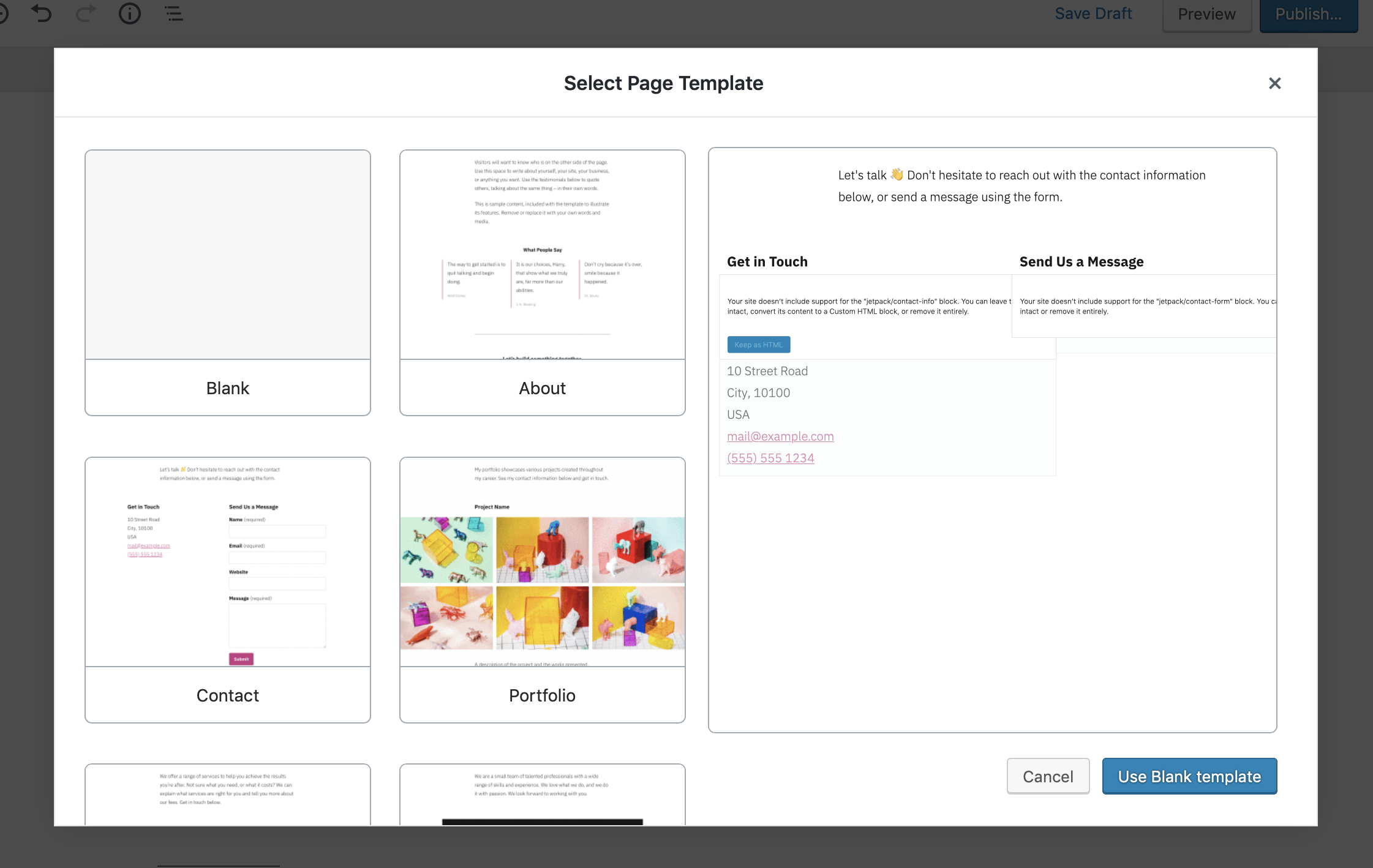
In the screenshot above I've clicked on the Contact template, but there's no indication of this. I suggest we add a border around the currently active thumbnail:
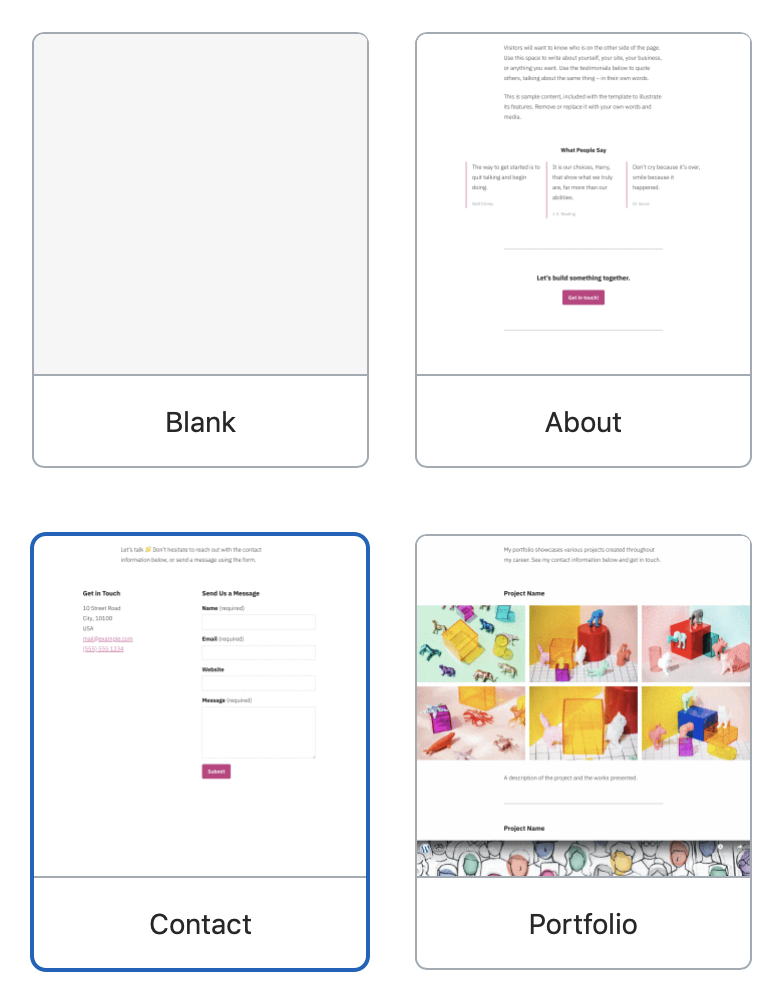
All 8 comments
Make the blue frame based on the selected template prop, rather than CSS :hover.
Main issues addressed in #36346. However, this work brings up an opportunity for updating our tile styles. We are using the exact same blue border for :hover, :active and selected item. We initially modelled our UI after the "Styles" tiles from Gutenberg as shown here:
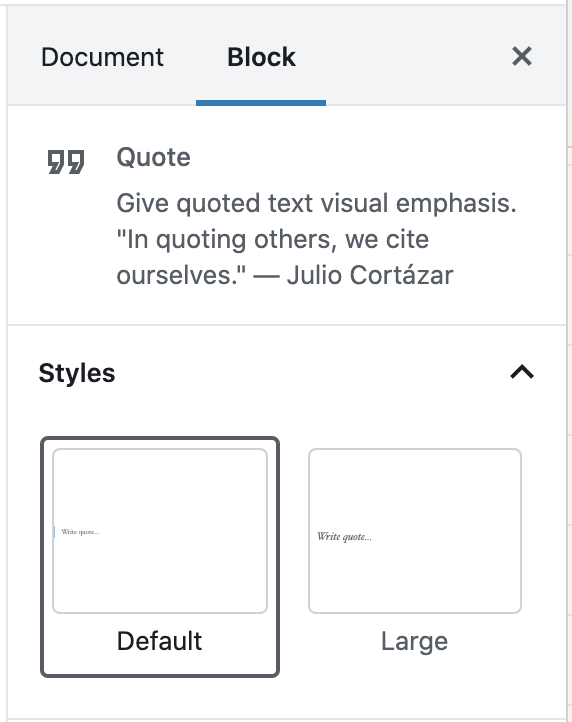
Meanwhile, those styles in Gutenberg got significantly updated from the point we started. Should we also update ours too, @shaunandrews?
To summarise current Styles styling from Gutenberg:
- hover only changes the background of the tile to a light gray
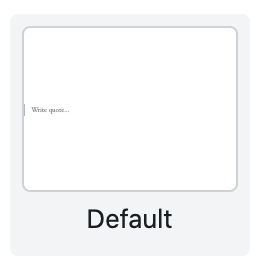
- keyboard :focus and :active show the blue outline
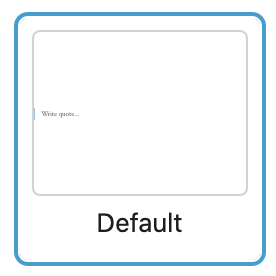
- active selection shows a grey border

- active selection AND focus/active at the same time show both borders
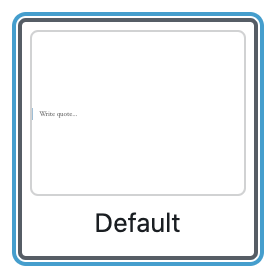
those styles in Gutenberg got significantly updated from the point we started. Should we also update ours too, @shaunandrews?
@marekhrabe I'm not opposed to updating to match. Right now our hover and active states are the same, so this could help.
I will say I find the double border style from Gutenberg to be a little strange.
@marekhrabe Did we address this anywhere? I've been reviewing https://github.com/Automattic/wp-calypso/pull/36456#pullrequestreview-296149146 and it's not possible to tell the difference between the "active" state and the focus/hover state on the preview thumbs.
I will say I find the double border style from Gutenberg to be a little strange.
Agreed on the strange part but I view the consistency as a higher priority so we might as well update to use the same styles.
Did we address this anywhere?
Not yet.
Reopening to address the styling
As you've self-assigned this one I'm not going to tackle it. I think it's important to have this complete and in place for:
- The demo.
- This iteration.
- The next release.
Shout when you need a review.
Much appreciated.
@shaunandrews please see https://github.com/Automattic/wp-calypso/pull/36524