Wp-calypso: Reader: VideoPress video not displaying when post created from Gutenberg
A recent blog post I made doesn't seem to display any of the videos I added correctly.
Here's the post: https://wordpress.com/read/feeds/58287751/posts/2075961330
Steps to reproduce
- Create a new post using Gutenberg.
- Add some VideoPress blocks.
- Publish the post, and view it in the Calypso reader.
- The videos will all be black squares:
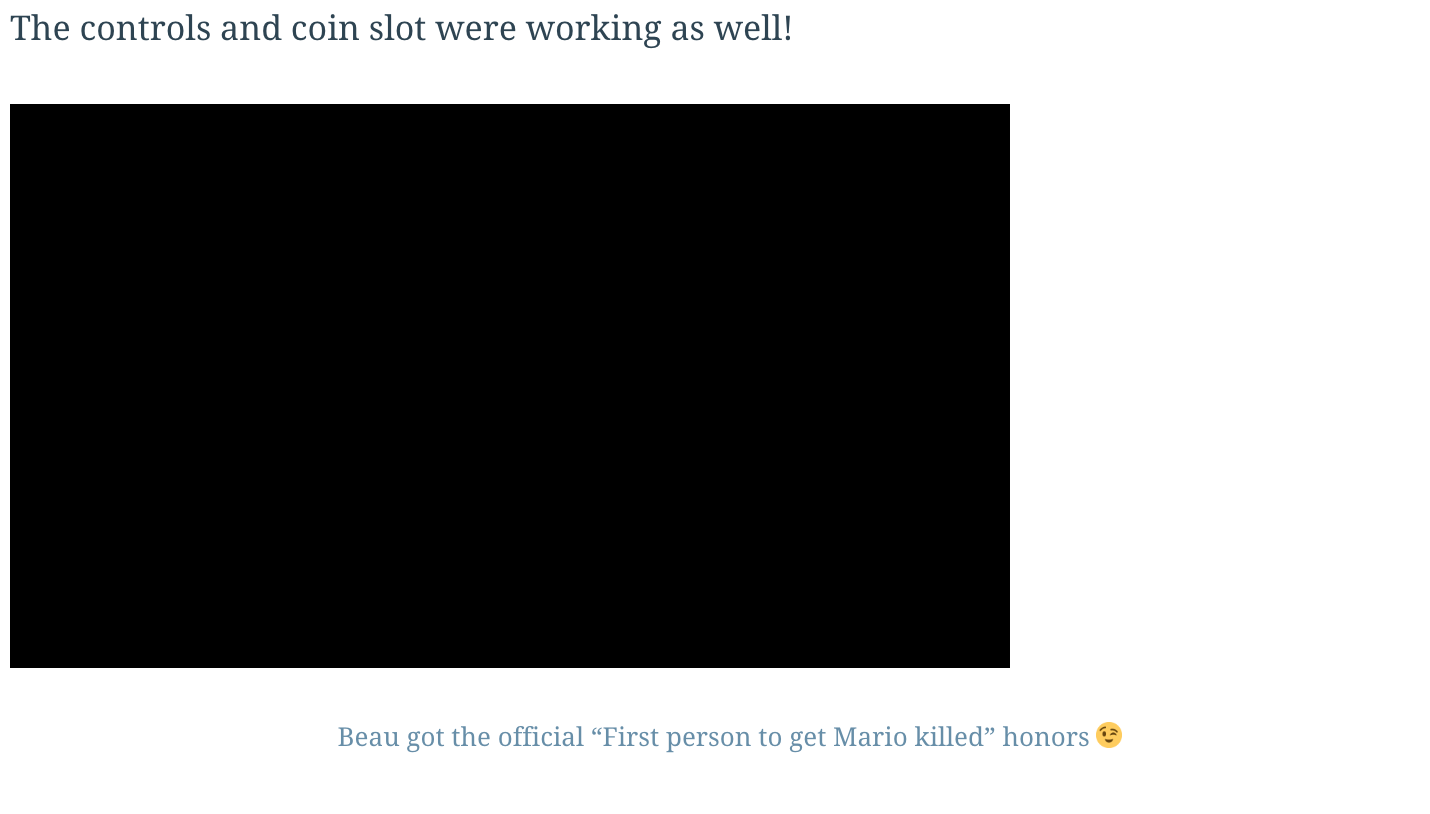
Same behavior in Chrome and Safari.
All 5 comments
You get points for trying to use all of our products at once!
I took a quick look here and I can't reproduce in development on master, looking at the console in production it seems to be a bundle loading issue breaking the js:
Unhandled promise rejection Error: "Loading chunk 57 failed.
(error: https://wordpress.com/calypso/activity~stats.1a45edb44ae199429227.min.js)"
@blowery could you take a look?
@westi I think the bundle loading might be a red herring. Looks like this is the culprit:

Seems that the Videopress iframes in this post might be failing our iframeIsWhitelisted check, so we don't add the correct sandbox attribute:
I'll see if I can find out why.
@westi I think the bundle loading might be a red herring. Looks like this is the culprit:
Seems that the Videopress iframes in this post might be failing our
iframeIsWhitelistedcheck, so we don't add the correct sandbox attribute:wp-calypso/client/lib/post-normalizer/rule-content-make-embeds-safe.js
Lines 51 to 52 in 5f15f33
} else if ( iframeIsWhitelisted( iframe ) ) {
iframe.setAttribute( 'sandbox', 'allow-same-origin allow-scripts allow-popups' );I'll see if I can find out why.
Thanks, interestingly it worked fine for me in local dev...
Ah! There seems to have been a change of hostname for the iframe src (video.wordpress.com rather than videopress.com). https://github.com/Automattic/wp-calypso/pull/28868 fixes it.
Most helpful comment
You get points for trying to use all of our products at once!