Wp-calypso: Deleted wp import still appears processing in wp-calypso
Steps to reproduce
- Starting at URL: https://example.wordpress.com/wp-admin/admin.php?import=wordpress
- Stalled WordPress import was deleted in wp-admin.
What I expected
Expected to see the deleted job cleared in Calypso.
What happened instead
https://wordpress.com/settings/import/example.com
The spinner indicates the job is still processing. Concerning to user.
Browser / OS version
Google Chrome / OS X Yosemite
Screenshot / Video
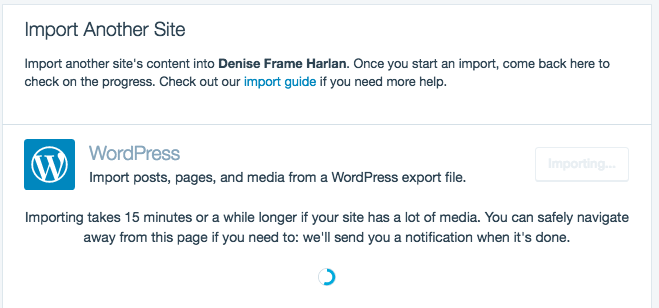
Context / Source
We'd also love to know how you found the bug:
Live chat: 583384-hc
Also reported in: 581691-hc
All 39 comments
I have a user with the same case. I'm adding the information here so there is more material to investigate.
Summary
The user tried to import from Medium through Calypso and the import process got stuck for more than 5 days and there is no button to stop/cancel.
Steps to reproduce
I'm not sure because I tried to import the same file on my test site and worked smoothly.
Relevant links
Live chat: 590378-hc
Ticket: 645189-zd-woothemes
Screenshot
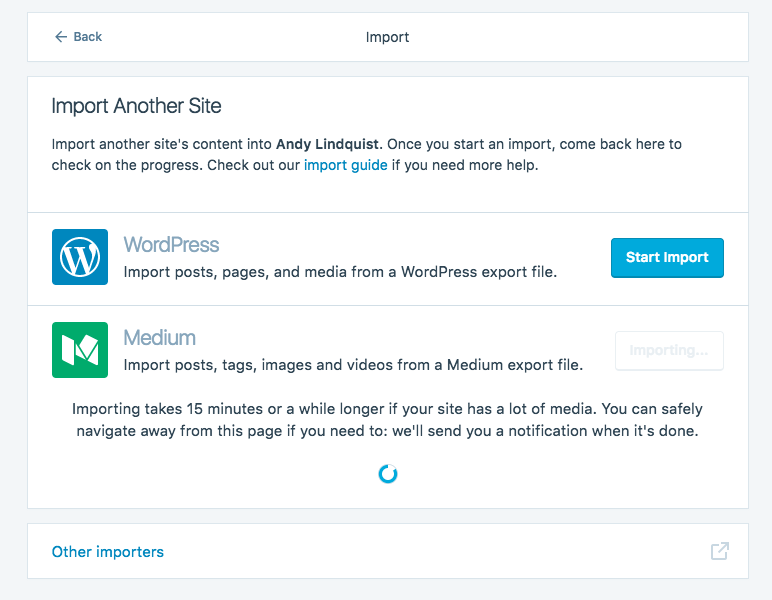
I've encountered this issue on a user's site as well: supportdrivenbeta.wordpress.com
Live Chat: 576651-hc
Ticket: 634790-zd-woothemes
When I tried to import their content on my test site it hung up there too! My test site is carissastrial.com
Both sites are showing the loading icon indefinitely (been going on for over a week on both) with no option to cancel or clear that out. I've deleted the imports on both sites too.
This is also happening on [redacted] (a private site)
Live Chat: 597227-hc
I encountered this issue in:
Ticket: 648025-zd-woothemes
Seeing the loading icon indefinitely and there is no option to cancel the import in WP-ADMIN
Encountered here: #875687-tqr
Thanks for these reports, please keep adding as you encounter them.
Is it fixed if the customer does a hard refresh, or logs in and out of Calypso?
Worth investigating more to see if there are JS errors in the console, pattern for the OS and browser versions, etc.
Another case in 876096-f
I've asked the user to try the troubleshooting steps suggested above to see if we can get some more information on this.
Encountered this case here: 686900-zen
Another report in #877287-f
I also have the same issue on my personal test site and haven't been able to clear the loading icon with a hard refresh or logging out/in again.
Seeing this issue in 717861-zd-woothemes
There is no job to clear in wp-admin
Same case - 736608 in ZD
I was able to delete the job from wp-admin, but Calypso is still processing the import.
Same case:
Live chat: 963662-hc
site: https://inredningsfrun.wordpress.com
SAME CASE:
Chat: 1032766-hc
Ticket: 793761-zd-woothemes
Another report in 885866-f (loading icon spinning indefinitely).
Same issue in 886003-f
Another report: 858589-zd-woothemes
Cannot find any job to clear via WP-Admin.
886744-f
Cleared an import through WP Admin but the loading icon is still spinning.
Another report: https://ja.forums.wordpress.com/topic/2943?replies=1
Site: n2n2nori.wordpress.com
Cannot find any job to clear via WP-Admin.
Another report: 882354-zd-woothemes
Site: shuizmz.wordpress.com
Cannot find any job to clear via WP-Admin.
883537-zd-woothemes
Cleared the import through WP Admin but the loading icon is still spinning.
Another case: 686900-zen
Deleted import job from wp-admin but Calypso is still spinning. Asked for the file they attempted to import so that I could have a closer look.
I can see a weird response coming from the API. Note 0 count for both "completed" and "total":
URL: https://public-api.wordpress.com/rest/v1.1/sites/###SITE_ID###/imports/
{
"code": 200,
"headers": [{
"name": "Content-Type",
"value": "application\/json"
}],
"body": {
"importId": "######",
"siteId": "######,
"type": "wordpress",
"importStatus": "importing",
"customData": {
"sourceAuthors": [{
"login": "user",
"name": "###USERNAME###"
}],
"title": "###USERNAME###"
},
"progress": {
"post": {
"completed": 0,
"total": 0
},
"page": {
"completed": 0,
"total": 0
},
"attachment": {
"completed": 0,
"total": 0
},
"comment": {
"completed": 0,
"total": 0
}
}
}
}
I checked two more users from tickets 883537-zen and 882354-zen (both have spinning cicles still under wp-import).
I can see they both get 0-responses from the API:
"progress": {
"post": {
"completed": 0,
"total": 0
},
"page": {
"completed": 0,
"total": 0
},
"attachment": {
"completed": 0,
"total": 0
},
"comment": {
"completed": 0,
"total": 0
}
}
Hope this helps!
Another in 1499769-hc
Another in 893301-zen
Based on info at above ticket I found a way to replicate this.
- Create a private new wp.com blog, free plan
- Have an import file bigger than 15 MB which isn't proper UTF-8 (tested with 25,7 MB file, ping me to get it). Importer's file limit is 15 MB at wp-admin but wordpress.com interface doesn't mention it nor warn about it. Filesize might be relevant.
- Upload it at
https://wordpress.com/settings/import/:siteand start import - Observe spinner appearing and get stuck spinning, no info about the number of posts or media:
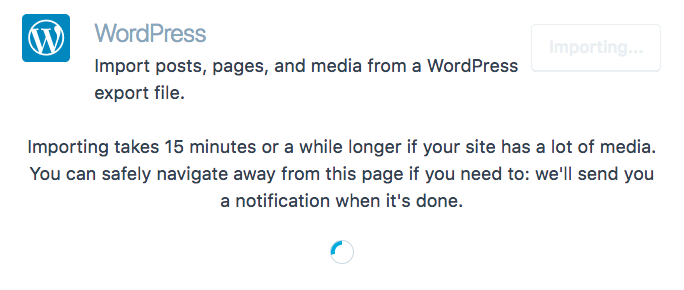
- Observe API from
https://public-api.wordpress.com/rest/v1.1/sites/#######/imports/?http_envelope=1&locale=en-gbreturning:
{ "code": 200, "headers": [{ "name": "Content-Type", "value": "application\/json" }], "body": { "importId": "#######", "siteId": #######, "type": "wordpress", "importStatus": "importing", "customData": { "sourceAuthors": [{ "login": "", "name": "" }] }, "progress": { "post": { "completed": 0, "total": 0 }, "page": { "completed": 0, "total": 0 }, "attachment": { "completed": 0, "total": 0 }, "comment": { "completed": 0, "total": 0 } } } } - Go to
#######.wordpress.com/wp-admin/admin.php?import=wordpressand observe "job completed" - Observe failed job from our internal tools.
Another report in 887899-f
Cleared the import through WP Admin but the loading icon is still spinning.
Another in https://ja.forums.wordpress.com/topic/2968
There is no job to clear in wp-admin
Another report in 913876-zen/1504085-hc.
There is no job to clear in WP-Admin.
A sample of the XML file has been sent and when I tried to import to my private site, it works well (no spinning circle and the import is done).
Another report in 903916-zen
I just ran into this issue while using the WordPress.com desktop app (macOS 10.13.3/desktop app version 3.2.0). It's especially frustrating there as you have to leave the app entirely to get to WP Admin as a workaround.
I encountered this issue in:
Ticket: #1007174-zen
Seeing the loading icon indefinitely and there is no job to clear in WP-ADMIN. Will ask user to send a sample import file so I am able to upload and test.
I encountered this issue in:
Ticket: 1039668-zd-woothemes
Seeing the loading icon indefinitely and there is no option to cancel the import in WP-ADMIN
@jblz Jeff, could @Automattic/delta-samus take a look at this one please?
@lancewillett unfortunately the REST API endpoint has a separate way of keeping the status of the current import, which can get desynchronized with the one that the wp-admin interface uses.
We'll handle that in an iteration in our imports improvement efforts!
Fix is in progress on the API side here: D11249-code.
This should be fixed with r172321-wpcom . If a similar issue occurs in the future, I'd love to take a look!
Appears to have happened in 3614038-hc
Suggested that user try importing from wp-admin for now, waiting to hear back
User in 1204167-zen (follow up from 3614038-hc reported by @jesscga above) reported that:
Everything is work well now. Tks for your great support.
User in 4353955-hc has an import that has been spinning for "over a week."
Checked WP-Admin, and don't see any activity. Asked them try to import through WP-Admin, but they were unresponsive the whole chat.
Please open a new issue for new reports as a lot has changed in the interface since the original report. Thanks!
Most helpful comment
This should be fixed with r172321-wpcom . If a similar issue occurs in the future, I'd love to take a look!