Signal-Desktop v1.20.0-beta.3 - Sending multiple attachments works, selecting them does not
- [X] I have searched open and closed issues for duplicates
This is a detailed bug report / feature request that started in the community forums.
https://community.signalusers.org/t/signal-desktop-v1-20-0-beta-3-sending-multiple-attachments/5620/6
Bug Description
With the recent release of Signal-Desktop v1.20.0-beta.3 the functionality of sending multiple attachments at once was introduced. While sending works, selecting multiple images at once does not.
Steps to Reproduce
Select multiple images from within your file manager
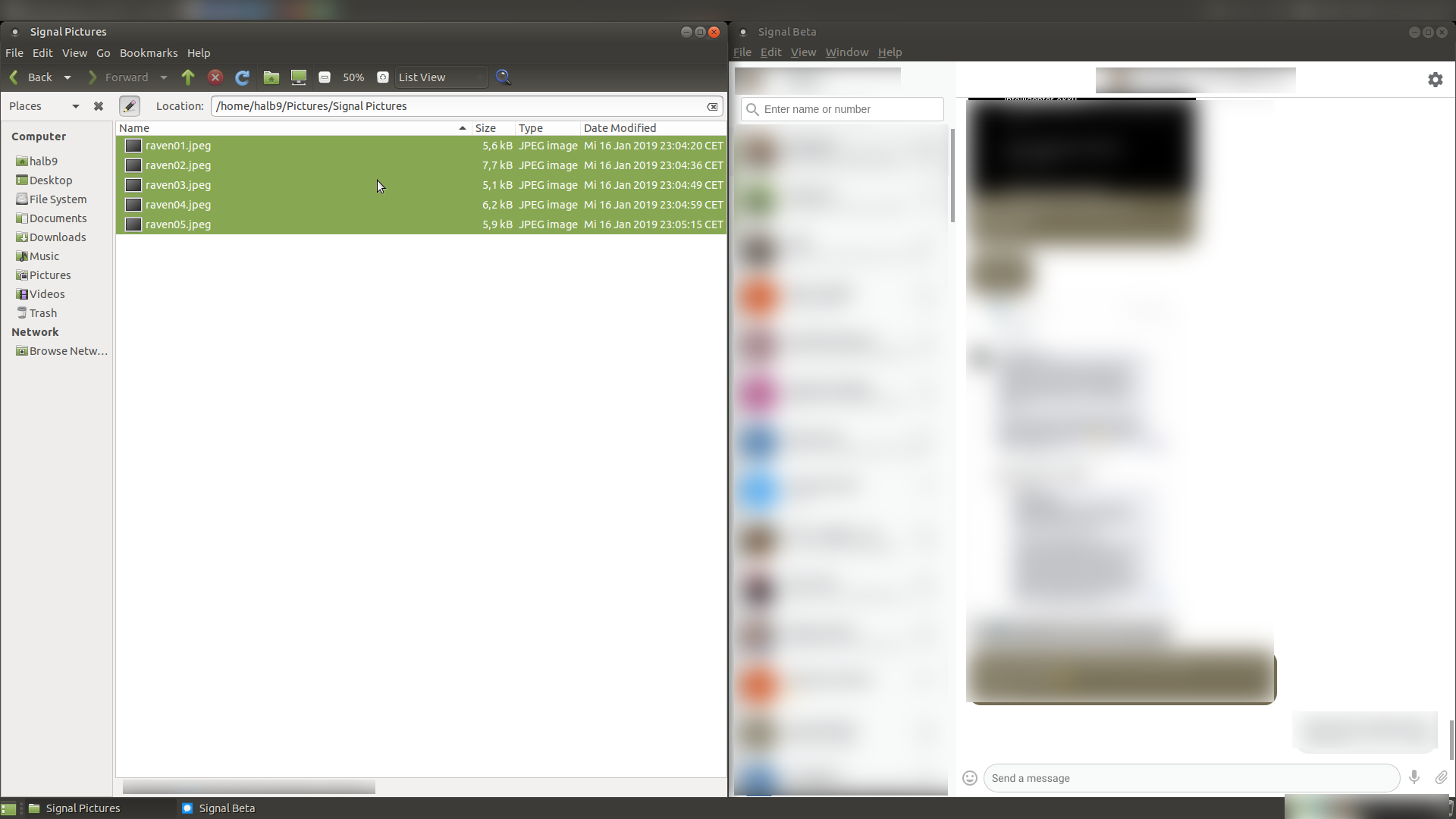
Drag & Drop them into the Signal Message composition box
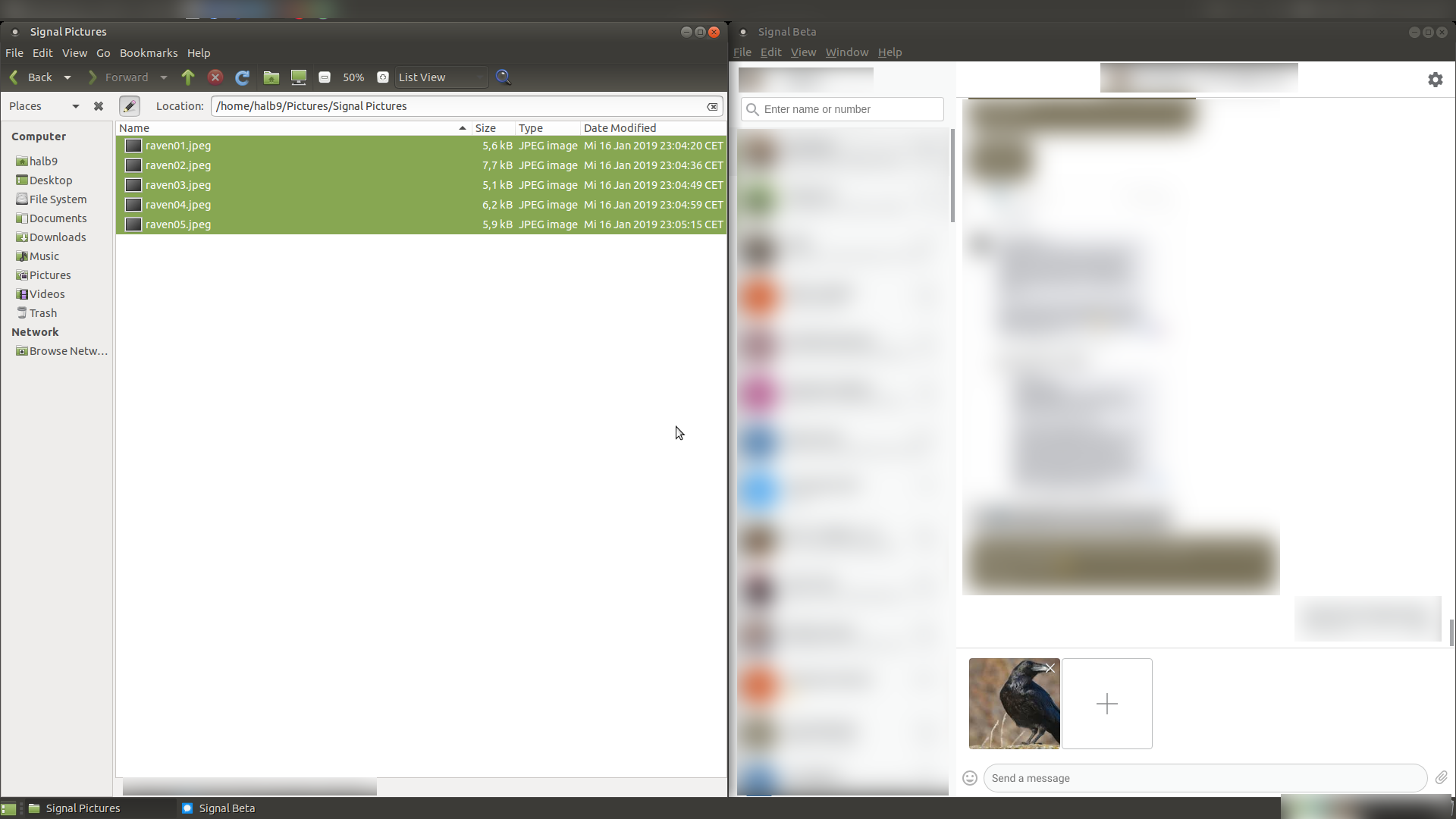
Instead of the file manager click the attachment icon and try to use the file picker.
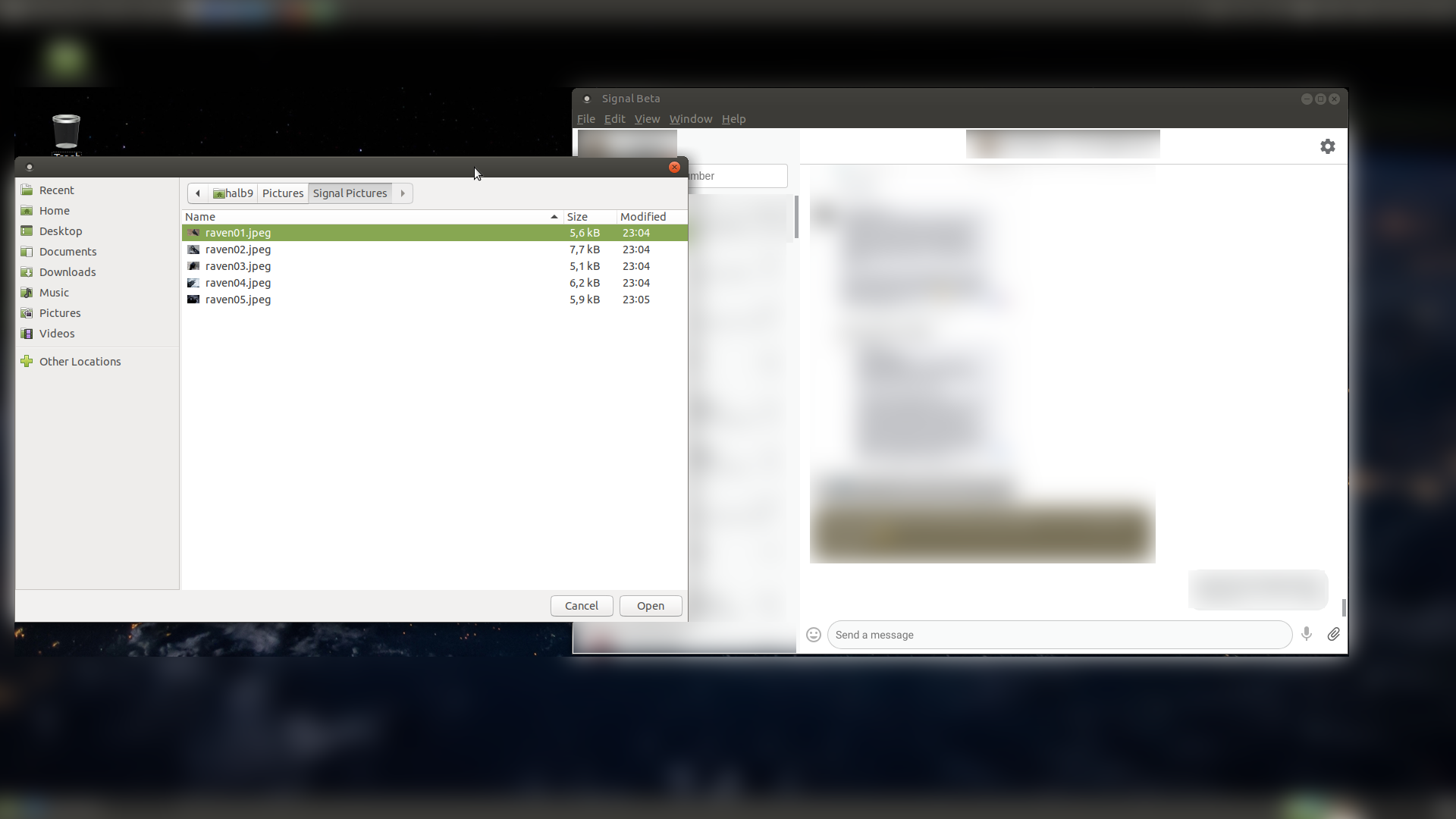
Actual Result:
It is only possible to add one picture to the composition box at a time.
Expected Result:
Beeing able to put multiple images into composition box at a time.
Screenshots
Platform Info
Signal Version: v1.20.0-beta.3
Operating System: Ubuntu Mate 18.04 LTS
Linked Device Version:
Link to Debug Log
https://debuglogs.org/9d1311407b06ebb9e110692e530e94c246bcf876189b03bb0286e5311ae1e871
All 3 comments
Fixed in https://github.com/signalapp/Signal-Desktop/commit/1e4b562922331d1b9aa0c273e605eae7a9f9eb0e, soon to be released.
I think this can be closed now.
Fixed in 1e4b562, soon to be released.
ouhh I totally missed that.
I'm on v1.30.0-beta.6 now. Selecting multiple attachments works for me.
Thanks for all the fish. Closing this.
Most helpful comment
Fixed in https://github.com/signalapp/Signal-Desktop/commit/1e4b562922331d1b9aa0c273e605eae7a9f9eb0e, soon to be released.