Prestashop: Missing files after update 1.7.6.9 to 1.7.7.0
Describe the bug
Hello,
I have updated from 1.7.6.9 to 1.7.7.0 and from the information page it seems to be missing files.
Do I have to add them manually or is it normal?
Screenshots
Additional information
- PrestaShop version: 1.7.7.0
- PHP version: 7.2.34
All 14 comments
I had exact same list. I have reverted to 1.7.6.4 and will reattempt in 24 hours
Hi, we got multiple reports about this so this is likely to be confirmed.
Good news however: these files are internal to Composer so PrestaShop does not need them, they just come bundled with it. So there is no issue if you dont have them.
However PrestaShop detects they have changed so it looks like an issue => we need to fix that
Hello @straitskapitan
I didn't manage to reproduce your issue while upgrading from PS1.7.6.9 to PS1.7.7.0, the only issue I encountred is this one #22250
Could you please provide more infos to reproduce the issue, so we could fix it.
Thansk!
Hello. I have the same problem. I had this problem also when upgrade to 1.7.6.8 and now when upgrade to 1.7.7.0.
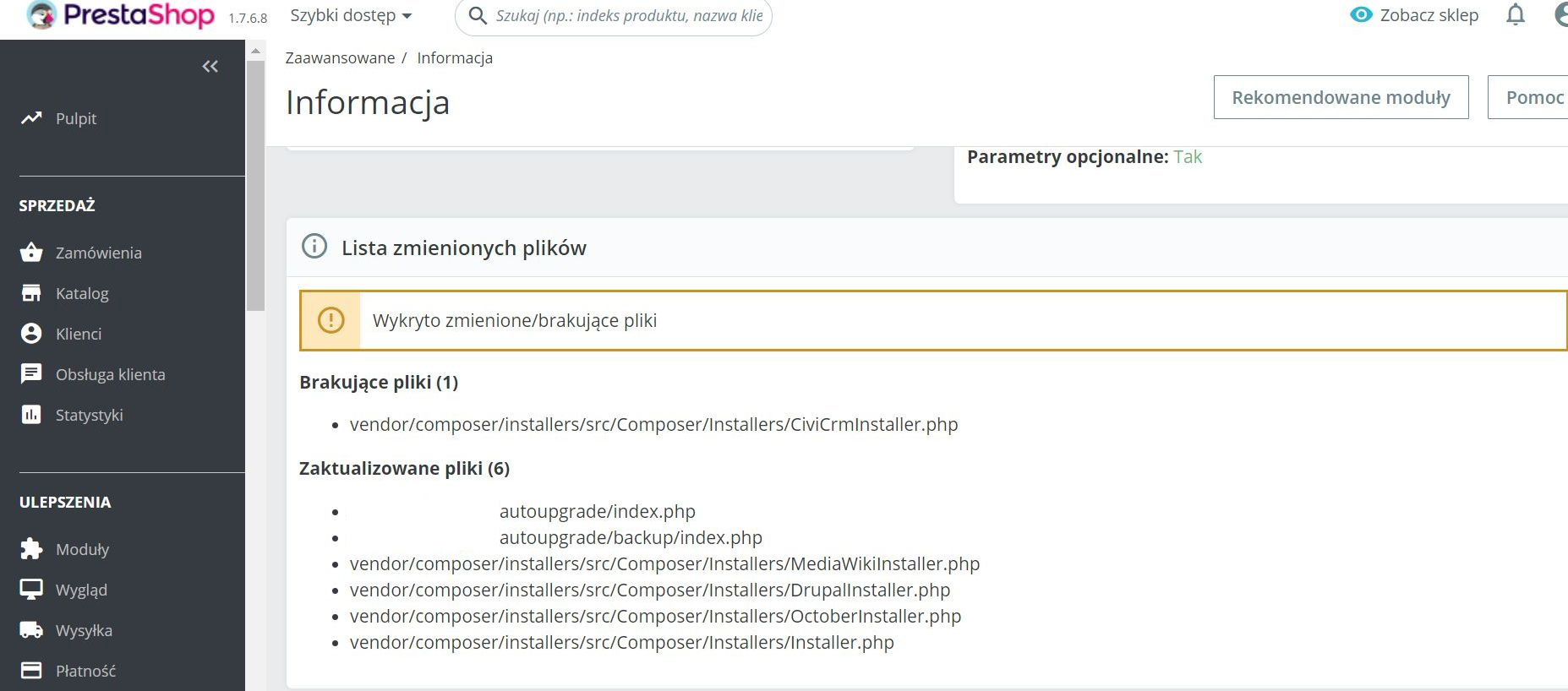
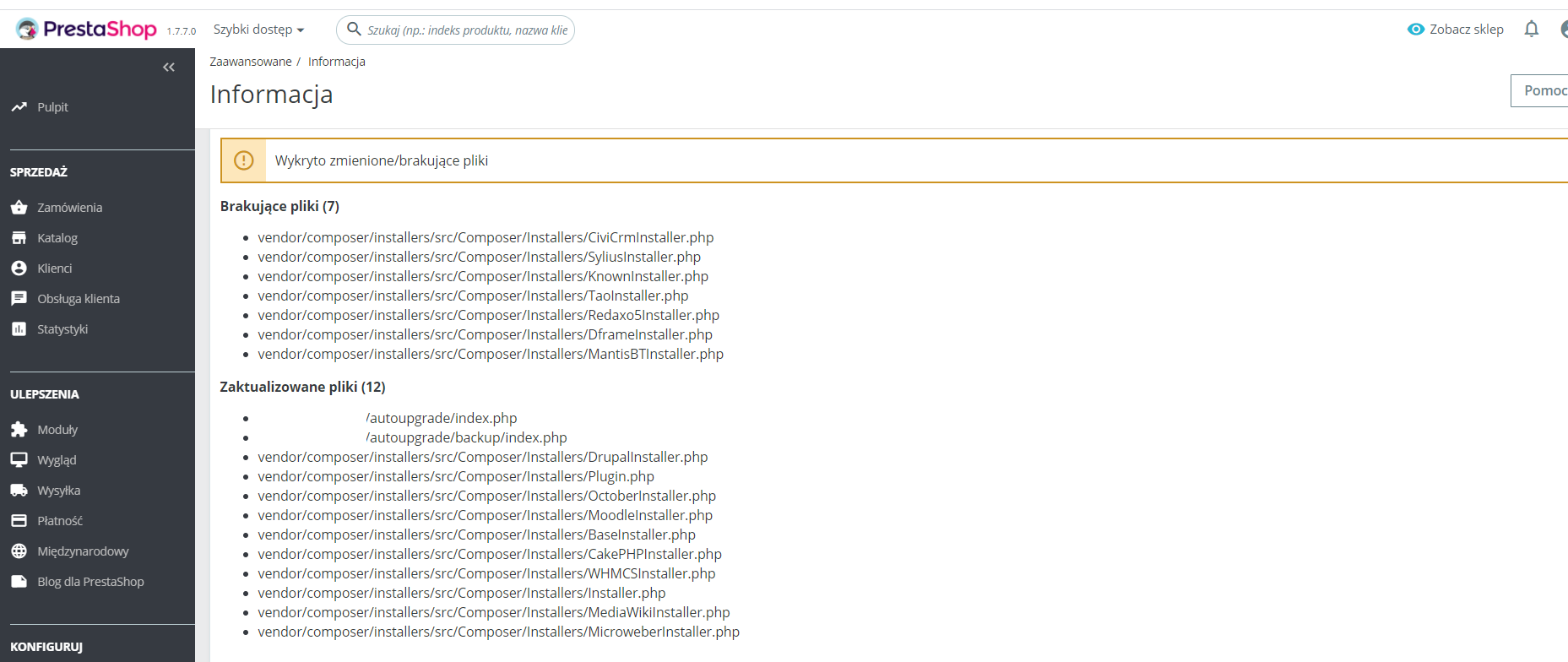
Can I copy this files from orginal package of prestashop 1.7.7.0 to my composer folder? or it doesn`t help?
Can I copy this files from orginal package of prestashop 1.7.7.0 to my composer folder? or it doesn`t help?
@matks does copying all these files fix the problem?
@Kerami82 @hibatallahAouadni
I did this and the message disappears from the "Information" tab. These files are on the so-called "supply".
@WartoWiedziec can you tell me where I should looking for this files? I copy this files from vendor/composer/installers/src/Composer/Installers/ form Prestashop 1.7.7.0 folder and it dosnt help.
I found them in the installation file after unpacking. Then I copied them to the production folder.
Now it is ok. Previous when I copy files Total Commander change names to lowercase.
Hello @Stephane1874
Do you still encounter this issue?
@Kerami82 & @WartoWiedziec can you confirm that copying files resolve the issue?
Thanks!
Hello @Stephane1874
Do you still encounter this issue?
@Kerami82 & @WartoWiedziec can you confirm that copying files resolve the issue?Thanks!
@Stephane1874
I can confirm that it helped in my case.
Hello @WartoWiedziec
Thanks for your confirmation!
Hello @Stephane1874
Since we had no news from you for more than 20 days, I'll close this ticket to avoid cluttering up the backlog.
Please note that you can always create a new one if further information pops up.
Thanks!
Hello,
thank you @hibatallahAouadni @WartoWiedziec, I added the files manually and everything is fixed.
Thanks
Most helpful comment
Hi, we got multiple reports about this so this is likely to be confirmed.
Good news however: these files are internal to Composer so PrestaShop does not need them, they just come bundled with it. So there is no issue if you dont have them.
However PrestaShop detects they have changed so it looks like an issue => we need to fix that