Describe the bug
The value in the DashBoard left column are in the uploading status all the time without result
To Reproduce
Steps to reproduce the behavior:
- Go to 'Dashboard'
- Click on '....'
- Scroll down to 'all the left column points'
- See error No value, only "upload wheels" the internet connection is stable
Screenshots

Additionnal information
PrestaShop version: 1.7.5
PHP version: 5.6.4
All 90 comments
Hi @photinia73,
Thanks for your report.
I did not manage to reproduce the issue with PS1.7.5.2 & PS1.7.6.0beta1.
I attached a video record.
https://drive.google.com/file/d/1PWZJKTLL4oW8KS5avcvEVu2bhDLAqmY_/view
Could you please provide us with more info? We need more details to understand how we can reproduce your issue:
- host
- server setup and configuration
- PrestaShop version (source)
- debug mode report
- PHP error logs
- Apache error log
- javascript console log
Don't you know how to get this information? Please read the following article:
http://build.prestashop.com/howtos/misc/how-to-create-bug-report/
Thanks!
server info
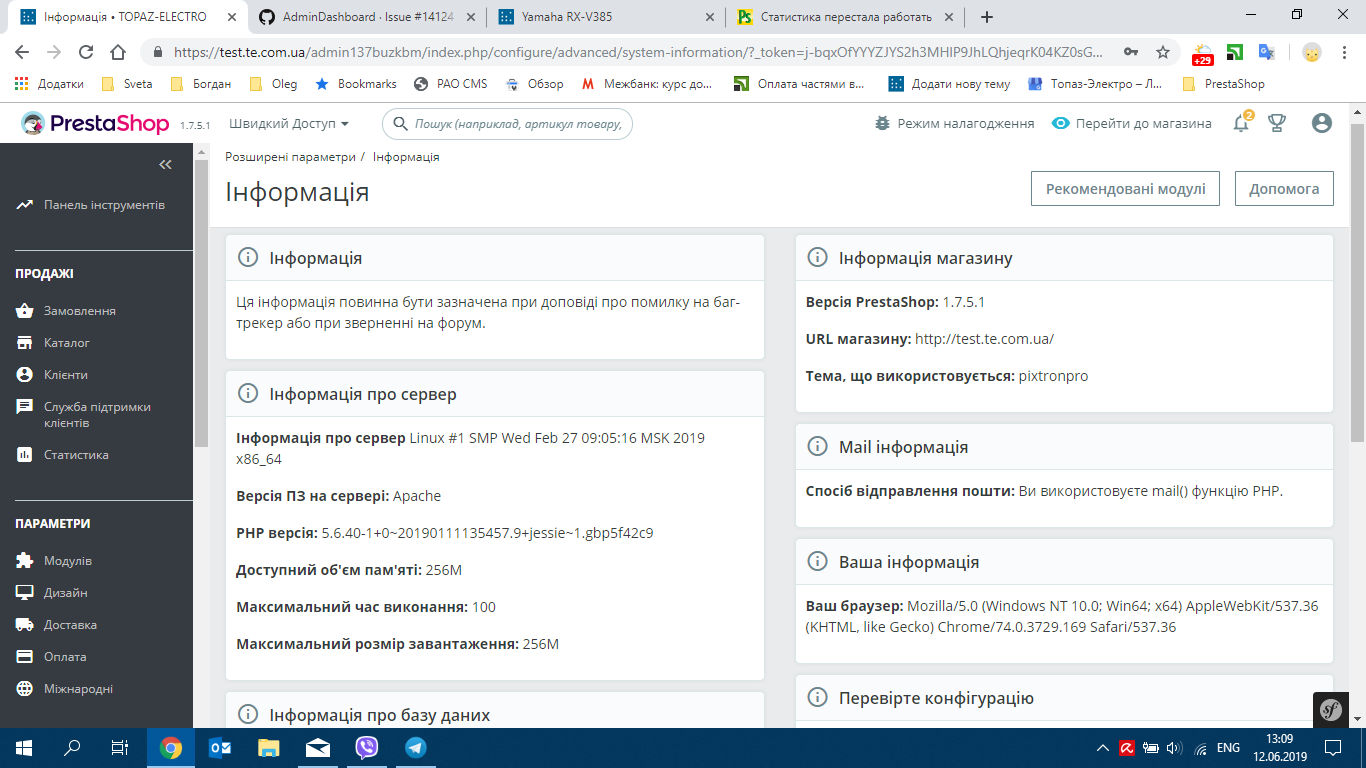
@photinia73, We need to retrieve the PHP error log and the debug mode report in order to find out what's wrong.
Thanks!
ERROR v1.7.5.1 2019/06/11 - 22:17:50: Post not found at line 1109 in file classes/Tools.php
ERROR v1.7.5.1 2019/06/11 - 22:18:55: Post not found at line 1109 in file classes/Tools.php
how can I get php log, your video don`t work ((
I think I know
now will try
@photinia73, the screen record is oK.
https://drive.google.com/file/d/1d14xIW38Yp1QptZAgTlXidtzvD0Ak3R3/view
Waiting for your feedback!
accept such log file
log
@photinia73, you have the same error described in this issue https://github.com/PrestaShop/PrestaShop/issues/14136
It is related to your theme
[Mon Jun 10 15:00:25.635512 2019] [autoindex:error] [pid 27872] [client 49.44.122.38:0] AH01276: Cannot serve directory /var/www/testmW/test.te.com.ua/themes/pixtronpro/: No matching DirectoryIndex (index.html,index.cgi,index.pl,index.php,index.xhtml,index.htm,index.php,index.html,index.htm,index.xhtml,index.cgi,index.pl) found, and server-generated directory index forbidden by Options directive
[Mon Jun 10 15:18:36.864407 2019] [authz_core:error] [pid 28027] [client 176.223.58.133:0] AH01630: client denied by server configuration: /var/www/testmW/test.te.com.ua/classes/Language.php
Thanks!
there is no my ip address
if there is a tool to clear the log and old unusefull info in PS?
can I give you the access you can found the problem?
@photinia73, you need to clear cache?
THanks!
I hope you will find the problems, because Hiddentechies resolved a lot of issue but I feel there still a bugs...
About clear cache. I know about tool in the Back office. I mean such big files in the /var/logs/dev.log, etc because they grow up...
@photinia73, if you delete files into /var/logs/, they will be automatically created with new logs.
Thanks!
I forgot give the address of back office
https://test.te.com.ua/admin137buzkbm
Can you enter and found what happen with my site?
@photinia73, this is a public space.
You can provide me the credentials of your shop by email.
My address mail: khouloud.[email protected]
Let's be safe!
Thanks!
ok
@photinia73 please take some time to update your credentials as soon as possible. We removed them but everybody was able to see them, which makes them compromised.
done
@photinia73, I just received the email.
I will check & feedback.
Thanks!
@photinia73, I tried to reset the dashactivity module, re-installing it, but always the same issue.
Only, I have an error in the console
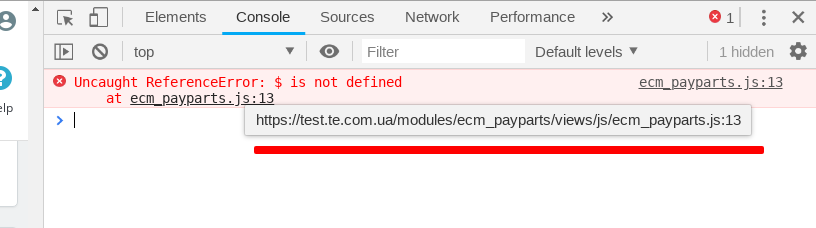
Have any new errors in your log file?
Thanks!
About payparts - this is the Ukrainian payment midule. If the problem in
it, I can write to the develop company. But let me know, about what the
error I have to describe
ср, 12 черв. 2019, 16:07 користувач khouloudbelguith <
[email protected]> пише:
@photinia73 https://github.com/photinia73, I just received the email.
I will check & feedback.Thanks!
—
You are receiving this because you were mentioned.
Reply to this email directly, view it on GitHub
https://github.com/PrestaShop/PrestaShop/issues/14124?email_source=notifications&email_token=AMEYCF57VOVUWCF2DVZHD6TP2DYIHA5CNFSM4HWJUDJ2YY3PNVWWK3TUL52HS4DFVREXG43VMVBW63LNMVXHJKTDN5WW2ZLOORPWSZGODXQLAWY#issuecomment-501264475,
or mute the thread
https://github.com/notifications/unsubscribe-auth/AMEYCF3YHY4VIU3XNCPBU3DP2DYIHANCNFSM4HWJUDJQ
.
@photinia73, No, I don't think that this module is related to the dashboard issue.
But, you can contact them about this error in the console, you can tell them that you have an error on the console.
Thanks!
I will, thanks
ср, 12 черв. 2019, 18:45 користувач khouloudbelguith <
[email protected]> пише:
@photinia73 https://github.com/photinia73, No, I don't think that this
module is related to the dashboard issue.
But, you can contact them about this error in the console, you can tell
them that you have an error on the console.Thanks!
—
You are receiving this because you were mentioned.
Reply to this email directly, view it on GitHub
https://github.com/PrestaShop/PrestaShop/issues/14124?email_source=notifications&email_token=AMEYCF2P5J5U4WLXACK3CILP2EK3FA5CNFSM4HWJUDJ2YY3PNVWWK3TUL52HS4DFVREXG43VMVBW63LNMVXHJKTDN5WW2ZLOORPWSZGODXQ37DQ#issuecomment-501333902,
or mute the thread
https://github.com/notifications/unsubscribe-auth/AMEYCF3U5YGC2D3Y2KGS7F3P2EK3FANCNFSM4HWJUDJQ
.
@photinia73, thanks!
Waiting for your feedback.
A new error log file
З повагою
Кричмарівська Світлана
От: khouloudbelguith
Отправлено: среда, 12 июня 2019 г. в 17:19
Кому: PrestaShop/PrestaShop
Копия: photinia73; Mention
Тема: Re: [PrestaShop/PrestaShop] AdminDashboard (#14124)
@photinia73, I tried to reset the dashactivity module, re-installing it, but always the same issue.
Only, I have an error in the console
Have any new errors in your log file?
Thanks!
—
You are receiving this because you were mentioned.
Reply to this email directly, view it on GitHub, or mute the thread.
@photinia73, you need to login into GitHub & upload the new log file.
Thanks!
www.test.te.com.ua/error_log.12.Jun (1).2019
here is the new log file
About PayParts. Did found theits error in BO?
З повагою
Кричмарівська Світлана
От: khouloudbelguith
Отправлено: среда, 12 июня 2019 г. в 19:12
Кому: PrestaShop/PrestaShop
Копия: photinia73; Mention
Тема: Re: [PrestaShop/PrestaShop] AdminDashboard (#14124)
@photinia73, you need to login into GitHub & upload the new log file.
Thanks!
—
You are receiving this because you were mentioned.
Reply to this email directly, view it on GitHub, or mute the thread.
@photinia73, thanks for your report.
In your new log file, you have an issue related to the cache
PHP Fatal error: Uncaught exception 'Symfony\\Component\\Filesystem\\Exception\\IOException' with message 'Failed to remove directory "/var/www/testmW/test.te.com.ua/var/cache/dev/": rmdir(/var/www/testmW/test.te.com.ua/var/cache/dev/): Directory not empty.'
Could you please try to clear the cache manually by deleting all the folder into var/cache (prod & dev).
Thanks to check and feedback.
PS: about the PayParts module, in your BO, I have only an error in the console
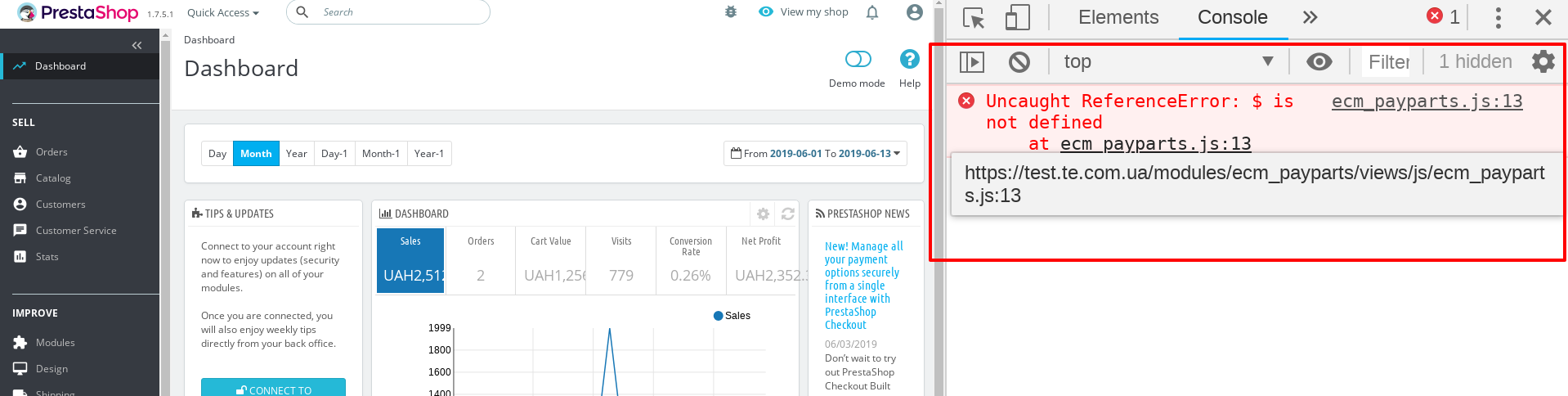
Thanks!
Do you mean to delete all folders (or content from existing folders) and files from var/cache/ (prod & dev)?
@photinia73, you need to delete all folders into /var/cache/ directory, you can find for example dev, prod.
Thanks!
Done, but nothing changed/ And here the new log file
error_log.13.Jun_2019.txt
@photinia73,
AH01630: client denied by server configuration
This error occurs especially if you update your server apache to version 2.4 without modifying the configuration file beforehand.
Could you please contact your host to configure it.
Thanks to check with them & feedback.
What file exactly I have to configure?
@photinia73, You have to check allow and deny rules
Check out http://httpd.apache.org/docs/2.4/upgrading.html#access
Thanks!
Even if write
Require all granted nothing changed! And the 2.4.Apache was here from the begining and all worked properly. I stasted only month ago
the right on the folders 0755 for all
New log file
error_log.13.Jun (1).txt
@photinia73, The best way to have the write and read access is:
$ chown -hR www-data:www-data ./Project_Folder_name
Thanks to check & feedback.
I have no linux or etc just far for ftp.... I can watch the permissions for folders via ctrl+A
I am not a developer....
@photinia73, could you please try to edit the permissions of the var/cache folder 777.
Thanks!
to cache yes, done, but not for dev (( denied
@photinia73, why dev is denied? it is a cache folder.
Thanks!
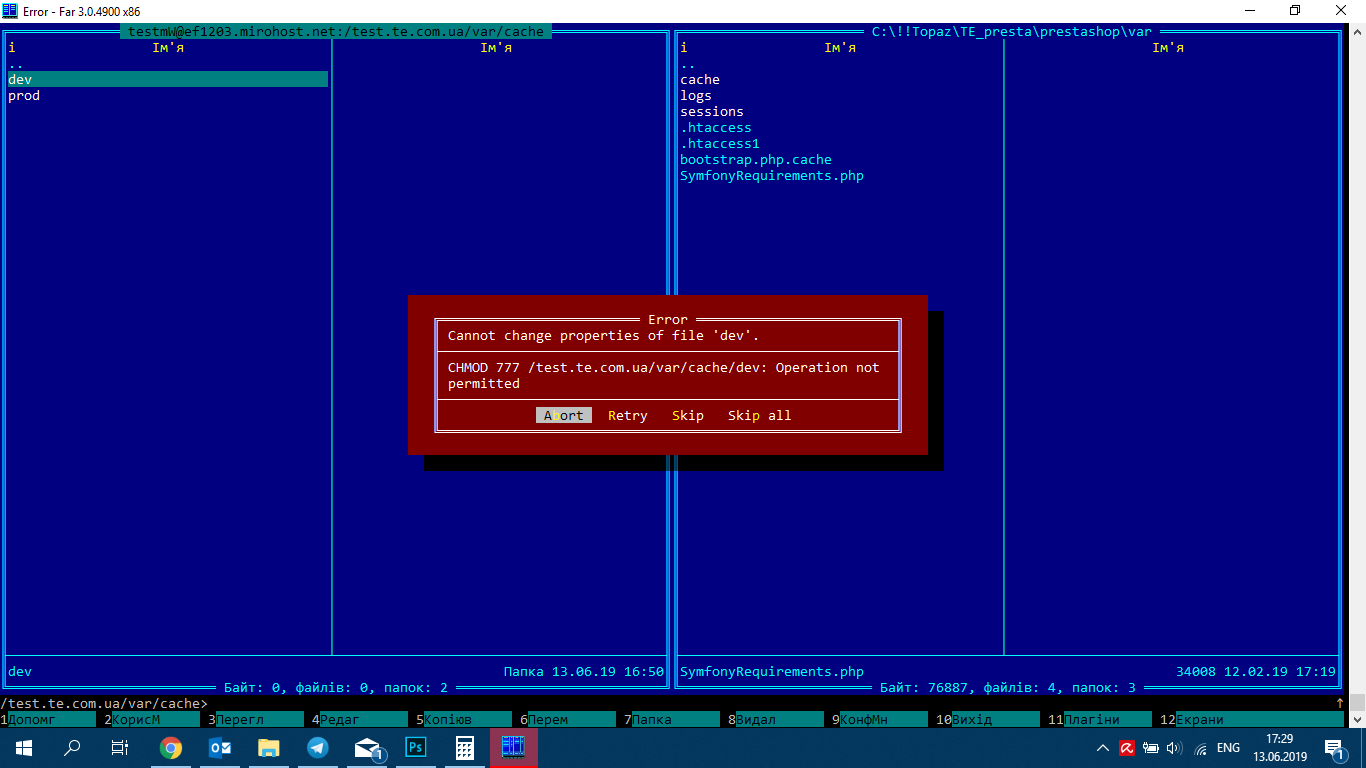
now will call to the hostmaster
@photinia73, it is a good idea to call the host.
Waiting for your feedback.
done
all from var to dev are 0777
now I deleting all in the dev again
@photinia73, now try to navigate to the dashboard again & provide me the error log again.
Thanks!
don`t work, the wheels rounding and thats all ((
And not new log file
@photinia73, Despite our several trials, we could not reproduce your issue with the provided information.
It seems that your issue is not a PrestaShop's core bug but most likely a server configuration or customization problem.
I invite you to contact our support team: http://addons.prestashop.com/en/388-support to help you solve your issue.
Thanks!
I find the similar error with module=statsorigin
З повагою
Кричмарівська Світлана
От: khouloudbelguith
Отправлено: среда, 12 июня 2019 г. в 19:12
Кому: PrestaShop/PrestaShop
Копия: photinia73; Mention
Тема: Re: [PrestaShop/PrestaShop] AdminDashboard (#14124)
@photinia73, you need to login into GitHub & upload the new log file.
Thanks!
—
You are receiving this because you were mentioned.
Reply to this email directly, view it on GitHub, or mute the thread.
@photinia73, it is OK in my case.
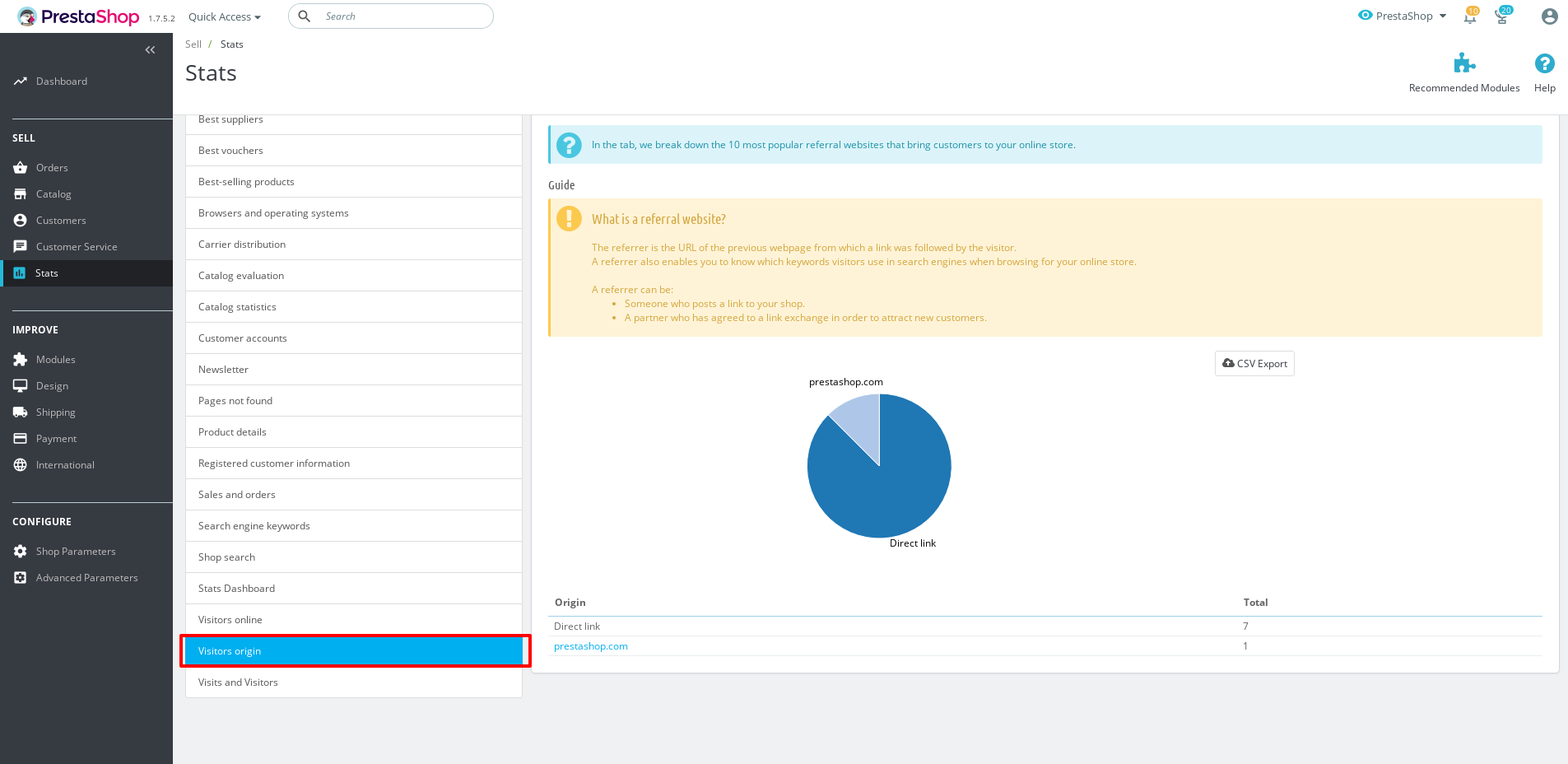
Thanks!
But this is not my web site….
З повагою
Кричмарівська Світлана
От: khouloudbelguith
Отправлено: пятница, 14 июня 2019 г. в 11:23
Кому: PrestaShop/PrestaShop
Копия: photinia73; Mention
Тема: Re: [PrestaShop/PrestaShop] AdminDashboard (#14124)
@photinia73, it is OK in my case.
Thanks!
—
You are receiving this because you were mentioned.
Reply to this email directly, view it on GitHub, or mute the thread.
@photinia73, yes, this my website.
I'm trying to reproduce your issue.
Thanks!
I see such errors in the Console, but I never did anything with stats modules
index.php?controller=AdminStats&token=a432814c5b77f5d342a5db3cedfaf140&module=statsorigin:1190 Uncaught ReferenceError: nv is not defined
at Object.success (index.php?controller=AdminStats&token=a432814c5b77f5d342a5db3cedfaf140&module=statsorigin:1190)
at j (jquery-1.11.0.min.js:2)
at Object.fireWith [as resolveWith] (jquery-1.11.0.min.js:2)
at x (jquery-1.11.0.min.js:4)
at XMLHttpRequest.b (jquery-1.11.0.min.js:4)
/admin137buzkbm/ajax.php?rand=1560507412499:1 Failed to load resource: net::ERR_CONNECTION_TIMED_OUT
One thing I did, that add second language, and installed some non PS modules Payparts, SmartBlog (but this problem with BO appered before SmartBlog)
and this are the rrors with Browіукі and OS
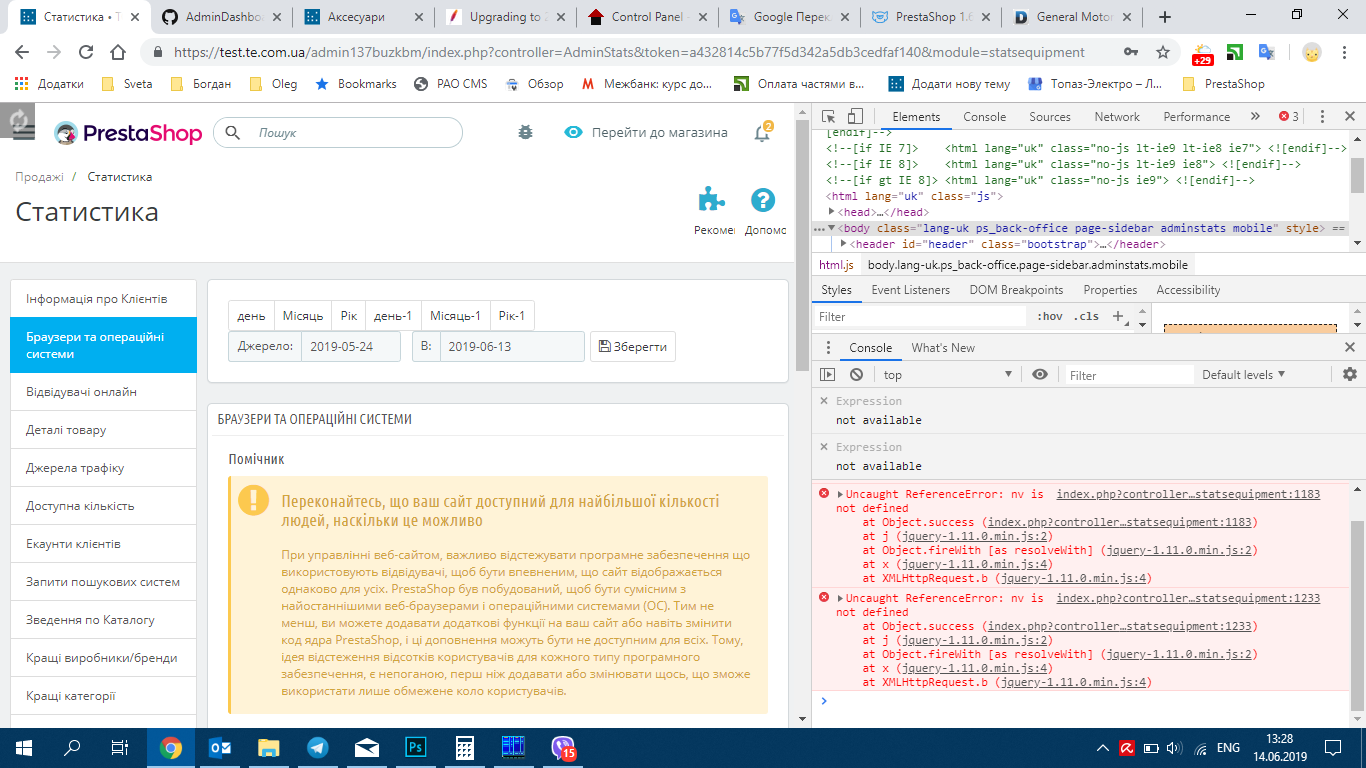
All items about catalog content are Ok, but the items with oursource information are with errors
@photinia73,
In your dev tools
- go to Network tab
- refresh this page: "Browsers and operating systems" tab
- wait for an error, you should see red request information in Network tab
- click on it, you should see the error message in "Response" or "Preview" tab
Thanks!
I can see such picture,
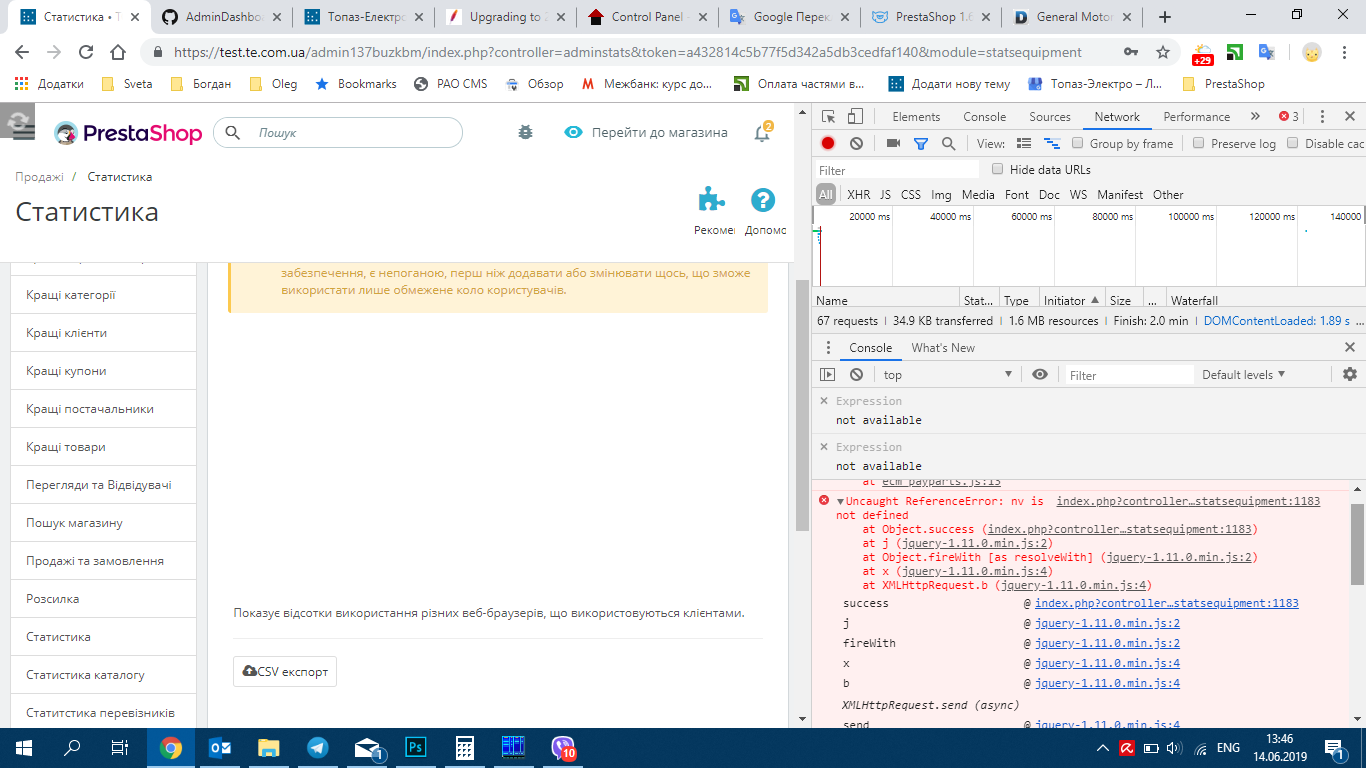
and below in the text in the rad field, if I understood you correct.... I refreshed, stay in the Netwirk tab and look at the errors
@photinia73, here's a screenshot for example to see Preview Tab
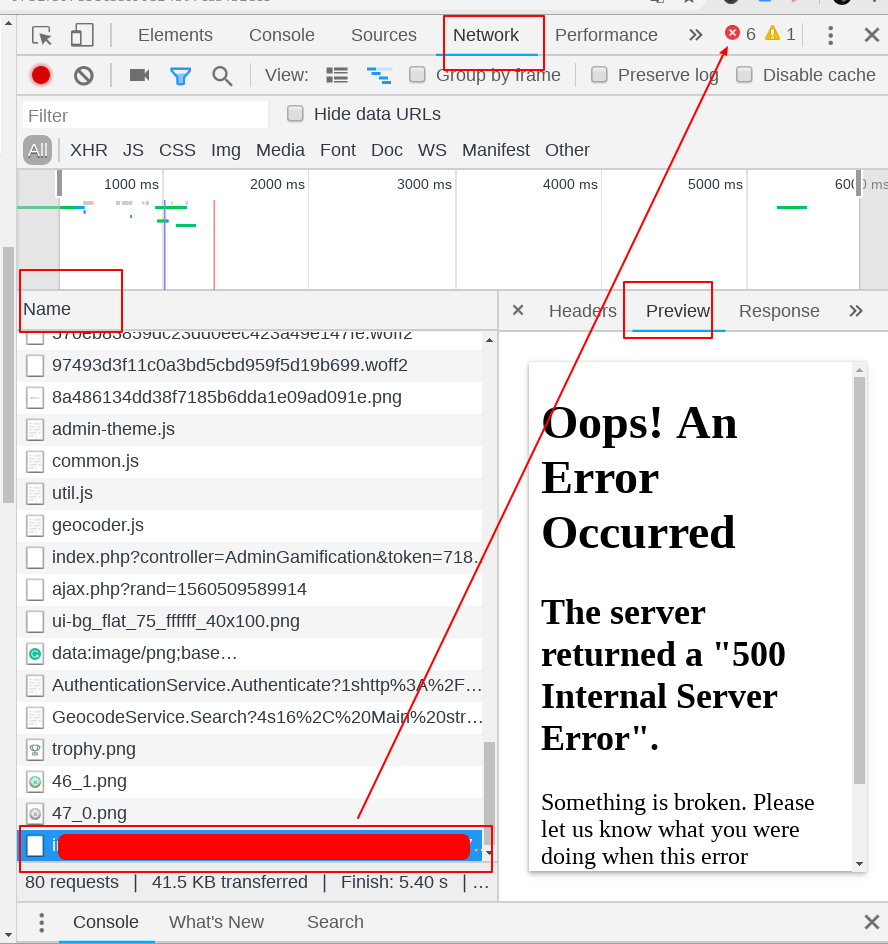
Thanks!
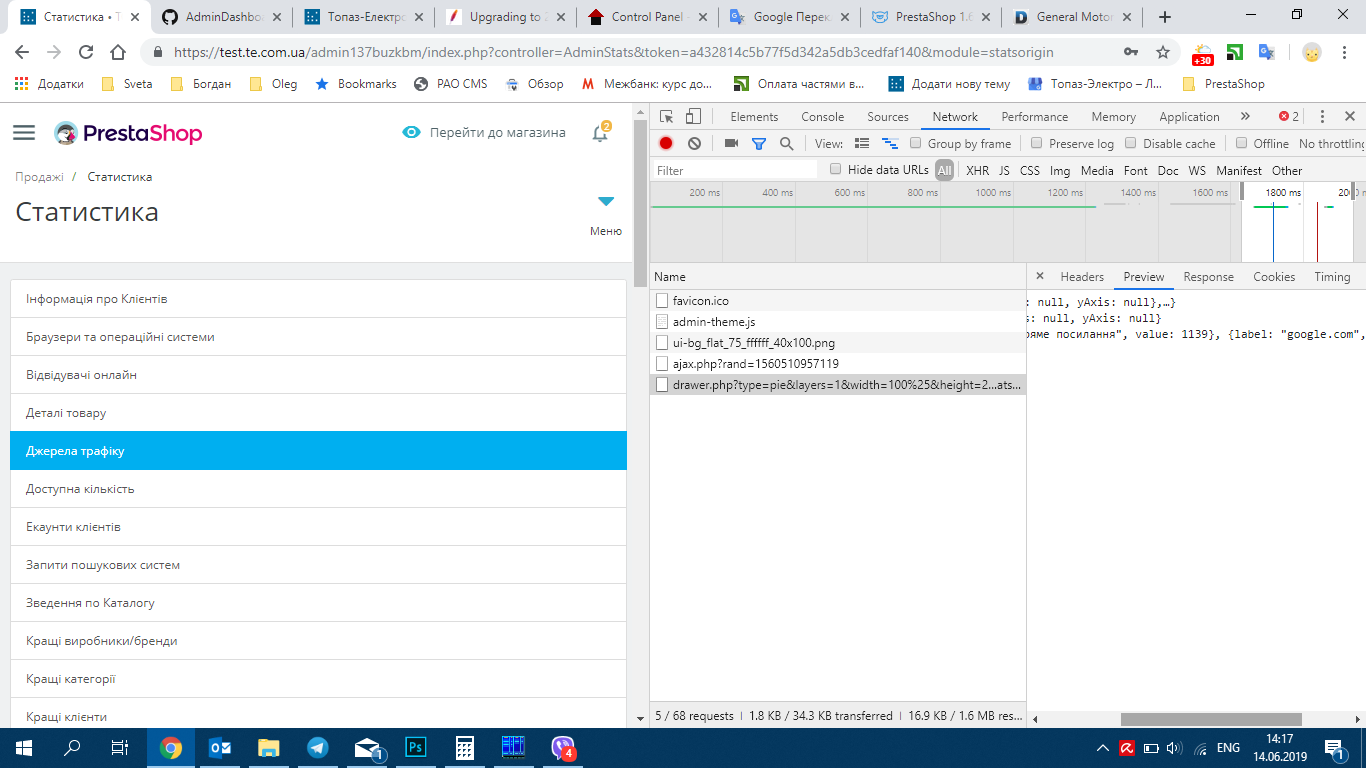
What I looking for?
@photinia73, did you delete my user account in your shop?, I needed it to check it.
Thanks!
I checked the work without anybody else with supear admin rigth. Just a sec
@photinia73, thanks!
Waiting for your feedback.
chech pls your email
@photinia73, just received the email.
I will check & feedback.
Thanks!
@photinia73,
In your Projetc_Folder, you have this script
<script>
$.ajax({
url: "drawer.php?type=pie&option=wb&layers=1&width=100%25&height=270&render=graphnvd3&module=statsequipment&id_employee=4&id_lang=1",
dataType: "json",
type: "GET",
cache: false,
headers: {"cache-control": "no-cache"},
success: function(jsonData){
nv.addGraph(function(){
var chart =
nv.models.pieChart()
.x(function(d) { return d.label; })
.y(function(d) { return d.value; })
.showLabels(true)
.showLegend(false);
if (jsonData.axisLabels.xAxis != null)
chart.xAxis.axisLabel(jsonData.axisLabels.xAxis);
if (jsonData.axisLabels.yAxis != null)
chart.yAxis.axisLabel(jsonData.axisLabels.yAxis);
d3.select("#nvd3_chart_1 svg")
.datum(jsonData.data)
.transition().duration(500)
.call(chart);
nv.utils.windowResize(chart.update);
return chart;
});
}
});
</script>
Could you please check this script is introduced in which file in your project.
Thanks!
now will try
it seems here prestashop\modulesdashactivity\views\jsdashactivity.js
@photinia73, thanks for your feedback.
I tried to uninstall the dashactivity module & removing it, clear cache.
In the BO => Stats => Browsers and operating systems Tab => the same error displayed, but the module dashactivity, is not installed.
Thanks to check & feedback.
the similar script in the dashtrends and dashgoals
Don`t work evething where is drawing have to be
@photinia73,
Don`t work evething where is drawing have to be
sorry what is the exact problem?
Thanks!
I mean that data in the numers is avalible, but the graphic reproducing are unavalible....
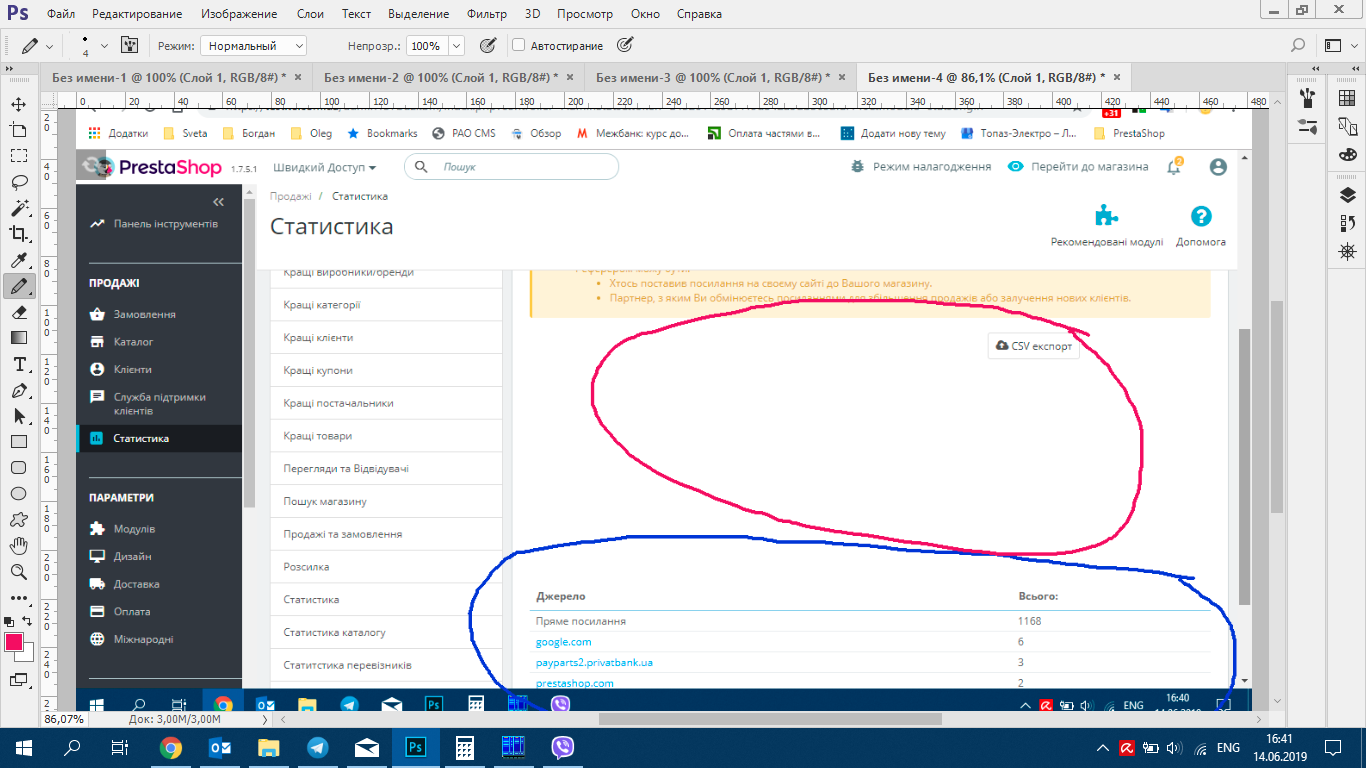
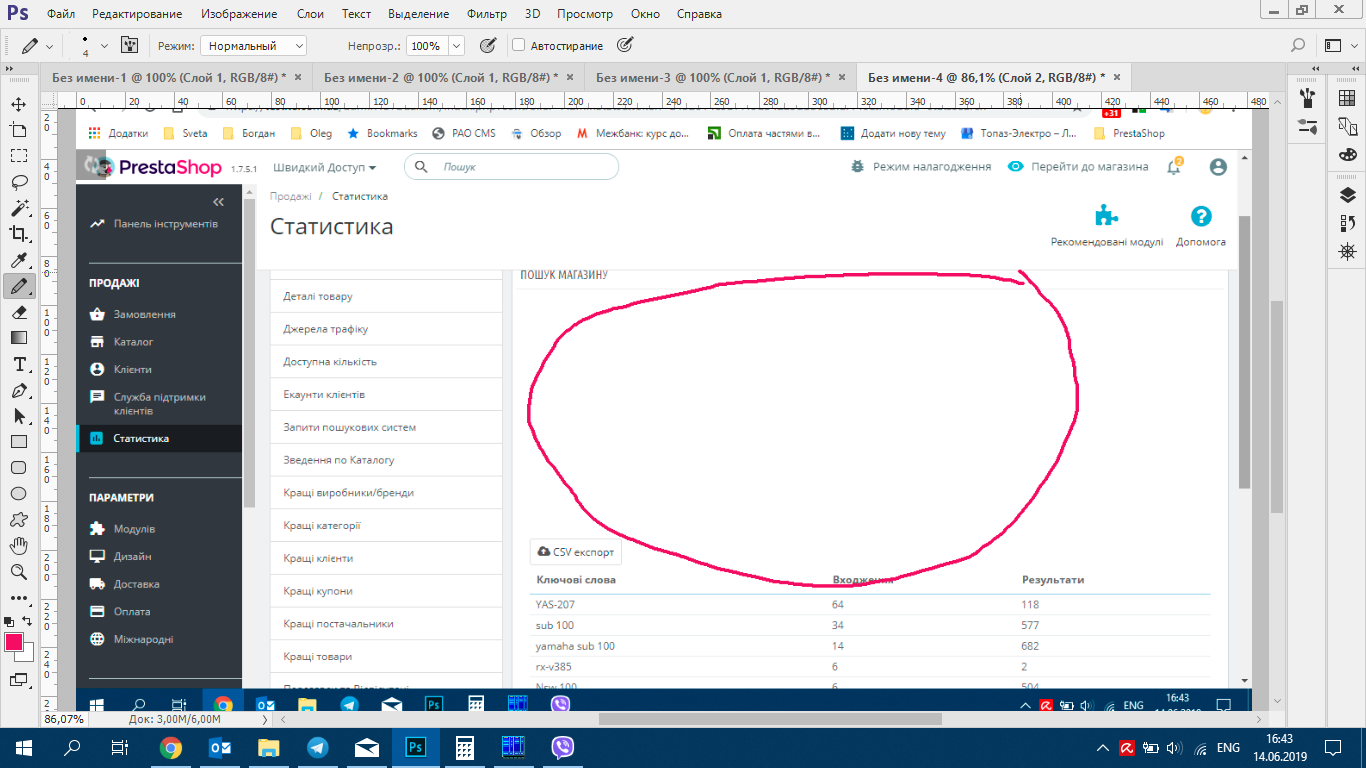
And the same situation in all items of Dashboard where is graphic object
@photinia73, I tried with PS1.7.5.2 & PS1.7.6.0beta but I did not manage to reproduce the issue, all stats are well displayed.
@sarahdib could you please try to reproduce the issue?, have you the same issue with PS1.7.5.2 or PS1.7.6.0beta1.
Thanks!
After updating to 1.7.5.2 the problem disappeared. Thank you!!!
@photinia73, thanks for your feedback.
Since it is fixed, I close the issue, feel free to open a new one when needed.
Thanks!
Most helpful comment
@photinia73 please take some time to update your credentials as soon as possible. We removed them but everybody was able to see them, which makes them compromised.