Prestashop: Blank screen when editing any product in backend
Describe the bug
A clear and concise description of what the bug is.
When logging into the admin section, enter the catalog and try to edit any product and all i get is a blank white screen
if you need a log on to test this i can provide one
Additionnal information
PrestaShop version: 1.7.3.0
PHP version: 5.6.37
MYSQL version : 5.6.41
All 66 comments
Hi @onlinedhlx,
Could you please provide us with more info? We need more details to understand how we can reproduce your issue:
- host
- server setup and configuration
- debug mode report
- PHP error logs
- apache error log
- javascript console log
- screenshots
Don't you know how to get this information? Please read the following article:
http://build.prestashop.com/howtos/misc/how-to-create-bug-report/
Thanks!
hi,
here is the screenshot, probably not much help as it is just a blank screen
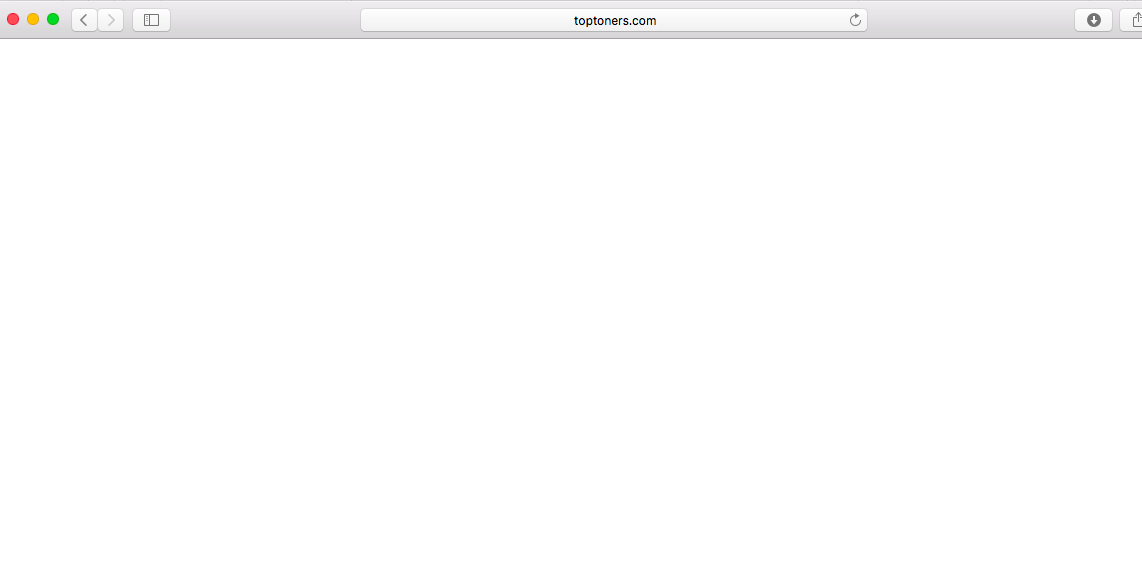
gonna see what other info i can get for you
thanks
@onlinedhlx, Thanks!
Waiting for your feedback, because a white page cannot help us to understand the issue.
Thanks!
not sure what you need from the debug mode, i have turned it on
is there a way to output a report for you?
@onlinedhlx, when you enable the debug mode, are there any exceptions displayed in the products page?
Thanks!
no there are not...
it all appears fine, just goes to teh white screen when i click on edit product
this has been tried in as many browsers and locations as we can get access too (so all browsers really)
@onlinedhlx, do you have a lot of data for this product?
Thanks!
i have asked the server guys for any error reports from their end
thanks :D
what do you mean a lot of data? there are a lot of products... each is quite simple
@onlinedhlx, thanks!
A lot of combinations, features,..?
no, they are fairly simple
Could it be a disk space issue at the host?
@onlinedhlx,
In your php.ini file, Try to increase:
max_execution_time = 30 (by default is 30, try to increase it)
max_input_time = you need to increase it
memory_limit = 512M
Thanks!
where is the php.ini located?
thanks
@onlinedhlx, on your server, you check with your host provider.
Thanks!
that's what i thought, just checking there isn't a prestashop file..
thanks.. will sort that and see if it helps
not sure if this is connected but i can't even log into the admin area of site now
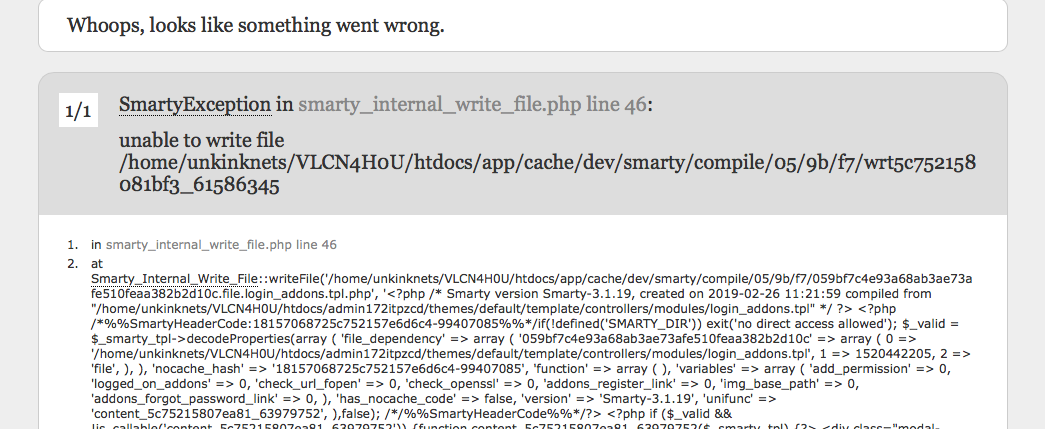
@onlinedhlx, Could you please try to clear cache manually by deleting all the folder into app/cache (prod & dev).
Thanks to check and feedback.
so delete all the subfolders in app/cache dev?
thanks?
@onlinedhlx, yes.
dev & prod are cache folders.
Thanks!
ok, will delete now..
thanks
ok, back to being able to log in but still get blank white screen when trying to edit a product ...
if i try to browse about the backend i get this sort of error lots..
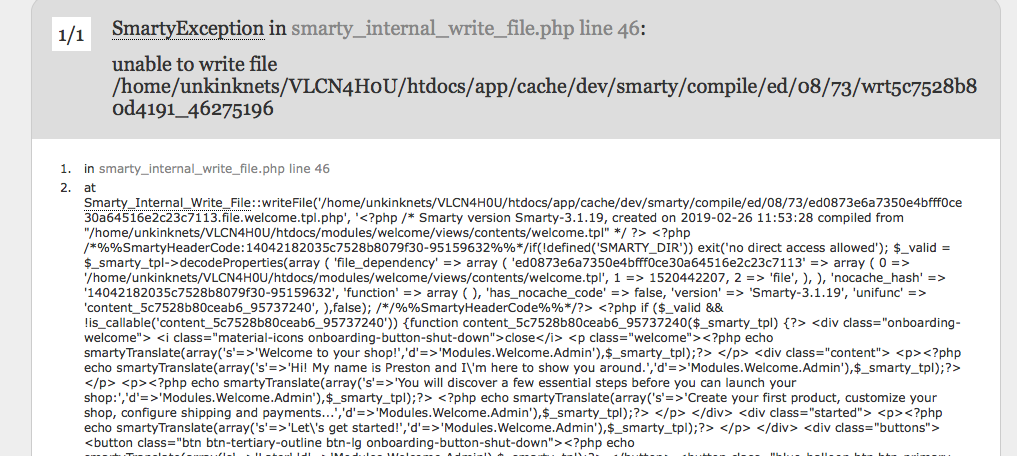
@onlinedhlx, we need to retrieve the PHP error log provided by your host to understand what's wrong.
About your last screenshot, it is a cache issue as before.
Thanks!
ok...
i have asked for php error log, will call later if not received
You need to give write permissions (0755 should work with apache) to app/cache folder.
You get a 500 error because PS tries to write to cache but the folder may not be writable on the server.
the permissions on that folder are already set to 755
regards
@onlinedhlx, could you please try with 775 permissions.
Thanks to check & feedback.
still just get a white screen :(
Regards
@onlinedhlx, what about PHP error logs? any news?
Thanks!
also there are no errors showing, the apache logs are not available and they don't have php logs as shouldn't they be outputted by Prestashop?
the server guys have checked everything their end and all is good
i don't have a php.ini yet to change the setting in but i will create ASAP
@onlinedhlx, thanks!
Waiting for your feedback after updating your settings.
i set up the php.ini with no change
i set it up according to this https://www.prestashop.com/en/blog/php-ini-file
@onlinedhlx, could you please provide me your credentials to access your shop to test it.
This is a public space.
You can provide me the access by email.
My address mail: khouloud.[email protected]
Let's be safe!
Thanks!
no probs, give me one sec to set you up
email sent
@onlinedhlx, thanks!
I just received the email.
I will check & feedback.
@onlinedhlx, could you please check this PR: https://github.com/PrestaShop/PrestaShop/pull/8871, it improves rendering of combinations in the Product page, it is fixed in the PS1.7.3.1.
In the other case, we have an issue reported in this ticket #9809, it seems to be similar to your issue, is it?
Thanks!
I will take a look this afternoon as I have to go out right now.. I will
report back later
Regards
On Wed, 27 Feb 2019, 11:11 khouloudbelguith <[email protected] wrote:
@onlinedhlx https://github.com/onlinedhlx, could you please check this
PR: #8871 https://github.com/PrestaShop/PrestaShop/pull/8871, it
improves rendering of combinations in the Product page, it is fixed in the
PS1.7.3.1.
In the other case, we have an issue reported in this ticket #9809
https://github.com/PrestaShop/PrestaShop/issues/9809, it seems to be
similar to your issue, is it?
Thanks!—
You are receiving this because you were mentioned.
Reply to this email directly, view it on GitHub
https://github.com/PrestaShop/PrestaShop/issues/12714#issuecomment-467803755,
or mute the thread
https://github.com/notifications/unsubscribe-auth/Atyg5LzfjsVOetf-IGtVQGtGGUJAxB_Sks5vRlnXgaJpZM4bRzap
.
@onlinedhlx, thanks!
Waiting for your feedback.
hi, from what i can tell neither of these are the same issue i am having
regards
@onlinedhlx, thanks for your feedback.
This issue is in progress, it is assigned to our developer Jocelyn Fournier, he is working on it.
Thanks for your patience
Your ticket is a duplicate of #9809
So, I close it.
Thanks!
Duplicate of #9809
Will take another look
On Mon, 4 Mar 2019, 12:41 khouloudbelguith <[email protected] wrote:
Duplicate of #9809 https://github.com/PrestaShop/PrestaShop/issues/9809
—
You are receiving this because you were mentioned.
Reply to this email directly, view it on GitHub
https://github.com/PrestaShop/PrestaShop/issues/12714#issuecomment-469222732,
or mute the thread
https://github.com/notifications/unsubscribe-auth/Atyg5Da_q4jZ8Vg-MCliHq55brPw-Tjvks5vTQaCgaJpZM4bRzap
.
can you point out how this was fixed, can't seem to see the resolution to the problem
@onlinedhlx, isn't your issue duplicate of this ticket: #9809?
Thanks!
not as far as i can tell...
their issue
"When client connect to backoffice and operate on product the browser blocks because the Features tab are too large.
Is there a best way to paginate and manage features in admin product page?"
MY ISSUE - blank screen when editing product....
thanks
@onlinedhlx, have you tried to make this fix: #8871? it improves rendering of combinations in the Product page, it is fixed in the PS1.7.3.1.
Thanks!
we don't have combinations as far as i know.. checking with customer....
no combinations were added...
@onlinedhlx, only blank page when you edit a standard product without combinations?
Thanks!
yep,
try to edit or add a product and get a blank page
(confirmed there are no product combinations)
@onlinedhlx, to understand your issue, we need to retrieve the PHP error log and the debug mode report in order to find out what's wrong.
In fact, a blank page cannot help us to understand your issue.
thanks!
i have said there is no php error log, i asked and was told there isn't one
can you use the log in i sent you to get the debug mode report?
@onlinedhlx, I tried with your shop, debug mode enabled, the same issue occurs.
I try to edit a product, just a blank page.
This is cannot help us
Thanks!
that is all the info i have..
server guys have said there are no error logs, and all is working fine
there end..
everything else seems to work fine on prestashop so something to do with
how it deals with products has gone wrong. i need help to fix it
On Mon, 4 Mar 2019 at 15:28, khouloudbelguith notifications@github.com
wrote:
@onlinedhlx https://github.com/onlinedhlx, I tried with your shop,
debug mode enabled, the same issue occurs.
I try to edit a product, just a blank page.
This is cannot help us
Thanks!—
You are receiving this because you were mentioned.
Reply to this email directly, view it on GitHub
https://github.com/PrestaShop/PrestaShop/issues/12714#issuecomment-469271589,
or mute the thread
https://github.com/notifications/unsubscribe-auth/Atyg5Cm5rqL5oFu2ODlVQXF1uINHC9tbks5vTS2AgaJpZM4bRzap
.
@onlinedhlx, The 500 Internal Server Error can be very frustrating because it is such a vague error. In addition to the error message text itself is vague, there are actually several different issues that can cause the 500 error message to appear.
i dont get an error message, it doesn't make it that far it seems...
On Mon, 4 Mar 2019 at 15:33, khouloudbelguith notifications@github.com
wrote:
@onlinedhlx https://github.com/onlinedhlx, The 500 Internal Server
Error can be very frustrating because it is such a vague error. In addition
to the error message text itself is vague, there are actually several
different issues that can cause the 500 error message to appear.—
You are receiving this because you were mentioned.
Reply to this email directly, view it on GitHub
https://github.com/PrestaShop/PrestaShop/issues/12714#issuecomment-469273277,
or mute the thread
https://github.com/notifications/unsubscribe-auth/Atyg5HaVVTx1yu0sD0L3fD8WRujMIlWuks5vTS6lgaJpZM4bRzap
.
@onlinedhlx, I get this error in your shop,
This page does not work Unable to process this request via www.toptoners.com at this time.
HTTP ERROR 500
As I said, there are several different issues that can cause the 500 error message to appear.
Thanks!
i have given all the info i can about this issue...
this was the reply from my server guy about error logs
"The Apache logs are not available.
PHP error logs should i think by default be being output from presta ?"
@onlinedhlx, in your Project_Folder/var/log, you don't have any files log?
Thanks!
the only var/log folder i know of is completely empty
cheers
Hi @onlinedhlx,
Sorry, despite our several trials, we could not reproduce your issue with the provided information.
It seems that your issue is not a PrestaShop's core bug but most likely a server configuration or customization problem.
I invite you to contact our support team: http://addons.prestashop.com/en/388-support to help you solve your issue.
Thanks!
so wash hands and charge fortune for support... way to go prestashop
thanks for your help though...will see what i can work out on my own.. and change CMS away from prestashop if needs be
@onlinedhlx, unfortunately, you only have a blank page, and the 500 Internal Server Error can be very frustrating because it is such a vague error.
Thanks!