Powertoys: [PowerToys Run] Highlight color is too close to background color in dark mode
ℹ Computer information
- PowerToys version: 0.25
- PowerToy Utility:
- Running PowerToys as Admin: Yes
- Windows build number: Win10 1909 (18363.1198)
📝 Provide detailed reproduction steps (if any)
- Set PowerToys to dark mode
- Launch PT Run
✔️ Expected result
The current selection highlight color should be lighter.
❌ Actual result
The color for the current selection is too close to the background color, noticing the difference at a glance is difficult.
📷 Screenshots

All 8 comments
The highlight color is your accent color
Clearly it's not:
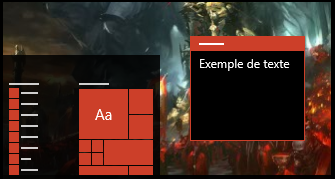
It's a darker shade of the accent color maybe, but it's still too dark.
It is darker because you are using the dark theme
Maybe it should be the opposite
Is this not using the Accent colour with an opacity? I know its WPF and not UWP. The opacity should probably be something closer to 40-50% so it stands out better in both Light and Dark themes.
Is this not using the Accent colour with an opacity? I know its WPF and not UWP. The opacity should probably be something closer to 40-50% so it stands out better in both Light and Dark themes.
Could be, yeah.
This issue has been reported before. We should maybe consider using the Accent brushes in ModernWPF. We can then also replace our own implementations of the UWP styling.
Related to #4208, if I am not mistaken
@Sov3rain
please add your comments to #4208, so we have only one issue tracking this problem.
Thanks.