Powertoys: FancyZones Editor crash
ℹ Computer information
- PowerToys version:
- PowerToy Utility:
- Running PowerToys as Admin:
- Windows build number: [run "winver"]
📝 Provide detailed reproduction steps (if any)
- …
- …
- …
✔️ Expected result
_What is the expected result of the above steps?_
❌ Actual result
_What is the actual result of the above steps?_
📷 Screenshots
_Are there any useful screenshots? WinKey+Shift+S and then just paste them directly into the form_

All 21 comments
Please share C:\ProgramFiles\PowerToys\FZEditorCrashLog.txt
@enricogior, the hook we use for PowerToys Run can do this, FancyZone Editor's cannot override this
@qin380618788 what version of PowerToys are you running btw?
Thanks for your attention. Both V0.23.0 and V0.25.0 reported the same warning.
@qin380618788 please share C:\ProgramFiles\PowerToys\FZEditorCrashLog.txt
FZEditorCrashLog.txt
Exception
System.InvalidCastException: 无法将类型为“System.Windows.Controls.Button”的对象强制转换为类型“System.Windows.Controls.CheckBox”。
Source: FancyZonesEditor
TargetAssembly: FancyZonesEditor, Version=0.25.0.0, Culture=neutral, PublicKeyToken=null
TargetModule: FancyZonesEditor.exe
TargetSite: Void System.Windows.Markup.IComponentConnector.Connect(Int32, System.Object)
在 FancyZonesEditor.MainWindow.System.Windows.Markup.IComponentConnector.Connect(Int32 connectionId, Object target)
在 MS.Internal.Xaml.Runtime.ClrObjectRuntime.SetConnectionId(Object root, Int32 connectionId, Object instance)
System.Windows.Markup.XamlParseException: 设置 connectionId 时引发了异常。
Source: PresentationFramework
TargetAssembly: PresentationFramework, Version=4.0.0.0, Culture=neutral, PublicKeyToken=31bf3856ad364e35
TargetModule: PresentationFramework.dll
TargetSite: Void RewrapException(System.Exception, System.Xaml.IXamlLineInfo, System.Uri)
在 System.Windows.Markup.XamlReader.RewrapException(Exception e, IXamlLineInfo lineInfo, Uri baseUri)
在 System.Windows.Markup.WpfXamlLoader.Load(XamlReader xamlReader, IXamlObjectWriterFactory writerFactory, Boolean skipJournaledProperties, Object rootObject, XamlObjectWriterSettings settings, Uri baseUri)
在 System.Windows.Markup.WpfXamlLoader.LoadBaml(XamlReader xamlReader, Boolean skipJournaledProperties, Object rootObject, XamlAccessLevel accessLevel, Uri baseUri)
在 System.Windows.Markup.XamlReader.LoadBaml(Stream stream, ParserContext parserContext, Object parent, Boolean closeStream)
在 FancyZonesEditor.EditorOverlay..ctor()
在 FancyZonesEditor.App.OnStartup(Object sender, StartupEventArgs e)
在 System.Windows.Application.OnStartup(StartupEventArgs e)
在 System.Windows.Application.<.ctor>b__1_0(Object unused)
在 System.Windows.Threading.ExceptionWrapper.InternalRealCall(Delegate callback, Object args, Int32 numArgs)
在 System.Windows.Threading.ExceptionWrapper.TryCatchWhen(Object source, Delegate callback, Object args, Int32 numArgs, Delegate catchHandler)
在 System.Windows.Threading.DispatcherOperation.InvokeImpl()
在 MS.Internal.CulturePreservingExecutionContext.CallbackWrapper(Object obj)
在 System.Threading.ExecutionContext.RunInternal(ExecutionContext executionContext, ContextCallback callback, Object state, Boolean preserveSyncCtx)
在 System.Threading.ExecutionContext.Run(ExecutionContext executionContext, ContextCallback callback, Object state, Boolean preserveSyncCtx)
在 System.Threading.ExecutionContext.Run(ExecutionContext executionContext, ContextCallback callback, Object state)
在 MS.Internal.CulturePreservingExecutionContext.Run(CulturePreservingExecutionContext executionContext, ContextCallback callback, Object state)
在 System.Windows.Threading.DispatcherOperation.Invoke()
在 System.Windows.Threading.Dispatcher.ProcessQueue()
在 System.Windows.Threading.Dispatcher.WndProcHook(IntPtr hwnd, Int32 msg, IntPtr wParam, IntPtr lParam, Boolean& handled)
在 MS.Win32.HwndWrapper.WndProc(IntPtr hwnd, Int32 msg, IntPtr wParam, IntPtr lParam, Boolean& handled)
在 MS.Win32.HwndSubclass.DispatcherCallbackOperation(Object o)
在 System.Windows.Threading.ExceptionWrapper.InternalRealCall(Delegate callback, Object args, Int32 numArgs)
在 System.Windows.Threading.ExceptionWrapper.TryCatchWhen(Object source, Delegate callback, Object args, Int32 numArgs, Delegate catchHandler)
在 System.Windows.Threading.Dispatcher.LegacyInvokeImpl(DispatcherPriority priority, TimeSpan timeout, Delegate method, Object args, Int32 numArgs)
在 MS.Win32.HwndSubclass.SubclassWndProc(IntPtr hwnd, Int32 msg, IntPtr wParam, IntPtr lParam)
在 MS.Win32.UnsafeNativeMethods.DispatchMessage(MSG& msg)
在 System.Windows.Threading.Dispatcher.PushFrameImpl(DispatcherFrame frame)
在 System.Windows.Application.RunDispatcher(Object ignore)
在 System.Windows.Application.RunInternal(Window window)
在 FancyZonesEditor.App.Main()
Environment
- Command Line: "C:\Program Files\PowerToys\modules\FancyZones\FancyZonesEditor.exe" 0_0_1858_1080 "13184"
- Timestamp: 10/30/2020 10:53:14
- OS Version: Microsoft Windows NT 6.2.9200.0
- IntPtr Length: 8
- x64: True
CLR Version: 4.0.30319.42000
Assemblies - FancyZonesEditor.exe
FancyZonesEditor, Version=0.25.0.0, Culture=neutral, PublicKeyToken=null (C:\Program Files\PowerToys\modules\FancyZones\FancyZonesEditor.exe)
- System.Text.Json, Version=4.0.1.2, Culture=neutral, PublicKeyToken=cc7b13ffcd2ddd51 (C:\Program Files\PowerToys\modules\FancyZones\System.Text.Json.dll)
- System.Memory, Version=4.0.1.1, Culture=neutral, PublicKeyToken=cc7b13ffcd2ddd51 (C:\Program Files\PowerToys\modules\FancyZones\System.Memory.dll)
- System.Runtime.CompilerServices.Unsafe, Version=4.0.6.0, Culture=neutral, PublicKeyToken=b03f5f7f11d50a3a (C:\Program Files\PowerToys\modules\FancyZones\System.Runtime.CompilerServices.Unsafe.dll)
- System.Buffers, Version=4.0.3.0, Culture=neutral, PublicKeyToken=cc7b13ffcd2ddd51 (C:\Program Files\PowerToys\modules\FancyZones\System.Buffers.dll)
- System.Numerics.Vectors, Version=4.1.4.0, Culture=neutral, PublicKeyToken=b03f5f7f11d50a3a (C:\Program Files\PowerToys\modules\FancyZones\System.Numerics.Vectors.dll)
- System.ValueTuple, Version=4.0.3.0, Culture=neutral, PublicKeyToken=cc7b13ffcd2ddd51 (C:\Program Files\PowerToys\modules\FancyZones\System.ValueTuple.dll)
- FancyZonesEditor.resources, Version=1.0.0.0, Culture=zh-CHS, PublicKeyToken=null (C:\Program Files\PowerToys\modules\FancyZones\zh-CHS\FancyZonesEditor.resources.dll)
- MahApps.Metro, Version=2.0.0.0, Culture=neutral, PublicKeyToken=51482d6f650b2b3f (C:\Program Files\PowerToys\modules\FancyZones\MahApps.Metro.dll)
- ControlzEx, Version=4.0.0.0, Culture=neutral, PublicKeyToken=69f1c32f803d307e (C:\Program Files\PowerToys\modules\FancyZones\ControlzEx.dll)
- ManagedCommon, Version=0.25.0.0, Culture=neutral, PublicKeyToken=null (C:\Program Files\PowerToys\modules\FancyZones\ManagedCommon.dll)
- Telemetry, Version=0.25.0.0, Culture=neutral, PublicKeyToken=null (C:\Program Files\PowerToys\modules\FancyZones\Telemetry.dll)
- Microsoft.Xaml.Behaviors, Version=1.1.0.0, Culture=neutral, PublicKeyToken=b03f5f7f11d50a3a (C:\Program Files\PowerToys\modules\FancyZones\Microsoft.Xaml.Behaviors.dll)
- mscorlib, Version=4.0.0.0, Culture=neutral, PublicKeyToken=b77a5c561934e089 (C:\Windows\Microsoft.NET\Framework64\v4.0.30319\mscorlib.dll)
- System, Version=4.0.0.0, Culture=neutral, PublicKeyToken=b77a5c561934e089 (C:\WINDOWS\Microsoft.Net\assembly\GAC_MSIL\System\v4.0_4.0.0.0__b77a5c561934e089\System.dll)
- System.Core, Version=4.0.0.0, Culture=neutral, PublicKeyToken=b77a5c561934e089 (C:\WINDOWS\Microsoft.Net\assembly\GAC_MSIL\System.Core\v4.0_4.0.0.0__b77a5c561934e089\System.Core.dll)
- PresentationFramework, Version=4.0.0.0, Culture=neutral, PublicKeyToken=31bf3856ad364e35 (C:\WINDOWS\Microsoft.Net\assembly\GAC_MSIL\PresentationFramework\v4.0_4.0.0.0__31bf3856ad364e35\PresentationFramework.dll)
- WindowsBase, Version=4.0.0.0, Culture=neutral, PublicKeyToken=31bf3856ad364e35 (C:\WINDOWS\Microsoft.Net\assembly\GAC_MSIL\WindowsBase\v4.0_4.0.0.0__31bf3856ad364e35\WindowsBase.dll)
- PresentationCore, Version=4.0.0.0, Culture=neutral, PublicKeyToken=31bf3856ad364e35 (C:\WINDOWS\Microsoft.Net\assembly\GAC_64\PresentationCore\v4.0_4.0.0.0__31bf3856ad364e35\PresentationCore.dll)
- System.Xaml, Version=4.0.0.0, Culture=neutral, PublicKeyToken=b77a5c561934e089 (C:\WINDOWS\Microsoft.Net\assembly\GAC_MSIL\System.Xaml\v4.0_4.0.0.0__b77a5c561934e089\System.Xaml.dll)
- System.Configuration, Version=4.0.0.0, Culture=neutral, PublicKeyToken=b03f5f7f11d50a3a (C:\WINDOWS\Microsoft.Net\assembly\GAC_MSIL\System.Configuration\v4.0_4.0.0.0__b03f5f7f11d50a3a\System.Configuration.dll)
- System.Xml, Version=4.0.0.0, Culture=neutral, PublicKeyToken=b77a5c561934e089 (C:\WINDOWS\Microsoft.Net\assembly\GAC_MSIL\System.Xml\v4.0_4.0.0.0__b77a5c561934e089\System.Xml.dll)
- PresentationFramework.Aero2, Version=4.0.0.0, Culture=neutral, PublicKeyToken=31bf3856ad364e35 (C:\WINDOWS\Microsoft.Net\assembly\GAC_MSIL\PresentationFramework.Aero2\v4.0_4.0.0.0__31bf3856ad364e35\PresentationFramework.Aero2.dll)
- PresentationFramework-SystemXml, Version=4.0.0.0, Culture=neutral, PublicKeyToken=b77a5c561934e089 (C:\WINDOWS\Microsoft.Net\assembly\GAC_MSIL\PresentationFramework-SystemXml\v4.0_4.0.0.0__b77a5c561934e089\PresentationFramework-SystemXml.dll)
- System.Windows.Controls.Ribbon, Version=4.0.0.0, Culture=neutral, PublicKeyToken=b77a5c561934e089 (C:\WINDOWS\Microsoft.Net\assembly\GAC_MSIL\System.Windows.Controls.Ribbon\v4.0_4.0.0.0__b77a5c561934e089\System.Windows.Controls.Ribbon.dll)
- netstandard, Version=2.0.0.0, Culture=neutral, PublicKeyToken=cc7b13ffcd2ddd51 (C:\WINDOWS\Microsoft.Net\assembly\GAC_MSIL\netstandard\v4.0_2.0.0.0__cc7b13ffcd2ddd51\netstandard.dll)
- mscorlib.resources, Version=4.0.0.0, Culture=zh-Hans, PublicKeyToken=b77a5c561934e089 (C:\WINDOWS\Microsoft.Net\assembly\GAC_MSIL\mscorlib.resources\v4.0_4.0.0.0_zh-Hans_b77a5c561934e089\mscorlib.resources.dll)
- PresentationFramework.resources, Version=4
我也遇到了相同的问题
I encountered the same problem
@enricogior could this be from a bad layout?
@crutkas
this exception doesn't seem related to user's specific content
System.InvalidCastException: 无法将类型为“System.Windows.Controls.Button”的对象强制转换为类型“System.Windows.Controls.CheckBox”。
it complains about a Button being cast to a Checkbox. We don't do any dynamic binding of Checkboxes based on the user's layout.
I think getting his zones + settings would be helpful to see if we can't quickly repro on our side.
@zzdren can you zip up and share %localappdata%\Microsoft\PowerToys\
I think getting his zones + settings would be helpful to see if we can't quickly repro on our side.
@zzdren can you zip up and share %localappdata%\Microsoft\PowerToys\
@crutkas thinks
Looks like a wpf issue, now the question is how to repro / fix
I think this has something to do with localization. Everyone who had the same problem were using the Chinese locale
I think this has something to do with localization. Everyone who had the same problem were using the Chinese locale
How do we fix it?
@crutkas @alannt777
we should ask to someone to test on their machine with Chinese locale, to understand if it's always happening or if it's random.
This issue has been automatically marked as stale because it has been marked as requiring author feedback but has not had any activity for 5 days. It will be closed if no further activity occurs within 5 days of this comment.
same error
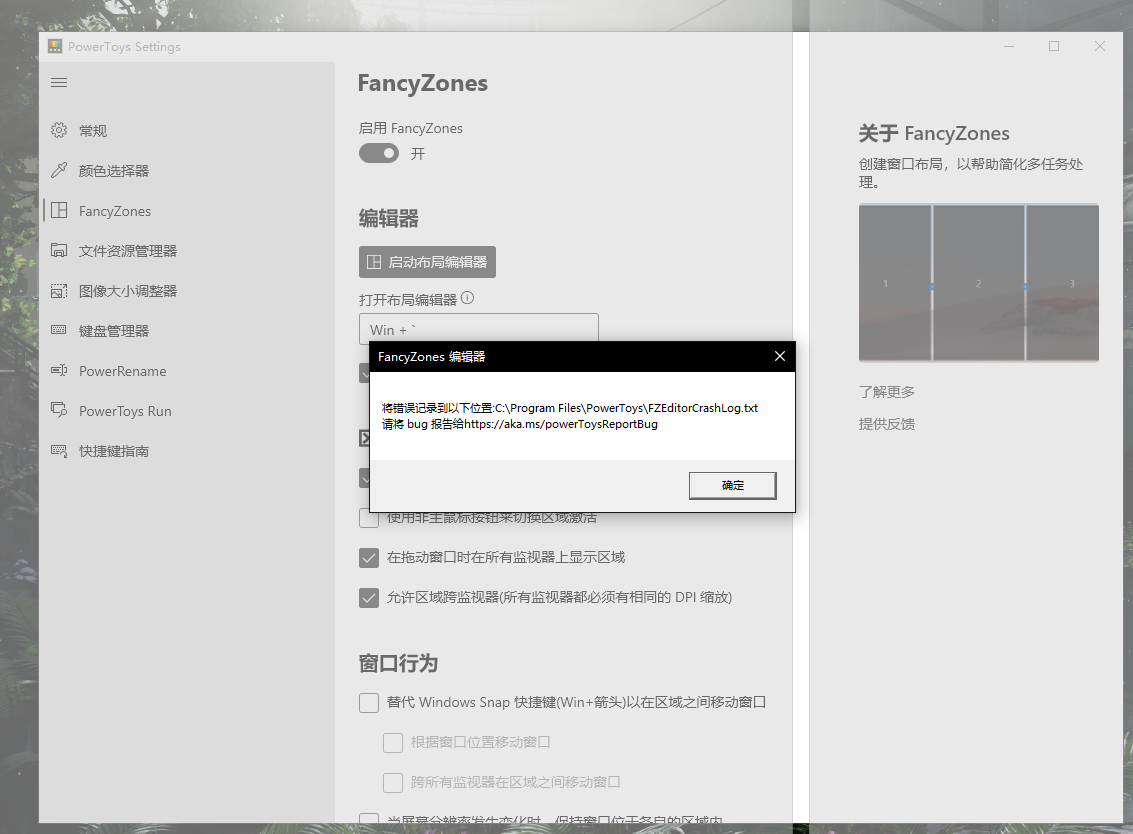
I'm using Chinese locale too.
FZEditorCrashLog:
Exception
System.InvalidCastException: 无法将类型为“System.Windows.Controls.TabControl”的对象强制转换为类型“System.Windows.Controls.ScrollViewer”。
Source: FancyZonesEditor
TargetAssembly: FancyZonesEditor, Version=0.27.0.0, Culture=neutral, PublicKeyToken=null
TargetModule: FancyZonesEditor.exe
TargetSite: Void System.Windows.Markup.IComponentConnector.Connect(Int32, System.Object)
在 FancyZonesEditor.MainWindow.System.Windows.Markup.IComponentConnector.Connect(Int32 connectionId, Object target)
在 MS.Internal.Xaml.Runtime.ClrObjectRuntime.SetConnectionId(Object root, Int32 connectionId, Object instance)
System.Windows.Markup.XamlParseException: 设置 connectionId 时引发了异常。
Source: PresentationFramework
TargetAssembly: PresentationFramework, Version=4.0.0.0, Culture=neutral, PublicKeyToken=31bf3856ad364e35
TargetModule: PresentationFramework.dll
TargetSite: Void RewrapException(System.Exception, System.Xaml.IXamlLineInfo, System.Uri)
在 System.Windows.Markup.XamlReader.RewrapException(Exception e, IXamlLineInfo lineInfo, Uri baseUri)
在 System.Windows.Markup.WpfXamlLoader.Load(XamlReader xamlReader, IXamlObjectWriterFactory writerFactory, Boolean skipJournaledProperties, Object rootObject, XamlObjectWriterSettings settings, Uri baseUri)
在 System.Windows.Markup.WpfXamlLoader.LoadBaml(XamlReader xamlReader, Boolean skipJournaledProperties, Object rootObject, XamlAccessLevel accessLevel, Uri baseUri)
在 System.Windows.Markup.XamlReader.LoadBaml(Stream stream, ParserContext parserContext, Object parent, Boolean closeStream)
在 FancyZonesEditor.MainWindow..ctor(Boolean spanZonesAcrossMonitors, Rect workArea)
在 FancyZonesEditor.Overlay.OpenMainWindow()
在 System.Windows.Application.OnStartup(StartupEventArgs e)
在 System.Windows.Application.<.ctor>b__1_0(Object unused)
在 System.Windows.Threading.ExceptionWrapper.InternalRealCall(Delegate callback, Object args, Int32 numArgs)
在 System.Windows.Threading.ExceptionWrapper.TryCatchWhen(Object source, Delegate callback, Object args, Int32 numArgs, Delegate catchHandler)
在 System.Windows.Threading.DispatcherOperation.InvokeImpl()
在 MS.Internal.CulturePreservingExecutionContext.CallbackWrapper(Object obj)
在 System.Threading.ExecutionContext.RunInternal(ExecutionContext executionContext, ContextCallback callback, Object state, Boolean preserveSyncCtx)
在 System.Threading.ExecutionContext.Run(ExecutionContext executionContext, ContextCallback callback, Object state, Boolean preserveSyncCtx)
在 System.Threading.ExecutionContext.Run(ExecutionContext executionContext, ContextCallback callback, Object state)
在 MS.Internal.CulturePreservingExecutionContext.Run(CulturePreservingExecutionContext executionContext, ContextCallback callback, Object state)
在 System.Windows.Threading.DispatcherOperation.Invoke()
在 System.Windows.Threading.Dispatcher.ProcessQueue()
在 System.Windows.Threading.Dispatcher.WndProcHook(IntPtr hwnd, Int32 msg, IntPtr wParam, IntPtr lParam, Boolean& handled)
在 MS.Win32.HwndWrapper.WndProc(IntPtr hwnd, Int32 msg, IntPtr wParam, IntPtr lParam, Boolean& handled)
在 MS.Win32.HwndSubclass.DispatcherCallbackOperation(Object o)
在 System.Windows.Threading.ExceptionWrapper.InternalRealCall(Delegate callback, Object args, Int32 numArgs)
在 System.Windows.Threading.ExceptionWrapper.TryCatchWhen(Object source, Delegate callback, Object args, Int32 numArgs, Delegate catchHandler)
在 System.Windows.Threading.Dispatcher.LegacyInvokeImpl(DispatcherPriority priority, TimeSpan timeout, Delegate method, Object args, Int32 numArgs)
在 MS.Win32.HwndSubclass.SubclassWndProc(IntPtr hwnd, Int32 msg, IntPtr wParam, IntPtr lParam)
在 MS.Win32.UnsafeNativeMethods.DispatchMessage(MSG& msg)
在 System.Windows.Threading.Dispatcher.PushFrameImpl(DispatcherFrame frame)
在 System.Windows.Application.RunDispatcher(Object ignore)
在 System.Windows.Application.RunInternal(Window window)
在 FancyZonesEditor.App.Main()
Environment
- Command Line: "C:\Program Files\PowerToys\modules\FancyZones\FancyZonesEditor.exe" 27128/1/BOE07AF#4&54262dd&2&UID265988_1920_1080_{7C48102F-78EC-4128-8976-B1558CCCCB8C}/2/PDA2400#5&301b199f&0&UID4356_1920_1080_{7C48102F-78EC-4128-8976-B1558CCCCB8C}/96/-1920/0/BOE07AF#4&54262dd&2&UID265988_1920_1080_{7C48102F-78EC-4128-8976-B1558CCCCB8C}/96/0/0/
- Timestamp: 12/03/2020 17:33:27
- OS Version: Microsoft Windows NT 6.2.9200.0
- IntPtr Length: 8
- x64: True
CLR Version: 4.0.30319.42000
Assemblies - FancyZonesEditor.exe
FancyZonesEditor, Version=0.27.0.0, Culture=neutral, PublicKeyToken=null (C:\Program Files\PowerToys\modules\FancyZones\FancyZonesEditor.exe)
- System.Text.Json, Version=4.0.1.2, Culture=neutral, PublicKeyToken=cc7b13ffcd2ddd51 (C:\Program Files\PowerToys\modules\FancyZones\System.Text.Json.dll)
- System.IO.Abstractions, Version=12.0.0.0, Culture=neutral, PublicKeyToken=96bf224d23c43e59 (C:\Program Files\PowerToys\modules\FancyZones\System.IO.Abstractions.dll)
- System.ValueTuple, Version=4.0.3.0, Culture=neutral, PublicKeyToken=cc7b13ffcd2ddd51 (C:\Program Files\PowerToys\modules\FancyZones\System.ValueTuple.dll)
- FancyZonesEditor.resources, Version=1.0.0.0, Culture=zh-CHS, PublicKeyToken=null (C:\Program Files\PowerToys\modules\FancyZones\zh-CHS\FancyZonesEditor.resources.dll)
- FancyZonesEditor.resources, Version=0.27.0.0, Culture=zh-Hans, PublicKeyToken=null (C:\Program Files\PowerToys\modules\FancyZones\zh-Hans\FancyZonesEditor.resources.dll)
- MahApps.Metro, Version=2.0.0.0, Culture=neutral, PublicKeyToken=51482d6f650b2b3f (C:\Program Files\PowerToys\modules\FancyZones\MahApps.Metro.dll)
- ControlzEx, Version=4.0.0.0, Culture=neutral, PublicKeyToken=69f1c32f803d307e (C:\Program Files\PowerToys\modules\FancyZones\ControlzEx.dll)
- ManagedCommon, Version=0.27.0.0, Culture=neutral, PublicKeyToken=null (C:\Program Files\PowerToys\modules\FancyZones\ManagedCommon.dll)
- Telemetry, Version=0.27.0.0, Culture=neutral, PublicKeyToken=null (C:\Program Files\PowerToys\modules\FancyZones\Telemetry.dll)
- System.Memory, Version=4.0.1.1, Culture=neutral, PublicKeyToken=cc7b13ffcd2ddd51 (C:\Program Files\PowerToys\modules\FancyZones\System.Memory.dll)
- System.Runtime.CompilerServices.Unsafe, Version=4.0.6.0, Culture=neutral, PublicKeyToken=b03f5f7f11d50a3a (C:\Program Files\PowerToys\modules\FancyZones\System.Runtime.CompilerServices.Unsafe.dll)
- System.Buffers, Version=4.0.3.0, Culture=neutral, PublicKeyToken=cc7b13ffcd2ddd51 (C:\Program Files\PowerToys\modules\FancyZones\System.Buffers.dll)
- System.Numerics.Vectors, Version=4.1.4.0, Culture=neutral, PublicKeyToken=b03f5f7f11d50a3a (C:\Program Files\PowerToys\modules\FancyZones\System.Numerics.Vectors.dll)
- Microsoft.Xaml.Behaviors, Version=1.1.0.0, Culture=neutral, PublicKeyToken=b03f5f7f11d50a3a (C:\Program Files\PowerToys\modules\FancyZones\Microsoft.Xaml.Behaviors.dll)
- mscorlib, Version=4.0.0.0, Culture=neutral, PublicKeyToken=b77a5c561934e089 (C:\Windows\Microsoft.NET\Framework64\v4.0.30319\mscorlib.dll)
- System, Version=4.0.0.0, Culture=neutral, PublicKeyToken=b77a5c561934e089 (C:\WINDOWS\Microsoft.Net\assembly\GAC_MSIL\System\v4.0_4.0.0.0__b77a5c561934e089\System.dll)
- System.Core, Version=4.0.0.0, Culture=neutral, PublicKeyToken=b77a5c561934e089 (C:\WINDOWS\Microsoft.Net\assembly\GAC_MSIL\System.Core\v4.0_4.0.0.0__b77a5c561934e089\System.Core.dll)
- PresentationFramework, Version=4.0.0.0, Culture=neutral, PublicKeyToken=31bf3856ad364e35 (C:\WINDOWS\Microsoft.Net\assembly\GAC_MSIL\PresentationFramework\v4.0_4.0.0.0__31bf3856ad364e35\PresentationFramework.dll)
- WindowsBase, Version=4.0.0.0, Culture=neutral, PublicKeyToken=31bf3856ad364e35 (C:\WINDOWS\Microsoft.Net\assembly\GAC_MSIL\WindowsBase\v4.0_4.0.0.0__31bf3856ad364e35\WindowsBase.dll)
- PresentationCore, Version=4.0.0.0, Culture=neutral, PublicKeyToken=31bf3856ad364e35 (C:\WINDOWS\Microsoft.Net\assembly\GAC_64\PresentationCore\v4.0_4.0.0.0__31bf3856ad364e35\PresentationCore.dll)
- System.Xaml, Version=4.0.0.0, Culture=neutral, PublicKeyToken=b77a5c561934e089 (C:\WINDOWS\Microsoft.Net\assembly\GAC_MSIL\System.Xaml\v4.0_4.0.0.0__b77a5c561934e089\System.Xaml.dll)
- System.Configuration, Version=4.0.0.0, Culture=neutral, PublicKeyToken=b03f5f7f11d50a3a (C:\WINDOWS\Microsoft.Net\assembly\GAC_MSIL\System.Configuration\v4.0_4.0.0.0__b03f5f7f11d50a3a\System.Configuration.dll)
- System.Xml, Version=4.0.0.0, Culture=neutral, PublicKeyToken=b77a5c561934e089 (C:\WINDOWS\Microsoft.Net\assembly\GAC_MSIL\System.Xml\v4.0_4.0.0.0__b77a5c561934e089\System.Xml.dll)
- System.Drawing, Version=4.0.0.0, Culture=neutral, PublicKeyToken=b03f5f7f11d50a3a (C:\WINDOWS\Microsoft.Net\assembly\GAC_MSIL\System.Drawing\v4.0_4.0.0.0__b03f5f7f11d50a3a\System.Drawing.dll)
- System.Windows.Forms, Version=4.0.0.0, Culture=neutral, PublicKeyToken=b77a5c561934e089 (C:\WINDOWS\Microsoft.Net\assembly\GAC_MSIL\System.Windows.Forms\v4.0_4.0.0.0__b77a5c561934e089\System.Windows.Forms.dll)
- PresentationFramework.Aero2, Version=4.0.0.0, Culture=neutral, PublicKeyToken=31bf3856ad364e35 (C:\WINDOWS\Microsoft.Net\assembly\GAC_MSIL\PresentationFramework.Aero2\v4.0_4.0.0.0__31bf3856ad364e35\PresentationFramework.Aero2.dll)
- PresentationFramework-SystemXml, Version=4.0.0.0, Culture=neutral, PublicKeyToken=b77a5c561934e089 (C:\WINDOWS\Microsoft.Net\assembly\GAC_MSIL\PresentationFramework-SystemXml\v4.0_4.0.0.0__b77a5c561934e089\PresentationFramework-SystemXml.dll)
- System.Windows.Controls.Ribbon, Version=4.0.0.0, Culture=neutral, PublicKeyToken=b77a5c561934e089 (C:\WINDOWS\Microsoft.Net\assembly\GAC_MSIL\System.Windows.Controls.Ribbon\v4.0_4.0.0.0__b77a5c561934e089\System.Windows.Controls.Ribbon.dll)
- netstandard, Version=2.0.0.0, Culture=neutral, PublicKeyToken=cc7b13ffcd2ddd51 (C:\WINDOWS\Microsoft.Net\assembly\GAC_MSIL\netstandard\v4.0_2.0.0.0__cc7b13ffcd2ddd51\netstandard.dll)
- UIAutomationTypes, Version=4.0.0.0, Culture=neutral, PublicKeyToken=31bf3856ad364e35 (C:\WINDOWS\Microsoft.Net\assembly\GAC_MSIL\UIAutomationTypes\v4.0_4.0.0.0__31bf3856ad364e35\UIAutomationTypes.dll)
- UIAutomationProvider, Version=4.0.0.0, Culture=neutral,
When I switched display language into English, the FancyZones works well again.
Thanks & Best Regards,
From: MasterOfStar notifications@github.com
Sent: Thursday, December 3, 2020 5:36 PM
To: microsoft/PowerToys PowerToys@noreply.github.com
Cc: qin380618788 kenny_qin@hotmail.com; Mention mention@noreply.github.com
Subject: Re: [microsoft/PowerToys] FancyZones Editor crash (#7665)
same error
https://user-images.githubusercontent.com/21274896/100991194-b21f7900-358d-11eb-8802-13dc63d6d109.png
I'm using Chinese locale too.
FZEditorCrashLog:
Exception
System.InvalidCastException: 无法将类型为“System.Windows.Controls.TabControl”的对象强制转换为类型“System.Windows.Controls.ScrollViewer”。
Source: FancyZonesEditor
TargetAssembly: FancyZonesEditor, Version=0.27.0.0, Culture=neutral, PublicKeyToken=null
TargetModule: FancyZonesEditor.exe
TargetSite: Void System.Windows.Markup.IComponentConnector.Connect(Int32, System.Object)
在 FancyZonesEditor.MainWindow.System.Windows.Markup.IComponentConnector.Connect(Int32 connectionId, Object target)
在 MS.Internal.Xaml.Runtime.ClrObjectRuntime.SetConnectionId(Object root, Int32 connectionId, Object instance)
System.Windows.Markup.XamlParseException: 设置 connectionId 时引发了异常。
Source: PresentationFramework
TargetAssembly: PresentationFramework, Version=4.0.0.0, Culture=neutral, PublicKeyToken=31bf3856ad364e35
TargetModule: PresentationFramework.dll
TargetSite: Void RewrapException(System.Exception, System.Xaml.IXamlLineInfo, System.Uri)
在 System.Windows.Markup.XamlReader.RewrapException(Exception e, IXamlLineInfo lineInfo, Uri baseUri)
在 System.Windows.Markup.WpfXamlLoader.Load(XamlReader xamlReader, IXamlObjectWriterFactory writerFactory, Boolean skipJournaledProperties, Object rootObject, XamlObjectWriterSettings settings, Uri baseUri)
在 System.Windows.Markup.WpfXamlLoader.LoadBaml(XamlReader xamlReader, Boolean skipJournaledProperties, Object rootObject, XamlAccessLevel accessLevel, Uri baseUri)
在 System.Windows.Markup.XamlReader.LoadBaml(Stream stream, ParserContext parserContext, Object parent, Boolean closeStream)
在 FancyZonesEditor.MainWindow..ctor(Boolean spanZonesAcrossMonitors, Rect workArea)
在 FancyZonesEditor.Overlay.OpenMainWindow()
在 System.Windows.Application.OnStartup(StartupEventArgs e)
在 System.Windows.Application.<.ctor>b__1_0(Object unused)
在 System.Windows.Threading.ExceptionWrapper.InternalRealCall(Delegate callback, Object args, Int32 numArgs)
在 System.Windows.Threading.ExceptionWrapper.TryCatchWhen(Object source, Delegate callback, Object args, Int32 numArgs, Delegate catchHandler)
在 System.Windows.Threading.DispatcherOperation.InvokeImpl()
在 MS.Internal.CulturePreservingExecutionContext.CallbackWrapper(Object obj)
在 System.Threading.ExecutionContext.RunInternal(ExecutionContext executionContext, ContextCallback callback, Object state, Boolean preserveSyncCtx)
在 System.Threading.ExecutionContext.Run(ExecutionContext executionContext, ContextCallback callback, Object state, Boolean preserveSyncCtx)
在 System.Threading.ExecutionContext.Run(ExecutionContext executionContext, ContextCallback callback, Object state)
在 MS.Internal.CulturePreservingExecutionContext.Run(CulturePreservingExecutionContext executionContext, ContextCallback callback, Object state)
在 System.Windows.Threading.DispatcherOperation.Invoke()
在 System.Windows.Threading.Dispatcher.ProcessQueue()
在 System.Windows.Threading.Dispatcher.WndProcHook(IntPtr hwnd, Int32 msg, IntPtr wParam, IntPtr lParam, Boolean& handled)
在 MS.Win32.HwndWrapper.WndProc(IntPtr hwnd, Int32 msg, IntPtr wParam, IntPtr lParam, Boolean& handled)
在 MS.Win32.HwndSubclass.DispatcherCallbackOperation(Object o)
在 System.Windows.Threading.ExceptionWrapper.InternalRealCall(Delegate callback, Object args, Int32 numArgs)
在 System.Windows.Threading.ExceptionWrapper.TryCatchWhen(Object source, Delegate callback, Object args, Int32 numArgs, Delegate catchHandler)
在 System.Windows.Threading.Dispatcher.LegacyInvokeImpl(DispatcherPriority priority, TimeSpan timeout, Delegate method, Object args, Int32 numArgs)
在 MS.Win32.HwndSubclass.SubclassWndProc(IntPtr hwnd, Int32 msg, IntPtr wParam, IntPtr lParam)
在 MS.Win32.UnsafeNativeMethods.DispatchMessage(MSG& msg)
在 System.Windows.Threading.Dispatcher.PushFrameImpl(DispatcherFrame frame)
在 System.Windows.Application.RunDispatcher(Object ignore)
在 System.Windows.Application.RunInternal(Window window)
在 FancyZonesEditor.App.Main()
Environment
- Command Line: "C:\Program Files\PowerToys\modules\FancyZones\FancyZonesEditor.exe" 27128/1/BOE07AF#4&54262dd&2&UID265988_1920_1080_{7C48102F-78EC-4128-8976-B1558CCCCB8C}/2/PDA2400#5&301b199f&0&UID4356_1920_1080_{7C48102F-78EC-4128-8976-B1558CCCCB8C}/96/-1920/0/BOE07AF#4&54262dd&2&UID265988_1920_1080_{7C48102F-78EC-4128-8976-B1558CCCCB8C}/96/0/0/
- Timestamp: 12/03/2020 17:33:27
- OS Version: Microsoft Windows NT 6.2.9200.0
- IntPtr Length: 8
- x64: True
- CLR Version: 4.0.30319.42000
Assemblies - FancyZonesEditor.exe
- FancyZonesEditor, Version=0.27.0.0, Culture=neutral, PublicKeyToken=null (C:\Program Files\PowerToys\modules\FancyZones\FancyZonesEditor.exe)
- System.Text.Json, Version=4.0.1.2, Culture=neutral, PublicKeyToken=cc7b13ffcd2ddd51 (C:\Program Files\PowerToys\modules\FancyZones\System.Text.Json.dll)
- System.IO.Abstractions, Version=12.0.0.0, Culture=neutral, PublicKeyToken=96bf224d23c43e59 (C:\Program Files\PowerToys\modules\FancyZones\System.IO.Abstractions.dll)
- System.ValueTuple, Version=4.0.3.0, Culture=neutral, PublicKeyToken=cc7b13ffcd2ddd51 (C:\Program Files\PowerToys\modules\FancyZones\System.ValueTuple.dll)
- FancyZonesEditor.resources, Version=1.0.0.0, Culture=zh-CHS, PublicKeyToken=null (C:\Program Files\PowerToys\modules\FancyZones\zh-CHS\FancyZonesEditor.resources.dll)
- FancyZonesEditor.resources, Version=0.27.0.0, Culture=zh-Hans, PublicKeyToken=null (C:\Program Files\PowerToys\modules\FancyZones\zh-Hans\FancyZonesEditor.resources.dll)
- MahApps.Metro, Version=2.0.0.0, Culture=neutral, PublicKeyToken=51482d6f650b2b3f (C:\Program Files\PowerToys\modules\FancyZones\MahApps.Metro.dll)
- ControlzEx, Version=4.0.0.0, Culture=neutral, PublicKeyToken=69f1c32f803d307e (C:\Program Files\PowerToys\modules\FancyZones\ControlzEx.dll)
- ManagedCommon, Version=0.27.0.0, Culture=neutral, PublicKeyToken=null (C:\Program Files\PowerToys\modules\FancyZones\ManagedCommon.dll)
- Telemetry, Version=0.27.0.0, Culture=neutral, PublicKeyToken=null (C:\Program Files\PowerToys\modules\FancyZones\Telemetry.dll)
- System.Memory, Version=4.0.1.1, Culture=neutral, PublicKeyToken=cc7b13ffcd2ddd51 (C:\Program Files\PowerToys\modules\FancyZones\System.Memory.dll)
- System.Runtime.CompilerServices.Unsafe, Version=4.0.6.0, Culture=neutral, PublicKeyToken=b03f5f7f11d50a3a (C:\Program Files\PowerToys\modules\FancyZones\System.Runtime.CompilerServices.Unsafe.dll)
- System.Buffers, Version=4.0.3.0, Culture=neutral, PublicKeyToken=cc7b13ffcd2ddd51 (C:\Program Files\PowerToys\modules\FancyZones\System.Buffers.dll)
- System.Numerics.Vectors, Version=4.1.4.0, Culture=neutral, PublicKeyToken=b03f5f7f11d50a3a (C:\Program Files\PowerToys\modules\FancyZones\System.Numerics.Vectors.dll)
- Microsoft.Xaml.Behaviors, Version=1.1.0.0, Culture=neutral, PublicKeyToken=b03f5f7f11d50a3a (C:\Program Files\PowerToys\modules\FancyZones\Microsoft.Xaml.Behaviors.dll)
- mscorlib, Version=4.0.0.0, Culture=neutral, PublicKeyToken=b77a5c561934e089 (C:\Windows\Microsoft.NET\Framework64\v4.0.30319\mscorlib.dll)
- System, Version=4.0.0.0, Culture=neutral, PublicKeyToken=b77a5c561934e089 (C:\WINDOWS\Microsoft.Net\assembly\GAC_MSIL\System\v4.0_4.0.0.0__b77a5c561934e089\System.dll)
- System.Core, Version=4.0.0.0, Culture=neutral, PublicKeyToken=b77a5c561934e089 (C:\WINDOWS\Microsoft.Net\assembly\GAC_MSIL\System.Core\v4.0_4.0.0.0__b77a5c561934e089\System.Core.dll)
- PresentationFramework, Version=4.0.0.0, Culture=neutral, PublicKeyToken=31bf3856ad364e35 (C:\WINDOWS\Microsoft.Net\assembly\GAC_MSIL\PresentationFramework\v4.0_4.0.0.0__31bf3856ad364e35\PresentationFramework.dll)
- WindowsBase, Version=4.0.0.0, Culture=neutral, PublicKeyToken=31bf3856ad364e35 (C:\WINDOWS\Microsoft.Net\assembly\GAC_MSIL\WindowsBase\v4.0_4.0.0.0__31bf3856ad364e35\WindowsBase.dll)
- PresentationCore, Version=4.0.0.0, Culture=neutral, PublicKeyToken=31bf3856ad364e35 (C:\WINDOWS\Microsoft.Net\assembly\GAC_64\PresentationCore\v4.0_4.0.0.0__31bf3856ad364e35\PresentationCore.dll)
- System.Xaml, Version=4.0.0.0, Culture=neutral, PublicKeyToken=b77a5c561934e089 (C:\WINDOWS\Microsoft.Net\assembly\GAC_MSIL\System.Xaml\v4.0_4.0.0.0__b77a5c561934e089\System.Xaml.dll)
- System.Configuration, Version=4.0.0.0, Culture=neutral, PublicKeyToken=b03f5f7f11d50a3a (C:\WINDOWS\Microsoft.Net\assembly\GAC_MSIL\System.Configuration\v4.0_4.0.0.0__b03f5f7f11d50a3a\System.Configuration.dll)
- System.Xml, Version=4.0.0.0, Culture=neutral, PublicKeyToken=b77a5c561934e089 (C:\WINDOWS\Microsoft.Net\assembly\GAC_MSIL\System.Xml\v4.0_4.0.0.0__b77a5c561934e089\System.Xml.dll)
- System.Drawing, Version=4.0.0.0, Culture=neutral, PublicKeyToken=b03f5f7f11d50a3a (C:\WINDOWS\Microsoft.Net\assembly\GAC_MSIL\System.Drawing\v4.0_4.0.0.0__b03f5f7f11d50a3a\System.Drawing.dll)
- System.Windows.Forms, Version=4.0.0.0, Culture=neutral, PublicKeyToken=b77a5c561934e089 (C:\WINDOWS\Microsoft.Net\assembly\GAC_MSIL\System.Windows.Forms\v4.0_4.0.0.0__b77a5c561934e089\System.Windows.Forms.dll)
- PresentationFramework.Aero2, Version=4.0.0.0, Culture=neutral, PublicKeyToken=31bf3856ad364e35 (C:\WINDOWS\Microsoft.Net\assembly\GAC_MSIL\PresentationFramework.Aero2\v4.0_4.0.0.0__31bf3856ad364e35\PresentationFramework.Aero2.dll)
- PresentationFramework-SystemXml, Version=4.0.0.0, Culture=neutral, PublicKeyToken=b77a5c561934e089 (C:\WINDOWS\Microsoft.Net\assembly\GAC_MSIL\PresentationFramework-SystemXml\v4.0_4.0.0.0__b77a5c561934e089\PresentationFramework-SystemXml.dll)
- System.Windows.Controls.Ribbon, Version=4.0.0.0, Culture=neutral, PublicKeyToken=b77a5c561934e089 (C:\WINDOWS\Microsoft.Net\assembly\GAC_MSIL\System.Windows.Controls.Ribbon\v4.0_4.0.0.0__b77a5c561934e089\System.Windows.Controls.Ribbon.dll)
- netstandard, Version=2.0.0.0, Culture=neutral, PublicKeyToken=cc7b13ffcd2ddd51 (C:\WINDOWS\Microsoft.Net\assembly\GAC_MSIL\netstandard\v4.0_2.0.0.0__cc7b13ffcd2ddd51\netstandard.dll)
- UIAutomationTypes, Version=4.0.0.0, Culture=neutral, PublicKeyToken=31bf3856ad364e35 (C:\WINDOWS\Microsoft.Net\assembly\GAC_MSIL\UIAutomationTypes\v4.0_4.0.0.0__31bf3856ad364e35\UIAutomationTypes.dll)
- UIAutomationProvider, Version=4.0.0.0, Culture=neutral,
—
You are receiving this because you were mentioned.
Reply to this email directly, view it on GitHub https://github.com/microsoft/PowerToys/issues/7665#issuecomment-737784618 , or unsubscribe https://github.com/notifications/unsubscribe-auth/ARSEHEXS5WHG7F7ZWSOAN23SS5LXFANCNFSM4TEPN7IA . https://github.com/notifications/beacon/ARSEHESIQ2GBNZLNFHRI3CTSS5LXFA5CNFSM4TEPN7IKYY3PNVWWK3TUL52HS4DFVREXG43VMVBW63LNMVXHJKTDN5WW2ZLOORPWSZGOFP43GKQ.gif
@qin380618788
can you try installing an unsigned test build?
If you consider doing so, first uninstall the current version (settings will remain untouched).
Hi ,
I just installed the unsigned version. It works well under system displaying language CHS.
Thanks.
Thanks & Best Regards,
发件人: Enrico Giordani notifications@github.com
发送时间: 2020年12月3日 18:51
收件人: microsoft/PowerToys PowerToys@noreply.github.com
抄送: qin380618788 kenny_qin@hotmail.com; Mention mention@noreply.github.com
主题: Re: [microsoft/PowerToys] FancyZones Editor crash (#7665)
@qin380618788 https://github.com/qin380618788
can you try installing an unsigned test build?
If you consider doing so, first uninstall the current version (settings will remain untouched).
PowerToysSetup-0.0.1-x64-unsigned.zip https://github.com/microsoft/PowerToys/files/5635544/PowerToysSetup-0.0.1-x64-unsigned.zip
—
You are receiving this because you were mentioned.
Reply to this email directly, view it on GitHub https://github.com/microsoft/PowerToys/issues/7665#issuecomment-737864059 , or unsubscribe https://github.com/notifications/unsubscribe-auth/ARSEHEX3SKNEYEHGGTVE373SS5USDANCNFSM4TEPN7IA . https://github.com/notifications/beacon/ARSEHESACM73WBCJDVTL24LSS5USDA5CNFSM4TEPN7IKYY3PNVWWK3TUL52HS4DFVREXG43VMVBW63LNMVXHJKTDN5WW2ZLOORPWSZGOFP5OS6Y.gif