PowerToys Run doesn't find a SINGLE app.
ℹ Computer information
- PowerToys version: v0.22.0
- PowerToy Utility: ?? What is that?
- Running PowerToys as Admin: Yes
- Windows build number: 2004 (OS Build 20206.1000)
📝 Provide detailed reproduction steps (if any)
- Open PowerToys Run
- Search for example Word, Outlook or whatever app you fancy
- Symlink addresses, folders, files (but no apps at all are shown)
- Even having 20 result entries won't discover the application itself
- MS Word, Microsoft Word result in - 0
✔️ Expected result
_What is the expected result of the above steps?_
Well, showing the app so that I can launch it?
❌ Actual result
_What is the actual result of the above steps?_
Described above
Are you want PowerToys Run to actually RUN something or open just folders and some weird files instead?
📷 Screenshots
_Are there any useful screenshots? WinKey+Shift+S and then just paste them directly into the form_
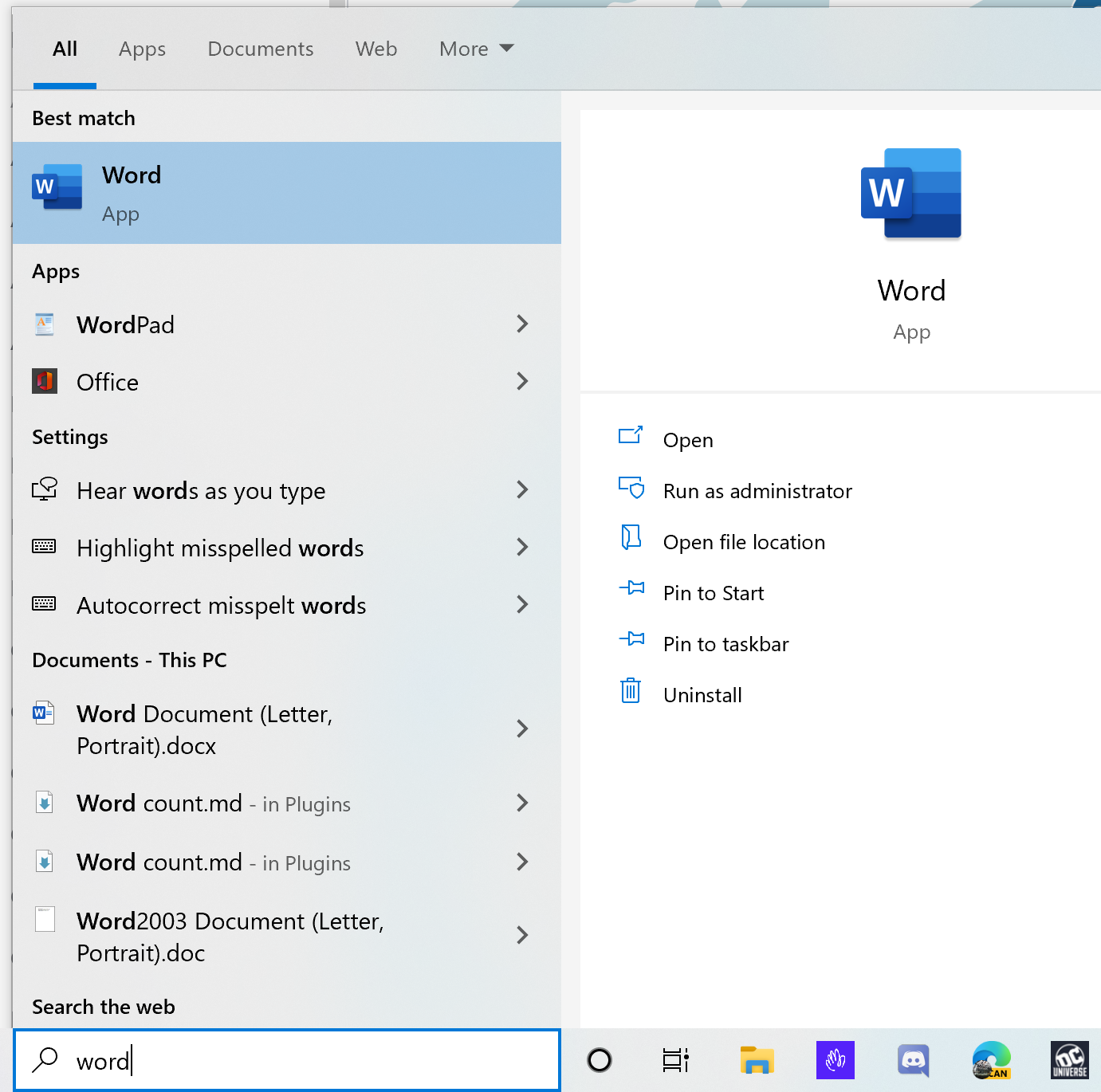

All 26 comments
PowerToy utility is in this case PowerToys Run.
Understood. Makes sense. But is mentioned, though.
I'm having the exact same issue, happened since I updated from 0.19 to 0.21.1
on version 0.19 I can find applications, but since the update, exactly like herop, I cannot find any.
by looking at the logs I have this error:
2020-09-10 15:22:46.9105|ERROR||------------- BEGIN Microsoft.Plugin.Program exception -------------
2020-09-10 15:22:46.9272|ERROR||
Exception full name: System.Runtime.InteropServices.COMException
Error status: KNOWN
Class name: Win32
Calling method: LnkProgram
Program path: C:\ProgramData\Microsoft\Windows\Start Menu\Programs\Administrative Tools\ODBC Data Sources (32-bit).lnk
InnerException number: 1
Exception message: Error HRESULT E_FAIL has been returned from a call to a COM component.
Exception error type: HResult -2147467259
Exception thrown in called method: Void GetDescription(System.Text.StringBuilder, Int32)
Possible interpretation of the error: An unexpected error occurred in the calling method LnkProgram
Possible resolution: Can be ignored and Wox should still continue, however the program may not be loaded
2020-09-10 15:22:46.9455|ERROR||------------- END Microsoft.Plugin.Program exception -------------
I have another line of the exact same error but this time mentioning another link:
Program path: C:\ProgramData\Microsoft\Windows\Start Menu\Programs\Accessories\Windows Media Player.lnk
@alekhyareddy28 / @ryanbodrug-microsoft fyi
@MaximeVts @herop Can you please try restarting the powertoys without administrator mode and see if that fixes your issue ?
And, can you please share logs files present in C:\Users\{user}\appdata\local\microsoft\powertoys\powertoys run\Logs?
No change at all.
Logs.zip
Same here, it doesn't change the result.
Logs.zip
Same here, I deleted the index, rebuilt, changed the path of the index, reinstalled power toys and there was no change. It also happened to me when I upgraded from 0.19 to 0.21.1.
logs.zip
@somil55
@MaximeVts had an error, others i didn't see anything clearly
2020-09-13 18:40:00.2441|ERROR|PluginsLoader.CSharpPlugins|-------------------------- Begin exception --------------------------
2020-09-13 18:40:00.2441|ERROR|PluginsLoader.CSharpPlugins|Can't create instance for <Program>
2020-09-13 18:40:00.2761|ERROR|PluginsLoader.CSharpPlugins|Exception full name:
<System.Reflection.TargetInvocationException>
2020-09-13 18:40:00.2980|ERROR|PluginsLoader.CSharpPlugins|Exception message:
<Exception has been thrown by the target of an invocation.>
2020-09-13 18:40:00.3366|ERROR|PluginsLoader.CSharpPlugins|Exception stack trace:
< at System.RuntimeTypeHandle.CreateInstance(RuntimeType type, Boolean publicOnly, Boolean wrapExceptions, Boolean& canBeCached, RuntimeMethodHandleInternal& ctor, Boolean& hasNoDefaultCtor)
at System.RuntimeType.CreateInstanceDefaultCtorSlow(Boolean publicOnly, Boolean wrapExceptions, Boolean fillCache)
at System.RuntimeType.CreateInstanceDefaultCtor(Boolean publicOnly, Boolean skipCheckThis, Boolean fillCache, Boolean wrapExceptions)
at System.Activator.CreateInstance(Type type, Boolean nonPublic, Boolean wrapExceptions)
at System.Activator.CreateInstance(Type type)
at Wox.Core.Plugin.PluginsLoader.<>c__DisplayClass2_1.<CSharpPlugins>b__1()>
2020-09-13 18:40:00.3589|ERROR|PluginsLoader.CSharpPlugins|Exception source:
<System.Private.CoreLib>
2020-09-13 18:40:00.3757|ERROR|PluginsLoader.CSharpPlugins|Exception target site:
<System.Object CreateInstance(System.RuntimeType, Boolean, Boolean, Boolean ByRef, System.RuntimeMethodHandleInternal ByRef, Boolean ByRef)>
2020-09-13 18:40:00.3911|ERROR|PluginsLoader.CSharpPlugins|Exception HResult:
<-2146232828>
2020-09-13 18:40:00.4151|ERROR|PluginsLoader.CSharpPlugins|Exception full name:
<System.AggregateException>
2020-09-13 18:40:00.4353|ERROR|PluginsLoader.CSharpPlugins|Exception message:
<One or more errors occurred. (The system cannot find the path specified. (0x80070003))>
2020-09-13 18:40:00.4566|ERROR|PluginsLoader.CSharpPlugins|Exception stack trace:
< at System.Threading.Tasks.Task.WaitAllCore(Task[] tasks, Int32 millisecondsTimeout, CancellationToken cancellationToken)
at System.Threading.Tasks.Task.WaitAll(Task[] tasks)
at Microsoft.Plugin.Program.Main..ctor()>
2020-09-13 18:40:00.4768|ERROR|PluginsLoader.CSharpPlugins|Exception source:
<System.Private.CoreLib>
2020-09-13 18:40:00.5013|ERROR|PluginsLoader.CSharpPlugins|Exception target site:
<Void ThrowAggregateException(System.Collections.Generic.List`1[System.Exception])>
2020-09-13 18:40:00.5261|ERROR|PluginsLoader.CSharpPlugins|Exception HResult:
<-2146233088>
2020-09-13 18:40:00.5481|ERROR|PluginsLoader.CSharpPlugins|Exception full name:
<System.IO.DirectoryNotFoundException>
2020-09-13 18:40:00.5697|ERROR|PluginsLoader.CSharpPlugins|Exception message:
<The system cannot find the path specified. (0x80070003)>
2020-09-13 18:40:00.5932|ERROR|PluginsLoader.CSharpPlugins|Exception stack trace:
< at Windows.ApplicationModel.Package.get_InstalledLocation()
at Microsoft.Plugin.Program.Programs.PackageWrapper.GetWrapperFromPackage(Package package)
at Microsoft.Plugin.Program.Programs.PackageManagerWrapper.FindPackagesForCurrentUser()
at Microsoft.Plugin.Program.Programs.UWP.CurrentUserPackages()
at Microsoft.Plugin.Program.Programs.UWP.All()
at Microsoft.Plugin.Program.Storage.PackageRepository.IndexPrograms()
at Wox.Infrastructure.Stopwatch.Normal(String message, Action action)
at Microsoft.Plugin.Program.Main.<.ctor>b__10_1()
at System.Threading.Tasks.Task.InnerInvoke()
at System.Threading.Tasks.Task.<>c.<.cctor>b__274_0(Object obj)
at System.Threading.ExecutionContext.RunFromThreadPoolDispatchLoop(Thread threadPoolThread, ExecutionContext executionContext, ContextCallback callback, Object state)
--- End of stack trace from previous location where exception was thrown ---
at System.Threading.ExecutionContext.RunFromThreadPoolDispatchLoop(Thread threadPoolThread, ExecutionContext executionContext, ContextCallback callback, Object state)
at System.Threading.Tasks.Task.ExecuteWithThreadLocal(Task& currentTaskSlot, Thread threadPoolThread)>
2020-09-13 18:40:00.6133|ERROR|PluginsLoader.CSharpPlugins|Exception source:
<Windows.ApplicationModel>
2020-09-13 18:40:00.6331|ERROR|PluginsLoader.CSharpPlugins|Exception target site:
<Windows.Storage.StorageFolder get_InstalledLocation()>
2020-09-13 18:40:00.6535|ERROR|PluginsLoader.CSharpPlugins|Exception HResult:
<-2147024893>
2020-09-13 18:40:00.6535|ERROR|PluginsLoader.CSharpPlugins|-------------------------- End exception --------------------------
@MaximeVts I have tried a potential fix for your issue. Can you please check if this works by following steps below :
- Uninstall Powertoys
- Delete folder
C:\Program Files\PowerToys, if present. - Extract MSI from .zip file below and install this MSI.
Note: This is not an official build for PowerToys and is only for debugging purposes. Please uninstall it and switch to the latest official version.
Seems your fix is working, I tried with and without administrator mode and it works in both cases:

@somil55 I'm having this issue as well and tried this fix, still seems to be broken for me, I do get some lnk files come up (vscode) but most apps are missing (my un-indexed drive is my 8tb external not the main C: drive)
Happy to run a debug build or provide logs :)

@JackDallas Can you please share logs at %userprofile%/appdata/local/microsoft/powertoys/PowerToys Run ?
@herop and @mmc00 we'd love to work with you to help debug the issue. @somil55 and myself would like to do a teams call so we can see if we can't debug a bit more. Please email me, [email protected]
>
@JackDallas Can you please share logs at
%userprofile%/appdata/local/microsoft/powertoys/PowerToys Run?
Sure thing
@JackDallas Nothing in the logs you shared seems like a possible error causing this issue. Can you please write to @crutkas so we can setup a call ?
@herop and @mmc00 we'd love to work with you to help debug the issue. @somil55 and myself would like to do a teams call so we can see if we can't debug a bit more. Please email me, [email protected]
This issue has been automatically marked as stale because it has been marked as requiring author feedback but has not had any activity for 5 days. It will be closed if no further activity occurs within 5 days of this comment.
Still not working with the provided zip.

@herop Can you please try the following MSI and upload logs to help debug this issue.
PowerToysSetup-0.23.1-x64.zip
1) Uninstalled previous PT
2) The mentioned folder didn't exist
3) Installed your 0.23.1 MSI
4) Trying common and admin-mode
Apparently it looks not good with the provided MSI:

But I now have a very different idea:
- Windows only very recently complained, Office applications would not be longer available
- But sure enough they are
- I can open and work with them with no issue at all
- BUT: If I do PowerToys Run on other apps, they are shown as expected (see at the buttom)
Office Apps:

Others:

- Uninstalled previous PT
- The mentioned folder didn't exist
- Installed your 0.23.1 MSI
- Trying common and admin-mode
Apparently it looks not good with the provided MSI:
@herop Can you please upload logs from %userprofile%/appdata/local/microsoft/powertoys/powertoys run/. The MSI is not a fix and meant to collect extra logs to help us debug this issue.
Also, the screenshot you shared for the "other apps" shows outlook as a result of the indexer plugin and not the program plugin, implying an issue with finding apps.
2020-09-30.txt
Sure.
Working with @mmc00, we figured out the root cause. We were trying to get meta data off a stub file in onedrive. We'll have a hotfix.
This issue and the corresponding PR needs a tag fix:
- "Hot Fix"
- "Work in progress"