Powertoys: FancyZones Doesn't Like Taskbar at Top
If the taskbar is located at the top of the display, FancyZones starts it's zone from above where the taskbar should be at the bottom of the display. Meaning if you snap a window, the top of the window gets hidden under the taskbar at the top of the display, while the bottom of the window cuts off where the taskbar would start at the bottom of the display, and you can then see desktop where the taskbar should be.
All 12 comments
A few things:
- Have you rebooted after applying the taskbar to the top of the screen? PowerToys may not recognize this change instantaneously.
- Are you using a custom layout? If not, have you changed and re-applied the layout? FancyZones might keep the information it originally got based on Taskbar positioning, and might be using the same area because of that. If you are using a custom layout, you may need to reposition it based on the Taskbar position.
If none of this fixes the issue, you can still work around it by applying a custom layout which does not overlap with the Taskbar.
The same issue happens to me when I change from my work to home screen setup (1920x1080 -> 3440x1440). Not sure if this could be related 🤷♂️. My Taskbar is also at the top. A little gap is created at the bottom of the screen, I always need to edit my custom fancy zones to fill in the gap.
@terribilus
the issue template asks to report the PT version, otherwise it's impossible for us to manage the bug reports.
If you haven't yet, update to https://github.com/microsoft/PowerToys/releases/tag/v0.19.2
screenshots would also be very helpful here
@terribilus
the issue template asks to report the PT version, otherwise it's impossible for us to manage the bug reports.
If you haven't yet, update to https://github.com/microsoft/PowerToys/releases/tag/v0.19.2
Tested using the PT v0.19.2 Will be testing again and provide video/screenshots as soon as I get home.
Update
The error is the same as shown in @terribilus screenshot.
v0.19.2
I noticed this morning it is similar issue that @yannickrondeau has. If I'm using my Surface Book 3 on it's own the zones are aligned correctly with the taskbar at the top. If I connect to my dock and my extra monitors, the zones shift up a bit as though the taskbar is at the bottom, but it's still at the top. You can see the empty taskbar area at the bottom of the display in this screenshot. When undocked this moves back down and fills in the blank area.
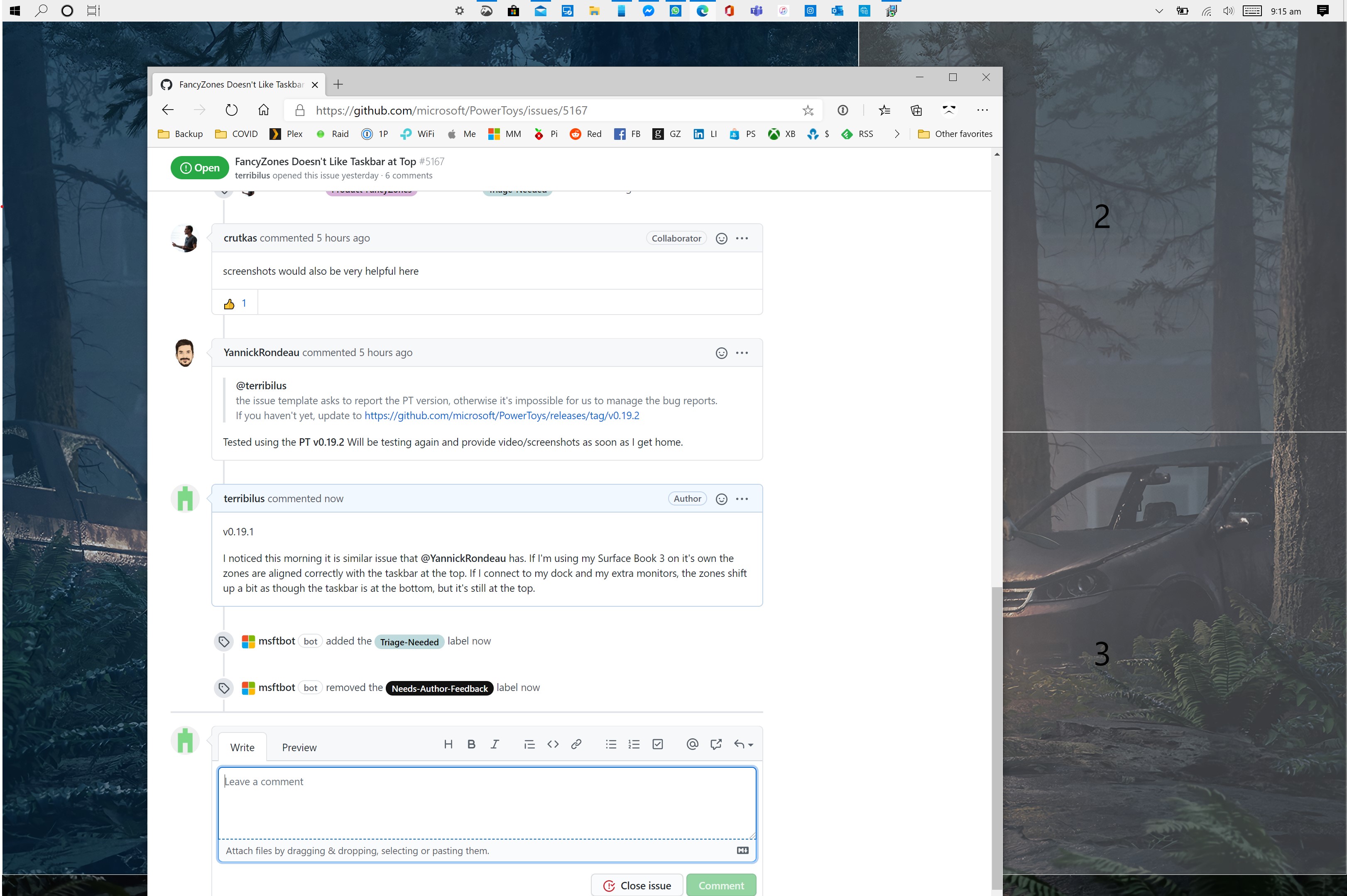
Enabling and disabling FanceyZones within PT seems to fix the problem. The issue that happens to me is exactly the same as the one explained by @terribilus. As a side note, I also have a Surface, but the Laptop version _(Suface Laptop 3)_.
A few things:
If none of this fixes the issue, you can still work around it by applying a custom layout which does not overlap with the Taskbar.
Yes I have rebooted after reapplying. It seems to be related to docking and undocking. Further testing shows that when I undock and go back to just using the internal device display it also happens, so it's both ways. It's a custom layout that I've recreated several times during testing.
@terribilus
to help figuring out what is happening on your machines, can you please run the tool I've attached?
- first run it when the Surface Book is un-docked and copy the tool output
- then dock the Surface Book and tun the tool again and copy the output
@YannickRondeau
do similar steps but in your case instead of docking/undocking, before and after switching from work to home (or vice versa).
Thanks.
This issue has been automatically marked as stale because it has been marked as requiring author feedback but has not had any activity for 5 days. It will be closed if no further activity occurs within 5 days of this comment.
Looks like with the latest version I am unable to reproduce consistently the issue. I did some changes to my setup by bringing back the _"large icons"_ in the taskbar, not sure if this could have an impact. I will make sure to keep an eye open and if this ever happen again, I will provide all the information requested.
@YannickRondeau
I'm closing the issue for now, please reopen if you run into the problem again.
Thanks.