Powertoys: To make the drive detection UI more informative with the link to the windows search settings page
Summary of the new feature/enhancement
Right now this is the UI for the PT Run settings page -
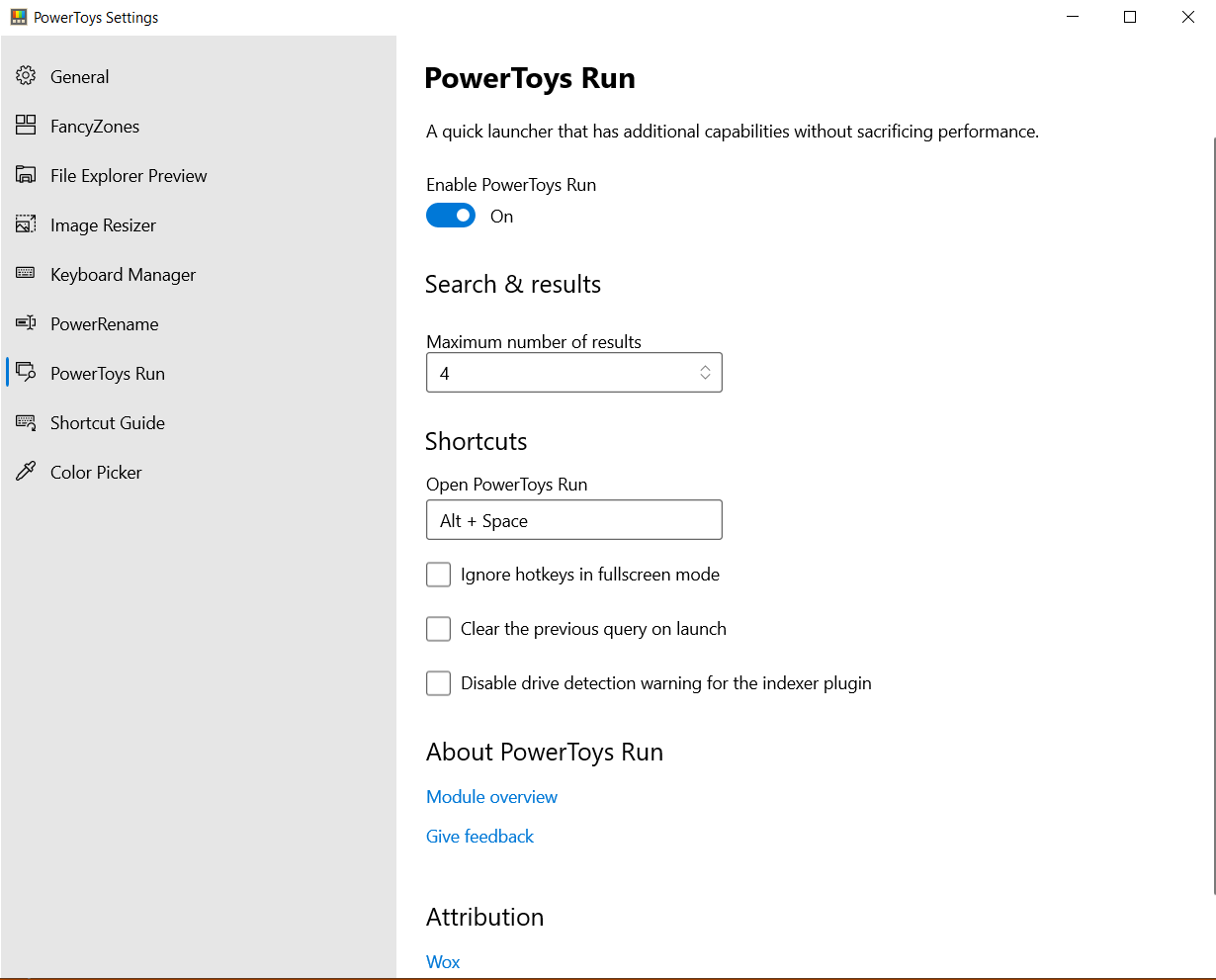
We have a checkbox which enables or disables the indexer warning. However, it is present along with generic settings and not those of the indexer plugin. Also, it does not have a link to the windows search settings.
Proposed technical implementation details (optional)
All 12 comments
@crutkas, @saahmedm, @ryanbodrug-microsoft, I have finished adding the drive detection code in PR - #5015. However, as per PM feedback we would like to include a link to the windows search settings page.
Is there anything else that needs to be modified in the PT Run settings page? Some community members were suggesting having a separate section for each plugin.
Based on feedback from @enricogior, we would need to have a common file for both settings and PT Run so that they can access this information.
Also, would this be a 0.20?
I'm fine with it being .20
@alekhyareddy28 Would a hyperlinkbutton button work (e.g. "Learn more about...").
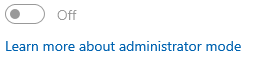
Or a ( i ) icon near the checkbox title that provides a tooltip with additional information and the link?
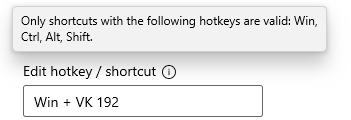
I personally think the hyperlink button would be nice. @crutkas, do we want to make any other change to the UI, other than the hyperlink/tooltip? (Like grouping settings per plugin?)
Based on the discussion today, moving this to the next release.
Just a small thing I noticed: new check boxes for "close query" and "drive detection" are under the header for "shortcuts". It that intentional, or not?
Just a small thing I noticed: new check boxes for "close query" and "drive detection" are under the header for "shortcuts". It that intentional, or not?
5113 will solve that - also put up the Shortcut at the top, so it's consistent with the other modules using a shortcut that can be customized.
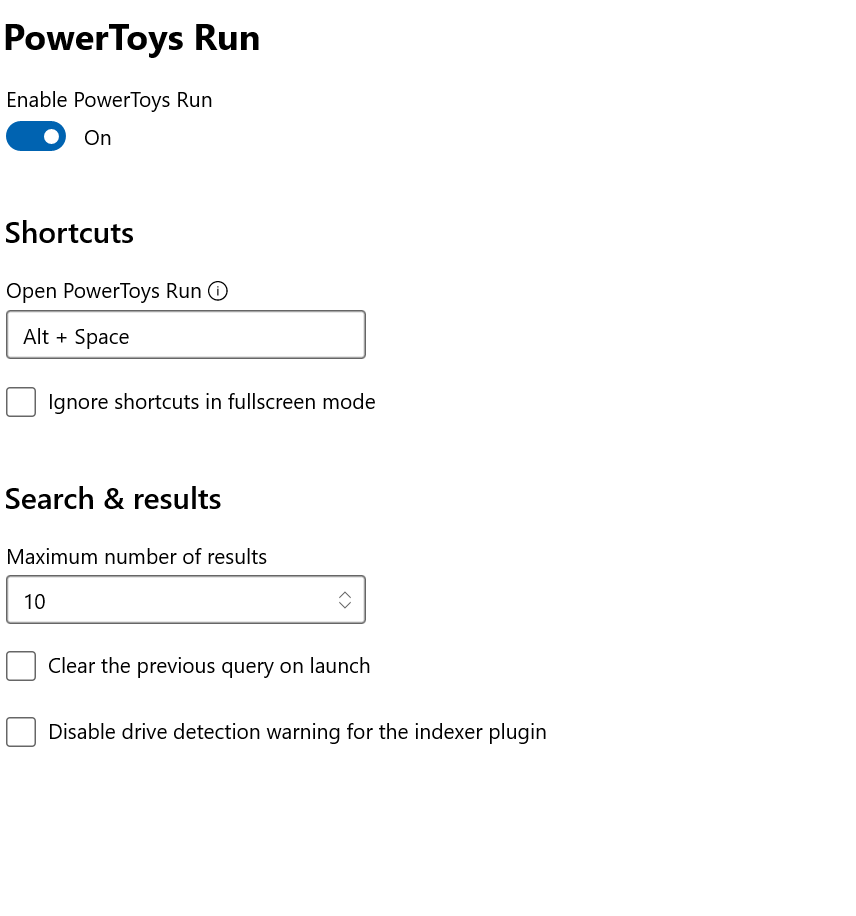
Based on the discussion, to modify the drive detection warning accordingly-
in app warning:
- If multiple drives are detected and enhanced search is not enabled, add warning to say main drive only indexed
- If indexer is not running, add warning to enable indexer
PT Run Settings warning:
- If enhanced search is not enabled, add warning to say this will improve results
- If both mutliple drives & enhanced search are not enabled, add warning to say only main drive is indexed
- If indexer is not running, add warning to enable indexer
@crutkas, @saahmedm This issue involves quite a bit of refactoring to do everything mentioned in this comment - https://github.com/microsoft/PowerToys/issues/5117#issuecomment-663741351. However, fixing this part should be easy and it was also raised in another issue - https://github.com/microsoft/PowerToys/issues/7487. Do I go ahead with a fix just for the warning in the app?
Can we break apart what is in which issue and what is being proposed?
@crutkas, I'm proposing to work on the app part of this comment - https://github.com/microsoft/PowerToys/issues/5117#issuecomment-663741351, which is -
in app warning:
If multiple drives are detected and enhanced search is not enabled, add warning to say main drive only indexed
If indexer is not running, add warning to enable indexer
This would fix #7487 as well where the user has only one drive but the warning shows up nevertheless as enhanced mode is disabled.
The settings part would involve changes in UI, refactoring the code into a common library so I was thinking there are other issues which are of higher priority so we should defer working on it. So the following would not be done unless you think otherwise.
PT Run Settings warning:
If enhanced search is not enabled, add warning to say this will improve results
If both mutliple drives & enhanced search are not enabled, add warning to say only main drive is indexed
If indexer is not running, add warning to enable indexer
Once the work is done, I can close issue #7487 and keep this open with a comment on the remainging work to be done wrt the warning and link in the settings app.
Update: The app part of this issue is done (as a part of the above PR) but the UI warning on the settings side still needs to be added.
Most helpful comment
5113 will solve that - also put up the Shortcut at the top, so it's consistent with the other modules using a shortcut that can be customized.