Powertoys: Search based items lack "run as admin" feature (Procexp won't run as Administrator)
Environment
Windows build number: Microsoft Windows [Version 10.0.18363.900]
PowerToys version: 0.19
PowerToy module for which you are reporting the bug (if applicable): PowerToys Run
Steps to reproduce
- Invoke PowerToys Run
- Search for procexp.exe
- Once located press Ctrl+Shift+Enter to launch the EXE as an Administrator (nothing happens)
Expected behavior
For Procexp to launch as an Administrator
Actual behavior
Nothing happens
All 11 comments
Betting your screen looks like this, right?
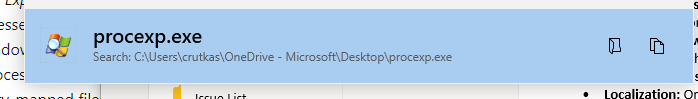
Betting your screen looks like this, right?
Yeah it does....
To clarify - I CAN run other apps (like Command Prompt) as Admin
reason is we don't enable run as admin for search based items it looks like. Lets get that fixed.
@alekhyareddy28 is this a quick fix to get added in? do you have capacity for .20?
Yes, I should be able to do it.
@bpike-tcs reason why is procexp isn't actually an 'installed' app. For 'installed' apps, we have enable this. We should enable this feature for apps that are found via search
cen we get this fixed before 1.20 ? its probably just a simple switch and i`d like to run my terminal as admin without having to grab my mouse and click something after moving my hand to type. and then moving it back to type.
cen we get this fixed before 1.20 ? its probably just a simple switch and i`d like to run my terminal as admin without having to grab my mouse and click something after moving my hand to type. and then moving it back to type.
0.20 is end of this month (about 20 days away). Since this has a PR merged in, i bet this is fully done.
Yes it is done. It would be a part of the next release (0.20)
We just released 0.20 and this should be resolved there. Please try it out.