Powertoys: 0.18 didn't update to 0.18.1
Environment
Windows build number: Microsoft Windows [Version 10.0.18363.836]
PowerToys version: 0.18
PowerToy module for which you are reporting the bug (if applicable): NA
Steps to reproduce
Further to https://github.com/microsoft/PowerToys/issues/3372 PowerToys v0.18 notified me via Windows notifications that an update to v0.18.1 was available, but when I clicked on the notification, it brought me to GitHub rather than automatically updating.
Expected behavior
A pop-up to update to version 0.18.1.
Actual behavior
I have to download the installer for v0.18.1 and manually update.
All 10 comments
Same here, except I don't remember there even being a notification that 18.1 was available.
The "Download updates automatically..."-setting doesn't seem to be doing anything.
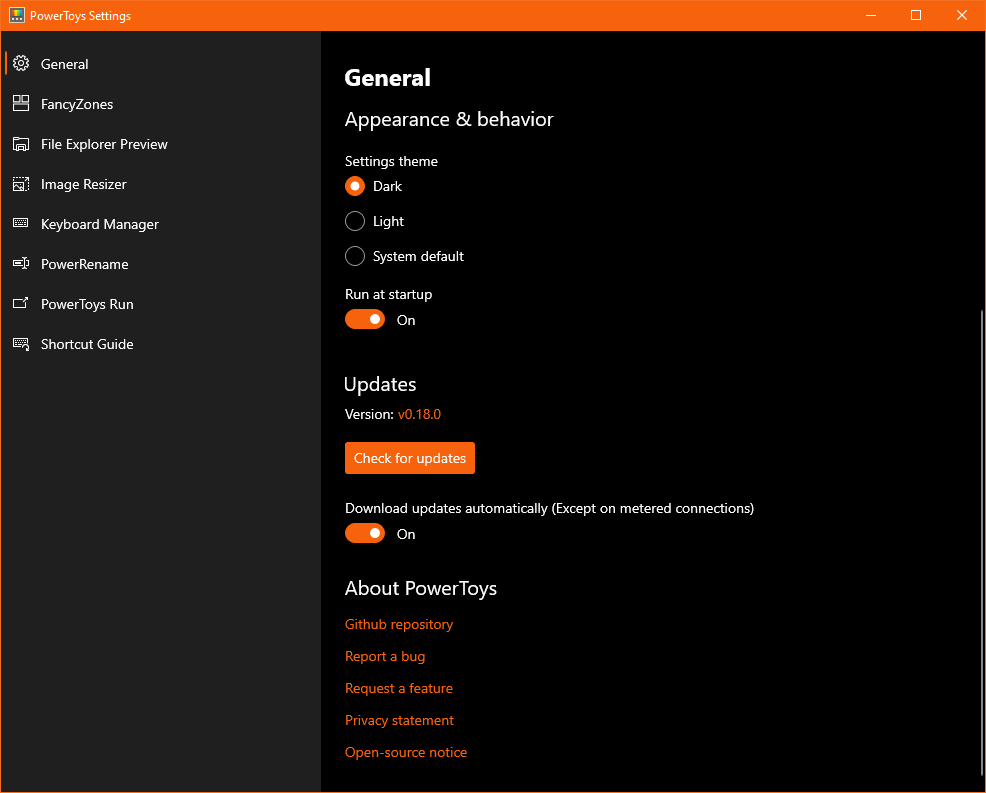
PT must running as admin for auto updat.
Can't see in the picture if it is running as admin.
I see. It was not. But where does it say so?
I think that should be written right with the auto-update option, because wherever that was mentioned I overlooked it.
@niels9001
We should add the red "admin mode necessary" hint we had in one of the PRs already.
But without disabling the setting.
@htcfreek On my pc PT v0.18.0 auto download update correctly even though running as user, weird.
@htcfreek On my pc PT v0.18.0 auto download update correctly even though running as user, weird.
As far as I know, this should not happen.
@enricogior: Thoughts?
I clicked on "update now" in the sidebar and it installed something, then the windows taskbar shortly disappeared. And now Powertoys still shows version 0.18.0
@DavidGretzschel is running PT from a user account that is not a member of the admin group.
@MinhThienDX very likely is running as a user from an account that is a member of the admin group.
@naobug
this issue is for a different problem, please open a new one.
Thank you.
@drghughes
the tracker for the improved "Check for updates" UX is https://github.com/microsoft/PowerToys/issues/2535
Closing this as duplicate.
Thank you.
Most helpful comment
I see. It was not. But where does it say so?
I think that should be written right with the auto-update option, because wherever that was mentioned I overlooked it.