PowerToys Run: Uninstalled apps still show
Environment
Windows build number: 10.0.18363.836
PowerToys version: v0.18.0
PowerToy module: PowerToys Run
Steps to reproduce
- Uninstalled a program
- Open PowerToys Run and search for that program
- Program still appears in list
Expected behavior
Uninstalled programs should not still be listed in programs list.
Actual behavior
It's listed.
Things I've tried
- Restarting PowerToys
- Turning PoweToys Run off then on again
- Restarting computer
- Ran Windows disk cleanup
Screenshots
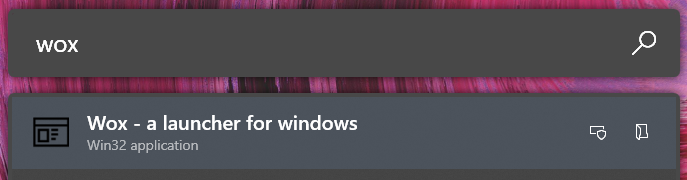
(RIP Wox <3)
All 8 comments
agreed. surprisingly, this is harder than it seems to detect :)
@crutkas I imagine there’s a lot of complexities to consider for Run but overall I’m really enjoying it so far!
automated detection is surely hard, but if there was a way to force refresh at least that'd be really helpful
If anyone stumbles upon this and wants a temporary, hacky solution before they release fixes in the future, I've discovered that you can find the history JSON files at:
%userprofile%/appdata/local/microsoft/powertoys/powertoys run/settings
To expand on that last comment, I ran this in PowerShell:
```powershell
move "$Env:UserProfileAppDataLocalMicrosoftPowerToysPowerToys RunCache" "$Env:UserProfileAppDataLocalMicrosoftPowerToysPowerToys RunCache_Backup"
````
Then I restarted PowerToys, and uninstalled apps were no longer in my search results. I'm not sure if it breaks anything so you can always move the Cache directory back to where it was before if something seems off.
@alekhyareddy28 / @ryanbodrug-microsoft your two fixes should resolve this, correct?
It would fix it if the app is being installed/uninstalled when Launcher is running. However, we still have the issue of stale cache. If an app is deleted when PowerToys is not running, it would still show up - https://github.com/microsoft/PowerToys/issues/5066.
Should be fixed with 0.21
Most helpful comment
To expand on that last comment, I ran this in PowerShell:
```powershell
move "$Env:UserProfileAppDataLocalMicrosoftPowerToysPowerToys RunCache" "$Env:UserProfileAppDataLocalMicrosoftPowerToysPowerToys RunCache_Backup"
````
Then I restarted PowerToys, and uninstalled apps were no longer in my search results. I'm not sure if it breaks anything so you can always move the
Cachedirectory back to where it was before if something seems off.