Powertoys: [Settings v2] autoupdate option should not be grayed out
If the user is a member of the admin group, this option should be enabled even if PowerToys is not running elevated.
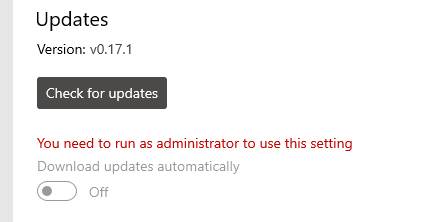
All 31 comments
Thoughts: Do we also have to check the update process itself for this bug?
Not sure I understand what you mean.
As far as I know the auto download works only if PT is running with admin rights. Right?
So there was an issue in the past to hide the setting when PT running as user. That's why the toggle switch is disabled.
I am not sure if the setting is saved in the user kontext. But if auto download really works only with admin rights we should disable setting and toggle switch in the UI if PT is running as user. - Because the feature not working in this szenario.
Not sure I understand what you mean.
Sory. I did a little bit misunderstanding this issue.
@enricogior @crutkas
If my understanding of the auto download feature is correct, what about renaming the setting's title to "Download updates automatically if PowerToys running with administrative rights and I not use a metered connection"?
Then we could disable the setting when "always running as admin" is off and could provide the following disable hint: "You must set PT to always run as administrator to use this feature"
@enricogior That's probably part of #2822, sorry about that.
We could just remove the IsEnabled attribute like it was before - should we remove the warning text as well? Let me know and I'll put in a PR.
@niels9001
no problem, we are working to fix it and make it behave as in the old settings when the user is a member of the admin group.
For a user that is not an admin, we should either hide it or show a different warning, since at present PT doesn't support to run as an admin if the user is not an admin.
I think it's preferable we hide the option at this stage.
If we go for the warning it should be something like "This option is only available if the user is a member of the administrators group".
@enricogior @crutkas
If my understanding of the auto download feature is correct, what about renaming the setting's title to "Download updates automatically if PowerToys running with administrative rights and I not use a metered connection"?Then we could disable the setting when "always running as admin" is off and could provide the following disable hint: "You must set PT to always run as administrator to use this feature"
@enricogior
Hiding Settings is against the guidelines and could confusing the users.
BTW: If the user is only admin while downloading and chooses "Install at next start" we get in trouble while installing at next start!
What about this idea?
@htcfreek
Hiding Settings is against the guidelines and could confusing the users.
In this case I think it's way more confusing to show it.
Also it's not consistent with the old settings.
Hiding will only be temporarily until we fix it so a non admin user will be able to run PT as an admin.
Let's not forget this is still a technical preview, let's not set limitations that are not necessary.
@enricogior
In this case I think it's way more confusing to show it.
For me it would be confusing to see a setting as administrator and not seeing it as user without knowing why.
Also it's not consistent with the old settings.
But I thought we want to be consistent with the win10 settings and the app settings guidelines?
Hiding will only be temporarily until we fix it so a non admin user will be able to run PT as an admin.
What do we have to fix. Did I missed something?
What about the title change? Especially the info for metered connections?
For me it would be confusing to see a setting as administrator and not seeing it as user without knowing why.
That information can be added to the readme, otherwise you will have to put "This option is only available if the user is a member of the administrators group, and don't even try to run PT as an admin if you are not in the administrators group, because we are still in technical preview and this is not supported yet"
info for metered connections
That is a good information to add.
info for metered connections
That is a good information to add.
In the settings name?
For me it would be confusing to see a setting as administrator and not seeing it as user without knowing why.
That information can be added to the readme, otherwise you will have to put "This option is only available if the user is a member of the administrators group, and don't even try to run PT as an admin if you are not in the administrators group, because we are still in technical preview and this is not supported yet"
Not supported? That's new for me. What is exactly not supported?
In the settings name?
That's OK with me, unless there are other better option.
Not supported? T
Running PT as a different user is not working at present. so a user that is not an admin cannot run it as an admin since it's a different user. We will fix it, hopefully in 0.19.
@enricogior @niels9001
Collection of our results so far:
- Change settings name/title to "Download updates automatically if I not use a metered connection"
- Remove "disabling functionality", hide the setting for normal users and add an information to the ReadMe.
Right?
Running PT as a different user is not working at present. so a user that is not an admin cannot run it as an admin since it's a different user. We will fix it, hopefully in 0.19.
Is the user change not the job of the uac or do we have problems with the settings path on user switch?
Does an issue for that already exists?
I have write something about that in issue #2855. Maybe we need a new issue and have to move my comment about an helper tool.
@enricogior
Can I make a pr to change the title for auto update setting?
Sure. Let's put the metered connection note in parenthesis:
Download updates automatically (if not on a metered connection)
The actual text will be reviewed.
Sure. Let's put the metered connection note in parenthesis:
Download updates automatically (if not on a metered connection)The actual text will be reviewed.
@enricogior
What about this:
Download updates automatically (Except on metered connections.)
or this (my favourite 👍)
Download updates automatically (Except on metered connections, where charges may apply.)
I guess @crutkas will have the final work on it ;)
But don't put a full-stop inside parenthesis.
But don't put a full-stop inside parenthesis.
It's the difference between german and english version of settings. The second time where I made this mistake. 🙈
it is unclear to me quickly reading this what is being proposed. I understand what @enricogior initial issue but not what / where this additional text will be
it is unclear to me quickly reading this what is being proposed. I understand what @enricogior initial issue but not what / where this additional text will be
@crutkas
The update don't get automatically downloaded when the user is connected over an metered connection.
This is something the user should known about. Because of not have to be afraid on having extra costs and to not being confused if it not works on metered connections.
This should not be an extra text.
Instead of name the setting
Download updates automatically
we want to name it something like
Download updates automatically (Except on metered connections, where charges may apply.)
or one of the other proposals.
@enricogior
If I understand, the reason why not auto downloading in "user mode" is that we can't install the msi with user rights. Rigth?
Do we have to handle the following case to not get in trouble:
- User configure PT to not always run as admin.
- User then restart settings as admin and enable the "auto download" setting.
- User get's the notification and clicks "On next start'
- PT were restarted as user (Because of setting in step 1.) and try to install the msi.
I know this szenario won't be really often. But can we get on trouble because ot PT try to install the update as user?
how do we detect metered connections? OS Setting?
- verbosity is a double edge sword.
- do we have an issue directly discussing the text change?
how do we detect metered connections? OS Setting?
https://docs.microsoft.com/en-us/windows/communitytoolkit/helpers/networkhelper
There's a IsNetworkOnAMeteredConnection bool there. Not sure how the auto update backgroundtask works atm, is it WinRT?
I wonder if Windows already has some sort of feature that disables any background downloading when roaming or on a metered connection?
@crutkas
how do we detect metered connections? OS Setting?
Yes, there is an API to check that.
@crutkas
- verbosity is a double edge sword.
Not understanding what you mean.
- do we have an issue directly discussing the text change?
I creating a new issue for that and reference it in the PR.
Not understanding what you mean.
He meant that is not always a good thing to be too verbose.
Most helpful comment
He meant that is not always a good thing to be too verbose.