Powertoys: Fancy Zone issue after waking up on multiple monitors
Environment
Windows build number: 10.0.19041.208
PowerToys version: 17.0
PowerToy module for which you are reporting the bug (if applicable): FancyZones
Steps to reproduce
I have 2 monitors, the primary oriented horizontally and the second one oriented vertically. I have defined 2 fancy zones on the secondary monitors that split the monitor vertically in two equal zone.
After the computer comes out of sleep, if I try to snap a window to one of the zones by dragging an app window while holding the shift key, the zones appear on the monitor, but instead of detecting the application that I am dragging and allowing me to drop it, the zones slowly fade in, the animation slowly fade them in and it takes a long time for the control to return.
This issue appeared with build 16.0 of powertoys. Previously there were no issues.
The only way to solve this problem properly is to open the powertoys UI, turn-off fancy zones, save, turn-on fancy zones and save again.
Expected behavior
The zones should appear normally after coming out of sleep.
Actual behavior
The zones fade in abnormally slow. The system is very slow to respond during that operation. Eventually the zones disappear and controls come back to normal. It can take between 10 and 60 seconds for the situation to clear,.
Screenshots
The following screenshots were taken during the freeze. You can see on one of them that the numbers are not aligned during the fade in. This is not caused by camera movement.

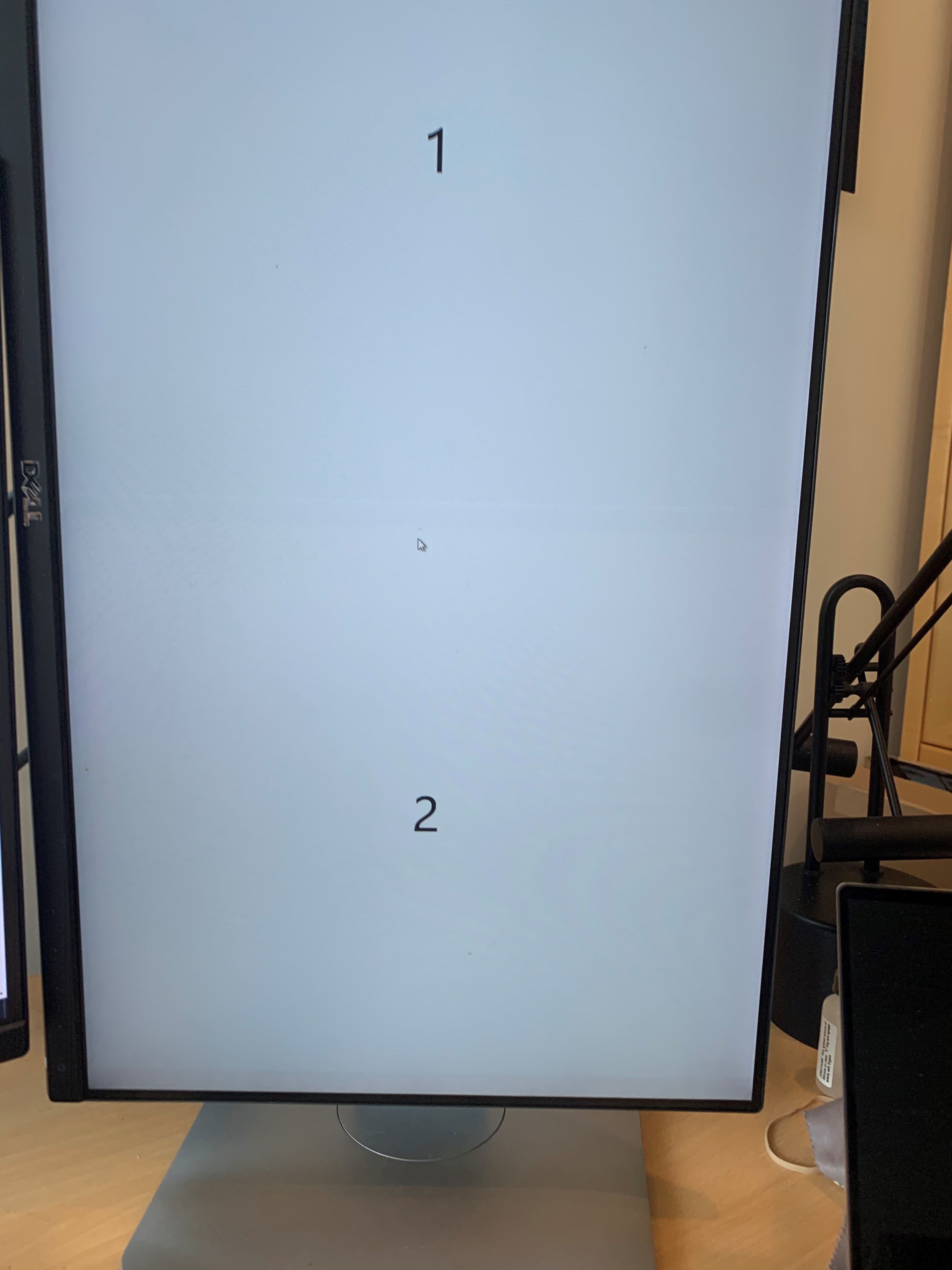
All 19 comments
I have the same issue (and a similar setup, with two monitors, one in vertical alignment at 1080x1920, and one at 3840x2160):
Windows Version: Microsoft Windows [Version 10.0.19624.1000] - (Insider Preview)
It started with the overlay blurring, like above, but now it doesn't work at all and the notification tray icon doesn't even respond to a click or right-click.
I do think that there was an Insider Preview update though in the last 24hrs that may have affected it.
Hi @jdolisy @jamehealy
if for you is acceptable to install an unsigned build, you can try the one that I uploaded here https://github.com/microsoft/PowerToys/issues/2563#issuecomment-622462804
It doesn't contain a fix specific for the problem you are reporting but has some general improvements that may help.
I will install it later tonight and let you know,
@enricogior - I installed the private build and the behavior is different now. While shift + dragging the application window, the highlighting of the zones is still messed up. The highlight of the zones fades in faster than before, but slower than normal. Once the window is dropped it is snapped properly and it does not get stuck like it would with build 16 and 17.
I have had the same issue. Right-clicking the PowerToys tray icon in the taskbar and exiting PowerToys, then opening and running PowerToys resolves the issue for me. But this must be done every time after waking the monitors. This seems to always occur after the timeout of "When to turn off the display".
What appears to be occurring is the FancyZones are "drawn" multiple times when a window is dragged and either the shift key or any non-primary mouse button are held. The recent experimental "Snapping a window to two zones" does not appear to have any correspondence to this issue. I can troubleshoot and try some fixes myself, although I am unfamiliar with the code of PowerToys.
@nathanfohkens
please check my previous comment https://github.com/microsoft/PowerToys/issues/2782#issuecomment-625507858
@jdolisy
thanks for trying the private build, we have more fixing on the way.
This maybe the same bug of https://github.com/microsoft/PowerToys/issues/2377
@enricogior
This maybe the same bug of #2377
Confirm. Same bug here and resolved with #2377
Disable 'Show zones on all monitors while dragging a window' option
Only one zone appears per fancy zone (expected behavior)
@jdolisy @jamehealy @nathanfohkens
can you please check how it behaves on 0.18? https://github.com/microsoft/PowerToys/releases
We din't have any specific fix for this issue, but other fixes that may effect this issue.
Thanks.
@enricogior It is better, the performance improvements have helped; however, there are still multiple drawings of the FancyZones after "waking" from the screens being turned off.
As mentioned by the others in the comments above, this appears to be the same bug as #2377 and is no longer reproduced with "Disable 'Show zones on all monitors while dragging a window' option".
Personally, I'm just going to live with it. Having an option to restart PowerToys such as now described in #3324, by right-clicking the icon on the taskbar, would be useful as exiting and re-opening PowerToys currently resolves the issue as well.
@enricogior Same feedback as @nathanfohkens, slightly better performance, but the ghost highlighted zones are still there after waking up. The changes that were made between version 15 and 16 created this issue as this didn't happen before. Was there a fundamental change made between those versions?
For me, this does not occur after the computer sleeps.
So I've disabled the turn off screen function and just let the computer go to sleep now. It's not ideal but I don't have anything that I need running 24/7 anymore and as a bonus it helps keep my room cool.
I have this issue. The update does not improve it for me. I have a portrait second monitor, as with the others. It renders the app unusable. I have only been able to get around it by quitting and restarting powertoys. I do it so often I have a batch file linked to a keystroke.
Is the problem still happening with 0.19.2? https://github.com/microsoft/PowerToys/releases/tag/v0.19.2
@enricogior I am no longer able to reproduce
This issue has been automatically marked as stale because it has been marked as requiring author feedback but has not had any activity for 5 days. It will be closed if no further activity occurs within 5 days of this comment.
This issue has been automatically marked as stale because it has been marked as requiring author feedback but has not had any activity for 5 days. It will be closed if no further activity occurs within 5 days of this comment.
Sorry for being late. I cannot reproduce the issue either since 19.2. This can be closed.
Most helpful comment
I have this issue. The update does not improve it for me. I have a portrait second monitor, as with the others. It renders the app unusable. I have only been able to get around it by quitting and restarting powertoys. I do it so often I have a batch file linked to a keystroke.