Powertoys: [FancyZones] Keyboard shortcut to cycle through selected layouts
Keyboard shortcut to cycle through selected layouts
I often switch between two layouts. Would be nice to have a keyboard shortcut that allows users to switch between selected layouts.
Proposed technical implementation details (optional)
Add a user definable shortcut that allows cycling through selected layouts without using the editor.
E.g.:
- Checkbox on
Custom layout 1andCustom layout 2etc. to add them to the pool of layouts to be included in the cycle. - Add user definable keyboard shortcut that cycles through the layouts enabled by checkbox.
Would also be nice to have different layouts enabled for different monitors and to cycle follow mouse pointer or focus,
All 9 comments
Agreed. The existing Ctrl+Win+[Number] shortcut should allow arbitrary layouts to be assigned to each slot, instead of automatically assigning layouts to each number based on zoneCount. I understand this requires additional UI, but there are definitely multiple 3-zone, 4-zone and 5-zone layouts that I would like to regularly switch between depending on the app.
re: cycling
Cycling would be either very slow, or if it was decently fast cause eppilepsy with the automatic window-rezone-feature on. [not to mention all the zone flashing]
And from what I've seen from some programs, they'd just crash or freeze if having to redraw too often, too quickly.
Perhaps there would need to be a delay added for the rearrange for using such a cycle hotkey.
But I think just adding the possibility of making the win+`-menu keyboard-navigable would be a more elegant solution to the same problem (switching layouts is too cumbersome and slow).
[as I mentioned there]
https://github.com/microsoft/PowerToys/issues/769
re: cycling
Cycling would be either very slow, or if it was decently fast cause eppilepsy with the automatic window-rezone-feature on. [not to mention all the zone flashing]
And from what I've seen from some programs, they'd just crash or freeze if having to redraw too often, too quickly.
Perhaps there would need to be a delay added for the rearrange for using such a cycle hotkey.
English is not my native language so I might have used the wrong term regarding cycling. In my use case I switch between layouts maybe every 5-10 minutes. Don’t see how that could case epilepsy or crashing because the redraws. Adding a delay would be fine by me.
If you’ve ever used a tiling wm on linux like i3 you’ll notice how slow and cumbersome it is to switch layouts in FancyZones. That is my main issue. My suggested implementation was just that, a suggestion. Any change that improves switching layouts is welcome.
Well cycling would imply something like this:
You have layouts A,B,C,D,E,F and you have a hotkey that you press. Assume you start at A.
Then..... press, B, press, C, press, D, press, E, press, F, press A (and so on)
So you cycle thru the list and then right back to the beginning.
If you did that very fast and the windows would reposition immediately, you'd get flashing lights.
And it would be quite disorienting. But if you have delays, it wouldn't be all that fast.
That's why I find a cycling-apporach very inelegant.
Being able to assign individual hotkeys for each layout would be much better.
Or making the win+`-menu more performant and accessible.
(which has the benefit of being much simpler to implement, I'd imagine)
I agree with your approach. Doesn't matter how it can be done fast, as long as it's fast. At the moment it ain't.
Though I'll be making a couple AHK-script today to call up the layout-switcher and make the mouse move to auto-click those ridicolous mouse-only-squares :)
I've looked over the shoulder of someone who was much comfortable with i3 and was very impressed. I personally ran away screaming, because when I installed it, all of a sudden I had no idea how to turn my wifi back on in Ubuntu, without googling i3-documentation on my smartphone.
I would love to see a functionality likely his as well, though for me it would be a simpler temporary replacement for a tiling manager.
My idea is to have hotkeys for increasing and decreasing the zone count for the default layouts.
I would be open to trying to implement it if nobody else is interested enough in it.
I would love to see a functionality likely his as well, though for me it would be a simpler temporary replacement for a tiling manager.
My idea is to have hotkeys for increasing and decreasing the zone count for the default layouts.
I would be open to trying to implement it if nobody else is interested enough in it.
I think that was already implemented once for earlier versions of PowerToys.
To many people's chagrin it didn't work as intended and also blocked a useful Windows default hotkey. (control+windows+number)
But if you want to give it another shot, I think there's existing code to look at..... not like there needs to be only one mechanic of eventually getting layout changes via hotkey done.
I would love to see a functionality likely his as well, though for me it would be a simpler temporary replacement for a tiling manager.
My idea is to have hotkeys for increasing and decreasing the zone count for the default layouts.
I would be open to trying to implement it if nobody else is interested enough in it.
It's a very good idea, or just simply could assing a shortcut to the layout in the zone editor
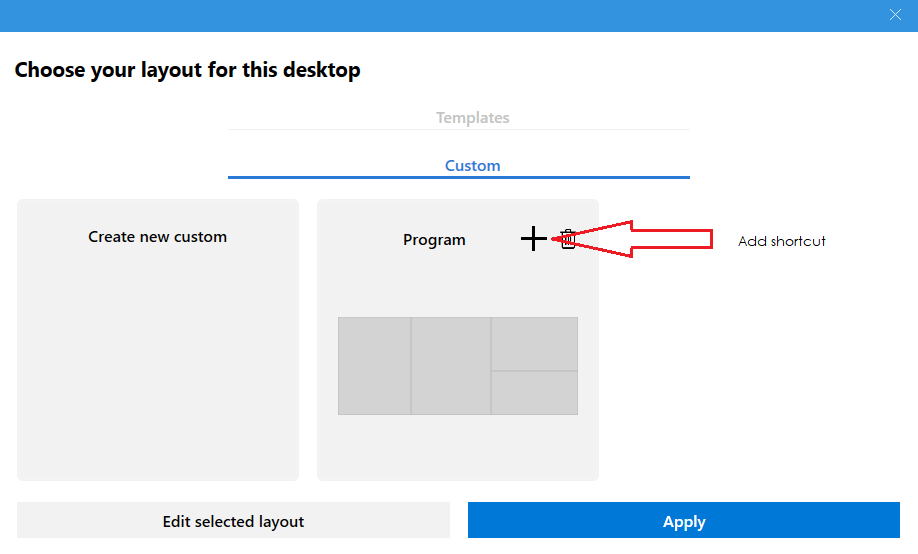
Closing this in favor of ~https://github.com/microsoft/PowerToys/issues/1035~ https://github.com/microsoft/PowerToys/issues/1411
Closing this in favor of #1035
This is #1035.
Most helpful comment
This is #1035.