Powertoys: Add hint on how to delete a splitter (merge zones)
Summary of the new feature/enhancement
There's no way (at least an intuitive one) to delete a splitter. I tried RMB and MMB with Alt/Ctrl/Shift combinations, Delete button and nothing worked. I think there should be an option to do that.
All 7 comments
Hi @Defman21
you can check the video demo to learn how to merge zones
https://youtu.be/rTtGzZYAXgY?t=167
I agree that is not intuitive and that we should document it better.
I'll change the title and add the documentation label to this issue.
Thank you.
We show a hint on how to add a splitter but not on how to merge zones.
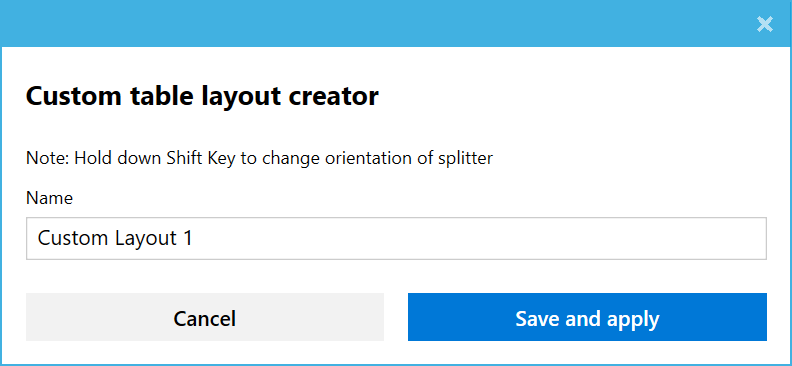
Seconded
It is still confusing. Please consider change the wording to "click and drag over multiple zones to merge them"
It is still confusing. Please consider change the wording to "click and drag over multiple zones to merge them"
Agree with this. This is great wording. I had to search google and found this to work out how to merge zones.
This really needs to be updated in the GUI...
I came here to learn how to "select multiple zones", thank you. An instruction to click-and-drag on the zones to select them would have saved me googling it. I had kept trying to click using CTRL or SHIFT and that obviously didn't work and made a mess of my layout.
Most helpful comment
It is still confusing. Please consider change the wording to "click and drag over multiple zones to merge them"