Powertoys: Allow to assign Win + Ctrl + number to switch between chosen layouts
Summary of the new feature/enhancement
I would love to be able to jump quickly between my different custom zones (while holding shift) by pressing for the right mouse button. This would make it a lot quicker for me to set-up my different virtual desktops for my different apps, and I wouldn't have to go into setting or have a complicated keyboard shortcut to change them.
The main problem this would solve for me is when I change (for example Visual Studio Code), between being a code editor, or my writing tool with Markdown.
I believe right-mouse button might be a good button for this when inside of the fancyzone since I would never have to let go of my hand in this case.
Is possible it would also be nice to set the order of which zones it should use and in which order.
All 10 comments
Hi @TobiasDev
I'm not sure I completely understood the workflow you described.
You have multiple custom layouts and you want o be able to switch between them on the fly, right?
You also want to be able to switch between them while dragging a window, correct?
Thanks.
I want to be able to switch between my custom layout variants on the fly. Yes. :) You can already do that by holding shift and pressing the number keys 1,2,3,4 etc. However I would like to say which layout should belong to the different numbers of my custom ones. So I can choose which layouts I want to pick from.
Eg. pressing 1, gives me a 50%, 50% layout I have done. 2, gives me a layout with 33%, 33%, 33%, etc.
Sounds good, thanks for the suggestion.
I'll change the title to make it easier to search for this issue.
Btw, we are going to use the RMB to enable disable zones while dragging a window, just like the Shift key, to allow a one-hand operation.
That sounds good! Not sure the title means the right thing now though. It was more to change which layout is set to which key. :)
Eg. when I hold shift and press 1 or 2 or 3. It does switch between my different layout options, but it only switches between the default layouts in the fancyzones and not between mine custom ones. :)
Eg. this, so I decide that 1 is set to number key 1, 2 is set to number key 2, etc. :)
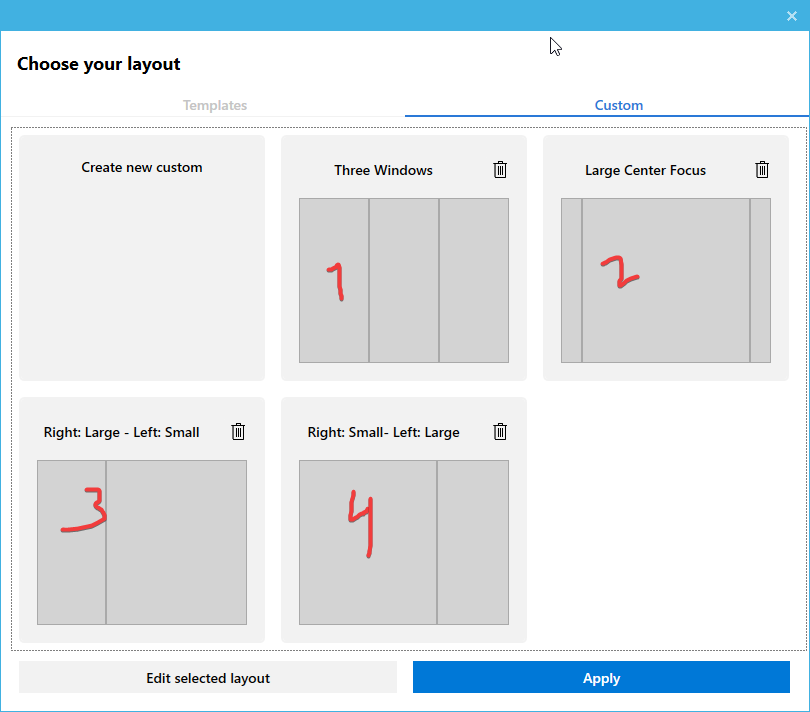
Is the title better now? Feel free to change it to better reflect your suggestion.
Uhm... please stay the hell away from win + ctrl + number. At the moment PowerToys seems to break it.
This is already used by Windows 10 to switch instantly between instances of a windows that's faster than win+number. Honestly I haven't mastered that shortcut myself yet, so my video is a bit rambling. But here it is:
https://www.loom.com/share/ead68a1e6cd04035867a85d1bfe41e28
Going to track via #325