Powertoys: Settings Screen is blank
Environment
W10 Pro V1903 Build 18362.295
PowerToys: 0.11.0
Settings Screen
Windows build number: [run "ver" at a command prompt]
PowerToys version:
PowerToy module for which you are reporting the bug (if applicable):
Steps to reproduce
Just installed and attempted to open settings. Screen is totally blank/empty.
I 'repaired - same issue.
Uninstalled, reboot and reinstall - same issue.
Expected behavior
Expect to see config options
Actual behavior
Blank window.
Screenshots
All 236 comments
Hi @MrIncUK
thank you for reporting the issue, I'll follow-up ASAP.
@MrIncUK, @rkent57, @tjdraper, @Syuein
thanks again for reporting the issue, hopefully we will find what it's causing it.
It may be caused by the way PowerToys runs when executed with elevated privileges.
If the user belongs to the Administrator group, PowerToys asks the user to be granted permission to run with elevated privileges (in order to interact with other windows that may also be running with elevated privileges), but the Settings window (that is executed in a different binary) has to run without elevated privileges. If it happens that the Settings is also running with elevated privileges, it will show a blank screen.
It would help to know in your case how do you run PowerToys:
- the Windows account you are using has admin privileges?
- if you quit and run again PowerToys, does it prompt the UAC dialog?

Let's start from here to see if there is a common ground for this bug.
Yes, my account is in the Administrators group.
Yes, I get the UAC dialog.
HTH!
OK, so now can you please:
- open the Task Manager
- go to the
Detailstab - right click on a column title (a popup menu appears)
- open
Select columns - scroll towards the bottom searching for
Elevated, select it and close the dialog
now in the Task Manager you should see in the Elevated column if PowerToysSettings.exe is running with elevated privileges or not:

It is set to 'Not Allowed'
https://i.imgur.com/hZlzFfs.png
FYI, FYI, I logged in under another 'Standard' user account on the same PC, and the Settings screen opened/displayed OK.
Also seeing 'Not allowed.' And also verified standard user can see the settings fine.
Elevated is 'Yes' for both.
10.0.17763 Build 17763
@MrIncUK
Not Allowed is in the UAC Virtualization column, but I see Yes that I suppose is the value for the Elevated column, if that is the case there is something wrong since PowerToysSettings.exe is not supposed to run elevated.
Do you run the regular Windows Explorer or do you run a third party Windows shell/desktop?
@eagleEggs
same question that I asked to @MrIncUK: do you run the regular Windows Explorer or do you run a third party Windows shell/desktop?
I run Classic Shell and Stardock Fences.
I assume Classic Shell runs elevated and because of that PowerToysSettings.exe also runs elevated.
We will have to fix our code to support this scenario.
Thanks for your help tracking this down, really appreciated!
No problem.
FYI, I exited Classic shell, uninstalled Powertoys, reinstalled, and I get the same problem. Not sure if that helps or not!
@enricogior I do not run custom shells. It's vanilla. I do have some group policies applied that perhaps is affecting the way the process is being handled?
Not sure how far you want to support that kind of setup (Enterprise policies and such). But I know there are some policies regarding Administrative token handling that perhaps your code isn't working well with. I'll release the policies and see if that clears it up. If so, I'd be happy to share them with you if you do decide. We'll see...
@MrIncUK it may be that you actually need to uninstall Classic Shell and not just quit, but it's a wild guess, I have to test it.
@eagleEggs can you please check in TaskManager the Elevated column, it can have only two values Yes or No, the 'Not allowed value is for the UAC Virtualization column. Thank you.
Oh yes I updated the comment, Elevated is 'Yes' for both, and 'Not Allowed' for both.
@eagleEggs OK thanks.
Since we cannot create a credential token from scratch, we ask the shell that started PowerToys.exe to get a valid token to be used for PowerToysSettings.exe, in your case we get an elevated token and the consequence is the blank screen.
We will have to find a workaround for these scenarios where we get an elevated token.
In your specific case, as you said, there might be some particular policy that is causing the problem.
See my screen shots...I do NOT run any special privelages but I DO have UAC disabled...hate the damn thing...annoying...I am the admin but only use the rights for special instances. I use the normal explorer also.
@MrIncUK
Not Allowedis in the UAC Virtualization column, but I seeYesthat I suppose is the value for theElevatedcolumn, if that is the case there is something wrong sincePowerToysSettings.exeis not supposed to run elevated.
Do you run the regular Windows Explorer or do you run a third party Windows shell/desktop?
Just realised that I looked at PowerToys.exe and gave a screenshot of that line - it doesn't show the settings one. So just opened the blank settings and got the screenshot of PowerToolSettings.exe
https://i.imgur.com/0wSM80c.png
Shows it's not running elevated. Not sure if that makes any difference or not. Needed to mention it though!
Having the same issue both powertoys.exe and powertoyssettings.exe aren't running elevated, but settings screen is blank.

+1 so here too. I'm running Classic Start as Windows shell.
Microsoft Windows [Version 10.0.18362.295]
PowerToys: 0.11.0
Settings Screen
+1 as well, vanilla install.
PowerToys.exe running as elevated but UAC virtualization disabled.
Also disabled antivirus (Vipre Endpoint) to test, no avail.
I'm leaning more towards GP causing this as our company uses quite a lot.
I'm experiencing the same thing. PowerToys.exe is running elevated, and PowerToysSettings.exe is _not_ elevated. I haven't set any group policies, nor am I using any shell/start menu/explorer replacement. This is a vanilla install on my personal PC, so there shouldn't be any enterprise config affecting things. My user account is a member of the administrators group.

@vbarrancos what version of Windows are you on? Interesting that your Settings is not elevated but mine does - While we see the same issue.

Hi, I observe the same issue as @EagleEggs : Blank Settings Page.
Both PowerToysSettings.exe and PowerToys.exe run elevated. UAC not allowed
I was having the same issue. This is definately linked to having UAC turned off (in my case from a debloat win10 script). I went to the UAC settings and reapplied the "Never notify" setting and then restarted. The settings window now works correctly.
Same here. Reapplied UAC settings, restart, everything OK now.
On Tue, Sep 10, 2019 at 7:01 AM Jacob notifications@github.com wrote:
I was having the same issue. This is definately linked to having UAC
turned off (in my case from a debloat win10 script). I went to the UAC
settings and reapplied the "Never notify" setting and then restarted. The
settings window now works correctly.—
You are receiving this because you are subscribed to this thread.
Reply to this email directly, view it on GitHub
https://github.com/microsoft/PowerToys/issues/243?email_source=notifications&email_token=AIAOXUR6A4YSHQNBBZV2AYDQI547VA5CNFSM4IUI27H2YY3PNVWWK3TUL52HS4DFVREXG43VMVBW63LNMVXHJKTDN5WW2ZLOORPWSZGOD6KWHYA#issuecomment-529884128,
or mute the thread
https://github.com/notifications/unsubscribe-auth/AIAOXUU2OVSQXSJI6BSD6T3QI547VANCNFSM4IUI27HQ
.
--
Seth Retig
917-554-1998
Thanks for all the reports, please keep updating the issue if you find a workaround for your specific case, like reapplying the UAC settings if you had it turned off.
There are different scenarios where this bug shows up, I would like to understand if anyone is experiencing the blank screen when:
- you are using the default UAC settings (you see the UAC screen when starting PowerToys manually)
- PowerToys.exe runs Elevated "Yes" and PowerToysSetting.exe runs Elevated "No"
Thanks.
@enricogior The screenshot I posted yesterday meets those criteria. PowerToys.exe is running elevated, PowerToysSettings.exe is not, and I'm using the default Windows 10 UAC settings. It does sound like my scenario may be different from the others so far in this thread since I'm not using any shell/explorer replacements, group policies, or non-default UAC settings.
I'm running 1903, not sure about the exact build. I'm not at my home PC right now, but let me know if there's any more information I can gather for you.
@enricogior I'm in the same boat as @vbarrancos. Same build too.
@vbarrancos, @shawnwildermuth
thank you very much for the info.
To figure out why the Settings page fails to load, it might be necessary to run a debug version of PowerToys. Would it be OK for you if I prepare such a debug build so you can run it on your machines?
Thank you.
@enricogior I also got said problem. Its okay for me to run the debug build to find out what is wrong. :-)
Can confirm also that "re-applying" UAC setting (mine: none) and restarting W10 sorted out the issue (wasn't also run at startup but now I have it on).
@enricogior Happy to test it. Alternatively I could build from source if you think that would be adequate.
I've got the same problem. Trying to open Settings for the first time does not open any window, while the process "Power ToysSettings" appears in the Task Manger. Opening Settings again brings me a blank window.
Both Power Toy processes run as I understood they should. (Please see screenshot, unfortunately in German)

I had Classic Shell earlier installed, have now Open Shell (version 4.4.138).
Windows Pro, version 10.0.18362; Avast Free Antivirus
I would be happy if there is a fix possible.
Thanks all for your work.
As with everyone else here, I'm running as Administrator and can't see the settings window. Task Manager does say that it is elevated. I'd be happy to run a debug version to help figure it out.
@BotswanaBerger and @lightmaster You could try "re-applying" UAC setting (mine: none) and restarting W10. That sorted out the issue for me (wasn't also run at startup but now I have it on).
@BotswanaBerger and @lightmaster You could try "re-applying" UAC setting (mine: none) and restarting W10. That sorted out the issue for me (wasn't also run at startup but now I have it on).
Not sure if you needed anyone else to try this, but I did, No joy. Same problem.
However I did observe something else which may or may not help.
When PowerToys (elevated) is in the system tray and I left click it, the Settings app launches (because I can see it in the task manager - unelevated), but there is no window on the desktop at all and no icon in the taskbar to say it was running. Other than the task manager showing the Settings app, there was no other evidence of it doing so. Left clicking again then got the settings screen to open. But blank of course.
@enricogior Does any of this help?


Are there any workarounds in the meantime?
@shawnwildermuth
thank you for looking into this.
When PowerToysSettings.exe runs elevated, that is expected to happen, but if it's not running elevated, that should not happen.
I have to take a look at that error condition to see if it provides a clue of why it happens.
@int3rrupt
some users that had the UAC disabled managed to workaround the bug enabling the UAC again.
Will there be a fix to this that will eventually allow PowerToys to be used by the built-in Administrator account? If I run PowerToys in the built-in Administrator account the settings window is entirely blank, but I still get the shortcut overlay if I keep the Windows key pressed, so from this partial functionality I assume it wouldn't be too much of a hassle to eventually make it fully functional even in this user environment.
I noticed that this error is appearing in the system Event Viewer whenever I attempt to open the settings window and receive the blank screen.
Faulting application name: Win32WebViewHost.exe, version: 10.0.18362.267, time stamp: 0x65f1ccce
Faulting module name: edgemanager.dll, version: 11.0.18362.295, time stamp: 0xcf965066
Exception code: 0xc0000409
Fault offset: 0x00000000000314fb
Faulting process id: 0x38f0
Faulting application start time: 0x01d56c008ead3407
Faulting application path: C:\WINDOWS\SystemApps\Microsoft.Win32WebViewHost_cw5n1h2txyewy\Win32WebViewHost.exe
Faulting module path: C:\WINDOWS\SYSTEM32\edgemanager.dll
Report Id: c94c07f9-2419-484f-9bad-2fb1750ab52b
Faulting package full name: Microsoft.Win32WebViewHost_10.0.18362.267_neutral_neutral_cw5n1h2txyewy
Faulting package-relative application ID: DPI.PerMonitorAware
Most of it doesn't mean much to me, though I notice DPI.PerMonitorAware. In case it's relevant, I'm using a single 3440x1440 monitor set to 100% DPI scaling. As a reminder, I'm experiencing this issue even though PowerToys is elevated and PowerToysSettings is not. I've cycled my system UAC settings through all four levels and the PowerToysSettings refuses to load on all of them.
Hi @Asagrim
we are evaluating different strategies to cover all scenarios so that the Settings will not run into elevated/not-elevated issues. The problem itself it's straight forward, put the implementation details are a little bit tricky, that's way it taking longer than expected to fix it.
Hi @vbarrancos
thanks for reporting the log. I'm also running a 3440x1440 monitor set to 100% DPI scaling but I don't receive that error.
As I mentioned in the previous comment we are evaluating different strategies to cover all scenarios so that the Settings window will not fail to show up.
Hi @Asagrim
we are evaluating different strategies to cover all scenarios so that the Settings will not run into elevated/not-elevated issues. The problem itself it's straight forward, put the implementation details are a little bit tricky, that's way it taking longer than expected to fix it.
Thank you very much! Since we're talking elevated/not-elevated issues, for avoiding any kind of confusion during the troubleshooting process, the runtime broker buffer overrun error I reported as a separate issue is not with the built-in administrator account. That's a separate, independent issue I'm having on another user account that's a regular admin.
I also have the blank window issue, but managed to configure the zones with the shortcut from #203 .
However, the Win+Left/Right keys don't move windows to the zones and I think it is a setting problem, because I remember from another machine that there is a toggle option to hijack the Win+key combinations.
Is there a workaround in the meantime? E.g. can I toggle this option in some setting file?
Hi @MrIncUK, @rkent57, @tjdraper, @Syuein, @eagleEggs, @Ralph75, @tjsuominen,
@MikeMeeseeks, @vbarrancos, @p3trus, @jcbcn, @sethretig, @shawnwildermuth,
@JensNikolajOlsen, @BotswanaBerger, @lightmaster, @int3rrupt, @Asagrim, @MarkusAmshove.
Sorry for the long wait.
I prepared an unsigned debug build that may help to determine the cause of the blank Settings window.
The debug build, beside generating a trace, also tries to drop the elevated privileges if PowerToysSettings.exe happens to run elevated. That may fix the problem for some of you, if that is the case, please let us know.
If you used the workaround of re-enabling the UAC, please give it a try disabling the UAC again.
You can either build the binaries yourself from the dev/enricogior/debug-trace branch: https://github.com/microsoft/PowerToys/tree/dev/enricogior/debug-trace
or download the zip file from the release assets:
https://github.com/microsoft/PowerToys/releases/download/v0.11.0/unsigned-debug-build.zip
and follow the included instructions in the README FIRST.txt file that I report here as well:
This unsigned debug build creates a folder in C:\PowerToysTrace\ and saves two trace files:
- runner.txt
- settings.txt
Make sure you first uninstall PowerToys if it was installed using the .msi setup.
Run the unsigned debug build PowerToys.exe.
You may received an error dialog box if the runner failed to properly start, in that case
please report the error here: https://github.com/microsoft/PowerToys/issues/268
In the comment add the content of C:\PowerToysTrace\runner.txt
If the runner properly started, open the Settings from the tray icon.
If the Settings page doesn't open or opens a blank window or shows an error message box,
please report the problem here: https://github.com/microsoft/PowerToys/issues/243
In the comment add the content of C:\PowerToysTrace\settings.txt
Thank you!
Hey @enricogior
The Settings window now displays content with this unsigned debug build for me even in the built-in administrator account.
Thank you!
Hi,
This build did not fix the problem for me. Still a blank settings screen.
Here the output of settings.txt files:
C:\github\microsoft\PowerToys\src\editor\main.cpp [line 489] WinMain: process is not elevated
C:\github\microsoft\PowerToys\src\editor\main.cpp [line 466] start_webview_window: invoked
C:\github\microsoft\PowerToys\src\editor\main.cpp [line 451] read_arguments: args ok
C:\github\microsoft\PowerToys\src\editor\main.cpp [line 365] register_classes: invoked
C:\github\microsoft\PowerToys\src\editor\main.cpp [line 385] init_instance: invoked
C:\github\microsoft\PowerToys\src\editor\main.cpp [line 335] wnd_proc_static: WM_NCCREATE
C:\github\microsoft\PowerToys\src\editor\main.cpp [line 308] wnd_proc_static: WM_SIZE
C:\github\microsoft\PowerToys\src\editor\main.cpp [line 314] wnd_proc_static: WM_CREATE
C:\github\microsoft\PowerToys\src\editor\main.cpp [line 210] initialize_win32_webview: invoked
C:\github\microsoft\PowerToys\src\editor\main.cpp [line 220] initialize_win32_webview: webview_process_options
C:\github\microsoft\PowerToys\src\editor\main.cpp [line 226] initialize_win32_webview: webview_process
C:\github\microsoft\PowerToys\src\editor\main.cpp [line 233] operator (): asyncwebview.Completed
C:\github\microsoft\PowerToys\src\editor\main.cpp [line 308] wnd_proc_static: WM_SIZE
C:\github\microsoft\PowerToys\src\editor\main.cpp [line 288] wnd_proc_static: WM_CLOSE
C:\github\microsoft\PowerToys\src\editor\main.cpp [line 304] wnd_proc_static: WM_DESTROY
Thnx
Ralph
From: Enrico Giordani notifications@github.com
Sent: donderdag 19 september 2019 10:28
To: microsoft/PowerToys PowerToys@noreply.github.com
Cc: Herold, Ralph (Antwerpen) Ralph.Herold@sgs.com; Mention mention@noreply.github.com
Subject: [EXTERNAL] Re: [microsoft/PowerToys] Fresh Install - Settings Screen is blank (#243)
* WARNING: this message is from an EXTERNAL SENDER. Please be cautious, particularly with links and attachments. *
Hi @MrIncUKhttps://github.com/MrIncUK, @rkent57https://github.com/rkent57, @tjdraperhttps://github.com/tjdraper, @Syueinhttps://github.com/Syuein, @eagleEggshttps://github.com/eagleEggs, @Ralph75https://github.com/Ralph75, @tjsuominenhttps://github.com/tjsuominen,
@MikeMeeseekshttps://github.com/MikeMeeseeks, @vbarrancoshttps://github.com/vbarrancos, @p3trushttps://github.com/p3trus, @jcbcnhttps://github.com/jcbcn, @sethretighttps://github.com/sethretig, @shawnwildermuthhttps://github.com/shawnwildermuth,
@JensNikolajOlsenhttps://github.com/JensNikolajOlsen, @BotswanaBergerhttps://github.com/BotswanaBerger, @lightmasterhttps://github.com/lightmaster, @int3rrupthttps://github.com/int3rrupt, @Asagrimhttps://github.com/Asagrim, @MarkusAmshovehttps://github.com/MarkusAmshove.
Sorry for the long wait.
I prepared an unsigned debug build that may help to determine the cause of the blank Settings window.
The debug build, beside generating a trace, also tries to drop the elevated privileges if PowerToysSettings.exe happens to run elevated. That may fix the problem for some of you, if that is the case, please let us know.
If you used the workaround of re-enabling the UAC, please give it a try disabling the UAC again.
You can either build the binaries yourself from the dev/enricogior/debug-trace branch: https://github.com/microsoft/PowerToys/tree/dev/enricogior/debug-trace
or download the zip file from the release assets:
https://github.com/microsoft/PowerToys/releases/download/v0.11.0/unsigned-debug-build.zip
and follow the included instructions in the README FIRST.txt file that I report here as well:
This unsigned debug build creates a folder in C:\PowerToysTrace\ and saves two trace files:
runner.txt
settings.txt
Make sure you first uninstall PowerToys if it was installed using the .msi setup.
Run the unsigned debug build PowerToys.exe.
You may received an error dialog box if the runner failed to properly start, in that case
please report the error here: https://github.com/microsoft/PowerToys/issues/268
In the comment add the content of C:\PowerToysTrace\runner.txt
If the runner properly started, open the Settings from the tray icon.
If the Settings page doesn't open or opens a blank window or shows an error message box,
please report the problem here: https://github.com/microsoft/PowerToys/issues/243
In the comment add the content of C:\PowerToysTracesettings.txt
Thank you!
—
You are receiving this because you were mentioned.
Reply to this email directly, view it on GitHubhttps://github.com/microsoft/PowerToys/issues/243?email_source=notifications&email_token=AHQPLLTWZOTH77QUDLWFW53QKMZ2XA5CNFSM4IUI27H2YY3PNVWWK3TUL52HS4DFVREXG43VMVBW63LNMVXHJKTDN5WW2ZLOORPWSZGOD7CVILQ#issuecomment-533025838, or mute the threadhttps://github.com/notifications/unsubscribe-auth/AHQPLLSLAHA6K6JET2B3KNTQKMZ2XANCNFSM4IUI27HQ.
Information in this email and any attachments is confidential and intended solely for the use of the individual(s) to whom it is addressed or otherwise directed. Please note that any views or opinions presented in this email are solely those of the author and do not necessarily represent those of the Company. Finally, the recipient should check this email and any attachments for the presence of viruses. The Company accepts no liability for any damage caused by any virus transmitted by this email. All SGS services are rendered in accordance with the applicable SGS conditions of service available on request and accessible at https://www.sgs.com/en/terms-and-conditions
@Ralph75
thanks for taking the time to report the results.
This is interesting, I need to add some more tracing in the area where the webview control stops working, I'll let you know when an updated version of the debug build is ready.
Thank you.
@Ralph75
I've updated the branch and the zip file with more tracing. Thanks.
Enrico,
Here the output of runner.txt:
C:\github\microsoft\PowerToys\src\runner\main.cpp [line 27] WinMain: is elevated false
And settings.txt:
C:\github\microsoft\PowerToys\src\editor\main.cpp [line 502] WinMain: process is not elevated
C:\github\microsoft\PowerToys\src\editor\main.cpp [line 479] start_webview_window: invoked
C:\github\microsoft\PowerToys\src\editor\main.cpp [line 464] read_arguments: args ok
C:\github\microsoft\PowerToys\src\editor\main.cpp [line 378] register_classes: invoked
C:\github\microsoft\PowerToys\src\editor\main.cpp [line 398] init_instance: invoked
C:\github\microsoft\PowerToys\src\editor\main.cpp [line 348] wnd_proc_static: WM_NCCREATE
C:\github\microsoft\PowerToys\src\editor\main.cpp [line 321] wnd_proc_static: WM_SIZE
C:\github\microsoft\PowerToys\src\editor\main.cpp [line 327] wnd_proc_static: WM_CREATE
C:\github\microsoft\PowerToys\src\editor\main.cpp [line 214] initialize_win32_webview: invoked
C:\github\microsoft\PowerToys\src\editor\main.cpp [line 224] initialize_win32_webview: webview_process_options
C:\github\microsoft\PowerToys\src\editor\main.cpp [line 230] initialize_win32_webview: webview_process
C:\github\microsoft\PowerToys\src\editor\main.cpp [line 237] operator (): asyncwebview.Completed
C:\github\microsoft\PowerToys\src\editor\main.cpp [line 321] wnd_proc_static: WM_SIZE
C:\github\microsoft\PowerToys\src\editor\main.cpp [line 301] wnd_proc_static: WM_CLOSE
C:\github\microsoft\PowerToys\src\editor\main.cpp [line 317] wnd_proc_static: WM_DESTROY
Other observation. First time I click on settings nothing happens, the blank settings pages only opens after the 2nd time I click on settings.
thnx
Ralph Herold
Information Technology
Cloud Engineer, CCoE
Phone: +32 (0)3 545 45 87
Mobile: +32 (0)473 76 04 30
From: Enrico Giordani notifications@github.com
Sent: donderdag 19 september 2019 15:18
To: microsoft/PowerToys PowerToys@noreply.github.com
Cc: Herold, Ralph (Antwerpen) Ralph.Herold@sgs.com; Mention mention@noreply.github.com
Subject: [EXTERNAL] Re: [microsoft/PowerToys] Fresh Install - Settings Screen is blank (#243)
* WARNING: this message is from an EXTERNAL SENDER. Please be cautious, particularly with links and attachments. *
@Ralph75https://github.com/Ralph75
I've updated the branch and the zip file with more tracing. Thanks.
—
You are receiving this because you were mentioned.
Reply to this email directly, view it on GitHubhttps://github.com/microsoft/PowerToys/issues/243?email_source=notifications&email_token=AHQPLLUHFTP4SIADK6BZE5TQKN3XZA5CNFSM4IUI27H2YY3PNVWWK3TUL52HS4DFVREXG43VMVBW63LNMVXHJKTDN5WW2ZLOORPWSZGOD7DNXFY#issuecomment-533126039, or mute the threadhttps://github.com/notifications/unsubscribe-auth/AHQPLLRPOL4GMCQKDP6IIX3QKN3XZANCNFSM4IUI27HQ.
Information in this email and any attachments is confidential and intended solely for the use of the individual(s) to whom it is addressed or otherwise directed. Please note that any views or opinions presented in this email are solely those of the author and do not necessarily represent those of the Company. Finally, the recipient should check this email and any attachments for the presence of viruses. The Company accepts no liability for any damage caused by any virus transmitted by this email. All SGS services are rendered in accordance with the applicable SGS conditions of service available on request and accessible at https://www.sgs.com/en/terms-and-conditions
Here's my traces:
runner.txt
settings.txt
Still doesn't show the settings window.
@Ralph75, @shawnwildermuth
thank you for posting the trace log, we now know the exact line that fails.
Can you please run winver from the taskbar search box or execute this command from the command prompt:
systeminfo | findstr /B /C:"OS Name" /C:"OS Version"`
to check the exact Windows version you are using?
Thank you.
@enricogior
OS Name: Microsoft Windows 10 Pro
OS Version: 10.0.18362 N/A Build 18362
@shawnwildermuth @Ralph75
I've updated the unsigned debug build with a possible fix, let me know ;)
https://github.com/microsoft/PowerToys/releases/download/v0.11.0/unsigned-debug-build.zip
@enricogior No difference. Here are my files:
@shawnwildermuth
thank you.
@shawnwildermuth
just for curiosity, what CPU are you using?
@shawnwildermuth
just for curiosity, what CPU are you using?

Full SystemInfo (with some personal info removed):
OS Name: Microsoft Windows 10 Pro
OS Version: 10.0.18362 N/A Build 18362
OS Manufacturer: Microsoft Corporation
OS Configuration: Standalone Workstation
OS Build Type: Multiprocessor Free
Registered Owner: Windows User
Registered Organization:
Product ID: 00330-80124-66130-AA517
Original Install Date: 5/28/2019, 8:52:14 PM
System Boot Time: 9/20/2019, 1:17:43 AM
System Manufacturer: Notebook
System Model: P95_96_97Ex,Rx
System Type: x64-based PC
Processor(s): 1 Processor(s) Installed.
[01]: Intel64 Family 6 Model 158 Stepping 10 GenuineIntel ~2592 Mhz
BIOS Version: INSYDE Corp. 1.07.06LS1, 4/10/2019
Windows Directory: C:\WINDOWS
System Directory: C:\WINDOWS\system32
Boot Device: \Device\HarddiskVolume4
System Locale: en-us;English (United States)
Input Locale: en-us;English (United States)
Time Zone: (UTC-05:00) Eastern Time (US & Canada)
Total Physical Memory: 32,572 MB
Available Physical Memory: 20,165 MB
Virtual Memory: Max Size: 48,444 MB
Virtual Memory: Available: 28,476 MB
Virtual Memory: In Use: 19,968 MB
Page File Location(s): C:\pagefile.sys
Hotfix(s): 8 Hotfix(s) Installed.
[01]: KB4514359
[02]: KB4497932
[03]: KB4498523
[04]: KB4500109
[05]: KB4503308
[06]: KB4509452
[07]: KB4516115
[08]: KB4508451
Network Card(s): 5 NIC(s) Installed.
[01]: Hyper-V Virtual Ethernet Adapter
Connection Name: vEthernet (Default Switch)
DHCP Enabled: No
IP address(es)
[01]: 192.168.241.113
[02]: fe80::443d:50cd:bd2e:3a84
[02]: Intel(R) Wireless-AC 9560 160MHz
Connection Name: Wi-Fi
DHCP Enabled: Yes
DHCP Server: 10.0.0.1
IP address(es)
[01]: 10.0.0.5
[03]: Realtek PCIe GbE Family Controller
Connection Name: Ethernet
Status: Media disconnected
[04]: Microsoft Wi-Fi Direct Virtual Adapter
Connection Name: Local Area Connection* 11
Status: Media disconnected
[05]: Hyper-V Virtual Ethernet Adapter
Connection Name: vEthernet (DockerNAT)
DHCP Enabled: No
IP address(es)
[01]: 10.0.75.1
Hyper-V Requirements: A hypervisor has been detected. Features required for Hyper-V will not be displayed.
Sure nor problem. I’m using Win 10 Enterprise:
C:\WINDOWS\system32>systeminfo | findstr /B /C:"OS Name" /C:"OS Version"`
OS Name: Microsoft Windows 10 Enterprise
Ralph Herold
Information Technology
Cloud Engineer, CCoE
Phone: +32 (0)3 545 45 87
Mobile: +32 (0)473 76 04 30
From: Enrico Giordani notifications@github.com
Sent: vrijdag 20 september 2019 06:57
To: microsoft/PowerToys PowerToys@noreply.github.com
Cc: Herold, Ralph (Antwerpen) Ralph.Herold@sgs.com; Mention mention@noreply.github.com
Subject: [EXTERNAL] Re: [microsoft/PowerToys] Fresh Install - Settings Screen is blank (#243)
* WARNING: this message is from an EXTERNAL SENDER. Please be cautious, particularly with links and attachments. *
@Ralph75https://github.com/Ralph75, @shawnwildermuthhttps://github.com/shawnwildermuth
thank you for posting the trace log, we now know the exact line that fails.
Can you please run winver from the taskbar search box or execute this command from the command prompt:
systeminfo | findstr /B /C:"OS Name" /C:"OS Version"`
to check the exact Windows version you are using?
Thank you.
—
You are receiving this because you were mentioned.
Reply to this email directly, view it on GitHubhttps://github.com/microsoft/PowerToys/issues/243?email_source=notifications&email_token=AHQPLLTQGENS6NEM6YQLWE3QKRJ3DA5CNFSM4IUI27H2YY3PNVWWK3TUL52HS4DFVREXG43VMVBW63LNMVXHJKTDN5WW2ZLOORPWSZGOD7FR7JI#issuecomment-533405605, or mute the threadhttps://github.com/notifications/unsubscribe-auth/AHQPLLXCJKV5ODHIWYWRJSDQKRJ3DANCNFSM4IUI27HQ.
Information in this email and any attachments is confidential and intended solely for the use of the individual(s) to whom it is addressed or otherwise directed. Please note that any views or opinions presented in this email are solely those of the author and do not necessarily represent those of the Company. Finally, the recipient should check this email and any attachments for the presence of viruses. The Company accepts no liability for any damage caused by any virus transmitted by this email. All SGS services are rendered in accordance with the applicable SGS conditions of service available on request and accessible at https://www.sgs.com/en/terms-and-conditions
Here is output of settings.txt:
C:\github\microsoft\PowerToys\src\editor\main.cpp [line 502] WinMain: process is not elevated
C:\github\microsoft\PowerToys\src\editor\main.cpp [line 479] start_webview_window: invoked
C:\github\microsoft\PowerToys\src\editor\main.cpp [line 464] read_arguments: args ok
C:\github\microsoft\PowerToys\src\editor\main.cpp [line 378] register_classes: invoked
C:\github\microsoft\PowerToys\src\editor\main.cpp [line 398] init_instance: invoked
C:\github\microsoft\PowerToys\src\editor\main.cpp [line 348] wnd_proc_static: WM_NCCREATE
C:\github\microsoft\PowerToys\src\editor\main.cpp [line 321] wnd_proc_static: WM_SIZE
C:\github\microsoft\PowerToys\src\editor\main.cpp [line 327] wnd_proc_static: WM_CREATE
C:\github\microsoft\PowerToys\src\editor\main.cpp [line 214] initialize_win32_webview: invoked
C:\github\microsoft\PowerToys\src\editor\main.cpp [line 224] initialize_win32_webview: webview_process_options
C:\github\microsoft\PowerToys\src\editor\main.cpp [line 230] initialize_win32_webview: webview_process
C:\github\microsoft\PowerToys\src\editor\main.cpp [line 237] operator (): asyncwebview.Completed
C:\github\microsoft\PowerToys\src\editor\main.cpp [line 321] wnd_proc_static: WM_SIZE
C:\github\microsoft\PowerToys\src\editor\main.cpp [line 301] wnd_proc_static: WM_CLOSE
C:\github\microsoft\PowerToys\src\editor\main.cpp [line 317] wnd_proc_static: WM_DESTROY
And runner.txt:
C:\github\microsoft\PowerToys\src\runner\main.cpp [line 27] WinMain: is elevated false
And again the 1st time I click on settings options in the taskbar (rightclick Powertoys icon in taskbar and left click settings) nothing happens, only after the 2nd time I click Powertoyssettings.exe opens up blank.
thnx
Ralph Herold
Information Technology
Cloud Engineer, CCoE
Phone: +32 (0)3 545 45 87
Mobile: +32 (0)473 76 04 30
From: Enrico Giordani notifications@github.com
Sent: vrijdag 20 september 2019 07:44
To: microsoft/PowerToys PowerToys@noreply.github.com
Cc: Herold, Ralph (Antwerpen) Ralph.Herold@sgs.com; Mention mention@noreply.github.com
Subject: [EXTERNAL] Re: [microsoft/PowerToys] Fresh Install - Settings Screen is blank (#243)
* WARNING: this message is from an EXTERNAL SENDER. Please be cautious, particularly with links and attachments. *
@shawnwildermuthhttps://github.com/shawnwildermuth @Ralph75https://github.com/Ralph75
I've updated the unsigned debug build with a possible fix, let me know ;)
https://github.com/microsoft/PowerToys/releases/download/v0.11.0/unsigned-debug-build.zip
—
You are receiving this because you were mentioned.
Reply to this email directly, view it on GitHubhttps://github.com/microsoft/PowerToys/issues/243?email_source=notifications&email_token=AHQPLLU7BRGJBI7TS2J6INDQKRPINA5CNFSM4IUI27H2YY3PNVWWK3TUL52HS4DFVREXG43VMVBW63LNMVXHJKTDN5WW2ZLOORPWSZGOD7FUFWI#issuecomment-533414617, or mute the threadhttps://github.com/notifications/unsubscribe-auth/AHQPLLQJF5YDP6ZA5VC7FKDQKRPINANCNFSM4IUI27HQ.
Information in this email and any attachments is confidential and intended solely for the use of the individual(s) to whom it is addressed or otherwise directed. Please note that any views or opinions presented in this email are solely those of the author and do not necessarily represent those of the Company. Finally, the recipient should check this email and any attachments for the presence of viruses. The Company accepts no liability for any damage caused by any virus transmitted by this email. All SGS services are rendered in accordance with the applicable SGS conditions of service available on request and accessible at https://www.sgs.com/en/terms-and-conditions
OS Name: Microsoft Windows 10 Enterprise
OS Version: 10.0.18362 N/A Build 18362
OS Manufacturer: Microsoft Corporation
OS Configuration: Member Workstation
OS Build Type: Multiprocessor Free
Registered Owner: Windows User
Registered Organization:
Product ID: 00329-00000-00003-AA407
Original Install Date: 24/05/2019, 19:40:11
System Boot Time: 20/09/2019, 08:53:47
System Manufacturer: LENOVO
System Model: 20BE0086MB
System Type: x64-based PC
Processor(s): 1 Processor(s) Installed.
[01]: Intel64 Family 6 Model 60 Stepping 3 GenuineIntel ~2494 Mhz
BIOS Version: LENOVO GMET88WW (2.36 ), 28/05/2019
Windows Directory: C:\WINDOWS
System Directory: C:\WINDOWS\system32
Boot Device: \Device\HarddiskVolume2
System Locale: en-us;English (United States)
Input Locale: en-us;English (United States)
Time Zone: (UTC+01:00) Amsterdam, Berlin, Bern, Rome, Stockholm, Vienna
Total Physical Memory: 16.262 MB
Available Physical Memory: 7.186 MB
Virtual Memory: Max Size: 19.718 MB
Virtual Memory: Available: 6.318 MB
Virtual Memory: In Use: 13.400 MB
Page File Location(s): C:\pagefile.sys
Ralph Herold
Information Technology
Cloud Engineer, CCoE
Phone: +32 (0)3 545 45 87
Mobile: +32 (0)473 76 04 30
From: Enrico Giordani notifications@github.com
Sent: vrijdag 20 september 2019 08:01
To: microsoft/PowerToys PowerToys@noreply.github.com
Cc: Herold, Ralph (Antwerpen) Ralph.Herold@sgs.com; Mention mention@noreply.github.com
Subject: [EXTERNAL] Re: [microsoft/PowerToys] Fresh Install - Settings Screen is blank (#243)
* WARNING: this message is from an EXTERNAL SENDER. Please be cautious, particularly with links and attachments. *
@shawnwildermuthhttps://github.com/shawnwildermuth
just for curiosity, what CPU are you using?
—
You are receiving this because you were mentioned.
Reply to this email directly, view it on GitHubhttps://github.com/microsoft/PowerToys/issues/243?email_source=notifications&email_token=AHQPLLUL2TSEJP4DT47INRDQKRRLTA5CNFSM4IUI27H2YY3PNVWWK3TUL52HS4DFVREXG43VMVBW63LNMVXHJKTDN5WW2ZLOORPWSZGOD7FVH6A#issuecomment-533419000, or mute the threadhttps://github.com/notifications/unsubscribe-auth/AHQPLLQIFV7AARG36CU2JVDQKRRLTANCNFSM4IUI27HQ.
Information in this email and any attachments is confidential and intended solely for the use of the individual(s) to whom it is addressed or otherwise directed. Please note that any views or opinions presented in this email are solely those of the author and do not necessarily represent those of the Company. Finally, the recipient should check this email and any attachments for the presence of viruses. The Company accepts no liability for any damage caused by any virus transmitted by this email. All SGS services are rendered in accordance with the applicable SGS conditions of service available on request and accessible at https://www.sgs.com/en/terms-and-conditions
@Ralph75
thanks for all the information.
The trace log you posted if taken after the second time you try to open the Settings?
In case can you please restart PowerToys and only try once to open the Settings and grab that trace log (the trace log is overwritten everytime the Settings are called, so if you try to open the Settings a second time we don't see the original error).
Thanks.
Sure, here is the runner.txt:
C:\github\microsoft\PowerToys\src\runner\main.cpp [line 27] WinMain: is elevated false
And the settings.txt:
C:\github\microsoft\PowerToys\src\editor\main.cpp [line 502] WinMain: process is not elevated
C:\github\microsoft\PowerToys\src\editor\main.cpp [line 479] start_webview_window: invoked
C:\github\microsoft\PowerToys\src\editor\main.cpp [line 464] read_arguments: args ok
C:\github\microsoft\PowerToys\src\editor\main.cpp [line 378] register_classes: invoked
C:\github\microsoft\PowerToys\src\editor\main.cpp [line 398] init_instance: invoked
C:\github\microsoft\PowerToys\src\editor\main.cpp [line 348] wnd_proc_static: WM_NCCREATE
C:\github\microsoft\PowerToys\src\editor\main.cpp [line 321] wnd_proc_static: WM_SIZE
C:\github\microsoft\PowerToys\src\editor\main.cpp [line 327] wnd_proc_static: WM_CREATE
C:\github\microsoft\PowerToys\src\editor\main.cpp [line 214] initialize_win32_webview: invoked
C:\github\microsoft\PowerToys\src\editor\main.cpp [line 224] initialize_win32_webview: webview_process_options
C:\github\microsoft\PowerToys\src\editor\main.cpp [line 230] initialize_win32_webview: webview_process
C:\github\microsoft\PowerToys\src\editor\main.cpp [line 237] operator (): asyncwebview.Completed
Ralph Herold
Information Technology
Cloud Engineer, CCoE
Phone: +32 (0)3 545 45 87
Mobile: +32 (0)473 76 04 30
From: Enrico Giordani notifications@github.com
Sent: vrijdag 20 september 2019 14:50
To: microsoft/PowerToys PowerToys@noreply.github.com
Cc: Herold, Ralph (Antwerpen) Ralph.Herold@sgs.com; Mention mention@noreply.github.com
Subject: [EXTERNAL] Re: [microsoft/PowerToys] Fresh Install - Settings Screen is blank (#243)
* WARNING: this message is from an EXTERNAL SENDER. Please be cautious, particularly with links and attachments. *
@Ralph75https://github.com/Ralph75
thanks for all the information.
The trace log you posted if taken after the second time you try to open the Settings?
In case can you please restart PowerToys and only try once to open the Settings and grab that trace log (the trace log is overwritten everytime the Settings are called, so if you try to open the Settings a second time we don't see the original error).
Thanks.
—
You are receiving this because you were mentioned.
Reply to this email directly, view it on GitHubhttps://github.com/microsoft/PowerToys/issues/243?email_source=notifications&email_token=AHQPLLTDOKCKSLGF4BG3JGTQKTBIRA5CNFSM4IUI27H2YY3PNVWWK3TUL52HS4DFVREXG43VMVBW63LNMVXHJKTDN5WW2ZLOORPWSZGOD7GS7FY#issuecomment-533540759, or mute the threadhttps://github.com/notifications/unsubscribe-auth/AHQPLLV2U42JCCX4WV7TUV3QKTBIRANCNFSM4IUI27HQ.
Information in this email and any attachments is confidential and intended solely for the use of the individual(s) to whom it is addressed or otherwise directed. Please note that any views or opinions presented in this email are solely those of the author and do not necessarily represent those of the Company. Finally, the recipient should check this email and any attachments for the presence of viruses. The Company accepts no liability for any damage caused by any virus transmitted by this email. All SGS services are rendered in accordance with the applicable SGS conditions of service available on request and accessible at https://www.sgs.com/en/terms-and-conditions
@Ralph75 @shawnwildermuth
one more update to https://github.com/microsoft/PowerToys/releases/download/v0.11.0/unsigned-debug-build.zip
Thank you for the patience and the help, this latest debug build may show an error dialog, if that is the case we have nailed down the variable with invalid value, if not the alternative is that we dead-locked in a callback.
Thanks.
Hi,
Same behavior as before with this version, here is the output of settings.txt:
C:\github\msft\PowerToys\src\editor\main.cpp [line 499] WinMain: revision B
C:\github\msft\PowerToys\src\editor\main.cpp [line 505] WinMain: process is not elevated
C:\github\msft\PowerToys\src\editor\main.cpp [line 481] start_webview_window: invoked
C:\github\msft\PowerToys\src\editor\main.cpp [line 466] read_arguments: args ok
C:\github\msft\PowerToys\src\editor\main.cpp [line 380] register_classes: invoked
C:\github\msft\PowerToys\src\editor\main.cpp [line 400] init_instance: invoked
C:\github\msft\PowerToys\src\editor\main.cpp [line 350] wnd_proc_static: WM_NCCREATE
C:\github\msft\PowerToys\src\editor\main.cpp [line 323] wnd_proc_static: WM_SIZE
C:\github\msft\PowerToys\src\editor\main.cpp [line 329] wnd_proc_static: WM_CREATE
C:\github\msft\PowerToys\src\editor\main.cpp [line 214] initialize_win32_webview: invoked
C:\github\msft\PowerToys\src\editor\main.cpp [line 224] initialize_win32_webview: webview_process_options
C:\github\msft\PowerToys\src\editor\main.cpp [line 230] initialize_win32_webview: webview_process
C:\github\msft\PowerToys\src\editor\main.cpp [line 237] operator (): asyncwebview.Completed
C:\github\msft\PowerToys\src\editor\main.cpp [line 238] operator (): asyncwebview.Completed sender true
No error dialog.
Opening the settings for the 2nd time resulted in a blank window, same as before.
thnx
Ralph Herold
Information Technology
Cloud Engineer, CCoE
Phone: +32 (0)3 545 45 87
Mobile: +32 (0)473 76 04 30
From: Enrico Giordani notifications@github.com
Sent: vrijdag 20 september 2019 15:50
To: microsoft/PowerToys PowerToys@noreply.github.com
Cc: Herold, Ralph (Antwerpen) Ralph.Herold@sgs.com; Mention mention@noreply.github.com
Subject: [EXTERNAL] Re: [microsoft/PowerToys] Fresh Install - Settings Screen is blank (#243)
* WARNING: this message is from an EXTERNAL SENDER. Please be cautious, particularly with links and attachments. *
@Ralph75https://github.com/Ralph75 @shawnwildermuthhttps://github.com/shawnwildermuth
one more update to https://github.com/microsoft/PowerToys/releases/download/v0.11.0/unsigned-debug-build.zip
Thank you for the patience and the help, this latest debug build may show an error dialog, if that is the case we have nailed down the variable with invalid value, if not the alternative is that we dead-locked in a callback.
Thanks.
—
You are receiving this because you were mentioned.
Reply to this email directly, view it on GitHubhttps://github.com/microsoft/PowerToys/issues/243?email_source=notifications&email_token=AHQPLLRJU3YGJVI673Q5YZTQKTIHJA5CNFSM4IUI27H2YY3PNVWWK3TUL52HS4DFVREXG43VMVBW63LNMVXHJKTDN5WW2ZLOORPWSZGOD7GYBQQ#issuecomment-533561538, or mute the threadhttps://github.com/notifications/unsubscribe-auth/AHQPLLWOXFKDR4FO6H35TK3QKTIHJANCNFSM4IUI27HQ.
Information in this email and any attachments is confidential and intended solely for the use of the individual(s) to whom it is addressed or otherwise directed. Please note that any views or opinions presented in this email are solely those of the author and do not necessarily represent those of the Company. Finally, the recipient should check this email and any attachments for the presence of viruses. The Company accepts no liability for any damage caused by any virus transmitted by this email. All SGS services are rendered in accordance with the applicable SGS conditions of service available on request and accessible at https://www.sgs.com/en/terms-and-conditions
Thanks @Ralph75
no error should mean we have a dead-lock. It will take some time to figure it out.
same thing for me. I hate programs and apps relying on UAC to work as I need to disable it so I can run some old program. It was way worse in the past as Microsoft store and any of its apps wouldn't work at all. Hopefully, it wouldn't be needed in upcoming updates...
@Ralph75 @shawnwildermuth and anyone else willing to test the unsigned debug build:
I added some more tracing to the build, when you have time please give it a try and post the settings.txt content (or simply upload the file).
https://github.com/microsoft/PowerToys/releases/download/v0.11.0/unsigned-debug-build.zip
Thank you.
Attached is the latest setting trace using the current build
@Ralph75 @shawnwildermuth and anyone else willing to test the unsigned debug build:
I added some more tracing to the build, when you have time please give it a try and post thesettings.txtcontent (or simply upload the file).https://github.com/microsoft/PowerToys/releases/download/v0.11.0/unsigned-debug-build.zip
Thank you.
Settings now appear for me, but the "Edit zones" button only displays the waiting cursor for some time and nothing happens
Hi @dcycyk
thanks for posting the log, that was helpful.
Hi @Flowgun
make sure FancyZones is on in the General Settings page.
I've filed a bug because when FancyZones is off, the Edit zones button is still on and clicking it cause PowerToys to crash https://github.com/microsoft/PowerToys/issues/437
@dcycyk
I've made another update to the unsigned debug build to log the error code, if you can run it again it would be great.
Is your computer for personal use or is it part of a domain? Windows version? Home, Pro, Enterprise?
Thank you.
https://github.com/microsoft/PowerToys/releases/download/v0.11.0/unsigned-debug-build.zip
@dcycyk
I've made another update to the unsigned debug build to log the error code, if you can run it again it would be great.
Is your computer for personal use or is it part of a domain? Windows version? Home, Pro, Enterprise?
Thank you.https://github.com/microsoft/PowerToys/releases/download/v0.11.0/unsigned-debug-build.zip
Blank screen for me.
Personal PC.
No Domain
Other details in first/subsequent posts!
settings.txt
Thanks @MrIncUK, now we have the error code, hopefully we'll figure out what is causing the error.
Made a minor change to the code, can someone give it a try and post the settings.txt log?
Thank you.
https://github.com/microsoft/PowerToys/releases/tag/v0.11.0
Hi,
Started this new version, launched the settings part via the taskbar. First time nothing opened, here the settings.txt:
C:\github\microsoft\PowerToys\src\editor\main.cpp [line 493] WinMain: revision F
C:\github\microsoft\PowerToys\src\editor\main.cpp [line 499] WinMain: process is not elevated
C:\github\microsoft\PowerToys\src\editor\main.cpp [line 482] start_webview_window: invoked
C:\github\microsoft\PowerToys\src\editor\main.cpp [line 456] read_arguments: args ok
C:\github\microsoft\PowerToys\src\editor\main.cpp [line 370] register_classes: invoked
C:\github\microsoft\PowerToys\src\editor\main.cpp [line 390] init_instance: invoked
C:\github\microsoft\PowerToys\src\editor\main.cpp [line 340] wnd_proc_static: WM_NCCREATE
C:\github\microsoft\PowerToys\src\editor\main.cpp [line 313] wnd_proc_static: WM_SIZE
C:\github\microsoft\PowerToys\src\editor\main.cpp [line 319] wnd_proc_static: WM_CREATE
C:\github\microsoft\PowerToys\src\editor\main.cpp [line 218] initialize_win32_webview: invoked
C:\github\microsoft\PowerToys\src\editor\main.cpp [line 220] initialize_win32_webview: webview_process
C:\github\microsoft\PowerToys\src\editor\main.cpp [line 474] _run_message_loop: 799
C:\github\microsoft\PowerToys\src\editor\main.cpp [line 474] _run_message_loop: 1024
C:\github\microsoft\PowerToys\src\editor\main.cpp [line 474] _run_message_loop: 1024
C:\github\microsoft\PowerToys\src\editor\main.cpp [line 474] _run_message_loop: 1024
C:\github\microsoft\PowerToys\src\editor\main.cpp [line 275] operator (): asyncwebview.Completed with ERROR 0x80010007
C:\github\microsoft\PowerToys\src\editor\main.cpp [line 474] _run_message_loop: 1024
C:\github\microsoft\PowerToys\src\editor\main.cpp [line 474] _run_message_loop: 1024
Second time I clicked on settings via taskbar it opened a blank window.
thnx
Ralph Herold
Information Technology
Cloud Engineer, CCoE
Phone: +32 (0)3 545 45 87
Mobile: +32 (0)473 76 04 30
From: Enrico Giordani notifications@github.com
Sent: maandag 23 september 2019 20:36
To: microsoft/PowerToys PowerToys@noreply.github.com
Cc: Herold, Ralph (Antwerpen) Ralph.Herold@sgs.com; Mention mention@noreply.github.com
Subject: [EXTERNAL] Re: [microsoft/PowerToys] Fresh Install - Settings Screen is blank (#243)
* WARNING: this message is from an EXTERNAL SENDER. Please be cautious, particularly with links and attachments. *
@Ralph75https://github.com/Ralph75 @shawnwildermuthhttps://github.com/shawnwildermuth and anyone else willing to test the unsigned debug build:
I added some more tracing to the build, when you have time please give it a try and post the settings.txt content (or simply upload the file).
https://github.com/microsoft/PowerToys/releases/download/v0.11.0/unsigned-debug-build.zip
Thank you.
—
You are receiving this because you were mentioned.
Reply to this email directly, view it on GitHubhttps://github.com/microsoft/PowerToys/issues/243?email_source=notifications&email_token=AHQPLLSXD4W6YJSDOYBDPGLQLED7HA5CNFSM4IUI27H2YY3PNVWWK3TUL52HS4DFVREXG43VMVBW63LNMVXHJKTDN5WW2ZLOORPWSZGOD7L2XYQ#issuecomment-534227938, or mute the threadhttps://github.com/notifications/unsubscribe-auth/AHQPLLS55FXPATW2O2D6ZIDQLED7HANCNFSM4IUI27HQ.
Information in this email and any attachments is confidential and intended solely for the use of the individual(s) to whom it is addressed or otherwise directed. Please note that any views or opinions presented in this email are solely those of the author and do not necessarily represent those of the Company. Finally, the recipient should check this email and any attachments for the presence of viruses. The Company accepts no liability for any damage caused by any virus transmitted by this email. All SGS services are rendered in accordance with the applicable SGS conditions of service available on request and accessible at https://www.sgs.com/en/terms-and-conditions
Thank you @Ralph75.
I downloaded the unsigned version like 5 min ago, so I assume it was the latest test version.
If you want me to run another version, just let me know. 😊
Ralph Herold
Information Technology
Cloud Engineer, CCoE
Phone: +32 (0)3 545 45 87
Mobile: +32 (0)473 76 04 30
From: Enrico Giordani notifications@github.com
Sent: dinsdag 24 september 2019 09:32
To: microsoft/PowerToys PowerToys@noreply.github.com
Cc: Herold, Ralph (Antwerpen) Ralph.Herold@sgs.com; Mention mention@noreply.github.com
Subject: [EXTERNAL] Re: [microsoft/PowerToys] Fresh Install - Settings Screen is blank (#243)
* WARNING: this message is from an EXTERNAL SENDER. Please be cautious, particularly with links and attachments. *
Thank you @Ralph75https://github.com/Ralph75.
—
You are receiving this because you were mentioned.
Reply to this email directly, view it on GitHubhttps://github.com/microsoft/PowerToys/issues/243?email_source=notifications&email_token=AHQPLLVTLDH3PZM7A2N2Y2TQLG667A5CNFSM4IUI27H2YY3PNVWWK3TUL52HS4DFVREXG43VMVBW63LNMVXHJKTDN5WW2ZLOORPWSZGOD7NMFRA#issuecomment-534430404, or mute the threadhttps://github.com/notifications/unsubscribe-auth/AHQPLLSYF5M6GHNJ37BFJITQLG667ANCNFSM4IUI27HQ.
Information in this email and any attachments is confidential and intended solely for the use of the individual(s) to whom it is addressed or otherwise directed. Please note that any views or opinions presented in this email are solely those of the author and do not necessarily represent those of the Company. Finally, the recipient should check this email and any attachments for the presence of viruses. The Company accepts no liability for any damage caused by any virus transmitted by this email. All SGS services are rendered in accordance with the applicable SGS conditions of service available on request and accessible at https://www.sgs.com/en/terms-and-conditions
@Ralph75
the log you posted is from the latest version, thanks.
I'm still trying to replicate this so I can debug it directly, but so far no luck.
I'll let you know if I have a newer version to test.
Thank you.
Made a minor change to the code, can someone give it a try and post the
settings.txtlog?
Thank you.
https://github.com/microsoft/PowerToys/releases/tag/v0.11.0
As above. First attempt to open settings page and nothing happens on the screen, Second attempt the settings screen is blank.
settings.txt
Hi,
Here is the requested output:
C:\github\microsoft\PowerToys\src\editor\main.cpp [line 493] WinMain: revision F
C:\github\microsoft\PowerToys\src\editor\main.cpp [line 499] WinMain: process is not elevated
C:\github\microsoft\PowerToys\src\editor\main.cpp [line 482] start_webview_window: invoked
C:\github\microsoft\PowerToys\src\editor\main.cpp [line 456] read_arguments: args ok
C:\github\microsoft\PowerToys\src\editor\main.cpp [line 370] register_classes: invoked
C:\github\microsoft\PowerToys\src\editor\main.cpp [line 390] init_instance: invoked
C:\github\microsoft\PowerToys\src\editor\main.cpp [line 340] wnd_proc_static: WM_NCCREATE
C:\github\microsoft\PowerToys\src\editor\main.cpp [line 313] wnd_proc_static: WM_SIZE
C:\github\microsoft\PowerToys\src\editor\main.cpp [line 319] wnd_proc_static: WM_CREATE
C:\github\microsoft\PowerToys\src\editor\main.cpp [line 218] initialize_win32_webview: invoked
C:\github\microsoft\PowerToys\src\editor\main.cpp [line 220] initialize_win32_webview: webview_process
C:\github\microsoft\PowerToys\src\editor\main.cpp [line 474] _run_message_loop: 799
C:\github\microsoft\PowerToys\src\editor\main.cpp [line 474] _run_message_loop: 1024
C:\github\microsoft\PowerToys\src\editor\main.cpp [line 474] _run_message_loop: 1024
C:\github\microsoft\PowerToys\src\editor\main.cpp [line 474] _run_message_loop: 1024
C:\github\microsoft\PowerToys\src\editor\main.cpp [line 275] operator (): asyncwebview.Completed with ERROR 0x80010007
C:\github\microsoft\PowerToys\src\editor\main.cpp [line 474] _run_message_loop: 1024
C:\github\microsoft\PowerToys\src\editor\main.cpp [line 474] _run_message_loop: 1024
And first run still resulted in no settings window, 2nd run a blank window.
Ralph Herold
Information Technology
Cloud Engineer, CCoE
Phone: +32 (0)3 545 45 87
Mobile: +32 (0)473 76 04 30
From: MrIncUK notifications@github.com
Sent: dinsdag 24 september 2019 12:02
To: microsoft/PowerToys PowerToys@noreply.github.com
Cc: Herold, Ralph (Antwerpen) Ralph.Herold@sgs.com; Mention mention@noreply.github.com
Subject: [EXTERNAL] Re: [microsoft/PowerToys] Fresh Install - Settings Screen is blank (#243)
* WARNING: this message is from an EXTERNAL SENDER. Please be cautious, particularly with links and attachments. *
Made a minor change to the code, can someone give it a try and post the settings.txt log?
Thank you.
https://github.com/microsoft/PowerToys/releases/tag/v0.11.0
As above. First attempt to open settings page and nothing happens on the screen, Second attempt the settings screen is blank.
settings.txthttps://github.com/microsoft/PowerToys/files/3646581/settings.txt
—
You are receiving this because you were mentioned.
Reply to this email directly, view it on GitHubhttps://github.com/microsoft/PowerToys/issues/243?email_source=notifications&email_token=AHQPLLSWQXVLLFTIVBTFBHTQLHQR5A5CNFSM4IUI27H2YY3PNVWWK3TUL52HS4DFVREXG43VMVBW63LNMVXHJKTDN5WW2ZLOORPWSZGOD7N2CYQ#issuecomment-534487394, or mute the threadhttps://github.com/notifications/unsubscribe-auth/AHQPLLTHDBXQ7ONVMH5BFKDQLHQR5ANCNFSM4IUI27HQ.
Information in this email and any attachments is confidential and intended solely for the use of the individual(s) to whom it is addressed or otherwise directed. Please note that any views or opinions presented in this email are solely those of the author and do not necessarily represent those of the Company. Finally, the recipient should check this email and any attachments for the presence of viruses. The Company accepts no liability for any damage caused by any virus transmitted by this email. All SGS services are rendered in accordance with the applicable SGS conditions of service available on request and accessible at https://www.sgs.com/en/terms-and-conditions
@MrIncUK @Ralph75
can you give it a try and run PowerToysSettings.exe directly from Windows Explorer?
The debug version allows to do so, it first shows a dialog box and then loads sample data.
I wonder if the error is happening because of the way we start the Settings from PowerToys. Starting it from Windows Explorer may be different.
Thank you.
Attached is the latest settings trace.
Thank you @dcycyk.
@MrIncUK @Ralph75
can you give it a try and runPowerToysSettings.exedirectly from Windows Explorer?
The debug version allows to do so, it first shows a dialog box and then loads sample data.
I wonder if the error is happening because of the way we start the Settings from PowerToys. Starting it from Windows Explorer may be different.
Thank you.
Hi.
I ran PowerToysSettings directly from Explorer. Something ran in the background for a second or so but nothing appeared on the screen or in the system tray/taskbar, but it is the the Task Manager without 'elevation' and UAC disabled.
settings.txt
@MrIncUK
OK, so starting it from Explorer generates the same error, at least I can count that out.
Thank you.
Just an observation. Not sure if it's significant or not,
When the PowerToys main program is run (and appears as 'PowerToys Runner' in the background processes section of the Processes tab in the task manager) and I left click the tray icon to open the settings, I watched in TaskManager Processes Tab (not Details Tab) as the PowerToysSettings ran and was listed in the 'background processes' section of the process tab under the PowerToys Runner process, but nothing appeared on the screen. If I then left clicked the PowerToys icon again to re-open the settings, the PowerToysSettings 'background process' entry is moved to the 'Apps' section of the Processes Tab in the Task Manager. and then I can see and get a blank settings screen.
I suspect you've sussed that one already though!
Hi,
Here the output of settings.txt when starting powertoysettings.exe:
C:\github\microsoft\PowerToys\src\editor\main.cpp [line 493] WinMain: revision F
C:\github\microsoft\PowerToys\src\editor\main.cpp [line 499] WinMain: process is not elevated
C:\github\microsoft\PowerToys\src\editor\main.cpp [line 482] start_webview_window: invoked
C:\github\microsoft\PowerToys\src\editor\main.cpp [line 461] read_arguments: args missing
C:\github\microsoft\PowerToys\src\editor\main.cpp [line 370] register_classes: invoked
C:\github\microsoft\PowerToys\src\editor\main.cpp [line 390] init_instance: invoked
C:\github\microsoft\PowerToys\src\editor\main.cpp [line 340] wnd_proc_static: WM_NCCREATE
C:\github\microsoft\PowerToys\src\editor\main.cpp [line 313] wnd_proc_static: WM_SIZE
C:\github\microsoft\PowerToys\src\editor\main.cpp [line 319] wnd_proc_static: WM_CREATE
C:\github\microsoft\PowerToys\src\editor\main.cpp [line 218] initialize_win32_webview: invoked
C:\github\microsoft\PowerToys\src\editor\main.cpp [line 220] initialize_win32_webview: webview_process
C:\github\microsoft\PowerToys\src\editor\main.cpp [line 474] _run_message_loop: 799
C:\github\microsoft\PowerToys\src\editor\main.cpp [line 474] _run_message_loop: 1024
C:\github\microsoft\PowerToys\src\editor\main.cpp [line 474] _run_message_loop: 1024
C:\github\microsoft\PowerToys\src\editor\main.cpp [line 474] _run_message_loop: 1024
C:\github\microsoft\PowerToys\src\editor\main.cpp [line 275] operator (): asyncwebview.Completed with ERROR 0x80010007
C:\github\microsoft\PowerToys\src\editor\main.cpp [line 474] _run_message_loop: 1024
C:\github\microsoft\PowerToys\src\editor\main.cpp [line 474] _run_message_loop: 1024
First time I start this EXE no window appear, I see the process running in the task manager, 2nd time I start the EXE directly still n o windows and I just see a 2nd instance in task manager.
Ralph Herold
Information Technology
Cloud Engineer, CCoE
Phone: +32 (0)3 545 45 87
Mobile: +32 (0)473 76 04 30
From: Enrico Giordani notifications@github.com
Sent: dinsdag 24 september 2019 14:51
To: microsoft/PowerToys PowerToys@noreply.github.com
Cc: Herold, Ralph (Antwerpen) Ralph.Herold@sgs.com; Mention mention@noreply.github.com
Subject: [EXTERNAL] Re: [microsoft/PowerToys] Fresh Install - Settings Screen is blank (#243)
* WARNING: this message is from an EXTERNAL SENDER. Please be cautious, particularly with links and attachments. *
@MrIncUKhttps://github.com/MrIncUK @Ralph75https://github.com/Ralph75
can you give it a try and run PowerToysSettings.exe directly from Windows Explorer?
The debug version allows to do so, it first shows a dialog box and then loads sample data.
I wonder if the error is happening because of the way we start the Settings from PowerToys. Starting it from Windows Explorer may be different.
Thank you.
—
You are receiving this because you were mentioned.
Reply to this email directly, view it on GitHubhttps://github.com/microsoft/PowerToys/issues/243?email_source=notifications&email_token=AHQPLLXQUF7RVSU2SWYTYMDQLIEJVA5CNFSM4IUI27H2YY3PNVWWK3TUL52HS4DFVREXG43VMVBW63LNMVXHJKTDN5WW2ZLOORPWSZGOD7OGJKA#issuecomment-534537384, or mute the threadhttps://github.com/notifications/unsubscribe-auth/AHQPLLRLTJH5KOZTXIZYIOTQLIEJVANCNFSM4IUI27HQ.
Information in this email and any attachments is confidential and intended solely for the use of the individual(s) to whom it is addressed or otherwise directed. Please note that any views or opinions presented in this email are solely those of the author and do not necessarily represent those of the Company. Finally, the recipient should check this email and any attachments for the presence of viruses. The Company accepts no liability for any damage caused by any virus transmitted by this email. All SGS services are rendered in accordance with the applicable SGS conditions of service available on request and accessible at https://www.sgs.com/en/terms-and-conditions
Leaving my observations here. I am getting the blank settings screen. I noticed the following error in event viewer at the time of trying to open settings:
Faulting application name: Win32WebViewHost.exe, version: 10.0.17134.1, time stamp: 0xed1839dd
Faulting module name: edgemanager.dll, version: 11.0.17134.1006, time stamp: 0x7d62e73e
Exception code: 0xc0000409
Fault offset: 0x0000000000038684
Faulting process id: 0x1fe4
Faulting application start time: 0x01d572e93f7e80cc
Faulting application path: C:\Windows\SystemApps\Microsoft.Win32WebViewHost_cw5n1h2txyewy\Win32WebViewHost.exe
Faulting module path: C:\WINDOWS\SYSTEM32\edgemanager.dll
Report Id: 22eebf31-b0cf-4ee8-8555-6d4cb1e436e0
Faulting package full name: Microsoft.Win32WebViewHost_10.0.17134.1_neutral_neutral_cw5n1h2txyewy
Faulting package-relative application ID: Win32WebViewHost
Hi @sjmcallister
thanks for posting the event log entry. It's the same error that occurs when trying to run the WbView with admin privileges, but in this case we know it's not that problem.
It also happens when explorer.exe is not running as per https://github.com/windows-toolkit/Microsoft.Toolkit.Win32/issues/165
@Ralph75
I need to improve the error handling and quit when a fatal error is detected, that's why you see multiple instances of PowerToysSettings.exe in the TaskManager.
I added a test app to the unsigned debug build:
unsigned-debug-build\WebViewSample\WebViewSample.exe.
This sample app creates a window that contains a WebView object and loads www.microsoft.com (it may take a second or two to show the content.
It doesn't generate any log. So just let me know if it worked for you.
Thank you.
For me when I start the webviewsample I get a blank screen.
Ralph Herold
Information Technology
Cloud Engineer, CCoE
Phone: +32 (0)3 545 45 87
Mobile: +32 (0)473 76 04 30
From: Enrico Giordani notifications@github.com
Sent: woensdag 25 september 2019 08:45
To: microsoft/PowerToys PowerToys@noreply.github.com
Cc: Herold, Ralph (Antwerpen) Ralph.Herold@sgs.com; Mention mention@noreply.github.com
Subject: [EXTERNAL] Re: [microsoft/PowerToys] Fresh Install - Settings Screen is blank (#243)
* WARNING: this message is from an EXTERNAL SENDER. Please be cautious, particularly with links and attachments. *
I added a test app to the unsigned debug build:
unsigned-debug-build\WebViewSample\WebViewSample.exe.
This sample app creates a window that contains a WebView object and loads www.microsoft.comhttp://www.microsoft.com (it may take a second or two to show the content.
It doesn't generate any log. So just let me know if it worked for you.
Thank you.
—
You are receiving this because you were mentioned.
Reply to this email directly, view it on GitHubhttps://github.com/microsoft/PowerToys/issues/243?email_source=notifications&email_token=AHQPLLTAOY3CYQASIOQ5BQTQLMCG3A5CNFSM4IUI27H2YY3PNVWWK3TUL52HS4DFVREXG43VMVBW63LNMVXHJKTDN5WW2ZLOORPWSZGOD7QZVFI#issuecomment-534878869, or mute the threadhttps://github.com/notifications/unsubscribe-auth/AHQPLLSVWFTQSEVAIPPFLODQLMCG3ANCNFSM4IUI27HQ.
Information in this email and any attachments is confidential and intended solely for the use of the individual(s) to whom it is addressed or otherwise directed. Please note that any views or opinions presented in this email are solely those of the author and do not necessarily represent those of the Company. Finally, the recipient should check this email and any attachments for the presence of viruses. The Company accepts no liability for any damage caused by any virus transmitted by this email. All SGS services are rendered in accordance with the applicable SGS conditions of service available on request and accessible at https://www.sgs.com/en/terms-and-conditions
Same. Empty window.
@MrIncUK @Ralph75
thank you.
So in that case it's not a PowerToys bug but a general issue with the WebView control (that PowerToys uses for displaying the settings).
The only two reasons I know that may cause the WebView control to fail are:
- the application runs elevated
explorer.exeis not running.
Clearly in your case there is something else that prevents the WebView control to work.
I'll keep researching.
Looks like this is an old issue with Edge vs IE11
https://github.com/windows-toolkit/Microsoft.Toolkit.Win32/issues/32
Would explain the System Event manager Error details.
Faulting application name: Win32WebViewHost.exe, version: 10.0.18362.329, time stamp: 0x65f1ccce
Faulting module name: edgemanager.dll, version: 11.0.18362.356, time stamp: 0xaa2c15e9
Exception code: 0xc0000409
Fault offset: 0x00000000000314fb
Faulting process ID: 0x3434
Faulting application start time: 0x01d573b40b730f3e
Faulting application path: C:\Windows\SystemApps\Microsoft.Win32WebViewHost_cw5n1h2txyewy\Win32WebViewHost.exe
Faulting module path: C:\Windows\SYSTEM32\edgemanager.dll
Report ID: d6868392-00fd-4e72-b6c7-75cda6a131e9
Faulting package full name: Microsoft.Win32WebViewHost_10.0.18362.329_neutral_neutral_cw5n1h2txyewy
Faulting package-relative application ID: DPI.PerMonitorAware
Hi @MrIncUK
I saw that post, it was closed since the issue was regarding running the control in an elevated app.
The current plan for our issue is to try to recreate the control when it fails the first time (just to make sure it's not an issue of timing) and then I guess I'll try switching to the new Edge control based on Chromium and check if that solves the problem.
Thanks.
@MrIncUK, @Ralph75, @sjmcallister, @dcycyk and everyone else interested in testing this.
Sorry for the long wait, the issue was not something we could fix directly, so we decided to give it a try to the upcoming WebView2 control that will ship with the new Edge (Chromium).
It's still under development, but stable enough to have an experimental build of PowerToys using it for the Settings page.
The major limitation is that you have to install Microsoft Edge from the insider channel before using the experimental PowerToys build.
Please install Edge from the current Dev Channel (it installs side by side with your current Edge and you can uninstall it after testing PowerToys if you don't want to keep it):
https://www.microsoftedgeinsider.com/en-us/download/
I've uploaded the experimental PowerToys build to the release assets
https://github.com/microsoft/PowerToys/releases/download/v0.11.0/webview2-experimental.zip
Be aware that is not fully stable and you may experience random crashes.
Let me know if this works for you or if you still get a blank page or an error message when opening the Settings.
Thank you.
Personally, settings launch now but I still can't choose Fancy zones configuration. When I click on it, the screen just flashes quickly
@enricogior To ask a stupid 'I'm a dev too' question...at this point wouldn't it be easier to just do it in WPF?
Hi @Flowgun
can you please try to launch the FZ editor directly from Windows Explorer?
It's in modules\FancyZonesEditor.exe.
Let me know if it opens or not.
Thanks.
@shawnwildermuth
the html approach was chosen to allow new modules to not worry about the settings UI, just provide a json describing the controls and the PowerToys Settings dynamically build the html and provides a consistent UI for all modules.
Moving to WPF is an option, but it would require to statically add code for each module.
I get you. Just thought if the Web control is so much of a headache in an app that needs to be Admin, might be an interesting other approaches. XAML doesn't have to be static, it can be parsed at runtime. But I do understand the reasoning. Just thought I'd ask. Go get 'em!
@shawnwildermuth
if you are willing to contribute, we will definitely consider switching to XAML if we don't loose any functionality (probably we gain some!).
Hi @Flowgun
can you please try to launch the FZ editor directly from Windows Explorer?
It's inmodules\FancyZonesEditor.exe.
Let me know if it opens or not.
Thanks.
Thank you for the reply. The screen flashed and that's all. Fancyzones Editor still doesn't launch and I can't edit zones (FancyZones is turned on). FYI, I'm also using Stardocks Fences and I have disabled UAC and I'm running windows in Test Mode, as I need to use an unsigned driver for some old software. I tried activating UAC but the problem persisted with the fency zones editor.
@Flowgun
thanks for the info. I looks like a different bug from the one that effect the PowerToys Settings.
For the PowerToys Settings the problem is with the WebView control, while the FZ Editor is a standalone WPF application that doesn't use the WebView control.
Would you mind opening a new issue to track it?
Thank you.
@MrIncUK, @Ralph75, @sjmcallister, @dcycyk and everyone else interested in testing this.
Sorry for the long wait, the issue was not something we could fix directly, so we decided to give it a try to the upcoming WebView2 control that will ship with the new Edge (Chromium).
It's still under development, but stable enough to have an experimental build of PowerToys using it for the Settings page.
The major limitation is that you have to install Microsoft Edge from the insider channel before using the experimental PowerToys build.
Please install Edge from the current Dev Channel (it installs side by side with your current Edge and you can uninstall it after testing PowerToys if you don't want to keep it):
https://www.microsoftedgeinsider.com/en-us/download/I've uploaded the experimental PowerToys build to the release assets
https://github.com/microsoft/PowerToys/releases/download/v0.11.0/webview2-experimental.zipBe aware that is not fully stable and you may experience random crashes.
Let me know if this works for you or if you still get a blank page or an error message when opening the Settings.
Thank you.
Settings window now shows up. Thanks
Installing Edge Dev Channel worked for me.
@sfuller55
thanks for the feedback. We are working to bring the fix in a future release.
@MrIncUK, @Ralph75, @sjmcallister, @dcycyk and everyone else interested in testing this.
Sorry for the long wait, the issue was not something we could fix directly, so we decided to give it a try to the upcoming WebView2 control that will ship with the new Edge (Chromium).
It's still under development, but stable enough to have an experimental build of PowerToys using it for the Settings page.
The major limitation is that you have to install Microsoft Edge from the insider channel before using the experimental PowerToys build.
Please install Edge from the current Dev Channel (it installs side by side with your current Edge and you can uninstall it after testing PowerToys if you don't want to keep it):
https://www.microsoftedgeinsider.com/en-us/download/I've uploaded the experimental PowerToys build to the release assets
https://github.com/microsoft/PowerToys/releases/download/v0.11.0/webview2-experimental.zipBe aware that is not fully stable and you may experience random crashes.
Let me know if this works for you or if you still get a blank page or an error message when opening the Settings.
Thank you.
tried and getting Windows - Application Error
The instruction at 0x000.... referenced memory at 0x0. The memory could not be read.
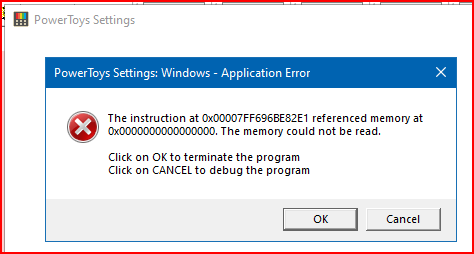
Hi @mikedepetris
did you install Edge Chromium first?
Of course yes, should I restart?
On Thu, Oct 31, 2019 at 4:52 PM Enrico Giordani notifications@github.com
wrote:
Hi @mikedepetris https://github.com/mikedepetris
did you install Edge Chromium first?—
You are receiving this because you were mentioned.
Reply to this email directly, view it on GitHub
https://github.com/microsoft/PowerToys/issues/243?email_source=notifications&email_token=AESNHQCVXQACH2MU7RKGJTTQRL5LZA5CNFSM4IUI27H2YY3PNVWWK3TUL52HS4DFVREXG43VMVBW63LNMVXHJKTDN5WW2ZLOORPWSZGOECYI6WA#issuecomment-548441944,
or unsubscribe
https://github.com/notifications/unsubscribe-auth/AESNHQHNIPMXDMFG7VGSPF3QRL5LZANCNFSM4IUI27HQ
.
In theory it shouldn't be necessary. It could be an incompatibility between the current Edge Chromium and the PowerToys build. I'll update the PowerToys build, but I won't be able to do it today or tomorrow.
I'll let you know when to try again.
Thank you.
I've uploaded the experimental PowerToys build to the release assets
https://github.com/microsoft/PowerToys/releases/download/v0.11.0/webview2-experimental.zip
Just want to say thanks! This build fixed the blank setting screen issue for me.
🦊
Hi,
With this version the settings page does show its contents:
[cid:[email protected]]
Thnx for the fix
Ralph Herold
Information Technology
Cloud Engineer, CCoE
Phone: +32 (0)3 545 45 87
Mobile: +32 (0)473 76 04 30
From: artyfox notifications@github.com
Sent: maandag 4 november 2019 19:08
To: microsoft/PowerToys PowerToys@noreply.github.com
Cc: Herold, Ralph (Antwerpen) Ralph.Herold@sgs.com; Mention mention@noreply.github.com
Subject: [EXTERNAL] Re: [microsoft/PowerToys] Settings Screen is blank (#243)
* WARNING: this message is from an EXTERNAL SENDER. Please be cautious, particularly with links and attachments. *
I've uploaded the experimental PowerToys build to the release assets
https://github.com/microsoft/PowerToys/releases/download/v0.11.0/webview2-experimental.zip
Just want to say thanks! This build fixed the blank setting screen issue for me.
—
You are receiving this because you were mentioned.
Reply to this email directly, view it on GitHubhttps://github.com/microsoft/PowerToys/issues/243?email_source=notifications&email_token=AHQPLLVDJNJR5XX2BW53JRDQSBQGXA5CNFSM4IUI27H2YY3PNVWWK3TUL52HS4DFVREXG43VMVBW63LNMVXHJKTDN5WW2ZLOORPWSZGOEDAFVKY#issuecomment-549477035, or unsubscribehttps://github.com/notifications/unsubscribe-auth/AHQPLLUSQ6BQXQWVW3YEPJLQSBQGXANCNFSM4IUI27HQ.
Information in this email and any attachments is confidential and intended solely for the use of the individual(s) to whom it is addressed or otherwise directed. Please note that any views or opinions presented in this email are solely those of the author and do not necessarily represent those of the Company. Finally, the recipient should check this email and any attachments for the presence of viruses. The Company accepts no liability for any damage caused by any virus transmitted by this email. All SGS services are rendered in accordance with the applicable SGS conditions of service available on request and accessible at https://www.sgs.com/en/terms-and-conditions
I'm still getting the white page error.
Event log :
Faulting application name: StartMenuExperienceHost.exe, version: 0.0.0.0, time stamp: 0x5d65fb6a
Faulting module name: shcore.dll, version: 10.0.18362.1, time stamp: 0x48cfe63c
Exception code: 0xc0000602
Fault offset: 0x000000000004a65e
Faulting process id: 0x4118
Faulting application start time: 0x01d593d73c4ba07f
Faulting application path: C:\WINDOWS\SystemApps\Microsoft.Windows.StartMenuExperienceHost_cw5n1h2txyewy\StartMenuExperienceHost.exe
Faulting module path: C:\WINDOWS\System32\shcore.dll
Report Id: 46db24ee-2286-4f51-af3d-530633523b88
Faulting package full name: Microsoft.Windows.StartMenuExperienceHost_10.0.18362.387_neutral_neutral_cw5n1h2txyewy
Faulting package-relative application ID: App
Faulting application name: StartMenuExperienceHost.exe, version: 0.0.0.0, time stamp: 0x5d65fb6a
Faulting module name: shcore.dll, version: 10.0.18362.1, time stamp: 0x48cfe63c
Exception code: 0xc0000602
Fault offset: 0x000000000004a65e
Faulting process id: 0x4118
Faulting application start time: 0x01d593d73c4ba07f
Faulting application path: C:\WINDOWS\SystemApps\Microsoft.Windows.StartMenuExperienceHost_cw5n1h2txyewy\StartMenuExperienceHost.exe
Faulting module path: C:\WINDOWS\System32\shcore.dll
Report Id: 46db24ee-2286-4f51-af3d-530633523b88
Faulting package full name: Microsoft.Windows.StartMenuExperienceHost_10.0.18362.387_neutral_neutral_cw5n1h2txyewy
Faulting package-relative application ID: App
Hi @mwolfaardt
since we have multiple discussions going on, what PowerToys version are you running: the regular PowerToys or the WebView2 experimental build?
Thanks.
I'm getting a similar issue but instead of seeing a blank page I'm seeing the settings as plain text
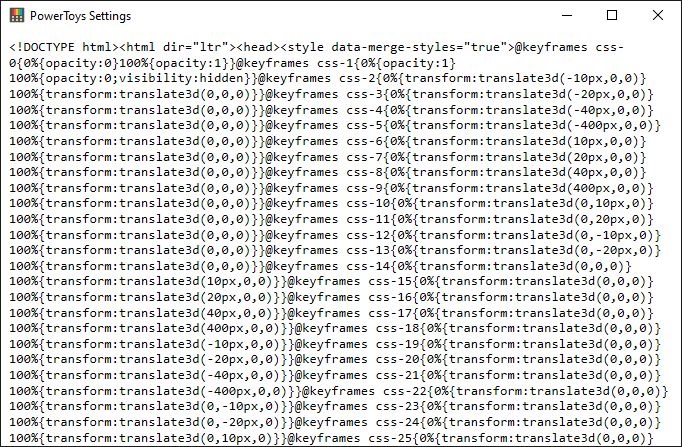
Here are the details in task manager
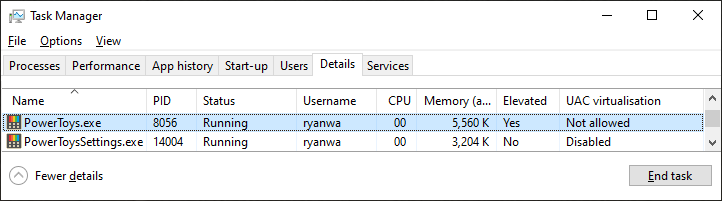
I'm running the regular PowerToys
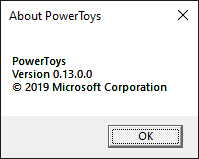
Hi @ryanowalls
thank you for reporting the bug. This is a new one never seen before.
Is it showing like that all the times? Have you tried to un-install and re-install PowerToes to check if it makes any difference?
Thank you.
Hi @enricogior
It's been doing that all the time since I installed it this morning.
My work machine was upgraded to Windows 10 just the other day so this is the first time I've tried to use PowerToys.
I have tried uninstalling and reinstalling but is hasn't made any difference.
Hi @ryanowalls
since I've never seen this problem before, I'm trying to guess: to show the settings we use the Microsoft WebView control that comes by default with Windows. Some organizations may set domain rules to not allow it to run inside apps for security reasons. In that case you should get a blank screen or an error message, but in your case it's actually loading the control but the control is not processing the HTML data and instead it shows it as text. I don't know if that may be caused by a domain rule or something else.
@Flowgun
thanks for the info. I looks like a different bug from the one that effect the PowerToys Settings.
For the PowerToys Settings the problem is with the WebView control, while the FZ Editor is a standalone WPF application that doesn't use the WebView control.
Would you mind opening a new issue to track it?
Thank you.
btw I figured out the issue on this one. It's my bad. In fact, most executables used to crash, but I was only dealing with files and folders on the computer for that time. Turns out RivaTuner software was the culprit. I simply updated it and now everything works fine.
@enricogior I just tried 0.14 and it still fails with "failed to create the webview control". I followed your instructions to generate the log file, and it is just bellow in this comment.
I have UAC enabled, and always have.
Could this be related to being connected to an Azure AD (domain join), instead of a regular AD? I've seen all sorts of problems related to credentials because of that.
The log is bellow. Let me know if you want help to debug it. We could do a screen share, live share, or something like that.
C:\p\PowerToys\src\editor\main.cpp [line 319] wnd_proc_static: WM_CREATE
C:\p\PowerToys\src\editor\main.cpp [line 218] initialize_win32_webview: invoked
C:\p\PowerToys\src\editor\main.cpp [line 220] initialize_win32_webview: webview_process
C:\p\PowerToys\src\editor\main.cpp [line 474] _run_message_loop: 799
C:\p\PowerToys\src\editor\main.cpp [line 474] _run_message_loop: 1024
C:\p\PowerToys\src\editor\main.cpp [line 474] _run_message_loop: 1024
C:\p\PowerToys\src\editor\main.cpp [line 474] _run_message_loop: 1024
C:\p\PowerToys\src\editor\main.cpp [line 275] operator (): asyncwebview.Completed with ERROR 0x80010007
C:\p\PowerToys\src\editor\main.cpp [line 474] _run_message_loop: 1024
C:\p\PowerToys\src\editor\main.cpp [line 474] _run_message_loop: 1024
@enricogior I just tried your branch dev/enricogior/webview2-poc and settings opened just fine. Commit 02b3128dd19b70c94f8c4f9c62b8cee8b266f508.
Hi @giggio
the problem hasn't been fixed yet, so it was expected to still fail with 0.14.0.
The error occurs in the WebView control and we kind of gave up on it since we are moving to the new Chromium-based WebView2 control that has already been tested and showed to be more reliable.
We have an experimental build if you want to give it a try. It requires to install the Edge Chromium beta first.
@giggio
if you have time, I've prepared an experimental PowerToysSettings.exe binary.
It's available here https://github.com/microsoft/PowerToys/releases/tag/v0.11.0
It's called zPowerToysSettings.exe-0.14.0-experimental just rename it to PowerToysSettings.exe.
Before copying it to C:\Program Files\PowerToys\ rename the original PowerToysSettings.exe to something else.
The PowerToysSettings.exe binary is compatible only with the 0.14.0 release of PowerToys (I uploaded in the 0.11.0 release to avoid been too visible).
Thanks.
@giggio
I've also uploaded a stand alone test app that use the same WebView control as PowerToys.
If you can also try to run that app to verify it works for you (if it works it show the Microsoft.com home page).
Thanks,
@enricogior Ok, I've downloaded the version from the 0.11.0 release. Without changing anything, now asking for settings gives me no error as it did before, but it does not show the settings screen. Changing to the experimental settings binary, the window opens, but it is blank:

The webview control also is blank:
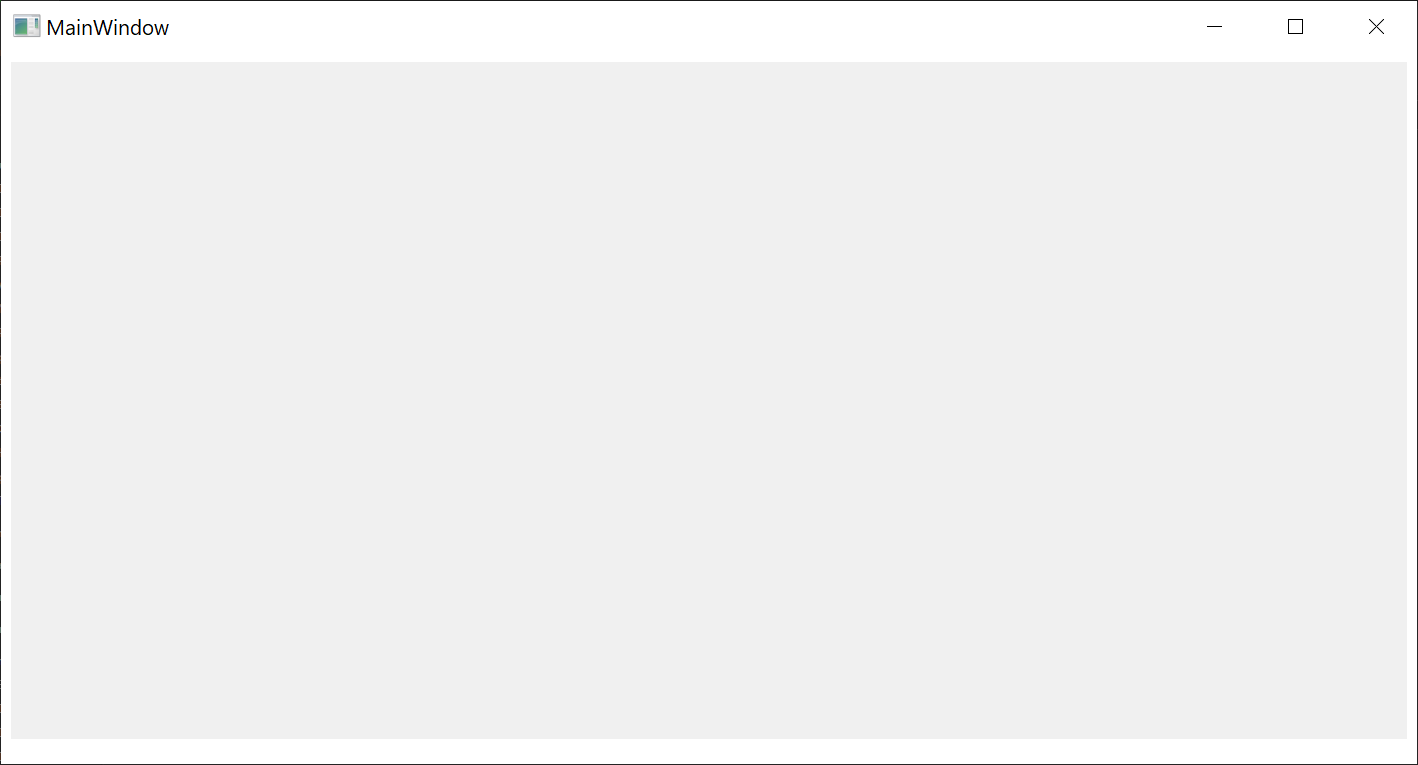
But the version I build from your branch works fine, as I said on the previous comment.
@giggio
thank you very much for taking the time to do the testing.
We planned to move to the new WebView2 control when it will be officially released in Jan/Feb.
So I assume I'm just stuck with the issue for now? I already saw this thread when I was trying to solve my first issue.
Same issue here. Only getting a "PowerToys Settings Error: Failed to create the WebView control." message
Brand new machine / setup. No Windows shell customization whatsoever.
Windows 1909 OS Build 18363.535
Edge Dev: Version 80.0.361.5 (Official build) dev (64-bit)
PowerToys: 0.14.1.0
PowerToys.exe: Elevated: Yes
PowerToysSettings.exe: Elevated: No
Event Log: Application Error, ID: 1000
Faulting application name: Win32WebViewHost.exe, version: 10.0.18362.329, time stamp: 0x65f1ccce
Faulting module name: edgemanager.dll, version: 11.0.18362.418, time stamp: 0x5bbfcaef
Exception code: 0xc0000409
Fault offset: 0x00000000000314fb
Faulting process id: 0x37e8
Faulting application start time: 0x01d5b686d727cc13
Faulting application path: C:Windows\SystemApps\Microsoft.Win32WebViewHost_cw5n1h2txyewy\Win32WebViewHost.exe
Faulting module path: C:Windows\SYSTEM32\edgemanager.dll
Report Id: 375ba557-ca3d-4efa-96e5-a72419209c66
Faulting package full name: Microsoft.Win32WebViewHost_10.0.18362.449_neutral_neutral_cw5n1h2txyewy
Faulting package-relative application ID: DPI.PerMonitorAware
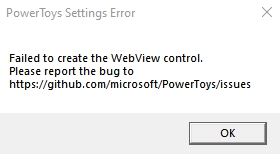
I've uploaded the experimental PowerToys build to the release assets
https://github.com/microsoft/PowerToys/releases/download/v0.11.0/webview2-experimental.zipJust want to say thanks! This build fixed the blank setting screen issue for me.
🦊
This download doesn't works
@pedropico1
the experiment build has been removed because it was "experimental" and doesn't work with the latest Edge Chromium build.
We may update it in the upcoming weeks.
@enricogior would tell me where code is as to fix this issue now that the edge chromium has been released. I still have the blank screen app
I think there is no way at the moment, we must wait for the next release as written by@enricogior
@nishp77
to use the new Edge control, this branch needs to be updated https://github.com/microsoft/PowerToys/commits/dev/enricogior/webview2-poc
You need to update the WebView2 NuGet package, and that may also require to update some methods if they have changed since the beta.
And you may also want to rebase the branch on top of the current stable branch or on top od master if you want to use the latest working branch.
When rebasing there might be conflicts.
@enricogior I did update only the webview2 nuget package and not the implementationlibrary. There are more interfaces like IWebView2Settings2 which i'm not really sure whether to update some files. But I have updated the package. The update of the package was about the IWebView2ContainsFullScreenElementChanged.
I've updated to Windows 10 Build 19546 how do I check if I have Chromium version of Edge?
I don't get you ? @mikedepetris Just go to help and feedback under that select about edge
Just downloaded & received error:
Failed to create the WebView control.
Please report the bug to https://github.com/microsoft/PowerToys/issues
so that's what I'm doing.
I managed to get a repo. It isn't perfect BUT it does cause failure most of the time.
- Get a Windows Feedback hub item almost fully done
- Quit and restart PowerToys
- In Feedback hub, click “recreate my problem”
- Click “Start Recording”
- Double click the icon in systray.
- Webview fails.

Error : Can't create WebView control.
My account type is Admin, and I can't run Powertoys. Nothing shows up, not even blank settings window. The error message shows up immediately.
I created a new Admin account on my PC and used it to test Powertoys. It worked fine!!
The problem happens with my original account only.
I'm using Win 10 pro x64 ver 1909.18363.657.
Installed 0.15, still get this when I click on the SysTray icon to get into settings:
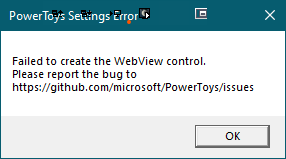
I suspect, though, it's something with my current Windows installation, as the Logitech Options app does not work, either. Any ideas on how to diagnose what is actually wrong is appreciated.
Me too same problem with 0.15, and also the "About" menu has gone.
@catherdersoftware @mikedepetris
did you installed, on the same machine, any PowerToys version before 0.15?
Did it work or did you have the same issue?
We know that on some machines, the webview control that is used by the PowerToys settings, is crashing and it happens not only with PowerToys, but with other apps as well.
Yes you can see my previous comments.
Had this with 0.14.1 so I was delighted to see the new release, but still the same unfortunately. Running LTSC, might that be relevant?
@catherdersoftware @mikedepetris
did you installed, on the same machine, any PowerToys version before 0.15?
Did it work or did you have the same issue?
We know that on some machines, the webview control that is used by the PowerToys settings, is crashing and it happens not only with PowerToys, but with other apps as well.
Yes, 0.14.1 is when it stopped working.
@mikedepetris @BeecherNetworks @catherdersoftware
in 0.15 we didn't have the opportunity to replace the WebView in the settings, this is planned for a later release.
If you have the new Edge Chromium installed, there is the possibility to workaround the issue with a slightly modified version of the PowerToysSettings, let's see if we manage to provide it in a couple of days.
@mikedepetris @BeecherNetworks @catherdersoftware
in 0.15 we didn't have the opportunity to replace the WebView in the settings, this is planned for a later release.
If you have the new Edge Chromium installed, there is the possibility to workaround the issue with a slightly modified version of the PowerToysSettings, let's see if we manage to provide it in a couple of days.
I have all four channels of Edge Chromium installed. Ready for anything. 😀
For grins, I installed 0.15.1 but no change.
0.15 wont fix this issue. Settings v2 will
0.15.1 still crashes silently when trying to open settings from the tray as outlined in closed ticket #1144
If you are willing to compile PowerToys yourself, this branch https://github.com/microsoft/PowerToys/commits/dev/enricogior/webview2-poc-2 has an experimental support for the WebView2 control that comes with Edge Chromium, so you need to have the current Edge Chromium (current stable version) installed (it will remove the previous Edge version). It may not work if you have (only) the Edge Chromium Beta or any other unstable version.
Be aware that any future update of Edge Chromium may break this code since the WebView2 control is still not in the stable state. This is one of the reasons why we can't officially support WebView2 yet.
Also the code is not fully completed, there are a couple of bugs: in order to close the Settings page, you have to click twice on the close buttons. If you make a change in the settings and then close it without saving, you won't be alerted that the change will not be applied.
If you cannot compile it yourself but you still want to give it a try, let me know, I can provide the binaries, but they are not official Microsoft binaries and they are not signed.
@enricogior
Compilation was no issue and aside from the few bugs you described I was able to successfully open the settings page now.
Thanks!
@wpa1160
thank you for the feedback. As I mentioned, an Edge update may break it, in case let me know and I'll update the branch to support the new version.
@ericogior I'd appreciate if you could provide us binaries.
@giggio
I'll try to make it available by tomorrow (the installer needs to be updated).
I presume Edge won't be a standard requirement for PowerToys? Someone mentioned Settings v2, this will fix the problem without Edge? Is there a timeline for that? Thanks.
@BeecherNetworks
I presume Edge won't be a standard requirement for PowerToys
No it will not, it's just a requirement for this experimental branch to workaround the WebView bug.
Settings v2 is under design and the implementation will start soon but we don't have exact dates yet.
We would like to have a first version available as an option to opt in for v0.17 (there will be both the WebView current implementation and the new version that will not use a WebView control).
@giggio
we are in the process of releasing 0.15.2 so I decided that it was better to include those fixes before making a build available.
As .18 version is not out yet and users must disable UAC already to open setting
Still
@enricogior
As you said
PowerToys is Yes Elevated with manual Run as administrator
PowerToysSettings elevated status = NO and can't be run as a single process task
Version : 0.15.2
Windows Version: 1909 OS Build 18363.720
- My OS I have admin privileges
- PowerToys not show UAC Screen not first and afterwards
| Name | Username | Elevated | UAC virtualization |
|:---------------------:|:---------:|:--------:|:------------------:|
| PowerToys.exe | JARVIS-AI | Yes | Not allowed |
| PowerToysSettings.exe | JARVIS-AI | No | Disabled |
@enricogior 0.16 was released yesterday, are you able to release one that works with the new Edge? Or is there a branch that is updated that we could use to build it ourselves?
@giggio I would really like to, I can update the branch over the weekend, regarding releasing an installer that is less likely.
Cool. Let us know the branch and I'll release it myself in a fork, in the meantime.
Did not get a blank settings screen.
But this issue told me webview-stuff is all tracked here: https://github.com/microsoft/PowerToys/issues/1948
so there ya go:
16.0
Got a webview control error when trying to enter the settings via tray a couple days ago.
16.1 (this time with a video)
Got a webview control error when trying to enter the settings via tray, and I somehow managed to get a second instance of the Settings window out of it, and I could desync the two of them.
No idea if that's remarkable or not. In any case here's a video:
https://www.loom.com/share/1ef36d956e4b41b188979a65d0be16d4
Getting the "Failed to create the WebView control" error when trying to open the settings.
- Version 0.16.1
- I use OpenShell for my start menu
- Neither process runs as elevated
- No UAC prompt ever
Due to I also can't get the PowertoysSettings.exe to run, is there a way to access / change the settings manually ?
Is anyone still having this issue? Would like to work with a few folks to track this down.
I still get the error message. This is on a work computer with Avecto intercepting UAC.
I still have the issue as well. I use the vanilla start menu and haven't changed any UAC settings in Windows.
Is anyone still having this issue? Would like to work with a few folks to track this down.
Yes, I still do.
- I am running the latest version which I downloaded today, however, it has never worked with previous versions as well.
- I always have had UAC prompts turned on.
- Both powertoys.exe and powertoyssettings.exe have a NO in the elevated column of the task manager details list.
Is anyone still having this issue? Would like to work with a few folks to track this down.
yes, I'm an insider on the fast ring, none of the versions and tricks have ever worked on this system, no problem on other W10 installations with standard releases.
I am. Was on latest stable Windows 10 and I am now on Release Preview.
Yup. Latest version of Powertoys on LTSC 1809 with standard UAC.
Hello All,
I'm still having the same issue with the WebView Control. I am working on a work laptop Windows 10 Version 1809 OS build 177663.1039. I'm currently running latest released preview version of PowerToys.
I attempted the above solution to run as Administrator and I can see it's set to Elevated but still not change. I'm now seeing a screen pop up there after a dialog box pop ups prompting the error.
My biggest guess is some enterprise application installed and blocking it. I wouldn't also mind helping or contributing to this project. Let me know if there's anyway I can help!
I'm waiting for the branch fix that uses Edgium, so I can make a release available. I'd build it myself, but I don't know which branch to use and if it is integrated with the latest release.
Is anyone still having this issue? Would like to work with a few folks to track this down.
Yup. Still a problem for me. Oddly enough, if I single-click on the the notification icon, I just get the error message. If I double-click on it, a black box appears then the popup error message appears.
Is anyone still having this issue? Would like to work with a few folks to track this down.
I sure do. On any UAC control setting, preceded by an buffer overflow error message.

Sorry for message being in German.
But both only happen on the account it was installed with my main account, not on a fresh one.
Microsoft Windows [Version 10.0.17763.1098]
Edit: On Version 0.16.1
Is anyone still having this issue? Would like to work with a few folks to track this down.
I sure do. On any UAC control setting, preceded by an buffer overflow error message.
Sorry for message being in German.
But both only happen on
the account it was installed withmy main account, not on a fresh one.Microsoft Windows [Version 10.0.17763.1098]
Edit: On Version 0.16.1
Will be fixed in May with 0.18
Same issue. Administrator account. Blank window, PowerToysSettings.exe opens in Task Manager, then closes. I also get a message in Notifications - see attached. (wiki page link: https://github.com/microsoft/PowerToys/blob/master/doc/devdocs/run-as-admin-detection.md)
This sucks. I bought a 32" WQHD monitor to use Fancy Zones and now I'm screwed. Thinking of returning the monitor now.
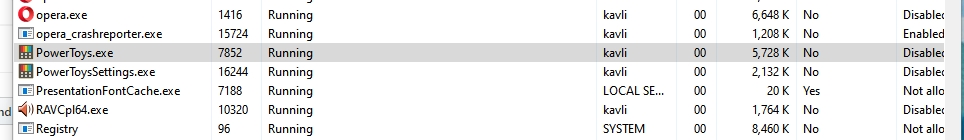
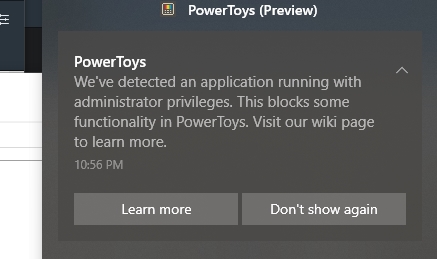

@kavlito @thniels @elskewe @tmsrss @mikedepetris Out of curiosity, does replacing PowerToysSettings.exe with this copy help at all?
@riverar
what changes did you make to the Settings?
It works as far as opening a window it didn't before but it ends with the same error message...
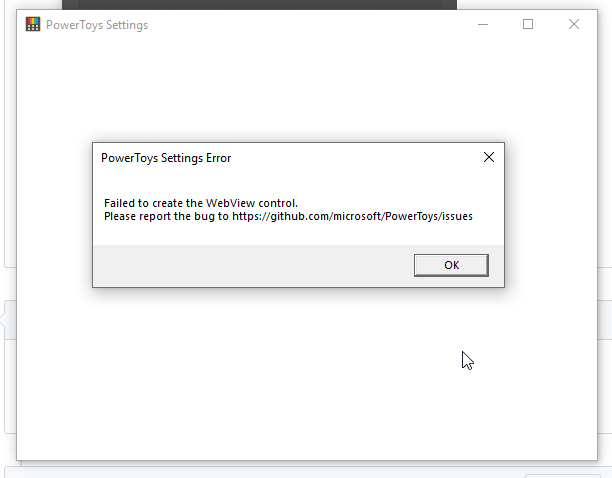
I tried this too, no difference at all.
@riverar
what changes did you make to the Settings?
Just the bugfixes from cppwinrt 2.0 migration, but seems no change. Trying to nail down a repro in the meantime!
There were two type of things preventing the web view to open:
- failing to run PowerToysSetting.exe not elevated, that was fixed by https://github.com/microsoft/PowerToys/blob/48d744b6bdb096c08016dcff7464b0acf5b0422e/src/settings/main.cpp#L496
- a WebVIew control initialization failure that was not caused by FancyZones (the same error was happening running the Microsoft WebView standalone demo app).
@enricogior Thanks, good to hear there's an external repro. Which demo app is that? Where do I get it?
I tried replacing PowerToysSettings.exe with the one provide earlier and no joy. Still doesn't work.
Earlier today, before replacing PowerToysSettings.exe, I tried getting to settings on a second profile I have on this computer. Due to another issue, this second profile also has admin privileges. Suprisingly, it worked on the second profile, but still doesn't work on my main one.
@riverar
I downloaded it from Microsoft.com, I don't have the link right now but this is the project
WebViewSample.zip
@Smiley0227
Suprisingly, it worked on the second profile, but still doesn't work on my main one.
We suspect the failure is happening when some other program, that is also using the WebView control, is running.
@Smiley0227
Suprisingly, it worked on the second profile, but still doesn't work on my main one.
We suspect the failure is happening when some other program, that is also using the WebView control, is running.
I don't think so. Happens on my machine also, after reboot and starting that as first application.
Happens on my machine also, after reboot and starting that as first application.
It's a clean machine or did you install any windows store app?
Happens on my machine also, after reboot and starting that as first application.
It's a clean machine or did you install any windows store app?
No, not a clean machine. Yes, plenty store apps are installed.
Yes, plenty store apps are installed.
It's not necessary to have a store app open to have its container up and running in the background.
Getting same WebView control issue here. Tried running both PowerToys.exe and PowerToysSettings.exe as elevated and non-elevated without change. This has been happening with 0.16, 0.16.1 and now 0.17 also.
How can I find out what other app is running WebView control?
The fix will be in the 0.18 release, it is being tested right now.
I know I sound nagging and such, but I due to the problem that it isn't working kinda breaks the tools, and I want to stop stopping by daily and check if 0.18 is released already, ...
Is there any house number on when 0.18 could be ready for release?
Just a rough (gu)estimate is enough. (like _"this month"_, or like _"somewhere beginning / mid/ end / or sometime next month"_, or like _"within in the next six month, but not likely within next 4"_, or something like that). Also would be really really nice would be if that estimate would be updated, if you think your (gu)estimate gets better ...
I know I sound nagging and such, but I due to the problem that it isn't working kinda breaks the tools, and I want to stop stopping by daily and check if 0.18 is released already, ...
Is there any house number on when 0.18 could be ready for release?
Just a rough (gu)estimate is enough. (like _"this month"_, or like _"somewhere beginning / mid/ end / or sometime next month"_, or like _"within in the next six month, but not likely within next 4"_, or something like that). Also would be really really nice would be if that estimate would be updated, if you think your (gu)estimate gets better ...
This was actually a hard bug, We still can’t reproduce it. We know it exists but it is hard to fix something you can’t verified you fixed it.
To fix it, we literally rewrote the settings UX layer.
We release monthly, goal is this upcoming week actually. We have one last major issue to fix for 0.18.
V1 strategy doc has the roadmap with dates.
https://github.com/microsoft/PowerToys/wiki/Version-1.0-Strategy#4-timelines-for-v10
On my 3 machines, the one where PowerToys doesn’t work is the same machine where the Logitech Options program for their BT mice and keyboards also fails. There is still no fix, but old web hits indicate it showed up after an update about 18 months ago. It seems like they are just as stymied.
Since it occurs on my machine, if this fails with v0.18, I’ll post here, and I can test any special debugging version.
My gut tells me it’s a bizarre combo of Windows settings, chip sets, and drivers.
FWIW, I’m driving an old Apple Cinema 30” that has an unusual 16:10 aspect ratio.
"Logitech Gaming Software" is installed on mine.
Ok, just tried 0.18 and the issue is fixed for me.
0.18 is available https://github.com/microsoft/PowerToys/releases
On Windows 10 1903 and later, the new Settings application will solve the problem.
Still got the
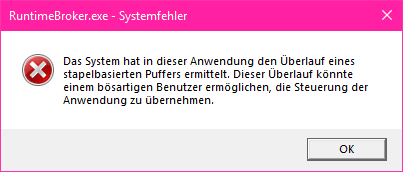
buffer overflow and the
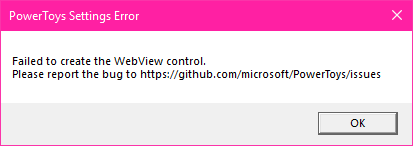
failed to create webview error. (with 0.18)
Edit: Instead of it working (still empty window if I get one at all)
@Githubber616 what version of Windows are you running? The new Settings apps requires Windows 10 1903 or later.
0.18 is available https://github.com/microsoft/PowerToys/releases
Working now.
Thanks!
I am moved, 0.18 fixed it on my system! Thanks for the effort.
No-go on LTSC 17763 / 1809, but I assume you already know that. :(
fresh 0.18 install on vanilla 1909 18363.836, contents of settings briefly visible, but then empties (side menu, then "General" label). UAC disabled and not Elevated for both processes. Any work arounds, or previous version?? (Text is white-on-black, before it disappears -- dark-mode?)
@BeecherNetworks the fix requires 1903 until WinUI 3 is in a state we can adopt it to downlevel to 1803
(SOLVED?) 0.18 settings seems to work fine if RunAsAdministrator -- sorry if this was documented somewhere. I know there are options in "Settings", but, ahem...
@jberent shouldn't need to run as admin, can you send a screenshot?
RunAsAdmin: (normal)
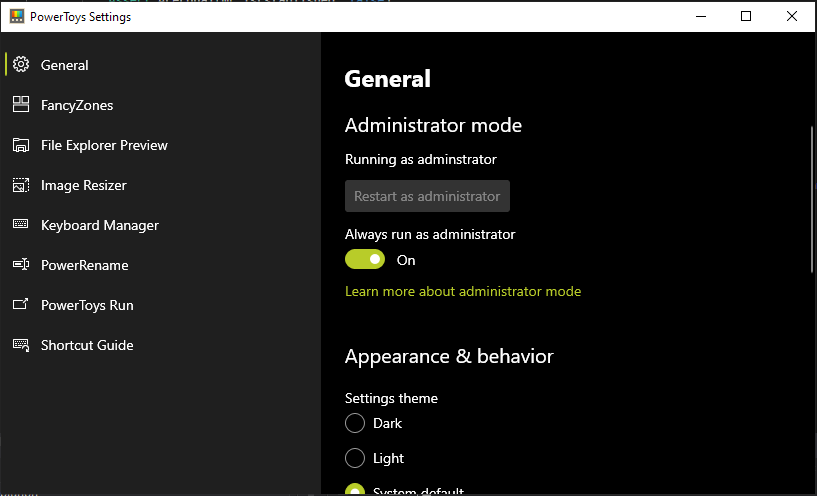
and when just run normal:
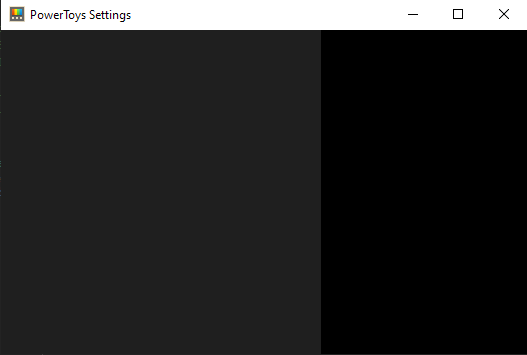
(text is briefly visible)
P.S. If I can blindly find the [restart as admin] and click it, then settings works again.
@jberent, lets roll this into a new issue. @laviusmotileng-ms for vis here.
Resolved for me. Many thanks for all your hard work!
0.18 introduces a new Settings app that resolves the problem on Windows 10 version 1903 and later https://github.com/microsoft/PowerToys/releases
@Githubber616 what version of Windows are you running? The new Settings apps requires Windows 10 1903 or later.
That might be the issue 1809 I don't intent to change that. ... well maybe I upgrade to 1903 if I ever find out how (cause 1903 is finally fairly stable by now ... I would run the latest if MS would not regularly fork it up)
RE: "0.18 introduces a new Settings app that resolves the problem on Windows 10 version 1903 and later https://github.com/microsoft/PowerToys/releases"
I installed the latest version, rebooted, opened the settings window from the tray. Settings window is blank. Also I don't see any menu or listing of any Powertoys. Running 1909 Home as admin. UAC set to "don't notify".
RE: "0.18 introduces a new Settings app that resolves the problem on Windows 10 version 1903 and later https://github.com/microsoft/PowerToys/releases"
I installed the latest version, rebooted, opened the settings window from the tray. Settings window is blank. Also I don't see any menu or listing of any Powertoys. Running 1909 Home as admin. UAC set to "don't notify".
If that’s the case then I would open a new ticket as this one is tied to problems with the old web view.
@BeecherNetworks the fix requires 1903 until WinUI 3 is in a state we can adopt it to downlevel to 1803
I meant to ask, is there a timeline for this? I won't be upgrading Windows any time soon. Thanks.
@BeecherNetworks 1803 is EOL for consumers and soon EOL for enterprise (November 10, 2020), so, you may want to consider upgrading soon as PowerToys will drop support.
for WinUI3, hopefully by 2020 Q4. They need to be have a few more things ironed out before we take a dependency
@crutkas By 2020 Q4, there will be zero support for 1803 and this issue be moot.
@crutkas By 2020 Q4, there will be zero support for 1803 and this issue be moot.
still need 1809 support :)
@BeecherNetworks 1803 is EOL for consumers and soon EOL for enterprise (November 10, 2020), so, you may want to consider upgrading soon as PowerToys will drop support.
I'm on LTSC / 1809, dunno where 1803 came from.
Was there ever a fix to this? Still seeing the failed to create webview control. I am on Windows Build 17763.1282
Was there ever a fix to this? Still seeing the failed to create webview control. I am on Windows Build 17763.1282
As far as I'm aware 0.18 fixes this on windows 10 version 1903 and above, I think that build is 1809, which is not supported by the new settings menu.
@crutkas stated
the fix requires 1903 until WinUI 3 is in a state we can adopt it to downlevel to 1803
@tajetaje Thank you! Sounds like I will need to ask the endpoint team to push an update out to my computer.
Is this a WONTFIX or will it come eventually I wonder?
Is this a WONTFIX or will it come eventually I wonder?
@BeecherNetworks The issue has been fixed for 1903+. If you are asking if it will be backported: so far the latest is that it will, but only after WinUI 3 is in the proper condition.
See my previous comment:
Was there ever a fix to this? Still seeing the failed to create webview control. I am on Windows Build 17763.1282
As far as I'm aware 0.18 fixes this on windows 10 version 1903 and above, I think that build is 1809, which is not supported by the new settings menu.
@crutkas stated
the fix requires 1903 until WinUI 3 is in a state we can adopt it to downlevel to 1803
Sorry, I should have specified again, I'm on LTSC which is 1809. I don't know anything about WinUI 3, is there any kind of timeline for that?
Sorry, I should have specified again, I'm on LTSC which is 1809. I don't know anything about WinUI 3, is there any kind of timeline for that?
@BeecherNetworks Yes, take a look at that link. It is the roadmap and current timeline for WinUI 3.
Yes, I was just hoping for something a little better than "2021". Ah well, I'm flying blind this long, I guess another 2-14 months won't kill me. :)
Most helpful comment
The fix will be in the 0.18 release, it is being tested right now.