Elementor: Post Widget (Pro) pagination doesn't work in WordPress 5.5
Prerequisites
- [x] I have searched for similar issues in both open and closed tickets and cannot find a duplicate.
- [x] The issue still exists against the latest stable version of Elementor.
Description
Steps to reproduce
Isolating the problem
- [x] This bug happens with only Elementor plugin active (and Elementor Pro).
- [ ] This bug happens with a default WordPress theme active.
- [ ] I can reproduce this bug consistently using the steps above.
Environment
System Info
<!-- For bug reports, let us know about your system environment: Copy and paste the system info report from Elementor => System info, and paste it here or in http://pastebin.com/ -->
All 103 comments
Just updated site to WordPress 5.5 in local environment and found that the Post Widget (Pro) pagination isn't working on a custom Elementor Singe post page. The link show it going to /blog/2/ but it just goes back to /blog/. Using the Hello theme.
I am experience the same problem here. Using the default Wordpress twenty nineteen theme
Same here. Hello theme. Pagination does not work at all after WP 5.5
Same problem with Elementor post widget.
+1
Almost everybody experience this issue. The problem is - it is hard to notice it, since after update not many admins are going on different pages on your blog.. For me it is a bit critical issue.
I agree it's a critical issue. I have a site and the design is super clean and only shows 3 posts per page. Pagination is required to view older posts. Rolled back to WP 5.4.2. Used plugin WP Downgrade | Specific Core Version. No more issues for now!
I can also verify this is broken on a new corporate website we are building. A quick fix would be appreciated. Rolling back fixes it, however that option would create issues without plugins we are running.
Please fix this ASAP, I have the same problem on several sites and I consider it very critical!!!
+1
+1
Hopefully those WP 5.5 related bugs will be fixed prior to 3.0.0, because I'm not going to update to 3.0.0 for another several weeks, untill all the bugs are fixed (and there will be BUGS, believe me!).
Hi. Same problem. Anyone have a patch for this to use until there is an official update?
I tried editing
elementor-pro/modules/posts/widgets/posts-base.php
But I am not a programmer and haven't figured it out yet by tinkering with it.
Same problem!
I just used a script to replace url for now and waiting for Elementor new update.
new URL https://www.example.com/blog/page/2
<script>
jQuery('.elementor-pagination').find('a').each(function() {
var url=jQuery(this).attr('href');
var pieces = url.split("/");
var newhrf =window.location.origin+'/blog/page/'+pieces[4];
jQuery(this).attr('href',newhrf);
});</script>
Thank you @alokchaturvedi04 , it worked like a charm.
I can't believe Elementor have not fixed this simple little thing by now. I have a website where the post widget is used for showing homes for rent (homes is a custom posttype), this means that users are unable to work their way through all available homes. That is bad for business :-(
@GitteOlsen I am not a pro so can I ask how did you insert the JS provided by @alokchaturvedi04
@JA-149 you can add from hook in function.php
"add_action( 'wp_footer', function () {
if (is_single ('PAGE_ID') || is_page ('PAGE_ID')) {
?>
<script> jQuery('.elementor-pagination').find('a').each(function() { var url=jQuery(this).attr('href'); var pieces = url.split("/"); var newhrf =window.location.origin+'/blog/page/'+pieces[4]; jQuery(this).attr('href',newhrf); });</script><?PHP } } );"
Thank you @alokchaturvedi04
In my case, my new url is like:
https://example.com/index.php/news/page/2/
I adjusted the js code as:
jQuery('.elementor-pagination').find('a').each(function() { var url=jQuery(this).attr('href'); var pieces = url.split("/"); var newhrf =window.location.origin+'/'+pieces[3]+'/'+pieces[4]+'/page/'+pieces[5]; jQuery(this).attr('href',newhrf); });
@JA-149 you could use a plugin called Code snippet
and add a JS snippet like this:
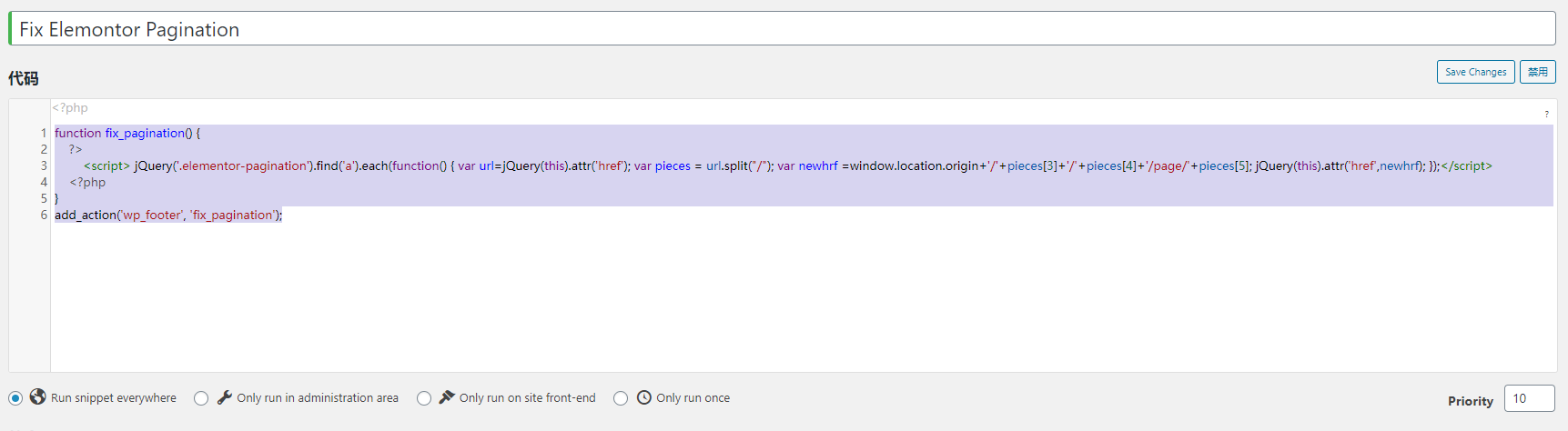
function fix_pagination() {
?>
<script> jQuery('.elementor-pagination').find('a').each(function() { var url=jQuery(this).attr('href'); var pieces = url.split("/"); var newhrf =window.location.origin+'/blog/page/'+pieces[4]; jQuery(this).attr('href',newhrf); });</script>
<?php
}
add_action('wp_footer', 'fix_pagination');
I'm having the same issue
Hmm.. this code snippet shared happens to fix the page 2 or next page, but going back to page 1/ previous page results in an error because it lists it only as originurl/page/ with no #1
@rhathaway86 need to fix the elementor-pro/modules/posts/widgets/posts-base.php to solve the problem properly.
Apparently this bug has been attributed to Wordpress:
https://docs.elementor.com/article/620-known-bugs-of-elementor
"This issue origin is in WordPress, which will get fixed when they release their 5.5.1 version."
Google didn't easily find a release date for 5.5.1 - but it will apparently be sometime after August 26th. That's a long time for us unfortunate to be stuck with 5.5 right now (I can't roll back thanks to my host).
@zx900930 I used your Code Snippet fix above, thanks. It helped buy some time. But, as noted, the "Previous" page isn't working.
Do you, or anyone else for that matter, have a code fix for posts-base.php or an alternate Jquery for us that aren't developers to get us through the next week or so?
Many thanks for your help here.
@jarwbon hope there will be a temp fix soon , wait the release of 5.5.1 might took some time for your production environment.
I added the codesnippet by adding a html-widget on the problem-page an then put the code in that.
Going back from page 2 makes and error, but it works better than nothing.
Thank you @alokchaturvedi04
In my case, my new url is like:
https://example.com/index.php/news/page/2/
I adjusted the js code as:
jQuery('.elementor-pagination').find('a').each(function() { var url=jQuery(this).attr('href'); var pieces = url.split("/"); var newhrf =window.location.origin+'/'+pieces[3]+'/'+pieces[4]+'/page/'+pieces[5]; jQuery(this).attr('href',newhrf); });
Hi @zx900930 ,
Where should I paste this code? I'm using Elementor Pro.
Thank you
@JA-149 you could use a plugin called Code snippet
and add a JS snippet like this:
function fix_pagination() { ?> <script> jQuery('.elementor-pagination').find('a').each(function() { var url=jQuery(this).attr('href'); var pieces = url.split("/"); var newhrf =window.location.origin+'/blog/page/'+pieces[4]; jQuery(this).attr('href',newhrf); });</script> <?php } add_action('wp_footer', 'fix_pagination');
This piece of code don't works in tag archive
Depending on the url-structure on the page where the post widget is used, the codesnippet have to be modified. Both the path and the number in
var newhrf =window.location.origin+'/blog/page/'+pieces[4];
I adjusted the code snippet to fix the 'undefined' issue (where, if you're on page 2, the 'previous' button, or pressing page '1' gives you a 404).
I noticed that the URL for those links was 'site.com/title/undefined' when I applied the code snippet from this thread.
Modifying the snippet slightly fills that in with the origin page, which is page 1 for me.
Basically, if the element that should contain your page number (in my URL structure, it's pieces[4]) is undefined, just return to the base URL for the site, plus the slug for the WP Page.
Note -- this is designed for Pages where the URL structure is https://www.site.com/slug/2
YMMV, but here it is.
jQuery('.elementor-pagination').find('a').each(function() {
var url=jQuery(this).attr('href');
var pieces = url.split("/");
// the element in position 4 should be the page number in my URL
// when undefined (i.e., blank), the newhrf is the origin + slug.
// Otherwise, you reconstruct the URL with the page number.
if (pieces[4]=='') {
var newhrf = window.location.origin+'/'+pieces[3]+'/';
} else {
var newhrf =window.location.origin+'/'+pieces[3]+'/page/'+pieces[4]+'/';
}
jQuery(this).attr('href',newhrf);
});
Thank you @anthonyshook
Your solution is working for me for both Next and Previous several pages deep.
Thanks to everyone above. I modified the code by @anthonyshook to write a general function that will work on a variety of URLs. This is useful if you have a posts page in the format https://www.site.com/slug/2/ or another in the format https://www.site.com/parent/slug/2/. This will work on both. I had multiple pages with different types of URLs, so I modified the function to be more generic.
Because of the unknown number of slashes in the URL of your page, this will just check to see if the URL ends in a number, and if so, adds 'page/' before it.
jQuery('.elementor-pagination').find('a').each(function() {
let url=jQuery(this).attr('href');
let pieces = url.split("/");
// Check if the url ends in a number. This will be the second to last element in pieces.
let possibleNum = pieces[pieces.length-2];
if (Number(isNaN(possibleNum) === false)) {
// Insert 'page' before the number, then turn back into a string.
let newPieces = pieces.slice();
newPieces.splice(pieces.length-2, 0, 'page')
let newHref = newPieces.join('/');
jQuery(this).attr('href', newHref)
}
});
Thanks to everyone above. I modified the code by @anthonyshook to write a general function that will work on a variety of URLs. This is useful if you have a posts page in the format
https://www.site.com/slug/2/or another in the formathttps://www.site.com/parent/slug/2/. This will work on both. I had multiple pages with different types of URLs, so I modified the function to be more generic.Because of the unknown number of slashes in the URL of your page, this will just check to see if the URL ends in a number, and if so, adds 'page/' before it.
jQuery('.elementor-pagination').find('a').each(function() { let url=jQuery(this).attr('href'); let pieces = url.split("/"); // Check if the url ends in a number. This will be the second to last element in pieces. let possibleNum = pieces[pieces.length-2]; if (Number(isNaN(possibleNum) === false)) { // Insert 'page' before the number, then turn back into a string. let newPieces = pieces.slice(); newPieces.splice(pieces.length-2, 0, 'page') let newHref = newPieces.join('/'); jQuery(this).attr('href', newHref) } });
This no works for tag archive page
Please, fix ASAP.
My temp solution to put a javascript code in the affected pages using the htm widget
<script>
jQuery(document).ready(function(){
jQuery('a.page-numbers').each(function(index) {
var oldUrl = jQuery(this).attr('href');
// alert("test: "+oldUrl);
var patt = /\/[0-9]\//;
var result = oldUrl.match(patt);
var result2 = '/page' +result;
url = oldUrl.replace(result, result2);
jQuery(this).attr('href', url); });
});
</script>
After update do Elementor 3.0, the bug is still there.. guys, this is really crucial, because wordpress is heavily used as a blog and now the blog is almost completely broken..
My temp solution to put a javascript code in the affected pages using the htm widget
<script> jQuery(document).ready(function(){ jQuery('a.page-numbers').each(function(index) { var oldUrl = jQuery(this).attr('href'); // alert("test: "+oldUrl); var patt = /\/[0-9]\//; var result = oldUrl.match(patt); var result2 = '/page' +result; url = oldUrl.replace(result, result2); jQuery(this).attr('href', url); }); }); </script>
I tried, but it is not working for me. I tried to put in elementor HTML block, or native custom HTML block.. nothing :(
My temp solution to put a javascript code in the affected pages using the htm widget
<script> jQuery(document).ready(function(){ jQuery('a.page-numbers').each(function(index) { var oldUrl = jQuery(this).attr('href'); // alert("test: "+oldUrl); var patt = /\/[0-9]\//; var result = oldUrl.match(patt); var result2 = '/page' +result; url = oldUrl.replace(result, result2); jQuery(this).attr('href', url); }); }); </script>I tried, but it is not working for me. I tried to put in elementor HTML block, or native custom HTML block.. nothing :(
Can you paste the url when you hover over the page numbers
After update do Elementor 3.0, the bug is still there.. guys, this is really crucial, because wordpress is heavily used as a blog and now the blog is almost completely broken..
On 20th August the Elementor support write to me:
_Upon further inspection we found it not just an Elementor issue, it's an issue with WordPress core codes_
Looks like Wordpress don't think the same as I could not found any fixes for this issue in the 5.5.1 release (1st September):
Also Wordpress wrote:
_As per yesterday’s bug scrub, it appears this issue is related to a wrong usage of a reserved term.
Indeed, the page query var has a very specific usage in core, and there's no way for core to see if any custom code is also using it for some other purpose.
Those using it have an option to disable redirect_canonical() for those custom requests, or to rename the variable.
We understand that it may be annoying for themes and plugins authors to fix their usage of this variable, but it would introduce a way more issues if it was changed on WordPress Core side. It's objectively better to get this fixed on plugins and themes since it is a wrong usage of WordPress variables.
Closing this as wontfix, as the issue shouldn't be fixed on WordPress core but rather on plugins and themes side._
I have also websites with the Avada and Astra Theme builders - and there I have no problems with the navigation. It happens only on the site build with Elementor.
Seems Elementor has a lot of problems after 3.0, 3.0.1, 3.0.2 and still after 3.0.3 ....
Hi Elementor Team,
Thanks @tmrwltd for the follow-up with Wordpress support and the testing.
I am also experiencing this issue with Elementor 3.0.4 (and Pro 3.0.1).
HI,
same problem here with all plugins updated and last Elementor (3.0.4) and Elementor pro (3.0.1) versions. When i manually change url adding /page/ before the page number, it works.
Thanks to correct this bug
Hi
I tested with using Elementor 3.0.5 and Elementor Pro 3.0.2 and WordPress 5.5.1 > pagination do not work.
I tested with using Elementor 3.0.5 and Elementor Pro 3.0.2 and Roll back to WordPress 5.4.2 > pagination works.
... :-(
I had the same issue and came to this thread looking for a solution. After reading all, no proposal was good for me :(
In my case the issue is that the links in the pagination doesn't contain the "/page/" part of the url before the page number.
I have solved this by placing some JavaScript in the pages where I have posts pagination, the code is this one:
<script>
window.onload = function() {
var anchors = document.getElementsByClassName('page-numbers');
var current = location.href.substring(0,location.href.length-1);
if (current.includes('page')) {
current = current.substring(0,current.lastIndexOf('/'));
current = current.substring(0,current.lastIndexOf('/'));
}
for(let i = 0; i < anchors.length; i++) {
if (anchors[i].tagName == 'A') {
var link = anchors[i].href;
var page = link;
if (link.slice(-1) == '/') {
page = link.substring(0,link.length-1);
}
page = page.substring(page.lastIndexOf('/')+1);
if (isNaN(page)) {
page = ''
} else {
page = '/page/' + page;
}
if (!link.includes('page')) {
anchors[i].href = current + page;
}
}
}
}
</script>
It is working fine for me at:
https://aleasoft.com/news/
But keep an eye on this: even when I tried to be careful, this is a patch, so when the issue is finally solved by Elementor, the best will be to remove this code from your page.
To use the code you can create a raw html widget in the page you have the pagination and place this code inside.
Hope it will be helpful for someone.
Still, with Ele 3.0.5 & Pro 3.0.3 pagination under WP 5.5 & 5.5.1 NOT working. Tried every step in the debugging process (cache clearing, rebuild CSS, change & save pages etc), no result. Works under WP 5.4.2 though. Only issue i can find for now.
This issue has been resolved in Elementor Pro v3.0.0
Feel free to update
Thanks!
No, it is not! You didn't even read the comments... Pro loaded in version 3.0.3!!!Verzonden vanaf mijn Samsung Galaxy-smartphone.
-------- Oorspronkelijk bericht --------Van: Ariel Klikstein notifications@github.com Datum: 02-09-2020 22:54 (GMT+01:00) Aan: elementor/elementor elementor@noreply.github.com Cc: VonJot rob@vonjot.nl, Comment comment@noreply.github.com Onderwerp: Re: [elementor/elementor] Post Widget (Pro) pagination doesn't work in WordPress 5.5 (#12126)
This issue has been resolved in Elementor Pro v3.0.0
Feel free to update
Thanks!
—You are receiving this because you commented.Reply to this email directly, view it on GitHub, or unsubscribe.
Hi,
I am on Elementor 3.0.5, Elementor Pro 3.0.3, Wordpress 5.5.1 and the issue with Posts Widget's pagination is resolved for me.
Thank you. Cheers,
.
YES! Elementor announced today that this issue has been resolved with the latest patch.
They have announced it, but it is NOT resolved...
Are you running WP 5.5.1?
Used both 5.5 AND 5.5.1 as described before...
"Still, with Ele 3.0.5 & Pro 3.0.3 pagination under WP 5.5 & 5.5.1 NOT working. Tried every step in the debugging process (cache clearing, rebuild CSS, change & save pages etc), no result. Works under WP 5.4.2 though. Only issue i can find for now."
Yeah, 5.4.2 is stable. Seems like a perfect storm. That's why I'm not an early adapter.
Me neither; live sites running that. But in my staging it doesn't work under 5.5...
still, with elementor 3.0.5 and pro3.0.2 and wp5.5.1 pagination not work!!
rollback to wp 5.4.2 to solve it
@hzv4424 @VonJot @bdom is it solved for you guys?
At least for me the JS patch is working nicely.
https://github.com/elementor/elementor/issues/12126#issuecomment-685835329
No it's not. In my staging area i created a workaround by using the "load more" button instead of the pagination. That works (goes to the next load with ....../page/xxx/ instead of ....../xxx/).
I refuse to use any alteration with scripts that will be deleted with any update.
Hi everybody
I just setup a fresh WordPress 5.5.1 website with only Elementor 3.0.5 and Elementor Pro 3.0.3 (so, the latest updates).
I create an Elementor page that only content the Elementor Posts Widgets, and set the pagination to "next/prev".
And sorry but it works... : https://wp-site1.com/elementor-widget-posts/
OK, but that is NOT the solution for the millions of websites already build. We are waiting for a VALID solution from Elementor. Perhaps they can use this info for troubleshooting. I'm NOT happy with this...
OK, but that is NOT the solution for the millions of websites already build. We are waiting for a VALID solution from Elementor. Perhaps they can use this info for troubleshooting. I'm NOT happy with this...
Hi @VonJot
Are you answering me?
I'm not really sure that Elementor is involded with this issue and no more than WordPress... because withtout any other plugins installed, this: https://wp-site1.com/elementor-widget-posts/ works...
Hi @VonJot
Are you answering me?
I'm not really sure that Elementor is involded with this issue and no more than WordPress... because withtout any other plugins installed, this: https://wp-site1.com/elementor-widget-posts/ works...
Yes, but it's Elementor claiming the pagination issues is SOLVED in Pro 3.0.3, but apparently only for fresh, newly build sites. Still NO solution for existing sites.
Hi @VonJot
Yes, but it's Elementor claiming the pagination issues is SOLVED in Pro 3.0.3, but apparently only for fresh, newly build sites. Still NO solution for existing sites.
This test website was, actually, no realy "fresh",Elementor and Elementor Pro 2.x versions were installed before. I just update to the latest 3.X version today...
Hi everybody
I just setup a fresh WordPress 5.5.1 website with only Elementor 3.0.5 and Elementor Pro 3.0.3 (so, the latest updates).
I create an Elementor page that only content the Elementor Posts Widgets, and set the pagination to "next/prev".
And sorry but it works... : https://wp-site1.com/elementor-widget-posts/
You "sorry" because it works? Hahaha.
I'm out
Hi everybody
I just setup a fresh WordPress 5.5.1 website with only Elementor 3.0.5 and Elementor Pro 3.0.3 (so, the latest updates).
I create an Elementor page that only content the Elementor Posts Widgets, and set the pagination to "next/prev".
And sorry but it works... : https://wp-site1.com/elementor-widget-posts/You "sorry" because it works? Hahaha.
I'm out
I'm not English and don't understand "_I'm out_", anyway I'm not sorry because it's works, I'm sorry because I can't find why it do not works for many people but not me...
That's all.
For me no works if post widget is no a template
Elementor 3.0.5 with Elementor Pro 3.0.3 the same issue.
Solved temporarely by putting this script in the header.php of the Wordpress theme 👍
Works 100% under Wordpress 5.5.1, Elementor 3.0.6 and Elementor Pro 3.0.3 with previous/next and numbers. Output URL will be ..../pages/99
Please note that this issue occurs due to 3rd party plugins who take over the part of the code that is supposed to deal with this issue.
in Elementor Pro 3.0.4 we made sure Elementor won't interfere with other plugins requests and we hope other plugins will do the same.
For example, we contacted Extras for Elementor for them to adjust their code so it will work properly.
Thanks
Pagination Issue RESOLVED. Don't use a post template in an archive... Use the post widget instead. But i was tempted to use a template from within the theme builder!
A third party engineer figured it out because he could'nt reproduce it. All credits go to Dudaster.com, supplier of Elementor Custom Skin which i use to create the loops.
So put the post widget into the archive, and the pagination works like a charm again under WP 5.5.1, Elementor 3.0.7 & Elementor Pro 3.0.4.
Don't use a post template in an archive..
So put the post widget into the archive
???
Elaboration: If you create a section with a POSTS widget in it and save that as a template the pagination issue occurs when you insert that template into an archive page. The issue doesn't occur if you use the POSTS widget directly from the widget selector in the Elementor editor.
That behaviour has been examined by several engineers with this outcome. Feel free to reproduce it.
still, with elementor 3.0.8.1 and pro3.0.4 and wp5.5.1 pagination not work!!
rollback to wp 5.4.2 to solve it.
used Addon: Ele Custom Skin
theme: Astra Pro
It does work. Create a new section, drag the POSTS widget into that section. Choose CUSTOM layout, and select your loop created with ECS. Now the pagination will work.
My config now Wordpress 5.5.1, Elementor 3.0.9 and Pro 3.0.4. Supported by Elementor Custom Skin. Checkout https://www.staging.vonjot.nl/storyline/.
Watch out with ASTRA! This theme doesn't work great with Elementor.
I can verify that downgrading WordPress to 5.4.2 resolved the issue. Elementor, it is not sufficient to do what VonJot mentioned in our use case because we use the pagination in a template and there's no way around that. It is what it is. We'd rather not get another plugin to handle what Elementor has been handling just fine.
Please prioritize this accordingly. Thank you for your efforts on this.
Elaboration: If you create a section with a POSTS widget in it and save that as a template the pagination issue occurs when you insert that template into an archive page. The issue doesn't occur if you use the POSTS widget directly from the widget selector in the Elementor editor.
That behaviour has been examined by several engineers with this outcome. Feel free to reproduce it.
I can confirm this, also happend with a customer site.
Single template - Pagination not working
Post widget on page - Pagination is working
WP 5.5.1
Elementor 3.0.10
Elementor Pro 3.0.5
I advise you to stop trying to use only Elementor Widget Post alone BUT try to also install Elementor Custom Skin aka ECS (as @VonJot said), and all you want to do will work!
archive template
single template
pages
posts
...
Look at my test website: https://wp-site1.com/elementor-widget-posts/ (here this is a Page with Elementor Pro Posts Widget + ECS with a load more button.
Then click on any post, exemple: https://wp-site1.com/blog/hello-world-8/ and you'll see at the bottom of this Elementor Single Template some related post by category + a load more button
--
WP 5.5.1
Elementor 3.0.10
Elementor Pro 3.0.5
Elementor Custom Skin 3.0.0
@pako69 I missed @VonJot 's response. The way it was worded made me think that the method to use the widget in a different location was credited to that website/developer of the plugin (and not to installing the plugin itself).
Anyways, I love the WordPress community and everyone on here is clearly trying to help each other. However, my comment is aimed at the Elementor business.
This issue is regarding "Post Widget (Pro)," not "free." I would expect the solution to fix one plugin being installing another plugin to apply to something that was free. However, as a customer of Elementor I would expect that they would resolve this issue so that it works out of the box. For news websites it could classify as an incident, and it's not clear as day that the way you fix something that was working all along is by installing another plugin.
When you think about the resources that go into identifying the problem, troubleshooting (disabling other plugins or custom code which I had to do), finding this thread, reading through it, and finding out about some plugin you can install to fix this issue, it is not so sustainable. In the end of the day that is wasting hundreds of hours across the world for what?
To have a feature that isn't really working anymore? Either take it out or fix it.
It's nice that you're offering the solution, but I am going to stay downgraded on what works until the developers provide a solution for the only problem I have had with Elementor to date.
Thanks.
@bdom
I'm new to Github issues. What does it mean that this is now in a status of "Closed?" Did it get merged with something else?
This issue is regarding "Post Widget (Pro)," not "free."
It's nice that you're offering the solution, but I am going to stay downgraded on what works until the developers provide a solution for the only problem I have had with Elementor to date.
Thanks.
As far I know... I never talked about something free... we, all here, are talking about the same Elementor Widget : Posts (that is of course not free 'cause it came with Elementor Pro) :-)
And Feel free to stay with an old WordPress version if you with all the risks that came with. :-)
@pako69 you are incorrect when you state _"feel free to stay with an old WordPress version if you [are fine] with all the risks that came with. :-)"_
Please note that aside from auto-updates, 5.5 did not come with security fixes as per the change-log. 5.4.2 is protected against security issues because you can have it auto update to 5.4.3 when that comes out if ever.*
By installing some free plugin to fix Elementor Pro, which is a paid plugin, you are opening yourself up to the risk of the free plugin becoming compromised (just like dozens of them do) and then that nifty little auto-update bringing the malicious code straight to your server.
Given the trade-offs of installing a free plugin to fix something that you paid for (instead of getting support for it to work, which is what Elementor gets paid to do), I am not 100% certain that going to 5.4.2 is worse or better for security.
Yes, we are talking about Elementor Widget. You are talking about "BUT try to also install Elementor Custom Skin aka ECS (as @VonJot said), and all you want to do will work!" Is Elementor Custom Skin not free?
It is certainly up to the open-source user to decide whether they will "patch" the issue with a free plugin, but please don't confuse the general public by insinuating along with @VonJot that this is the "fix." Please refrain from spreading mis-information regarding security patches which are not present in 5.5. That does not help me, this community, or yourself. Unless if you prefer people make decision off of opinions and not facts.
*Major versions do not auto-update, 5.4.2 won’t automatically move to 5.5, you’d have to manually hit the update button.
The only things that auto-update are minor versions, so 5.4.2 will auto-update to 5.4.3 whenever that’s released. - @macmanx https://wordpress.org/support/topic/changelog-wp-5-5-and-reverting-to-the-previous-version/
TLDR;
_"If I understand correctly, there were no security fixes in the new version"_
Correct, and if there were, they would have been backported to the 5.4 and earlier branches anyway.
https://wordpress.org/support/topic/changelog-wp-5-5-and-reverting-to-the-previous-version/
@youareallset for the record I did NOT insinuate that using ECS is THE solution. It's just A solution I have used because I already used ECS before these issues even started.
Please do your homework as you are talking about WordPress here. We are discussing Elementor.
I urge you to read my posts carefully and not to misquote me like this. Keep it in the correct context.
Please stop insulting people and playing Mr. Knowitall here.
@youareallset
There was a time, before Elementor became a big company with less than 500.000 users, their support was excellent and a lot of issues was quickly solved. Sadly, this is not the case anymore...
I know an issue (https://github.com/elementor/elementor/issues/1284#issuecomment-697055695) that I follow since... 2017 but Elementor still ignored it!
So, good luck if you think that Elementor will do something more here especially since this issue has been closed 24 days ago!
ECS is free (and Paid if you want more options) and solved this issue, that's all I have to say.
It's a great plugin that can build a lot of skins/loop for the Elementor Posts native widget.
my 2 cents...
BTW everything has been solved in Elementor 3.0.11. Pagination resumed working without need for additional action.
BTW everything has been solved in Elementor 3.0.11. Pagination resumed working without need for additional action.
I've tested on my install and it's still not working, even on 3.0.11 - the link is to https://domain.com/posts/2 instead of https://domain.com/posts/page/2. I still need to use the JS script as mentioned earlier in this issue.
I have WP 5.5.1 and Elementor Pro 3.0.5 and Elementor 3.0.11 and I have a notice on non-existing URLs:
Fatal error: Uncaught Error: Call to a member function get_element_data() on bool in /elementor-pro/modules/posts/module.php:48
I have WP 5.5.1 and Elementor Pro 3.0.5 and Elementor 3.0.11 and I have a notice on non-existing URLs:
Fatal error: Uncaught Error: Call to a member function get_element_data() on bool in /elementor-pro/modules/posts/module.php:48
Better open a new issue about this. I don't think it's a pagination problem; this issue is about that.
Yes, but when I open the file module.php, the method containing line 48 contains a comment linking to this issue: indeed, the method was added to "fix" this issue.
I can confirm that pagination is working with the current versions.
WP 5.5.1
Elementor 3.0.12
Elementor Pro 3.0.5
I can confirm that pagination is working with the current versions.
WP 5.5.1
Elementor 3.0.12
Elementor Pro 3.0.5
Not works on mine! same versions!
BTW everything has been solved in Elementor 3.0.11. Pagination resumed working without need for additional action.
I've tested on my install and it's still not working, even on 3.0.11 - the link is to https://domain.com/posts/2 instead of https://domain.com/posts/page/2. I still need to use the JS script as mentioned earlier in this issue.
same for me!
I am using the newest Elementor Pro, WordPress and Hello Elementor theme and pagination does not work. Please fix it asap.
@marketingmakers @amindiary @tristanleboss I reverted to 5.4.2 and that works for me. I found it to be better than all of the other things discussed in this thread. How have you guys fixed your site?
Since this issue is closed I am not certain anyone really cares about it on the Elementor team...
@marketingmakers @amindiary @tristanleboss I reverted to 5.4.2 and that works for me. I found it to be better than all of the other things discussed in this thread. How have you guys fixed your site?
Since this issue is closed I am not certain anyone really cares about it on the Elementor team...
I have sent a complaint to their Twitter. I will be happy if you support me. https://twitter.com/blazekmichal/status/1321736832841908225
@marketingmakers @amindiary @tristanleboss I reverted to 5.4.2 and that works for me. I found it to be better than all of the other things discussed in this thread. How have you guys fixed your site?
Since this issue is closed I am not certain anyone really cares about it on the Elementor team...
jQuery solution works for now for me, untill they solve it. yeah the elementor team do this usually, close an issue and pretend nothing happened, and then after 1 2 years will fix it! I have open issues since 2018 yet!
I assume you have conflicts with other plugins (third party) that could be causing the problem. If you are still having difficulties with this issue, please contact our support team with complete login information to access your website, and our support team will try to assist.
Thanks
DONT WORKS
Single template - Pagination not working
Please Elementor, resolve this with a Load more or ajax pagination
It still does not work. Please Elementor fix it!
Still not working. Ajax would be great. I'm going back to Toolset Views (plugin that does Advanced CPT stuff) to get this working for now. Toolset reference document for anyone interested: https://toolset.com/course-lesson/creating-a-view/
Toolset has a lot of capabilities that Elementor doesn't btw, like Ajax loading, a lot of pagination options, lazy load, filtering, sorting, and pulling in custom fields and such.
Hi, I think the problem of pagination is still there, but I have a question those who used ECS see that you can switch between post templates but how could you switch between several grids? Thank you very much and I would appreciate it if someone knew the way even if you could use some other plugin.
Hello everybody, here is the fix I found:
You're adding the "posts" widget in your blog post page. You're setting up "posts per page" to a certain number (4 in my case). Now you need to make sure that you match this number to what's written in "Settings" > "reading" > "Blog pages show at most". In my case, in settings WP was showing 10 posts, my Elementor widget was showing 4 posts therefore conflict. I set up WP to show 4 posts and there you go, problem solved
It is a bug from a WP_Query somewhere, hopefully Elementor people will fix it soon.
Hello, I was able to fix the issue by matching the "Setting" > "Reading" > "Blog pages show at most" and the Elementor Archive Post widget "posts per page".
Elementor Version 3.0.14
Elementor Pro Version 3.0.5
WordPress Version 5.5.3
For those who they still have the problem and none of the fixes not worked for them like me , I created a redirect Regex rule that will help :
^/blog/(\d+)
/blog/page/$1
- this rule add "page" just before the number and wordpress will handle the url
- im using redirect plugin for using this regex rule
Hello, I had the same problem and it was fixed by matching the post page of the wordpress settings, the number of posts per page in Settings> Reading.
Then to edit the Post page I create a template with Elementor theme builder with next configuration
Condition> Post Archive
Setting> Preview Dynamic Content As: Recent Posts
Most helpful comment
On 20th August the Elementor support write to me:
_Upon further inspection we found it not just an Elementor issue, it's an issue with WordPress core codes_
Looks like Wordpress don't think the same as I could not found any fixes for this issue in the 5.5.1 release (1st September):
https://core.trac.wordpress.org/query?milestone=5.5.1&group=status&col=id&col=summary&col=status&col=owner&col=type&col=priority&col=milestone&order=priority
Also Wordpress wrote:
_As per yesterday’s bug scrub, it appears this issue is related to a wrong usage of a reserved term.
Indeed, the page query var has a very specific usage in core, and there's no way for core to see if any custom code is also using it for some other purpose.
Those using it have an option to disable redirect_canonical() for those custom requests, or to rename the variable.
We understand that it may be annoying for themes and plugins authors to fix their usage of this variable, but it would introduce a way more issues if it was changed on WordPress Core side. It's objectively better to get this fixed on plugins and themes since it is a wrong usage of WordPress variables.
Closing this as wontfix, as the issue shouldn't be fixed on WordPress core but rather on plugins and themes side._
I have also websites with the Avada and Astra Theme builders - and there I have no problems with the navigation. It happens only on the site build with Elementor.
Seems Elementor has a lot of problems after 3.0, 3.0.1, 3.0.2 and still after 3.0.3 ....