Elementor: 📣 Elementor v3.0 Beta 6 Release 📣
===========
Beta 6 UPDATED - PLEASE READ BELOW!
===========
Hi Elementor Beta testers 👋,
I’ve been waiting for this moment since Elementor 2.0, back in April 16, 2018… I’m sure you have too.
Now, you have the chance to help us improve the biggest version we’ve released in the past two years.
Elementor 3.0 - All About Design System!
Grab a chair, pour a cup of coffee, lock your door, put on some lo-fi music, and start testing like crazy. We have over 5 million users relying on your feedback, so be sure to be as thorough as possible when testing this version.
So, what is SO special about Elementor v3.0?
A complete Design System is now built into Elementor!
For those of you unfamiliar with the term, a Website Design System is the single source of truth that groups all the elements that will allow the teams to design, realize, and develop a website.
You have all your website design components built-in - so your entire team is synced and your website is 100% consistent, all the time.
How is this built-in into Elementor?
As you will see described below, we have made significant changes and added several setting screens that will help you build your website design system, including:
- Global Colors
- Global Fonts
- Site Settings (including Site Identity, Lightbox settings and more)
- Site Editor (a Pro feature that will be introduced soon)
Unlike other beta versions, this beta includes two phases. This is the first phase, and the next one will come in a few weeks.
If a Pro version is installed on your environment make sure you are using:
- Elementor Pro v2.10.3
Ready, Set…GO!
Introducing Site Settings: Manage Your Entire Site Within the Editor

Your website confusion days are over…
Juggling Theme code, Customizer, shmastomizer… forget about it.
We added a new Settings panel, showing many site configuration tools. This way, you can stay inside Elementor, and have one place to set all of your site settings. Sweet!
Inside any page you edit with Elementor, go to the left panel, and click on the top left icon. You will switch to the Site Settings panel.
From here, you can access many of your site’s settings, including the Logo, Favicon, Lightbox settings, and layout defaults.
Inside the Site Settings panel you will find:
- Site Identity: Customize your cross-site identity such as Logo, Title, Tagline and even Favicon
- Global Colors & Fonts (will be explained in detail below)
- Layout: Define Elementor’s default layout settings like default content width or default page layout
- Lightbox: Set all the default styling of Elementor Lightboxes
- Theme Style: Global settings that allow you to set default styling options for various elements, such as Backgrounds, Headings, Buttons, Images, and Form Fields
Test Flows:
A: Before upgrading - Make sure all settings migrated properly
- Before upgrading to v3.0, go to your website’s WordPress Dashboard > Elementor > Settings > Style tab and change some settings
- Go to your Theme Customizer screen or to Settings > General and modify your Site Identity settings: Site Title, Tagline, Logo and Favicon
- Go to Elementor Editor and create some unique Saved Colors in your color picker
- Click on the top left menu icon > Default Colors > set Custom Colors to the four System predefined colors
- Now adjust your Default Fonts > set custom font styles to the four System predefined fonts
- Click on the top left menu icon > Site Settings > Lightbox tab, and set a custom unique look and settings for your Lightbox
- Upgrade to Elementor v3.0 beta
- Go to Elementor Editor and click on the top left menu icon > Site Settings
- Go to Layout settings and make sure the settings you set in step 1 were migrated to there
- Go to Site Identity settings and make sure the settings you set in step 2 were migrated to there
- Go to Color & Fonts settings and make sure your saved colors migrated to Global Colors, and your default colors and fonts settings were updated as well
- Go to Lightbox settings and make sure all settings appear there
B: Make sure control affects the preview
- Create a new page using Elementor and drag in some widgets and elements
- Go to Menu > Site Settings and make changes to your Site Settings areas
- Make sure every change is applied in Editor’s Preview Mode and in Frontend
- Create another page and make sure everything works as expected
Meet Global Colors: Manage Your Site Colors More Consistently (#1553, #1324)

Until now, Elementor offered default colors as a means to set your site’s color palette. You didn’t have complete control over where each of the four default colors appeared.
From now on, we have moved all of your site colors to a new and improved method: Global Colors.
Global Colors use CSS variables in order to offer you a more efficient workflow. You start by choosing your site’s four basic Global Colors. Then, you go into any color style in Elementor, and set it to be one of the four colors. You can also add as many custom colors to the Global List, and name them however you like. We also have auto-naming, which I love, since I learn cool new color names like ‘Jelly Bean’, ‘Fuzzy Wuzzy Brown’ and ‘Hawaiian Passion’.
Now the magic of CSS variables kicks in. Go back to Global Colors, and change one of the colors. Your entire site’s color scheme changes according to the new Global Color. Mixing and matching colors during your web design process has never been easier.
We built this so you can see the actual Global Color inside the control, removing all guesswork. You’ll also be able to assign a different Global Color from within the control, or create a new Global Color, all using the same color picker inside the control.
Are you confused about the difference between Global Colors and Theme Style we released earlier this year? Don’t be!
Theme Style sets fallback style definitions for HTML tags like <H1>, <body>, <label> and so on. They are not Elementor-specific, but as general as possible. This is the baseline setting for the site, that comes into play only as a fallback, if no definitions were set.
Global Color is another style layer that sits on top of the Theme Style. It provides the building blocks for your site design. Use it in the appropriate places, and you will be on your way to have a smart way to manage your colors and build your design system (the same is true for every Global Style feature, including Global Fonts).
Both Theme Style and Global Color are much needed features, so make sure you pay attention to both.
Are you thinking about offering website rebranding and redesign services? Then this is your lucky day! This feature is perfect for making changes to a website’s color scheme without having to touch any code or CSS files, all from one place within the editor.
Test Flows:
A: Make sure default values are being reflected correctly
- In Elementor Settings screen within the WordPress Dashboard make sure your Default Colors are not disabled
- Create a new page using Elementor and drag in several widgets: Buttons, Headings, Call to Action and more
- Edit each widget and make sure you can see a persistent reflection of the Global Color assigned to this control in the new Global Color dropdown indicator, e.g: Heading widget has Primary Global Color assigned by default
- Go to WordPress Dashboard > Elementor > Settings and check “Disable default colors” option
- Create a new page and make sure all previously Default Global Colors are now represented by “Default” value which indicates that this control is inheriting a different setting
- If you proceed for next flows, go to WordPress Dashboard > Elementor > Settings and uncheck “Disable default colors” option
B: Assign different Global Color to a control
- In the page you created in test flow, edit several widgets and click on the Global dropdown control in the color you wish to reassign
- In that dropdown, make sure you find your previously Saved Colors and your four Default Colors (Primary, Secondary, Accent, Text)
- Select a different Global Color and make sure it’s being reflected in the Preview and in the Frontend
- Repeat these actions for various Color controls in different widgets
C: Create Custom color and save it as a new Global Color
- Drag in a new Heading widget and go to Style tab
- Click on the Color Control picker and select a new color from the color palette
- Click on the Reset button and make sure the Global Color is being reassigned to Primary
- Repeat Step 2 and click on the Plus icon to create a new Global Color
- If the color you selected is already saved - you will see a notice mentioning that. If not, you will see a modal which explains the creation of a Global Color and suggests a name for that color based on the HEX value
- Create your new color and make sure it appears in your Global Colors dropdown
- Go to frontend and make sure that setting appears correctly
D: Select a Global Color and edit it
- After going through flow C, create a new page, drag in a Heading widget and go to Style tab
- Click on the Global Color dropdown menu and select non-default Global Color (create a new one if you don’t have any)
- Update your page, reopen the Global Color dropdown menu and click on the last item: “Manage Global Colors”
- You will see a list of all your Global Colors
- Try renaming several colors and make sure the new names are saved
- Click on the Color Picker control and select a new color
- Make sure all elements that use this color setting are changing accordingly in your Preview
- Save your changes and make sure the changes apply to Frontend as well
E: Delete a Global Color
- After going through Flow D, go back to this page and edit a widget from that page
- Go to Style tab, open the Global Color dropdown menu and click on the last item: “Manage Global Colors”
- Hover over the Global Color you wish to delete and click on the trash icon
- A modal will ask you if you are sure you want to delete this Global Color and it will then explain the consequences of this action. Please note: you cannot delete the first four default colors
- After deleting your assigned color, save the Settings and exit the Global mode by clicking on the close icon
- Go to your widget that was associated with your deleted Global Color and make sure the dropdown now shows “Default” without any value
- Note that the color that should be reflected in your preview is the color this element is inheriting (e.g from your Theme Style, from your WordPress theme or from your browser default setting)
- Reassign the Global Color and make sure it works as expected
Meet Global Fonts: The Smartest Way to Manage Your Text Styles (#1553, #1863)

Colors and Typography are the building blocks of the work of a web designer. Using the same logic of Global Colors, we created a whole new method of dealing with your site’s text styles.
Similar to default colors, until now Elementor offered default fonts that were set behind the scenes, and could not be appointed to specific elements.
We are now moving to a new method: Global Fonts, again using CSS variables to offer a smarter way to manage fonts and text styles.
You start by choosing the attributes for all your site typography settings:
- Font Family
- Font Size & Scale
- Font Weight
- Transform
- Style
- Decoration
- Line Height
- Letter Spacing
- Mobile Settings
You’ll be able to apply these settings to every widget that contains text, and customize your own Global Fonts beyond the basic list.
Once you set your site’s typography, you’ll be able to make changes that affect all the text areas that you set with Global Fonts.
You can also see exactly which Global Fonts was applied.
This will allow our users to:
- Add more Global Colors
- Tweak their names and values
- Delete Global Fonts settings (except the first four “System Typography” controls)
- See which Global Fonts is associated with each populated control, without opening the typography popover
- Modify Typography settings from a single place and have it affect your entire site
You can now assign font styles and colors to elements in the smartest way possible.
Edit a heading, and set its font or color to Primary.
Do this to any element, from button to column background, and you are on your way to implement your very own design system.
Then, if you ever decide to change one of your site’s colors or typography settings, you’ll be able to do it once, and know exactly which elements will be affected across your site.
That’s not all… You can even set your very own Global Fonts and color settings.
Test Flows:
A: Make sure default values are being reflected correctly
- In Elementor Settings screen within the WordPress dashboard make sure your Default Colors are not disabled
- Create a new page using Elementor and drag in several widgets: Buttons, Headings, Call to Action and more
- Edit each widget and make sure you can see a persistent reflection of the Global Fonts assigned to this control in the new Global Fonts dropdown, e.g: Heading widget has Primary Global Fonts assigned by default
- Go to WordPress Dashboard > Elementor > Settings and check the “Disable default fonts” option
- Create a new page and make sure all previously Default Global Fonts are now represented by “Default” value which indicates that this control is inheriting a different setting
- If you proceed for additional flows, go to WordPress Dashboard > Elementor > Settings and uncheck “Disable default fonts” option
B: Assign different Global Fonts to a control
- In the page you created in test flow A, edit several widgets and click on the Global dropdown control in the Typography you wish to reassign
- In that dropdown, make sure you find your four Default Typography Settings (Primary, Secondary, Accent, Text)
- Select a different Global Fonts and make sure it’s being reflected in the Preview and in the Frontend
- Make sure the dropdown visualization is consistent with the Preview
- Repeat these actions for various Typography controls in different widgets
C: Create Custom Typography and save it as a new Global Fonts
- Drag in a new Heading widget and go to Style tab
- Click on the Typography ‘Edit’ control (pencil) and set your desired style with all of the set of Typography capabilities: font family, font size, font weight, Transform, Style, Decoration, letter spacing and line height and make they’re all applied
- Click on Reset button and see that the Global Fonts being reassigned to Primary
- Repeat step 2 and click on the Plus icon to create a new Global Fonts
- If the Typography set you created is already saved - you will see a notice mentioning that. If not, you will see a modal which explains the creation of Global Fonts and suggests a default name for those typography settings
- Create your new Typography and make sure it appears in your Global Fonts dropdown
- Go to Frontend and make sure that your settings appear correctly
D: Select a Global Fonts and edit it
- After going through Flow C, create a new page, drag in a Heading widget and go to Style tab
- Click on the Global Fonts dropdown menu and select non-default Global Fonts (create a new one if you don’t have any)
- Update your page, reopen the Global Fonts dropdown menu and click on the last item: “Manage Global Fonts”
- You will see a list of all your Global Fonts under Global Fonts section (should be automatically opened there in the next beta versions)
- Try renaming several Typography settings and make sure the new names are saved
- Click on the Typography control and select a new set of Settings to that Global Fonts
- Make sure all elements that use this Typography setting are changing accordingly in your Preview
- Save your changes and make sure the changes are applied to Frontend as well
E: Delete a Global Font
- After going through Flow D, go back to this page and edit a widget from that page.
- Go to Style tab, open the Global Fonts dropdown menu and click on the last item: “Manage Global Fonts”
- Hover over the Global Font you wish to delete and click on the trash icon
- A modal will ask you if you are sure you want to delete this Global Font and explain the consequences of this action. Please note: you cannot delete the first four default Typography settings
- After deleting your assigned Typography, save the Settings and exit the Global mode by clicking on the close icon
- Go to your widget which was associated with your deleted Global Font and make sure the dropdown now shows “Default” without any value
- Note that the text style that should be reflected in your preview is the text style this element is inheriting (e.g from your Theme Style, from your WordPress theme or from your browser default setting)
- Reassign Global Font and make sure it works as expected
More Improvements
- Tweak: Removed
.elementor-inner,.elementor-rowand.elementor-column-wrapfrom DOM output to improve performance (#7351, #7817, Developers Blog Post) - Tweak: Added an option to set columns in Social Icons widget (#11295)
- Tweak: Added Default Page Layout to Global Layout Settings (#4925)
- Tweak: Made 'z-index' control responsive in widgets Advanced tab (#10918)
- Tweak: Improved Lightbox accessibility (props @ramiy)
- Tweak: Added lazyload to Lightbox slideshow images
- Tweak: Removed unused
elementor-edit-area-previewclass - Tweak: Adding support to Vimeo external links structure
- Tweak: Improved Masonry layout mechanism in Gallery widget
- Tweak: Updated
eiconslibrary to v5.8.0 - Tweak: Updated
e-galleryto v1.2.0 - Tweak: Allow using Repeater control in page settings
- Tweak: Save all Global settings to the Kit entity
- Tweak: Converted schemes to Global variables
- Tweak: Changed Elementor grid to work with CSS Variables (Developers Blog Post)
- Tweak: Updated WeChat and Weibo social networks colors in Social Icons widget
- Tweak: Added
font-familyproperty to text-area control for better readability - Tweak: Migrated Elementor Style settings from WP dashboard to the Global Settings menu
- Tweak: Added real-time JS handling to prevent redundant renders in Image Carousel widget and Background Slideshow
- Tweak: Moved "Stretch Section" control to the end of layout settings in Section element
- Tweak: Color tweaks to editor panel elements
- Tweak: Minor UI improvements in the editor panel
- Fix: Multiple repeaters in same panel causes JS errors (#11523)
- Fix: Multiple repeaters types in same panel glitches
- Fix: Connect issues when using non-latin character domains
- Deprecated: See all deprecations to this version in our Developers Deprecations Post
How to Install the Beta Version
If you still haven't enabled beta testing in Elementor, please follow these steps:
- Go to Elementor > Tools > Versions.
- Enable the beta tester feature.
- Go to the Dashboard > Updates and update to the latest beta version.
- You can also download the new version here: downloads.wordpress.org/plugin/elementor.3.0.0-beta6.zip
Notes
For bugs and remarks, please reply with a comment on this issue here on GitHub.
Please keep this related to the current beta only! For any other issue or feature request, feel free to open a new issue.
Designated time for release: August 25, 2020 (Estimated)
Many thanks for your support and help!
Cheers,
_Elementor Team_
All 199 comments
Great news!!!
I just started to explore it, in Global Settings i set the fonts & colors but in the Editor i didn't saw the changes until i saw the front end page.
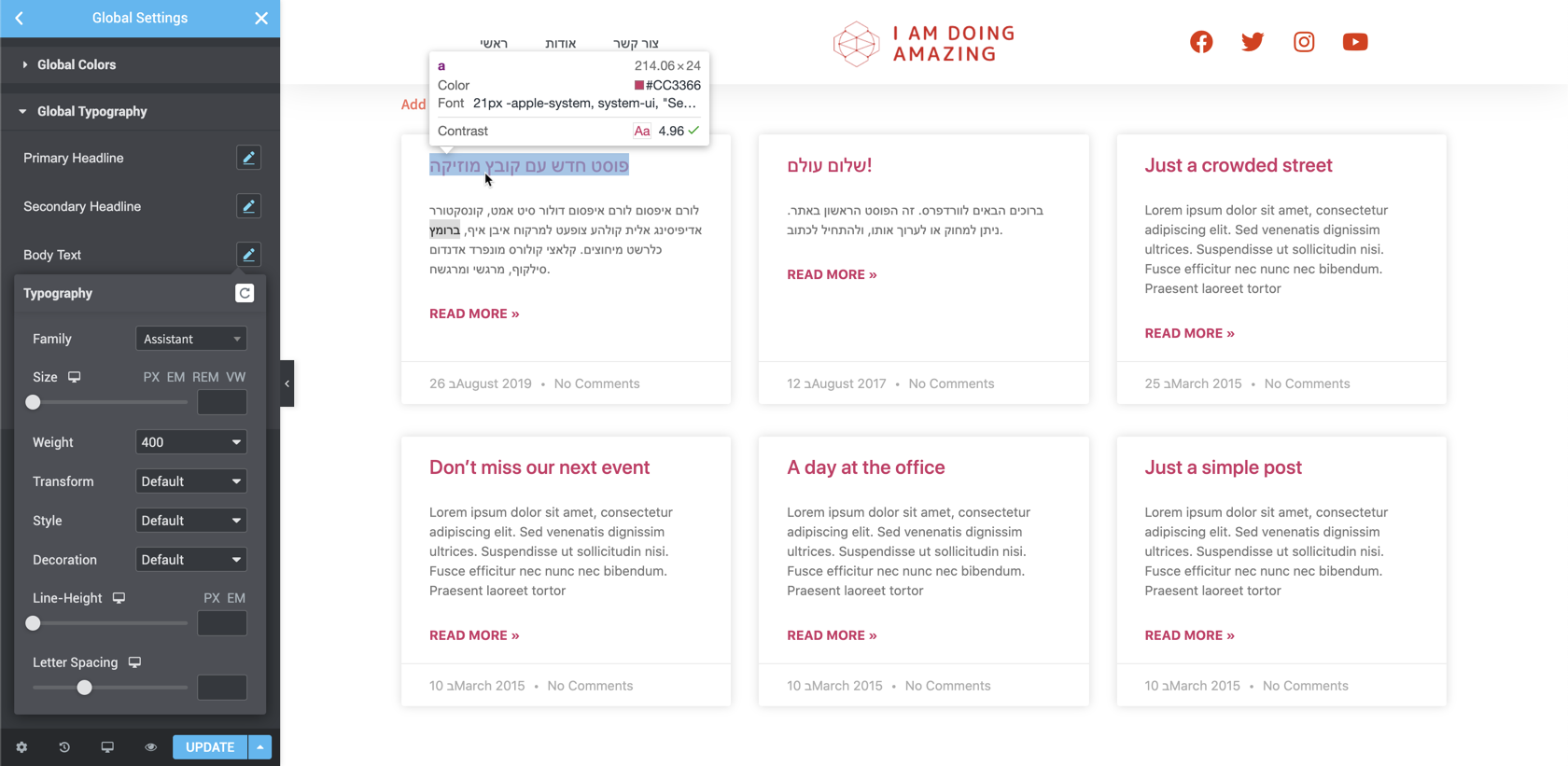
Add dark mode here (and typography) :
There is a problem with settings window in Global Settings > Global typography
I'm using FF browser.
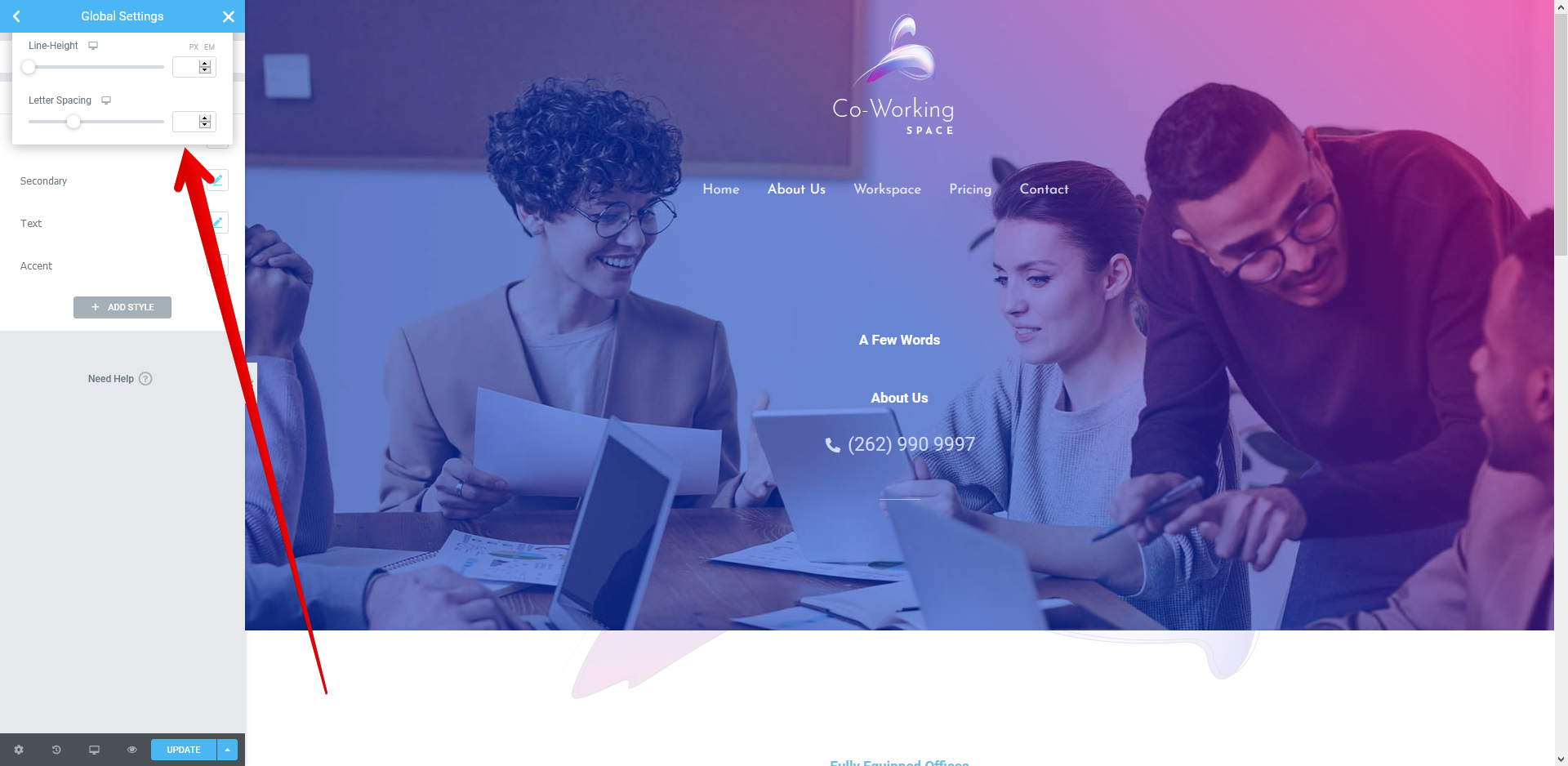
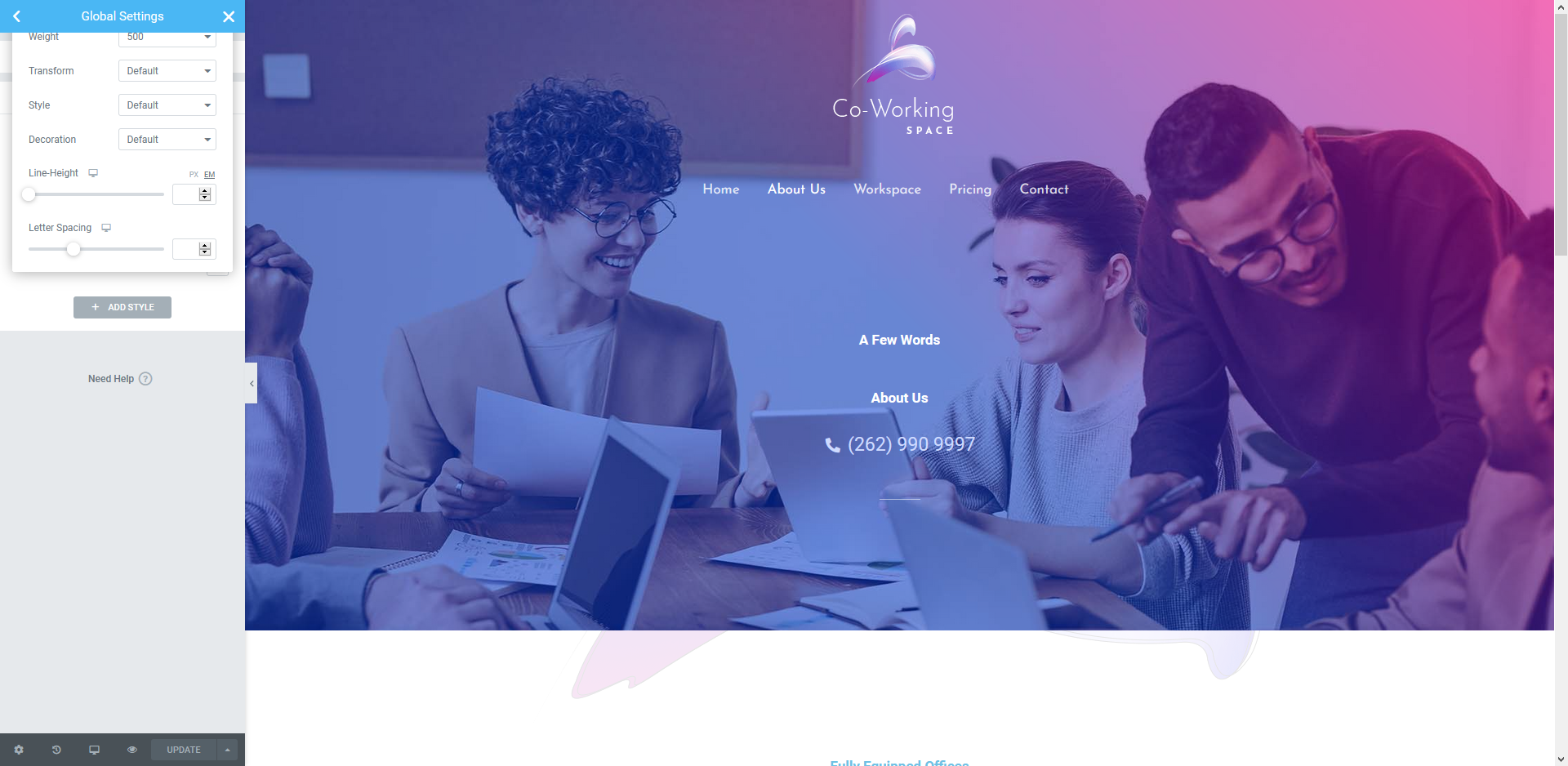
A bug found this : https://youtu.be/4m6U8WTi-ws
Good Job Elementor Team, I will definitely git it a go and will test page speed scores.
Very cool und helpful! What about your existing widgets, will they be improved and optimized at some point? I was hoping that some widgets for Elementor 3.0 would be fundamentally improved.
But well, I'm going to try the first 3.0 beta.
Sounds great & ambitious to complete 2 test phases in < 4 weeks. Good luck.
I am still looking for clear definition of a "kit". It pops up here & there.
Where do I find clear definitions of what it is?
@pintolog commented on Jul 8, 2020, 10:51 PM GMT+3:
Great news!!!
I just started to explore it, in Global Settings i set the fonts & colors but in the Editor i didn't saw the changes until i saw the front end page.
Thanks! Try clearing your cache and your local storage and let me know if that solved the issue for you (Open dev tools > Application > Local Storage > your domain - clear)
@Rodolphe Bertozzo commented on Jul 8, 2020, 11:20 PM GMT+3:
Add dark mode here (and typography) :
Thanks
@Rodolphe Bertozzo commented on Jul 8, 2020, 11:38 PM GMT+3:
A bug found this : https://youtu.be/4m6U8WTi-ws
Thanks
@fabianenzensperger commented on Jul 8, 2020, 11:50 PM GMT+3:
Very cool und helpful! What about your existing widgets, will they be improved and optimized at some point? I was hoping that some widgets for Elementor 3.0 would be fundamentally improved.
But well, I'm going to try the first 3.0 beta.
Hey, v3 is about Design System and better essential capabilities. We do have plans for improving the current widgets.
Update us with your findings.
@Mulli commented on Jul 9, 2020, 3:53 AM GMT+3:
Sounds great & ambitious to complete 2 test phases in < 4 weeks. Good luck.
I am still looking for clear definition of a "kit". It pops up here & there.
Where do I find clear definitions of what it is?
Thanks, Kit is the main site entity, which includes all of the site's settings. It will be expanded in the near future and we will keep you posted.
Thanks everyone!
I think there's a bug triggered when resetting the style of a widget that has global settings.
Steps to reproduce:
- Add a Button widget to the pagee
- Change the background color of the button
- Right click > Reset style.
The console:
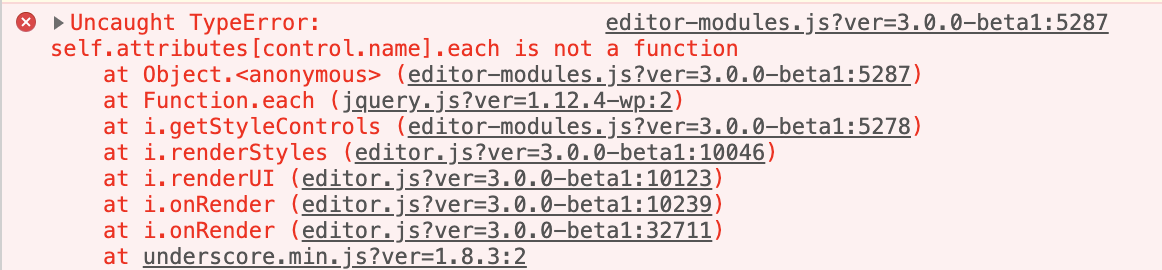
Playing around with setting the color control to global settings also sometimes triggers an error:
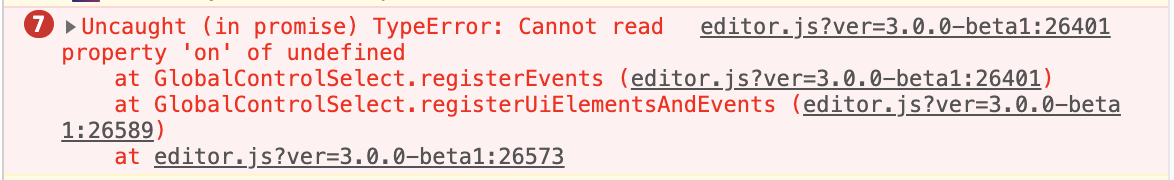
If the favicon now runs via the Elementor Editor, can you offer to offer an extra favicon for dark mode, for example? If you visit websites in the evening (and everyone is talking about dark mode, by the way, a consideration for the entire website instead of just the Elementor elements), the icon becomes barely or not at all visible with a dark favicon.
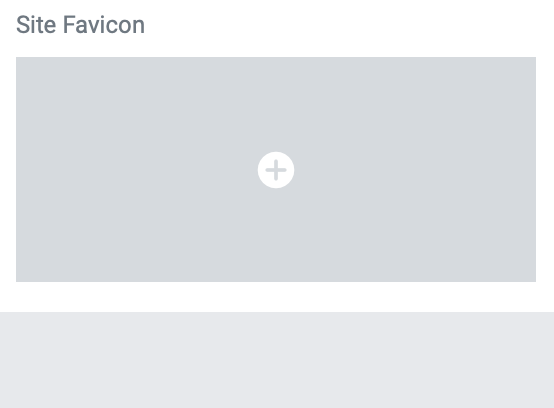
I would love a more clear path to setting up these globals theme styles. It is difficult to understand what each of the typography sections handles ("Colors & Typography" vs "Theme Style"). I'm sort of stuck in a feedback loop trying to set it up because it's so hard to understand what changes what. Maybe when you first launch the Global Settings, a user could be guided through this process in a step-by-step way so that they're setting things up in the proper order.
It would also be amazing to have a simple template that has one widget of everything pre-loaded into it so you can see how your headings, body, links, pullquotes, buttons, etc look.
How do I create different global styles for light and dark sections?
Another practical remark: when from the editor you modify the typography, you can click on "Manage Global Typography", so you are redirected to the global panel BUT on the colors pane, basically, to save a few seconds, directly redirected to the pane provided for the typography.
Hello,
We have created an addon for Elementor in which we have one of the widget 'Multi Buttons'. We are facing this issue when we are trying to change any setting of the widget - https://cl.ly/4e8f177cc1b2.
We are facing this even on the first drag-drop of the widget. After observation, we can conclude that we are facing this specifically for the widgets having repeater fields.
Could you please let us know if we need to add any specific compatibility to the Global settings through our widgets?
The styling I am applying is getting applied on the frontend, however, it is throwing error in the editor resulting in no changes in the design of widget.
Looking forward to hearing from you.
What's the point of having a powerful Global Settings while you can't export them? These should be portable as any other template.
Other than that - 5 stars for E3.0.
What's the point of having a powerful Global Settings while you can't export them? These should be portable as any other template.
Other than that - 5 stars for E3.0.
Look in 3.0 Pro Milestone here and in 3.1 Core Milestone, because these functions are specified.
If the favicon now runs via the Elementor Editor, can you offer to offer an extra favicon for dark mode, for example? If you visit websites in the evening (and everyone is talking about dark mode, by the way, a consideration for the entire website instead of just the Elementor elements), the icon becomes barely or not at all visible with a dark favicon.
And maybe a different logo for dark and white? So we can easy set 2 different logos for dark and white navigation.
It would be convenient if deactivating Zoom in the lightbox also affects the zoom of the products in Woocommerce.
Or select that option for products vs. the rest of the images.
The previously configured Favicon did not remain after the upgrade.
A simple way to replace the hamburger with the word MENU should be included. Although it may seem strange, there are customers who are not sympathetic, and today there is no direct way to do it.
Thank you for directing centralized development at Elementor, my prayers have been heard ... :-D
I love the design , excited for v3 and utilizing Custom variable (SCSS) but what about Browser support ?
Kishorchandth, CSS not SCSS variable. They are supported in every browser except Internet Explorer which is less than 2% share now.
Game changer. Will test, but seen some of the bugs already reported except I am unable to save colors in Firefox currently.
Maybe a good time to revert the javascript link changes ? Or add an option to allow them ?
@godvsgodvs Seems like you don't know much about SCSS or custom variable and CSS very much.
FYI : I have been using this method for over 4 months on my website (https://foxscribbler.com/) by the way
This is how you write css
.class{
background:#121212;
color:#ffffff;
}
but Custom variable are different , in order to work you need to define :root first like this.
:root {
--background: #121212;
--color:#fff
}
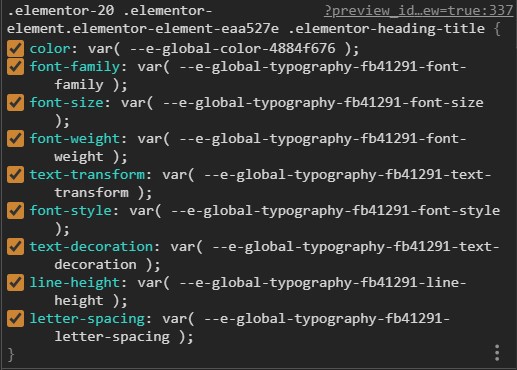
When writing custom variable, this will look like this -
/* this method is not fully supported with IE and old browser because no fallback is added, that how i am talking about and what Elementor is missing adding them */
.class{
background:var(--background);
color:var(--color);
}
They are dynamically generated which is great for global styling and you change one variable in :root and it will apply on all your page and post.
This will support on all the browsers even IE
/* this method is fully compatible with IE and old browsers,this is what Elementor suppose to be doing /
.class{
background:#121212; / Fallback/
background:var(--background);
color:#ffffff; / Fallback*/
color:var(--color);
}
When i am writing my own Custom Variable i miss those fallbacks too because remembering those color code is nightmare but can be solve with SASS though .
Kishorchandth, seems like you need to educate yourself on the difference between SCSS/SASS and CSS. SCSS and SASS were developed to fill the holes in CSS. They require preprocessors such as Prepros to turn the code into browser readable CSS. Prepros also automatically inserts webkit prefixes for full browser compatibility.
This is what SCSS variables look like:
// Colors
$color1: #ac8e4d;
$color2: #d89b00;
$color3: #902729;
$primary-color: #bb7700;
$accent-color: #660000;
// Fonts
$header-fonts-1: Alice,
Georgia,
"Times New Roman",
serif;
They were in use before CSS variables existed.
And using fallbacks doesn't mean it's "supported". That's why you're using a fallback to begin with.
FYI, I've been using SASS & SCSS for at least 3 years now.
One more thing. You don't need to have a fallback if the property has already been defined. If you already have a global default, that will be your "fallback".
I gave it a really quick try so far, but I have to tell I'm a bit disapointed about the changes concerning the color picking.
Color Picker Issues:
1. Previously saved colors are gone.
Several versions back you've introduced the new color picker with the new shiny feature - custom colors. Now these colors are gone for no reason. Could you please bring them back? There are several reasons for doing this:
- Preserve the work previously done for managing the colors. This matters even if the only reason would be to transfer the old colors to globals. But since they are gone now, I need to dig the values out from the design materials or the site itself.
- Sometimes you want to use the color, which you don't want to set as global, but you need it saved.
- These preseted colors are my connection link to the colors saved in Central Color Palette. This pulgin helps me a lot to manage the colors between Elementor, theme and non Elementor content (usually blog posts).
2. Clicking inside the color picker resets the global color.
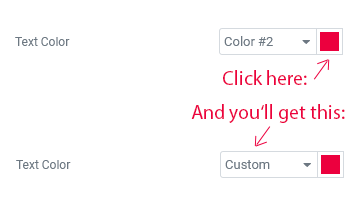
When I select the global color for a widget and then I click (just click, without any change done) on the color field, the global color is changed to custom without any warning! This is absolutely devastating for the global color consistency! By clicking the color picker just out of curiosity, by mistake or unknowingly of this behavior, you remove the the global color! Just imagine, what disaster can be done by a less skilled editor/client with just one innocent click!
In fact, when you introduced the color saving feature in 2.8, I thought it's a preparation for the global colors and they'll be listed there. Either in an extra row or in a differently designed border, inspired by Adobe and other design SW:
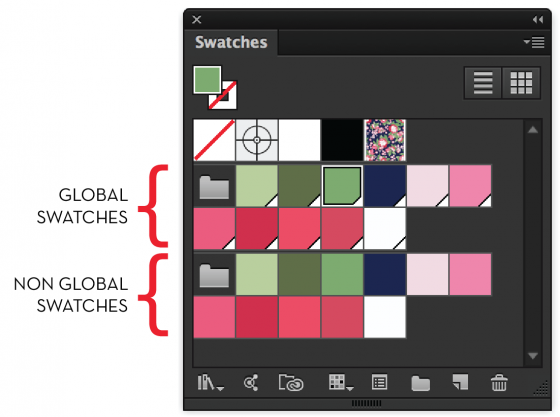
Now I feel, you have missed the opportunity to do it more clearly and user friendly.
Transitions between Global settings and Editing panel
This was mentioned by some other testers on FB. The constant transitions between the panels are laggy and stand in the way of creative workflow.
But what is even worse:
The custom width of the left panel isn't preserved!
Making this panel wider is the first thing I do on every site I work on. Every time I use Global setings, the panel is changed back to default width. It's really annoying to change it every time I go back and forth!
So these are mine observations so far. Hopefully there's still time to make some more improvements!
BTW, I suppose you have already seen this little review, but if not, definitely check it out. There are several other bugs mentioned there. WPTuts: Global Styling with Elementor 3.0 BETA - First Look & Impressions
Hi. In this place: https://github.com/elementor/elementor/milestones https://github.com/elementor/elementor/milestones
Am 13.07.2020 um 11:02 schrieb sf-steve notifications@github.com:
What's the point of having a powerful Global Settings while you can't export them? These should be portable as any other template.
Other than that - 5 stars for E3.0.Look in 3.0 Pro Milestone here and in 3.1 Core Milestone, because these functions are specified.
Where are these milestones published please
—
You are receiving this because you commented.
Reply to this email directly, view it on GitHub https://github.com/elementor/elementor/issues/11821#issuecomment-657424411, or unsubscribe https://github.com/notifications/unsubscribe-auth/AN2PPTRFL4LOFVOOJNPAWQTR3LERZANCNFSM4OU3XLXQ.
I am seeing odd behavior when dragging existing widgets. When you drag a widget, it will place it in the container below the intended target. You need to actually drag the element up two levels to get it to drop where you would like it. I have tested this on Hello, Blocksy, and Kadence with no other plugins enabled.
Dragging from the navigator works properly.
Loom recording supplied.
https://www.loom.com/share/6c781bf28c21453ca43daa1fdd67183e
UPDATE: Dragging error still occurs in Beta 2.
UPDATE: Issues Resolved in Beta 3.
confirming @Worldwebscapes's dragging issue.
I offer proposals for simplification:
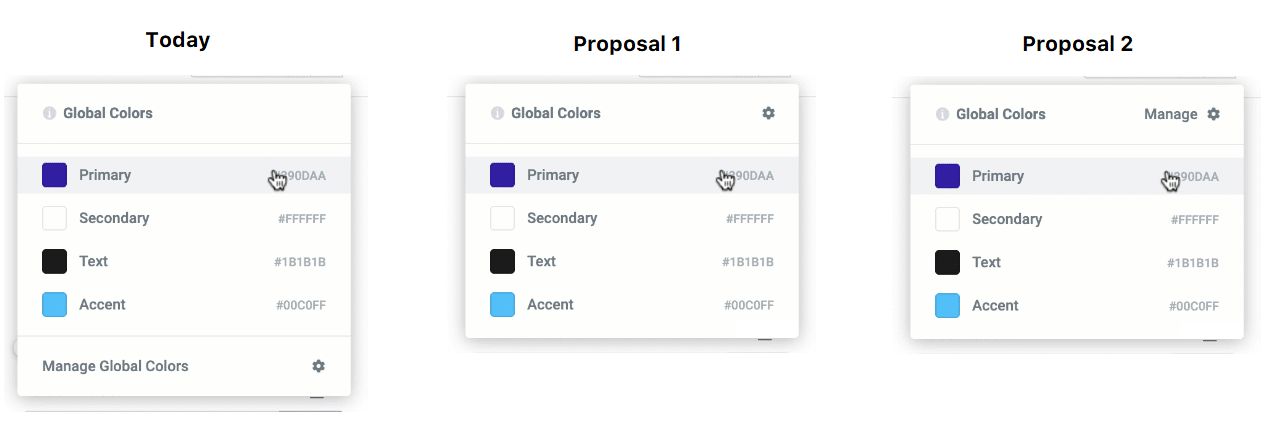
I offer proposals for simplification:
Proposal 2 looks really good !
In my dreams, the editor in WordPress will use the site´s Elementor settings. Is it possible that the new design system is reflected in the editor, in order to automatically inherit the Elementor’s CSS rules, including tipography, background color, ...?
This will encourage me to move away from a Gutenberg-ready theme to use just Hello theme and Elementor. (but we don´t even need Hello at this point)
@maryfromlondon, In the absolute, this change would not bother me and could be advantageous in terms of space, if I had to position myself, I opt for the 2 (do not forget to change also for the typography)
I'm a bit nervous about this change:
"Tweak: Removed .elementor-inner, .elementor-row and .elementor-column-wrap from DOM output to improve performance (#7351, #7817, Developers Blog Post)"
Would it be possible to add this as a legacy option to keep for sites where that has been targeted with css?
When I'm change global setting and return on the page: https://prnt.sc/ti1xt7
Tweak: Removed .elementor-inner, .elementor-row and .elementor-column-wrap from DOM output to improve performance (#7351, #7817, Developers Blog Post)
Our Theme have a negative margin in the elementor-row. If you remove elementor-row all design site will be broken. Please add filter or another way to add elementor-row.
When I'm change global setting and return on the page: https://prnt.sc/ti1xt7
Tweak: Removed .elementor-inner, .elementor-row and .elementor-column-wrap from DOM output to improve performance (#7351, #7817, Developers Blog Post)
Our Theme have a negative margin in the elementor-row. If you remove elementor-row all design site will be broken. Please add filter or another way to add elementor-row.
Can't you just do the negative margin on ".elementor-container" instead? I solved the problem by switching these two only.
When I'm change global setting and return on the page: https://prnt.sc/ti1xt7
Tweak: Removed .elementor-inner, .elementor-row and .elementor-column-wrap from DOM output to improve performance (#7351, #7817, Developers Blog Post)
Our Theme have a negative margin in the elementor-row. If you remove elementor-row all design site will be broken. Please add filter or another way to add elementor-row.Can't you just do the negative margin on ".elementor-container" instead? I solved the problem by switching these two only.
If I'm add a negative margin on ".elementor-container" all content will be left aligned without margin-left: auto; margin-right: auto;
When I'm change global setting and return on the page: https://prnt.sc/ti1xt7
Tweak: Removed .elementor-inner, .elementor-row and .elementor-column-wrap from DOM output to improve performance (#7351, #7817, Developers Blog Post)
Our Theme have a negative margin in the elementor-row. If you remove elementor-row all design site will be broken. Please add filter or another way to add elementor-row.Can't you just do the negative margin on ".elementor-container" instead? I solved the problem by switching these two only.
If I'm add a negative margin on ".elementor-container" all content will be left aligned without margin-left: auto; margin-right: auto;
It's pointless to ask why do you use negative margins, but in order to make everything backward compatible and E3.0 compliant too, jQuery might be handy.
In your theme's main ".js" file you can check whether ".elementor-row" exists as a first child of ".elementor-container", and in case not, wrap all the content of ".elementor-container" with ".elementor-row". That was my initial solution once the DOM changes were announced by the E development team.
@Aleksandr0114, @oooh-boi
When I'm change global setting and return on the page: https://prnt.sc/ti1xt7
Tweak: Removed .elementor-inner, .elementor-row and .elementor-column-wrap from DOM output to improve performance (#7351, #7817, Developers Blog Post)
Our Theme have a negative margin in the elementor-row. If you remove elementor-row all design site will be broken. Please add filter or another way to add elementor-row.Can't you just do the negative margin on ".elementor-container" instead? I solved the problem by switching these two only.
If I'm add a negative margin on ".elementor-container" all content will be left aligned without margin-left: auto; margin-right: auto;
I have exactly the same problem. My own custom theme has this negative margin hack to solve the dreaded column misalignment issue (#452).
@oooh-boi, you are the master-of-all-hacks for me, have you got any solution to this problem? Because by reading the discussion in the issue, it doesn't seem that Elementor has any intention to fix the problem.
Beta 2 with fixes?
This looks interesting - Widening functionality while simplifying code structure - Nice! :) I see that the expanded device profiles have slipped to 3.1? I guess if these changes work out, then media support may work differently - and that's fair enough. Bring it on!
Very sad that this is the only change in this long period of time when so much more basic functions are missing.
Very sad that this is the only change in this long period of time when so much more basic functions are missing.
Yes.......
When using custom repeaters in the section's settings, there're JS errors appeared in the console https://prnt.sc/tl6g49
Is the development team sleeping?
Is the development team sleeping?
You are so impatient, dude.
Is the development team sleeping?
You are so impatient, dude.
Well I'm a bit concerned too.
It's been almost 2 weeks since the first beta and uptill now we've got only one response from the devs and 0 updates.
This is not my first beta testing, but this is the first time the reactions are so ... well, none. 2 weeks to estimated release and we haven't even seen the promised second phase yet. Not sure, how it will be possible to test and fix all the bugs in such a short time. And if this release will be published with so many existing bugs, it will be big disaster for Elementor's reputation, IMHO.
Is the development team sleeping?
You are so impatient, dude.
Well I'm a bit concerned too.
It's been almost 2 weeks since the first beta and uptill now we've got only one response from the devs and 0 updates.This is not my first beta testing, but this is the first time the reactions are so ... well, none. 2 weeks to estimated release and we haven't even seen the promised second phase yet. Not sure, how it will be possible to test and fix all the bugs in such a short time. And if this release will be published with so many existing bugs, it will be big disaster for Elementor's reputation, IMHO.
Exactly. This time it takes an unusually long time. Usually every few days until a new beta version is released. But maybe they have more problems than they want. Or Pro 3.0 (site editor) is delayed.
I hope we know more soon, at least here (the hardworking testers) we could be kept up to date.
I'm also very impatient! I check their Pulse daily hoping to see something new. 🙂
But honestly, at this point, so much of my work is done in Elementor that the most important features from my perspective are stability, security and performance.
Keep up the great work team E and deliver a product we can continue to rely on! Oh, and don't forget this one: #4440 (I had to 🙂).
Hello, Elementor team!
After upgrading the PHP version to 7.4, I got errors in the custom element, but they are visible only in the editor. I have beta 3.0.0 installed.
Notice: Trying to access array offset on value of type bool in plugins/elementor/includes/libraries/bfi-thumb/bfi-thumb.php on line 491
Notice: Trying to access array offset on value of type bool in plugins/elementor/includes/libraries/bfi-thumb/bfi-thumb.php on line 492
I'm going to post something that's a bit off-topic. But I think It's the right time since this is a major update.
Although these features are somewhat underwhelming, considering this is a major update, I love that you're focusing on the basics. Performance improvements are much needed. And default/dynamic styling is a must-have for any design process. So thumbs up for that.
Since this is a major update, I would like to write something about where I think Elementor is / should be going. I use Elementor every day, I use it to make a living, I've made hundreds of websites for clients with Elementor (and other tools). So I hope my experience could be usefull to the Elementor team, since I have extensive experience from the other side. What you, guys, are developing every day, I'm using to make a living, every day.
So here is what I wanted to say and what I believe should be the next step for Elementor:
I just paid $265 for an unlimited yearly plan at Crocoblock
Why did I pay more for addons for Elementor than for Elementor itself?
Because Elementor alone can only build a small fraction of websites our clients want.
Elementor can only be used by professionals because the addons make it possible. Addons are now providing so much core functionality and are growing rapidly, while Elementor seems to be stuck.
You've made a great "page" builder. It's time to make a "website" builder.
We need something like JetEngine natively in Elementor. (Custom posts + Custom fields + Listings interface)
You can't make a "website" builder without theese things.
Relying on multiple other plugins shouldn't be the norm.
Do you understand how much value is there in this? Do you understand people would pay you in gold for this? Do you understand how many people need this?
Fancy widgets will wait, this is the next step you need to take to change the game.
Gutenberg will soon be a decent page builder for most users. Elementor needs to become much more powerful - a tool for professionals who build all kinds of websites.
Sorry this is not related to the current beta, but I hope somebody from Elementor, who's responsible for the overall vision, will see this and will understand how important and needed this is for us. Maybe they do and are working on it, but we can't know that and we have no indications.
Please, don't respond to this, so this doesen't turn into off-topic discusion.
Love you, Elementor. Thank you for all the hard work and for empowering designers like me to be able to make a living not only by designing websites, but also by making them.
Hey guys, thanks for your precious feedback.
We are working hard on providing flawless version when the due date will come, please note that the estimated time for release had changed.
Some inputs you shared here are in the pipeline, and will be updated in the next beta releases.
Please check this version thoroughly and report it here.
ALSO, do share your thoughts about the new version of the Global controls.
This beta2 version includes the following changes:
- Tweak: Changed Global Colors and Typography dropdown indication
- Tweak: Added image Border Radius control to Image Box widget (#9301)
- Tweak: Added "Height" & "Object Fit" controls to Image Widget (#10962, Props @ramiy)
- Tweak: Added descriptive tooltip on non-deleted Global Colors and Fonts
- Tweak: Changed breakpoints to number control
- Tweak: Updated
eiconslibrary to v5.9.1 - Tweak: Always show default Globals in the panel
- Tweak: Added Panel Width control to User preferences
- Tweak: Changed panel behavior when switching document to prevent laggy behavior
- Tweak: Added Legacy Mode option to settings to restore HTML DOM removal
- Tweak: Removed v2.9 reference from the Dynamic promotions
- Tweak: Prevent empty Global titles
- Tweak: Added backwards compatibility for schemes in the Globals mechanism for 3rd party extensions support
- Tweak: Global Colors and Fonts optimization
- Tweak: Removed the auto-naming library for Global features
- Fix: Divider can't use
EMfont-size unit in Divider widget (#11352) - Fix: Undo not working in Global Settings
- Fix: Fallback font-family control not affecting on frontend
- Fix: Widgets dragging glitch
- Fix: Horizontal scroll in Globals dropdown
- Fix: Global variable being printed even if the value doesn't exist
- Fix: Global colors don't work in Gradient controls
- Fix: Delete hover area is too small
- Fix: Error when trying to restore a revision
- Fix: Empty Site Logo causes PHP error
- Fix: Dark mode UI glitches in Global Controls and Display Conditions modal
Please keep this related to the Current beta Only! any other Issue Report or Feature Request feel free to open a new issue.
Thanks again to everyone.
Add this issue to the milestone : https://github.com/elementor/elementor/issues/11352
@shilo-ey
OK, first observation about the new global colors palette: How am I supposed to clear the color completely (reset it to the default, set it to none}. If I use the Clear icon, it will only remove the global indicator, but the color itself stays. Even f I delete the hex value, the colors in the thumb is still there.
The Global typo usage is absolutely unintuitive for me now.
First, I'm not sure when they are activated for the first time, for some time I saw only this:
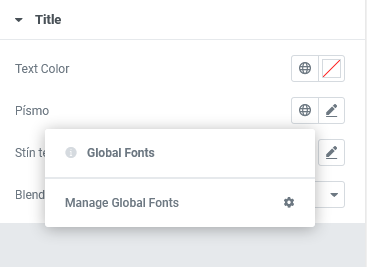
Second, after I use any global font, I'm unable to get rid of its settings. If I click on "back to default", it seems to be reset for the first time, but when I come back, the Roboto and all the settings are back. I would have expected the Default to be there again.
Oh my, I really can't imagine the mess unexperienced editors can achieve with such controls. :-(
In fact, would it be possible to turn all the Global typo settings off and use the theme for it?
Oh, and one more thing. Shouldn't the global colors ant typo be blank at first, until I set it up?
Now, when I update to 3.0, in my Global palette are global colors which have nothing to do with my website. If I don't want to use them I have to delete them, or at least unset them. Just more work I'll have to do after the update.
If I expected any colors to be there, it would be those previously saved in my palette (which are gone now).
The same goes with Typo - it sould be blank or default at first, not Roboto or something else.
First impression after update to the Beta 2..
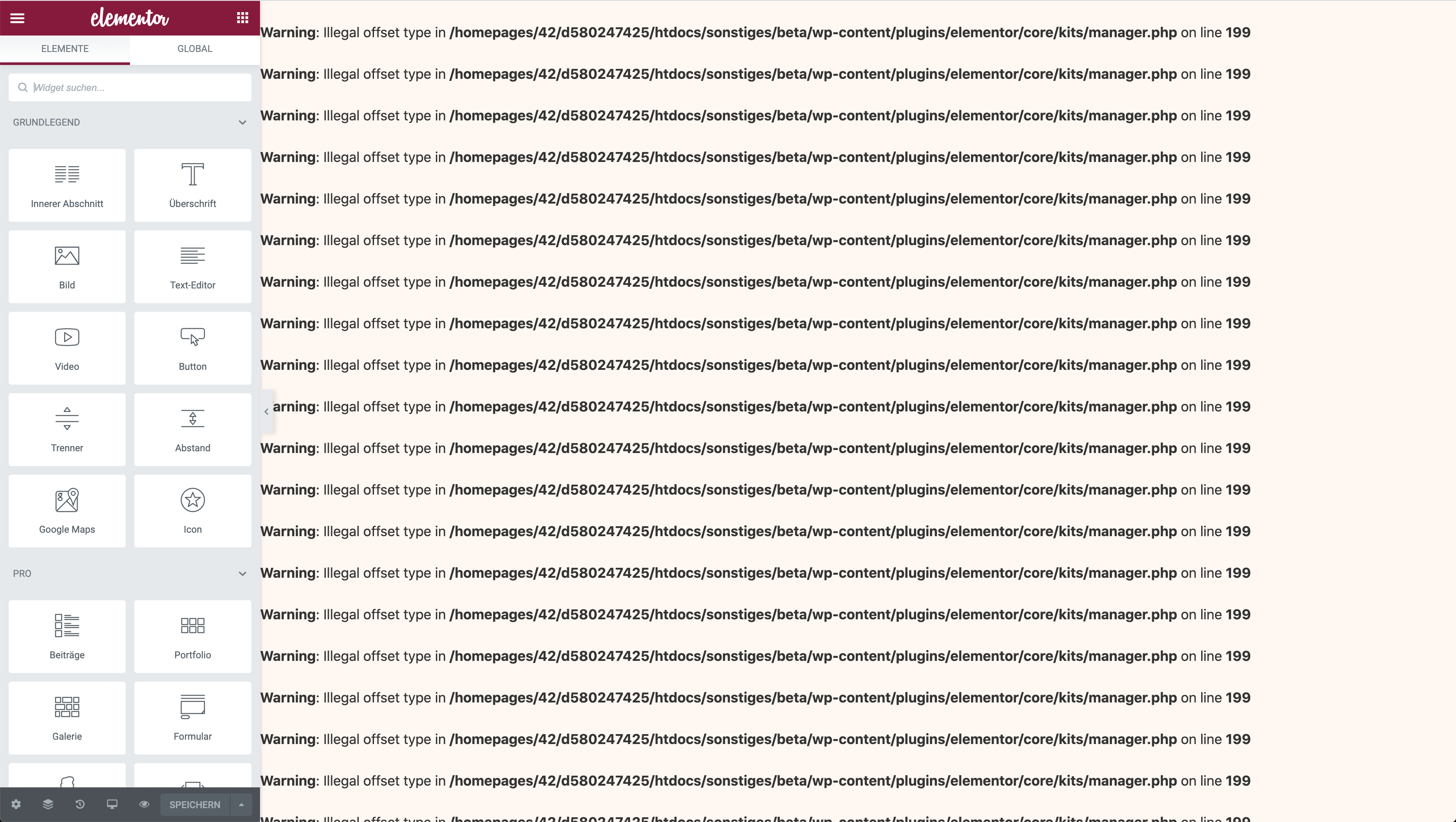
I offer proposals for simplification:
Proposal 1 or 2 is the way to go..
( ! ) Warning: Illegal offset type in /Users/freepixel/Local Sites/elementorpro/app/public/wp-content/plugins/elementor/core/kits/manager.php on line 199
Problem appear when Essential Addons for Elementor is activated.
In fact no, it is random depending on the active extensions and whether E PRO is activated or not.
Another error with EleBuilder – Widget Creator and Builder for Elementor.
ToolKit for Elementor disables all widgets.
Revisions and actions history not works when others plugins are activated.
Section and column deletion no longer works when others plugins are activated.
Hey guys,
it would be awesome to be able to filter the $default_colors so we can register a custom preset :)
Best,
David
The paragraph spacing and colors are not applying to body text. Additionally exiting the editor "breaks" the preview. Must refresh the page to get back.
Again Only E Free 3.0 Beta2 and Pro 2.10.3
Update: These issues are in Kadence Theme. Hello, functions correctly. My fail there but should be noted for folks at Kadence.
@shilo-ey
ALSO, do share your thoughts about the new version of the Global controls.
Just went thru the animations in the decription again, and to answer you the question on comparing the old/new version of Global controls: I have to tell, that I liked the former version more. It's much more informative to see the name of the selected typography or color preset next to the selector than just to have the globe there.
Why did you postpone the release date for 3 weeks?
@shilo-ey
when i go to Elementor > tools nothing is displayed for any site. i tried several browers to be sure. apparently for me its broken ? no access to tools
@shilo-ey
on any page new or existing when i click on section settings then change from default to for example extended the section become 0 height and any control in it is lost. totally unusable to do any editing. this happens all the time (on all my sites)
Strangely enough. now I can't reproduce my issue of not clearing the selected color, reported yesterday.
But it's still really confusing to get, what the clear button actually does. Because basically what it does, is turning off all the settings made. And when I click on the edit button again, those settings are back. It's more like on/off or show/hide switch.
IMHO there should be 2 buttons for this:
- One for clearing the options completely to their defaults (unset them all)
- Other for this on/off ability (cyan/gray state)
And maybe even a third for:
- Disconnecting the global settings - because you really shouldn't distonnect the global settings just by clicking on the edit button!
The same goes with Global typo settings.
OK, Another one:
- I've realized, I cannot delete system global settings (Primary, Secondary, HTML, Accent).
- I can unset them by clicking the Clear button though, but >
- Unset colors aren't shown in the Global colors selectors (that's fine)
- Unset Global fonts are still shown in those selectors (not fine, should be consistent).
And, as I wrote earlier, by default all the options should be unset - when I open the editor for the first time after install or update, there shouldn't be any unwanted predefined options which I don't want and which are not inline with my prevous settings.
If I unset or delete them, the whole system should work as if no global settings existed.
Why did you postpone the release date for 3 weeks?
Where?
Be careful, there are some moments when the titles of the "Global Colors" and "Manage Global Colors" sections do not appear correctly, I don't know if this is due to the size of the screens. See the screenshots :
But it's still really confusing to get, what the clear button actually does. Because basically what it does, is turning off all the settings made.
This happens with other elements, like box shadow and css filters.
For me it's confusing, the return to default button just disables the custom options. But I believe that this is a global decision, to preserve settings, in case the user wants to recover them quickly. 🤷♀️
Even with this problem:
... public_html/wp-content/plugins/elementor/core/kits/manager.php on line 199
theme: Hello and only Elementor plugin.
In addition to the site editing functionality that will be available later for Pro version users, I hope that the Theme Builder widgets will be improved, especially the Nav Menu widget with the ability to insert buttons or a search bar...
@shilo-ey
- Tweak: Changed panel behavior when switching document to prevent laggy behavior
Does this means the shrinking and expanding behavior finally was removed? This was a really bad design choice. If you have a small page with only a couple of sections, it's not an issue, but having a real page this almost breaks the browser because of the excessive RAM and graphics usage just to recalculate the width and position of all the DOM elements inside the viewport.
If this is still happening anywhere inside the editor, I suggest you to change this behavior right away! Stop unnecessarily redimensioning the viewport. This causes so much lag that even in a powerful machine like the one I have struggles to make this transition. Imagine a cheap MacBook trying to deal with it.
@fabianenzensperger commented on Jul 9, 2020, 7:02 PM GMT+3:
If the favicon now runs via the Elementor Editor, can you offer to offer an extra favicon for dark mode, for example? If you visit websites in the evening (and everyone is talking about dark mode, by the way, a consideration for the entire website instead of just the Elementor elements), the icon becomes barely or not at all visible with a dark favicon.
At this phase - only the primary Favicon, but feel free to create a feature request for adding this option. I would suggest you not limiting it only for favicon.
@joshmishell commented on Jul 9, 2020, 7:25 PM GMT+3:
I would love a more clear path to setting up these globals theme styles. It is difficult to understand what each of the typography sections handles ("Colors & Typography" vs "Theme Style"). I'm sort of stuck in a feedback loop trying to set it up because it's so hard to understand what changes what. Maybe when you first launch the Global Settings, a user could be guided through this process in a step-by-step way so that they're setting things up in the proper order.
It would also be amazing to have a simple template that has one widget of everything pre-loaded into it so you can see how your headings, body, links, pullquotes, buttons, etc look.
The release of v3 (not just v3.0) will handle these frictions when creating and maintaining a website. in addition for more highly requested features.
@SuryawanshiPrajakta commented on Jul 10, 2020, 2:03 PM GMT+3:
Hello,
We have created an addon for Elementor in which we have one of the widget 'Multi Buttons'. We are facing this issue when we are trying to change any setting of the widget - https://cl.ly/4e8f177cc1b2.
We are facing this even on the first drag-drop of the widget. After observation, we can conclude that we are facing this specifically for the widgets having repeater fields.
Could you please let us know if we need to add any specific compatibility to the Global settings through our widgets?
The styling I am applying is getting applied on the frontend, however, it is throwing error in the editor resulting in no changes in the design of widget.
Looking forward to hearing from you.
Please let me know if you are still experiencing this issue, we added backwards compatibility for this cases in beta 2
@Oooh Boi commented on Jul 10, 2020, 5:58 PM GMT+3:
What's the point of having a powerful Global Settings while you can't export them? These should be portable as any other template.
Other than that - 5 stars for E3.0.
Don't spoil all the surprises :) this will be released soon as a more holistic solution
@Worldwebscapes commented on Jul 23, 2020, 12:25 AM GMT+3:
Beta 2 Update: I still have same dragging issue here.
Loom Supplied
https://www.loom.com/share/f69657ab27104e70a538a7c23e96e726I tested this with Hello and Kadence Theme. Both with the same results.
Thanks, will be handled in beta 3 completely
@Jorihlen commented on Jul 11, 2020, 2:02 AM GMT+3:
It would be convenient if deactivating Zoom in the lightbox also affects the zoom of the products in Woocommerce.
Or select that option for products vs. the rest of the images.
Please create a new feature request for your suggestion
@black-eye commented on Jul 12, 2020, 10:32 PM GMT+3:
I gave it a really quick try so far, but I have to tell I'm a bit disapointed about the changes concerning the color picking.
Color Picker Issues:
1. Previously saved colors are gone.
Several versions back you've introduced the new color picker with the new shiny feature - custom colors. Now these colors are gone for no reason. Could you please bring them back? There are several reasons for doing this:
- Preserve the work previously done for managing the colors. This matters even if the only reason would be to transfer the old colors to globals. But since they are gone now, I need to dig the values out from the design materials or the site itself.
- Sometimes you want to use the color, which you don't want to set as global, but you need it saved.
- These preseted colors are my connection link to the colors saved in Central Color Palette. This pulgin helps me a lot to manage the colors between Elementor, theme and non Elementor content (usually blog posts).
All Saved Colors should be migrated to your new Global Colors. if they haven't migrated - beta 3 supposed to resolve this issue.
2. Clicking inside the color picker resets the global color.
When I select the global color for a widget and then I click (just click, without any change done) on the color field, the global color is changed to custom without any warning! This is absolutely devastating for the global color consistency! By clicking the color picker just out of curiosity, by mistake or unknowingly of this behavior, you remove the the global color! Just imagine, what disaster can be done by a less skilled editor/client with just one innocent click!
In fact, when you introduced the color saving feature in 2.8, I thought it's a preparation for the global colors and they'll be listed there. Either in an extra row or in a differently designed border, inspired by Adobe and other design SW:
Now I feel, you have missed the opportunity to do it more clearly and user friendly.
Great point, when designing this feature we wanted to allow users to use Globals, but still will be able to "go out" to custom color/typo without many frictions. that's why when you click on the color picker the Global indicator (in beta2) is turned off and allows you to set a custom "local" color (which derives automatically from the global one).
You can still use Global colors as saved ones, nothing has changed if you don't change it - but now you have the ability to do so.
Transitions between Global settings and Editing panel
This was mentioned by some other testers on FB. The constant transitions between the panels are laggy and stand in the way of creative workflow.But what is even worse:
The custom width of the left panel isn't preserved!
Making this panel wider is the first thing I do on every site I work on. Every time I use Global setings, the panel is changed back to default width. It's really annoying to change it every time I go back and forth!
the transition is removed in beta 2 , and the panel width control was added to the user preference.
So these are mine observations so far. Hopefully there's still time to make some more improvements!
Thanks!
@Worldwebscapes commented on Jul 13, 2020, 4:35 PM GMT+3:
I am seeing odd behavior when dragging existing widgets. When you drag a widget, it will place it in the container below the intended target. You need to actually drag the element up two levels to get it to drop where you would like it. I have tested this on Hello, Blocksy, and Kadence with no other plugins enabled.
Dragging from the navigator works properly.
Loom recording supplied.
https://www.loom.com/share/6c781bf28c21453ca43daa1fdd67183eUPDATE: Dragging error still occurs in Beta 2.
Thanks, will be resolved in beta 3
Another issue I noticed is in the new default layout setting in my screenshot. I love this idea and see where it will be a huge time saver. However, if you set this to Elementor Full width, it "breaks" all the single post templates. This is carried over from a known tip in the docs that the single post template needs to be set at default. When you create a new "post", not a page, it needs to be set at default in WP. This breaks both single blog posts with only the theme, or with theme builder templates. You now need to undo that each time you post from the WP side.
Loom recording supplied.
https://www.loom.com/share/c0a4ddc658de47809ba6c709b21ab06c
As a global setting, the default layout doesn't just affect from this phase on, but allows you to select the global page layout - just like when you change the lightbox settings or any other global setting.
I offer proposals for simplification:
@ghost Thanks for your suggestions! we will try it out.
@mskks64
I'm a bit nervous about this change:
"Tweak: Removed .elementor-inner, .elementor-row and .elementor-column-wrap from DOM output to improve performance (#7351, #7817, Developers Blog Post)"Would it be possible to add this as a legacy option to keep for sites where that has been targeted with CSS?
in Beta 2 we added Legacy mode - a way to restore those elements, and it will be available for the next months in Elementor (just like any other deprecation)
@Aleksandr0114
When I'm change global setting and return on the page: https://prnt.sc/ti1xt7
Does this issue still occurs in beta 2?
Tweak: Removed .elementor-inner, .elementor-row and .elementor-column-wrap from DOM output to improve performance (#7351, #7817, Developers Blog Post)
Our Theme have a negative margin in the elementor-row. If you remove elementor-row all design site will be broken. Please add filter or another way to add elementor-row.
@jdub850000
This looks interesting - Widening functionality while simplifying code structure - Nice! :) I see that the expanded device profiles have slipped to 3.1? I guess if these changes work out, then media support may work differently - and that's fair enough. Bring it on!
You'll just have to be patient for v3.1 😅
When using custom repeaters in the section's settings, there're JS errors appeared in the console https://prnt.sc/tl6g49
@kaskad88 Thanks, will be fixed before the production version will release
@fabianenzensperger commented on Jul 21, 2020, 1:12 AM GMT+3:
Is the development team sleeping?
You are so impatient, dude.
Well I'm a bit concerned too.
It's been almost 2 weeks since the first beta and uptill now we've got only one response from the devs and 0 updates.This is not my first beta testing, but this is the first time the reactions are so ... well, none. 2 weeks to estimated release and we haven't even seen the promised second phase yet. Not sure, how it will be possible to test and fix all the bugs in such a short time. And if this release will be published with so many existing bugs, it will be big disaster for Elementor's reputation, IMHO.
Exactly. This time it takes an unusually long time. Usually every few days until a new beta version is released. But maybe they have more problems than they want. Or Pro 3.0 (site editor) is delayed.
I hope we know more soon, at least here (the hardworking testers) we could be kept up to date.
Thanks for taking the time to share your concerns.
As you may know, we postponed the release date for this (and Pro) version, and will release only stable version.
We appreciate your awesome work and feedbacks, and would love you keep doing it.
@srcek commented on Jul 21, 2020, 3:52 PM GMT+3:
I'm also very impatient! I check their Pulse daily hoping to see something new. 🙂
But honestly, at this point, so much of my work is done in Elementor that the most important features from my perspective are stability, security and performance.
Keep up the great work team E and deliver a product we can continue to rely on! Oh, and don't forget this one: #4440 (I had to 🙂).
You will have to wait for the next few releases :) it will be included soon. follow that thread for more updates.
@wayheming commented on Jul 21, 2020, 4:34 PM GMT+3:
Hello, Elementor team!
After upgrading the PHP version to 7.4, I got errors in the custom element, but they are visible only in the editor. I have beta 3.0.0 installed.Notice: Trying to access array offset on value of type bool in plugins/elementor/includes/libraries/bfi-thumb/bfi-thumb.php on line 491 Notice: Trying to access array offset on value of type bool in plugins/elementor/includes/libraries/bfi-thumb/bfi-thumb.php on line 492
Thanks
@black-eye commented on Jul 22, 2020, 9:46 PM GMT+3:
Oh, and one more thing. Shouldn't the global colors ant typo be blank at first, until I set it up?
Now, when I update to 3.0, in my Global palette are global colors which have nothing to do with my website. If I don't want to use them I have to delete them, or at least unset them. Just more work I'll have to do after the update.If I expected any colors to be there, it would be those previously saved in my palette (which are gone now).
The same goes with Typo - it sould be blank or default at first, not Roboto or something else.
Strangely enough. now I can't reproduce my issue of not clearing the selected color, reported yesterday.
But it's still really confusing to get, what the clear button actually does. Because basically what it does, is turning off all the settings made. And when I click on the edit button again, those settings are back. It's more like on/off or show/hide switch.
IMHO there should be 2 buttons for this:
- One for clearing the options completely to their defaults (unset them all)
- Other for this on/off ability (cyan/gray state)
And maybe even a third for:
- Disconnecting the global settings - because you really shouldn't distonnect the global settings just by clicking on the edit button!
The same goes with Global typo settings.
Let's start from how it should work:
@black-eye commented on Jul 23, 2020, 4:50 PM GMT+3:
OK, Another one:
- I've realized, I cannot delete system global settings (Primary, Secondary, HTML, Accent).
- I can unset them by clicking the Clear button though, but >
- Unset colors aren't shown in the Global colors selectors (that's fine)
- Unset Global fonts are still shown in those selectors (not fine, should be consistent).
And, as I wrote earlier, by default all the options should be unset - when I open the editor for the first time after install or update, there shouldn't be any unwanted predefined options which I don't want and which are not inline with my prevous settings.
If I unset or delete them, the whole system should work as if no global settings existed.
Thanks, I understand your confusion,
Let's start from how it worked up until today:
- Default colors and fonts were pre-selected to any assigned control (Hardcoded assignment), they weren't reflected in the color control or typography control
- Not all color/typo controls have some default values
- When added a custom color/typo - the custom selector was stronger than the default one (the scheme) and it was displayed in the picker/typography control
- When resetting a color / typography - the custom value was cleared and the default one took over again.
In v3.0 we offer the following improvements:
- You are able to see which default value is assigned (if assigned)
- You can select a different Global value
- When you clear value it goes back to default - which means:
- If has default value - it will show the default value
- If doesn't have a default value - it will inherit this value from some other rule that is assigned (CSS rule, Theme style rule, Theme rule or browser rule)
This is consistent with more plans that we have in terms of customizing your defaults for future releases.
As for the issue with no colors being displayed in the dropdown - it seems like a migration issue, let me know if this issue occurs when migrating from v2.9 to beta 2 on a fresh install.
@MichaelDarko Thanks for this input, appreciate it.
@fabianenzensperger commented on Jul 22, 2020, 9:54 PM GMT+3:
First impression after update to the Beta 2..
Thanks, fixed in beta 3
@momo-fr commented on Jul 23, 2020, 12:39 AM GMT+3:
( ! ) Warning: Illegal offset type in /Users/freepixel/Local Sites/elementorpro/app/public/wp-content/plugins/elementor/core/kits/manager.php on line 199
Problem appear when Essential Addons for Elementor is activated.
In fact no, it is random depending on the active extensions and whether E PRO is activated or not.
Another error with EleBuilder – Widget Creator and Builder for Elementor.
ToolKit for Elementor disables all widgets.
Revisions and actions history not works when others plugins are activated.
Section and column deletion no longer works when other plugins are activated.
Thanks,
As part of preparations for v3.0, as a major version, we posted various blog updates in our Developers Blog and notified all of the known extensions regarding these changes.
We will contact them directly again to make sure adjustments are made.
@Worldwebscapes commented on Jul 23, 2020, 1:43 AM GMT+3:
The paragraph spacing and colors are not applying to body text. Additionally exiting the editor "breaks" the preview. Must refresh the page to get back.
Again Only E Free 3.0 Beta2 and Pro 2.10.3
Update: These issues are in Kadence Theme. Hello, functions correctly. My fail there but should be noted for folks at Kadence.
Thanks
@MapSteps commented on Jul 23, 2020, 1:31 AM GMT+3:
Hey guys,
it would be awesome to be able to filter the
$default_colorsso we can register a custom preset :)Best,
David
You can already do it with the pre-existing filters Elementor provides.
@black-eye commented on Jul 23, 2020, 3:52 AM GMT+3:
@shilo-ey
ALSO, do share your thoughts about the new version of the Global controls.
Just went thru the animations in the decription again, and to answer you the question on comparing the old/new version of Global controls: I have to tell, that I liked the former version more. It's much more informative to see the name of the selected typography or color preset next to the selector than just to have the globe there.
Haven't you felt the previous interface more cluttered and crowded? especially in Theme Style for example.
@Rodolphe Bertozzo commented on Jul 23, 2020, 11:55 AM GMT+3:
Why did you postpone the release date for 3 weeks?
We want the version to be ready, stable, and be released after taking most of your feedback into consideration.
@RavenB commented on Jul 23, 2020, 3:57 PM GMT+3:
@shilo-ey
when i go to Elementor > tools nothing is displayed for any site. i tried several browers to be sure. apparently for me its broken ? no access to tools
Can you please share your System info?
@zeinnicholas commented on Jul 26, 2020, 4:55 AM GMT+3:
@shilo-ey
- Tweak: Changed panel behavior when switching document to prevent laggy behavior
Does this means the shrinking and expanding behavior finally was removed? This was a really bad design choice. If you have a small page with only a couple of sections, it's not an issue, but having a real page this almost breaks the browser because of the excessive RAM and graphics usage just to recalculate the width and position of all the DOM elements inside the viewport.
If this is still happening anywhere inside the editor, I suggest you to change this behavior right away! Stop unnecessarily redimensioning the viewport. This causes so much lag that even in a powerful machine like the one I have struggles to make this transition. Imagine a cheap MacBook trying to deal with it.
Yep, removed to avoid this laggy behavior.
Thanks
Please keep this related to the Current beta Only! any other Issue Report or Feature Request feel free to open a new issue.
Thanks again to everyone.
@shilo-ey Wow, that's some feedback that everyone wanted. Thanks for the great work! I'm looking forward to Beta 3 and Beta 1 from Elementor Pro. Any idea when it will be released?
Hello @shilo-ey,
Unfortunately, we are still facing the issue in Beta-2 - https://cl.ly/8d7bab99c2bb.
This is specifically happening where we have the Controls Tabs as a repeater field.
Looking forward for any update soon.
@shilo-ey,
After update I don't have this issue, but now I have another error in the legacy mode option:
https://prnt.sc/tp5tr9
Why option H Typography doesn't have a high priority?
https://prnt.sc/tp64zh
Responsive Typography seems to be incorrectly applied as a variable that doesn't exist.
The sizing is applied correctly on desktop:

On Tablet and Mobile, the variables --e-global-typography-c5815ee-font-size-mobile and --e-global-typography-c5815ee-font-size-tablet are applied, but the value of those are not being set as far as I can tell. This causes the default 1rem font size. At this point, responsive typography is entirely broken.
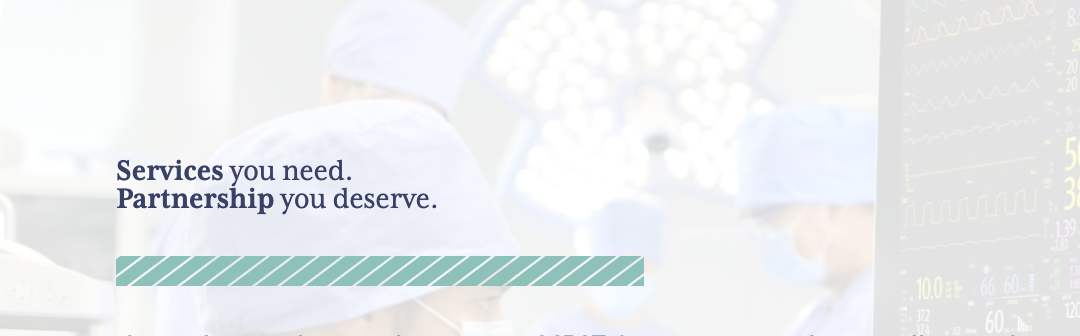
More about my setup: I have global typography saved as H1-H6, and those are then applied to the H1-H6 in the Theme Style. I'm not sure if this has something to do with it, but it's a slightly 'non-standard' way of easily keeping all typography styles in one place (rather than having global typography _and_ having to update the Theme Style typography settings).
( ! ) Warning: Illegal offset type in /Users/freepixel/Local Sites/elementorpro/app/public/wp-content/plugins/elementor/core/kits/manager.php on line 199
Problem appear when Essential Addons for Elementor is activated.
In fact no, it is random depending on the active extensions and whether E PRO is activated or not.
Another error with EleBuilder – Widget Creator and Builder for Elementor.
ToolKit for Elementor disables all widgets.
Revisions and actions history not works when others plugins are activated.
Section and column deletion no longer works when others plugins are activated.
I am getting this same issue. Deactiveated all plugins except E2.10.3 and E-Pro 3.0 B2.
It was really cool feedback @shilo-ey and there is hardly anything left to say about Beta 2, as everyone is eagerly waiting for the announced changes in Beta 3. This should be published in chronological order today.
I hope so much that the first Pro Beta will be released today? I really want to know what new pro features there are.
_PHP Warning: Illegal offset type in /var/www/html/wp5.5b1/wp-content/plugins/elementor/core/kits/manager.php on line 199_
Test script:
add_action( 'elementor/element/kit/section_buttons/after_section_end', function( Elementor\Controls_Stack $section, $section_id ) {
//var_dump($section_id);
//var_dump($section);
#Start Custom Settings Section
$section->start_controls_section(
'my_custom',
[
'label' => __( 'My Custom specific', 'plugin-name' ),
'tab' => 'theme-style-kits',
]
);
$section->add_group_control(
\Elementor\Group_Control_Typography::get_type(),
[
'name' => 'test_content_typography',
'label' => __( 'Typography BT', 'plugin-domain' ),
'scheme' => Elementor\Core\Schemes\Typography::TYPOGRAPHY_1,
'selector' => '{{WRAPPER}} .text',
]
);
#End Custom Settings Section
$section->end_controls_section();
}, 999, 2 );
Issue Detail:
Issue Thrown: Illegal offset type
Type: Warning
Stack Trace:
Elementor\Core\Kits\Manager->map_scheme_to_global (/var/www/html/wp5.5b1/wp-content/plugins/elementor/core/kits/manager.php:199)
Elementor\Core\Kits\Manager->convert_scheme_to_global (/var/www/html/wp5.5b1/wp-content/plugins/elementor/core/kits/manager.php:219)
Elementor\Core\Kits\Documents\Kit->add_control (/var/www/html/wp5.5b1/wp-content/plugins/elementor/includes/base/controls-stack.php:376)
Elementor\Group_Control_Typography->add_controls (/var/www/html/wp5.5b1/wp-content/plugins/elementor/includes/controls/groups/base.php:125)
Elementor\Core\Kits\Documents\Kit->add_group_control (/var/www/html/wp5.5b1/wp-content/plugins/elementor/includes/base/controls-stack.php:696)
{closure:/var/www/html/wp5.5b1/wp-content/plugins/1test/1test.php:22-48} (/var/www/html/wp5.5b1/wp-content/plugins/1test/1test.php:41)
WP_Hook->apply_filters (/var/www/html/wp5.5b1/wp-includes/class-wp-hook.php:287)
WP_Hook->do_action (/var/www/html/wp5.5b1/wp-includes/class-wp-hook.php:311)
do_action (/var/www/html/wp5.5b1/wp-includes/plugin.php:478)
Elementor\Core\Kits\Documents\Kit->end_controls_section (/var/www/html/wp5.5b1/wp-content/plugins/elementor/includes/base/controls-stack.php:1482)
Elementor\Core\Kits\Documents\Tabs\Theme_Style_Buttons->end_controls_section (/var/www/html/wp5.5b1/wp-content/plugins/elementor/includes/base/sub-controls-stack.php:200)
Elementor\Core\Kits\Documents\Tabs\Theme_Style_Buttons->register_tab_controls (/var/www/html/wp5.5b1/wp-content/plugins/elementor/core/kits/documents/tabs/theme-style-buttons.php:223)
Elementor\Core\Kits\Documents\Tabs\Theme_Style_Buttons->register_controls (/var/www/html/wp5.5b1/wp-content/plugins/elementor/core/kits/documents/tabs/tab-base.php:27)
Elementor\Core\Kits\Documents\Kit->_register_controls (/var/www/html/wp5.5b1/wp-content/plugins/elementor/core/kits/documents/kit.php:95)
Elementor\Core\Kits\Documents\Kit->init_controls (/var/www/html/wp5.5b1/wp-content/plugins/elementor/includes/base/controls-stack.php:1924)
Elementor\Core\Kits\Documents\Kit->get_stack (/var/www/html/wp5.5b1/wp-content/plugins/elementor/includes/base/controls-stack.php:485)
Elementor\Core\Kits\Documents\Kit->get_controls (/var/www/html/wp5.5b1/wp-content/plugins/elementor/includes/base/controls-stack.php:291)
Elementor\Core\Kits\Manager->init_kit_controls (/var/www/html/wp5.5b1/wp-content/plugins/elementor/core/kits/manager.php:59)
WP_Hook->apply_filters (/var/www/html/wp5.5b1/wp-includes/class-wp-hook.php:287)
WP_Hook->do_action (/var/www/html/wp5.5b1/wp-includes/class-wp-hook.php:311)
do_action (/var/www/html/wp5.5b1/wp-includes/plugin.php:478)
Elementor\Plugin->init (/var/www/html/wp5.5b1/wp-content/plugins/elementor/includes/plugin.php:517)
WP_Hook->apply_filters (/var/www/html/wp5.5b1/wp-includes/class-wp-hook.php:287)
WP_Hook->do_action (/var/www/html/wp5.5b1/wp-includes/class-wp-hook.php:311)
do_action (/var/www/html/wp5.5b1/wp-includes/plugin.php:478)
require_once (/var/www/html/wp5.5b1/wp-settings.php:546)
require_once (/var/www/html/wp5.5b1/wp-config.php:93)
require_once (/var/www/html/wp5.5b1/wp-load.php:37)
{main} (/var/www/html/wp5.5b1/wp-admin/admin-ajax.php:22)
Description:
This error will trigger when scheme of the typography is set if you remove that in the given test script it won't throw any error.
Control_Stack::add_group_control accepts the following array value for the second parameter $args as we executing test script:
name:"test_content_typography"
label:"Typography BT"
scheme:"1"
selector:"{{WRAPPER}} .text"
Which is converted into this internal format in base.php
label:"Family"
type:"font"
default:""
selector_value:"font-family: "{{VALUE}}", Sans-serif;"
selectors:array(1)
{{WRAPPER}} .text:"font-family: "{{VALUE}}", Sans-serif;"
condition:array(1)
test_content_typography_typography!:""
classes:"elementor-group-control-typography elementor-group-control elementor-group-control-font_family"
groupPrefix:"test_content_typography_"
groupType:"typography"
scheme:array(3)
type:"typography"
value:"1"
key:"font_family"
The above array (size of 10) is passed to the method Manager::convert_scheme_to_global (which is newly introduced in 3.0) checks the condition which obviously fails as the first dimension of the array don't have the key value I guess it needs to be changed like this if ( isset( $scheme['scheme']['type'] ) && isset( $scheme['scheme']['value'] ) )
The return statement is called with it's second dimension key is an array instead of index.
So in the private method map_scheme_to_global the return access something like this $schemes_to_globals_map['Typography'][Array() object] which throws the warning.
Elementor Log:
https://pastebin.com/KM8asQFn
Is there a way to set a default column gap in the global settings?
This version is all about design system, so this option should be there, but I couldn't find it.
Right now we have to change the column gap setting in every single section by hand. This workflow doesn't make much sense.
There should be an option to set the default value of the column gap in the global settings. (The same way we can globally change the default spacing between widgets.)
The custom font that I've uploaded: WOFF, WOFF2, TTF, SVG, EOT files for does not show in any typography > family dropdown menu.
Custom font works perfectly — as expected — in Version 2.9.14
Update: Started in beta. Uploaded custom fonts in beta — no workie. Switched to v2.9.14 & custom fonts started showing in dropdown typography family menus. Applied typography style (custom font) to text while still using v2.9.14. Saved changes & switched back to beta. Custom fonts now show in dropdowns & are still applied to text. Don't know what that's about. 🤷 ???
Missing option to rearrange custom colors in the list under Global Colors. I like to keep organized groups. I would at least like to drag and drop to reorder as new colors are added even if folders are not an option. Drag and drop to reorder + folders would be optimal. 🙏🙏🙏
At a bare minimum, you could auto-arrange them in alphabetical order and I can rename each color by prepending 00 – 99. This would at least allow some control over the order in which they appear in the list. Please don't settle for the bare minimum.
The Elementor Widget Panel takes approximately 32.67 seconds to load on localhost. Yes, I timed it on my phone. This is slow — even for a beta version.
Adding to what @MichaelDarko already requested . . . I did expect to see this in Site Settings > Settings > Layout. It's the very first thing I looked for after installing beta. Elementor has six column gap presets currently with hard-coded values of
- Default: 10px
- No-Gap: 0px
- Narrow: 5px
- Extended: 15px
- Wide: 20px
- Wider: 30px
I'd like to be able to change ALL 5 of their default values (obviously, No Gap would stay set to 0). I'd also like to have the option to set to percentage values so that they're responsive-friendly. Desktop, Tablet, and Mobile too.
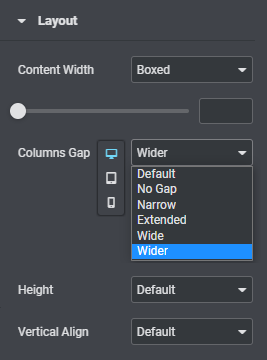
Minor issue, but misleading. The widgets space placeholder text still show "20" after changing default value to "0".
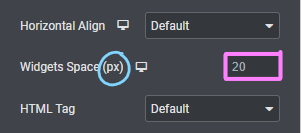
Also, currently only pixel value. I'd like the option to use percentage.
Will you add typography styling options for <strong>, <ul> and <ol> in the Theme Styles in this newest release?
BIG MISTAKE.
when you edit the header template from your own template page. Reset everything, EVERYTHING, global styles, colors, fonts, even custom CSS box.
For me, for example, it transforms is to reload a backup copy of the web and lose yesterday's work. I understand that it is a beta version and it does not have to be done on a real website. But when you have a client project that begins and you know that when the final version of 3.0 appears, there will be important changes and the web can break and therefore you have no other option but to work with the beta version in a real project and Take a chance ... Is there a way to recover lost global styles? Any help with this? It will be many hours of lost work. Thank you very much guys!
We are still waiting for Beta 3 and Pro 1. Currently I even brought the current official version (2.9.14) back on my Elementor test page because it contains so many bugs. And with the error messages it is difficult to test …
There is an error thrown when trying to drag to reorder a column. Beta3, no additional Elementor plugins, any template or page.
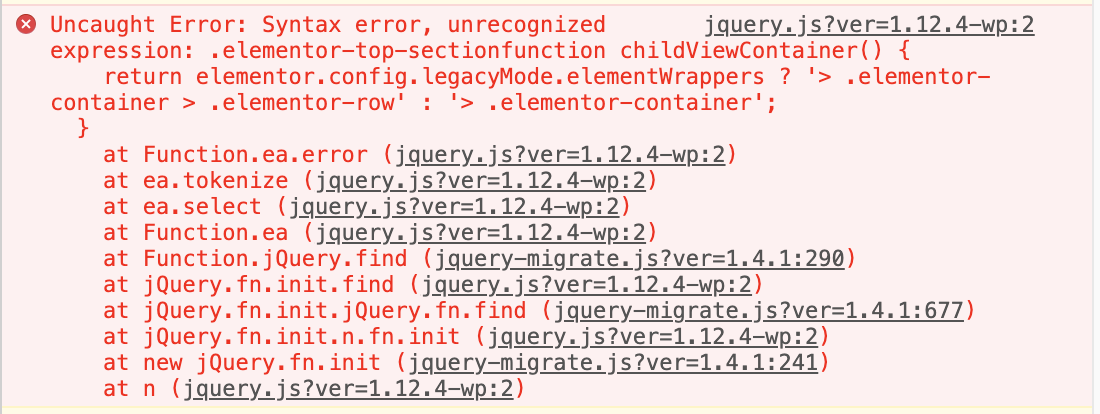
When choosing a color from the color picker, clicking the plus button to add a Global color does not immediately make that color available until switching to another widget/element. Once changing to edit another element, then the new global color is available.
Hey all, thanks again for your feedback.
Some inputs you shared here are merged to this version, and some more fixes and tweaks.
Please check this version thoroughly and report it here.
This beta3 version includes the following changes:
- Tweak: Improved Elementor's frontend post rendering performance in up to 43% (#8053)
- Tweak: Added control for setting link width in Icon List widget (#11945)
- Tweak: Added more Google Fonts subsets (#1630, #1915, #8186, props @andrejm)
- Tweak: Added a filter for allowing adding Google Fonts subsets (props @andrejm)
- Tweak: Relocated Manage Globals button to the popover header (props @ghost)
- Tweak: Added an option to set the mobile browser header color in supported devices
- Tweak: Clear CSS cache when Legacy mode is activated
- Tweak: UI improvements in Globals dropdown
- Tweak: Closing the Site Settings menu redirects the user to the place they were previously editing
- Fix: Image block alignment broken by Elementor general
figurestyling (#11906, #9259, #7331) - Fix: Responsive glitch in Range control (#11233)
- Fix: Create new Global Style notice minor fixes
- Fix: Dark mode UI glitch in Display conditions modal
- Fix: Global values are not being applied when creating new Global Colors and Fonts
- Fix: Fonts are not being enqueued on change of Global Font
- Fix: Clearing a color doesn't empty the value in Global Colors menu
- Fix: Default globals overwrite the size settings in Heading widget
- Fix: Sorting glitch when dragging elements
- Fix: Missing defaults values 'Secondary', 'Text' and 'Accent' in the dropdown list in some edge cases
- Fix: After saving a Global setting the new style is missing
- Fix: Schemes backwards compatibility
illegal offseterror - Deprecated: See all deprecations to this version in our Developers Deprecations Post
Please keep this related to the Current beta Only! any other Issue Report or Feature Request feel free to open a new issue.
Thanks again to everyone.
Do you have news about Site Editor and Pro 3.0.0?
ImageMagick or GD library not detected for custom image size and setting with standards sizes not effective (PHP 7.4.1).
Thanks for the update to Beta 3! It is so much better and almost perfect.
@shilo-ey You wrote that if the global settings are closed, you will get to the previous widget or the work area. It works so far, but it did reset the widget (in my case "heading") and I had to click on the global font again.
I think that's a bug.
I think the Pro 3.0 version should be available soon as the free version is released on August 25th and the Editor site is merged in the free version but available with the pro version, so there will be a lot more to wait ;)
I think the Pro 3.0 version should be available soon as the free version is released on August 25th and the Editor site is merged in the free version but available with the pro version, so there will be a lot more to wait ;)
Are you sure they want Elementor 3.0 to be released on August 25? How do you know that? Is there an official release date?
I personally hope it will be released earlier. I already have some websites in the starting blocks that I want to implement with the "new" design system …
Hello,
We have created an addon for Elementor in which we have one of the widget 'Multi Buttons'. We are facing this issue when we are trying to change any setting of the widget - https://cl.ly/4e8f177cc1b2.
We are facing this even on the first drag-drop of the widget. After observation, we can conclude that we are facing this specifically for the widgets having repeater fields.
Could you please let us know if we need to add any specific compatibility to the Global settings through our widgets?
The styling I am applying is getting applied on the frontend, however, it is throwing error in the editor resulting in no changes in the design of widget.
Looking forward to hearing from you.
Same issue
Hello @shilo-ey,
Unfortunately, we are still facing the issue in Beta-2 - https://cl.ly/8d7bab99c2bb.
This is specifically happening where we have the Controls Tabs as a repeater field.
Looking forward for any update soon.
Hey @shilo-ey,
We checked with Elementor 3.0-beta-3, the issue still persists.
@SuryawanshiPrajakta do you have array_values in "fields"? try to remove it works for me http://prntscr.com/ttv3fd
I'm having the same issue with Beta 3 as I am with Beta 2 where the global colors for an individual post CSS is not being generated (I'm using internal generation, not external CSS, but the same happens with external CSS).
I've updated the pages on the backend, changed global colors on widgets, but the color-specific CSS is not being generated on the page when viewing. Border radiuses, responsive elements, and text-sizes are all working properly still. No errors on the frontend and no errors on the backend editor when updating either.
I'm not exactly sure how to provide more information, it doesn't seem like there's any relevant data that I can find that would help. This does seem to be sporadic, as some pages work perfectly fine out of the box, some pages require me swapping global colors to another value and then back, and some pages just refuse to output color CSS no matter what I do.
I would have the pro version tested at the same time as the free beta, because I think that these will somehow interact in the design system? I can be wrong.
I'm so excited about the Pro version. Anyone else?
What can be found in Beta 3 for Elementor 3.0 for improvements to the image widget #10962 is great. It would be even better if you could also determine different aspect ratios. For example 3:2, 5:4, 16:9, etc. As it is now it is relatively spongy, but cool if you want to move freely. But if it should have a certain relationship, it is not useful.
Would be nice if you @shilo-ey would take that into account.
I would have the pro version tested at the same time as the free beta, because I think that these will somehow interact in the design system? I can be wrong.
I'm so excited about the Pro version. Anyone else?
What's included in the pro version besides the "site editor"?
I would have the pro version tested at the same time as the free beta, because I think that these will somehow interact in the design system? I can be wrong.
I'm so excited about the Pro version. Anyone else?What's included in the pro version besides the "site editor"?
Ok now we know it. It call's "Theme Builder" what beta testers already know anyway, because a non-clickable link to it appears in the menu.
I still don't quite understand what is different from the previous theme builder, except that it is easier to reach and different parts of a website can be designed more simply globally.
Demo. When?
Hey all,
Please check this version thoroughly and report it here.
This beta4 version includes the following changes:
- Tweak: Added infrastructure support for the new Theme Builder
- Tweak: Added Theme Builder app promotional screen
- Tweak: Show "Back to Editor" toaster message when Site Settings are updated
- Tweak: Saved colors get "Saved Color" label on migration to v3.0
- Tweak: Added "Dashboard Settings" item to Site Settings screen
- Tweak: Make sure the global setting "Default Page Layout" only affects Elementor posts
- Fix: User Preferences panel title appears as "Editor Preferences"
- Fix: Editing Handles not being updated until you refresh the page
- Fix: The wrong video being opened in Media Carousel widget
- Fix: Page titles margins are missing from Global CSS
- Fix: Kit settings are not initialized properly
- Fix: On Global Colors and Fonts delete action the CSS is not affected
Please keep this related to the Current beta Only! any other Issue Report or Feature Request feel free to open a new issue.
Thanks again to everyone.
Thanks for the new beta4 version. I'm testing, so far everything is correct!
By me the beta don't appear. Not even after checking it several times. As soon as I have them I will of course test them.
EDIT: Ok now it's there. As far as I've tried everything, everything is fine. I can't say much about the "new" Theme Builder as it is not available. The only thing I noticed is that the entry in the dashboard is now double and that the module under "Edit with Elementor" does not make sense at the moment.
Please keep making improvements to improve performance, it's a serious elementor problem!
Thanks @shilo-ey
I'm missing the info about the default breakpoint values (Mobile is default, Tablet is custom):
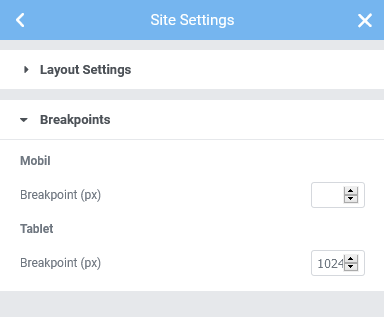
Since the settings from the admin settings page are gone now, there's no way to find out what the defaults are.
And there's still the lack of space to see the whole number! (The problem is still there, even though declared as fixed several times before).
This may look as a small thing but, im not able to open the site with my "Mid Mouse Button/Or Scroll Button". This is very handy for Updating and opening the Page in a new tab quickly.
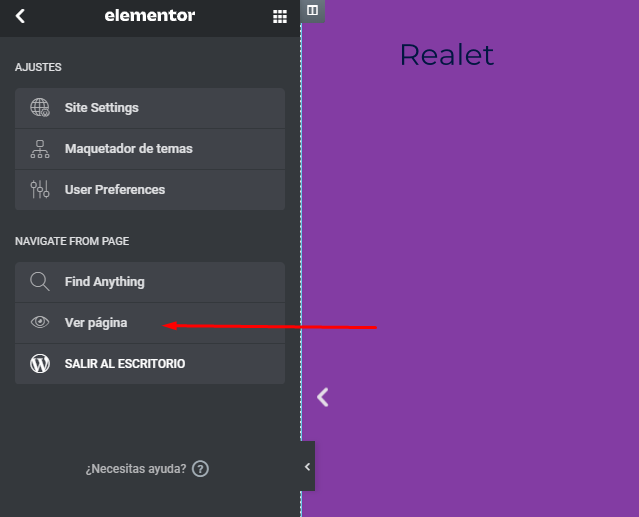
Feedback: Site Settings > Global Colours
The colour list (apart from the site-defined colours like Primary, Secondary, Text, and Accent), should really be alphabetical or at least sort-able in some way. When a lot of colours are added, it becomes quite cumbersome to run through the list quickly.
OCD me would like to see it alphabetical for consistency sake (again, apart from the top four site-defined ones). ;-)
Thank you.
@d19dotca , I agree with you that it could be ordered. But not that it necessarily has to be ordered alphabetically. Since for many it could be an unwanted order.
Sorting and possibility of creating color folders, that would be really good.
On sorting the colors: any automatic sorting would be a bad practice IMHO. But you all have a good point - the global palette should be manually reorderable. I even didn’t expected, it isn’t, glad you’ve brought it out!
Imagine a palette, where you’ve got a gray scale. You definitely want it to be ordered by the intensity. And now imagine, you want to add another gray between them - you are boned! You even cannot “reorder” colors by deleting them and creating the palette again, because all used global colors on the site would be, well, deleted.
@All44 - Definitely agreed, alphabetic was just the "minimum" sorting level IMO that I hope can be added before official release, if drag-and-drop is too much for release.
The ideal: Colours would be drag-and-drop much like ordering items in a Icon List for example, that way we can keep things sorted how we feel works best for us.
Perhaps easier and acceptable until the ideal can be done: Alphabetical. We can manipulate alphabetical sorting to still work for most of us.
Either choice would be better than no sorting at all. 😄
I still disagree with the issue of the order of the color palette / fonts.
For many, "ordering alphabetically" would be messing up what we already have. Sometimes it is better to do nothing. But I think we can focus our energy on encouraging the team to add drag and drop. Which in the end is reusing part of the code they already have.
By the way. I still see problems in the Elementor editor vision, it does not show the styles of the widgets. Well sometimes yes sometimes no. If you reload the page, yes, if you enter the global editor, no, if you edit a widget, sometimes the styles are lost. I use the Hello theme.
Hay, Elementor Team do we see any kind of speed optimization in v3.0... What i and many of User are expecting for the speed optimization that :
When we ceate any section Like an Elementor Button for example it automatically create 12-14 div. I think elementor developer consisted to reduce this isshu.
When we open any style seat there is to much .elementor is going on..... I this you should give user an ability to decade coda and hide there foot step from hackers.
But any way until now i love Elementor..
Alt tags are not pulling from the default WordPress meta fields into images used in Elementor. This is a very serious omission in my opinion. There should be a simple check to see if images have an alt, title, or description meta and include it with the payload. Since many websites are getting sued for not being GDPR Accessible I hope you guys have a solution for this soon.
TomRaraAvis, After reading your report I thought I better try a migration/clone. I'm using Free Beta 4 and Pro Beta 1. I used ManageWP which I use for managing all my sites. I cloned to a different domain without any issues. No duplicate Default Kit.
I would suspect it's a problem with WPvivid not migrating the database properly.
Hey all,
Please check this version thoroughly and report it here.
This beta5 version includes the following changes:
- Tweak: Updated Dialog library to version
4.7.7 - Tweak: Added reload notice after changing the Default Page Layout control
- Fix: Deleting a global item causes missing CSS rules
- Fix: Repeater popovers are missing in some cases
- Fix: Redundant "Need Help" button in the Editor menu
- Fix: Repeater item gets duplicated after redo from duplication
- Fix: UI glitches in Theme Builder
Please keep this related to the Current beta Only! any other Issue Report or Feature Request feel free to open a new issue.
Thanks again to everyone.
I am testing the new version. At the moment I still have the same problem of losing styles when switching to "site settings". This is what I can give feedback for now.
What I can also give the Elementor team is my encouragement for the beta work. Let's go Team! ahead!
Have managed to start a fresh new client project tonight running v3b5 & Pro v3b2 - hedging my bets...haha! ;)
Good initial impression so far, interface responsive and it seems everything behaving. Just backed up.
I'm going to try and break it tomorrow! 😈
TomRaraAvis, After reading your report I thought I better try a migration/clone. I'm using Free Beta 4 and Pro Beta 1. I used ManageWP which I use for managing all my sites. I cloned to a different domain without any issues. No duplicate Default Kit.
I would suspect it's a problem with WPvivid not migrating the database properly.
You are correct, it was WPvivid that was causing was not properly importing and utilizing original "Default Kit" upon migration & instead (WPvivid) was using a second auto-generated "Default Kit". I just migrated with All-in-One WP Migration and all is well. I should have done that before posting. Thank you for checking this @godvsgodvs ! I deleted my previous post so as not to confuse anyone as it had nothing to do with beta after all.
Please consider adding global box shadows.
I was testing the workflow of the 3.0 version and not being able to predefine box shadows seems like a missing feature when it comes to having a design system.
Subtle box shadows are a big part of modern UI design and setting the individual values in every single element is tedious.
Like global colors, we would predefine few box shadows in the global settings and then just selected one form a dropdown when we want to apply a box shadow to an element.
I installed the beta 5, and am getting this error when attempting to access the theme builder section.
Error: Method get_site_editor_type does not exist.
Thoughts?
I installed the beta 5, and am getting this error when attempting to access the theme builder section.
Error: Method get_site_editor_type does not exist.
Thoughts?
I also have this problem and would love a fix if anybody has any ideas.
_UPDATE 1: I was able to access the Theme Builder by deactivating the Elementor Pro Beta2 plugin and only have the Free Elementor Beta5 plugin activated, but as soon as I activate the Pro Beta, I get the same issue as described above_
_UPDATE 2: I had Ele Custom Skins plugin installed to create custom post loops. As soon as I disabled this plugin, the Theme Builder now works as expected under Elementor Pro Beta2_
@shilo-ey,
| created my website on elementor v2.9 and I have this style file css: wp-content/uploads/elementor/css/post-772.css?ver=1582032868.
This file has a line:
.elementor-772 .elementor-element.elementor-element-5b2b4d7.elementor-column > .elementor-column-wrap > .elementor-widget-wrap {
justify-content: flex-end;
}
Now I'm update elementor to version v3.0.0-beta5. I'm using Legacy mode option, and now my file css has this line:
.elementor-772 .elementor-element.elementor-element-5b2b4d7.elementor-column > .elementor-widget-wrap {
justify-content: flex-end;
}
Regenerate CSS doesn't have any effect. Please check this issue.
New Update Elementor Pro Version 3.0.0-beta2
When open Theme Builder error
Error: Method get_site_editor_type does not exist
Error Site Settings show blank
If you install WP5.5 > Elementor 3.0 beta 4/5 > and WooCommerce and attempt to go to the WooCommerce settings page you see the html output of the settings page.
Something funky is going on with buttons and global font settings. For some reason, even though I have Site Settings > Buttons > Typography font settings customized, the font family is being overridden by my custom uploaded font (which I am using as a custom defined global font for special headings). When I have "Site Settings" panel open, the button style is applied appropriately. However, when I click back over to edit the button with Elementor widget panel open, the custom font that I uploaded is somehow being applied. I deleted the button and dragged in a new one after setting global button style, but the button font still behaves the same way.
Update: I just realized that no global font properties are being applied to button ... no matter what panel is open. Button is inheriting default body text settings when "Site Settings" panel is open. So no global button font-family, font size, font weight, or font transform from Site Settings are being applied. Then when click over to Elementor widget panel editing mode, the custom font overrides the inherited body text settings.
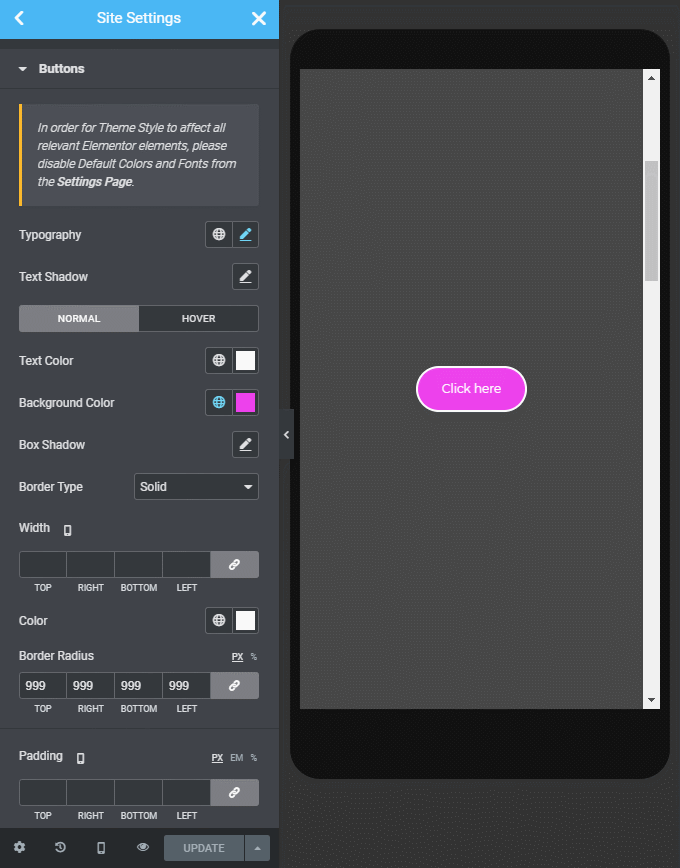
Link not working:
Hi Elementor team,
Looks like you're preferring beta bug reports here, rather than as an issue, let me know if that's not correct.
Our problem: Global styles getting borked somehow in browser cache in 3.0.0-beta5. Note that we did not use/test earlier versions of the beta at all, so cannot speak to whether this is a new regression.
Reproduce: On our site, this is easy: (1) edit a page in Elementor, save, exit, (2) re-enter editor for that page. Once a page has been edited and saved, subsequent pages opened in the editor do not render with the proper styles, but instead with seemingly random combinations of the CSS resulting from our global styles. However, when you open each element, the UI indicates that the global style is still applied (even though the appearance is incorrect).
Workaround: Workaround is easy but time-consuming: (1) Exit browser entirely, (2) Re-open browser and enter page editor once browser has been exited and then re-opened, page opens correctly in editor. Instead of restarting, we can also simply go down the page element by element and re-select each global style for each element (i.e. select the same one that is already selected) which will fix the appearance.
Additional notes: We are using Chrome (latest) on Mac OS. Also note that if we do not employ a workaround, but instead save the page with the incorrect appearance, that appearance (the incorrect one) _does_ go live when loaded incognito, even though in the editor UI it still shows all the correct styles having been selected. So we can't trust the editor UI, but must in fact trust what we see in the editor, and employ workarounds (as above) before saving.
Best guess: Something about the way CSS variables are being handled/named/updated is slightly borked in a way that interacts somehow with browser cache or session management.
Hope this helps!
For anybody experiencing the Theme Builder error
_Error: Method get_site_editor_type does not exist_
I had the Ele Custom Skin plugin installed to create custom post loops. Once I disabled the plugin, the Theme Builder works as expected. If you don't have this plugin, try disabling other plugins to see if it fixes your issue.
@Daniel-Florian The issue it is fixed I’ll post an update today.
I'm waiting for release … Need Global Styles so much!
New bug.
When you upload a new custom font it doesn't appear in the list.
And in case you ask. I have tried every possible option to fix the error.
Tested with theme: HELLO
Using only the 2 Elementor plugins.
No cache at the server level.
Latest version of everything.
Using https throughout the site.
Having tried uploading custom fonts on other websites on the same server and working correctly.
Hopefully they can solve it in the next beta update. Thank you!
Server error when creating a new page, I need to disable the plugin then create page & then edit with Elementor.
Edit: Conflict with Instagram feed plugin.
@All44 same for me. I reported earlier, but no fix yet. My workaround was to deactivate & delete Elementor v3.0 Beta 5, install & activate current stable release of Elementor, take a look at a page where the custom font is used (it loads), then deactivate and delete stable version, and then re-install Elementor v3.0 Beta 5. Weird, but it worked for me. Something in the stable version helped kick the custom font into action & now I am able to use in Beta.
@TomRaraAvis thanks!
I'm going to do this. But I think that then the created styles could be lost, right? If you already warned about this problem before, why haven't they done anything? .... Anyway, I'm going to try, thank you man.
@All44 For me, the styles were not lost. They are stored in the database, so unless they are unset by you, they shouldn't go anywhere. Of course, this is Beta, so weird things could happen. 😅 Just make a backup of your site before you try. As for fix ... maybe it is such a big issue that it needs a lot of work to fix. Hopefully next update. 😁
@TomRaraAvis , I have already followed your instructions and it works perfectly. Thanks for the help. Yes, I understand that they are stored in the database. But I already had a similar problem with the beta, that's why I was saying it.
I hope they give it some priority. Since it is a mistake, not something to improve. Not being able to use a plugin functionality because there is an error, should be something to solve along with the rest of the errors. Well I hope so. Have a good day.
BIG MISTAKE.
when you edit the header template from your own template page. Reset everything, EVERYTHING, global styles, colors, fonts, even custom CSS box.
For me, for example, it transforms is to reload a backup copy of the web and lose yesterday's work. I understand that it is a beta version and it does not have to be done on a real website. But when you have a client project that begins and you know that when the final version of 3.0 appears, there will be important changes and the web can break and therefore you have no other option but to work with the beta version in a real project and Take a chance ... Is there a way to recover lost global styles? Any help with this? It will be many hours of lost work. Thank you very much guys!
@All44 Use the revisions of the Site Settings (Kit), just like any other post.
When choosing a color from the color picker, clicking the plus button to add a Global color does not immediately make that color available until switching to another widget/element. Once changing to edit another element, then the new global color is available.
@cirkut Still an issue in beta 5?
ImageMagick or GD library not detected for custom image size and setting with standards sizes not effective (PHP 7.4.1).
@momo-fr fixed in beta 5.
I'm having the same issue with Beta 3 as I am with Beta 2 where the global colors for an individual post CSS is not being generated (I'm using internal generation, not external CSS, but the same happens with external CSS).
I've updated the pages on the backend, changed global colors on widgets, but the color-specific CSS is not being generated on the page when viewing. Border radiuses, responsive elements, and text-sizes are all working properly still. No errors on the frontend and no errors on the backend editor when updating either.
I'm not exactly sure how to provide more information, it doesn't seem like there's any relevant data that I can find that would help. This does seem to be sporadic, as some pages work perfectly fine out of the box, some pages require me swapping global colors to another value and then back, and some pages just refuse to output color CSS no matter what I do.
@cirkut Should be resolved soon.
Please keep making improvements to improve performance, it's a serious elementor problem!
Thanks @shilo-ey
Will sure do @Camilo517
I'm missing the info about the default breakpoint values (Mobile is default, Tablet is custom):
Since the settings from the admin settings page are gone now, there's no way to find out what the defaults are.
And there's still the lack of space to see the whole number! (The problem is still there, even though declared as fixed several times before).
@black-eye thanks, great input
This may look as a small thing but, im not able to open the site with my "Mid Mouse Button/Or Scroll Button". This is very handy for Updating and opening the Page in a new tab quickly.
Nice catch @maurocarreraok
@All44 - Definitely agreed, alphabetic was just the "minimum" sorting level IMO that I hope can be added before official release, if drag-and-drop is too much for release.
The ideal: Colours would be drag-and-drop much like ordering items in a Icon List for example, that way we can keep things sorted how we feel works best for us.
Perhaps easier and acceptable until the ideal can be done: Alphabetical. We can manipulate alphabetical sorting to still work for most of us.
Either choice would be better than no sorting at all. 😄
@d19dotca nice suggestion, it's something that we thought about when playing around with this feature as well. we will consider adding this option in the following versions.
@kunalllll commented on Aug 9, 2020, 6:38 PM GMT+3:
Hay, Elementor Team do we see any kind of speed optimization in v3.0... What i and many of User are expecting for the speed optimization that :
When we ceate any section Like an Elementor Button for example it automatically create 12-14 div. I think elementor developer consisted to reduce this isshu.
When we open any style seat there is to much .elementor is going on..... I this you should give user an ability to decade coda and hide there foot step from hackers.
But any way until now i love Elementor..
As for your first issue - https://developers.elementor.com/dom-improvements-ahead-html-wrappers-removal-from-v3-0/
for your second one - https://developers.elementor.com/updated-convention-creating-new-widgets-for-improved-performance/
As you may know, we have responsibility on 5+ million websites, and we can't just remove elements. We do plan to attack this area in the next few releases and improve Elementor's performance substantially.
BTW - we reduced the time Elementor takes to render templates by 40% in this version.
@gravnetic commented on Aug 10, 2020, 12:30 AM GMT+3:
Alt tags are not pulling from the default WordPress meta fields into images used in Elementor. This is a very serious omission in my opinion. There should be a simple check to see if images have an alt, title, or description meta and include it with the payload. Since many websites are getting sued for not being GDPR Accessible I hope you guys have a solution for this soon.
Do you have an example?
@ocbroadband commented on Aug 11, 2020, 6:49 AM GMT+3:
I installed the beta 5, and am getting this error when attempting to access the theme builder section.
Error: Method get_site_editor_type does not exist.
Thoughts?
@tquoctuanit commented on Aug 11, 2020, 12:37 PM GMT+3:
New Update Elementor Pro Version 3.0.0-beta2
When open Theme Builder error
Error: Method get_site_editor_type does not existError Site Settings show blank
This issue is related to the Pro beta.
UPDATE 2: I had Ele Custom Skins plugin installed to create custom post loops. As soon as I disabled this plugin, the Theme Builder now works as expected under Elementor Pro Beta2
@Daniel-Florian Thanks, we will contact them and let them know regarding this issue.
@shilo-ey,
| created my website on elementor v2.9 and I have this style file css: wp-content/uploads/elementor/css/post-772.css?ver=1582032868.
This file has a line:
.elementor-772 .elementor-element.elementor-element-5b2b4d7.elementor-column > .elementor-column-wrap > .elementor-widget-wrap { justify-content: flex-end; }Now I'm update elementor to version v3.0.0-beta5. I'm using Legacy mode option, and now my file css has this line:
.elementor-772 .elementor-element.elementor-element-5b2b4d7.elementor-column > .elementor-widget-wrap { justify-content: flex-end; }
Regenerate CSS doesn't have any effect. Please check this issue.
Thanks, will take a look.
@gravnetic commented on Aug 12, 2020, 1:15 AM GMT+3:
If you install WP5.5 > Elementor 3.0 beta 4/5 > and WooCommerce and attempt to go to the WooCommerce settings page you see the html output of the settings page.
can't reproduce this...
@TomRaraAvis commented on Aug 12, 2020, 5:16 AM GMT+3:
Something funky is going on with buttons and global font settings. For some reason, even though I have Site Settings > Buttons > Typography font settings customized, the font family is being overridden by my custom uploaded font (which I am using as a custom defined global font for special headings). When I have "Site Settings" panel open, the button style is applied appropriately. However, when I click back over to edit the button with Elementor widget panel open, the custom font that I uploaded is somehow being applied. I deleted the button and dragged in a new one after setting global button style, but the button font still behaves the same way.
Update: I just realized that no global font properties are being applied to button ... no matter what panel is open. Button is inheriting default body text settings when "Site Settings" panel is open. So no global button font-family, font size, font weight, or font transform from Site Settings are being applied. Then when click over to Elementor widget panel editing mode, the custom font overrides the inherited body text settings.
There's an issue when exiting the Site Settings (should be fine after publish/update + page reload)
@bdthemes commented on Aug 12, 2020, 8:57 AM GMT+3:
Link not working:
- http://prntscr.com/ty63z8
- http://prntscr.com/ty653j
The docs will be published once the version will be released.
@leapdragon commented on Aug 13, 2020, 1:46 AM GMT+3:
Hi Elementor team,
Looks like you're preferring beta bug reports here, rather than as an issue, let me know if that's not correct.
Our problem: Global styles getting borked somehow in browser cache in 3.0.0-beta5. Note that we did not use/test earlier versions of the beta at all, so cannot speak to whether this is a new regression.
Reproduce: On our site, this is easy: (1) edit a page in Elementor, save, exit, (2) re-enter editor for that page. Once a page has been edited and saved, subsequent pages opened in the editor do not render with the proper styles, but instead with seemingly random combinations of the CSS resulting from our global styles. However, when you open each element, the UI indicates that the global style is still applied (even though the appearance is incorrect).
Workaround: Workaround is easy but time-consuming: (1) Exit browser entirely, (2) Re-open browser and enter page editor once browser has been exited and then re-opened, page opens correctly in editor. Instead of restarting, we can also simply go down the page element by element and re-select each global style for each element (i.e. select the same one that is already selected) which will fix the appearance.
Additional notes: We are using Chrome (latest) on Mac OS. Also note that if we do not employ a workaround, but instead save the page with the incorrect appearance, that appearance (the incorrect one) _does_ go live when loaded incognito, even though in the editor UI it still shows all the correct styles having been selected. So we can't trust the editor UI, but must in fact trust what we see in the editor, and employ workarounds (as above) before saving.
Best guess: Something about the way CSS variables are being handled/named/updated is slightly borked in a way that interacts somehow with browser cache or session management.
Hope this helps!
Thanks! yep, we do appreciate beta reports here.
Can you please share a screencast or specific steps to reproduce for us to isolate this issue?
@Daniel-Florian The issue it is fixed I’ll post an update today.
@dudaster Thanks!
@All44 commented on Aug 15, 2020, 6:54 PM GMT+3:
New bug.
When you upload a new custom font it doesn't appear in the list.
And in case you ask. I have tried every possible option to fix the error.
Tested with theme: HELLO
Using only the 2 Elementor plugins.
No cache at the server level.
Latest version of everything.
Using https throughout the site.
Having tried uploading custom fonts on other websites on the same server and working correctly.
Hopefully they can solve it in the next beta update. Thank you!
@TomRaraAvis
Will be resolved in the next beta
@jonathansoltero commented on Aug 15, 2020, 11:13 PM GMT+3:
Server error when creating a new page, I need to disable the plugin then create page & then edit with Elementor.
Edit: Conflict with Instagram feed plugin.
Which plugin?
Thank you @shilo-ey for your answer and even more being today Sunday. I will be very much looking forward to seeing the new beta version and helping with my tests to debug bugs. Thank you and cheer on Elementor team!
@shilo-ey It's Instagram Feed by Elfsight
@black-eye commented on Jul 23, 2020, 3:52 AM GMT+3:
@shilo-ey
ALSO, do share your thoughts about the new version of the Global controls.
Just went thru the animations in the decription again, and to answer you the question on comparing the old/new version of Global controls: I have to tell, that I liked the former version more. It's much more informative to see the name of the selected typography or color preset next to the selector than just to have the globe there.
Haven't you felt the previous interface more cluttered and crowded? especially in Theme Style for example.
@shilo-ey
Well, I just feel more info is better. No big problem in color settings (the color is visible right away) but in Typography it makes a big difference - I have no clue what setting is selected, until I click the globe:
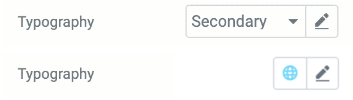
As a Developer facing some issue. Like most of the widget with Repeater Control isn't working in editor mode. It doesn't change any styles but the frontend is ok. Sometimes I get some console errors.
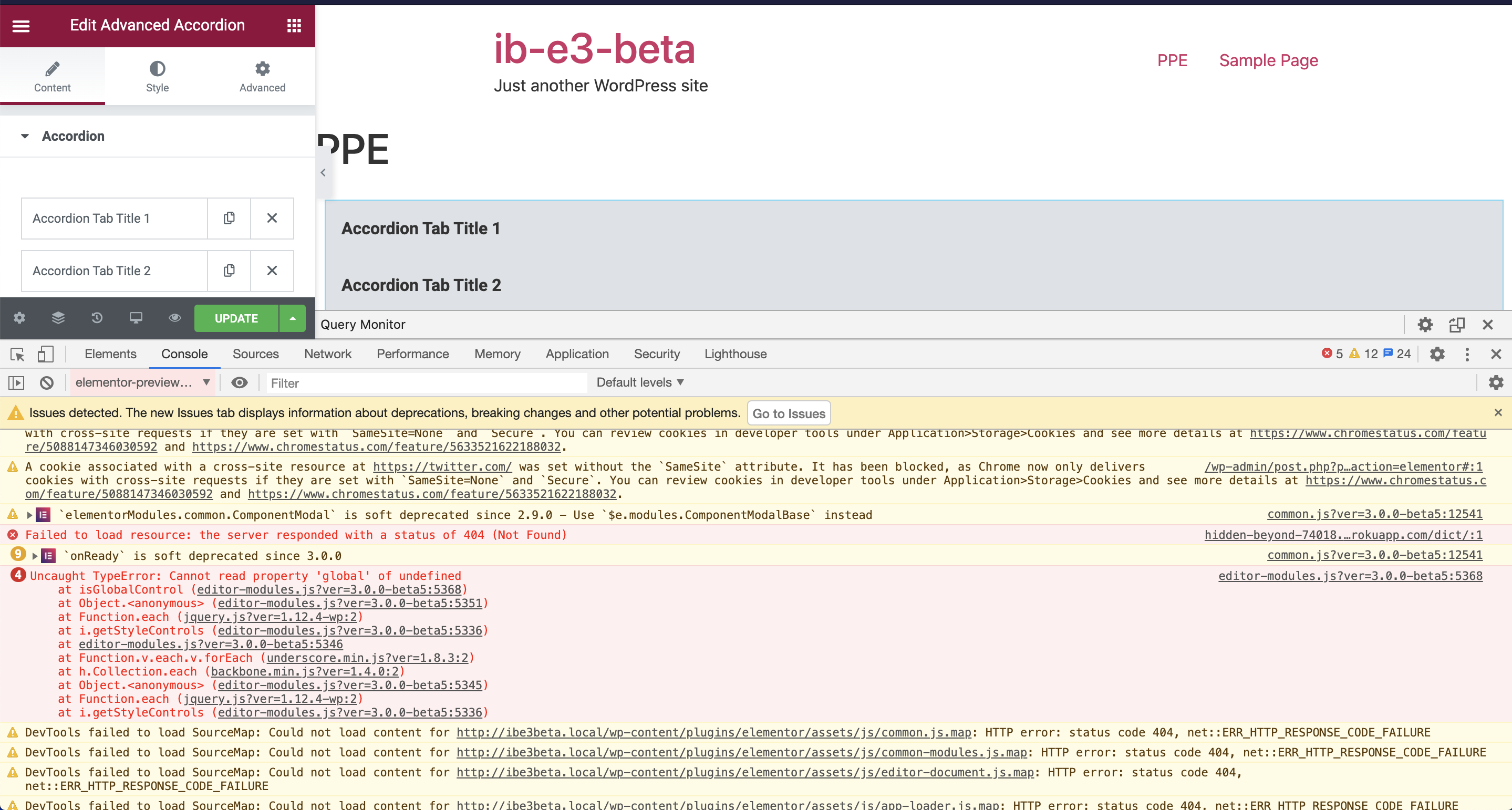
As a Developer facing some issue. Like most of the widget with Repeater Control isn't working in editor mode. It doesn't change any styles but the frontend is ok. Sometimes I get some console errors.
I have the same problem
You are correct, it was WPvivid that was causing was not properly importing and utilizing original "Default Kit" upon migration & instead (WPvivid) was using a second auto-generated "Default Kit". I just migrated with All-in-One WP Migration and all is well. I should have done that before posting. Thank you for checking this @godvsgodvs ! I deleted my previous post so as not to confuse anyone as it had nothing to do with beta after all.
@TomRaraAvis Hi there, Tony here from WPvivid. We did some tests migrating a website with Elementor.3.0.0-beta5 and Elementor Pro beta 1 and 2 installed and did not see any duplicate Default Kit after migration. Can you please contact us via this form and show us (maybe with a simple demo video or some screenshot) how you get duplicate Default Kit to help identify the problem? Thanks in advanced!
I apologize if this issue has been raised before but I couldn`t find any similar issues reported on this thread. I am experiencing quite some odd behavior with deleting sections. It is no longer possible to delete an entire section at once by right-clicking and selecting 'delete' like we used to. If you try to delete, it instead starts deleting the elements in that section one by one - quite a pain when you have several elements in once section. Buttons too are becoming a problem to delete. Sometimes it takes more than 4 clicks to delete an element. Here is a very short video detailing my woes.
https://screencast-o-matic.com/watch/cYjbbqG7PI
Apart from that, am truly enjoying 3.0. Thanks for your hard work!
I apologize if this issue has been raised before but I couldn`t find any similar issues reported on this thread. I am experiencing quite some odd behavior with deleting sections. It is no longer possible to delete an entire section at once by right-clicking and selecting 'delete' like we used to. If you try to delete, it instead starts deleting the elements in that section one by one - quite a pain when you have several elements in once section. Buttons too are becoming a problem to delete. Sometimes it takes more than 4 clicks to delete an element. Here is a very short video detailing my woes.
https://screencast-o-matic.com/watch/cYjbbqG7PI
Apart from that, am truly enjoying 3.0. Thanks for your hard work!
I ran into a similar issue and ended up reverting back. I did notice it seemed to only do that on post types though and not pages.
I apologize if this issue has been raised before but I couldn`t find any similar issues reported on this thread. I am experiencing quite some odd behavior with deleting sections. It is no longer possible to delete an entire section at once by right-clicking and selecting 'delete' like we used to. If you try to delete, it instead starts deleting the elements in that section one by one - quite a pain when you have several elements in once section. Buttons too are becoming a problem to delete. Sometimes it takes more than 4 clicks to delete an element. Here is a very short video detailing my woes.
https://screencast-o-matic.com/watch/cYjbbqG7PI
Apart from that, am truly enjoying 3.0. Thanks for your hard work!
I have similar issue. At my side it happens, if the sections have extra function with Repeater Control.
I apologize if this issue has been raised before but I couldn`t find any similar issues reported on this thread. I am experiencing quite some odd behavior with deleting sections. It is no longer possible to delete an entire section at once by right-clicking and selecting 'delete' like we used to. If you try to delete, it instead starts deleting the elements in that section one by one - quite a pain when you have several elements in once section. Buttons too are becoming a problem to delete. Sometimes it takes more than 4 clicks to delete an element. Here is a very short video detailing my woes.
https://screencast-o-matic.com/watch/cYjbbqG7PI
Apart from that, am truly enjoying 3.0. Thanks for your hard work!
I am also facing the same issue. @kissdaniell observed it correctly. It happen when some third party addon is adding additional Repeater Controls to the Section. I am myself doing the same in my addon.
Here is the Javascript Error from the console.
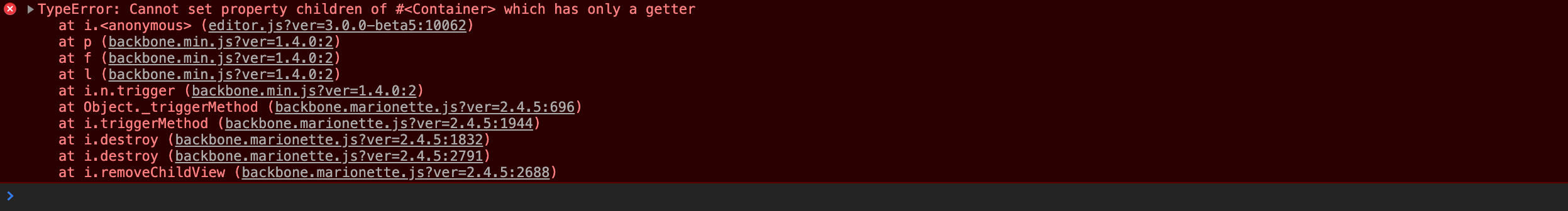
I hope it get resolved before the final release so that we can also make our plugins 100% compatible with Elementor 3.0
I am also facing the same issue. @kissdaniell observed it correctly. It happen when some third party addon is adding additional Repeater Controls to the Section. I am myself doing the same in my addon.
I'm getting this error when try change revision.
As a Developer facing some issue. Like most of the widget with Repeater Control isn't working in editor mode. It doesn't change any styles but the frontend is ok. Sometimes I get some console errors.
To All who still facing this issue just replace your Controler
'fields' => $repeater->get_controls(),
'title_field' => '<# print(title || "Title"); #>',
Hopefully, this will fix your issue :)
<3
Custom Fonts not showing in beta 5 and Repeater Control showing issues in Editor.
Uncaught TypeError: Cannot read property 'global' of undefined
Hey all,
Please check this version thoroughly and report it here.
This beta6 version includes the following changes:
- Tweak: Added
remunit support for Padding and Margins controls (#2810) - Tweak: Added support for Multisite network admin interface in Theme Builder (props @evgeniyshay)
- Tweak: Updated Dialog library to
v4.8.1 - Tweak: Added a new dialog component to Theme Builder
- Tweak: Added support for Theme Builder advanced publish toaster messages
- Tweak: Improve interactive behavior of popovers in Theme Builder
- Tweak: Added backup warning before major version plugin upgrade
- Tweak: Activate DOM optimization only for new sites by default to prevent breaking changes
- Tweak: Improved dialog a11y to support more accessible lightbox close button
- Tweak: Click on Theme Builder title directs back to the main screen
- Tweak: Added refresh notice at the top of the Site Identity section
- Tweak: Open "Learn More" educational links in a new tab in Theme Builder
- Fix: Theme style overrides Icon List items typography values when list items are links in Icon List widget (#12021)
- Fix: Global Color and Font changes disappear after exiting Site Settings
- Fix: Empty global values in CSS
- Fix: Last location shouldn't be saved on the second launch of Theme Builder
- Fix: Finder modal is missing when Theme Builder is opened
- Fix: Column alignment control not working when Optimized DOM mode is disabled
- Fix: UI glitches in Theme Builder
- Fix: Dark mode UI glitches in Theme Builder
Please keep this related to the Current beta Only! any other Issue Report or Feature Request feel free to open a new issue.
Thanks again to everyone.
I am testing. So far so good. I have seen that we can upload custom fonts again and that everything works correctly !!, great !! , what has left me a bit discouraged is knowing that the DOM reduction will only apply to new sites. I understand why, but it would be great if we could apply it ourselves under our responsibility. Give us that possibility to decide if the site reduces the DOM with the problems that may appear or not.
Elementor Beta 6 + Elementor Pro Beta 3
Added new text box. Try to switch from automatic global typography to manual edit typography. Can't edit typography because there are no options to do so — typography menu is empty.
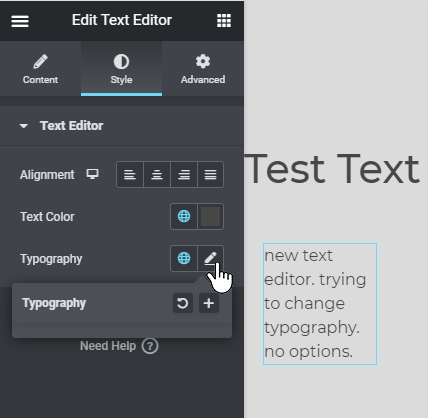
Elementor Beta 6 + Elementor Pro Beta 3
Added new text box. Try to switch from automatic global typography to manual edit typography. Can't edit typography because there are no options to do so — typography menu is empty.
Jep, same issue on my page!
Elementor Beta 6 + Elementor Pro Beta 3
Newly added button still using accent text — even though global settings for button are set and even though accent text is reverted back to default.
I have reported this previously & so far, no fix — trying to demonstrate in a different way with this second report. Button typography problem still does not correct itself even after setting global "accent" font back to default. I also have a custom global font called "script heading" that uses the same script font uploaded to Elementor > Custom Font. When I reset "accent" & "script heading", then the script font is finally wiped from button.
This is a problem with multiple layers so it is hard to describe. Factors include: custom font upload, set global fonts, global button settings, and button typography.
Should I also report this in Pro Beta since it is related to custom font upload? #12054
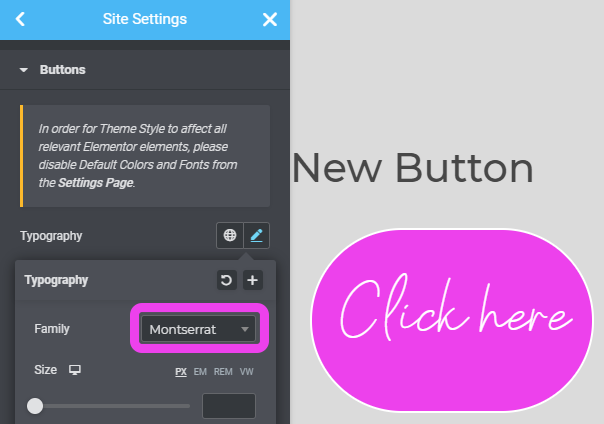
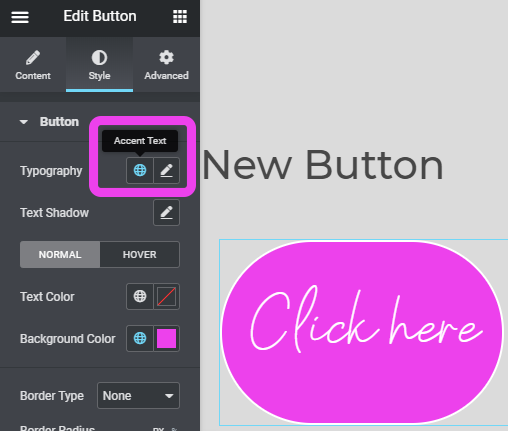
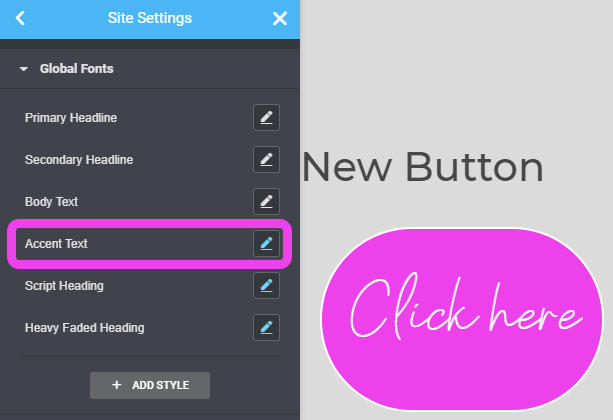
Fix: Column alignment control not working when Optimized DOM mode is disabled
Thanks for this fix. All works fine.
In Beta 6 I still have this error when try to change revisions.
https://prnt.sc/u23fl2
I have created a custom element, there's a repeater control which I am populating it from JavaScript.
PHP: https://pastebin.com/raw/06gaZqd1
JS: https://pastebin.com/raw/Ekrn6Dy4
Data: https://pastebin.com/raw/7rBjFbpq
I'm testing it with 2.9.14, it works fine. In the beta version, there's an issue that is appearing.
editor.js?ver=3.0.0-beta6:8590 Uncaught TypeError: Cannot read property 'id' of undefined
I need to click update and reload the page to see the results: https://prnt.sc/u248oy
Is there any change to the Backbone Collection or something that I should take care of?
I confirm that the bug on element Delete is still present:
> TypeError: setting getter-only property "children"
caused by a Repeater control in Column or Section.
Because there is a bug in /elementor/assets/js/editor.js:10062
> _this.container.parent.children = _this.container.parent.children.filter(function (child) {
Please manage this condition in case of the presence of a Repeater.
Tested on last Ev3b6+EPROv3b3. The bug not affected Ev2.
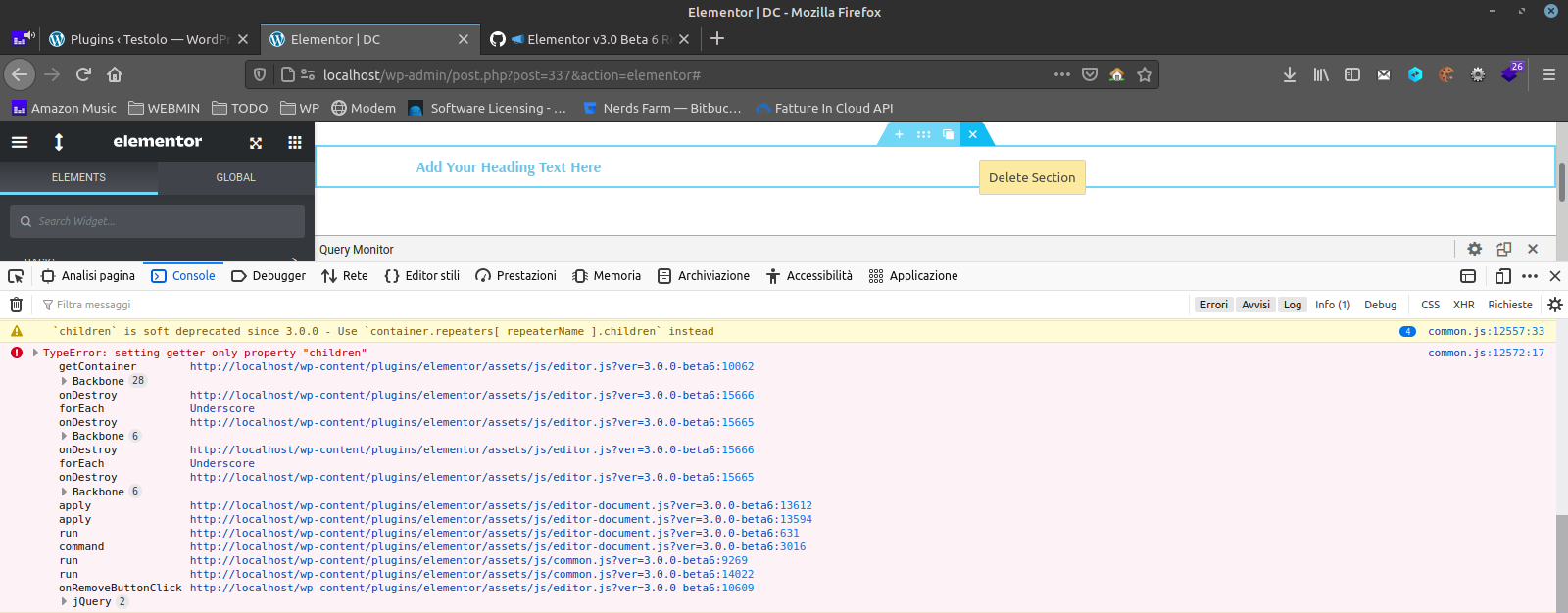
I confirm that the bug on element Delete is still present:
> TypeError: setting getter-only property "children"
caused by a Repeater control in Column or Section.
Because there is a bug in /elementor/assets/js/editor.js:10062
> _this.container.parent.children = _this.container.parent.children.filter(function (child) {
Please manage this condition in case of the presence of a Repeater.
Tested on last Ev3b6+EPROv3b3. The bug not affected Ev2.
Your screenshot provides better clarity to the situation. It is quite an annoying bug and hopefully, they will fix it soon.
Sections are not visible on screen when doing certain edits, such as paste style. If you save and reload, they reappear.
With the latest version of FF, the issue has been there since beta 1, got somewhat better but is still present.
Thanks for the great work, and looking very much forward to the final version!
Haven't seen this issue mentioned here, but with the beta version (6 anyway, can't remember if it was with a previous beta version as well) all CPT edit-pages (overview + single view) display the raw HTML of those pages (instead of rendering those pages). When I downgrade Elementor back to 2.9.14, those pages function again.
Has anyone done benchmarks on this new version?
The DOM that generates elementor seems worrisome to me, hopefully this version will improve ...
Yeah, colours seems pretty borked. No step by step just yet.
I wanted to get stuck in, but got scared at design stage - Yet another initial test site, all is good. 👍🏼
Is the new colour palette working okay for most?
I'm loving decreased DIV complexity. What are the conditions for that? New site - What does that mean?
Some pages missing "Edit with Elementor" link. Just text — no link. Some pages are fine & the link functions as it should. I do not understand why certain ones are functional and others are not functional? Link saves us time so we can edit with Elementor without needing to go through dashboard.
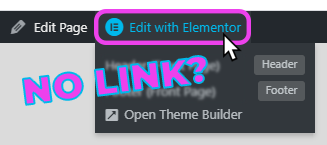
Some pages missing "Edit with Elementor" link. Just text — no link. Some pages are fine & the link functions as it should. I do not understand why certain ones are functional and others are not functional? Link saves us time so we can edit with Elementor without needing to go through dashboard.
I don't think this is a beta version issue specifically as I've had this issue too well before the beta started, probably noticed it maybe 3 or so months ago. Definitely hope it's fixed regardless.
Okay @d19dotca , thank you for letting me know. I'll be sure to report it outside of Beta.
Elementor/pro latest betas, WooCommerce, Astra/pro, and nothing else throws a code view (view-source) on most woo native dashboards.
Some pages missing "Edit with Elementor" link. Just text — no link. Some pages are fine & the link functions as it should. I do not understand why certain ones are functional and others are not functional? Link saves us time so we can edit with Elementor without needing to go through dashboard.
I don't think this is a beta version issue specifically as I've had this issue too well before the beta started, probably noticed it maybe 3 or so months ago. Definitely hope it's fixed regardless.
I never see this issue. Only if you Set a blog post or custom post with dynamic content template, so you can't edit with Elementor, you must edit the template. Is this such a site?
I never see this issue. Only if you Set a blog post or custom post with dynamic content template, so you can't edit with Elementor, you must edit the template. Is this such a site?
Not in my case, no. I assumed it was maybe a browser issue rather than an Elementor issue as sometimes the next day it seems fine again. It's very intermittent, in my experience. When it happens I just use the Edit Page button and then Edit With Elementor button from there as a workaround.
Prerequisites
- [x] I have searched for similar issues in both open and closed tickets and cannot find a duplicate.
- [x] The issue still exists against the latest stable version of Elementor.
Description
Global Colors don't work after editing in responsive mode.
Steps to reproduce
- Set your global colors
- Style your template using global colors
- Confirm everything works on the desktop and all colors are correct
- Switch to editing in responsive mobile mode.
- Check on mobile device
- Global colors aren't displaying
- Clear cache and check on desktop
- Colors stop displaying on desktop
WORKAROUND:
- reset all colors again ;-(
Isolating the problem
- [x] This bug happens with only Elementor plugin active (and Elementor Pro).
- [x] This bug happens with a default WordPress theme active.
- [x] I can reproduce this bug consistently using the steps above.
Environment
System Info
<!-- For bug reports, let us know about your system environment: Copy and paste the system info report from Elementor => System info, and paste it here or in http://pastebin.com/ -->
== Server Environment ==
Operating System: Linux
Software: Apache
MySQL version: Source distribution v5.7.26-29
PHP Version: 7.3.20
PHP Max Input Vars: 3000
PHP Max Post Size: 128M
GD Installed: Yes
ZIP Installed: Yes
Write Permissions: All right
Elementor Library: Connected
== WordPress Environment ==
Version: 5.5
WP Multisite: No
Max Upload Size: 128 MB
Memory limit: 768M
Permalink Structure: /%postname%/
Language: en-US
Timezone: America/New_York
Debug Mode: Inactive
@shilo-ey, what's up with the publishing of production 3.0 version?
In the repo, there's already 3.0 available for download, changelog refers to "3.0.0 – 2020-08-23" (although version in the summary box is still 2.9.14), some of the users already receiving updates in the dashboard (not me yet).
But not a mention here and we are a day ahead of the estimated release date.
So, what's the real situation and why the beta test thread is not the first place to let the testers know?
@shilo-ey, what's up with the publishing of production 3.0 version?
In the repo, there's already 3.0 available for download, changelog refers to "3.0.0 – 2020-08-23" (although version in the summary box is still 2.9.14), some of the users already receiving updates in the dashboard (not me yet).But not a mention here and we are a day ahead of the estimated release date.
So, what's the real situation and why the beta test thread is not the first place to let the testers know?
That, and most importantly, the beta phase isn't over yet, or have I missed something?
I am already seeing loads of problems and complaints and a general confusion among users.
Hi all, have you the same problem ? https://github.com/elementor/elementor/issues/12198
+1, information is missing here. We still haven't sufficiently debugged the beta. And in case it is ready. Why is it not sent to us to validate? ...... what was said, lack of communication.
+1, information is missing here. We still haven't sufficiently debugged the beta. And in case it is ready. Why is it not sent to us to validate? ...... what was said, lack of communication.
I had actually expected the release candidate for the weekend so that the last bugs can be eliminated and the release relatively safe on Tuesday.
hello, @rodolphebertozzo I have not tried it, later I look at it and tell you and give feedback.
@fabianenzensperger
I was also waiting for an update that never came. I was thinking ... We don't have a new beta and time passes ... we won't meet the supposed deadlines. I think we're all thinking the same thing and checking over and over again if there's a new beta to try ...
@fabianenzensperger
I was also waiting for an update that never came. I was thinking ... We don't have a new beta and time passes ... we won't meet the supposed deadlines. I think we're all thinking the same thing and checking over and over again if there's a new beta to try ...
Yes, unfortunately. You "wait and wait" (not really, because we all work, but in relation to beta testing) for a very long time until you hear something or new beta versions appear.
I can't believe the official release will be tomorrow, even though the beta phase for both Free and Pro is still a long way off. Then you'd better wait another week!
It will probably be taken back directly anyway and published in a few days. WOW!
Hi all, have you the same problem ? #12198
I can't say. I don't have an update to 3.0 …
Hi all, have you the same problem ? #12198
I can't say. I don't have an update to 3.0 …
correct, because you don't work for Elementor. Why don't you just let them respond to comments? This isn't facebook or a blog. Contribute info or don't say anything.
Hi all, have you the same problem ? #12198
I can't say. I don't have an update to 3.0 …
correct, because you don't work for Elementor. Why don't you just let them respond to comments? This isn't facebook or a blog. Contribute info or don't say anything.
Um, yes I have information that there is no information from Elementor. Once again. What exactly is your problem?
@mskks64
It is not Facebook, nor a blog, but it is not your home to say what a person can or cannot do, right? I recommend a little empathy and manners. Thank you!
Prerequisites
- [x] I have searched for similar issues in both open and closed tickets and cannot find a duplicate.
- [x] The issue still exists against the latest stable version of Elementor.
Description
Global Colors don't work after editing in responsive mode.
Steps to reproduce
- Set your global colors
- Style your template using global colors
- Confirm everything works on the desktop and all colors are correct
- Switch to editing in responsive mobile mode.
- Check on mobile device
- Global colors aren't displaying
- Clear cache and check on desktop
- Colors stop displaying on desktop
WORKAROUND:
- reset all colors again ;-(
Isolating the problem
- [x] This bug happens with only Elementor plugin active (and Elementor Pro).
- [x] This bug happens with a default WordPress theme active.
- [x] I can reproduce this bug consistently using the steps above.
Environment
System Info
== Server Environment == Operating System: Linux Software: Apache MySQL version: Source distribution v5.7.26-29 PHP Version: 7.3.20 PHP Max Input Vars: 3000 PHP Max Post Size: 128M GD Installed: Yes ZIP Installed: Yes Write Permissions: All right Elementor Library: Connected
== WordPress Environment ==
Version: 5.5
WP Multisite: No
Max Upload Size: 128 MB
Memory limit: 768M
Permalink Structure: /%postname%/
Language: en-US
Timezone: America/New_York
Debug Mode: Inactive
The Global Settings are actually worse than just this. Initially I thought it was just when things were reset with the responsive view. After a few days, I've realize almost when anything gets edited in any mode...Global Color and Global Font settings are lost.
Hey guys, thanks again for sharing your inputs!
We ran this beta for ±1.5 months due to the complexity of this version, contacted dozens of plugin and theme authors and most important - worked hand in hand with you to improve Elementor and reduce conflicts.
The inputs shared were extremely helpful.
We started rolling out this version of Elementor to all of our users and it will be updated soon in the Repository.
If some of you hasn't got it yet, try again in couple of hours.
As for issues not being taken care of yet - it will be fixed in the upcoming days, so if you find anything else - do share it with us in a proper issue report.
As for your comments:
I'm missing the info about the default breakpoint values (Mobile is default, Tablet is custom):
Since the settings from the admin settings page are gone now, there's no way to find out what the defaults are.
And there's still the lack of space to see the whole number! (The problem is still there, even though declared as fixed several times before).
Will be added in a patch release later today
@Riad Citaku commented on Aug 19, 2020, 12:33 PM GMT+3:
I have created a custom element, there's a repeater control which I am populating it from JavaScript.
PHP: https://pastebin.com/raw/06gaZqd1
JS: https://pastebin.com/raw/Ekrn6Dy4
Data: https://pastebin.com/raw/7rBjFbpqI'm testing it with 2.9.14, it works fine. In the beta version, there's an issue that is appearing.
editor.js?ver=3.0.0-beta6:8590 Uncaught TypeError: Cannot read property 'id' of undefinedI need to click update and reload the page to see the results: https://prnt.sc/u248oy
Is there any change to the Backbone Collection or something that I should take care of?
We started enforcing a correct use of repeater controls. we will release a patch that adds backwards compatibility for this case and will share a developer doc for handling this issue
@frafish commented on Aug 19, 2020, 4:13 PM GMT+3:
I confirm that the bug on element Delete is still present:
> TypeError: setting getter-only property "children"
caused by a Repeater control in Column or Section.
Because there is a bug in /elementor/assets/js/editor.js:10062
> _this.container.parent.children = _this.container.parent.children.filter(function (child) {
Please manage this condition in case of the presence of a Repeater.
Tested on last Ev3b6+EPROv3b3. The bug not affected Ev2.
Thanks, will be fixed soon
Sections are not visible on screen when doing certain edits, such as paste style. If you save and reload, they reappear.
With the latest version of FF, the issue has been there since beta 1, got somewhat better but is still present.
Thanks for the great work, and looking very much forward to the final version!
I can't see this issue in the latest version. if this issue persists please create a new issue.
@Camilo517 commented on Aug 19, 2020, 11:43 PM GMT+3:
Has anyone done benchmarks on this new version?
The DOM that generates elementor seems worrisome to me, hopefully this version will improve ...
Try comparing other metrics as well (TTFB etc...)
@zocoloco commented on Aug 23, 2020, 3:22 AM GMT+3:
Prerequisites
- [x] I have searched for similar issues in both open and closed tickets and cannot find a duplicate.
- [x] The issue still exists against the latest stable version of Elementor.
Description
Global Colors don't work after editing in responsive mode.
Steps to reproduce
- Set your global colors
- Style your template using global colors
- Confirm everything works on the desktop and all colors are correct
- Switch to editing in responsive mobile mode.
- Check on mobile device
- Global colors aren't displaying
- Clear cache and check on desktop
- Colors stop displaying on desktop
WORKAROUND:
- reset all colors again ;-(
Isolating the problem
- [x] This bug happens with only Elementor plugin active (and Elementor Pro).
- [x] This bug happens with a default WordPress theme active.
- [x] I can reproduce this bug consistently using the steps above.
Environment
System Info
<!-- For bug reports, let us know about your system environment: Copy and paste the system info report from Elementor => System info, and paste it here or in http://pastebin.com/ -->
== Server Environment ==
Operating System: Linux
Software: Apache
MySQL version: Source distribution v5.7.26-29
PHP Version: 7.3.20
PHP Max Input Vars: 3000
PHP Max Post Size: 128M
GD Installed: Yes
ZIP Installed: Yes
Write Permissions: All right
Elementor Library: Connected== WordPress Environment ==
Version: 5.5
WP Multisite: No
Max Upload Size: 128 MB
Memory limit: 768M
Permalink Structure: /%postname%/
Language: en-US
Timezone: America/New_York
Debug Mode: Inactive
I can't reproduce this issue, could you please share a screen recording with the console opened?
Again, thanks for your time and efforts, 191 comments that truly improved Elementor.
Maybe you should have waited to release a more stable version...
This was a really big mess. Again... You need to stop force pushing releases that are not ready yet.
New error with version 3.0.4 (it was working well on 3.0.1):
Uncaught TypeError: b.toLowerCase is not a function
You can reproduce it clicking on a Custom Tab on Sections (maybe which have a Repeater inside?!).
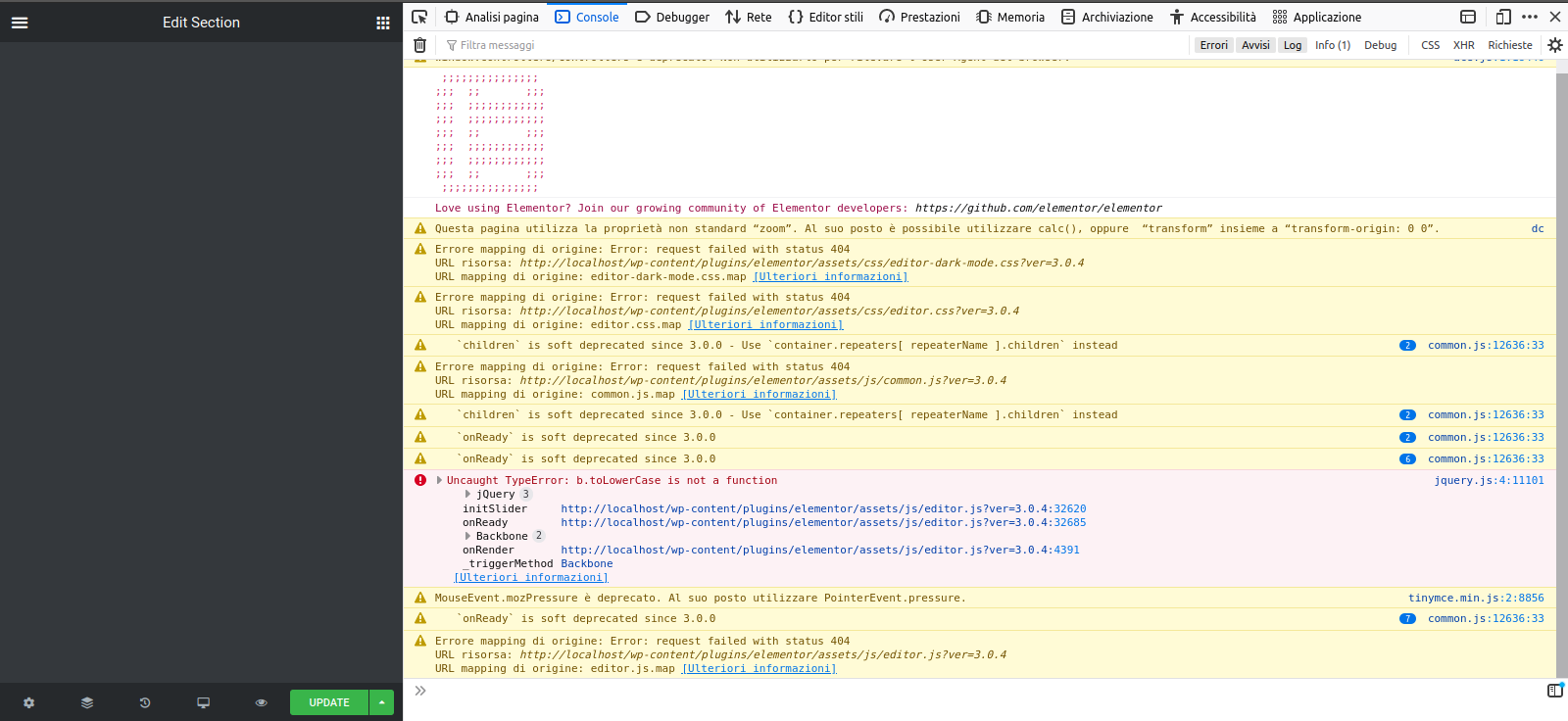
Maybe you should have waited to release a more stable version...
This was a really big mess. Again... You need to stop force pushing releases that are not ready yet.
New error with version 3.0.4 (it was working well on 3.0.1):
Uncaught TypeError: b.toLowerCase is not a function
You can reproduce it clicking on a Custom Tab on Sections (maybe which have a Repeater inside?!).
It makes no sense to comment here under this beta thread. Better open a new issue.
PS: A major fix is expected to come today.
Maybe you should have waited to release a more stable version...
This was a really big mess. Again... You need to stop force pushing releases that are not ready yet.New error with version 3.0.4 (it was working well on 3.0.1):
Uncaught TypeError: b.toLowerCase is not a function
You can reproduce it clicking on a Custom Tab on Sections (maybe which have a Repeater inside?!).
It makes no sense to comment here under this beta thread. Better open a new issue.
PS: A major fix is expected to come today.
Ok, I will wait it.
Actually is not a stable version for sure... :(
Hello people, I am Kunal and I have discovered a new simple trick. By applying this trick you can improve the performance of your website. It has just been released by * Chrome 85. This is called * New CSS Property **, which helps you increase the speed of your page Read more: https: // web.dev / content-visibility /. I just want to request the elementor developer team to add this feature, to elementor page builder so if you want this feature, please VOTE👍👍
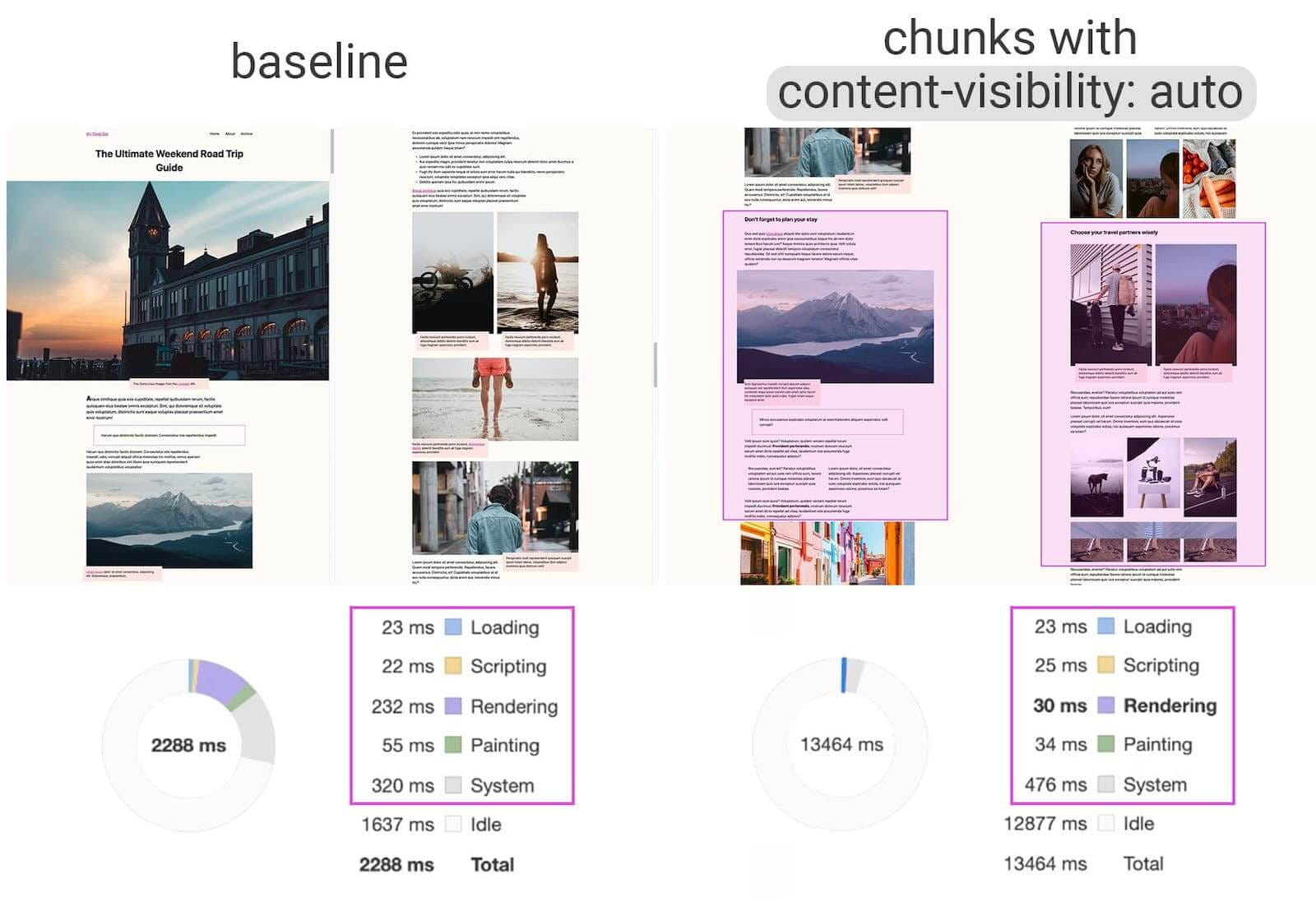
Prerequisites
- [x] I have searched for similar issues in both open and closed tickets and cannot find a duplicate.
- [x] The issue still exists against the latest stable version of Elementor.
Description
Global Colors don't work after editing in responsive mode.
Steps to reproduce
- Set your global colors
- Style your template using global colors
- Confirm everything works on the desktop and all colors are correct
- Switch to editing in responsive mobile mode.
- Check on mobile device
- Global colors aren't displaying
- Clear cache and check on desktop
- Colors stop displaying on desktop
WORKAROUND:
- reset all colors again ;-(
Isolating the problem
- [x] This bug happens with only Elementor plugin active (and Elementor Pro).
- [x] This bug happens with a default WordPress theme active.
- [x] I can reproduce this bug consistently using the steps above.
Environment
System Info
== Server Environment == Operating System: Linux Software: Apache MySQL version: Source distribution v5.7.26-29 PHP Version: 7.3.20 PHP Max Input Vars: 3000 PHP Max Post Size: 128M GD Installed: Yes ZIP Installed: Yes Write Permissions: All right Elementor Library: Connected
== WordPress Environment ==
Version: 5.5
WP Multisite: No
Max Upload Size: 128 MB
Memory limit: 768M
Permalink Structure: /%postname%/
Language: en-US
Timezone: America/New_York
Debug Mode: Inactive
I first posted this during the beta. Now, in the production versions -ti had it happen again. Lost ALL Global FONTS & COLORS. Elementor Pro 3.0.5. Paid version. Can I bill Elementor for the time I'm wasting having to enter - and reenter Global Settings? I thought this feature was supposed to save us time?
Prerequisites
- [x] I have searched for similar issues in both open and closed tickets and cannot find a duplicate.
- [x] The issue still exists against the latest stable version of Elementor.
Description
Global Colors don't work after editing in responsive mode.
Steps to reproduce
- Set your global colors
- Style your template using global colors
- Confirm everything works on the desktop and all colors are correct
- Switch to editing in responsive mobile mode.
- Check on mobile device
- Global colors aren't displaying
- Clear cache and check on desktop
- Colors stop displaying on desktop
WORKAROUND:
- reset all colors again ;-(
Isolating the problem
- [x] This bug happens with only Elementor plugin active (and Elementor Pro).
- [x] This bug happens with a default WordPress theme active.
- [x] I can reproduce this bug consistently using the steps above.
Environment
System Info
== Server Environment == Operating System: Linux Software: Apache MySQL version: Source distribution v5.7.26-29 PHP Version: 7.3.20 PHP Max Input Vars: 3000 PHP Max Post Size: 128M GD Installed: Yes ZIP Installed: Yes Write Permissions: All right Elementor Library: Connected
== WordPress Environment ==
Version: 5.5
WP Multisite: No
Max Upload Size: 128 MB
Memory limit: 768M
Permalink Structure: /%postname%/
Language: en-US
Timezone: America/New_York
Debug Mode: InactiveThe Global Settings are actually worse than just this. Initially I thought it was just when things were reset with the responsive view. After a few days, I've realize almost when anything gets edited in any mode...Global Color and Global Font settings are lost.
I've narrowed it down. It happens in Safari browser Mac. When I work in Chrome (or Brave)...it works fine. Then I open it in Safari - and it looses all the global colors and settings. Poof.
Most helpful comment
@fabianenzensperger commented on Jul 9, 2020, 7:02 PM GMT+3:
At this phase - only the primary Favicon, but feel free to create a feature request for adding this option. I would suggest you not limiting it only for favicon.
@joshmishell commented on Jul 9, 2020, 7:25 PM GMT+3:
The release of v3 (not just v3.0) will handle these frictions when creating and maintaining a website. in addition for more highly requested features.
@SuryawanshiPrajakta commented on Jul 10, 2020, 2:03 PM GMT+3:
Please let me know if you are still experiencing this issue, we added backwards compatibility for this cases in beta 2
@Oooh Boi commented on Jul 10, 2020, 5:58 PM GMT+3:
Don't spoil all the surprises :) this will be released soon as a more holistic solution
@Worldwebscapes commented on Jul 23, 2020, 12:25 AM GMT+3:
Thanks, will be handled in beta 3 completely
@Jorihlen commented on Jul 11, 2020, 2:02 AM GMT+3:
Please create a new feature request for your suggestion
@black-eye commented on Jul 12, 2020, 10:32 PM GMT+3:
All Saved Colors should be migrated to your new Global Colors. if they haven't migrated - beta 3 supposed to resolve this issue.
Great point, when designing this feature we wanted to allow users to use Globals, but still will be able to "go out" to custom color/typo without many frictions. that's why when you click on the color picker the Global indicator (in beta2) is turned off and allows you to set a custom "local" color (which derives automatically from the global one).
You can still use Global colors as saved ones, nothing has changed if you don't change it - but now you have the ability to do so.
the transition is removed in beta 2 , and the panel width control was added to the user preference.
Thanks!
@Worldwebscapes commented on Jul 13, 2020, 4:35 PM GMT+3:
Thanks, will be resolved in beta 3
As a global setting, the default layout doesn't just affect from this phase on, but allows you to select the global page layout - just like when you change the lightbox settings or any other global setting.
@ghost Thanks for your suggestions! we will try it out.
@mskks64
in Beta 2 we added Legacy mode - a way to restore those elements, and it will be available for the next months in Elementor (just like any other deprecation)
@Aleksandr0114
Does this issue still occurs in beta 2?
@jdub850000
You'll just have to be patient for v3.1 😅
@kaskad88 Thanks, will be fixed before the production version will release
@fabianenzensperger commented on Jul 21, 2020, 1:12 AM GMT+3:
Thanks for taking the time to share your concerns.
As you may know, we postponed the release date for this (and Pro) version, and will release only stable version.
We appreciate your awesome work and feedbacks, and would love you keep doing it.
@srcek commented on Jul 21, 2020, 3:52 PM GMT+3:
You will have to wait for the next few releases :) it will be included soon. follow that thread for more updates.
@wayheming commented on Jul 21, 2020, 4:34 PM GMT+3:
Thanks
@black-eye commented on Jul 22, 2020, 9:46 PM GMT+3:
Let's start from how it should work:
@black-eye commented on Jul 23, 2020, 4:50 PM GMT+3:
Thanks, I understand your confusion,
Let's start from how it worked up until today:
In v3.0 we offer the following improvements:
This is consistent with more plans that we have in terms of customizing your defaults for future releases.
As for the issue with no colors being displayed in the dropdown - it seems like a migration issue, let me know if this issue occurs when migrating from v2.9 to beta 2 on a fresh install.
@MichaelDarko Thanks for this input, appreciate it.
@fabianenzensperger commented on Jul 22, 2020, 9:54 PM GMT+3:
Thanks, fixed in beta 3
@momo-fr commented on Jul 23, 2020, 12:39 AM GMT+3:
Thanks,
As part of preparations for v3.0, as a major version, we posted various blog updates in our Developers Blog and notified all of the known extensions regarding these changes.
We will contact them directly again to make sure adjustments are made.
@Worldwebscapes commented on Jul 23, 2020, 1:43 AM GMT+3:
Thanks
@MapSteps commented on Jul 23, 2020, 1:31 AM GMT+3:
You can already do it with the pre-existing filters Elementor provides.
@black-eye commented on Jul 23, 2020, 3:52 AM GMT+3:
Haven't you felt the previous interface more cluttered and crowded? especially in Theme Style for example.
@Rodolphe Bertozzo commented on Jul 23, 2020, 11:55 AM GMT+3:
We want the version to be ready, stable, and be released after taking most of your feedback into consideration.
@RavenB commented on Jul 23, 2020, 3:57 PM GMT+3:
Can you please share your System info?
@zeinnicholas commented on Jul 26, 2020, 4:55 AM GMT+3:
Yep, removed to avoid this laggy behavior.
Thanks
Please keep this related to the Current beta Only! any other Issue Report or Feature Request feel free to open a new issue.
Thanks again to everyone.