Elementor: Elementor 2.1.0 - Beta Release
Update: Elementor v2.1 Beta4 - PLEASE READ BELOW!
Hey Elementor testers!
You are the first to receive Elementor version 2.1 - a new version that is packed with many helpful innovative features.
This release is an important one and includes solutions to many requests that were sent by our users. These solutions have all been added to the core of Elementor.
We believe the best way to make Elementor the industry leader is by listening to our users, that share their feedback, frustrations, suggestions, and know best what needs to be added or improved in Elementor.
This release also includes full compatibility to Elementor Pro 2.1, which will be released to Beta soon.
Please go over each new feature detailed below, and test it out on your dev environment.
Context Menu (Right Click)
If you take a look at the new editing screen, you'll notice the handles are now much simpler and less obtrusive. This has been accomplished by transferring all the setting handles to a context menu that appears when you hover over an element and press right click.
Need the browser’s original right-click functionality? No problem. Just click CTRL / CMD + Right Click, and the original context menu will appear. If you are a developer and want to inspect an element, this is how to get it done.
The new Right Click shows all the former element settings, including edit, duplicate and delete. A different context menu appears depending on whether you hover over the page, section, column or widget.
Copy/Paste
While right-clicking and accessing the context menu, you probably noticed the new Copy / Paste feature. This is a new functionality that will vastly improve the design experience and workflow in Elementor, and includes three different types of Copy / Paste:
Copy/Paste Elements
In the past, to copy an element you had to duplicate and drag the element on the page. This was not an optimal process, especially if your page was long. Now you can simply copy an element (widget, column or section) and paste it anywhere on the page with a click. With a simple CTRL / CMD + C, and then CTRL / CMD + V, you can copy and paste elements and make your whole workflow more streamlined and effective.
Pasting Elements is possible by clicking CTRL / CMD + V on any empty section, or on any other element on the page. In the latter case, the pasted element will be placed right after the existing element.

Paste Element Style
With Copy Style, you can copy any element (widget, column or section), and then paste its style on any other element. Instead of manually copying every style setting one by one - you can apply the same style with a click.
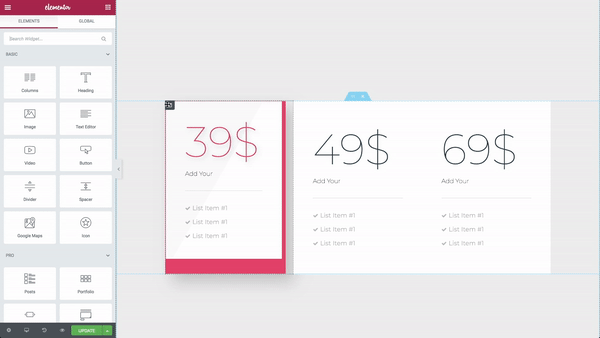
Copy/Paste Between Pages
Until now, in order to copy an element, you had to save the element as a template and insert it into the page. Believe it or not, Copy Paste and Copy Style actually work between pages! You can copy any section, column or widget, and paste it into a different page on your site with one click.
Copy Paste also allows you to copy all the content of the page. You can copy the entire page content using right click, and paste it on a different page.

Reset Style
No need to trace back your steps. You can easily return to the default style settings of every element by clicking on Reset Style. This way, there is always an option to start over and undo all the style changes with one click.
UI Improvements
We added several improvements to make our UI better:
- Added collapsible categories in the panel
- Added keywords to all widgets to help you find the right widget you're looking for
- The ‘Add new section / template’ buttons were changed from text to Icons
- The ‘Delete All Content’ option moved into the page right click
Set Custom Breakpoints
The ability to set custom breakpoints has been a popular feature request among our users. Now, you can finally set your own custom breakpoints, and adjust your designs according to screen sizes of your choice. To set your own breakpoints for tablet and mobile devices, go to Elementor > Settings > Style, and add the new breakpoints in the appropriate place.
New Video Features
The new video functionality allows you to add:
- Self-hosted videos with HTML5
- Start and end times for the video widget (for supported platforms)
- Start and end times for Background video
- Remove YouTube logo
- Dailymotion videos (new provider)
- Refactor Video widget code base for better performance
Image CSS Filters
Are you familiar with the CSS filters that are available in the Call to Action widget? We’ve added them to other image widgets, making it easy to create sophisticated image effects without coding.
- Added CSS Filters to Image / Image Box widgets
- Added blend mode for background overlay in Column & Section
WP CLI (Command-Line Interface)
Elementor’s WP CLI integration, lets you execute several tasks which currently include:
flush_css- Flush the Elementor Page Builder CSS Cachereplace-urls- Replace old URLs with new URLs in all Elementor pagessync-library- Sync Elementor Libraryimport-library- Import template files to the LibraryDe/Active license- (comming soon in Pro Version)
Here is an example of a CLI task:
$ wp elementor
usage: wp elementor flush_css
or: wp elementor import_library
or: wp elementor replace_urls
or: wp elementor sync_library
We will expand the available list of these commands in the future.
Gutenberg 3.0+ Compatibility
It is now easy to switch between Gutenberg and Elementor, using the familiar 'Edit with Elementor' button within Gutenberg.
How to Install Beta Version
If you still haven't enabled beta testing in Elementor, please follow these steps:
- Go to Elementor > Tools > Versions
- Enable the beta tester feature
- Go to Dashboard > Updates and update to the latest beta version.
This will get you testing the new Elementor 2.1.0 Beta 4. You can also download the new version here:
https://github.com/pojome/elementor/issues/4861#issuecomment-402040959
Notes
Elementor Beta - Sign Up now for our elite group of early access testers
Designated time for release: July 2, 2018 (Estimated)
For bugs and remarks, please reply with a comment in this issue here on GitHub.
Please keep this related to the Current beta Only! any other issue, feel free to open a new issue.
Many thanks for your support and help!
All 103 comments
The options from the image widget disappear in beta, so I'm unable to test the new features. This also happens in video widget when accesing to the "Image Cover" section, the options are gone and I can't go back to "Video" section.
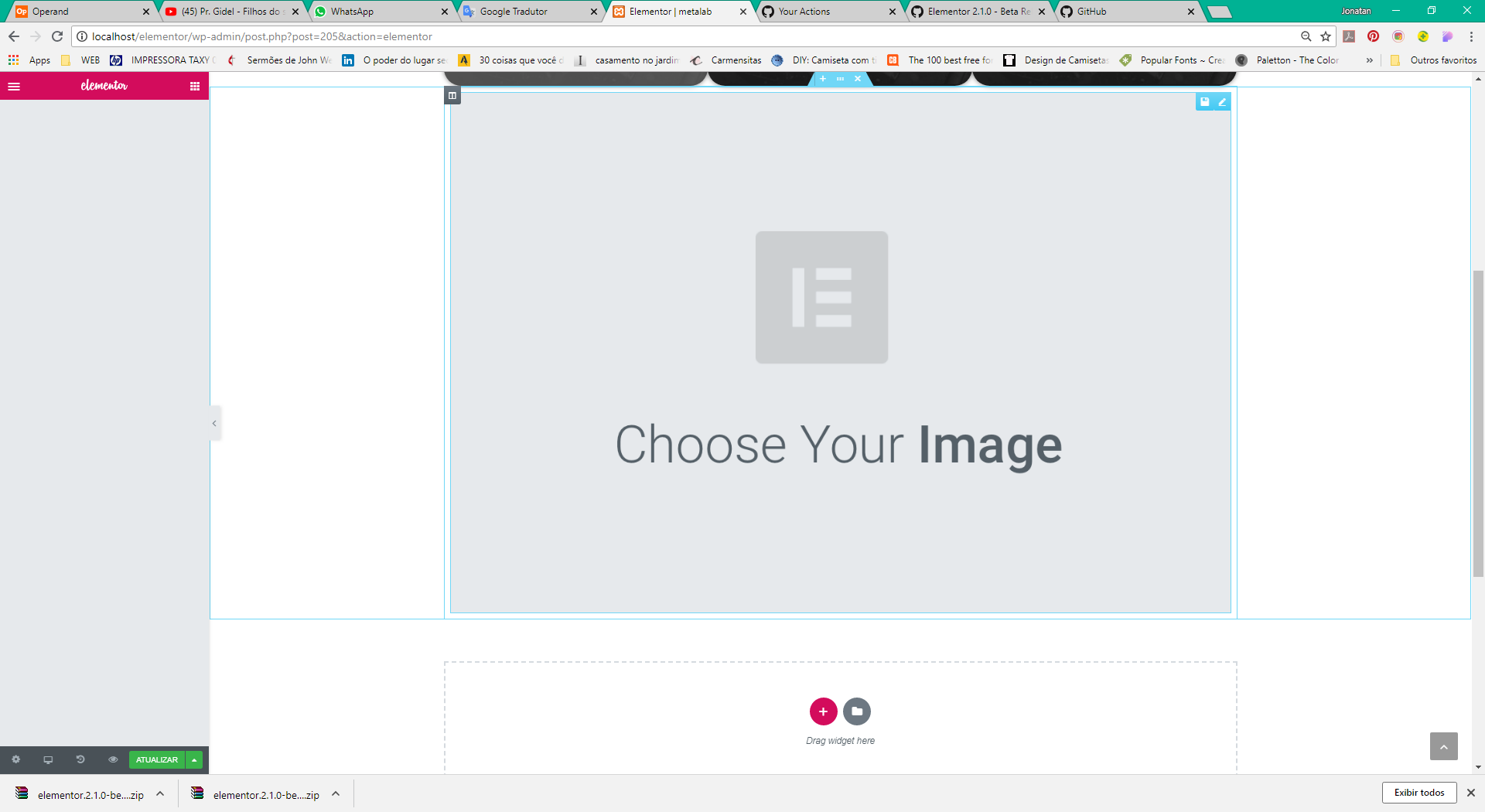
Wow! Impressive update, but I do have one thought and a comment about Brizy features.
It seems that Ctrl+right click should be the default for the right-click behavior. Overriding the intent of an action as widely used as right-click is heavy-handed. This is an advanced feature since most people don't 'right-click' their web editor, so in this vein, a CTRL+Right click is a learned behavior vs an expected default.
I have to say that I went through Brizy thoroughly and I recommend your team consider a couple features they have released. Obviously, they have a long way to go, but some of the features are game changing!
- Global colors, font, settings changes all instances
- The image lazy loading is quite nice
- Content-aware inline editor (not the sidebar).
Confirmed what @stllrnet has said. Image widget doesn't show options for me.
I have installed and updated this beta on Ubuntu 18.04 and both times its taken my site out with an error 500. Something aint right!
@stllrnet @donwattz1459 Bug confirmed, thanks for your report! We will release a patch soon.
@TerenceMilbourn Do you have other plugins on your installation?
It is hard to click the middle icon in the edit section when doing two columns.

Exactly what @donwattz1459 said: it is a nightmare to handle sections that way with 2 columns... -- it's conflicting also then with the column handle - maybe also improve that column-handle?
These widgets are all broken after installing the Beta: Image, Call To Action,Slides, Form, Price List, Flip Box, Media Carousel, Testimonial Carousel, Share Buttons, Image Box, Image Carousel, Icon List, Testimonial, Tabs, Accordion, Toggle, and Social Icons. There is no ability to edit any of them.
Set Custom Breakpoints
_The ability to set custom breakpoints has been a popular feature request among our users. Now, you can finally set your own custom breakpoints, and adjust your designs according to screen sizes of your choice._
This is the most important feature for me out of the lot, however I can't seem to find how to set custom breakpoints for different DESKTOP screen sizes? It shows you how to set different ones for Tablet and Mobile but not for desktop, is this feature simply only for Tablet and Mobile?
If so please consider adding desktop because it's required and also please reword the announcement as it sounds like you can set breakpoints for desktop and mobile and tablet.
Thank You.
I agree with @ASHOSTING , from the announcement that's also what I expected. Setting a custom breakpoint (an additional custom breakpoint — a new third breakpoint) is the first thing I went to try & there is no option to do so.
@BrookeRaraAvis @ASHOSTING I think this feature is a valuable one. I agree that the actual feature is confused by the messaging which implies that adding another breakpoint width (tablet horizontal and vertical) is available.
I like the Paste Style idea and have been waiting for a feature like this, but it REALLY needs a dedicated keyboard shortcut! command+alt+v or something. Please! 🙏
I could almost get over the fact that styles aren't class based if there was a shortcut to paste them on 😄
New Video Features
Self-hosted video working fine unless you click on the Image Overlay. It causes the blank left sidebar with no settings and you cannot go back to the Content tab. ( The only solution is to go to Style tab and go back to Content tab).
+1 on forms widget being uneditable.
+2 on widgets not being editable.
Broken widgets:
editor.min.js - Uncaught TypeError: Cannot read property 'tipsy' of undefined
addTooltip: function() {
this.ui.tooltipTarget.tipsy({
I found 2 bugs.
one is: 图片框控件的设置点击是空的

2th is: the video background click disapeared
https://elementor.net.cn/wp-content/uploads/2018/06/bug2.mp4
@arielk -- yes I did. I deactivated all the plugins except for Elementor and tried a third time but unfortunately got the same result.
Elementor Pro 2.1.0-alpha1 installed and activated without a problem but wouldn't run in Pro mode with 2.0.16. So now I have to go back and install both previous versions as Elementor 2.1.0-alpha1 crashed the site when I tried it again.
So, about the only thing I can tell you is that its not being caused by one of these plugins...
-- WordPress Active Plugins
Anywhere Elementor: 1.0
Better Admin Bar: 2.0
Elementor: 2.0.16
Elementor Extras: 1.9.7
Elementor Pro: 2.0.11 (needs update - 2.1.0-alpha1)
GP Premium: 1.6.2
Restrict Content Pro: 2.9.13
Restrict Content Pro - Custom Redirects: 1.0.3
Restrict Content Pro - Group Accounts: 1.3.4
Restrict Content Pro - Site Creation: 1.2
Toolbar Extras: 1.3.0
UpdraftPlus - Backup/Restore: 1.14.11
-- Network Active Plugins
Admin Color Schemes: 2.2
Akismet Anti-Spam: 4.0.8
The SEO Framework: 3.0.6
Code Snippets: 2.10.1.1
Easy Digital Downloads: 2.9.3
Easy Digital Downloads - Amazon S3: 2.3.9
Easy Digital Downloads - Auto Register: 1.3.9
EDD Quaderno: 1.16.10
EDD Quick Links: 1.0.0
EDD Support Tickets: 1.2.1
Easy Digital Downloads - Widgets Pack: 1.2.6
Multisite Enhancements: 1.4.3
Multisite Toolbar Additions: 1.9.0
Nginx Helper: 1.9.11
Redis Object Cache: 1.3.8
Optimize Database after Deleting Revisions: 4.6.2
Stream: 3.2.3
Temporary Login Without Password: 1.5.8
View Admin As: 1.8
WP Time Capsule: 1.18.0
another big bug: I am pro user, but I can not save widget to reuse it, and click the save button, nothing happened

I have this error ( Notice: PageSettings\Manager is deprecated since version 1.6.0! Use Core\Settings\Page\Manager instead. in )
Even we change it to core\settings\page\manager. get_page() method is not available. ( undefined )
https://postimg.cc/image/gxqf15ezb/
I am not sure if it's related to v 2.1. I will create a ticket.
I know this will sound odd coming from someone who was wanting manual column width entry for so long (and finally got it :) ), but is the elimination of the column width percentage value display while dragging intentional or a "bug" (I'm guessing intentional).
Cheers!
Lyle
@SniffleValve
manual column width entry
??
@maxwellhibbert
Where you manually enter (type) a value that you want a column to be, e.g. 40% :)
Heading Widget
Reset style doesn't work on empty color. It will reset to the 1st color we have selected.
Here is a video https://youtu.be/RDlxw1Dn8iA
Steps to reproduce:
- Elementor heading has default color empty.
- Select any color
- Now reset style ( It will not work )
- Clear the text color
- Now again reset the style ( It will reset to the 1st color we have selected )
Is it intentional? I guess it is a bug.
@SniffleValve that's been a feature for a long time already?
@maxwellhibbert - yep, since 1.5 :)
When i click Edit Widget Menu: Uncaught TypeError: Cannot read property 'tipsy' of undefined
Look here: http://prntscr.com/jzeizp
No plugin activated, only Elementor 2.1.0, WordPress 4.9.6
Edited: NOTE: When i insert image related widget (such as image, image box, testimonial etc) error appear that time.
Once I installed the Beta version, I started receiving HTTP 500 error on every page of the blog. find below the error log from the nginx:
thrown in /var/www/site/wp-content/plugins/elementor/includes/plugin.php on line 469" while reading response header from upstream, client: 10.10.10.52, server: site.server, request: "GET /wp-admin/plugins.php HTTP/1.0", upstream: "fastcgi://127.0.0.1:9000", host: "site.server"
2018/06/26 06:54:20 [error] 1447#1447: *15708 FastCGI sent in stderr: "PHP message: PHP Fatal error: Uncaught Error: Class 'Elementor\Posts_CSS_Manager' not found in /var/www/site/wp-content/plugins/elementor/includes/plugin.php:469
Stack trace:
#0 /var/www/site/wp-content/plugins/elementor/includes/plugin.php(433): Elementor\Plugin->init_components()
#1 /var/www/site/wp-includes/class-wp-hook.php(286): Elementor\Plugin->init('')
#2 /var/www/site/wp-includes/class-wp-hook.php(310): WP_Hook->apply_filters(NULL, Array)
#3 /var/www/site/wp-includes/plugin.php(453): WP_Hook->do_action(Array)
#4 /var/www/site/wp-settings.php(450): do_action('init')
#5 /var/www/site/wp-config.php(95): require_once('/var/www/carier...')
#6 /var/www/site/wp-load.php(37): require_once('/var/www/carier...')
#7 /var/www/site/wp-admin/admin.php(31): require_once('/var/www/carier...')
#8 /var/www/site/wp-admin/plugins.php(10): require_once('/var/www/carier...')
#9 {main}
thrown in /var/www/site/wp-content/plugins/elementor/includes/plugin.php on line 469" while reading response header from upstream, client: 10.10.10.52, server: site.server, request: "GET /wp-admin/plugins.php HTTP/1.0", upstream: "fastcgi://127.0.0.1:9000", host: "site.server"
System info:
PHP 7.0.30-1+ubuntu16.04.1+deb.sury.org+1 (cli) (built: May 2 2018 12:43:14) ( NTS )
Copyright (c) 1997-2017 The PHP Group
Zend Engine v3.0.0, Copyright (c) 1998-2017 Zend Technologies
with Zend OPcache v7.0.30-1+ubuntu16.04.1+deb.sury.org+1, Copyright (c) 1999-2017, by Zend Technologies
WordPress Version 4.9.6
"Copy all" pasting only the first section of the donor page.
@sandeshjangam
Thanks for the detailed report. Bug confirmed.
@SniffleValve
Column width percentage missing. Bug confirmed.
@pulla
Thanks, actually kind of related, the message should say,
Use
\Elementor\Core\Settings\Page\Manager instead
which is missing the Elementor namespace.
@cmlanche
Once you upgrade the Pro version( currently in alpha) you should be able to save global widgets again.
@maxwellhibbert
Paste is always Ctrl / CMD + V, same in Elementor.
@ASHOSTING , @BrookeRaraAvis
I agree about the misleading announcement message which will be corrected and should have been along the lines of: "Set Elementor breakpoints". As for adding custom new ones, we made this as a first change in order to allow adding new custom break points in the future.
@gabiudrescu
Thanks, we were able to replicate but only by calling "Posts_CSS_Manager" manually because it's deprecated and not called by elementor anymore (not in this Beta version) which leads us to guess that you have either custom code calling it or a 3rd party plugin which is not updated yet.
We will add an alias to the old class name.
All other reports which are widgets panel "missing/empty/broken" are all related to the JavaScript error
Uncaught TypeError: Cannot read property 'tipsy' of undefined
No need to report that again, already patched and should be released soon.
Thanks, everyone for helping out.
Selfhosted video may be hosted not only my hosting. Also it can be on Amazon, vooPlayer etc. and this is even more often option.
@bainternet yeah I know cmd/ctrl + V is paste content, I want a "paste style" shortcut, to save time.
Wow! Fantastic release. I'm trying all the news. I realized that the theme elements category has disappeared.
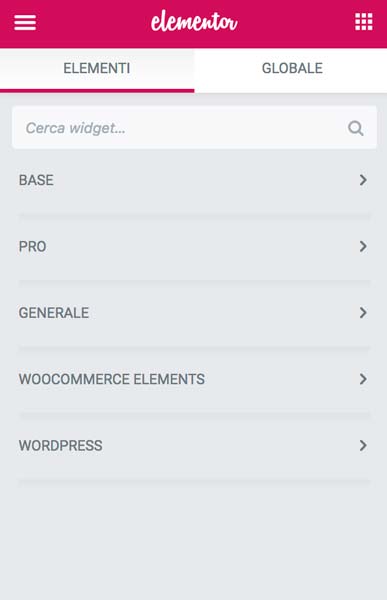
@lucafagherazzi
The Theme Elements will only appear for the template types that are for the Theme Builder:
- Header
- Footer
- Single
- Archive
- upcoming: Single Product (Woo)
- upcoming: Product Archive (Woo)
Make sure you create the proper template type in Elementor Templates and those categories appear in the panel as needed.
In my opinion this behavior is fully logical and makes absolute sense!
With the "Dynamic" feature you can still use Theme Data within "regular" widgets in a lot of instances... :)
Hello. I feel like I need to bump this, I am not sure how GitHub works here, unsure if it's normal or not to expect an answer from the developer, however I feel this is way too important to simply ignore especially when other Pro Subscribers have also agreed with me on this issue, so here it is again (Can I please get a response from the dev to clarify the purpose of the Custom Breakpoints)?
Set Custom Breakpoints
_The ability to set custom breakpoints has been a popular feature request among our users. Now, you can finally set your own custom breakpoints, and adjust your designs according to screen sizes of your choice._
This is the most important feature for me out of the lot, however I can't seem to find how to set custom breakpoints for different DESKTOP screen sizes? It shows you how to set different ones for Tablet and Mobile but not for desktop, is this feature simply only for Tablet and Mobile?
If so please consider adding desktop because it's required and also please reword the announcement as it sounds like you can set breakpoints for desktop and mobile and tablet.
P.S I would ideally want the following 2 options added to the "Responsive" tab at the bottom of the Elementor Menu:
1. Desktop (Custom: 1920px) -> 1080P
2. Desktop (Custom: 2560px) -> 2K
3. Desktop (Custom: 3840px) -> 4K
This allows us to design specifically for these different desktop screen sizes in addition to designing for Tablet and Mobile. It seems the devs are putting too much emphasis on tablet and mobile responsive designs and have forgotten that users all don't use the same desktop resolutions.
Whilst some designed elements may be responsive friendly I have found myself manually having to hard code additions in order to ensure all elements are responsive requiring custom breakpoints.
Thank You.
@ASHOSTING you received a direct reply above...
@maxwellhibbert I know I received a reply from 2 users but not from the developer which is what I am requesting.
@ASHOSTING @bainternet is Elementor staff and replied saying that your feature request won't happen this release, but what has been done is the first step to getting there, so it'll come in a future release. Not sure you'll get much more than that...
@maxwellhibbert - Odd I did not find that reply, there have been so many replies here it's hard to keep track. Anyways thanks for informing me, 1 question though: The current feature only allows you to set custom breakpoints for Mobile and Tablet, is that correct? If so my question is why considering all tablets and mobile device screen sizes are pretty much the same.
Also I would strongly recommend @bainternet rephrase the following:
"set your own custom breakpoints, and adjust your designs according to screen sizes of your choice. "
When trying to set a custom screensize via the new option you can only select up to a certain size, therefore when it says "screen sizes of your choice." I believe this is false.
@ASHOSTING I'd guess the current change is just to allow people to tweak those numbers to their preference, if they don't agree with the defaults for whatever reason.
I can see why additional custom breakpoints would be a large feature and tough one to implement. There are many places throughout the app that toggle the view between 3 view sizes, so adding custom ones wouldn't be a trivial thing.
@bainternet did say that he agreed that the wording was misleading and it would be corrected.
@deckerweb
Hi, thanks for the reply. In the stable version 2.0 the category appeared. The widgets are there but they seem hidden. If I look for them in the search box I find them (sorry for my English).
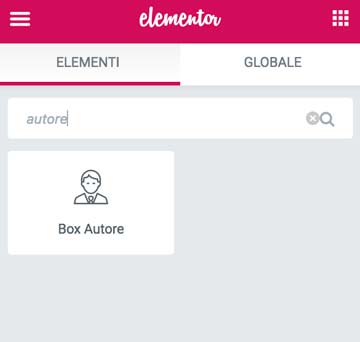
We just released a new beta version, please update your version to 2.1 Beta 2.
This beta release includes:
- Tweak: Removed dynamic form self-hosted video.
- Tweak: added alias class name to
Posts_Css_Manager. - Fix: Background video with start time only issue.
- Fix: Widgets panel empty/broken/missing, JS tooltip issue.
- Fix: Missing columns resize tooltip.
Please keep this related to the Current beta Only! any other issue, feel free to open a new issue.
https://downloads.wordpress.org/plugin/elementor.2.1.0-beta2.zip
Thanks again to everyone.
@bainternet
if you set the background image to the video player , you should click twice to play, it is a bug
Same problem with 2.1 beta 2 ~ instant error 500 on site load.
The log for which you can see below.
So once I read the log I could see where the problem was coming from and deactivated "Elementor
Extras" plugin, which it turns out was the source of the problem.
With that deactivated everything is fine and beta 2 updates without a problem.
Elementor Pro version 2.0.11 installed. Updated to 2.1.0-alpha1 also without a problem.
I have opened a ticket at Namogo.
[26-Jun-2018 15:52:33 UTC] PHP Fatal error: Declaration of ElementorExtras\Core\Settings\General\Manager::get_model_for_css_file(Elementor\CSS_File $css_file) must be compatible with Elementor\Core\Settings\Base\Manager::get_model_for_css_file(Elementor\Core\Files\CSS\Base $css_file) in /var/www/digitalstore.host/htdocs/wp-content/plugins/elementor-extras/core/settings/global/manager.php on line 154
After loading a Header Template the elements in the template have no way to Edit them.
Clicking on them or Right Clicking does not work and selecting them shows no settings in the editor panel.
The 2 elements on this layout are Image and Social Icons.
@bainternet the other plugins I have:
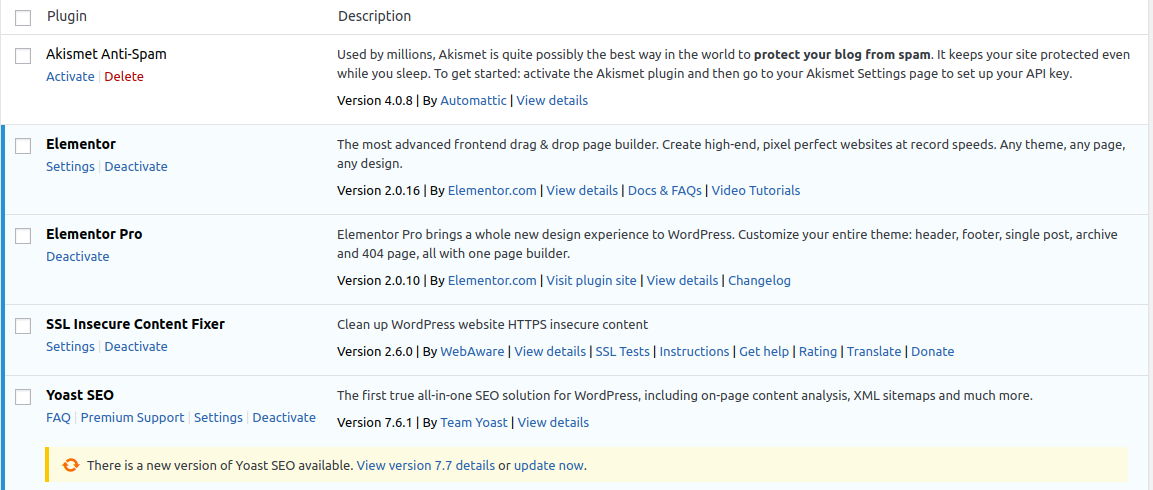
and the theme I'm using is Elementor Hello Theme Version: 1.0
there is something custom regarding CSS, dunno if it affects or not:
- some custom classes in style.css that I wrote there to ensure I have the right canvas for the articles (e.g: default font size, default paddings etc.)
- some custom fonts loaded through the functions.php file.
see examples below:
CSS:
html, body {
margin: 0;
padding: 0;
}
h1, h2, h3, h4, h5, h6 {
font-family: "My Custom Font", "Fallback for my custom font";
font-style: normal;
font-weight: 300;
}
Functions:
add_action( 'wp_enqueue_scripts', function(){
wp_register_style( 'typography_fonts', 'https://cloud.domain.tld/fonts.css' );
wp_enqueue_style( 'typography_fonts' );
} );
I'll give it a try again with the new beta version, let you know how things go.
Love the progress Elementor is making for sure. No matter what, I hope you keep it light and fast - no amount of bells and whistles is worth my page speed/load time.
That said, I'm testing out the beta and like the new copy and paste feature - really freaking cool!
Although I'm just getting started using the beta, one thing I have noticed is some things are not editable. For example, I have nested columns and was going to use the icon list in one column - only to not be able to edit the icon list. After reading through the list of bugs so far, it appears this is happening on some of the other widgets as well. Hope this is corrected soon!
Thanks for continuing to impress Elementor!
Thanks everyone,
@TerenceMilbourn
Looking at the error message, you can clearly see it related to a 3rd party plugin which is not compatible with this version of Elementor.
@tannedtoni , @DoctorMicro
This bug was fixed in beta 2 so make sure you are up to date.
Please keep this related to this beta ONLY!
thanks again.
@bainternet I just tried with the latest beta and it fails with the same error.
Are we supposed to be also giving feedback on WooCommerce stuff in the latest version of beta? Or are the WooCommerce options that _are_ available just little teasers?
@bainternet
Thank you for your answer. But I already did that.
\Elementor\Core\Settings\Page\Manager
But it didn't work.
I have opened manager.php file and could not find "get_page()" method.
Am I missing anything? I have already opened a ticket, please have a look.
@bainternet I specifically asked your support WHERE to comment on 2.1 Pro Alpha, and was told this was the place. Get your ducks in a row, please.
Gutenberg 3.1: When adding a new post (/wp-admin/post-new.php) and clicking 'Edit with Elementor' immediatly, it will show a 'missing the_content' error. Seems title or content have to get some input beforehand to work.
Looking at the error message, you can clearly see it related to a 3rd party plugin which is not compatible with this version of Elementor. Please keep this related to this beta ONLY!
@bainternet -- that's a very short-sighted view of beta feedback.
The reason I provided that information was that your beta was causing a compatibility issue so severe that it takes the whole site down, and I thought you might want to either a) revise your code and avoid the issue in the next beta, or b) reach out to the developer and tell them to get their shit together.
Either way, its not fair (or good business) to knowingly trash people's sites, if its avoidable.
Fellow Elementors please DO NOT use any Beta or Alpha version on Live Sites!
For any add-on please kindly give feedback to the authors of such add-on
And by all means please be more friendly and patient with the Elementor team. They are on all these things, believe me.
Please stop this demanding behavior and also these very unfriendly words!!!
I was shocked to scroll down here and see all that.
@deckerweb -- Ich denke, das ist ein Missverständnis der englischen Sprache. Es gibt keinen Grund, schockiert zu sein. Zumindest nicht von allem, was ich geschrieben habe. Bitte entschuldigen Sie mein schlechtes Deutsch. Es ist nicht meine Muttersprache.
@cmlanche
Video "click twice to play" confirmed, looking for a solution, thanks.
@gabiudrescu
After checking again, nowhere in Elementor's code do we call Posts_CSS_Manager in this beta so if you could check where the call is coming from that would help, also in the 2nd beta we have added an alias name to this class which should eliminate that error.
@chrolm
I can only apologize you were wrongly directed here, for support question about Elementor Pro 2.1 alpha but this thread is not for support or even bug reports about the alpha.
Also, our support can't help with questions about the alpha, so going back to them is a waste of your time. Once we will release a Pro Beta, we will open a new thread (like we always do) just for that.
Thanks again.
@wsydney76
thanks, we will look into it.
@TerenceMilbourn
knowingly trash people's sites.
Few things:
- Well, that is simply wrong!!!
- We never push updates like this to live sites, Without a Beta phase.
- We run these beta phases to help eliminate issues like this.
- We can't be held responsible for any 3rd party plugins who are not following the development of elementor and not keeping them up to date.
- We already reported that to the 3rd party plugin developer.
- Quoting me selectively and putting my words out of context will help no one.
Please keep this related to this beta ONLY!
Was not addressed to.
Now after that being said, your feedback and reports are more than welcome and much appreciated.
@deckerweb
Thanks for the moral support 🤪
Thanks again, everyone.
@bainternet -- It was not selective or out of context, so that's the last time I try and put anything helpful in here.
It looks like my theme's styles (Genesis — Executive Pro) are being allowed to fool around with the UI.
I have UL and LI styles normally reserved for written post/page content being able to impede upon the display of the toolbar icons.
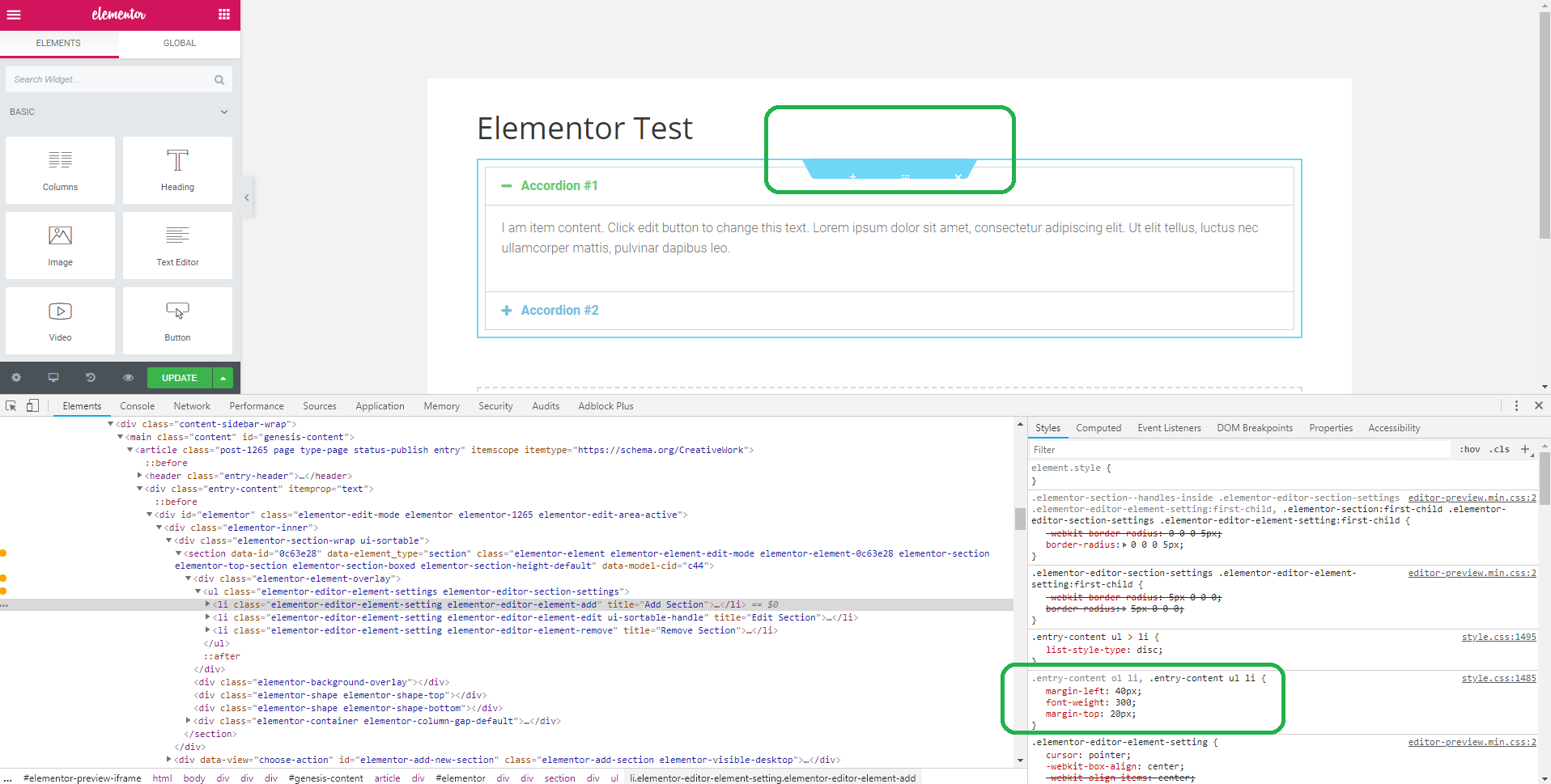
Commenting these particular styles out means the icons are visible again (below), but its feel like somewhere along the way the classes that were meant to control/override these icons (or their container/ the row enclosing them itself) didn't kick in for some reason, leading to it becoming a possibility to displace theme.
This is a clean install, and switching to no other plugins and default themes doesn't seem to help. Not sure what's supposed to be there instead to reinforce them with specificity in this newer version.
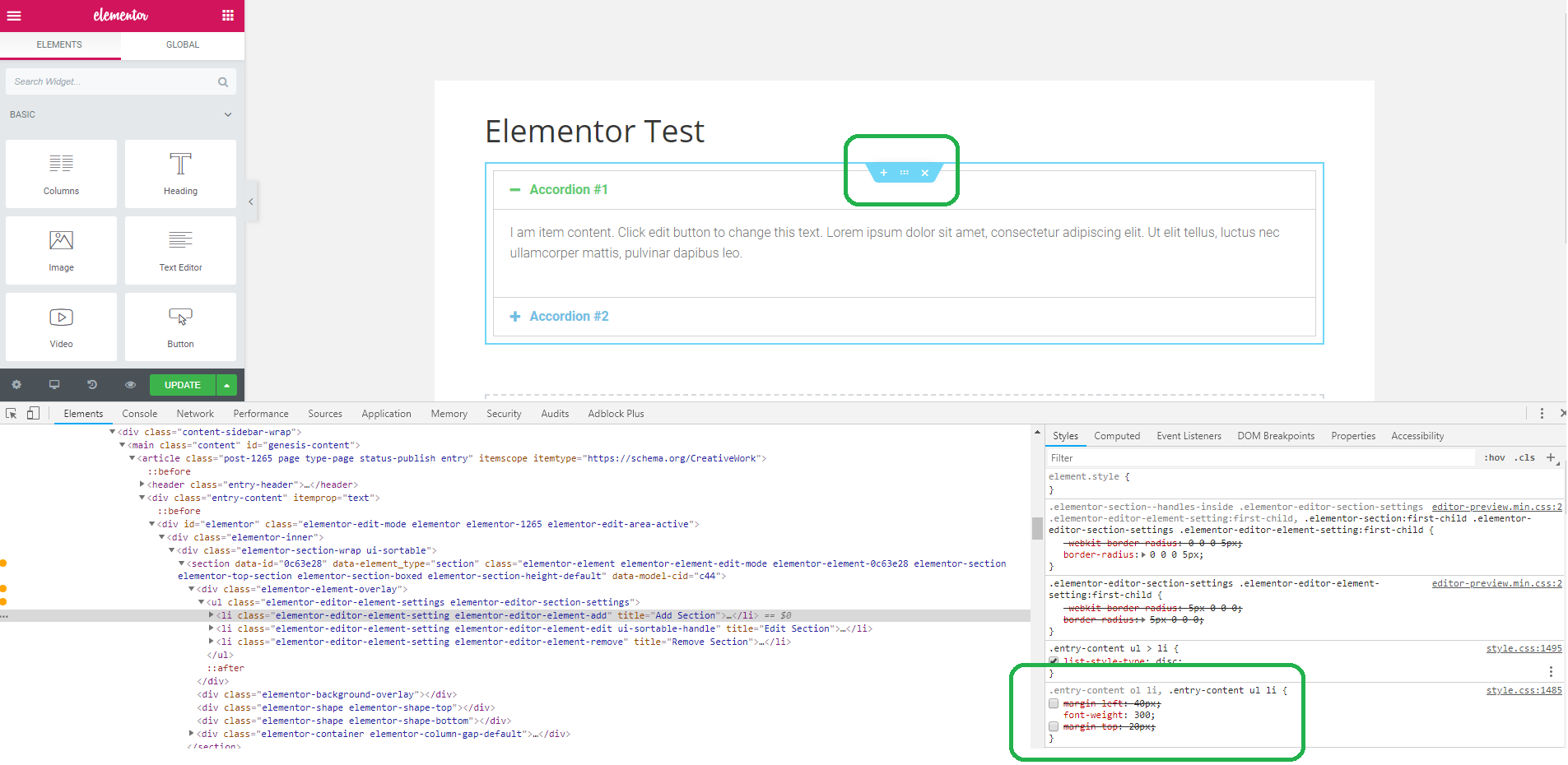
unsure if i should let you guys know or elementor extra but with elementor extra enable, without activating their sticky , your sticky to ex a header, does not work
https://dl.dropboxusercontent.com/s/jf01cd0x16xxy2p/2018-06-29_08-59-20.mp4
can be fixed with disable elementor extra sticky function. but just a heads up 💃
I installed Elementor 2.1 Beta (not Pro) on a development site about four hours ago. The 'No Gap' option in the Columns widget does not seem to function properly. The gap between columns is unchanged when selecting this option.
I noticed this when I inserted the stock Restaurant Home Page template included with Elementor to a new page. The section of three stacked dual columns ("Tasty Breakfast", "Birthdays & Events", "Fresh Coffee") normally has the images and text blocks hard up against each other between columns. Now there is a gap that cannot be removed.
Screenshot of column widget in editor:
https://i.imgur.com/gTWhdmw.png
Screenshot of column widget on page:
https://i.imgur.com/uBwIgJq.png
Thanks...
JGB
After the update to 2.1.0-alpha2, the "Share Buttons" widget is no longer allowing me to display share buttons horizontally. It seems the "auto" columns option is no longer working to optimize the spacing. It is causing the buttons to stretch out and displayed vertically in one column.
Before/after screenshots below:
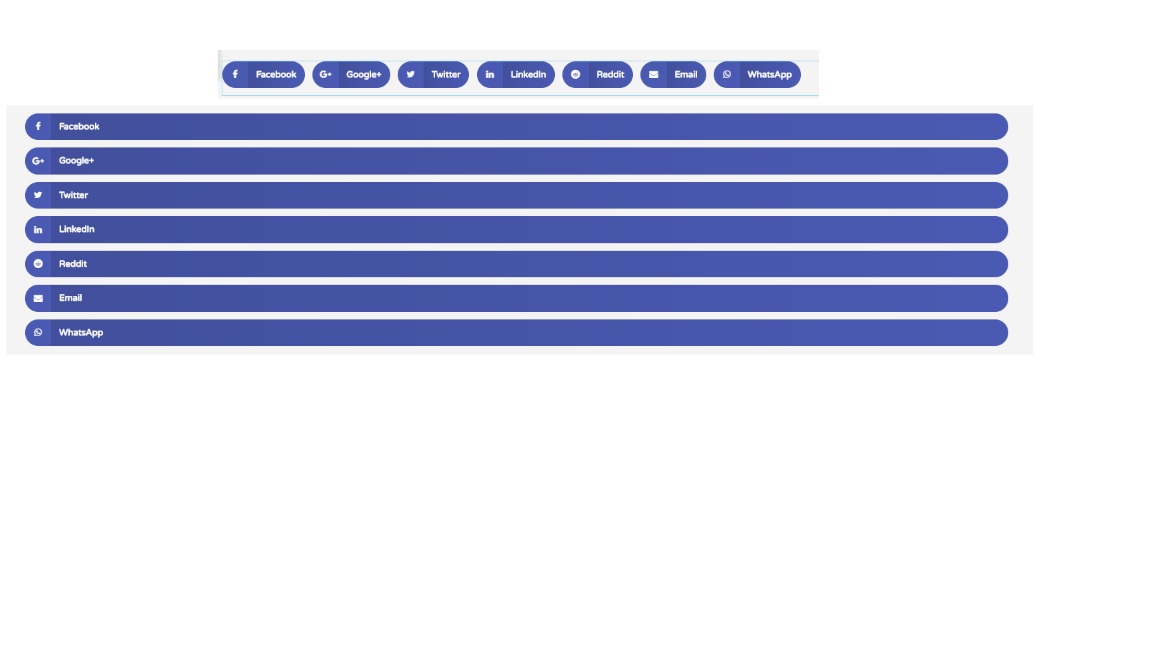
Media Carousel still auto-plays even when autoplay is turned off.
I have this on a live site right now and it's set to turned off. (The page is not public, so I'm not concerned. www.spectaclecreative.com/clients in case this helps to see the source code.
The Slides Module will not show the full settings when selecting "Background Overlay" as seen here:
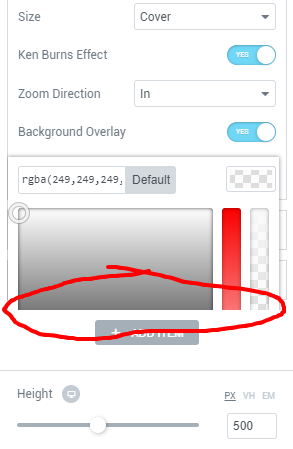
$element->add_render_attribute( '_wrapper', [ 'class' => 'my-custom-class' ] ); not work anymore 😟 It's working fine up to: 2.0.16
please check your doc code:
add_action( 'elementor/frontend/element/before_render', function ( \Elementor\Element_Base $element ) {
if ( ! $element->get_settings( 'my-custom-settings' ) ) {
return;
}
$element->add_render_attribute( '_wrapper', [
'class' => 'my-custom-class',
'data-my_data' => 'my-data-value',
] );
} );
NOTE: installed latest wp + elementor 2.1 beta 2
@DoctorMicro
Thanks for reporting, issue fixed.
@TamarynT
Thanks for reporting, we can replicate so we will fix that.
@AndersJpg
Thanks for reporting.
@bdthemes
Thanks for reporting,
the elementor/frontend/element/before_render action hook was renamed a long time ago (at January) and element is not a valid value anymore, the only reason it continued to work for this long as a bug in the get_type method which returned element instead of a valid type which are:
section-elementor/frontend/section/before_rendercolumn-elementor/frontend/column/before_renderwidget-elementor/frontend/widget/before_render
So adjust the hook name accordingly.
@htk08
thanks for reporting, we'll take a look.
@jgbrown42
We can't replicate the described issue, Please feel free to open a new issue with a full description and steps to replicate, so we will know what to look for.
@donwattz1459
Thanks.
Thanks every one,
I cleaned up some of the clutter.
Please keep this related to Elementor 2.1 beta only,
hold on to your Elementor Pro alpha issues/questions untill it gets out of alpha, we will create a seperate issue for it to handle things better.
Thanks again.
When copying and pasting styles from one item to another, the Custom CSS code on the target item is lost.
@drawcard That's how I'd expect it to work. Pasting a style replaces all the settings on the target.
I have just lost about 10 custom declarations that weren't recorded elsewhere however, and had to re-write it all. Explaining this to other non-developers working on the site will be tough.
Shouldn't the copy-paste mechanism be working on a seperate layer of CSS to the custom CSS overrides? Ie. the custom CSS is stored somewhere else to the standard Elementor styling system?
@drawcard Did you go back through your history to undo? You're not using the Beta on a real site are you?
CSS attached to the element is like any other setting. So, maybe try giving your element a class and then target it using css attached to the section it's contained in.
@maxwellhibbert Cheers, I'm using the beta on a dev clone, so it was more of a nuisance than anything :)
Going back through post history is an option to clean it up, but that's a bit laborious if it's happened all over the place, should a client be trigger happy with copy & paste.
To mitigate that, my overrides should go into my theme's CSS document - or use your suggestion and add the Custom CSS to a higher level DIV.
...but then what's the point of the Custom CSS feature? Should I be placing critical CSS code in it or just using it for 2 minute hacks & experiments? Personally I use it to quickly fix the margin or padding on something out of alignment, which isn't controllable in Elementor (ie. Form Widget's input button).
I guess I'm pointing out something that isn't a bug or coding flaw as such, but raising more of a user experience problem.
As a user, "Custom CSS" implies that this user-written CSS is stored somewhere else seperate to the Elementor widget - basically the same way Custom CSS works for Wordpress themes in the CMS.
So when I do a "Copy Style / Paste Style", I'm not expecting to lose the Custom CSS along with it. I would expect Elementor's styles alone to change.
(However, I'm aware that taking away that functionality limits the ability for a dev to easily apply Custom CSS rules on other items, via Copy/Paste... which is the tradeoff.)
So I don't really know what the solution is - or if it's something that should even be fixed. But I guess all I can do is report on the experience I just had and see if there might be a way to alleviate confusion for potential clients that are going to be using this feature a lot.
@drawcard attaching css to individual elements is a terrible idea - it shouldn't even be an option in my opinion. Elementor really needs better CSS editing for front-end developers, I've been banging on about this for a while 😄 See here: https://github.com/pojome/elementor/issues/3345
Even better than the current copy+paste would be class based styles for elementors widget settings. That way styles would simply be linked and changing something in one place would instantly change it on any linked elements.
attaching css to individual elements is a terrible idea
Can't agree more. I think I am going to go back to the old way of doing things, putting all rules in my theme's CSS stylesheet and only use Custom CSS to test out ideas quickly. It seems too volatile to store any sort of permanent CSS code in.
Anyway I shall leave it to the powers that be to address, if it needs addressing :)
Hi, in the last beta I found problems in the width of the columns and in the color of the title.
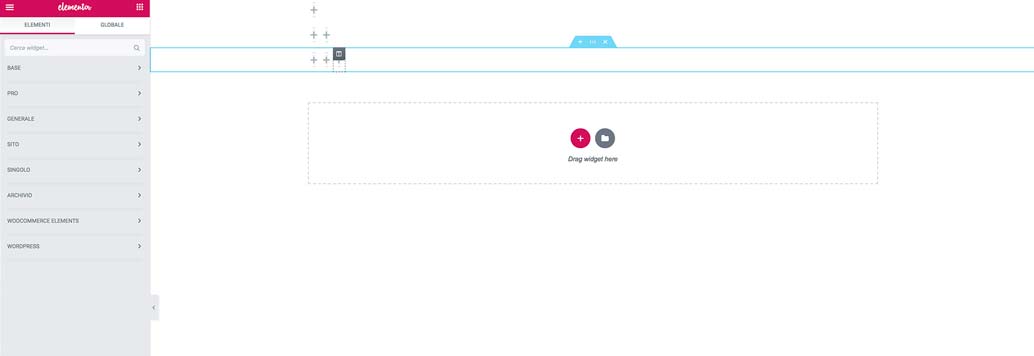
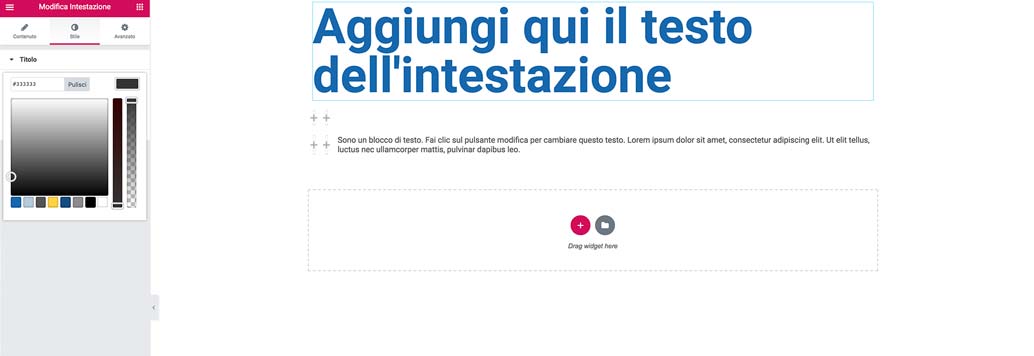
Same problem with column width as lucafagherazzi . Creating a new section with 2 columns make them 5%, and when resizing one to 50%, you can´t change the other one, it stays 5%.
Hi,
Reset Style is not working with Repeater fields.
Like Color & Typography controls in repeater field.
Also, Paste Style is not working for the same.
Thanks for reporting,
We have released a new beta version, please update your version to v2.0 Beta 3.
https://downloads.wordpress.org/plugin/elementor.2.1.0-beta3.zip
This beta release includes a few UI tweaks and bug fixes that were reported here, so thank you for that.
@lucafagherazzi @KiQdev
We can't replicate can you please, open a separate issue with a detailed report.
@drawcard @sushmak02
@maxwellhibbert is correct, Copy style wors in a simple manner it takes the style control's defined data (including custom CSS) and set it to the target. A target can only be a section, column or widget and even then it is depended on the copied subject. A repeater (whole or row) is not a valid target.
Please keep this related to the Current beta Only! any other issue, feel free to open a new issue.
Thanks again to everyone.
Latest versions Pro and free beta 3. Column width not workin, even breaks the header.
Elementor Hello theme, no other plugins active. PHP. 7.2.7
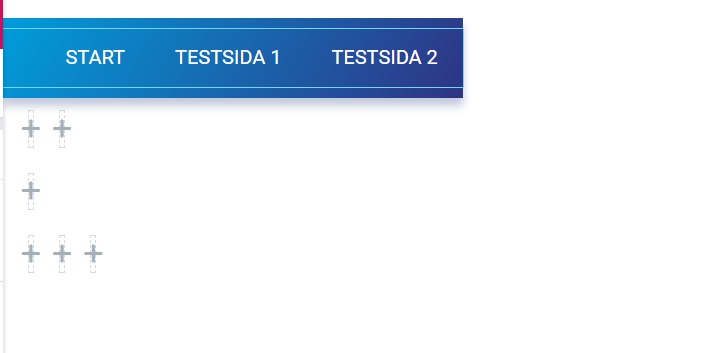
Elementor beta 3 and pro beta 1. Elementor hello theme
@KiQdev @lucafagherazzi
Can you please contact our support and show them where it happens so we can get a closer look.
thanks.
Will do and they can have access to the site.
Den mån 2 jul 2018 17:10Raz Ohad notifications@github.com skrev:
@KiQdev https://github.com/KiQdev @lucafagherazzi
https://github.com/lucafagherazziCan you please contact our support and show them where it happens so we
can get a closer look.thanks.
—
You are receiving this because you were mentioned.
Reply to this email directly, view it on GitHub
https://github.com/pojome/elementor/issues/4861#issuecomment-401837549,
or mute the thread
https://github.com/notifications/unsubscribe-auth/AdCLzwoIH6yakPvcOZx_46KWtwlIhub-ks5uCjfNgaJpZM4U2ZBD
.
I saw that setting the mobile breakpoint at 1024 px resolves the problem of the width of the columns.
Slides element is confused in the latest update. lol
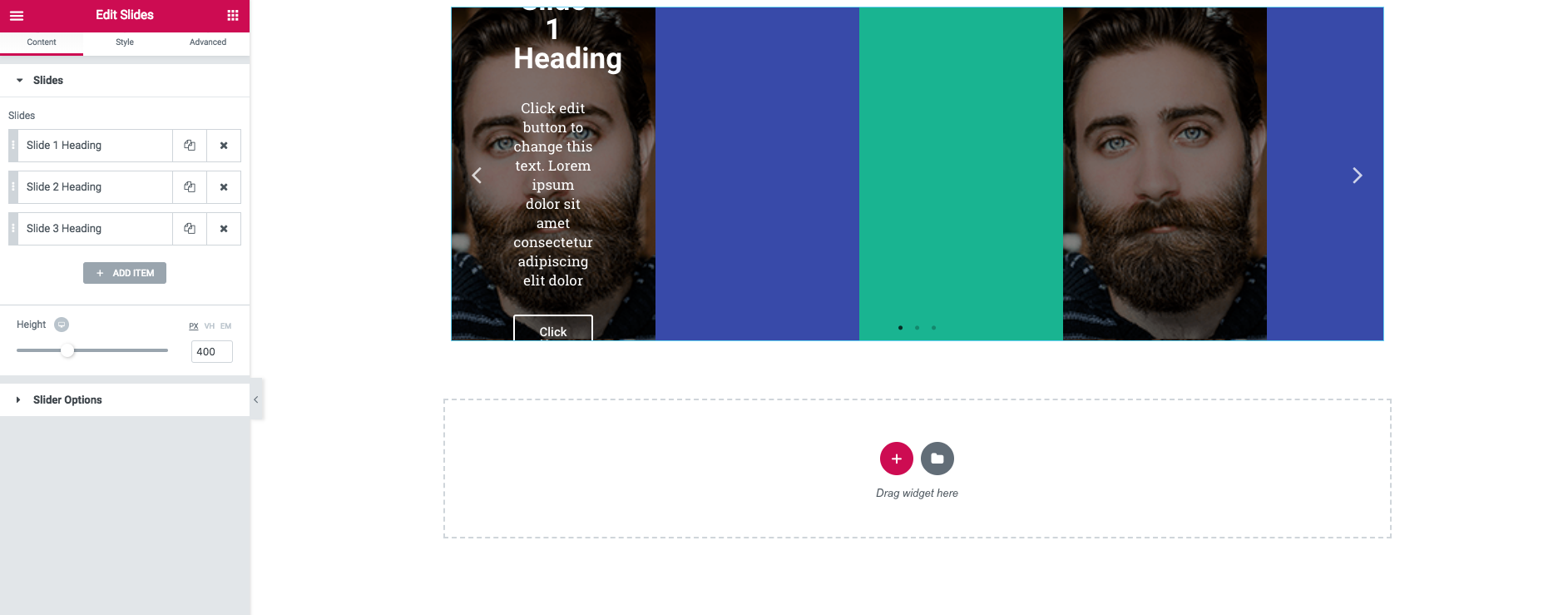
@donwattz1459
Are you running the latest Elementor Pro 2.1 beta?
Same slider problem on both my test sites too. Latest free E and beta 1
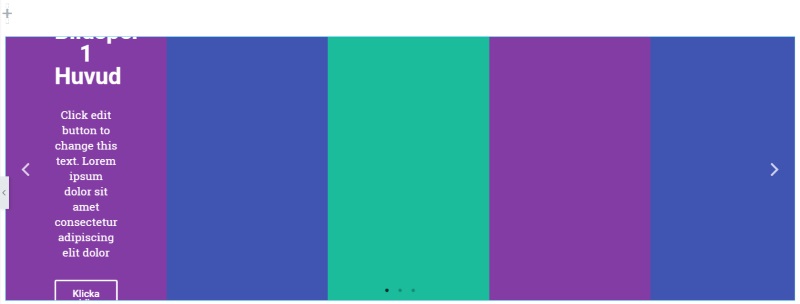
Just tested on another site now, if there´s a slider it scrolls several 1000 px side ways, and only blank page, no images shows on front
I update the new version 2.1 just now and faced a problem of column width !! and all the pages affected every column became unorganized.
Now I made a Rollback to Previous Version and every thing is fixed.
How to make update without affect my website ?
A new issue with the 2.1 Beta - the responsive option "Hide on Desktop" is now not working.
I also have the column issue.
Omg, I get the latest updates today and my site blows up! Columns are messed up, forms are messed up - I gotta revert back. Email me when this is stable.
@tannedtoni It's a beta test, to clear up issues before release 😐
@maxwellhibbert - no kidding. So as I stated before, I'm reverting back and will wait for the stable release.
same problem with the column size @ KiQdev and lucafagherazzi
Second problem at responsive show options, it does not work
We just released a new beta version, please update your version to 2.1 Beta 4.
currently avialable here only:
elementor-2.1.0-beta4.zip
This beta release includes:
Fix: columns CSS not generated.
@cazper57 @maxwellhibbert @mohamedmeber @KiQdev @lucafagherazzi
thanks for reporting.
Please keep this related to the Current beta Only! any other issue, feel free to open a new issue.
Thanks again to everyone.
SOLVED, slider is working in beta 4.
The slider problem, nothing shows on live page, and scrolls horisontally?
Same on 2 test sites.
If you need, support have the login since yesterday.
tis 3 juli 2018 kl 09:31 skrev Raz Ohad notifications@github.com:
We just released a new beta version, please update your version to 2.1
Beta 4.
currently avialable here only:
elementor-2.1.0-beta4.zip
https://github.com/pojome/elementor/files/2158094/elementor-2.1.0-beta4.zipThis beta release includes:
Fix: columns CSS not generated.@cazper57 https://github.com/cazper57 @maxwellhibbert
https://github.com/maxwellhibbert @mohamedmeber
https://github.com/mohamedmeber @KiQdev https://github.com/KiQdev
@lucafagherazzi https://github.com/lucafagherazzi
thanks for reporting.Please keep this related to the Current beta Only! any other issue, feel
free to open a new issue.Thanks again to everyone.
—
You are receiving this because you were mentioned.
Reply to this email directly, view it on GitHub
https://github.com/pojome/elementor/issues/4861#issuecomment-402040959,
or mute the thread
https://github.com/notifications/unsubscribe-auth/AdCLzwcamC5CMIIkSRW_EFns7STRpOXKks5uCx3bgaJpZM4U2ZBD
.
Thanks everyone, V2.1 is now live, hurry up and update.
Introducing Copy Style & Copy Paste
Also, keep testing Elementor Pro 2.1 beta and report any bug you find.
thanks again, we can't do this without your help.
Hello guys, im having this error with the theme Mylisting - Directory.
Fatal error: Uncaught Error: Call to undefined method Elementor\Core\Settings\Page\Manager::get_page() in /app/public/wp-content/themes/my-listing/includes/filters.php:257
Stack trace:
0 /app/public/wp-includes/class-wp-hook.php(286): CASE27_Filters->filter_case27_pagetop_args(Array)
1 /app/public/wp-includes/plugin.php(203): WP_Hook->apply_filters(Array, Array)
2 /app/public/wp-content/themes/my-listing/header.php(28): apply_filters('case27_pagetop_...', Array)
3 /app/public/wp-includes/template.php(688): require_once('/app/public/wp-...')
4 /app/public/wp-includes/template.php(647): load_template('/app/public/wp-...', true)
5 /app/public/wp-includes/general-template.php(41): locate_template(Array, true)
6 /app/public/wp-content/themes/my-listing/page.php(1): get_header()
7 /app/public/wp-includes/template-loader.php(74): include('/app/public/wp-...')
8 /app/public/wp-blog-header.php(19): require_once('/app/public/wp-...')
9 /app/public/index.php(17): require('/app/public/wp-...')
10 {main}
thrown in /app/public/wp-content/themes/my-listing/includes/filters.php on line 257
@pulla comment it 11 days ago, but i dont see any response of this error. Is there any news about this? Can u help me with this error, because i bought this theme and now is not working, and my boss is going to kill me... Please HELP !!!
@khazid
This is obviously an issue with your theme "My Listing" -- please report this to the theme author. Elementor team can do nothing about it. It has to be fixed by the author of that third-party product.
@khazid If I'm not mistaken, Elementor needs whichever theme you have active to be using the wp_head() and wp_footer() hooks in it in order to have things like the new header and footer templates working properly. I'm not sure what your specific use/design is that you have going on, but as I read through that stack trace it seems like there's a problem with certain core functions like that loading at all, or at least being loaded in the right order. See if you can switch to another theme; generally speaking, if it works in another theme it's far more likely that there's an issue with the coding there than with the plugin and it will be harder to get support. Another thing to try is to see if it loads anywhere or is specific to particular pages. Process of elimination goes a long way for me in narrowing down culprits like that. If it's acting this way even on a stable version I hope you find your answers soon!
ok i get it, thanks u so much, im so sorry for the trouble. if i got the answer ill publish it here. thanks again


Most helpful comment
The options from the image widget disappear in beta, so I'm unable to test the new features. This also happens in video widget when accesing to the "Image Cover" section, the options are gone and I can't go back to "Video" section.