Elementor: Elementor v2.9 Beta 5 (RC3) Release 📣
===========
Beta 5 UPDATED - PLEASE READ BELOW!
===========
Hi Elementor Beta testers,
We׳re getting ready to release Elementor v2.9 and we would like to ask you to help us test Elementor v2.9 Beta, with 3 exciting features and improvements:
- Introducing Theme Style
- Revamped Lightbox
- Custom Link Attributes
Before you test, please make sure you are using:
- Elementor Core v2.9 Beta
- Elementor Pro v2.8.3 (If you're using Elementor Pro)
Introducing Theme Style: Design Your Site Globally (#534)
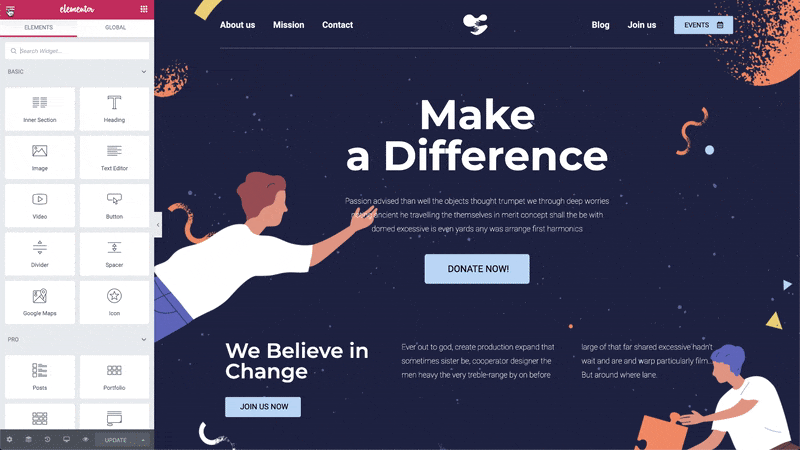
The moment so many of you have been waiting for is finally here.
The first stage of global styling has now been released in version 2.9, and it brings a whole new set of benefits that we believe will substantially improve the workflow of anyone building and designing websites.
Introducing Theme Style. Implementing your design system is now within reach!
How It Works
When you install any WordPress theme, it creates a layer of design styles and rules. This means that any new element you introduce to your site may inherit those style settings.
This posed a challenge for WordPress users, since switching themes often caused the site’s design to change as well (and not in the good ‘makeover’ way).
The new Theme Style we created eliminates this challenge, by taking over the global design layer previously handled by the theme.
The First Stage of ‘THEMELESS’ Global Design
Theme Style is a new menu that appears when you click on the menu icon in the top left of the panel. It includes settings that allow you to control your entire site design globally.
Set a certain style under Theme Style, and the change will apply across your website. In fact, any new element you add to your site will get that style by default.
What Used to Be Done in Customizer or with Code, Now Is Handled in Elementor!
If you are a Hello Theme user, from time to time you might get frustrated when trying to customize your non-elementor site’s design. With Theme Style, you can set default styling for images, forms, buttons, headings, and other elements.
If before, you had to go into the code in order to set your site’s box shadow style for images, now this is no longer necessary. Simply set it once in Elementor under Theme Style, and it will affect all the images instantly.
Same goes for the look and feel of your form fields, headings, text, background and buttons. Theme Styles are modular, meaning only the settings you change are affected, and the rest of your site’s styles remain the same.
Made a change and it wasn’t to your taste? No problemo! Theme Style works with the Revisions and History controls, so you can undo / redo any changes, and can always revert back to an earlier version of your site design.
Theme Style also works with Draft and Publish modes, so you can test the changes and save them to draft, without having them affect your live site. Only when you are ready to publish will they come into play.
Test Flow:
- Create a new page using Elementor
- Drag into the newly created page the following elements & widgets:
- Heading widgets - and set them to act as H1, H2, H3, H4, H5 & H6
- Button widget x2
- Image widget x2
- Form widget (if Elementor Pro is active)
- Non-Elementor Form (any 3rd party plugin or custom code)
- Text Editor widget and place some mock text to it
- Text Editor widget and fill in some links to it
- HTML widget and fill in some HTML elements (or use pre-made ones to shorten your process)
- Publish your newly created page and go to Elementor panel menu
- Click on “Theme Style” and access to those settings
- Make sure your panel header and update button are now blue
- Change settings for all of the elements you provided above and make sure the changes take effect just as you wanted
- Note: some elements won’t get affected because elementor doesn’t allow editing them (e.g
fieldset,input[type=”reset”]and more) - Update the changes you made to your Theme Style and go back to your Elementor widgets panel
- Drag in some more widgets who uses HTML elements you edited
- Edit their styling individually and make sure the latter settings override the default ones
- Make sure everything works as expected on Frontend and on Preview mode
Revamped Lightbox: Show your Images, Videos & Galleries with New and Improved Capabilities (#9826, #2502, #5260, #9399, #9370)

It’s expected for Theme Style to take the spotlight of this release, but the changes we have made to our Lightbox are definitely worth your attention. We are introducing several new capabilities to image and video lightboxes, so you can showcase your media in a much better way than before.
Lightbox Title & Description
This functionality is great for many use cases, for instance, when creating your portfolio. Add an informative title and description (or any other image attribute such as Alt or Caption) to your images, so visitors get a better idea about the message of each image.
Lightbox Zoom
The new version offers zoom capabilities for image lightboxes. Once you zoom into an image, you’ll be able to pan the view and scroll across the different areas of the image.
Lightbox Share
We added share capabilities that appear in the lightbox window. The user can choose to share the image on Twitter or download it to the computer.
Lightbox Full Screen
Open image and video lightbox and display it in full-screen mode, without the distraction of the browser window.
Responsive Lightbox for Mobile
All the functionality we mentioned works on mobile. Visitors can zoom, open images and videos in full screen, and share the images from their phones.
Test Flow:
- Create a new page and drag in Basic Gallery, Image and Image Carousel widgets
- Insert images and fill in some meta attributes to all of the above widgets (description, title, alt)
- Set the Link control to be “Media File” on those widgets
- Click on one of the images and see the new lightbox appearance
- Make sure everything works as expected in all breakpoints and devices: Zoom, Share, Full Screen (won’t work in iOS Safari), Title & Description
- Go to Elementor panel menu and click on Global Settings > Lightbox tab
- Edit the settings and click “Update”
- Make sure everything works as expected on Frontend
- Go back to the Lightbox settings tab and change the Title & Description origin to Alt and Caption and see the changes on frontend
- Open your page on mobile / tablet device and make sure everything works as expected
Custom Link Attributes: Add HTML attributes directly to your <a> tags (#5716, #3642, #9225, #9079)

Custom Link Attributes has always been a requested enhancement to Elementor Link control. With it, you can add various properties to your site links and extend the capabilities of Elementor even more than before.
Want to allow your visitors to download PDF files on a single button click?
Implement relations SEO properties (noopener, noreferrer...)?
Maybe utilize Google’s new attribution for sponsored links and user-generated content? (rel=”sponsored” and rel=”ugc” released by Google this past September)
To allow you to do so, we added Custom Link Attributes to Elementor’s Link Options, so you can insert your custom HTML link attributes to your <a> elements and display them to your site visitors.
Please note that you won’t be able to add JS-based attributes (like onclick) to your links due to security reasons.
Test Flow:
- Create a new page and drag in Heading and Button widgets
- Select the Heading widget and place PDF file URL in the Link control
- Click on the Link Options cog icon and see the new Custom Link Attributes field added
- Add
download|trueto this field and see that the HTML markup changed todownload=”true” - Go to the Button widget and set some external URL to it
- Under Link Options > Custom Link Attributes add
rel|noopener,rel|sponsored - Go to Frontend and make sure everything works as expected with the updated parameters
More Consistent Panel UI:
Speaking of consistency in designing your website, in v2.9.0 we added an improved style guide to our Editor Panel UI, so all of the controls now have consistent colors, dimensions, and positioning controls, based on base units we added.
These changes allow us to display various Elementor options and capabilities (like Dynamic Tags) better.
Test Flow:
- Create a new page and Edit it with Elementor
- Drag in some widgets and play around with the different refactored controls
- Make sure all of your panel elements and controls are with the correct colors, position and dimensions
More Improvements
- Tweak: Moved
social-share.jsto Core instead of Pro (Developers Blog Post) - Tweak: Moved
link-actions.jsto Core instead of Pro and changed its name tourl-actions.js(Developers Blog Post) - Tweak: Added dynamic capabilities to Title control in Toggle widget (#10070)
- Tweak: Added
vhandemsize units to Max Width control in Image widget (#5376) - Tweak: Added
vhandemsize units to Spacer widget - Tweak: Refactored panel controls UI
- Tweak: Updated FontAwesome library to v5.12.0
- Tweak: Added URL hash routing capability to Lightbox
- Tweak: Converted
add_render_attributesfor custom links toadd_link_attributes() - Tweak: Added a mixin for
absolute-centerpositioning - Tweak: Updated
eiconslibrary to v5.6.1 - Tweak: Changed
eicon-zoom-inicon toeicon-zoom-in-boldin Template Library - Tweak: Allow background image being displayed in empty column
- Tweak: Converted editor-base.js to ES6
- Tweak: Added
featured_imageURL to frontend config - Tweak: Made minor UI tweaks to “Recalc” button in System Info
- Tweak: Added inline editing capability to Progress Bar widget Title
- Tweak: Removed redundant display conditions from Drop Cap section in Text Editor widget
- Tweak: Remove redundant
label_blockparameters from control instances - Tweak: Added ‘alt’ property when using SVG icons in Social Icons widget
- Tweak: Added translators comment explaining the
%splaceholder in Video Provider control - Tweak: Added Pro features descriptive promotions to Editor panel
- Tweak: Added Dynamic capabilities to be active by default in WYSIWYG Control
- Tweak: Changed the position of all panel tooltips to appear above the controls
- Fix: Previous and Next buttons are not displaying on Safari in Media Carousel’s Cube mode (#9725)
- Fix: Post Title and Archive Excerpt wrong values in edge cases
- Fix: Wrong
<select>field width in “Add New” dialog - Fix: Gap created by the "Add Media" button in Text Editor widget
- Fix: “Insert Template” library button glitch
- Fix: WordPress Media 'Image Details' fields are 100% width instead of contained
- Deprecated: See all deprecations to this version in our Developers Deprecations Post
How to Install the Beta Version
If you still haven't enabled beta testing in Elementor, please follow these steps:
- Go to Elementor > Tools > Versions.
- Enable the beta tester feature.
- Go to the Dashboard > Updates and update to the latest beta version.
- You can also download the new version here: downloads.wordpress.org/plugin/elementor.2.9.0-beta5.zip
Notes
For bugs and remarks, please reply with a comment on this issue here on GitHub.
Please keep this related to the Current beta Only! any other issue or feature request, feel free to open a new issue.
Designated time for release: February 11, 2020 (Estimated)
Many thanks for your support and help!
Cheers,
_Elementor Team_
All 162 comments
Just installed the beta and my site went down. I turned off all of my plugins - then turned them on one by one until I found the culprit. I am using MEC (Modern Events Calendar) and they have an additional plugin called "Elementor Shortcode Builder for MEC". This plugin is causing a conflict with the Beta.
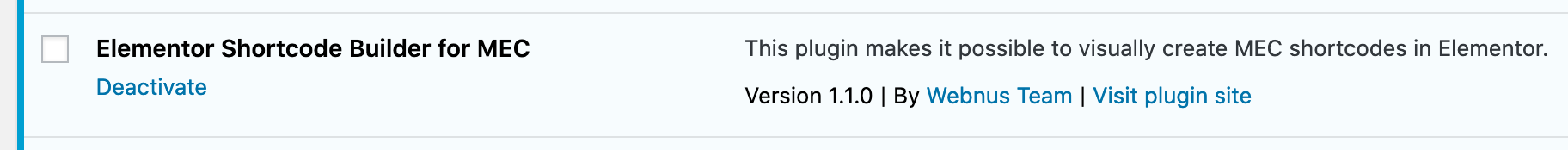

It's a very good job ! One bug for the moment, the share button does not work in the lightbox
Kit Settings:
1) Change "Status" from "Published" to "Disabled (Draft)"
2) How to save this change? Click on "Update" at the bottom of the panel publishes the kit again…
The only way I found is to close the panel without saving – in my opinion a little confusing.
Thanks for your great work – we are really Elementor Geeks :-)
Column Padding On Editor Side **Fixed in Beta 2
Columns are not displaying padding on the editing side but the padding is applied to the published side.
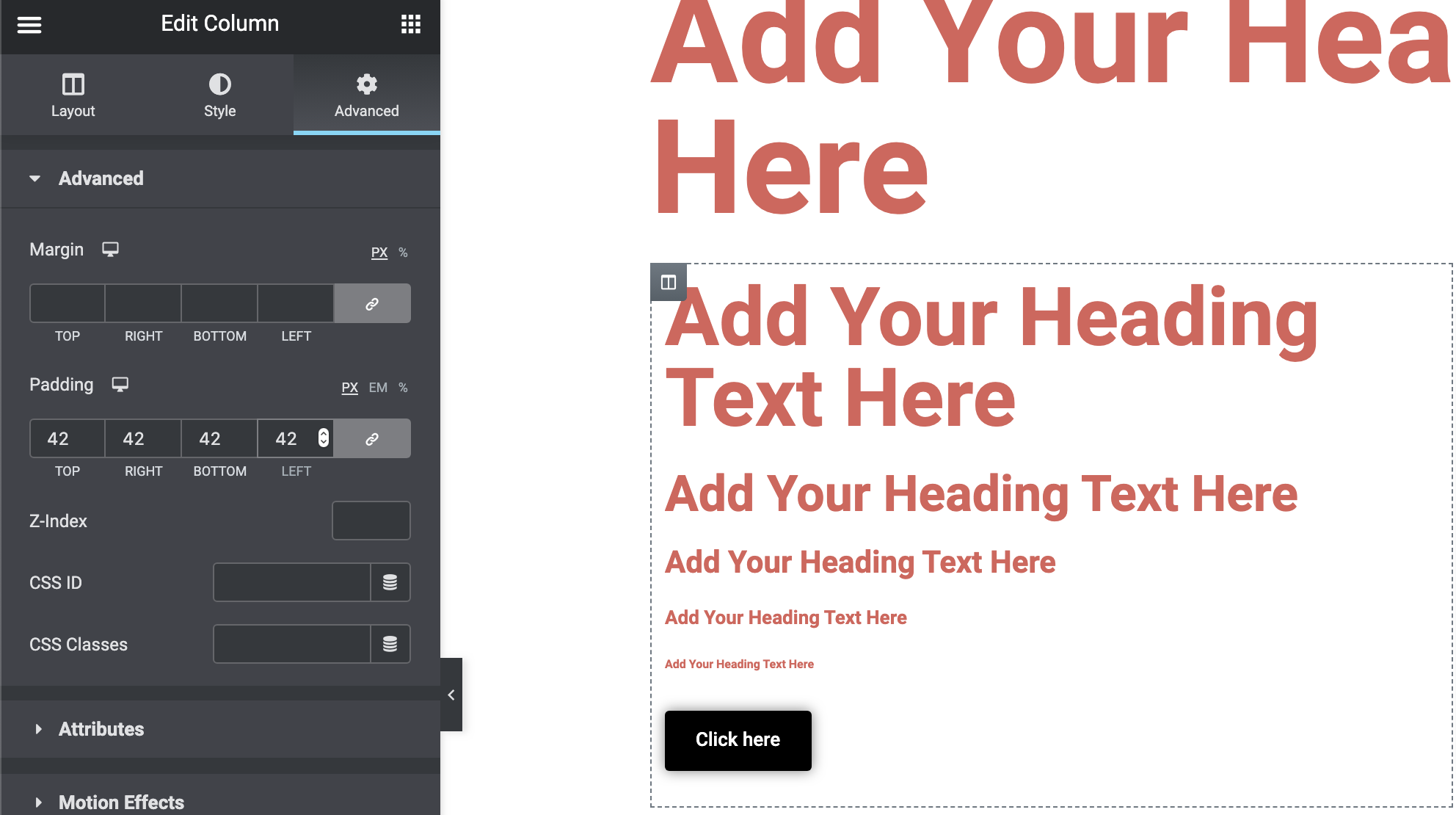
Lightbox Not Showing Titles/Descriptions From Dynamic Option **Lightbox Sharing fixed in Beta 2
Lightbox Title and Description not showing. Filled out in the media library. Also, the sharing button does not seem to share.
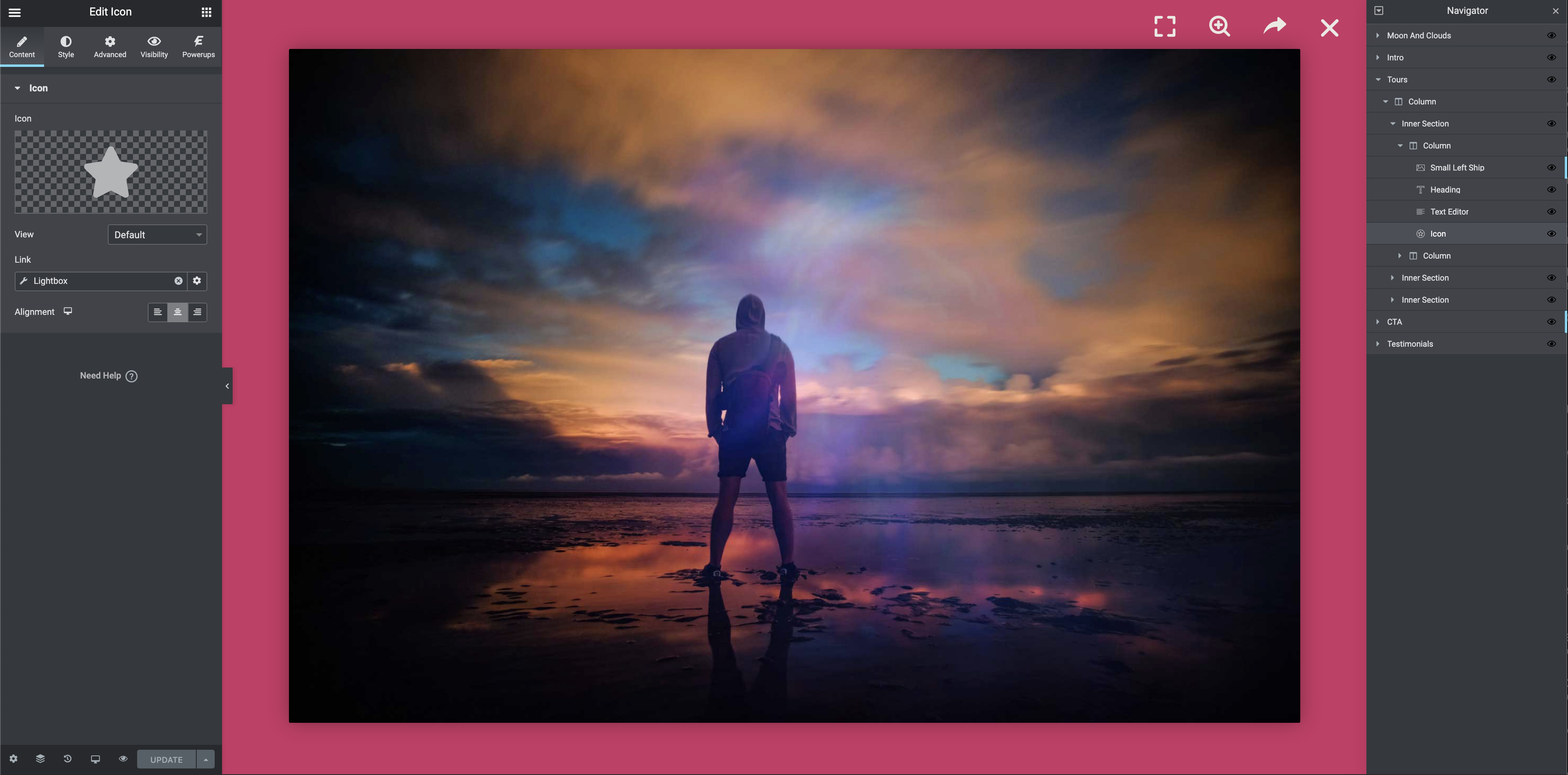
Titles and settings are enabled and should be white on the pink.

Menu Cart Overlay. **Still occurring in Beta 2 but not really a bad thing.
I activated Woo after testing the column issue with no plugins and found this one. Not sure whether it is intentional but the lightbox overlay setting also applies to the menu cart overlay. Not such a bad thing but might throw off a few.
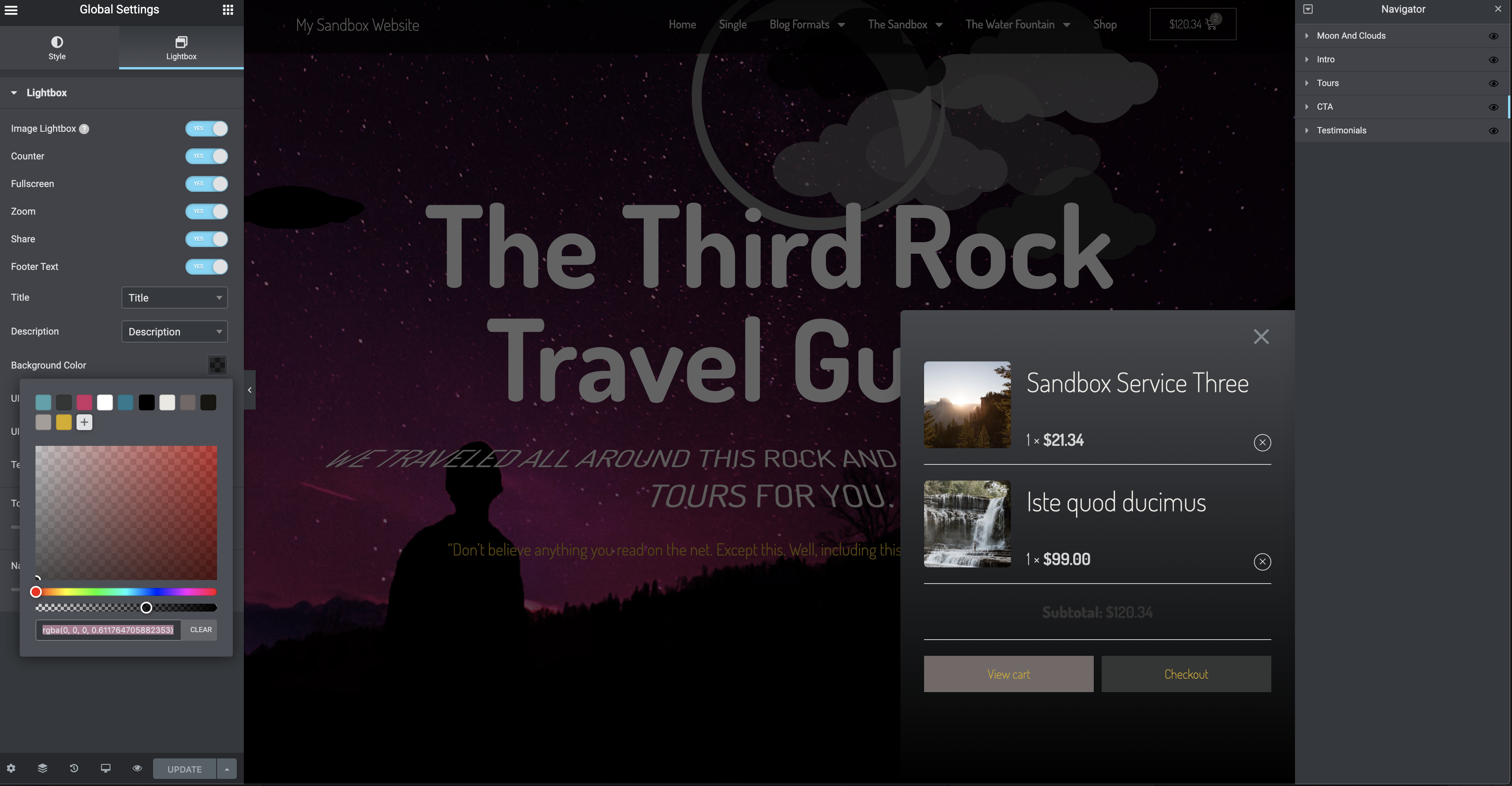
== Server Environment ==
Operating System: Linux
Software: Apache
MySQL version: MariaDB Server v10.3.21
PHP Version: 7.3.13
PHP Max Input Vars: 1000
PHP Max Post Size: 1024M
GD Installed: Yes
ZIP Installed: Yes
Write Permissions: All right
Elementor Library: Connected
== WordPress Environment ==
Version: 5.3.2
Site URL: *
Home URL: **
WP Multisite: No
Max Upload Size: 1,000 MB
Memory limit: 512M
Permalink Structure: /%postname%/
Language: en-US
Timezone: 0
Debug Mode: Inactive
== Theme ==
Name: Hello Elementor
Version: 2.2.2
Author: Elementor Team
Child Theme: No
== User ==
Role: administrator
WP Profile lang: en_US
User Agent: Mozilla/5.0 (Macintosh; Intel Mac OS X 10_14_6) AppleWebKit/537.36 (KHTML, like Gecko) Chrome/79.0.3945.130 Safari/537.36
== Active Plugins ==
Elementor
Version: 2.9.0-beta1
Author: Elementor.com
Elementor Pro
Version: 2.8.3
Author: Elementor.com
== Must-Use Plugins ==
installatron_hide_status_test.php
Version:
Author:
Hello,
Great Work!
Would it be possible to add support for TIFF images in the Lightbox as when I click on the .TIFF images it opens in the directory rather than opening in the Lightbox.
Lightbox is not working properly. The picture do not appear. If I switch to dynamic lightbox it does but without the new controllers and meta.
Local host, hello, Chrome 79.0.3945.130
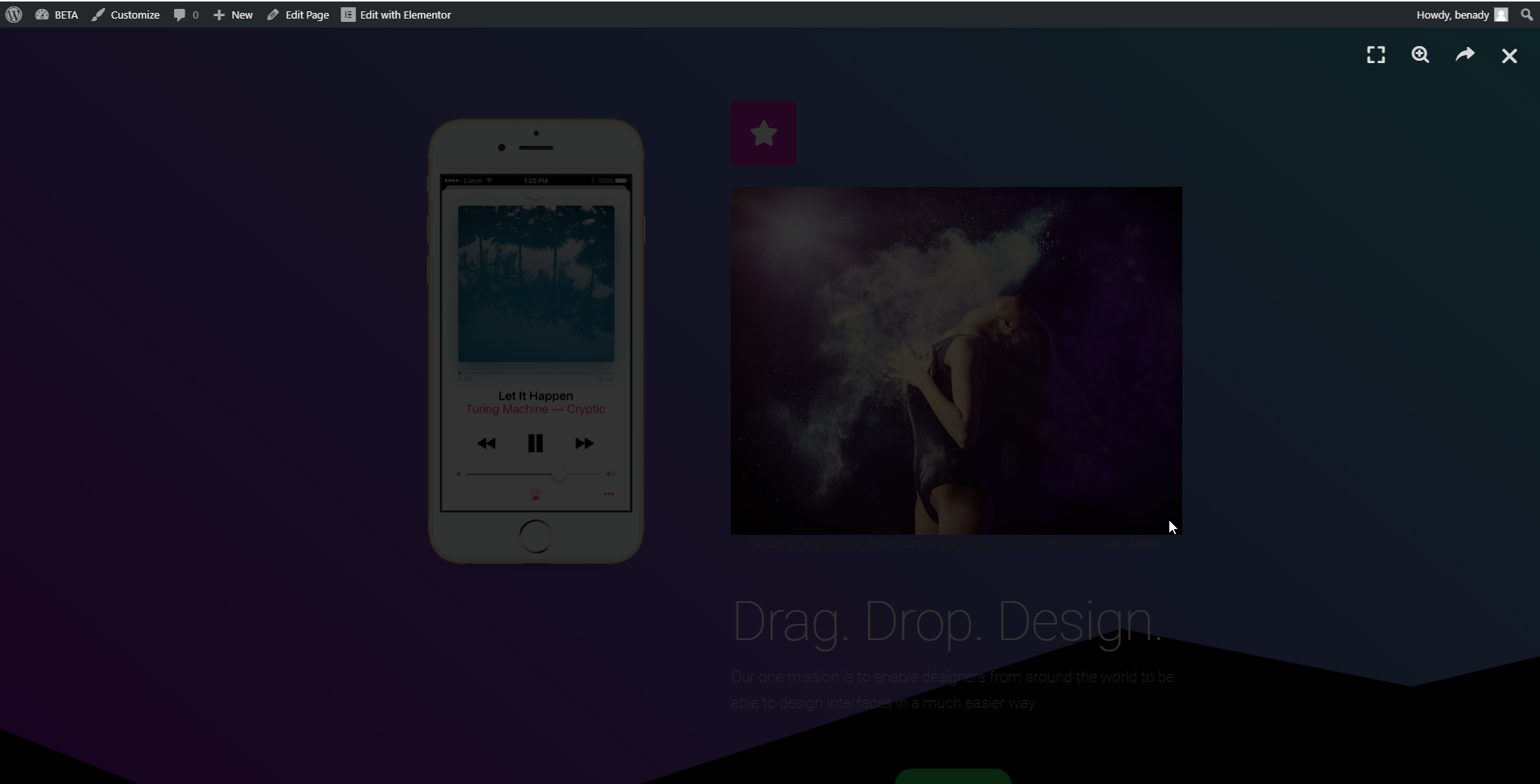
Thank you for delivering the 2.9 update. Really awesome to see the Theme Style introduced!
Like a previous commentor, one issue I am finding is that padding for columns is not displaying in the back-end Elementor editor but it is showing correctly on the front end.
So far I've tested:
Lightbox:
On my test site the lightbox works for like 30%. 😞
- So far, lightbox is working only for Elementor Gallery. It's not working for a single image, nor native WP gallery. For these it shows just the empty overlay (as showed by @mbenady). See the example page I've made for you: https://www.blackeye.cz/report/gallery-test/
- Nor Title, nor description are shown, although they are filled in (see the E Gallery from the link above). Lightbox settings:

- Share button is not sharing, instead you'll get JS error:
Uncaught ReferenceError: ShareLink is not defined - For some reason the image in lightbox is not the full size, as you would expect, but only 1024px (my settings for Large). Full size is 1920px.
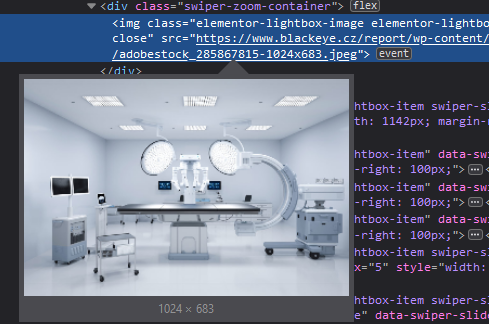 .
. - Zoom button zooms too much, far beyond the native image size, so the image gets ugly. I would expect it to zoom max to 100%.
- I'd like to have an opton to disable infinite scrolling (stop on the first/last image).
- One of the issues with the old box were big paddings (and thus small images). Now they're set to 70px, still quite a lot. It'd be nice to be able to set them manually as well.
- I don't like the size of the clicking areas of the prev/next arrows - they're too big for my taste. I'm used to click below the image to close the lightbox. Now I'm tending to click to the region of the next button, and instead of closing the lighbox I'll get another image. It would be better to limit the button area to image height.
- There used to be an option for disabling the lightbox in the editor. Now it's gone and I'm mising it so bad already.
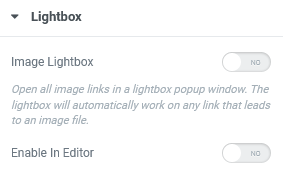
New UI
So far I've just notices that the inputs for numbers are too small. See these style settings, for example:

or

OK, that's all I've tested so far... :-)
Oh, and there's a conflict with the brand new RankMath, as reported here: https://github.com/elementor/elementor/issues/10319. Yeah, something which could be resolved probably only by RankMath themselves, but just to let you know.
Update to my Lightbox analysis. 😄
Funny fact: so far the best experience gives old Elementor Basic Gallery (https://www.blackeye.cz/report/gallery-test/ updated):
- It shows full images, instead of large ones.
- It shows both titles and descriptions.
Still downsides:
- Titles inherit color and font from H2 of my theme and cannot be overriden even in Lightbox settings:
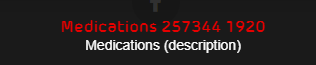

- In some situations where the
swiper-slide elementor-lightbox-itemfills in the whole height of the screen, I'm unable to close the lightbox by clicking outside the image (because I'm technically inside the image area including the padding). So instead of closing the lightbox (by clicking above or below the image), I'm zooming now. Bad UX IMHO.
Confirmed on black-eye number inputs are too small with the dynamic icon in the same window.
See Z-Index.
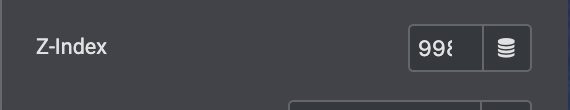
Some issue i found when i was testing
Lightbox is not working : it is not displaying images
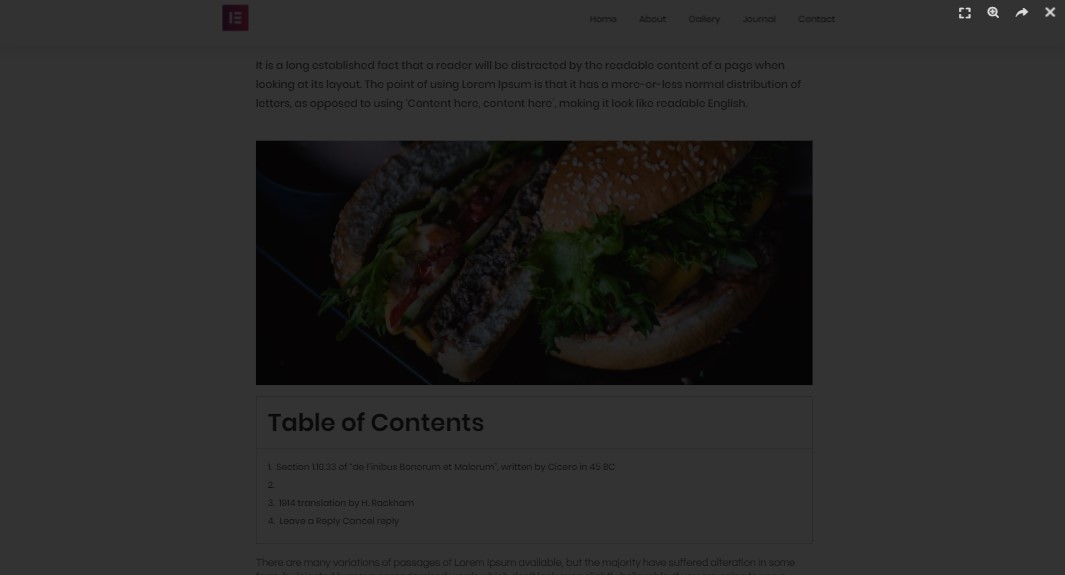
Share button is not sharing
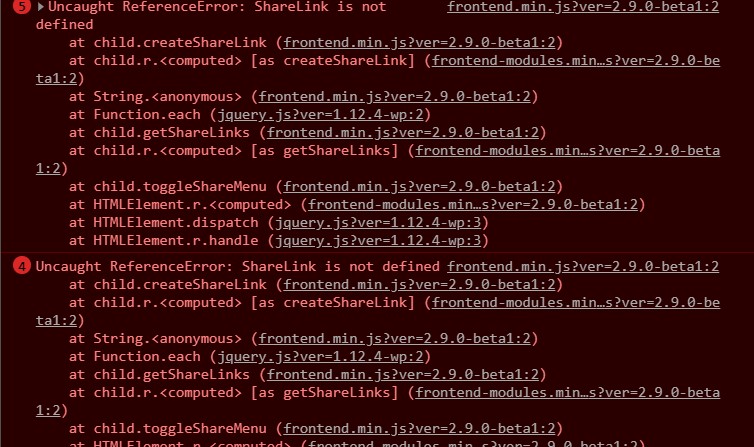
UI is tiny
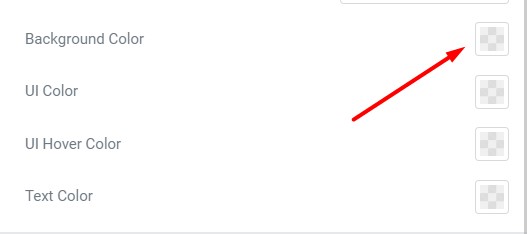
Request: it is really hard to find the beta release link unless i dig deeper. When elementor release new update please add a link near the plugin description (only available for beta user)
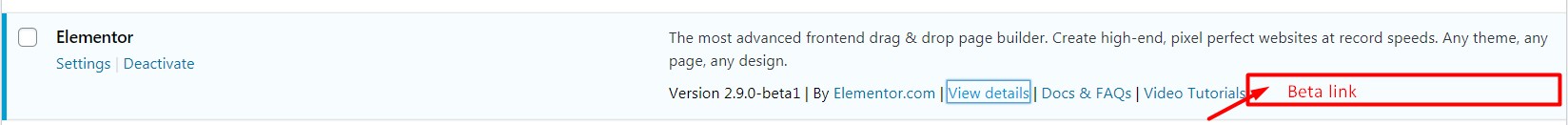
Hello theme (Astra too). Form field background doesn't work.
How about reset Theme style option?
Thanks Elementor team, global styling options are a welcome addition and potential solution to a problem I've run into many times using Hello theme.
I've only done some light testing, but so far I've noticed that if I set global button styles they don't apply to any WooCommerce related buttons. If I'm setting this as the global default I'd expect all buttons including WooCommerce to take on that styling, unless there's a valid reason for that?
FYI I also checked the related product widget's button styling to ensure it wasn't being overridden there but all values were empty so this is the Woo default styling:

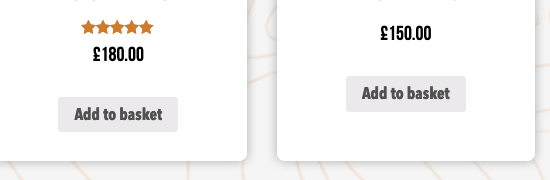
I see nothing in the Lightbox. All plugins besides Elementor + Pro are disabled. Hello Elementor. Browser Cache clean. Chrome the last.
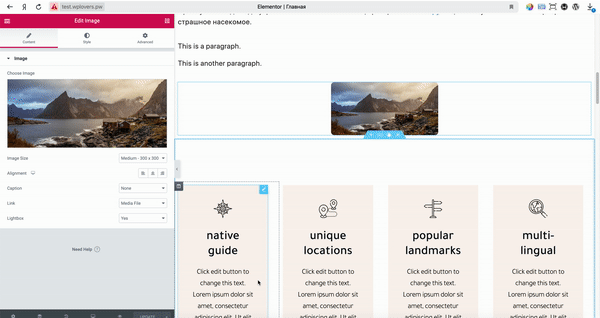
Also I'm seeing the same issue reported by @Worldwebscapes earlier where padding is not displaying correctly on columns in the editor view but is correct when previewing or viewing page on the front-end.
"Tweak: Added dynamic capabilities to Title control in Toggle widget (#10070)"
I see the Toggle content only, not Title.
We just released a new beta version, please update your version to v2.9 Beta 2.
This beta release includes:
- Tweak: Disabled autocomplete feature from the Color Picker (#10030)
- Tweak: Added Mix social network to recommended tab in Social Icons widget (#10099)
- Tweak: Removed StumbleUpon social network from recommended tab in Social Icons widget (#10099)
- Tweak: Added
i18nfunction to translation string in DB upgrades manager (props @ramiy) - Tweak: Updated Pickr library to v1.5.0
- Tweak: Exposed external API for Swiper instances
- Tweak: Show back button all the time in Theme Style
- Fix:
playsinlineattribute missing when setting self-hosted video to Play on Mobile in Video widget (#9892) - Fix: "Slides to Show" option doesn't work on Tablet view in Image Carousel widget (#10227)
- Fix: Columns padding changes not being reflected in Editor view
- Fix: Full Screen mode visible after closing the Lightbox
- Fix: Share button not working in Lightbox
- Fix: Theme Style influences the "Add new Section" area
- Fix: Removed class to resolve possible overrides in Theme Style
- Fix: Lightbox not showing up image when triggered from Image widget
Please keep this related to the Current beta Only! any other Issue Report or Feature Request feel free to open a new issue.
Thanks again to everyone.
I think that on new websites the Theme Style feature is great!
My question though is about websites already live: is there a feature that will clear style applied page by page so that website ccs will be lighter?
I mean, many times I set the style for the h1 in one page and than copied pasted the Elementor content, so I don't have a global h1 style but a style for each page (even though they are the same).
How do you think to help non coders to use Theme Style and clear their old css set in each page?
Thanks
Once you set the fonts defaults for headings you can not change anything in the heading module.
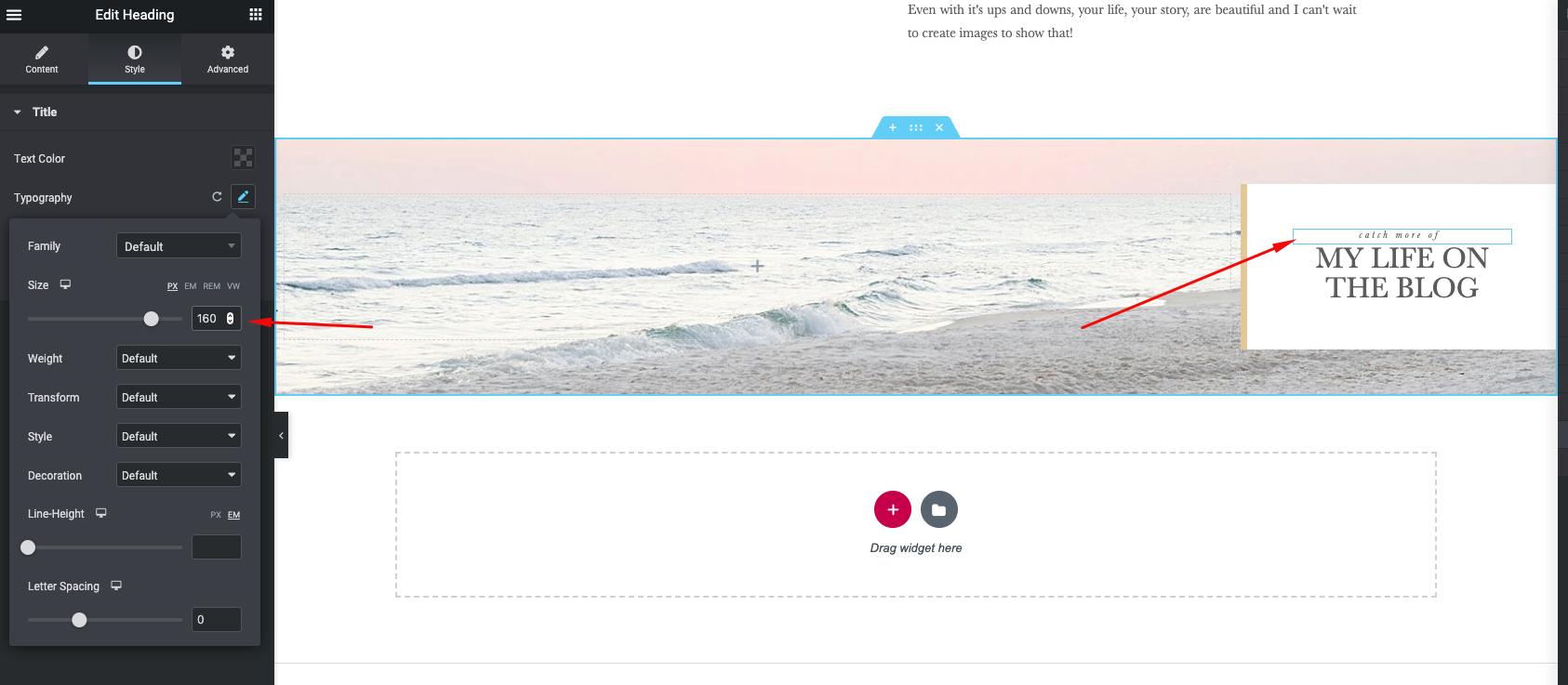
In beta 2 I can confirm:
- Sigle image is displaying in the lightbox, including the titles and descriptions.
- Share button seems to work now (but haven't tried to really share the picture).
All the other problems are still there (including no title and description for Pro Gallery) - see https://www.blackeye.cz/report/gallery-test/.
For WP native gallery the images are shown, but only as separated images, not as complete gallery.
Additional observations:
- Position of the arrows - what's the point of having such big paddings, if the arrows are still over the picture?

- It would be nice if I could make the page underneath the lightbox fixed (disable scrolling of the page while in lightbox).
Hi,
I just wanted to remind you on this issue: https://github.com/elementor/elementor/issues/6778 ... Any chance to solve this? Thanks
@shilo-ey
Tweak: Exposed external API for Swiper instances
I'm highly interested what does this mean, is there any additional info for it?
@black-eye we will soon release a dev blog post for this option :)
Thanks for a speedy update, guys. Padding is now correctly displaying again in the back-end editor view for me. You rock!
Like the "link/anchor" attributes addition, will we be able to do this for other selector types in the near future too?
For example, images, videos and iframes, such as the new but not yet part of core loading="lazy" and for video preload="none"? It would be great if I could easily add these types of atts to my images, galleries, post featured images, slider images and/or videos etc. without having to rely on the back end API to filter $content and use complex regex since the $widget->get_settings is protected read-only. Thx
• The caption does not work for the lightbox when it comes to the image widget.
• Sharing still doesn't work in the lightbox
• Customize the lightbox share buttons
• There is no possibility to customize the caption color in the lightbox
1. Changing text color has no effect on text editor blocks
Changing the color of text in text editor blocks has no effect. I've created a screencast so you can see it live. https://beta.geekonheels.dev/wp-content/uploads/2020/01/Elementor-2-9-beta2-text-style.mp4 (32 MB).
2. Changing site background color while in header or footer template throws error 500
By coincidence I decided to change the site background color while I was editing my header. Upon saving it threw a 500 error. I was able to reproduce this over and over again. The error log from my server is attached. Here's the screencast so you can see the steps taken: https://beta.geekonheels.dev/wp-content/uploads/2020/01/Elementor-2-9-beta2-change-background-from-header.mp4
My system info:
== Server Environment ==
Operating System: Linux
Software: Apache
MySQL version: MariaDB Server v5.6.44-86.0
PHP Version: 7.4.1
PHP Max Input Vars: 1000
PHP Max Post Size: 512M
GD Installed: Yes
ZIP Installed: Yes
Write Permissions: All right
Elementor Library: Connected
== WordPress Environment ==
Version: 5.3.2
Site URL: https://beta.geekonheels.dev
Home URL: https://beta.geekonheels.dev
WP Multisite: No
Max Upload Size: 256 MB
Memory limit: 1024M
Permalink Structure: /%year%/%monthnum%/%day%/%postname%/
Language: en-US
Timezone: 0
Debug Mode: Inactive
== Theme ==
Name: Hello Elementor Child
Version: 1.0.0
Author: Elementor Team
Child Theme: Yes
Parent Theme Name: Hello Elementor
Parent Theme Version: 2.2.2
Parent Theme Author: Elementor Team
== User ==
Role: administrator
WP Profile lang: en_US
User Agent: Mozilla/5.0 (Macintosh; Intel Mac OS X 10_15_2) AppleWebKit/537.36 (KHTML, like Gecko) Chrome/79.0.3945.130 Safari/537.36
== Active Plugins ==
Classic Editor
Version: 1.5
Author: WordPress Contributors
Elementor
Version: 2.9.0-beta2
Author: Elementor.com
Elementor Pro
Version: 2.8.3
Author: Elementor.com
== Elements Usage ==
footer : 2
text-editor : 1
header : 2
image : 1
nav-menu : 1
page : 1
button : 2
divider : 4
form : 1
heading : 6
html : 1
image : 2
text-editor : 2
wp-page : 1
button : 2
divider : 4
form : 1
heading : 6
html : 1
image : 2
text-editor : 2
== Log ==
Log: showing 3 of 32020-01-28 15:22:37 [info] Elementor data updater process has been completed. [array (
'plugin' => 'Elementor',
'from' => '2.8.4',
'to' => '2.8.5',
)]
2020-01-28 15:26:57 [info] Elementor data updater process has been completed. [array (
'plugin' => 'Elementor',
'from' => '2.8.5',
'to' => '2.9.0-beta1',
)]
2020-01-29 17:43:12 [info] Elementor data updater process has been completed. [array (
'plugin' => 'Elementor',
'from' => '2.9.0-beta1',
'to' => '2.9.0-beta2',
)]
PHP: showing 2 of 2PHP: 2020-01-29 19:04:23 [error X 13][/home/geekdev/beta.geekonheels.dev/wp-content/plugins/elementor-pro/modules/theme-builder/classes/conditions-manager.php::259] Uncaught Error: Call to a member function update_meta() on null in /home/geekdev/beta.geekonheels.dev/wp-content/plugins/elementor-pro/modules/theme-builder/classes/conditions-manager.php:259
Stack trace:
0 /home/geekdev/beta.geekonheels.dev/wp-content/plugins/elementor-pro/modules/theme-builder/classes/conditions-manager.php(180): ElementorPro\Modules\ThemeBuilder\Classes\Conditions_Manager->save_conditions(12, Array)
1 [internal function]: ElementorPro\Modules\ThemeBuilder\Classes\Conditions_Manager->ajax_save_theme_template_conditions(Array, Object(Elementor\Core\Common\Modules\Ajax\Module))
2 /home/geekdev/beta.geekonheels.dev/wp-content/plugins/elementor/core/common/modules/ajax/module.php(171): call_user_func(Array, Array, Object(Elementor\Core\Common\Modules\Ajax\Module))
3 /home/geekdev/beta.geekonheels.dev/wp-includes/class-wp-hook.php(288): Elementor\Core\Common\Modules\Ajax\Module->handle_ajax_request('')
4 /home/geekdev/beta.geekonheels.dev/wp-includes/class-wp-hook.php(312): WP_Hook->apply_f [array (
'trace' => '
0: Elementor\Core\Logger\Manager -> shutdown()
',
)]
PHP: 2020-01-29 21:16:44 [notice X 1][/home/geekdev/beta.geekonheels.dev/wp-content/plugins/elementor/core/common/modules/ajax/module.php::171] Undefined index: data [array (
'trace' => '
0: Elementor\Core\Logger\Manager -> shutdown()
',
)]
ERROR LOG FROM SERVER IS ATTACHED
ADD / ECLUDE classes or IDs
It would be nice if you could exclude or add classes and custom ids in the theme styles panel. Elementor overwrites scripting styles and html components that I don't want to handle and it is better not to add additional CSS codes using
-! important - in my style sheet or customizer.
would it be possible?
Error in wordpress backend with Beta 2
Last wordpress and Elementor free only activated. Can se in Plugins section /wp-admin/plugins.php
[DOM] Found 2 elements with non-unique id #_wpnonce: (index):1 (More info: https://goo.gl/9p2vKq)
This cause problems conflict with other plugins that use forms or imput selectors in Frontend and backend. Example in frontend with 1 plugin activated (example: Ajax search Lyte in shortcode):
[DOM] Found 2 elements with non-unique id #set_inpages1: (More info: https://goo.gl/9p2vKq)
Need global defaults for padding!
Is there an option to change the share links in the new lightbox system? I'm working with photopgraphers who despise the option to download it via share settings, since it makes it easier to unrightfully obtain photo's.
Is possible to add custom settings to Theme settings? Great work!
Maybe stupid questions, but how do we access these settings via PHP?
Hello Elementor Theme, Theme Style-Text-Color doesn't work. It is over-ridden by:
.elementor-widget-text-editor {
color: #555555;
}
in /wp-content/uploads/elementor/css/global.css
Based on some more testing I'd agree with @maxwellhibbert that global defaults for padding / spacing should be an option in the theme styling for it to be truly useful in creating and implementing a consistent design system. These could then be adjusted on a per widget basis as needed but would allow better global control over the defaults.
Also I'm finding having to set the font-family for each heading tag is a little tedious (unless I'm missing something?). It would be nice if we could have a global option to set the font-family for all headings and then go in and invidually tweak them on a per tag option as you have it now.
For my exprience I often use the same font-family for all headings to keep things consistent so would be nice to set it once.
Agree with above on H tags. Page Builder Framework Pro does this very well. All H tags follow H1 except for size unless they are individually changed. Works great.
In Theme Style it would be great to set Paragraph Spacing also in REM and EM, instead of VW and VH.
Bug report
If you open Theme Style while editing a page, the _Preview Changes_ button/icon will take you to a blank, nonsense preview page. Example URL:
http://localhost/?elementor_library=default-kit&preview_id=12&preview_nonce=825bc645f3&preview=true
Maybe a bug? CSS specificity
I'm building a completely fresh new page. The only plugins are Elementor 2.9.0-beta2, Elementor Pro 2.8.3, Safe SVG 1.9.8 and TinyMCE Advanced 5.3.0. The theme is Hello Elementor 2.2.2 with the Hello Elementor Child theme, which is slightly modified in order to add a switch to hide the page title globally.
Using Theme Style I have changed the default typography to Times New Roman with red color. But it doesn't apply. The style is added but is overridden by the following rule in global.css.
.elementor-widget-text-editor {
color: #200600;
font-family: "Roboto", Sans-serif;
font-weight: 400;
}
Maybe I've missed something?
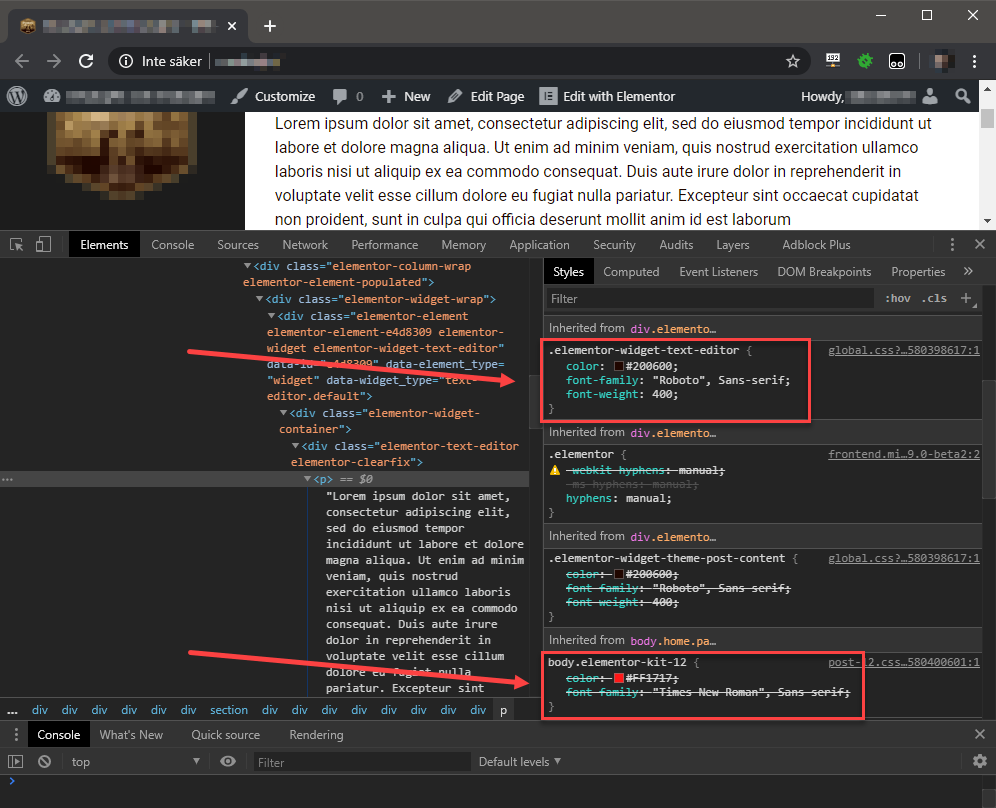
tomas-eklund, I already mentioned about the color being over-ridden but I had no problem with font-family or weight. I'm also using Hello theme. Odd.
Downloaded the new Beta 2.9 Elementor and had problems with the links on my pages. When I hover over them they would enlarge to 4 times what it is supposed to be. I thought it might be a plugin issue. Turn out, when I roll back the Beta Elementor it works fine now. Just a heads up.
Apparently, you need to "Disable Default Colors" and "Disable Default Fonts" for the _Theme Style_ feature to work. Maybe it's by design, but I would argue that it is confusing. The mental model that I formed was that _Theme Style_ was acting upon and changing just those Elementor defaults.
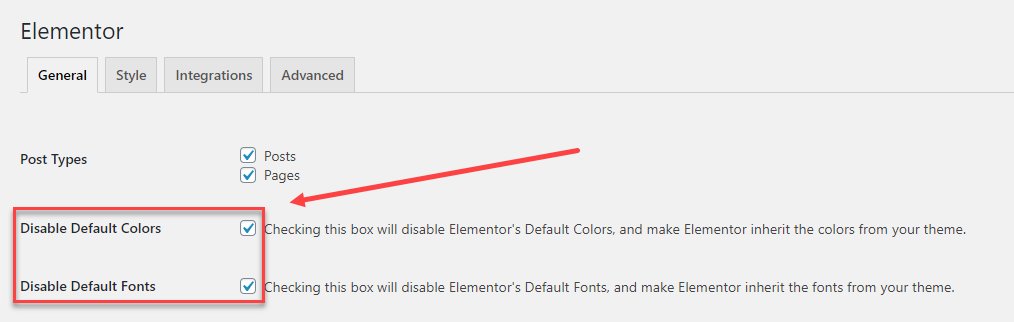
Now, there is no .elementor-widget-text-editorrule applied on my text editor block and the font family and text color is applied. In fact, it seems that the global.css file isn't loaded at all.
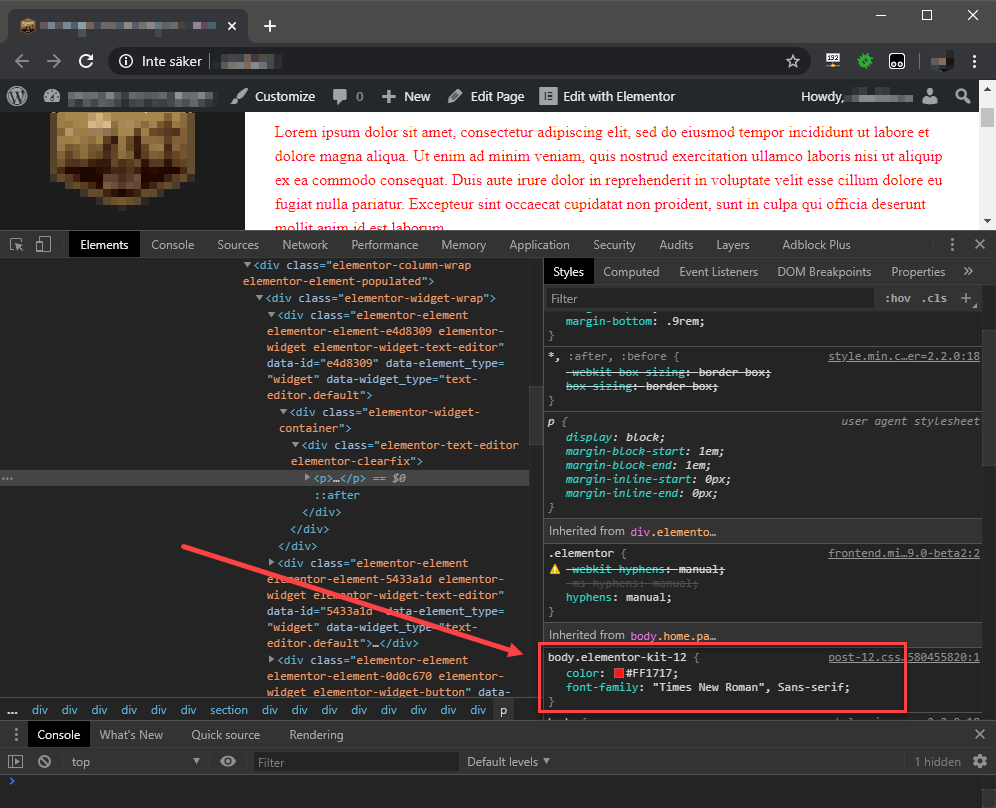
When experimenting with this, make sure you use the Internal Embedding CSS Print Method, or that you Regenerate the CSS files when you make a change. Otherwise cahcing issues will get you.
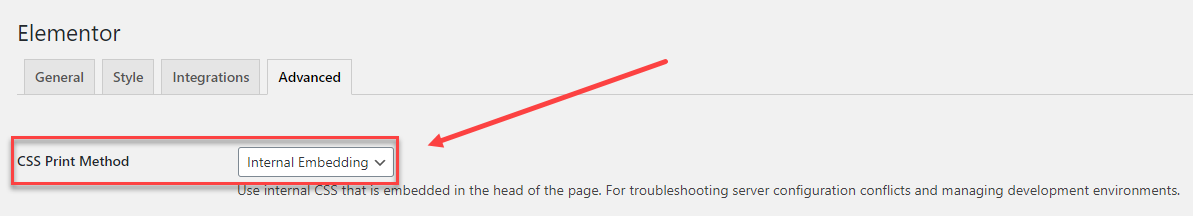
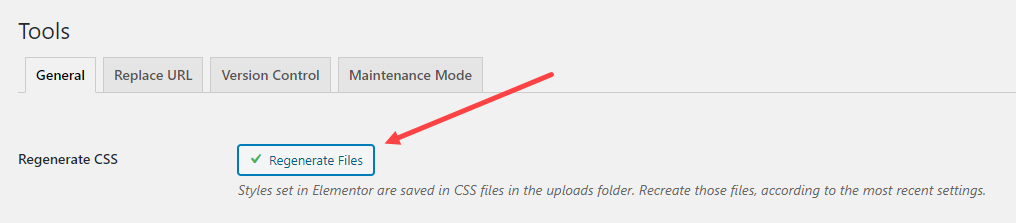
In _Theme Style_ if you set Link > Typography > Hover > Decoration to Underline then your buttons will also be underlined on hover (which is unwanted). I can't find a way to override this globally for buttons using the theme styler, as the typography setting for buttons lies outside of the normal/hover toggle group. Specifying Buttons > Typography > Decoration = None does not help.
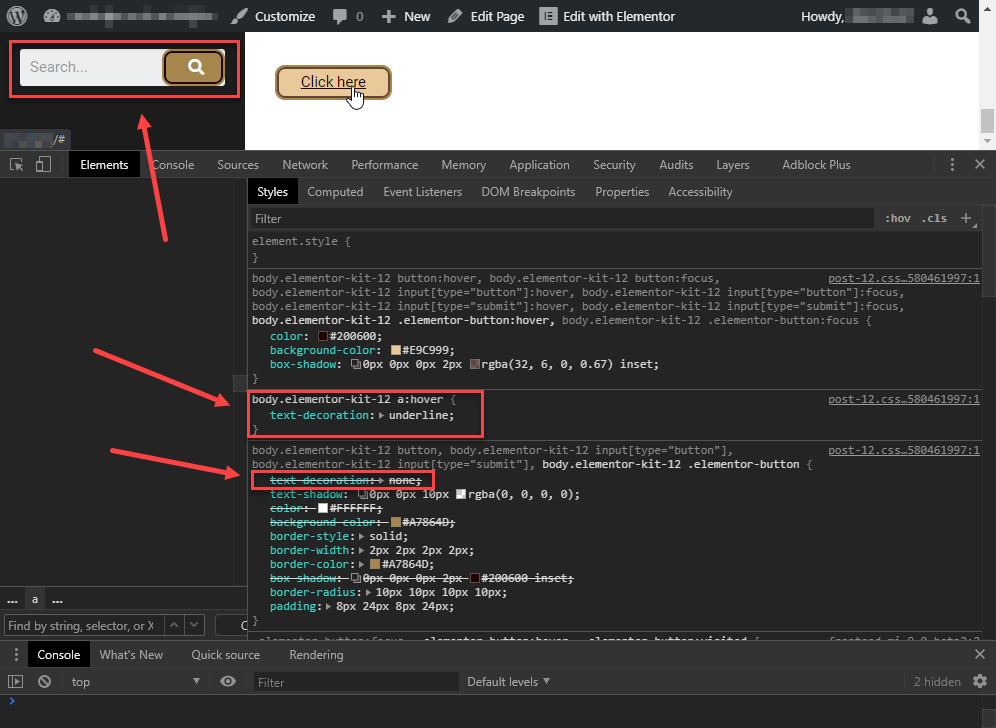
This is probably because the :hover selector on the more general a element has a higher specificity.
The more elegant solution would be to make it possible to specify typography on the normal/hover states of buttons. A more quick and dirty solution would be to add the :hover states to the button CSS selector generated by the theme styler:
body.elementor-kit-12 button, body.elementor-kit-12 button:hover,
body.elementor-kit-12 input[type="button"], body.elementor-kit-12 input[type="button"]:hover,
body.elementor-kit-12 input[type="submit"], body.elementor-kit-12 input[type="submit"]:hover,
body.elementor-kit-12 .elementor-button, body.elementor-kit-12 .elementor-button:hover {
Another annoyance (also illustrated in the above screen shot) is that if you go crazy designing your buttons, then the button on the Search widget will be styled similarly, which rarely looks great. Unfortunately the Search widget doesn't allow for much styling of the button so you can't really override it within Elementor.
Thank you all for your - feedback. We are working on making sure everything will be resolved.
@black-eye
- For some reason the image in lightbox is not the full size, as you would expect, but only 1024px (my settings for Large). Full size is 1920px.
Can't reproduce, the image appears to be full dimensions. Which widget are you using?
- There used to be an option for disabling the lightbox in the editor. Now it's gone and I'm mising it so bad already.
It's in User Preferences since v2.8
New UI
So far I've just notices that the inputs for numbers are too small. See these style settings, for example:
Thanks, we will check it
Funny fact: so far the best experience gives old Elementor Basic Gallery (https://www.blackeye.cz/report/gallery-test/ updated):
- It shows full images, instead of large ones.
- It shows both titles and descriptions.
In beta 2 all Core widgets support Title & Description, Pro support will release soon.
Still downsides:
- Titles inherit color and font from H2 of my theme and cannot be overriden even in Lightbox settings:
Thanks.
@parfilov commented on Jan 29, 2020, 5:09 PM GMT+2:
Hello theme (Astra too). Form field background doesn't work.
Does the issue occur in Beta 2?
@pingram3541 commented on Jan 29, 2020, 10:06 PM GMT+2:
Like the "link/anchor" attributes addition, will we be able to do this for other selector types in the near future too?
For example, images, videos and iframes, such as the new but not yet part of core loading="lazy" and for video preload="none"? It would be great if I could easily add these types of atts to my images, galleries, post featured images, slider images and/or videos etc. without having to rely on the back end API to filter $content and use complex regex since the $widget->get_settings is protected read-only. Thx
Please open a different Feature Request per feature, we will address it. please make sure there's no duplicate issue.
@Bovelett commented on Jan 30, 2020, 12:17 AM GMT+2:
1. Changing text color has no effect on text editor blocks
Changing the color of text in text editor blocks has no effect. I've created a screencast so you can see it live. https://beta.geekonheels.dev/wp-content/uploads/2020/01/Elementor-2-9-beta2-text-style.mp4 (32 MB).
We will address this issue soon
2. Changing site background color while in header or footer template throws error 500
By coincidence I decided to change the site background color while I was editing my header. Upon saving it threw a 500 error. I was able to reproduce this over and over again. The error log from my server is attached. Here's the screencast so you can see the steps taken: https://beta.geekonheels.dev/wp-content/uploads/2020/01/Elementor-2-9-beta2-change-background-from-header.mp4
Thanks! Nice catch.
@sermalefico commented on Jan 30, 2020, 5:27 AM GMT+2:
Error in wordpress backend with Beta 2
Last wordpress and Elementor free only activated. Can se in Plugins section /wp-admin/plugins.php
[DOM] Found 2 elements with non-unique id #_wpnonce: (index):1 (More info: https://goo.gl/9p2vKq)
This cause problems conflict with other plugins that use forms or imput selectors in Frontend and backend. Example in frontend with 1 plugin activated (example: Ajax search Lyte in shortcode):
[DOM] Found 2 elements with non-unique id #set_inpages1: (More info: https://goo.gl/9p2vKq)
Please elaborate. can't understand the issue.
Hello Elementor Theme, Theme Style-Text-Color doesn't work. It is over-ridden by:
.elementor-widget-text-editor {
color: #555555;
}
in /wp-content/uploads/elementor/css/global.css
Will be resolved
Bug report
If you open Theme Style while editing a page, the _Preview Changes_ button/icon will take you to a blank, nonsense preview page. Example URL:
http://localhost/?elementor_library=default-kit&preview_id=12&preview_nonce=825bc645f3&preview=true
We're working on a solution. By the way, what you would expect to see? a page with HTML elements or the page currently edited?
@ajm62 commented on Jan 31, 2020, 6:21 AM GMT+2:
Downloaded the new Beta 2.9 Elementor and had problems with the links on my pages. When I hover over them they would enlarge to 4 times what it is supposed to be. I thought it might be a plugin issue. Turn out, when I roll back the Beta Elementor it works fine now. Just a heads up.
Maybe you had set your links hover state size to large size?
Please keep this related to the Current beta Only! any other Issue Report or Feature Request feel free to open a new issue.
Thanks again to everyone.
We're working on a solution. By the way, what you would expect to see? a page with HTML elements or the page currently edited?
I would expect to see the page currently edited.
@shilo-ey Yes, the issue with fields is present.
I've found the reason of fields BG color issue. There is #ffffff in the form fields by default. If to make it empty by default, it wouldn't override the Theme's Style settings.
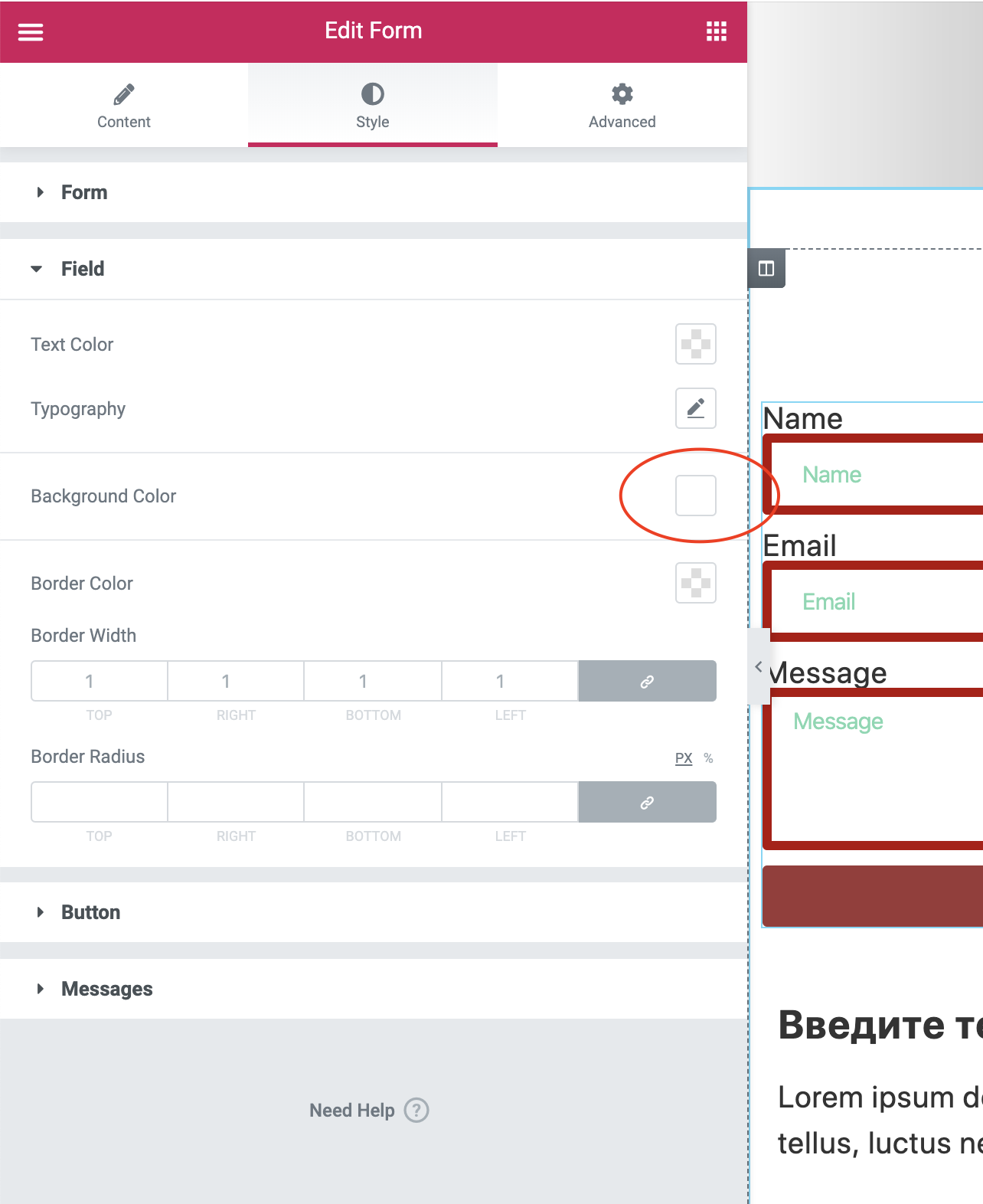
The theme styling is very limited. I use Style Kids now, that has a lot more global styling options.
What I hoped is that there would be an option to control the outer padding of inner sections.
I use inner sections a lot for lay-out.
@shilo-ey
- For some reason the image in lightbox is not the full size, as you would expect, but only 1024px (my settings for Large). Full size is 1920px.
Can't reproduce, the image appears to be full dimensions. Which widget are you using?
I've made a page with different widgets to see all the problems described: https://www.blackeye.cz/report/gallery-test/. Please checkout the differences between Basic Elementor Gallery and Gallery PRO (that's the affected widget with the only-rage-size issue). The images in both galleries are the same, but in lightbox of Basic Gallery they are full, and in PRO Gallery only large.
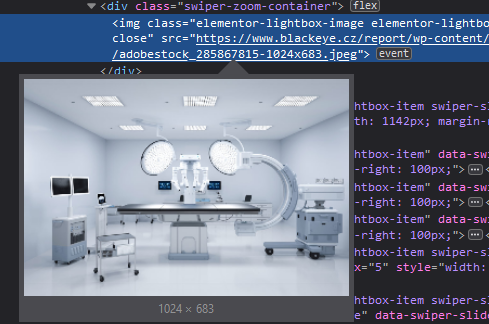
Funny fact: so far the best experience gives old Elementor Basic Gallery (https://www.blackeye.cz/report/gallery-test/ updated):
- It shows full images, instead of large ones.
- It shows both titles and descriptions.
In beta 2 all Core widgets support Title & Description, Pro support will release soon.
Please check out the native WP gallery on page https://www.blackeye.cz/report/gallery-test/ - there are no titles, nor descriptions. And the lightbox doesn't act like a gallery, it shows only solitary images.
Footer Text doesn't appear in the Pro Gallery Lightbox, but you are aware of this, right!?
- Shortcode editor does not showing up when choosing shortcode as the dynamic content: https://cl.ly/90efd0d95ba3
- Title field does not appear in the widget: https://cl.ly/48a9bbde25bd
Thanks guy for the great feature update.
I hope Beta 3 will release soon. Frankly, Beta 2 has so many bugs it's difficult to test. It's really more like an Alpha release.
@parfilov commented on Jan 31, 2020, 3:43 PM GMT+2:
@shilo-ey Yes, the issue with fields is present.
I've found the reason of fields BG color issue. There is#ffffffin the form fields by default. If to make it empty by default, it wouldn't override the Theme's Style settings.
@woerdhvd commented on Jan 31, 2020, 3:50 PM GMT+2:
The theme styling is very limited. I use Style Kids now, that has a lot more global styling options.
What I hoped is that there would be an option to control the outer padding of inner sections.
I use inner sections a lot for lay-out.
@godvsgodvs commented on Feb 1, 2020, 5:57 PM GMT+2:
I hope Beta 3 will release soon. Frankly, Beta 2 has so many bugs it's difficult to test. It's really more like an Alpha release.
Thank you all.
Just to clarify, the Theme Style feature is a part of set of capabilities we are about to release in the next few releases.
The first layer we address in this release is the ability to set global HTML tags design rules, not Elementor design rules, therefore we are not including padding for columns etc. The rule is what you set in the Theme Style is your responsibility, use it wisely, just as you would do when customizing your theme's styling options.
When speaking of:
- Images - it applies to all
<img>tags, - Forms - applies to all
<input>,<select>,<textarea>fields - Buttons - applies to all
<button>,input[type="button"],input[type="submit"]and.elementor-button
If you would set a specific rule to one of your elements, the specific one should override the global one.
@black-eye commented on Jan 31, 2020, 5:34 PM GMT+2:
@shilo-ey
- For some reason the image in lightbox is not the full size, as you would expect, but only 1024px (my settings for Large). Full size is 1920px.
Can't reproduce, the image appears to be full dimensions. Which widget are you using?
I've made a page with different widgets to see all the problems described: https://www.blackeye.cz/report/gallery-test/. Please checkout the differences between Basic Elementor Gallery and Gallery PRO (that's the affected widget with the only-rage-size issue). The images in both galleries are the same, but in lightbox of Basic Gallery they are full, and in PRO Gallery only large.
Funny fact: so far the best experience gives old Elementor Basic Gallery (https://www.blackeye.cz/report/gallery-test/ updated):
- It shows full images, instead of large ones.
- It shows both titles and descriptions.
In beta 2 all Core widgets support Title & Description, Pro support will release soon.
Please check out the native WP gallery on page https://www.blackeye.cz/report/gallery-test/ - there are no titles, nor descriptions. And the lightbox doesn't act like a gallery, it shows only solitary images.
The old Elementor gallery is actually a manipulated WordPress gallery. The title and description are manually adjusted widgets. The image lightbox dynamic and the Pro gallery should work fine when we will release a patch that will support those elements. The image not showing up the Title & Description is fixed and will release in beta 3
As for the image sizes - we will inspect it again.
Thanks.
@aquaminh commented on Feb 1, 2020, 10:18 AM GMT+2:
- Shortcode editor does not showing up when choosing shortcode as the dynamic content: https://cl.ly/90efd0d95ba3
- Title field does not appear in the widget: https://cl.ly/48a9bbde25bd
Thanks guy for the great feature update.
It seems like a local issue, we can't reproduce it. Please try clearing your cache and disabling the addon which modifies the colors of the Panel.
Thanks again to you all!
Update elementor Pro Form add icon before element

Update elementor Pro Form add icon before element
Can you please elaborate? steps to reproduce?
• Customize the lightbox share buttons
• There is no possibility to customize the caption color in the lightbox
EDIT: I figured out the issue, it's the theme's preloader which is breaking the header editing area. Disabling it fixes the issue
I get a completely blank editing area when trying to edit/create a header in theme builder.
Current theme is Eduma 4.2.1, using their child theme. Using the newest Elementor 2.9 beta 2
Steps to reproduce: Attempt to create a header or edit an existing header template when using the Eduma theme on the newest beta version(Beta 2)
System info:
== Server Environment ==
Operating System: Linux
Software: Apache
MySQL version: Percona Server (GPL), Release '31', Revision 'd14ef86' v5.7.28-31
PHP Version: 7.3.13-1+ubuntu18.04.1+deb.sury.org+1
PHP Max Input Vars: 5000
PHP Max Post Size: 400M
GD Installed: Yes
ZIP Installed: Yes
Write Permissions: All right
Elementor Library: Connected
== WordPress Environment ==
Version: 5.3.2
Site URL:
Home URL:
WP Multisite: No
Max Upload Size: 50 MB
Memory limit: 2048M
Permalink Structure: /%postname%/
Language: en-US
Timezone: America/Los_Angeles
Admin Email:
Debug Mode: Inactive
== Theme ==
Name: Eduma Child
Version: 1.0.0
Author: ThimPress
Child Theme: Yes
Parent Theme Name: Eduma
Parent Theme Version: 4.2.1
Parent Theme Author: ThimPress
== User ==
Role: administrator
WP Profile lang: en_US
User Agent: Mozilla/5.0 (Windows NT 10.0; Win64; x64) AppleWebKit/537.36 (KHTML, like Gecko) Chrome/79.0.3945.130 Safari/537.36
== Active Plugins ==
Asset CleanUp Pro: Page Speed Booster
Version: 1.1.5.7
Author: Gabriel Livan
Black Studio TinyMCE Widget
Version: 2.6.9
Author: Black Studio
Boxy woocommerce custom redirect after checkout
Version: 1.0.0
Author: Mandep singh Maan
CAOS
Version: 3.2.0
Author: Daan van den Bergh
Classic Editor
Version: 1.5
Author: WordPress Contributors
Design Upgrade Pro for LearnDash
Version: 2.8
Author: Escape Creative
Duplicate Post
Version: 3.2.4
Author: Enrico Battocchi
Elementor
Version: 2.9.0-beta2
Author: Elementor.com
Elementor Pro
Version: 2.8.3
Author: Elementor.com
Element Pack
Version: 4.5.0
Author: BdThemes
Elite Video Player
Version: 4.9
Author: _CreativeMedia_
Enable Media Replace
Version: 3.3.7
Author: ShortPixel
File Manager Advanced
Version: 3.1
Author: modalweb
Forget About Shortcode Buttons
Version: 2.1.2
Author: Designs & Code
Fullwidth Page Templates
Version: 1.0.3
Author: Brainstorm Force
gAppointments
Version: 1.9.2
Author: WpCrunch
GDPR Cookie Consent
Version: 1.8.2
Author: WebToffee
GP Auto Login
Version: 1.3.5
Author: Gravity Wiz
GP Live Preview
Version: 1.4.1
Author: Gravity Wiz
Gravity Forms
Version: 2.4.16.10
Author: rocketgenius
Gravity Forms Event Tracking
Version: 2.3.10
Author: Ronald Huereca
Gravity Forms MailChimp Add-On
Version: 4.6
Author: rocketgenius
Gravity Forms Send to Third-Party API
Version: 1.5.0
Author: gravity+
Gravity Forms Styles Pro
Version: 2.4.4
Author: Warp Lord
Gravity Forms User Registration Add-On
Version: 4.0.7
Author: rocketgenius
Gravity Perks
Version: 2.1.9
Author: Gravity Wiz
GravityWP - CSS Selector
Version: 1.0.1
Author: GravityWP
Hubspot for Gravity Forms
Version: 4.2.1
Author: Big Sea
If Menu - Visibility control for menu items
Version: 0.15
Author: Layered
LearnDash Course Grid
Version: 1.5.5
Author: LearnDash
LearnDash GravityForms Addon
Version: 2.1.1
Author: LearnDash
LearnDash LMS
Version: 3.1.3
Author: LearnDash
LearnDash LMS - Notifications
Version: 1.3.0
Author: LearnDash
LearnDash WooCommerce Integration
Version: 1.6.0
Author: LearnDash
Login or Logout Menu Item
Version: 1.2.0
Author: cartpauj
MaxButtons
Version: 7.13.3
Author: Max Foundry
Multiple Columns for Gravity Forms
Version: 3.0.3
Author: WebHolism
Perfmatters
Version: 1.4.1
Author: forgemedia
Plugin Groups
Version: 1.2.1
Author: David Cramer <[email protected]>
Plugins List
Version: 2.4.3
Author: David Artiss
Popup Maker
Version: 1.8.14
Author: Popup Maker
Popup Maker - Advanced Targeting Conditions
Version: 1.4.0
Author: WP Popup Maker
Post Type Switcher
Version: 3.2.0
Author: John James Jacoby
Rank Math SEO
Version: 1.0.37.2
Author: Rank Math
Reveal IDs
Version: 1.5.4
Author: Oliver Schlöbe
Schema
Version: 1.7.8.1
Author: Hesham
Simple Image Sizes
Version: 3.2.1
Author: Rahe
Slider Revolution
Version: 6.1.1
Author: ThemePunch
Styles & Layouts Gravity Forms
Version: 4.2.6
Author: Sushil Kumar
Super Video Player
Version: 1.2
Author: Abu Hayat Polash
Thim Core
Version: 1.9.8
Author: ThimPress
Thim Our Team
Version: 1.3.1
Author: ThimPress
Thim Testimonials
Version: 1.3.1
Author: ThimPress
Ultimate Addons for Elementor
Version: 1.22.0.1
Author: Brainstorm Force
Uncanny LearnDash Toolkit
Version: 3.2
Author: Uncanny Owl
Uncanny LearnDash Toolkit Pro
Version: 3.2.9
Author: Uncanny Owl
User Role Editor Pro
Version: 4.52
Author: Vladimir Garagulia
Widget Logic
Version: 5.10.4
Author: WPChef
WooCommerce
Version: 3.9.1
Author: Automattic
WooCommerce Give Products
Version: 1.1.5
Author: WooCommerce
WooCommerce Google Analytics Pro
Version: 1.8.6
Author: SkyVerge
WooCommerce One Page Checkout
Version: 1.7.1
Author: Automattic
WooCommerce Quaderno
Version: 1.21.0
Author: Quaderno
WooCommerce USA ePay Gateway
Version: 2.1.2
Author: SkyVerge
WordPress Users & WooCommerce Customers Import Export(BASIC)
Version: 1.3.6
Author: WebToffee
WordPress Zero Spam
Version: 3.1.1
Author: Ben Marshall
WPBakery Page Builder
Version: 6.1
Author: Michael M - WPBakery.com
WP Contact Slider
Version: 2.4.2
Author: wpexpertsio
WP Engine Advanced Cache Options
Version: 1.3.3
Author: Ethan Kennedy, Steven Word
WP Media folder
Version: 4.9.9
Author: Joomunited
WP Media folder Addon
Version: 3.1.6
Author: Joomunited
WP Real Categories Management
Version: 3.2.4
Author: Matthias Günter
WP Rocket
Version: 3.4.4
Author: WP Media
YellowPencil Pro
Version: 7.2.6
Author: WaspThemes
== Must-Use Plugins ==
Asset CleanUp Pro: Plugin Filtering
Version: 1.0
Author: Gabriel Livan
Force Strong Passwords - WPE Edition
Version: 1.6.4
Author: Jason Cosper
WP Engine Seamless Login Plugin
Version: 1.4.0
Author: WP Engine
WP Engine Security Auditor
Version: 1.0.8
Author: wpengine
WP Engine System
Version: 3.2.2
Author: WP Engine
When styling a button to override the site default, the Border color applies to both normal and hover.
There is currently an error if you attempt to edit a Kit directly from the Templates screen.
Uncaught Error: Call to a member function get_wp_preview_url() on bool in /wp-content/plugins/elementor/core/kits/documents/kit.php on line 39
Note that I'm currently on 2.9.0 branch, not the beta2 zip here. You probably already have it on the mind to fix but noting it here anyways.
Full Error Stack
Uncaught Error: Call to a member function get_wp_preview_url() on bool in /wp-content/plugins/elementor/core/kits/documents/kit.php on line 39
get_wp_preview_url()
wp-content/plugins/elementor/core/base/document.php:459
get_initial_config()
wp-content/plugins/elementor/includes/base/controls-stack.php:1841
_get_initial_config()
wp-content/plugins/elementor/includes/base/controls-stack.php:963
get_config()
wp-content/plugins/elementor/core/editor/editor.php:527
enqueue_scripts()
wp-includes/class-wp-hook.php:288
apply_filters()
wp-includes/class-wp-hook.php:312
do_action()
wp-includes/plugin.php:478
do_action()
wp-includes/script-loader.php:2670
wp_enqueue_scripts()
wp-includes/class-wp-hook.php:288
apply_filters()
wp-includes/class-wp-hook.php:312
do_action()
wp-includes/plugin.php:478
do_action()
wp-includes/general-template.php:2879
wp_head()
wp-content/plugins/elementor/includes/editor-templates/editor-wrapper.php:31
include()
wp-content/plugins/elementor/core/editor/editor.php:323
print_editor_template()
wp-content/plugins/elementor/core/editor/editor.php:164
init()
wp-includes/class-wp-hook.php:288
apply_filters()
wp-includes/class-wp-hook.php:312
do_action()
wp-includes/plugin.php:478
do_action()
wp-admin/admin.php:401
require_once()
wp-admin/post.php:12
We just released a new beta version, please update your version to v2.9 Beta 3.
This is our Release Candidate version (issues and bug fixes will be addressed if necessary).
This beta release includes:
- Tweak: Adjusted minor UI tweaks in the Editor panel
- Tweak: Added "Need Help?" button to Theme Style
- Tweak: Show promotional widgets descriptors on drag
- Tweak: Allow Theme Options capability to edit Theme Style
- Tweak: Replaced nerd icons with new Elementor emojis
- Tweak: Changed Custom Link Attributes to full width control
- Tweak: Added Facebook and Pinterest sharing options to Lightbox
- Tweak: Disabled the Back arrow when the last screen of Theme Style is visible
- Fix: Image not showing Title & Description in Lightbox
- Fix: Render Preview CSS if Theme Style preview is requested
- Fix: Incorrect preview is displayed when editing Theme Style
- Fix: Avoid multiple CSS style elements
- Fix: Number control with Dynamic capability is too narrow
- Fix: Avoid from converting Theme Style document to Elementor document
- Fix: CSS selectors override or being ignored
- Fix: Theme Style influences Add New Section area
- Fix: Auto save when accessing Theme Style
- Fix:
playsinlineattribute missing when setting self-hosted video to Play on Mobile in Video widget (#9892)
Please keep this related to the Current beta Only! any other Issue Report or Feature Request feel free to open a new issue.
Thanks again to everyone.
It is still not possible to customize the color of the image caption when it is opened in the lightbox, at the moment it is dark red.
Well, now I cannot edit the page at all - good old loading page...
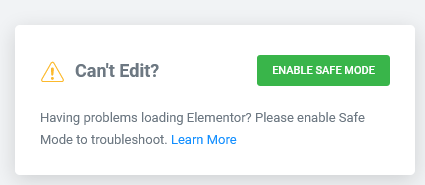
But the updated page looks quite wacky - try to open the lightbox for a single image and hover over it - it gets bigger for no reason. See https://www.blackeye.cz/report/gallery-test/
All the other problems I mentioned before are still there - but it might be caused by not re-saving the page (since I cannot open it in first place).
Not conviced this is release ready. :-(
Well, now I cannot edit the page at all - good old loading page...
But the updated page looks quite wacky - try to open the lightbox for a single image and hover over it - it gets bigger for no reason. See https://www.blackeye.cz/report/gallery-test/
All the other problems I mentioned before are still there - but it might be caused by not re-saving the page (since I cannot open it in first place).
Not conviced this is release ready. :-(
Same here.
JS: 2020-02-03 18:20:02 [error X 6][http://www.xxxxxxxx.com/wp-content/plugins/elementor/assets/js/editor.min.js?ver=2.9.0-beta3:31:82431] Cannot read property \'indexOf\' of undefined
My JS error during opening the editor says:
TypeError: this.getEnabledSchemesTypes(...) is undefined editor.min.js:31:82407
Thank you, we will address this issue soon and release another RC.
Image still do not showing Title & Description in Lightbox...
"Fix: Image not showing Title & Description in Lightbox"
Still not the case in the Pro Gallery. In the Basic Gallery it works fine!
Thanks Psychopomp777
We will have to wait for the Pro version update.
With Lazy Load and Multiple Galleries (Pro Gallery) it doesn't rearrange the images after I choose a single gallery in the filter. It was an error in the 2.8 and also in 2.9
The new lightbox, no way to close it without using Esc. The images get very oversized when hovering.
@black-eye commented on Feb 3, 2020, 8:07 PM GMT+2:
Well, now I cannot edit the page at all - good old loading page...
@aquaminh commented on Feb 3, 2020, 8:13 PM GMT+2:Well, now I cannot edit the page at all - good old loading page...
Same here.
Please check your console for errors.
But the updated page looks quite wacky - try to open the lightbox for a single image and hover over it - it gets bigger for no reason. See https://www.blackeye.cz/report/gallery-test/
Thanks, we will address it soon.
@Jorihlen commented on Feb 3, 2020, 10:56 PM GMT+2:
Image still do not showing Title & Description in Lightbox...
Do you have an example? works fine on several instances we examined.
Thank you all!
@shilo-ey
@black-eye commented on Feb 3, 2020, 8:07 PM GMT+2:
Well, now I cannot edit the page at all - good old loading page...
@aquaminh commented on Feb 3, 2020, 8:13 PM GMT+2:Well, now I cannot edit the page at all - good old loading page...
Same here.
Please check your console for errors.
I've already sent you the error in the console, it's:
TypeError: this.getEnabledSchemesTypes(...) is undefined editor.min.js:31:82407
@shilo-ey
@Jorihlen commented on Feb 3, 2020, 10:56 PM GMT+2:
Image still do not showing Title & Description in Lightbox...
Do you have an example? works fine on several instances we examined.
I know you were asking someone else, but I have 4 example instances on my page https://www.blackeye.cz/report/gallery-test/ (since the very first beta) - please use it for testing
1. Native WP Gallery
- no titles/descriptions
- lightbox doesn't act like a gallery/slideshow, only solitary image is shown
2. Single image
- titles/descriptions are shown, but title inherits font and color from theme's H2 (which cannot be overriden)
3. Elementor PRO Gallery
- no titles/descriptions
- in lightbox there are shown only large images instead of full res
4. Elementor Old Basic Gallery
- titles/descriptions are shown, but title inherits font and color from theme's H2 (which cannot be overriden)
@shilo-ey
@black-eye commented on Feb 3, 2020, 8:07 PM GMT+2:
Well, now I cannot edit the page at all - good old loading page...
@aquaminh commented on Feb 3, 2020, 8:13 PM GMT+2:Well, now I cannot edit the page at all - good old loading page...
Same here.
Please check your console for errors.
I've already sent you the error in the console, it's:
TypeError: this.getEnabledSchemesTypes(...) is undefined editor.min.js:31:82407
Can you please paste the full trace?
@Jorihlen commented on Feb 3, 2020, 10:56 PM GMT+2:
Image still do not showing Title & Description in Lightbox...
Do you have an example? works fine on several instances we examined.
I know you were asking someone else, but I have 4 example instances on my page https://www.blackeye.cz/report/gallery-test/ (since the very first beta) - please use it for testing
1. Native WP Gallery
- no titles/descriptions
- lightbox doesn't act like a gallery/slideshow, only solitary image is shown
As supposed to.
2. Single image
- titles/descriptions are shown, but title inherits font and color from theme's H2 (which cannot be overriden)
H2 tag will be changed
3. Elementor PRO Gallery
- no titles/descriptions
- in lightbox there are shown only large images instead of full res
Will be addressed in Pro
4. Elementor Old Basic Gallery
- titles/descriptions are shown, but title inherits font and color from theme's H2 (which cannot be overriden)
Same as issue number 2
@shilo-ey
Can you please paste the full trace?
TypeError: this.getEnabledSchemesTypes(...) is undefined editor.min.js:31:82407
getSchemeValue https://www.blackeye.cz/report/wp-content/plugins/elementor/assets/js/editor.min.js?ver=2.9.0-beta3:31
fetchControlStyles https://www.blackeye.cz/report/wp-content/plugins/elementor/assets/js/editor.min.js?ver=2.9.0-beta3:31
<anonymous> https://www.blackeye.cz/report/wp-content/plugins/elementor/assets/js/editor.min.js?ver=2.9.0-beta3:2
fetchControlStyles https://www.blackeye.cz/report/wp-content/plugins/elementor/assets/js/editor.min.js?ver=2.9.0-beta3:31
fetchWidgetControlsStyles https://www.blackeye.cz/report/wp-content/plugins/elementor/assets/js/editor.min.js?ver=2.9.0-beta3:31
forEach Backbone
fetchWidgetControlsStyles https://www.blackeye.cz/report/wp-content/plugins/elementor/assets/js/editor.min.js?ver=2.9.0-beta3:31
fetchAllWidgetsSchemesStyle https://www.blackeye.cz/report/wp-content/plugins/elementor/assets/js/editor.min.js?ver=2.9.0-beta3:31
forEach Backbone
fetchAllWidgetsSchemesStyle https://www.blackeye.cz/report/wp-content/plugins/elementor/assets/js/editor.min.js?ver=2.9.0-beta3:31
printSchemesStyle https://www.blackeye.cz/report/wp-content/plugins/elementor/assets/js/editor.min.js?ver=2.9.0-beta3:31
onPreviewLoaded https://www.blackeye.cz/report/wp-content/plugins/elementor/assets/js/editor.min.js?ver=2.9.0-beta3:7
onPreviewLoaded https://www.blackeye.cz/report/wp-content/plugins/elementor/assets/js/editor.min.js?ver=2.9.0-beta3:31
onPreviewLoaded self-hosted:876
Backbone 2
dispatch
handle
RankMath plugin still makes editing pages impossible on latest RC1.
There is no possibility to customize the caption color in the lightbox
@shilo-ey
1. Native WP Gallery
- no titles/descriptions
- lightbox doesn't act like a gallery/slideshow, only solitary image is shown
As supposed to.
_As supposed to?_
So there's some reason, why native WP gallery won't show titles and descriptions in the lightbox by design? And another reason, why it's not treated as a gallery, but as a set of independent images?
_Why?_
If this is true and not considered a bug, than it unfortunately means the lightbox is useless for me. I have a lots of native WP galleries both on Elementor and non-Elementor pages, so I'll have keep on using with 3rd party plugin. It's a pity, it was so close...
Can you please paste the full trace?
@Jorihlen commented on Feb 3, 2020, 10:56 PM GMT+2:
Image still do not showing Title & Description in Lightbox...
Do you have an example? works fine on several instances we examined.
> > I know you were asking someone else, but I have 4 example instances on my page https://www.blackeye.cz/report/gallery-test/ (since the very first beta) - please use it for testing
@black-eye completed the answer for me in an excellent way. A role model for my next reports.
A bug with lightbox
Accordion Text Color / Theme Style Bug:
Problem:
- Set a global link color in new theme style area.
- The accordion title color now doesn't work.
- I expect to be able to overwrite the global colors for this accordion.
Screenshot:
- See
Coloris set toWhitebut it actually uses the global theme style colors.
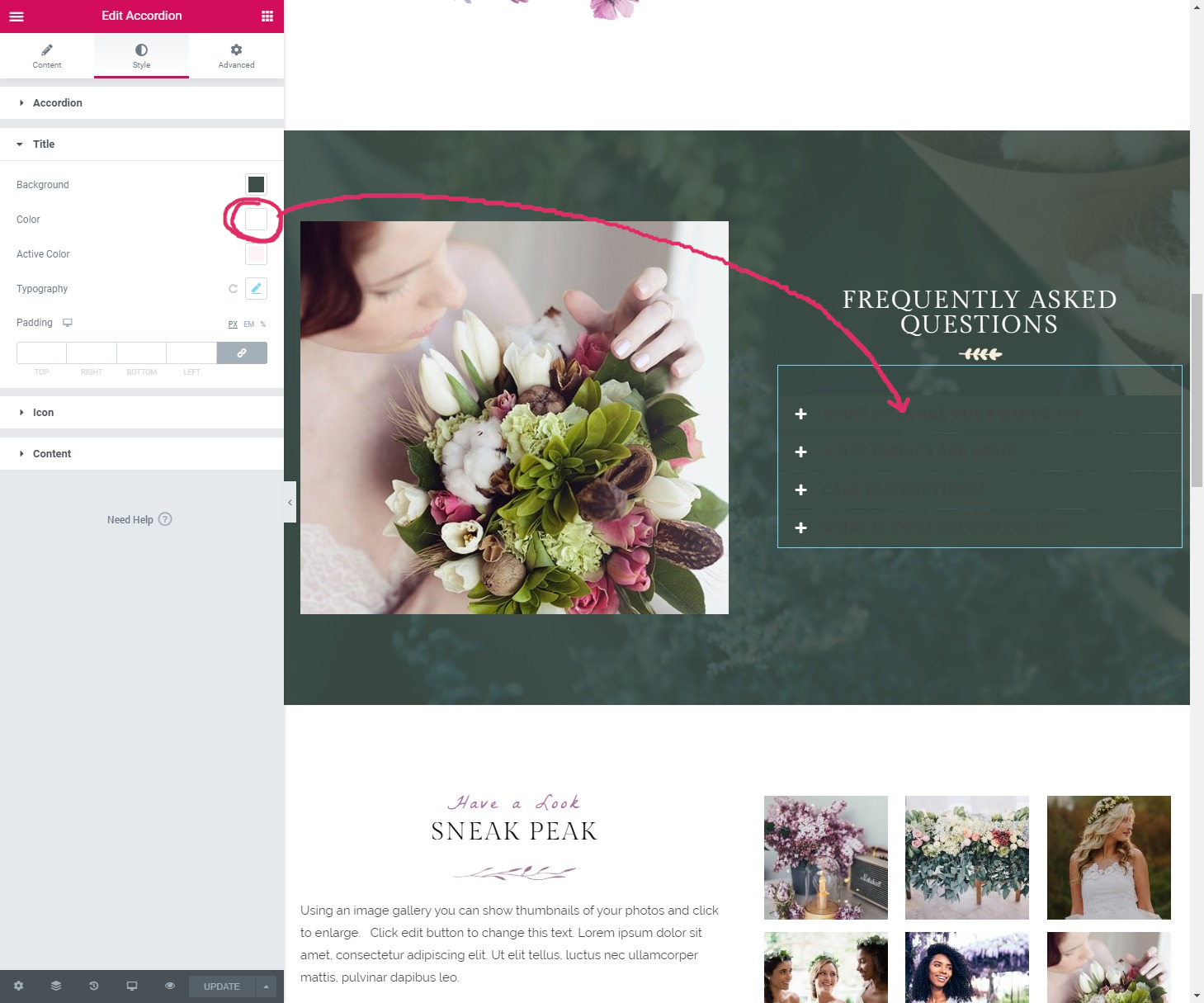
Global Theme Style Fonts Fail To Load In Editor:
Problem:
- Set a custom Google Font for
h3in theme style area - The Google Font doesn't load on the page in the editor, but it displays fine in the front end.
- If I manually set 1 element on the page to use this Google Font then it loads in the editor successfully, and all other h3 page elements show the correct Google Font.
- Global fonts should load on every editor page, similar to how they load in the front end.
Screenshot:
Editor view with front end overlayed:
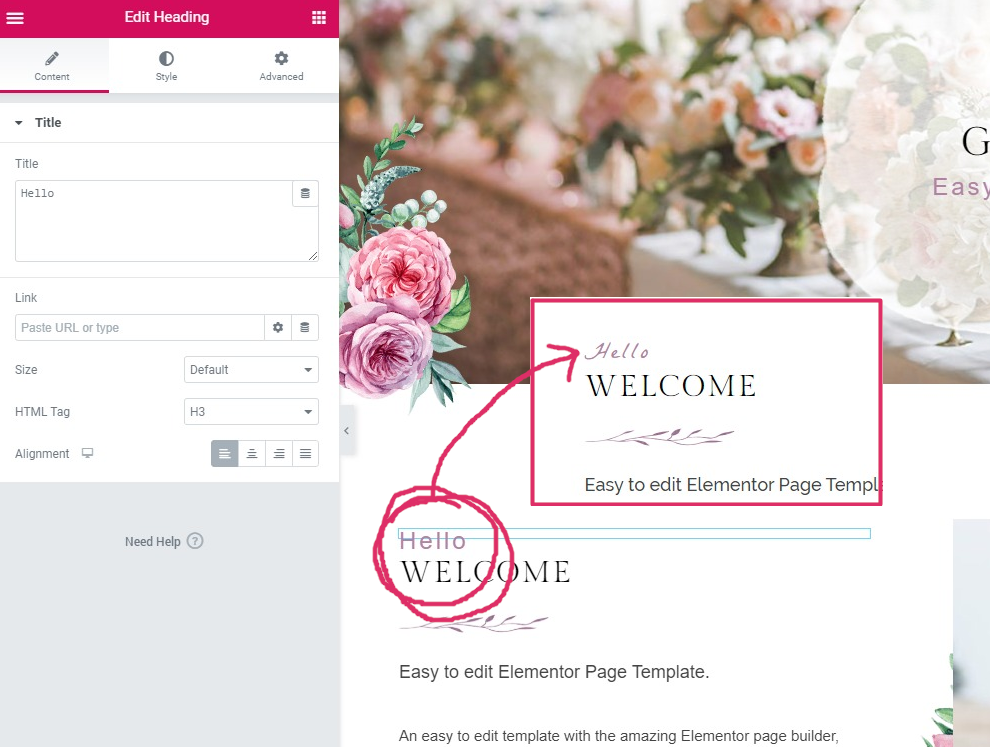
2 Column Basic Gallery:
Problem:
I'm unable to set basic gallery to 2 columns in mobile mode.
Screenshot:
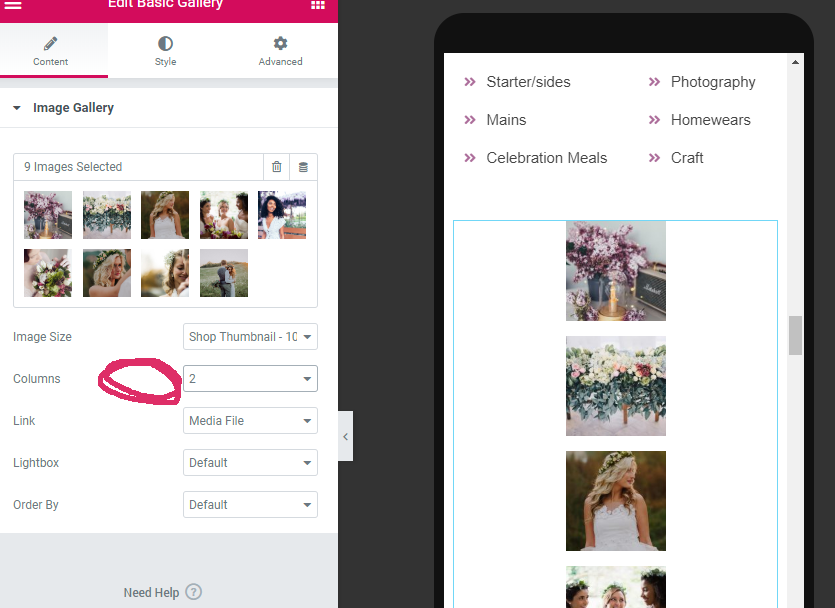
Hi,
I just wanted to remind you on this issue: #6778 ... Any chance to solve this? Thanks
Ignored as usual!
@black-eye commented on Feb 4, 2020, 1:36 PM GMT+2:
@shilo-ey
1. Native WP Gallery
- no titles/descriptions
- lightbox doesn't act like a gallery/slideshow, only solitary image is shown
As supposed to.
_As supposed to?_
So there's some reason, why native WP gallery won't show titles and descriptions in the lightbox by design? And another reason, why it's not treated as a gallery, but as a set of independent images?
_Why?_If this is true and not considered a bug, than it unfortunately means the lightbox is useless for me. I have a lots of native WP galleries both on Elementor and non-Elementor pages, so I'll have keep on using with 3rd party plugin. It's a pity, it was so close...
In order to use the Title & Description in the lightbox, the HTML link element needs to contain data attributed for title and description. The native WP gallery doesn't add those properties, and the Basic gallery widget (which is based on the WP gallery) is working by Elementor's intervention.
So, when inserting the WP Gallery manually, it won't work. use Elementor Basic Gallery widget / Elementor Pro Gallery widget instead.
@dtbaker Great work, thanks!
@thomasch-easting commented on Feb 5, 2020, 5:36 PM GMT+2:
Hi,
I just wanted to remind you on this issue: #6778 ... Any chance to solve this? ThanksIgnored as usual!
Please keep this related to the Current beta Only! any other Issue Report or Feature Request feel free to open a new issue.
Thanks again to everyone.
@shilo-ey
In order to use the Title & Description in the lightbox, the HTML link element needs to contain data attributed for title and description. The native WP gallery doesn't add those properties, and the Basic gallery widget (which is based on the WP gallery) is working by Elementor's intervention.
So, when inserting the WP Gallery manually, it won't work. use Elementor Basic Gallery widget / Elementor Pro Gallery widget instead.
Well, it's a pity. Unfortunately I cannot use any Elementor Gallery widget, because the galleries are inserted in blog posts, which are non-elementor pages (Elementor is used only for templating those blogposts, but the content is pure classic editor). The only way to put there a gallery is the native WP gallery.
I wouldn't mind the titles so much, but the impossibility to scroll through the images in the lightbox is a absolute dealbreaker for me. So I'll have to stick with Lightbox with PhotoSwipe plugin, which can do all I need. I thought I could get rid of another plugin...
I am trying to dd new colors to the color picker and save them to the palette but it is saving a different color than I am entering.
@shilo-ey
In order to use the Title & Description in the lightbox, the HTML link element needs to contain data attributed for title and description. The native WP gallery doesn't add those properties, and the Basic gallery widget (which is based on the WP gallery) is working by Elementor's intervention.
So, when inserting the WP Gallery manually, it won't work. use Elementor Basic Gallery widget / Elementor Pro Gallery widget instead.Well, it's a pity. Unfortunately I cannot use any Elementor Gallery widget, because the galleries are inserted in blog posts, which are non-elementor pages (Elementor is used only for templating those blogposts, but the content is pure classic editor). The only way to put there a gallery is the native WP gallery.
I wouldn't mind the titles so much, but the impossibility to scroll through the images in the lightbox is a absolute dealbreaker for me. So I'll have to stick with Lightbox with PhotoSwipe plugin, which can do all I need. I thought I could get rid of another plugin...
I agree with @black-eye on this one. The lightbox feature was always seamless and having an extra plugin to do this simple job (UX wise) would be a waste. The idea is to be able to take full advantage of Elementor. This is an opportunity here to do things right. I honestly don't care much about the title/description as well, but the idea is to streamline and simplify things. I understand it never offered the option to scroll through images, but yet isn't it a matter of hooking into the default WordPress Gallery output and fetch the children? Everything is already in place to do so. https://developer.wordpress.org/reference/functions/get_post_gallery/
What exactly is preventing you from offering this feature? Can you please explain?
I am trying to dd new colors to the color picker and save them to the palette but it is saving a different color than I am entering.
I've had this issue since the implementation of their new color picker, this is not specific to Elementor 2.9 beta, i hope the new pickr 1.5 library update they're adding fixes this in this release. I can confirm i have run into this issue repeatedly over the last month or so.
Issue with navigator. Dragging elements doesn't work and clicking on the "X" doesn't close it.
https://drive.google.com/open?id=10vYi7WcRSFheM0IB3uZo4s8CfXVfmWSC
Can't click on text element to edit it. Color picker acting strange by not letting me change the color of an inner section solumn.
@black-eye commented on Feb 4, 2020, 1:36 PM GMT+2:
@shilo-ey
1. Native WP Gallery
- no titles/descriptions
- lightbox doesn't act like a gallery/slideshow, only solitary image is shown
As supposed to.
_As supposed to?_
So there's some reason, why native WP gallery won't show titles and descriptions in the lightbox by design? And another reason, why it's not treated as a gallery, but as a set of independent images?
_Why?_
If this is true and not considered a bug, than it unfortunately means the lightbox is useless for me. I have a lots of native WP galleries both on Elementor and non-Elementor pages, so I'll have keep on using with 3rd party plugin. It's a pity, it was so close...In order to use the Title & Description in the lightbox, the HTML link element needs to contain data attributed for title and description. The native WP gallery doesn't add those properties, and the Basic gallery widget (which is based on the WP gallery) is working by Elementor's intervention.
So, when inserting the WP Gallery manually, it won't work. use Elementor Basic Gallery widget / Elementor Pro Gallery widget instead.
If the native WordPress gallery will not be included in Lightbox improvements, issue #5231 should not be listed in 2.9 milestone.
It specifically addresses the possibility of eliminating the use of a specific plugin to enable the lightbox in native WP galleries.
We just released a new beta version, please update your version to v2.9 Beta 4.
This is our second Release Candidate version (issues and bug fixes will be addressed if necessary).
This beta release includes:
- Tweak: Minor UI tweaks in Link control
- Tweak: Added descriptive message suggesting backing up the Database before upgrading to Font Awesome 5
- Tweak: Changed panel arrow icon to chevron
- Tweak: Added panel animation when accessing and exiting Theme Style to distinguish
- Tweak: Automatically create new Kit document if no document is found
- Fix: Beta sign-up modal closes unexpectedly (#10355)
- Fix: Fonts enqueuing issue in Theme Style
- Fix: Aligned Dark UI Theme gradients in panel and library tabs
- Fix: Display glitch when using Font Awesome Pro Duotone in Icon widget
- Fix: Select2 dropdown doesn’t close on external click in Dynamic tag popover
- Fix: Theme Style header color in Dark Theme UI not in correct color
- Fix: PHP error when opening Kit document directly
- Fix: Social share icons not consistent with design in Lightbox
- Fix: Conflict with Global Lightbox Settings
- Fix: Removed redundant switcher for showing Footer Text in Lightbox settings
- Fix: Conflict between Text Editor widget and Theme Style settings
- Fix: Conflict between Accordion widget and Theme Style settings
- Fix: Conflict between Toggle widget and Theme Style settings
- Fix: Conflict between Tabs widget and Theme Style settings
- Fix: Conflict between Lightbox images and Theme Style settings
- Fix: Confirm Save action if the document is changed or if is in draft status
- Fix: PHP error if the Kit document is not found
- Fix: Avoid recreating style elements after reopening document
- Fix: Category Select2 dropdown stays above the view on scroll in Template Library modal
- Fix: Disable saving option while saving
- Fix: Empty Column with background disappears in Preview mode
- Fix: Inserting values manually not being applied in Color Picker
Please keep this related to the Current beta Only! any other Issue Report or Feature Request feel free to open a new issue.
Thanks again to everyone.
Deleting reviews in the reviews widget does not reflect in the live editor view.
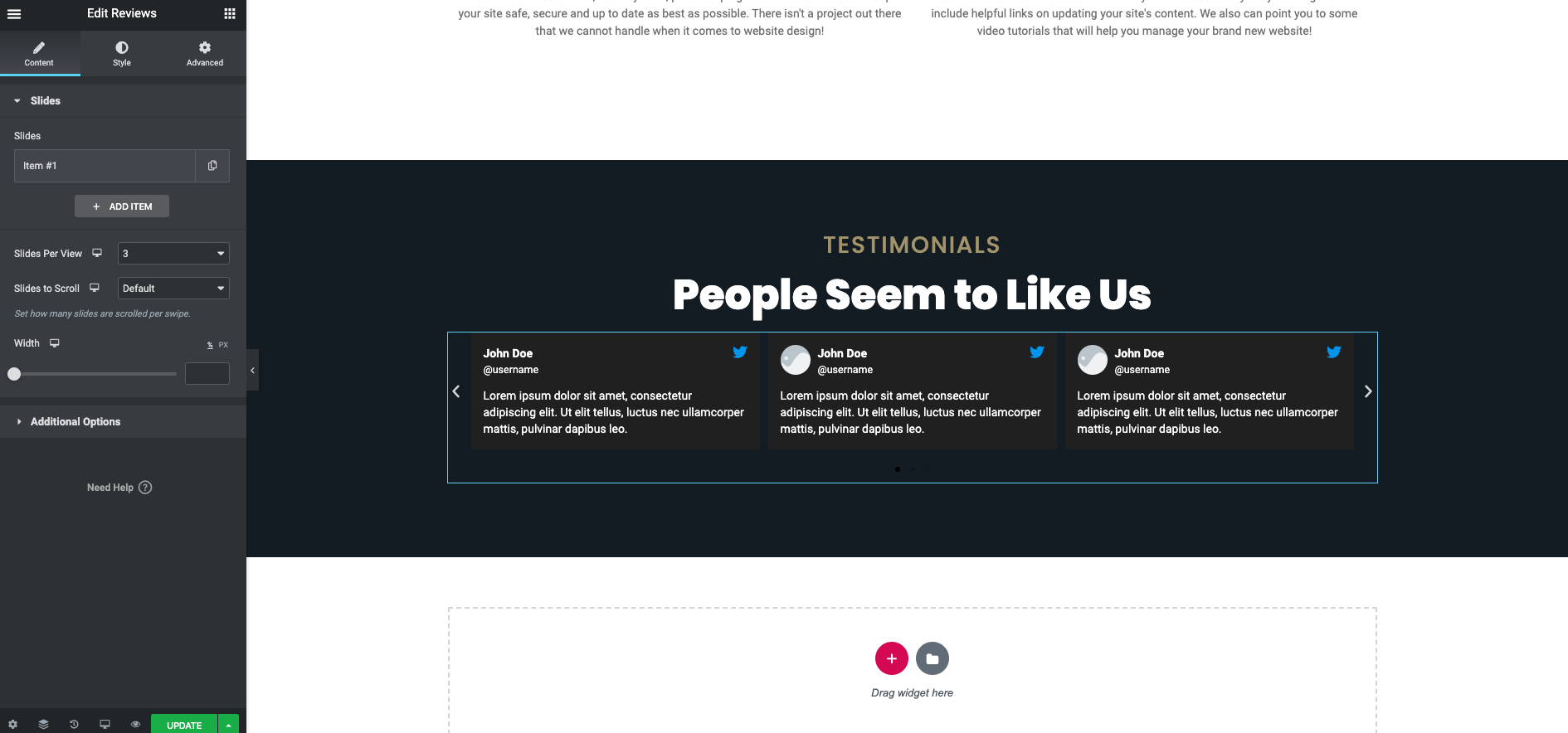
Lightbox in basic gallery shows title of image that is first clicked but does not change as you scroll through other images.
Reviews widget "slides per view" not working correctly.
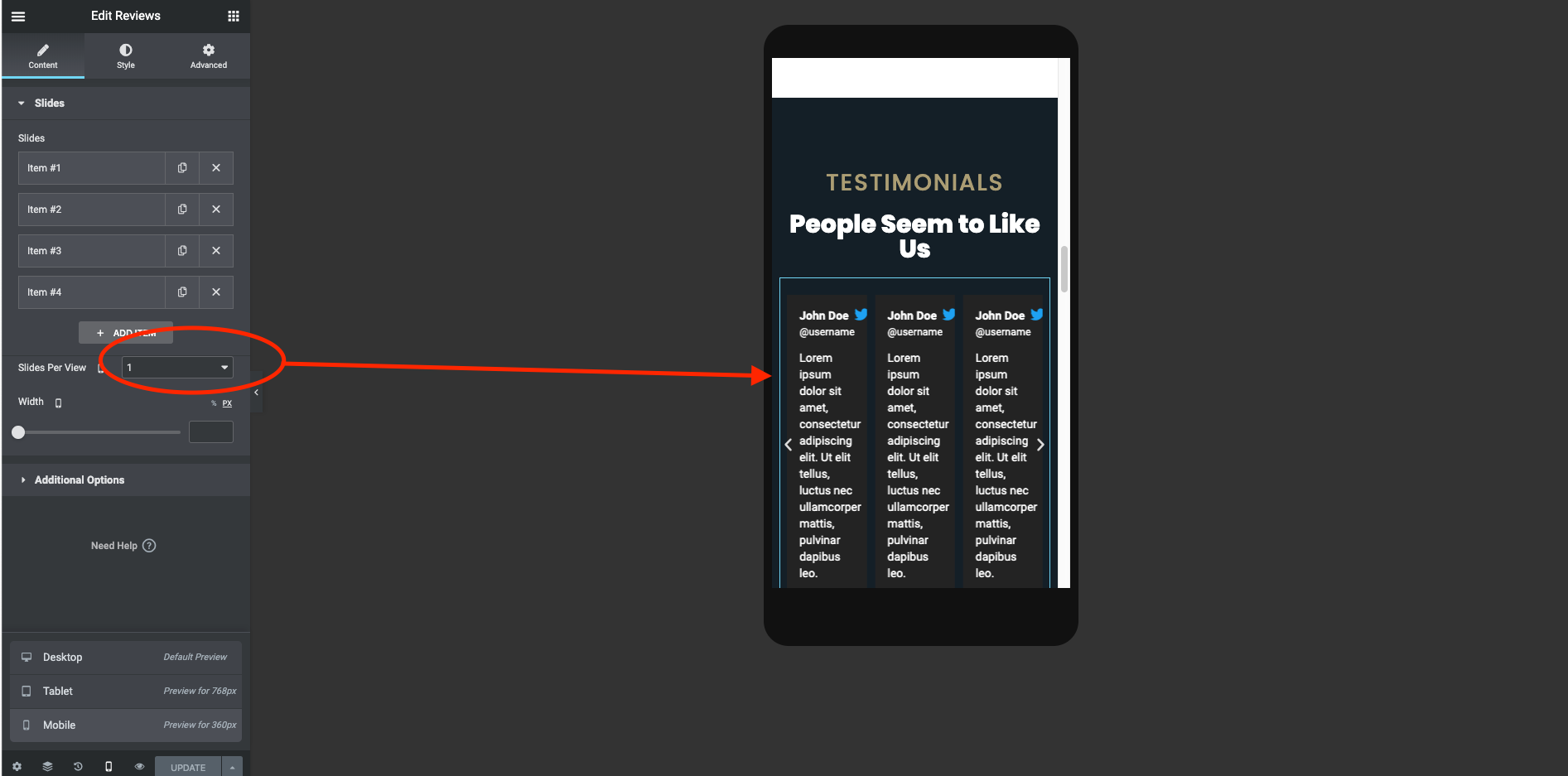
Hi Elementor Team,
So far so good with the new features. However, I cannot align the whole section (or a column) to the center/left/right because the Typography does not open. See the screenshot:
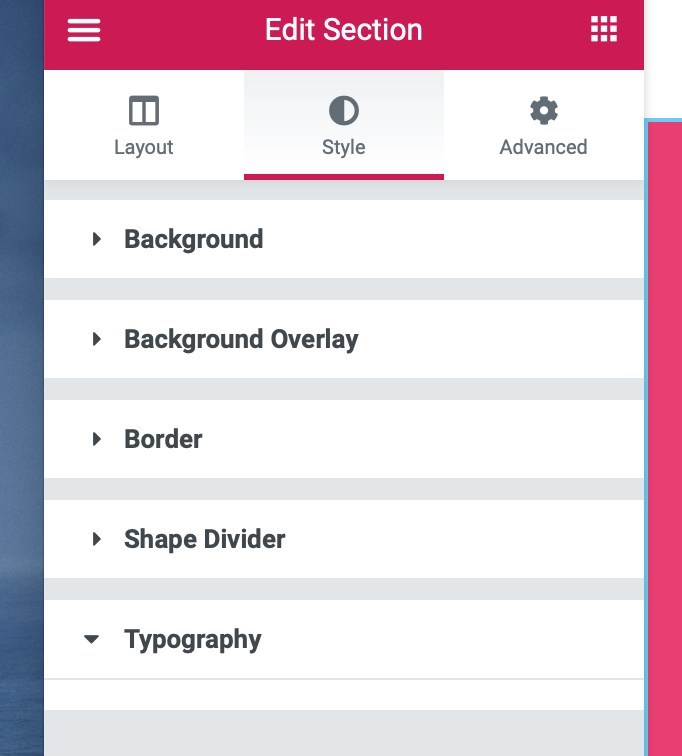
I am using Safari. Here is more info:
Server Environment | |
-- | -- | --
Operating System: | Linux |
Software: | Apache |
MySQL version: | Percona Server (GPL), Release '31', Revision 'd14ef86' v5.7.28-31 |
PHP Version: | 7.3.13-1+ubuntu18.04.1+deb.sury.org+1 |
PHP Max Input Vars: | 1000 |
PHP Max Post Size: | 100M |
GD Installed: | Yes |
ZIP Installed: | Yes |
Write Permissions: | All right |
Elementor Library: | Connected |
WordPress Environment | |
-- | -- | --
Version: | 5.3.2 |
Site URL: | xxxxxxxx
Home URL: | xxxxxxxx
WP Multisite: | No |
Max Upload Size: | 50 MB |
Memory limit: | 512M |
Permalink Structure: | /%postname%/ |
Language: | en-US |
Timezone: | 0 |
Admin Email: | xxxxxxxx |
Debug Mode: | Inactive
Thank you!
Cheers,
Miro
@shilo-ey
Still not there... Please see https://www.blackeye.cz/report/gallery-test/ again
My settings:
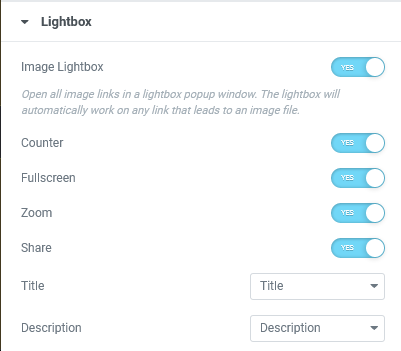
Titles are not shown at all, instead of description, the caption is shown (this behavior is different on frontend and backend).

No icons for zoom and share (this behavior is different on frontend and backend). Only Pro Gallery is ok.
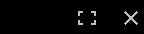
No title or description for single image, when caption is set to none (for the image widget, not for the lightbox). When I set the caption to attachement caption, the caption is shown (so not the title, nor description).
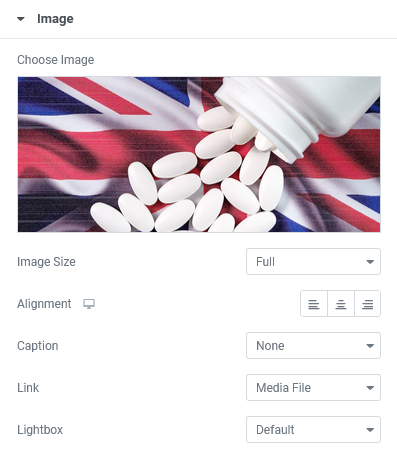
@shilo-ey And I still couldn't open the editor page. Then I realized there's another conflict with Central Color Palette. I'll drop the message to the developer.
@black-eye
New UI
So far I've just notices that the inputs for numbers are too small. See these style settings, for example:
or
And please don't forget about this one.
@shilo-ey
- There used to be an option for disabling the lightbox in the editor. Now it's gone and I'm mising it so bad already.
It's in User Preferences since v2.8
OK, found it now, but could you please preserve the setting form the previous version? Same for the Handles setting.
I am not sure where this green title is coming from. I have all my headers in theme style set to black. I think this one is not pulling from there.
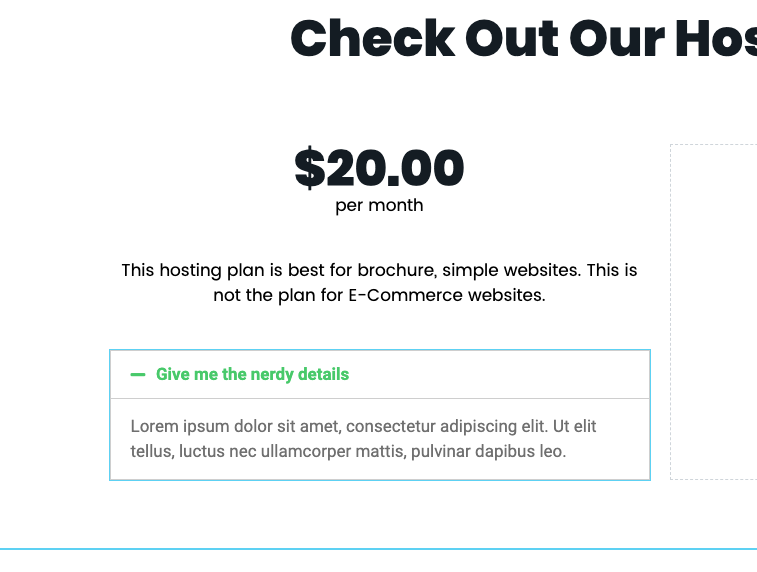
add icon elementor form pro like same screenshot
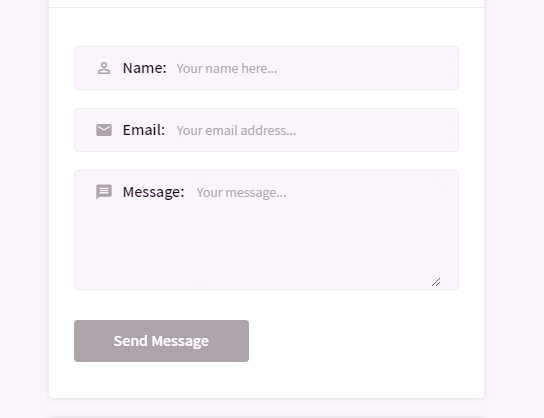
Bug: The new style "elementor-style-scheme" added by theme styler overrides page-wide custom CSS.
Test case: Style H2 to black using Theme Style then mark the entire section "dark" then use this: 
Paragraph settings (body) not work in Title Widget.
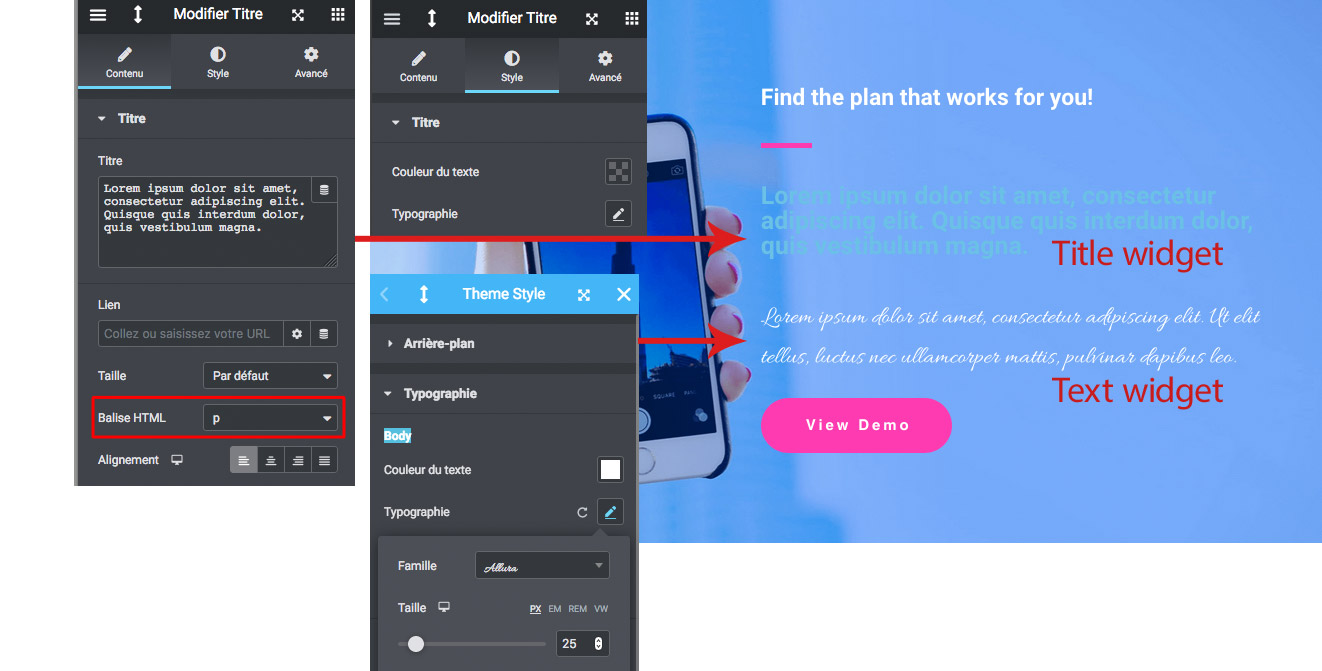
2.9b4 change >> Tweak: Added panel animation when accessing and exiting Theme Style to distinguish
This push animation seems very sluggish when dealing with a complex page layout - and can take a couple of secs to complete on a newish quad core MacBook Pro. Any chance of a simpler panel transition?
The tab widget has no dynamic fields? and the accordion and the alternate yes? Seriously ????? o my....
think about small details...
Bug report
Issue when editing a kit directly in v2.9.0-beta4, if you have a global widget. If you do not have any global widget on website, it works fine.
Tested on a new installation with nothing but Elementor and Elementor Pro active.
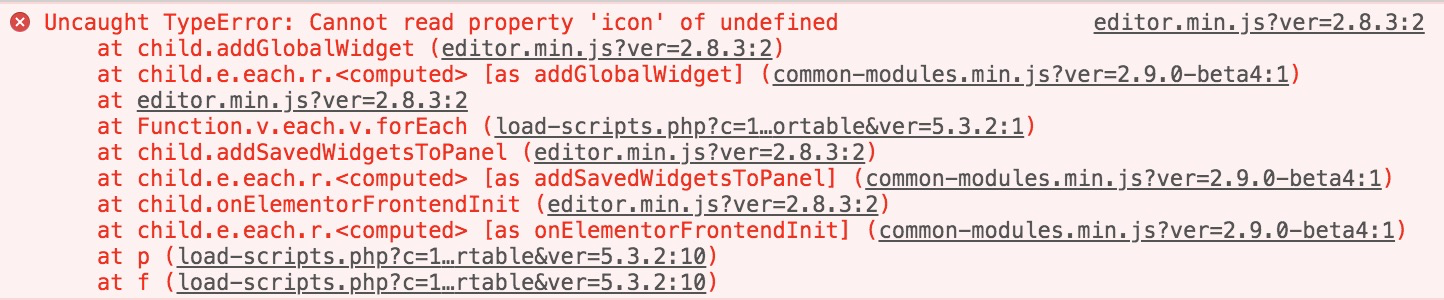
add icon elementor form pro like same screenshot
@Ersonusaini Please, keep the topic related to the current beta only!
Bug: The new style "elementor-style-scheme" added by theme styler overrides page-wide custom CSS.
Test case: Style H2 to black using Theme Style then mark the entire section "dark" then use this:
@kangarko This may not be related to the current beta I'm afraid. This is also not the way to apply a color to a text-based element. You need to properly target the right class. It's about specificity, and it already doesn't work this way in older versions of Elementor regardless of the new "elementor-style-scheme". In the case of the Heading widget the right way would be:
.elementor-element.dark .elementor-heading-title {
color: red;
}
@shilo-ey What I found is that, if you apply any custom CSS to the Heading widget, and then switch to the Theme Style without saving first, which will prompt the "saving Modal", while on the Theme Style mode, the custom CSS won't be applied inside the editor.
Steps to reproduce:
- Add a Heading widget.
- Assing the class dark (as above).
- Add the above custom CSS to the element.
- Don't save by clicking the Update button and instead switch to the Theme Style mode; Click "Save" when prompted to Save Changes.
- See the widget color turn back to the default one.
- If you return to the visual editor it re-applies the custom CSS again. This happens with any custom CSS applied this way not just color.
- This doesn't happen if you save the page before switching to the Theme Style mode.
- I also found that colors set in the Theme Style are not being applied (see: https://test.eazee.online/#elementor-29b4)
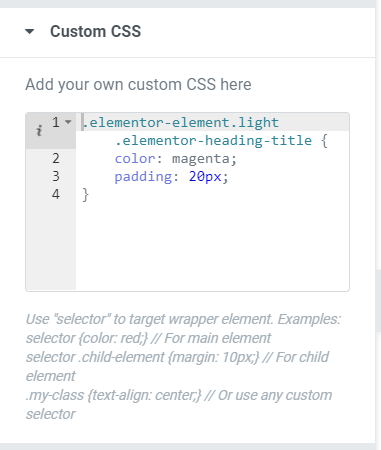
(Heading Widget Custom CSS)
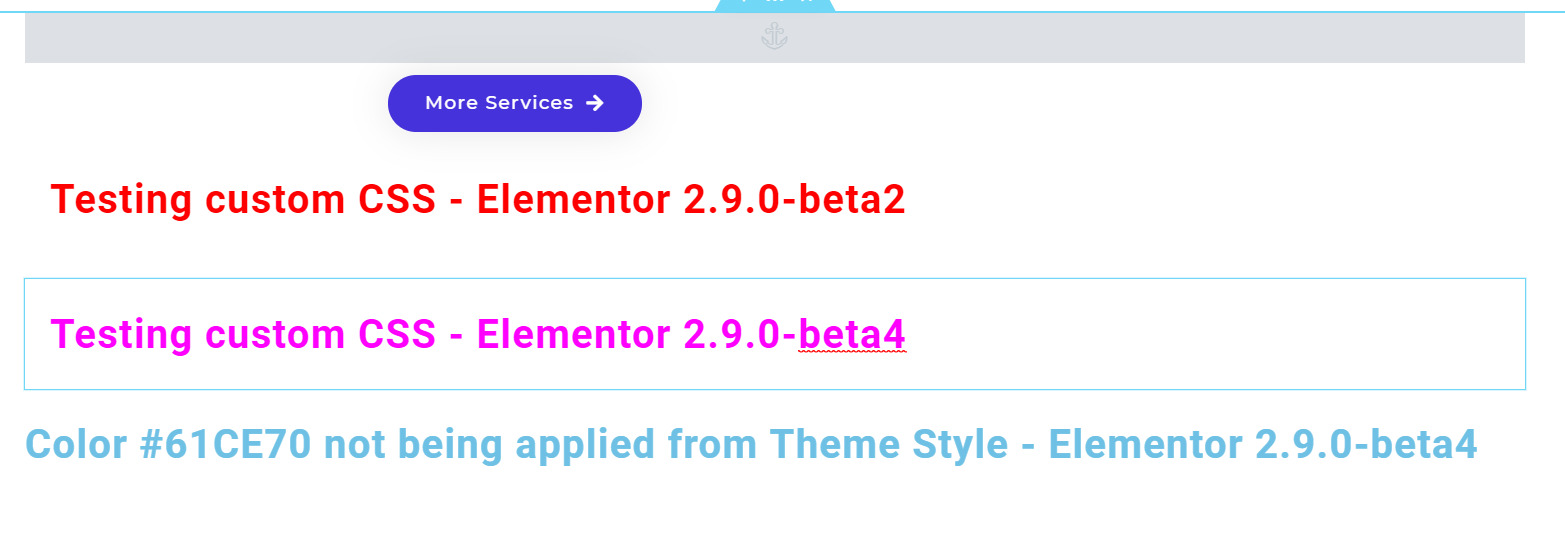
(Editor Mode preview of the affected elements)
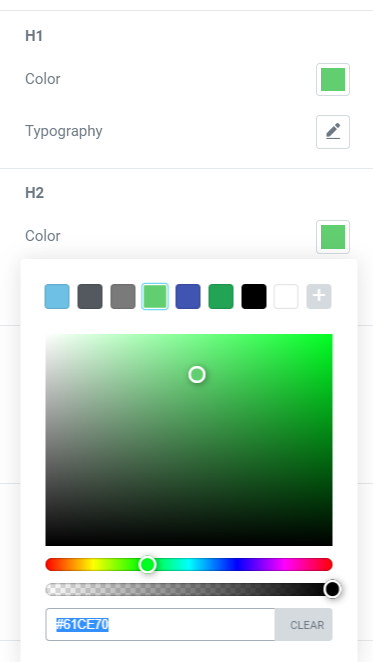
(Theme Style Settings)
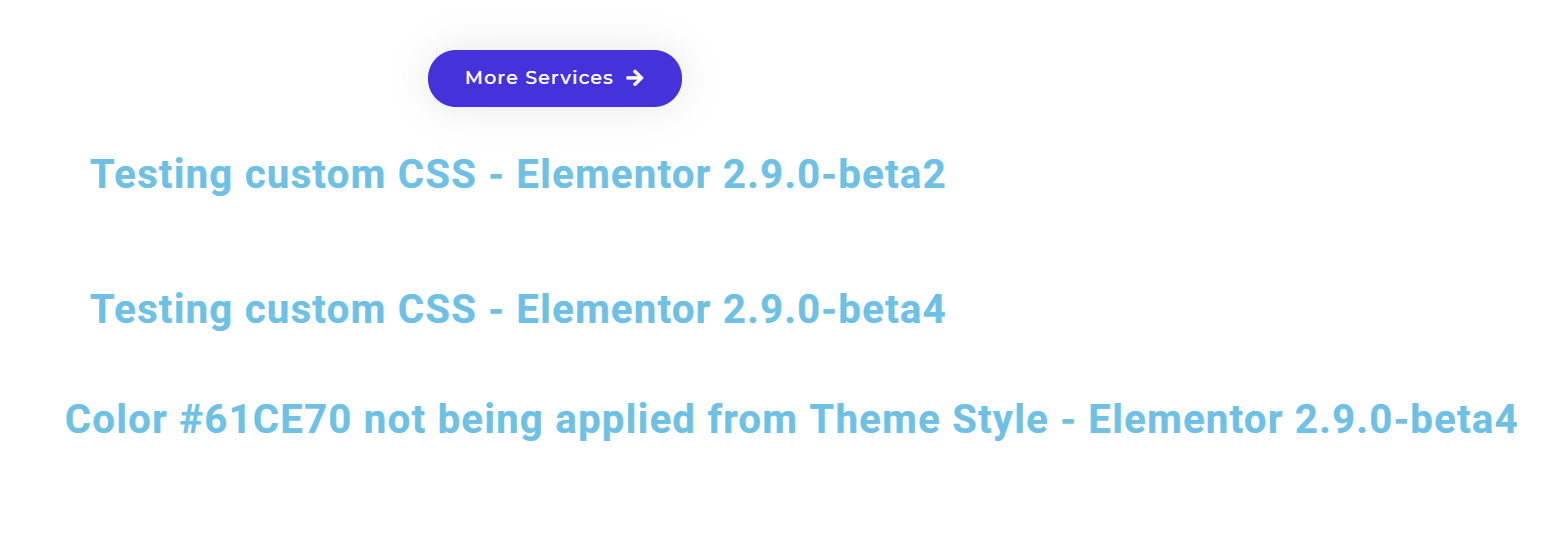
(Theme Style mode preview of the affected elements)
2.9b4 change >> Tweak: Added panel animation when accessing and exiting Theme Style to distinguish
This push animation seems very sluggish when dealing with a complex page layout - and can take a couple of secs to complete on a newish quad core MacBook Pro. Any chance of a simpler panel transition?
@shilo-ey I agree with @jdub850000 about the animation. In fact, the overall performance of the editor after the Beta 4 release has decreased significantly, and it now takes several seconds to load the interface, the Widget Panel and the elements inside the page. The switch between the template editor and the Theme Style is chopped and takes at least 7s to finish, and the page scrolls back to the top which is confusing. I would prefer it if the page kept at the same place.
Here's my test bench's System Info:
== Server Environment ==
Operating System: Linux
Software: Apache/2.4.41 (Unix) OpenSSL/1.1.1
MySQL version: mariadb.org binary distribution v5.7.26
PHP Version: 7.3.14
PHP Max Input Vars: 1000
PHP Max Post Size: 2048M
GD Installed: Yes
ZIP Installed: Yes
Write Permissions: All right
Elementor Library: Connected
== WordPress Environment ==
Version: 5.3
Site URL: https://test.eazee.online
Home URL: https://test.eazee.online
WP Multisite: No
Max Upload Size: 2 GB
Memory limit: 256M
Permalink Structure: /%category%/%postname%/
Language: en-US
Timezone: America/Sao_Paulo
Debug Mode: Active
== Theme ==
Name: Hello Floww
Version: 1.0.1
Author: Nicholas Zein
Child Theme: Yes
Parent Theme Name: Hello Elementor
Parent Theme Version: 2.2.2
Parent Theme Author: Elementor Team
== User ==
Role: administrator
WP Profile lang: en_US
User Agent: Mozilla/5.0 (Windows NT 10.0; Win64; x64) AppleWebKit/537.36 (KHTML, like Gecko) Chrome/79.0.3945.130 Safari/537.36
== Active Plugins ==
Admin Menu Editor Pro
Version: 2.10.2
Author: Janis Elsts
Advanced Custom Fields PRO
Version: 5.8.7
Author: Elliot Condon
All-in-One WP Migration
Version: 7.16
Author: ServMask
All-in-One WP Migration Unlimited Extension
Version: 2.35
Author: ServMask
Elementor
Version: 2.9.0-beta4
Author: Elementor.com
Elementor Extras
Version: 2.2.17
Author: Namogo
Elementor Form Custom Webhook
Version: 1.3.0
Author: Admin12345.com
Elementor Pro
Version: 2.8.3
Author: Elementor.com
Flexible Elementor Panel
Version: 2.0.0
Author: Flexible-Elementor-Panel.com
Piotnet Addons For Elementor
Version: 2.2.1
Author: Luong Huu Phuoc (Louis Hufer)
Piotnet Addons For Elementor Pro
Version: 5.20.0
Author: Luong Huu Phuoc (Louis Hufer)
Post SMTP
Version: 2.0.10
Author: Yehuda Hassine
Query Monitor
Version: 3.5.2
Author: John Blackbourn
Safe SVG
Version: 1.9.8
Author: Daryll Doyle
Style Kits for Elementor
Version: 1.5.5
Author: AnalogWP
Webcraftic Clearfy – WordPress optimization plugin
Version: 1.6.3
Author: Webcraftic <[email protected]>
WooCommerce
Version: 3.9.1
Author: Automattic
Wordfence Security
Version: 7.4.5
Author: Wordfence
WordPress Importer
Version: 0.6.4
Author: wordpressdotorg
WP Crontrol
Version: 1.7.1
Author: John Blackbourn & crontributors
== Elements Usage ==
product : 1
image : 1
woocommerce-product-add-to-cart : 1
woocommerce-product-data-tabs : 1
woocommerce-product-price : 1
woocommerce-product-rating : 1
woocommerce-product-short-description : 1
woocommerce-product-title : 1
woocommerce-product-upsell : 1
section : 2
button : 1
heading : 1
price-table : 1
text-editor : 1
wp-page : 1
button : 30
call-to-action : 3
countdown : 1
heading : 15
icon : 1
image : 3
image-box : 24
image-carousel : 2
menu-anchor : 4
nav-menu : 1
price-table : 1
spacer : 1
tabs : 1
testimonial-carousel : 1
text-editor : 3
product-archive : 1
heading : 1
wc-archive-products : 1
== Log ==
2020-02-07 17:37:42 [info] Elementor data updater process has been completed. [array (
'plugin' => 'Elementor',
'from' => '2.9.0-beta2',
'to' => '2.9.0-beta4',
)]
When will you be taking a look at the insane amount of divs Elementor produces? Also the page speed went down from 100 to 66 on mobile on Google pagespeed because of the large amount of css/js files being included to the source code.
Is there a plan to add spacing control for list items (same as paragraphs) within the theme style settings? Currently using the Hello theme ul & ol lists have margin reset and there's no way to control that without adding some custom css somewhere else.
Seems like a good candidate for the theme style typography control to make lists consistent.
BUG:
When a page has multiple Galleries, in Lightbox you can skip though all photos of all Galleries, instead of just the photos of the selected Gallery. This bug was fixed in previous versions but is now back.
You can see it here https://www.blackeye.cz/report/gallery-test/ when clicking onthe Single Image.
@donwattz1459 commented on Feb 6, 2020, 8:14 PM GMT+2:
Deleting reviews in the reviews widget does not reflect in the live editor view.
@donwattz1459 commented on Feb 6, 2020, 9:28 PM GMT+2:
Reviews widget "slides per view" not working correctly.
Thanks, it doesn't relate to Reviews widget specifically, but it might be caused by JS error you're having.
@godvsgodvs commented on Feb 6, 2020, 8:31 PM GMT+2:
Lightbox in basic gallery shows title of image that is first clicked but does not change as you scroll through other images.
Thanks
@mirokosut commented on Feb 7, 2020, 12:09 AM GMT+2:
Hi Elementor Team,
So far so good with the new features. However, I cannot align the whole section (or a column) to the center/left/right because the Typography does not open. See the screenshot:
Thank you!
Cheers,
Miro
Hi Miro, thanks, please notice that in the changelog we mentioned that this section is deprecated for users who didn't use it until now:
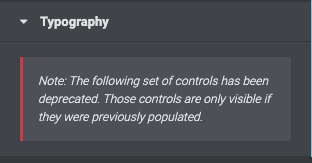
@black-eye commented on Feb 7, 2020, 2:08 AM GMT+2:
@shilo-ey
Still not there... Please see https://www.blackeye.cz/report/gallery-test/ againMy settings:
Titles are not shown at all, instead of description, the caption is shown (this behavior is different on frontend and backend).
No icons for zoom and share (this behavior is different on frontend and backend). Only Pro Gallery is ok.
No title or description for single image, when caption is set to none (for the image widget, not for the lightbox). When I set the caption to attachement caption, the caption is shown (so not the title, nor description).
Thanks for your feedback @black-eye, unfortunately, we didn't manage to reproduce any of the issues specified. Are you sure it's not some caching issue/conflict between Photo Swipe.
BTW - we are taking into consideration your previous feedback regarding native WP galleries and will include lightbox support to them in the future.
@black-eye commented on Feb 7, 2020, 2:28 AM GMT+2:
@shilo-ey
- There used to be an option for disabling the lightbox in the editor. Now it's gone and I'm mising it so bad already.
It's in User Preferences since v2.8
OK, found it now, but could you please preserve the setting form the previous version? Same for the Handles setting.
From v2.8 those settings are per user and not per site, so we can't pass them on, set them one time per user and it will be saved.
@donwattz1459 commented on Feb 7, 2020, 4:31 AM GMT+2:
I am not sure where this green title is coming from. I have all my headers in theme style set to black. I think this one is not pulling from there.
It's a link
@kangarko commented on Feb 7, 2020, 10:54 AM GMT+2:
Bug: The new style "elementor-style-scheme" added by theme styler overrides page-wide custom CSS.
Test case: Style H2 to black using Theme Style then mark the entire section "dark" then use this:
Thanks
@mauryaratan commented on Feb 7, 2020, 9:36 PM GMT+2:
Bug report
Issue when editing a kit directly in v2.9.0-beta4, if you have a global widget. If you do not have any global widget on website, it works fine.
Tested on a new installation with nothing but Elementor and Elementor Pro active.
You shouldn't be able to edit the Kit directly
@kangarko commented on Feb 8, 2020, 8:30 AM GMT+2:
When will you be taking a look at the insane amount of divs Elementor produces? Also the page speed went down from 100 to 66 on mobile on Google pagespeed because of the large amount of css/js files being included to the source code.
Not relevant to the version above, it is on our roadmap and we take it very seriously.
Is there a plan to add spacing control for list items (same as paragraphs) within the theme style settings? Currently using the Hello theme ul & ol lists have margin reset and there's no way to control that without adding some custom css somewhere else.
Seems like a good candidate for the theme style typography control to make lists consistent.
Please keep this related to the Current beta Only! any other Issue Report or Feature Request feel free to open a new issue.
BUG:
When a page has multiple Galleries, in Lightbox you can skip though all photos of all Galleries, instead of just the photos of the selected Gallery. This bug was fixed in previous versions but is now back.
You can see it here https://www.blackeye.cz/report/gallery-test/ when clicking on the Single Image.
The gallery set there is the PhotoSwipe gallery lightbox and not Elementors.
@zeinnicholas commented on Feb 7, 2020, 11:25 PM GMT+2:
add icon elementor form pro like same screenshot
@Ersonusaini Please, keep the topic related to the current beta only!
Bug: The new style "elementor-style-scheme" added by theme styler overrides page-wide custom CSS.
Test case: Style H2 to black using Theme Style then mark the entire section "dark" then use this:
@kangarko This may not be related to the current beta I'm afraid. This is also not the way to apply a color to a text-based element. You need to properly target the right class. It's about specificity, and it already doesn't work this way in older versions of Elementor regardless of the new "elementor-style-scheme". In the case of the Heading widget the right way would be:
.elementor-element.dark .elementor-heading-title { color: red; }@shilo-ey What I found is that, if you apply any custom CSS to the Heading widget, and then switch to the Theme Style without saving first, which will prompt the "saving Modal", while on the Theme Style mode, the custom CSS won't be applied inside the editor.
Steps to reproduce:
- Add a Heading widget.
- Assing the class dark (as above).
- Add the above custom CSS to the element.
- Don't save by clicking the Update button and instead switch to the Theme Style mode; Click "Save" when prompted to Save Changes.
- See the widget color turn back to the default one.
- If you return to the visual editor it re-applies the custom CSS again. This happens with any custom CSS applied this way not just color.
- This doesn't happen if you save the page before switching to the Theme Style mode.
- I also found that colors set in the Theme Style are not being applied (see: https://test.eazee.online/#elementor-29b4)
(Heading Widget Custom CSS)
(Editor Mode preview of the affected elements)
Thanks, but I can't reproduce this issue...
Thanks again, everyone!
@shilo-ey
Thanks for your feedback @black-eye, unfortunately, we didn't manage to reproduce any of the issues specified. Are you sure it's not some caching issue/conflict between Photo Swipe.
BTW - we are taking into consideration your previous feedback regarding native WP galleries and will include lightbox support to them in the future.
Oh, sorry, my fault. I was trying to debug another problem by activating and deactivating the plugins and re-activated Photoswipe plugin by mistake. I was quite happy, that the WP native gallery works, but it was false alarm then, it was Photoswipe...
Thanks for including the WP galleries support in the future, but I suppose, it means it won't be realized in the near future, right?
@mirokosut commented on Feb 7, 2020, 12:09 AM GMT+2:
Hi Elementor Team,
So far so good with the new features. However, I cannot align the whole section (or a column) to the center/left/right because the Typography does not open. See the screenshot:
Thank you!
Cheers,
MiroHi Miro, thanks, please notice that in the changelog we mentioned that this section is deprecated for users who didn't use it until now:
@shilo-ey
OMG, _why would you do that?_ It was really handy to align the whole section in one place, instead of doing this for all the widgets inside. It's easier to maintain and it reduces the CSS bloat. I just don't get this decision...
Besides, in my case neither the note, nor the deprecated settings is shown:
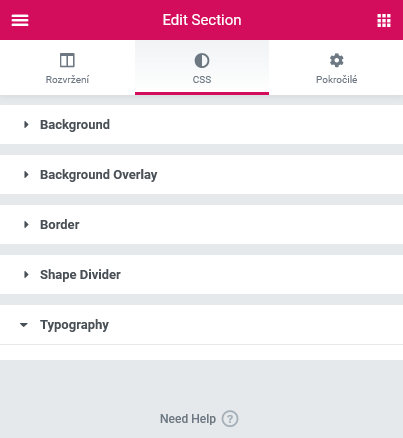
@shilo-ey I really appreciate the work you guys are doing. However not sure why you wrote this against my feedback:
Please keep this related to the Current beta Only! any other Issue Report or Feature Request feel free to open a new issue.
My point was this feature is lacking from the current beta and as such I think it is an oversight given hello theme resets ul & ol list items and that the goal of the theme style is to make things consistent sitewide without resorting to disconnected custom styling in customizer or elsewhere. I hope you guys can consider adding it in as it is pretty common requirement to use ul & ol list items and have them styled consistently.
@shilo-ey Do you want access to my test server to debug? I still am experiencing this issue.
Basically the custom CSS (in this case, the heading title color) is being "disabled" or missing while on the Theme Style mode... And the colors for me are not being applied as they should either. Maybe when the Theme Style loads it misses the previously applied CSS?
I am constantly getting these two errors, I think somehow the fetch is not available from the Elementor API of locked PRO items.
Warning: Illegal string offset 'pro_widgets' in /application/xxxx/wp-content/plugins/elementor/includes/api.php on line 160
Notice: Uninitialized string offset: 0 in /application/xxxx/wp-content/plugins/elementor/includes/api.php on line 160
Duplicating global widget causes error:

Update, even moving parts causes this and the parts disappear. Pretty serious issue @shilo-ey
Can't we have the global styles as option? I don't hink that I will use it.
I prefer to work with Style Kits because it simply has more options and proved that it work.
Cannot Uncheck the Disable Elementor Fonts And Colors In Settings
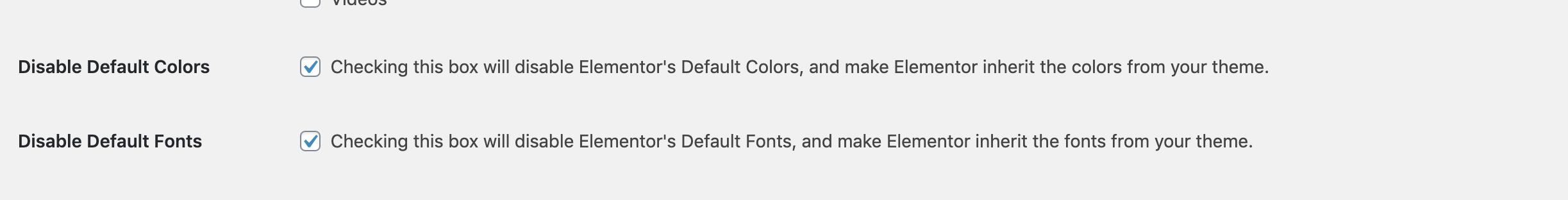
Bug:
I found that you cannot untick these options now. They re-tick after a refresh. Please see Loom attached.
Still exists after Beta 5.
https://www.loom.com/share/364c5aa3ece14666ba52e28e76c96759
We just released a new beta version, please update your version to v2.9 Beta 5.
Please note that this version is different than before in terms that the Theme Style is not overriding Elementor's default schemes (Colors & Fonts).
This version, and ultimately the final version will act as Theme replacement.
Elementor overrides the theme's style unless specified otherwise (under Settings screen), to avoid conflicts and various issues caused by Theme Style & Elementor.
All non-Elementor HTML elements will inherit the Theme/Theme Style rules.
This is our Third Release Candidate version (issues and bug fixes will be addressed if necessary).
This beta release includes:
- Tweak: Soften some Theme Style CSS rules to avoid conflicts
- Tweak: Added Custom Color and Typography Schemes notice to Theme Style sections
- Tweak: Save draft when switching to Theme Style without prompt
- Tweak: Updated Dialogs Manager library to v4.7.5
- Fix: Title & Description not changing on pagination in Lightbox
- Fix: Lightbox not showing up properly in Editor after Theme Style edit
- Fix: Layout change caused styles to be lost
- Fix: Preview loader issues with multi-document editing
Please keep this related to the Current beta Only! any other Issue Report or Feature Request feel free to open a new issue.
Thanks again to everyone.
Theme styles and theme styles tab are no longer there in the new beta update.
Is the theme options panel suppose to go away and come back like this? I am not a fan of that. Too much movement.
https://drive.google.com/open?id=1UwMHI7Z3PTpw0STzcEzUJeAwf2gEO4b5
@shilo-ey
Still no Titles and description with the Elementor Gallery. What do I miss. It is activated in the settings.
The images do not rearrange when lazy load is activated.
Would be awesome to arrange the images in the All section, when I have multiple galleries.
https://neu.andremaurer.ch/portfolio/
@shilo-ey
Still no Titles and description with the Elementor Gallery. What do I miss. It is activated in the settings.
The images do not rearrange when lazy load is activated.
Would be awesome to arrange the images in the All section, when I have multiple galleries.
https://neu.andremaurer.ch/portfolio/
Same. No title, description or anything in lightbox.
@shilo-ey
Still no Titles and description with the Elementor Gallery. What do I miss. It is activated in the settings.
The images do not rearrange when lazy load is activated.
Would be awesome to arrange the images in the All section, when I have multiple galleries.
https://neu.andremaurer.ch/portfolio/
Just figured it out actually. Go to the Hamburger menu in elementor, click on global settings, then lightbox at the top, change the text color to white. Save and refresh the page.
I think that there needs to be a color set as default so we don't have this happen.
@shilo-ey
Still no Titles and description with the Elementor Gallery. What do I miss. It is activated in the settings.
The images do not rearrange when lazy load is activated.
Would be awesome to arrange the images in the All section, when I have multiple galleries.
https://neu.andremaurer.ch/portfolio/Just figured it out actually. Go to the Hamburger menu in elementor, click on global settings, then lightbox at the top, change the text color to white. Save and refresh the page.
I think that there needs to be a color set as default so we don't have this happen.
Does not work for me...
I like the granular control now but I would really like to see the same "spacing" option on each H tag like there is for paragraph. It seems to use the same for all and sometimes I do need to change that per each.
Theme styles and theme styles tab are no longer there in the new beta update.
It's there for me.
Is the theme options panel suppose to go away and come back like this? I am not a fan of that. Too much movement.
https://drive.google.com/open?id=1UwMHI7Z3PTpw0STzcEzUJeAwf2gEO4b5
Yes a huge + 1 on this. Not a fan either.
You're lucky it's that smooth. Judders a lot on the latest Safari with a 2.9 Quad MacBook Pro... :-o
Not sure if this is a known issue but it is pretty major if so. Now that I'm using Theme Style I seem to have lost all visual control of a text element. When i click on it, it jumps to whatever the text setting is in the Theme Style (it seems). No change I make is visible UNTIL I save and then view the page. Then all my changes show up.
Here's a really inflated demo:
New theme style settings is no longer visible under Global Style using version 2.9.0-beta5.
Well...can't edit/create popup - Still not working in test mode too...

New bugs found with 2.9-beta5:
Now any prior widget's Custom CSS is not visible while on editing mode.

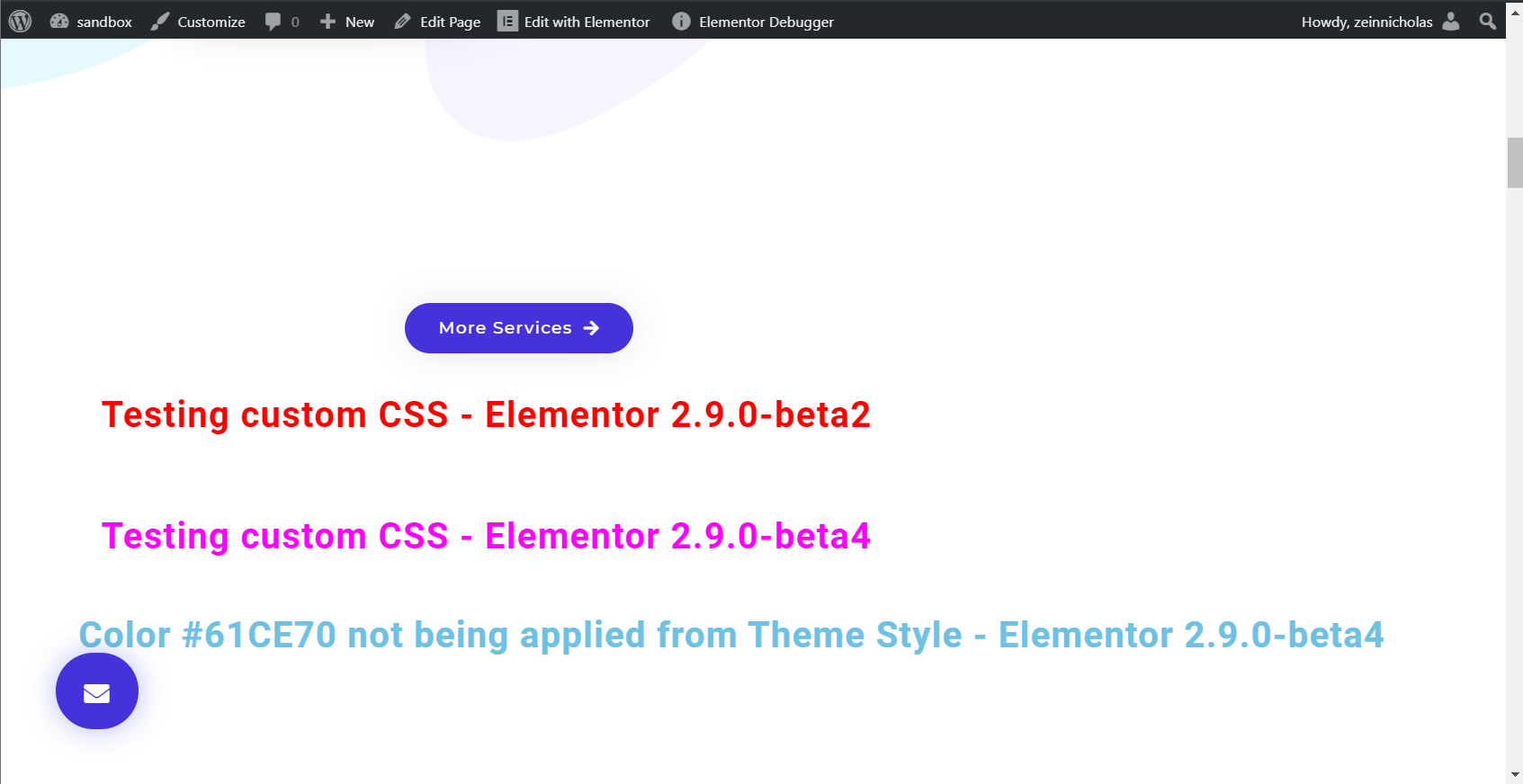
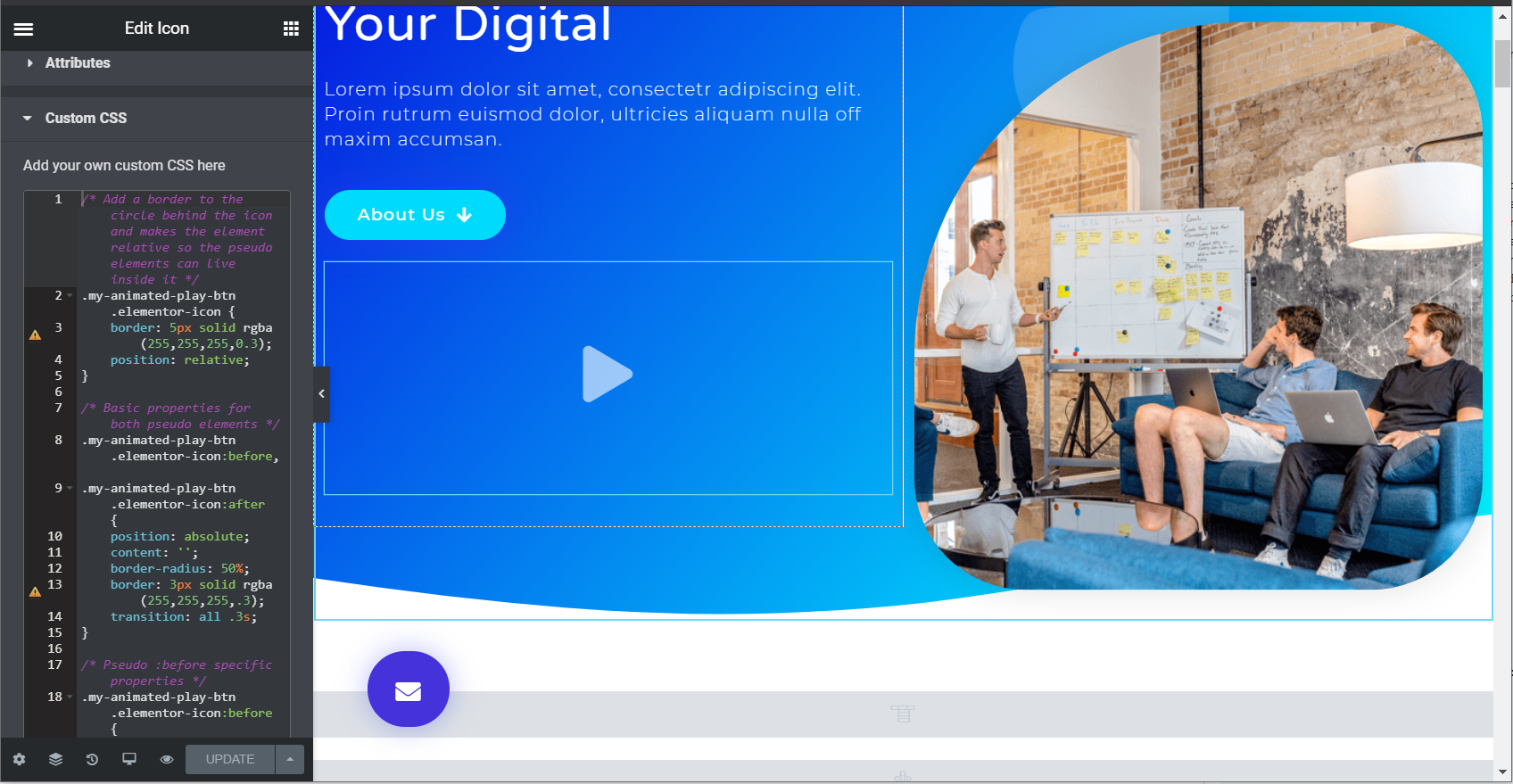
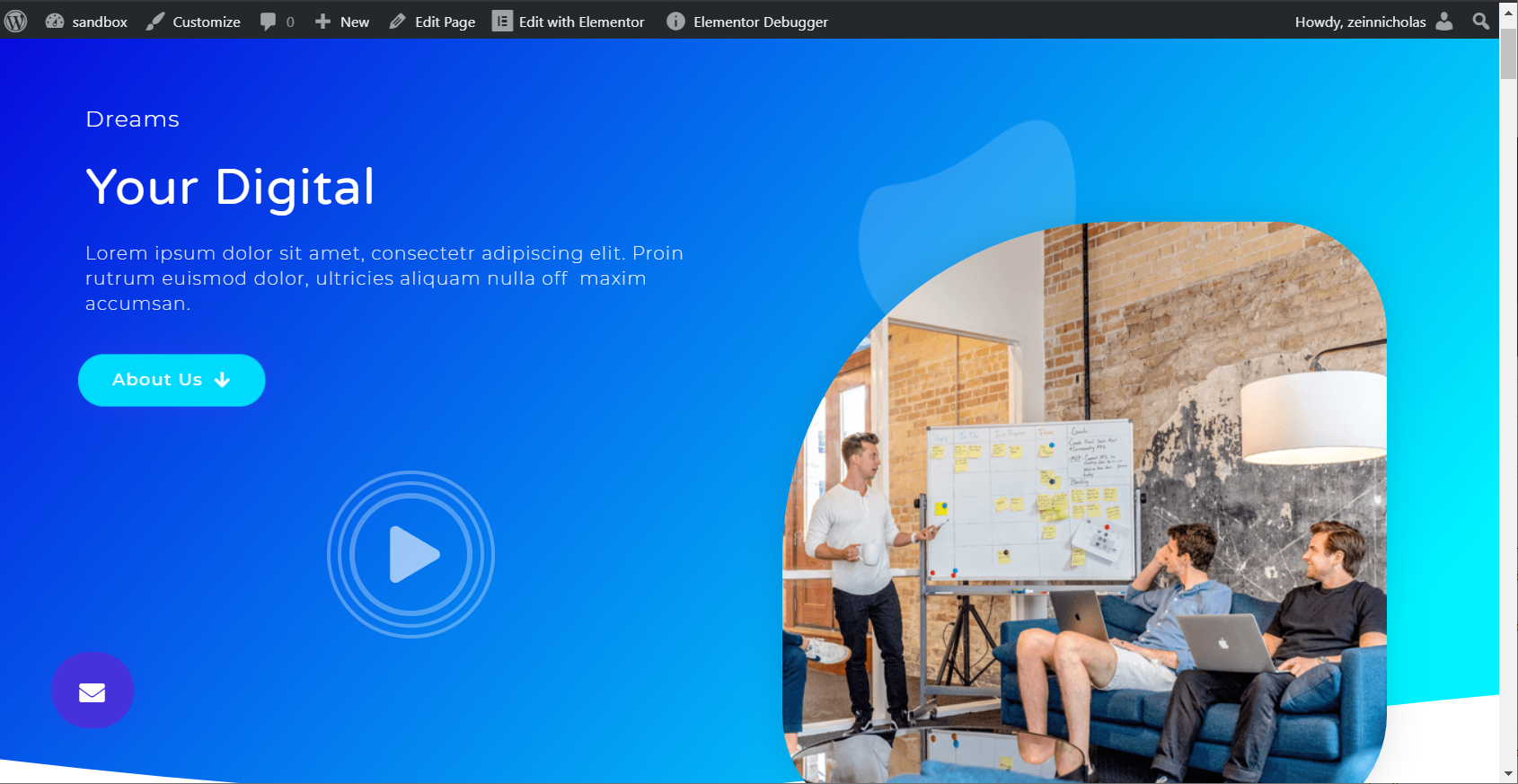
As others pointed out, I can no longer see the Theme Style Settings button.

I can see 2 errors (3 if you count the missing favicon) and 8 warnings in the console, with many "violations". I don't know if all are related, so I've just saved it for your debugging:
Elementor 2.9 Beta 5 - test.eazee.online - console.txt
System info:
== Server Environment ==
Operating System: Linux
Software: Apache/2.4.41 (Unix) OpenSSL/1.1.1
MySQL version: mariadb.org binary distribution v5.7.26
PHP Version: 7.3.14
PHP Max Input Vars: 1000
PHP Max Post Size: 2048M
GD Installed: Yes
ZIP Installed: Yes
Write Permissions: All right
Elementor Library: Connected
== WordPress Environment ==
Version: 5.3
Site URL: https://test.eazee.online
Home URL: https://test.eazee.online
WP Multisite: No
Max Upload Size: 2 GB
Memory limit: 256M
Permalink Structure: /%category%/%postname%/
Language: en-US
Timezone: America/Sao_Paulo
Debug Mode: Active
== Theme ==
Name: Hello Floww
Version: 1.0.1
Author: Nicholas Zein
Child Theme: Yes
Parent Theme Name: Hello Elementor
Parent Theme Version: 2.2.2
Parent Theme Author: Elementor Team
== User ==
Role: administrator
WP Profile lang: en_US
User Agent: Mozilla/5.0 (Windows NT 10.0; Win64; x64) AppleWebKit/537.36 (KHTML, like Gecko) Chrome/79.0.3945.130 Safari/537.36
== Active Plugins ==
Admin Menu Editor Pro
Version: 2.10.2
Author: Janis Elsts
Advanced Custom Fields PRO
Version: 5.8.7
Author: Elliot Condon
All-in-One WP Migration
Version: 7.16
Author: ServMask
All-in-One WP Migration Unlimited Extension
Version: 2.35
Author: ServMask
Elementor
Version: 2.9.0-beta5
Author: Elementor.com
Elementor Extras
Version: 2.2.17
Author: Namogo
Elementor Form Custom Webhook
Version: 1.3.0
Author: Admin12345.com
Elementor Pro
Version: 2.8.3
Author: Elementor.com
Flexible Elementor Panel
Version: 2.0.0
Author: Flexible-Elementor-Panel.com
Post SMTP
Version: 2.0.10
Author: Yehuda Hassine
Safe SVG
Version: 1.9.8
Author: Daryll Doyle
Style Kits for Elementor
Version: 1.5.5
Author: AnalogWP
Webcraftic Clearfy – WordPress optimization plugin
Version: 1.6.3
Author: Webcraftic <[email protected]>
WooCommerce
Version: 3.9.1
Author: Automattic
Wordfence Security
Version: 7.4.5
Author: Wordfence
WordPress Importer
Version: 0.6.4
Author: wordpressdotorg
WP Crontrol
Version: 1.7.1
Author: John Blackbourn & crontributors
== Elements Usage ==
product : 1
image : 1
woocommerce-product-add-to-cart : 1
woocommerce-product-data-tabs : 1
woocommerce-product-price : 1
woocommerce-product-rating : 1
woocommerce-product-short-description : 1
woocommerce-product-title : 1
woocommerce-product-upsell : 1
section : 2
button : 1
heading : 1
price-table : 1
text-editor : 1
wp-page : 1
button : 30
call-to-action : 3
countdown : 1
heading : 17
icon : 1
image : 3
image-box : 24
image-carousel : 2
menu-anchor : 5
nav-menu : 1
price-table : 1
spacer : 1
tabs : 1
testimonial-carousel : 1
text-editor : 3
product-archive : 1
heading : 1
wc-archive-products : 1
== Log ==
JS: showing 1 of 1JS: 2020-02-10 23:45:51 [error X 4][https://test.eazee.online/wp-content/plugins/elementor/assets/js/editor.js?ver=2.9.0-beta5:14561:9] Cannot read property \'then\' of undefined
When I'm switchhing between Theme Styler and normal view, custom width of the right panel is reset to default...
Just seen 2.90 final popup on one of my WP updates. Are we there now? :)
Just seen 2.90 final popup on one of my WP updates. Are we there now? :)
@jdub850000 yep, apparently they are pushing the release, but I don't think it's ready for prime-time anytime soon... That's just my opinion...
From wordpress.org/plugins/elementor/advanced:
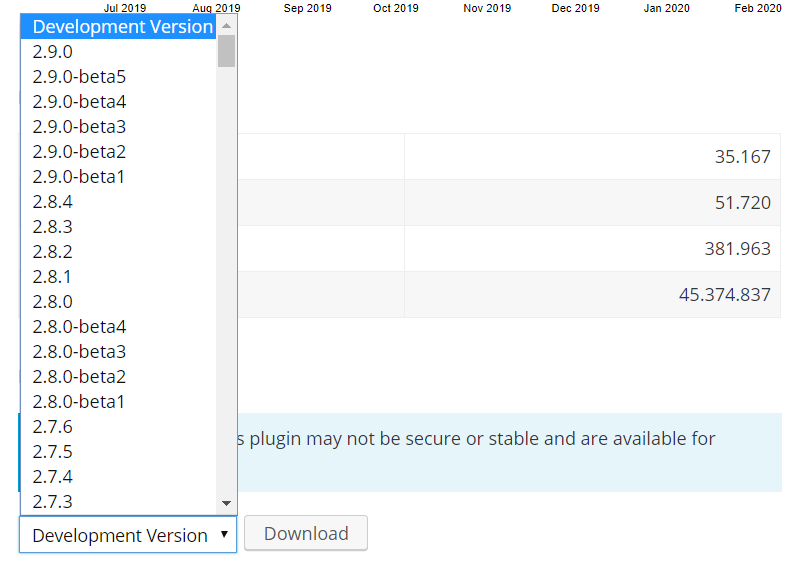
Just installed this NEXT LEVEL WP Elementor Awesomeness! Super stoked for the future of this indeed.
I was building a page and playing around with Theme Style options, few things I noticed rt away is font weights won't adapt when bringing in some H1-H4 text and title widgets. Font families, size, line height are fine and Button style text works but not button padding and radius. RIGHT ON Elementor Fam!!
Well...can't edit/create popup - Still not working in test mode too...
Same issue happening here. Can edit pages but Popup editor won't even load
Theme Style: Google Fonts Not Loading Initially
Google Fonts are not loading if they are only set in the new global "Theme Styles" area
- Open something in Template Library
- No fonts load, but other global Theme Styles are visible, just not fonts.
- Confirm there is a global Theme Style font set for Headings
- Go back to Element and click on the "typography" popout
- The fonts magically load in and everything looks ok
So Google Fonts are not loading initially unless something in the template itself has a Google Font assigned.
Recording:

Can confirm we are seeing the same issue/bug as @aidan2496 above when trying to edit popup after upgrading to 2.9.0 release yesterday. Loading in safe mode doesn't help. Rolled back to version 2.8.5 for now and then it works OK again.
As others said, the popup editor is broken in beta5, here is why:

@shilo-ey
I'm baffled. In which phase of life cycle of 2.9.0 are we now?
- This beta is still open, even a day after the update notices started to popup in the dashboard.
- Blog post about the new version officially published a day ago.
- After a while the dashboard notices stopped from showing (not showing for me now).
So, what is happening?
Hi,
Starting from 2.9.0 beta 5, Controls_Manager::add_tab() adds the tab without problem but the tab cannot be activated.
10511
Do you know why is this happening?
Thanks,
Thank you all for your feedback!
We are about to officially launch Elementor v2.9.0.
We addressed most of the issues reported and would like to thank you for your contribution!
See you soon in Pro v2.9 beta :)
Thank you all for your feedback!
We are about to officially launch Elementor v2.9.0.
We addressed most of the issues reported and would like to thank you for your contribution!
See you soon in Pro v2.9 beta :)
So the popup issues and other issues have been solved, or?
So here's my take on the matter. With this new version, some things changed, which caused the pop-up builder to stop working. Since the pop-up is part of Elementor PRO, it couldn't be addressed in this release.
I just don't think it's fair to put many paid customers through this issue. In the past you (Elementor devs) pushed compatible Elementor Pro updates ahead of the free release, or at least alongside it, so your paid customers wouldn't experience compatibility issues. When we say that things are being rushed, this is what we mean.
@shilo-ey we recognize your work and effort (the team) and we love to be part of your development workflow. And I recognize that sometimes people are harsh. But this is because there is some communication issues from your part. There is a huge gap and we feel disconnected. It would be great if you had someone to fill in this gap for you, so you can focus on making the plugin better, while also being transparent with us.
This behavior is only harming your reputation. Could you please consider addressing this? @bainternet would you please relay this to everyone involved?
Thanks.
@black-eye @zeinnicholas
We appreciate your sincere feedback and would like to thank you for it.
The release date was set to 02/11/2020, and we published this version according to it.
A few hours later, we noticed that some of our Pro users reported that they can't access their Popup Builder.
In order to avoid potentially affecting more users, we decided to do the responsible thing and hold back the version to anyone who didn't update yet. In addition, we changed the latest version tag back in the WordPress repository to v2.8.5.
As for your notes regarding the communication, you are absolutely right.
We are providing compatibility to our Pro users, and our guideline is that the core version must be independent from the Pro version, which means Pro users won't have to update their Pro version to allow new Core features.
As for this issue, it is being addressed in a patch that we will release soon.
After this patch will be released, we will announce the version and release it officially.
Again, we appreciate each and every one of you, and your contribution in constantly improving Elementor.
Ok...But 2.9 release didn't solved the popup issue...
Il giorno gio 13 feb 2020 alle ore 15:58 shilo-ey notifications@github.com
ha scritto:
@black-eye https://github.com/black-eye @zeinnicholas
https://github.com/zeinnicholasWe appreciate your sincere feedback and would like to thank you for it.
The release date was set to 02/11/2020, and we published this version
according to it.A few hours later, we noticed that some of our Pro users reported that
they can't access their Popup Builder.
In order to avoid potentially affecting more users, we decided to do the
responsible thing and hold back the version to anyone who didn't update
yet. In addition, we changed the latest version tag back in the WordPress
repository to v2.8.5.As for your notes regarding the communication, you are absolutely right.
We are providing compatibility to our Pro users, and our guideline is that
the core version must be independent from the Pro version, which means Pro
users won't have to update their Pro version to allow new Core features.As for this issue, it is being addressed in a patch that we will release
soon.
After this patch will be released, we will announce the version and
release it officially.Again, we appreciate each and every one of you, and your contribution in
constantly improving Elementor.—
You are receiving this because you commented.
Reply to this email directly, view it on GitHub
https://github.com/elementor/elementor/issues/10323?email_source=notifications&email_token=AOQVDVXCBRRKE3ZCOBYGRJLRCVNYVA5CNFSM4KMVO6Y2YY3PNVWWK3TUL52HS4DFVREXG43VMVBW63LNMVXHJKTDN5WW2ZLOORPWSZGOELVJIRA#issuecomment-585798724,
or unsubscribe
https://github.com/notifications/unsubscribe-auth/AOQVDVUYOOSER6QXWA3KKQTRCVNYVANCNFSM4KMVO6YQ
.
Hi @shilo-ey 👋
As for this issue, it is being addressed in a patch that we will release soon.
The theme styles settings are no longer viewable, which prohibits making adjustments at a theme level. It is blocking my production workflow because type, color, etc. isn't available.
When do you think "soon" will be?
Thanks!
The release date was set to 02/11/2020, and we published this version according to it.
A few hours later, we noticed that some of our Pro users reported that they can't access their Popup Builder.
In order to avoid potentially affecting more users, we decided to do the responsible thing and hold back the version to anyone who didn't update yet. In addition, we changed the latest version tag back in the WordPress repository tov2.8.5.
@shilo-ey, thanks for the sincere response.
But to be fair, the popup problem was reported by @daniele77ba a day before 2.9.0 was published. So you should have been aware of the problem by the time of the 2.9. went online (at least if you had been reading the reports in this thread). That was the point, raised here and on FB by many.
I wouldn't mind to wait a while for a stable and tested version, rather than have a rushed version right away according to the plan. I wouldn't bother you with this note, if it was the first time and the only bug, but it isn't. And I think this impression of instability during the updates is really hurting Elementor's reputation between the proffesional developers. Just my 2 cents. ;-)
black-eye, I totally agree!!!
@shilo-ey thank you for your feedback! I appreciate your honesty and transparency about it.
I understand you have a schedule and you are a company that needs to profit. I also understand your choices very well. I wouldn't want to keep beta testing for ages too, especially when the public reports known 'non-issues', in other words, user error. But this is just part of the business, and you just can't ignore new reports just because the deadline is reached. I think this sums up what has been happening since 2.8 and the new color picker. You are rushing unfinished software and this is really harming Elementor as a whole. You know, now I see Elementor as doing exactly the same thing as Elegant Themes does with Divi. You've finally reached the point where you're just pushing half baked features for the sake of "keeping it fresh", and f*ck the customer...
So ok, moving on... We have until Sunday to fix this. Will you release a new beta or are we going to just have to wait until you figure things out by yourself? How can we help?
The release date was set to 02/11/2020, and we published this version according to it.
A few hours later, we noticed that some of our Pro users reported that they can't access their Popup Builder.
In order to avoid potentially affecting more users, we decided to do the responsible thing and hold back the version to anyone who didn't update yet. In addition, we changed the latest version tag back in the WordPress repository tov2.8.5.@shilo-ey, thanks for the sincere response.
But to be fair, the popup problem was reported by @daniele77ba a day before 2.9.0 was published. So you should have been aware of the problem by the time of the 2.9. went online (at least if you had been reading the reports in this thread). That was the point, raised here and on FB by many.I wouldn't mind to wait a while for a stable and tested version, rather than have a rushed version right away according to the plan. I wouldn't bother you with this note, if it was the first time and the only bug, but it isn't. And I think this impression of instability during the updates is really hurting Elementor's reputation between the proffesional developers. Just my 2 cents. ;-)
I think that one of the most difficult bug to spot is that one who mysteriously happen just in a particular environment.
I understand who (like me) is angry for the 2.9 release but at the same time I owe a lot to Elementor, because they basically gave me a new passion and almost (at the moment) a new Job.
Please be patient, they're absolutely the first that need to solve this major issue in order to keep their reputation to the highest level but insult them won't work.
Github should be useful to collect data on encountered issue so please let's help Elementor team and provide them all data on our systems and environment in order to let them spot the problem as fast as they can and remember to use rollback function in order to complete Your works in time in case you need to use popup now.
I feel sorry that I wrote so late on GitHub, I didn't had an account, I spotted the issue almost immediately after the latest beta release maybe I could help more If I wrote some hours before...
@shilo-ey A question that didn't occur to me during beta, but one I came across today is now we have the theme style settings, you seem to have deprecated the typography controls under sections and columns.
I understand that we can globally set typography styles in theme styles, but what about if we want to override say link colours in just a certain section or column? To be able to override those at the section/column level was very helpful for when you have a section with a different background colour and the original global link colour no longer works.
Since the introduction of theme style we seem to have lost this which seems counterproductive for the fairly common reason I stated, unless I'm missing something here?
@gTaylorRokk There is a trend in latest Elementor updates regarding rebuilding and refactoring its core features - not its widgets -, one by one. The color picker, the editor, lightbox, slides api, links, a global theme focusing first just on html level.. I believe they are building in this direction to eventually focus and improve its widgets, when the foundation is reset. Maybe the reason behind this decision of removing typography in columns is related to a revamped way to "column" things in the future, which may not require its current columns. One may dream about it: I am thinking about CSS Flexible Box Layout or variations. Considering the intention of reducing bloat, rewriting code to remove excessive divs, widget manager, ... and the simbolism of elementor 3.0 at the corner, unfortunately they may not be able or willing to talk about their reasons right now.
Coming from Hello theme, in which I couldn't define a theme easily without code in theme editor, personally I enjoy the change: the general rule have just changed from global style to sporadic exceptions, not the contrary.
Some things I've noticed on my live site using beta 5:
- Theme style rarely works properly for me, most of the time when I try to save my settings it gives me a 500 and won't save the changes. Sometimes it saves them even after giving me that error, but they only stay for a couple of days or so, when they go back to the default theme styles.
- With beta enabled, my Elementor Pro templates don't let me save conditions.
I checked for conflicts, but when I disabled beta I was able to save conditions for my templates.
@pingram3541 wrong beta thread :)
@donwattz1459 deleted and I moved over to Pro 2.9 Beta thread where it appears my concern is being discussed already, thanks for the catch!
Updated to Pro 2.9.9 (not beta) and lightroom is not working properly. It appears uncentered, on the right/bottom of the browser, showing just half of its size.
The strange thing is that when I manually move the browser window (like to check responsiveness), it fixes to the center!
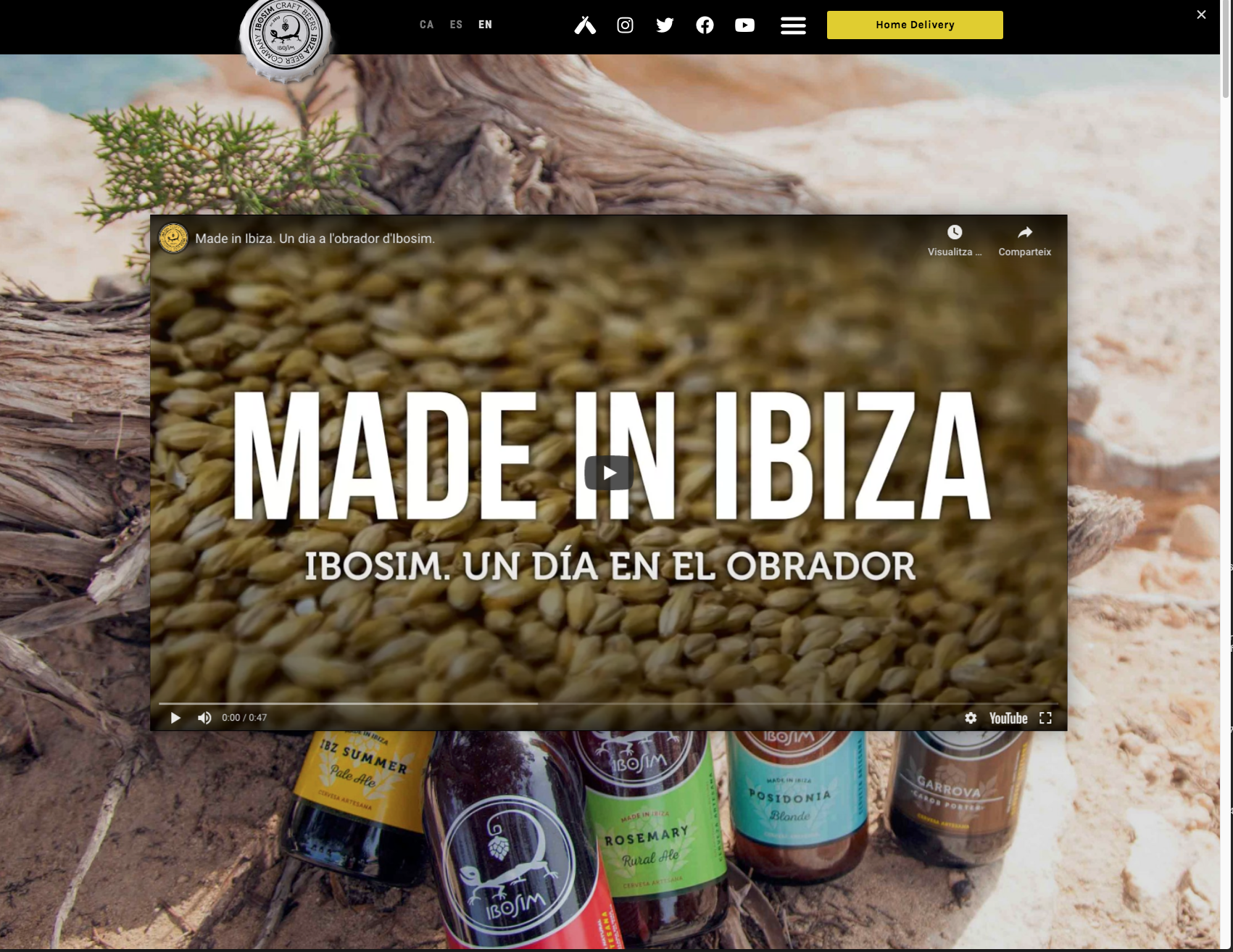
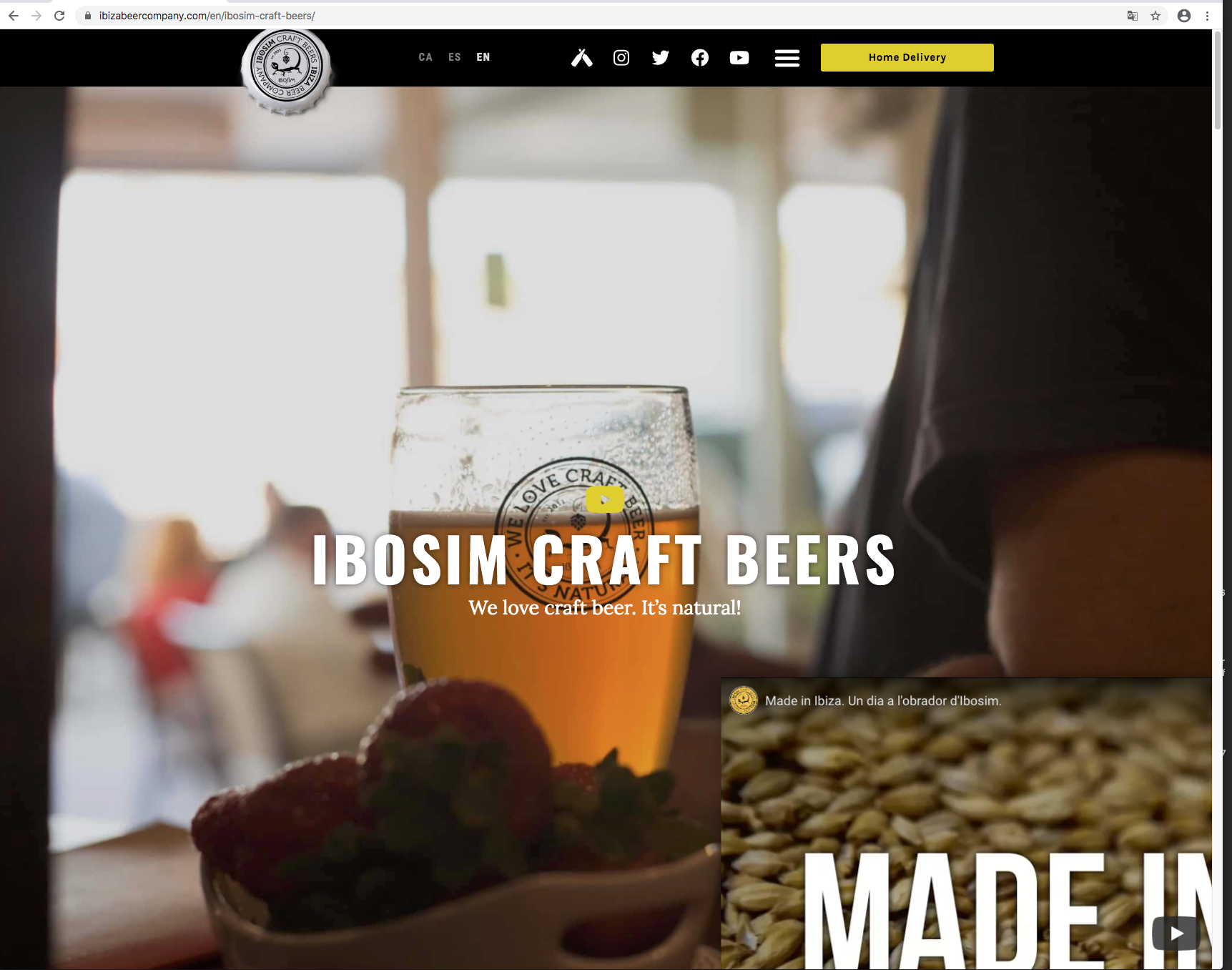
Most helpful comment
When will you be taking a look at the insane amount of divs Elementor produces? Also the page speed went down from 100 to 66 on mobile on Google pagespeed because of the large amount of css/js files being included to the source code.