Elementor: Elementor Pro 2.0 (Beta Release)
Beta 6 UPDATED - PLEASE READ BELOW!
Elementors, here is the much awaited Elementor Pro 2.0 Beta!
This is the biggest release we have done since Elementor Pro launched, and we need your help now more than ever. We are launching this Pro beta, packed with new features, but there is still much work to be done.
It will take a while until all these features are released out of beta, meanwhile, we plan to make many tweaks, improvements and fixes, some of which rely on your feedback.
Elementor Pro v2.0 beta requires Elementor v2.0 active, otherwise, it won't work, so make sure you have both plugins active.
Let's go over all the amazing features lined up:
New Template Types
We added several new types of templates, all compatible with almost any theme.
The new template types are:
- Header
- Footer
- Single
- Archive
Each template has its own corresponding area in your WordPress website where it can be applied.
Template Display Conditions
Each template includes display conditions that determine where the template is applied. For example, if you create a header template and want to display it ONLY as the header of your single posts, you can do it easily. Simply set the conditions using our straightforward interface. These conditions determine exactly where your templates will be implemented.
Theme Compatibility
The entire functionality of this version has been verified for several popular themes, including:
- GeneratePress
- OceanWP
- AstraWordPress
- Default themes ( TwentyXX )
- And many more...
If you are a theme developer, you should use our detailed documentation regarding how to register a new location and manually integrate to our Locations API.
https://developers.elementor.com/theme-locations-api/
Demonstration theme for developers: https://github.com/pojome/elementor-hello-theme
Dynamic Content
We added dynamic content capabilities to all our major widgets. This way, you can choose to display the widget title for the currently viewed page, instead of entering it manually.
The dynamic content tags include:
- Posts: URL, Title, Featured Image, Content, Excerpt, Meta, Date, Time, Terms, ID, Attached Files.
- Archive: Title, Description, Meta, URL.
- Author: Name, Profile Picture, BIO, Meta.
- Comments: URL, number of comments
- Site: Site Name, Site Tagline, Site URL.
- General: Current Date.
Eight New Dynamic Widgets
To make it easier to build your templates using any dynamic content (eg: post title, posts loop, etc… ), we created several new theme element widgets.
Among the new widgets:
- Post Title
- Post Excerpt
- Post Content
- Post Featured Image
- Post Info
- Archive Title
- Posts Archive
- Site Name
- Site Logo
Role Management
We added the option to allow “content only” editing mode for certain user roles. Content only mode means the user can only edit content and doesn't have access to style, design change layout or add content. This option is extremely useful when you design a website for a client and you don’t want him “mess up” the design and layout.
How to Install Beta Version
If you still haven't enabled beta testing in Elementor, please follow these steps:
- Go to Elementor > Tools > Versions
- Enable the beta tester feature
- Go to Dashboard > Updates and update to the latest beta version.
This will get you testing the new Elementor Pro 2.0.0 Beta.
As we wrote above Elementor Pro v2.0 beta requires Elementor v2.0 active, otherwise, it won't work, so make sure you have both plugins active.
Stable release: April 9, 2018 (Estimated) April 16, 2018
Many thanks for your support and help!
For bugs and remarks, please reply with a comment below!
Cheers,
Update: here is a short video guide: https://youtu.be/748mocjz9o0
All 219 comments
Having a conflict with installing elementor.2.0.0-beta3 and it's needed to run Elementor Pro 2.0.0 Beta 1.
It's not downloadable at https://downloads.wordpress.org/plugin/elementor.2.0.0-beta3.zip
WOW, just played with Beta 3 and Pro Beta 1 - AWESOME!
You guys killed it with the new theme builder!!!
So happy, thanks for your hard work to make our lifes so much easier!
@atMaarten Try again, it's live now at .org -- sometimes the .org system has some delay (in regards to 50,000 hosted plugins there...)
WOUUWW Pro 2.0 had just blown my mind. Great job! 👍
Where can I found the download of EPro Beta?
I do not want to deal with anxiety :-P
Note: Automatic update is unavailable for this plugin.
Superjob:-) Nice and even better and more powerful then I expected already:-) Just have some job to do and implement Theme locations in my theme:-) Just realized there´s a basic theme to build on too, saves time, Elementor Hello theme:-)
@bainternet Suggestion: Add support for Genesis - should be easy with all their hooks (and could mean 200,000 potential new users/customers ;-) ) - Thanks in advance!
Congratulations on the launch of pro beta.
Looking forward to the final version.
Do you plan to add the feature of pulling in custom fields, like they do in Anywhere Elementor?
Would be just perfect with Advanced Custom Fields combability.
EDIT: Just realized how the Dynamic fields work. Brilliant!
How many ACF types are compatible?
This is awesome! First issue I'm seeing...
When I create a header, footer, or single template (in the template library), it's not publishing when I initially click publish. I have to go back into the editor and publish it again for it to appear on the site. Here's a screencast of the issue on my end:
https://www.dropbox.com/s/hks5n3fmpg6ohwp/templates-not-publishing.mp4?dl=0
Local install, Astra theme, E-beta-3, EPro-beta-1, no other plugins
Is there somewhere we can download the Beta outside of updating the plugin inside an installation?
I'm having the same problem as @Jorihlen, the update fails in my localhost install.
I didn't see Role Management coming, this sounds great. One of the main reasons I've wanted to be able to pull in dynamic content is to keep clients out of the design and focus on managing the content. Can't wait to check it out..
For those having troubles updating on a local install on Windows, install and activate the Windows Compatibility Fix plugin. The Pro beta installed fine on a local install running the Laragon local server :)
https://wordpress.org/plugins/fix-windows-compatibility/
Thanks for the info @SniffleValve, I'm not using Windows though.
The problem was solved using an installation on Desktop Server, only if it is accompanied by Windows Compatibility Fix plugin. Thanks again SniffleValve.
Been waiting for this for a new project. Loving the new dynamic feature (especially the ACF integration!) Unless I'm missing something I don't see a way of showing placeholder text/images etc when creating a template (in my case a single blog post). I know I can do this in Anywhere Elementor. This makes it a lot easier to see the layout. For now, I'm setting it up normally, styling it and then switching on the relevant dynamic choice. Is there or will there be a way to do this?
Edit: I missed it. Its under Settings > Preview Settings.
Issue with Posts Archive set as single column,
it displays as 2 columns on smaller screens
Edit to reply @bainternet :
Hello,
First Great job and sounds promising.
1/ Editor Role Manager > Edit Content Only the preview seems have problem
 Any idea ? it's an import form template library.
Any idea ? it's an import form template library.
Edit : I import a Template from EPro. Preview is ok with my admin user. I edited Role manager to Editor Content Only. I switch to Editor and try to Edit the Page and the preview look like to the image... Not really like the initial template. Is that normal ? (working on localhost)
2/ I have some strange fact with Themer and ACF for a textarea and Drop Cap ?
Edit : Drop CAP need a
to work on Elementor widget so i need to add ACF textarea filed > "Add paragraph Automatically". Any chance to have to works with "No formatting" option ?
3/ Conditionnals are not CPT compatible yet ?
Edit : You right i tried with OceanWP Portfolio who was not archive true. I added filter on argument to activate archive and now that works. Thx.
Thx
I use the theme OceanWP, I would like to customize CPT (custom post type) of the portfolio (OceanWP plugin) but the button "edit with elementor" is disabled. In elementor> setting> I check "portfolio"
https://www.useloom.com/share/3f9184090400490ea07a7dcae16b9080
Amazing stuff! I noticed when editing an Archive template, the keyboard command Cmd+P no longer hides the editor pane. It still works to show the editor pane, and both actions work when editing a Page.
Great work! Just playing a while and most features seem to work pretty good.
I realized when I insert the given archive template and switch to "masonry" mode the live-preview is broken (no images are shown). However, the masonry layout works on the site after saving.
Will it be possible to customize the single items in the archive loop or will the post archive element be the only way to edit the archive?
I would love being able to add CPT custom fields to the archive loop and style my own loop layout.
Looking great so far!
Are there plans to add dynamic connections for section/column background color/images/videos? This is a pretty important part of "keeping clients out of the Elementor interface."
WOOOOWWWW !!! I love Elementor and you guys. Great work.
Maybe you can tell me what this is for:

The auto update link does not apear for me. I`m on Linux Server. The Elementor is on B3 but the EPro does not want to update to Beta. (I have the beta tester enabled)
After like 30min the option to update to beta appeared, so if you are not seeing, just wait a few minutes
I'm sure you're working on it but would be amayzing to be able to change it on the template list.
And please add the terms for templates or maybe something to be able to hold more than one template. For example easter is coming and you have archive, single, header, and footer with a easter design to be able with a click to change between the regular design and easter.
Shows at the top of every page now:
Warning: Declaration of Elementor\TemplateLibrary\Astra_Sites_Batch_Processing_Elementor::process_element_export_import_content($element, $method) should be compatible with Elementor\TemplateLibrary\Source_Base::process_element_export_import_content(Elementor\Controls_Stack $element, $method) in code/wp-content/plugins/astra-sites/inc/importers/batch-processing/class-astra-sites-batch-processing-elementor.php on line 37
Astra 1.2.5/Pro 1.2.2 with just a starter site added
@SencilloDS That is for "dynamic data" - let's say from the current page: you can use the Page Title (is dynamically replaced with the current page title), and there define a text before that, and text after that. And if no page title is found, you can use the text from "Fallback"
That feature is pretty genius, IMHO! 👍
Great work!
What i would like to see (or missed?) is some sort of conditional processing in single templates, e.g when a heading is linked to an ACF field and that field is empty, the widgets html with all its margins, background-colors etc is still shown. Would be great to have an option to completly hide a widget or a section in such cases.
I understand that it is impossible to catch up with all this weird nested if-then-else stuff you can do with coding, but if the most basic stuff is missing it is hard to use this visual approach for more complex needs.
UPDATE:
Turns out it is an issue with the Astra theme (1.2.5). GeneratePress works fine and as expected. Support ticket sent to Astra.
An odd issue that showed up on two local test sites using the latest Astra (1.2.5) and Astra Pro (1.2.2).
Created a Header and Footer with E Pro-2-b and added them to their respective locations with Astra Pro.
All fine and dandy as expected.
Then after a while (perhaps 20 -30 minutes), and having not done anything else, both header and footer show up as "Draft" in their respective locations in My Templates. The header is still working but the footer is gone.
No problem, go in and Publish the footer.
Now all the pages are entirely grey, i.e., no content.
Note that I built both the header and footer using the respective Elementor Blocks.
[Bug] Using E2B3, EPro2B, Astra, AstraPro, ACF
- Editing a page template
- Added Post Title (ok the post title is successful displayed)
- When I Try to add the Before, After text in advanced the post title that was displayed turns to undefined
Display conditions work fine for posts and post-archives, but still not work for woo-products and product-archives. It´s possible to select - but it don´t override. Maybe it works in future releases? ;-)
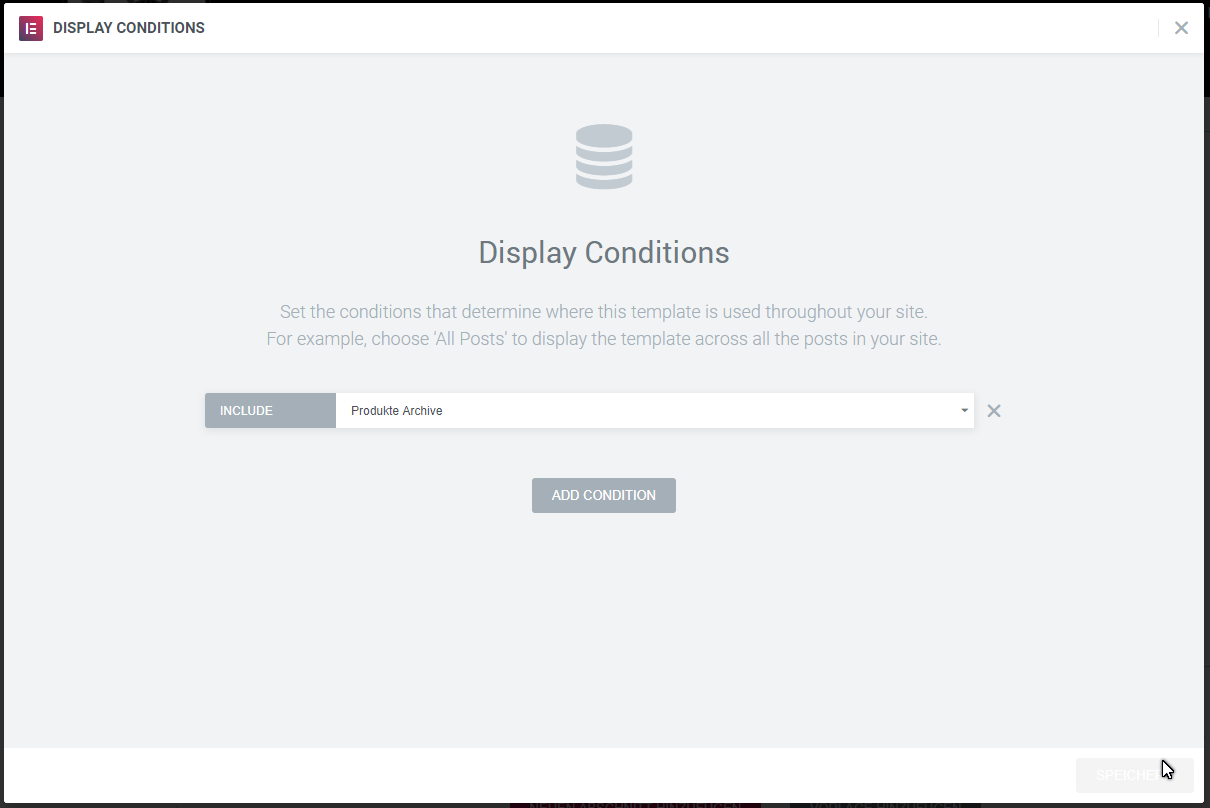
WOW! This is amazing!! goes to delete a bunch of plugins she no longer needs!
I'm using Astra and I'd like help doing the following things w/i Elementor:
Style the Archive/Landing Pages for Meta.
When I click on a tag or category, the landing page for this does not match the new Elementor theme settings. Is there a way to apply styling with 2.0 to these as well?
If there is, it's not jumping out at me.
Additional Meta Styling w/i Element
Also for Meta for categories/tags, I'd love to see "box" as a separator option that creates a colored box around each tag or category. Right now, the only background option I have is for the whole element.
[Bug] Using E2B3, EPro2B, Astra, AstraPro, ACF
if a build a page with Post Title + Galery from ACF Galery Field all is displayed fine.
But when I save it as a template and import it on another page that has the same type of content the title/galery are not rendered/updated in elementor.
If I preview its ok, but on edit does not show.
(if I save it, go back to dash board and edit with elementor all is fine.)
Its just the moment when the template is inserted that does not updates the dynamic fields.
@SencilloDS I confirm that using Using E2B3, EPro2B, Astra, AstraPro, ACF its not working with woocomerce. Does not override product archive and product single.
Will widgets like the "Media Carousel" be updated to have the 'dynamic' content option? The "Image Gallery" has it for example.
Update: I switched off Anywhere Elementor pro and everything works perfectly
I've been setting the Role manager for all roles to "Access to edit content only". But it doesn't work. It doesn't get further than the Elementor loading screen. I'm using GP pro 1.6-rc.2,
Wheres the ACF elements?
[FEATURE REQUEST] OPTION TO CHOOSE WHICH CATEGORY ON >>Post Navigation<< element
[BUG] when I use >>Post Content<< with a youtube/vimeo video the video is not fluid.
Thanks, keep going the good work
[BUG] when I use the plugin [wpc_button] and the Post Content, it duplicates the shortcode
Possible [Bug]
In the Video widget, selecting an ACF field for the video link doesn't work. The only type of ACF field that allows me to select the correct field is a text field. The video doesn't appear though. Problem with the beta or incorrect ACF option?
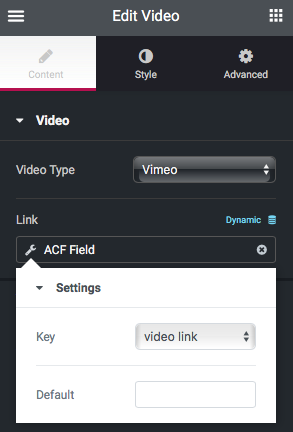
[BUG] The Pro beta conflicts with Modern Tribe's The Events Calendar :(
Free beta works, but once Pro is activated, I get a grey screen when I try to edit even a regular Page with Elementor.
Is it possible to extend the Display Function for Custom Post Types? Not only for plain Categories, Posts and Archives... I say, created with Pods or CPT
Pro 2 beta, GP Premium
Issue: Post Navigation widget is blank, it displays borders but nothing else.
It's blank on Single and Templates
EDIT:
Issue is only on GP Premium
Post Nav works fine once I've switched to Astra
@silvioghedin
Is this what you are looking for?
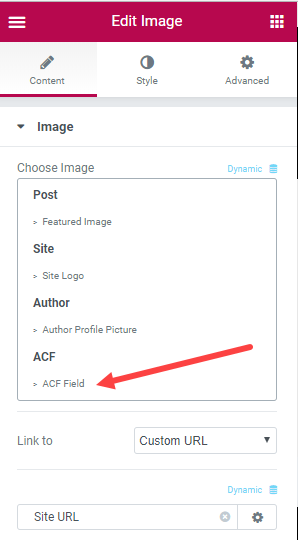
To round out the show, Search Results would be the icing on the cake for a template type :)
@asgerteglgaard
Most of ACF free types are already supported. We'll try to cook up a list.
@avermat
Thanks we have replicated and will work on it.
@rja66
thanks we'll look into it.
@popsantiago
1,2) not sure we understand what is the reported can you please describe a bit more?
3) The conditions are compatible with CPT you just need to make sure its set as: 'public' => true,'show_in_nav_menus' => true
@Basilou38
Please contact OceanWP for that, we have no control over 3rd Party plugins/themes.
@JoelEadeDesign
Use Cmd + Shift + P
@elnipa
thanks well check it out.
Currently only using the Archive widget as is, but we do have big plans in this area.
@eoaejeff
We don't call it "connections" or connectors but our "Dynamic tags" will be implemented to allow backgrounds and with the new Role Manager "edit content only mode" you can safely let your client in the Elementor editor without them accidentally breaking things in your layout/design.
@dudaster
"to be able to change it" what is it?
in the implementing "Easter" design should be fairly easy with setting the conditions for your Easter header/footer/single/archive to the entire site.
@mlebarron
Please contact Astra for that, we have no control over 3rd Party plugins/themes.
@SencilloDS
just like @deckerweb said:
That is for "dynamic data" - let's say from the current page: you can use the Page Title (is dynamically replaced with the current page title), and there define a text before that, and text after that. And if no page title is found, you can use the text from "Fallback".
@wsydney76
"the most basic stuff is missing" ...? nothing basic about what you described here.
@arnab0207
Please feel free to open a new issue with the request. Keep this beta related issues only!.
@AlanRezende
thanks we'll look into it. both title (before/after) and ACF imports.
@SencilloDS, @AlanRezende
WooCommerce support is still currently limited, but we are working on it.
@TamarynT
Make sure that the archive templates are published, in the current beta that's a confirmed bug which keeps it on draft, and should be fixed in the next version. as for requests, its not the time or place :)
@shenickisland
Maybe in the next version.
@miekevanzachts
make sure you are up to date with Elementor beta 3 and check you're debug log / console for errors.
@silvioghedin
we will look at the video issue. requests should go in a new thread, so they won't go unseen.
as for wpc_button plugin - we have no control over 3rd Party plugins/themes.
@shenickisland
thanks, we will look into it.
@joyspringmedia
we have no control over 3rd Party plugins/themes, this should be reported to them.
@Jorihlen
CPT are supported as long as they are 'public' => true,'show_in_nav_menus' => true as for pods only partial support, I think, anyway.
@eltonb
please keep this for beta related issues only. thanks.
@rja66
We can't replicate, please provide more details.
@SniffleValve
Glad you like it.
Thanks everyone for helping out, please keep the reports coming to help us improve.
Please keep this to beta related issues, for anything else feel free to open a new issue/thread.
@bainternet wasn't that related to beta?
I am not able to add Featured image as background?
Using a gallery widget in a single post template, bound to an ACF Gallery field:
When the ACF Gallery field is empty in a post, there is a message:
Warning: Invalid argument supplied for foreach() in /wp-content/plugins/elementor-pro/modules/dynamic-tags/acf/tags/acf-gallery.php on line 53
I am trying to create (unsuccessfully) different test environments for EPro 2.0.0-beta1 in installations generated by Desktop Server and Flywheel, but I always receive the same error.
Except in the case of a site recreated locally from a backup with EPro previously installed.
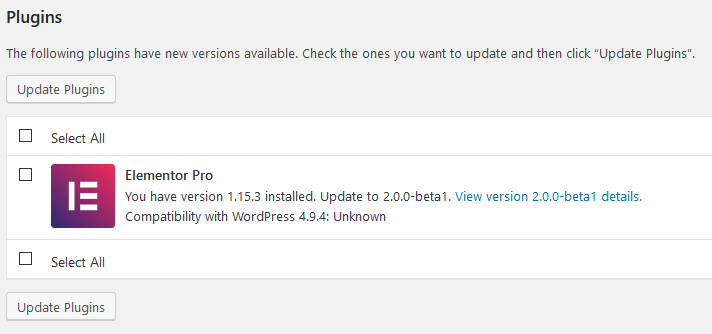
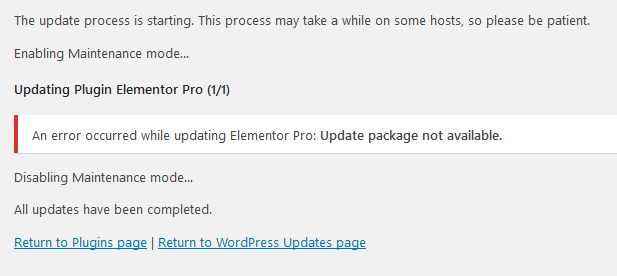
In general ... What prerequisite has to exist for the update to be possible?
@Jorihlen
prerequisites are: Enable beta tester option and active license.
@arnab0207
No that is a feature request. unless we misunderstood, then please feel free to elaborate.
@wsydney76
thanks, noted.
I'm sure you're working on it but would be amayzing to be able to change Display Conditions on the template list.
I've encountered a wierd bug.
Here is the video. If you need any info let me know!
https://youtu.be/7kpxXsgjM9Y
Yes same as I reported earlier today in beta 3.
tors 22 mars 2018 kl 19:44 skrev Liviu Duda notifications@github.com:
I've encountered a wierd bug.
Here is the video. If you need any info let me know!
https://youtu.be/7kpxXsgjM9Y—
You are receiving this because you commented.
Reply to this email directly, view it on GitHub
https://github.com/pojome/elementor/issues/3826#issuecomment-375416715,
or mute the thread
https://github.com/notifications/unsubscribe-auth/AdCLz3UTkgCeIXthAVrmM5nDcYhMmapTks5tg_EggaJpZM4SygB1
.
@dudaster , @KiQdev and everyone else,
please make sure to update to Elementor 2 beta 4.
@bainternet just did upgrade to beta 4, Elementor (when the Pro beta is activated) conflicts with The Events Calendar (by Modern Tribe) and I still get a grey screen when I try to launch Elementor, even on regular Pages (not events).
Using E2B4 - E2ProB
In Access to edit content only user still have access to body style and custom css under page settings. I believe it should be hidden too, isn`t it?
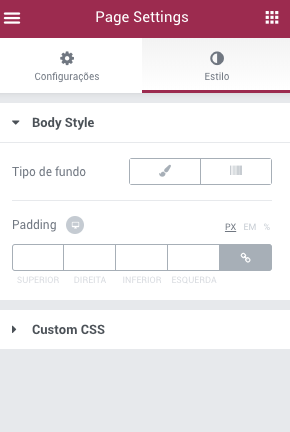
[BUG] when saving conditions for a template, I get an error message after hitting publish.
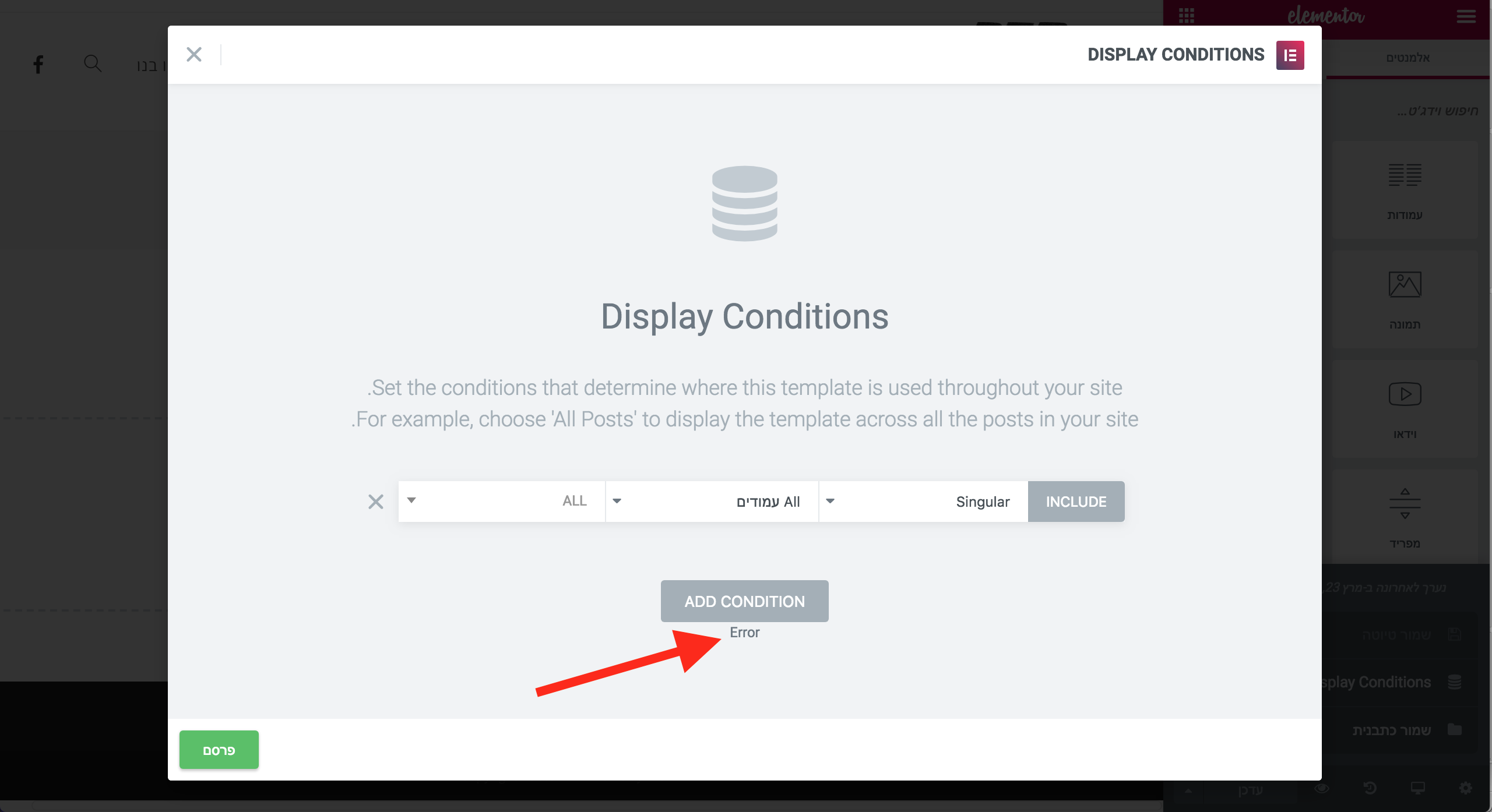
Problem with Video Widget:
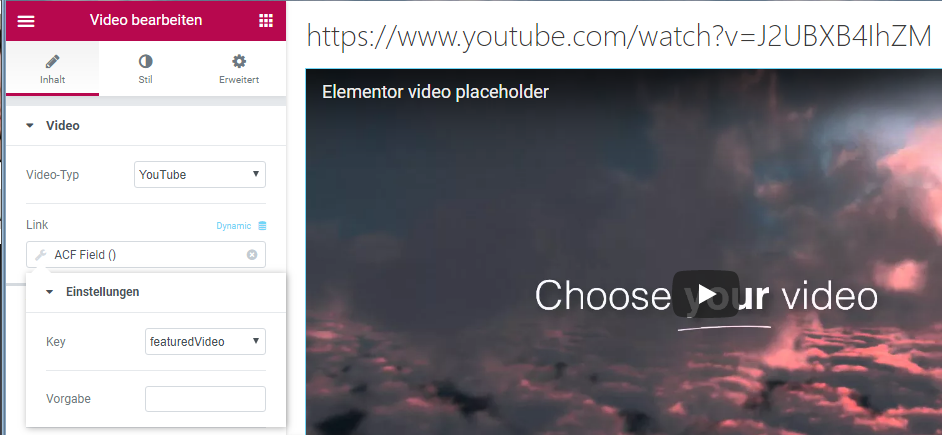
When binding the video link to a ACF field it still shows the placeholder video. (Type of ACF Field has to be Text? URL or oEmbed are not shown in the dropdown.)
Binding the field to the Heading above works correct.
Using ACF Pro 5.6.9
@bainternet if you look at the beginning of the video you’ll se that beta4 is installed. So the issue is with beta4.
And if you didn’t have patience to see it all the way, no matter what you do afterwords you cannot add a section anymore in elementor library.
On the other part header,footer, single and archive works ok.
The problem with greyed out condition button, and saving error as also @dudaster mention is still there when you create a section in the library when using beta 4
You cannot change the color of the Post Title widget once you add a link to it.
Help !!! Can't update plugin pro.
Error Could not copy the file.
elementor-pro/modules/animated-headline/widgets/animated-headline.php
Using title widget in single post e.g. with text "back to post-archive", the dynamic-link "archive URL" don´t work for me. I´d like to use it to go back to the post-archive. (e2beta4, epro2beta1, element theme)
Hi
Does anyone know how to solve this issue I have with the button links on my site. They don't work on smartphones. It's the Elementor Pro Beta's fault. I installed V2 but tried rolling back because the anchor button links don't work on smartphones. I rolled back to older versions, but they are messed up for good I think. I tried creating new buttons, but they are still not working on phones. it's the yellow buttons on my frontpage, where you see the prices of the services Here is the website can anyone please solve this issue for me fast?
@bainternet
Hi
I have a problem with the contact form, I get an error message (see screenshot) after submitting the form. I tried to disable my cache plugin and remove the captcha field, same problem.
An idea ?
screenshot of the error:
http://zupimages.net/viewer.php?id=18/12/too2.jpg
Actually all the buttons on the site does not work on smartphones.. this is so stressfull.. I am literally one or two days away from google ads starting to show up on search.. the beta messed up my whole site.. I am so frustrated.. shouldn't have updated.
Sorry.. it was a sticky header plugin that I installed around the same time I ugraded to beta 2 that was the issue..so sorry xD
In the link field the text get behind the cog.

@RasmusKold - Ok, you made a poor decision to use a beta product on live site, all may not be lost. No need to be frustrated. You should at least be able to restore (undo any issues) using your (host's) backup?
@bainternet
So funny, I just finished building my own, Header/Footer/Archive/Single variation, and then I found in version 2.0, it's included. #fail All good, yours is much better.
REQUEST: On a 'section/row'. It would be amazing to include Background Image to have the Dynamic option, as the regular image widget has. This would just be awesome.
I've attached screenshot for reference. Thanks!
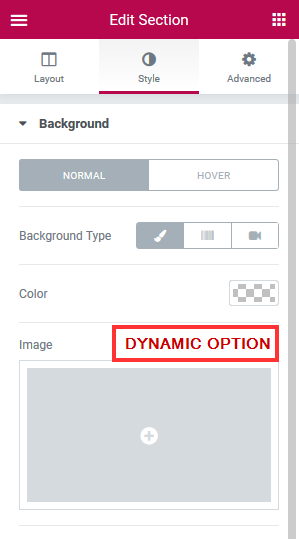
@bainternet I know this is Beta, but I noticed in previous articles there was going to be support for WP-Types Custom Fields in the dynamic area etc. But I don't see it currently. Is it available or coming soon?
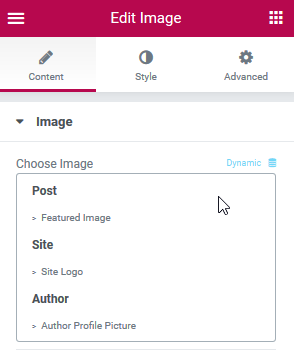
I'm getting the following error when trying to export a template:
{"success":false,"data":"Post ID is required."}
Astra, E-beta4, EPro-beta1, no other plugins
Using the latest beta of GeneratePress as well as the latest Elementor beta.
Not sure whether this was a problem in previous versions ~ since I never tried it before ~ but in this version a single full width row of image boxes at the very bottom of the page (which needs to be made into two rows to work in Tablet format), then forces down and over all the content beneath, making it very difficult to see and to work with.
In the picture I just moused over the content to show you what I mean.

It would work much better if, in the Responsive > Visibilty settings, when you click off the visiblity, it actually made the double row invisible in the Desktop version, and the single row invisible in the Tablet version, both in the layout as well as the live site.
That would make it MUCH easier to work with.
Also, in the mouseover effects, is there going to be in this version an effect to make a pricing table column Grown on mouseover? I can apply a Box Shadow on mouseover to the column already, but the Grow or pulse effect would make it just perfect.
And finally, thank you guys for what is to me, and I suspect a few others, the absolute BEST page builder out there, bar none! You guys are doing a fantastic job and I can't tell you how much pleasure you have put back into my site development work again. Thank you. Thank you. Thank you.
When editing a page, I'm able to set the default Document (style) Settings, as for instance the background color or -image. But in the singles template, the style tab isn't available in the Single Settings. For me it would be logic, to apply these kind of settings to a template, rather then to a page.
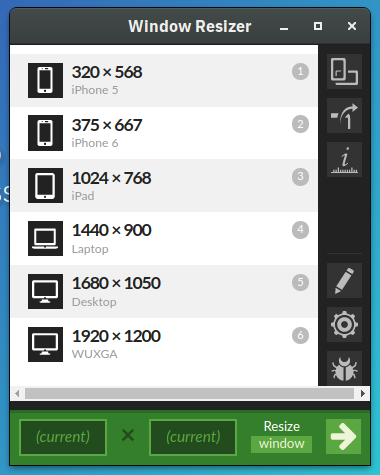
Are there any plans to introduce in 2.x an easier way of working with different window/screen size formats?
I design in WUXGA but the "fit to screen" doesn't always seem to work with the other sizes.
I am using RE/EM/Inherit for type and and % for object spacing by the way.
Moved to Beta 4 and using Astra theme
When I activate a footer entire site, it places it above all content, at the top over the astra header and only shows background colors.
Thoughts?
Beaver Builder licenses both the FREE and PRO versions as GPL.
The Elementor base plugin on WP.org is _GPL_ licensed but _Elementor Pro_ IS NOT a GPL licensed product.
Will the _GPL incompatible license_ for the PRO version in the current beta continue to exist after the V2 official release? As a new customer of the PRO, I missed this until now. I am unaware of any other major WP plugin (outside the ENVATO marketplaces) that does restrictive licensing things like this.
@TamarynT - this is a known issue and Astra is working on a fix :)
@SniffleValve, thank you! I am not following the Astra threads so was not sure if Elementor or Astra.
@bainternet It seems that sending dynamic fields values to frontend settings via the 'frontend_available' option is not supported.
Basically 'frontend_available' set to 'true' does reflect in the widgets' data-settings attribute value.
Is that intentional? Will it be supported in the future? Thanks!
In modules/dynamic-tags/acf/tags/acf-image.php on line 49 you are using the key 'save_format' but ACF Pro uses the key 'return_value' instead. This fails with a PHP notice for users who have ACF Pro 5.6.9 (latest). Please consider having a look and adapting the fields for ACF Pro as well.
Thanks!
Replying here as instructed if the problem insisted. Checked that the page was published and the problem insists. The bug is:
Created new single post template and assigned a condition to display on x category. When i created a new post and i chose x category for it and i viewed it, it didn't display it with the single custom post template that i had assigned for it but with the default theme single post template layout. Local install, Astra theme, E-beta-4, EPro-beta-1, no other plugins
I am trying to use the automatic update for Elementor Pro 2.0 Beta. I have been receiving the message “Update Failed: Could not create directory. elementor-pro/assets/lib/at.js”. I have followed the instructions in the https://docs.elementor.com/article/235-update-issues without success. I wanted to see if anyone else has experienced this issue and did you find the cause and a solution?
When using contact forms blocks, the default sent to field is a pojome email address. Please overwrite this with the admin email address.
I have a problem with Elementor V2-Beta4. On the site, I use on all pages and posts the Elemetor canvas template and insert header and footer with the template widget, and I made them full width. I also use "The Events Calendar" by Modern Tribe. The pages, they produce for event overview and single event are not listed in the list of pages (nor posts). So I've inserted header and footer also via hooks ("Before Header Content" and "Before Footer"; I'm using Generate Press Premium). Worked fine before Elementor 2.0. With 2.0 beta-4 the header on the events calendar related sites are not full width any more. Even worse: It doesn't show the fly-out submenu-items.
With Elementor 1.98 (full width):
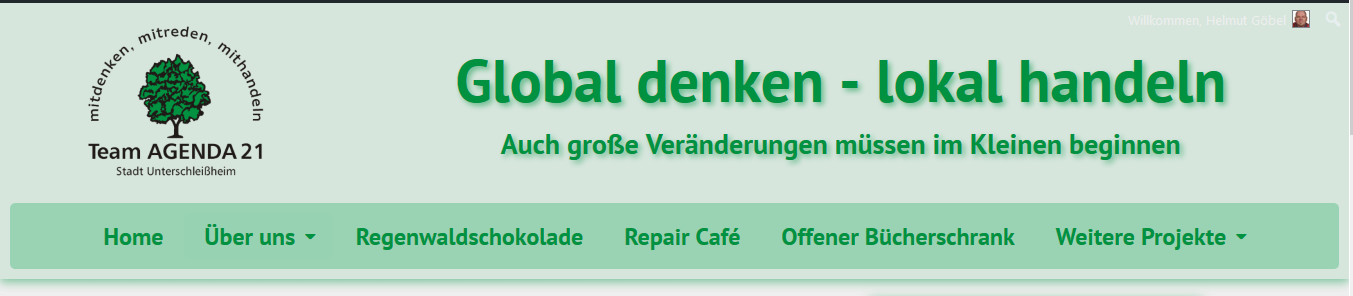
With Elementor 2.0 beta-4 (not full width):
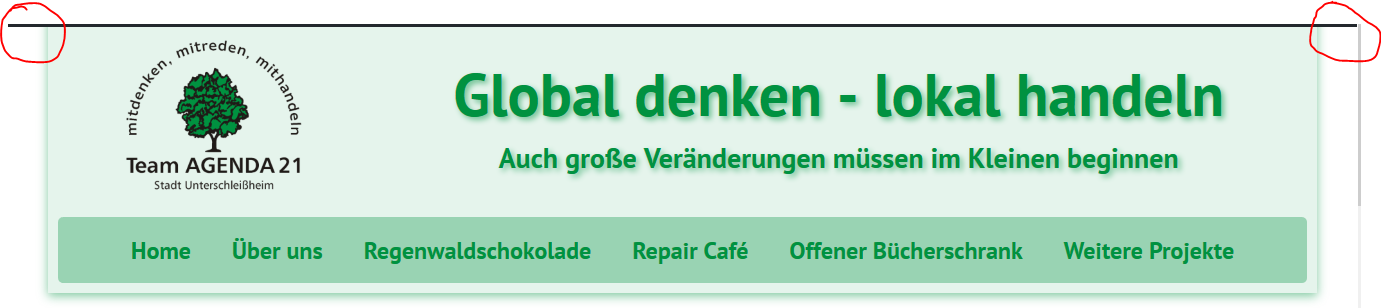
Looks like there is a conflict between Elementor 2.0 beta-4 with The Events Calendar which haven't been with Elementor 1.9.8.
After installing Elementor Pro V2 beta-1 the full-width was back, but the fly.out submenu-items are still missing:
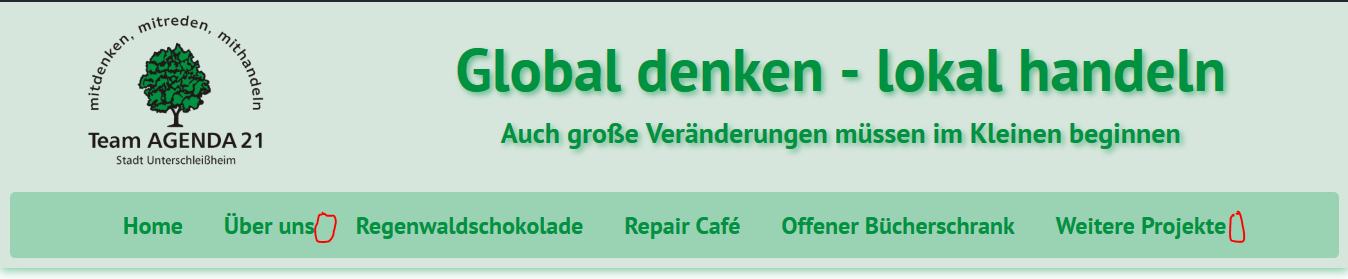
Rolling back from 2.0.0-beta1 PRO to 1.15.3 PRO (non-beta) fails.
I'm trying on my "demo" website that I use for clients but the latest beta version is screwing up my menu so I wanted to roll back until next version but it's not working.
I click the button to re-install 1.15.3 and then I see below message.
Downloading the file is good, but after that it returns an error about unauthorized.
- Website is correctly registered
- License key is fill in correctly (normal updates always worked fine)
- Website domain is also correctly registered in Elementor "My Account"
But still it says I'm not authorized to rollback to older version.
Any idea please?
"Update downloaden van http://my.elementor.com/edd-sl/previous_download/MTUyMjI0MjYyNDo3NTZmNmUzZjk0OGU1YzU2ODg0MTQ0NmUwZDE1ZGE0NzoxOjEuMTUuMzplNWQ3YTA3Mjc2N2YzYzNkNWJjYmMyMzY3NDRkNTg0NDpodHRwc0AvL2hvcmVjYWtldWtlbi5zaG9w…
Er is een fout opgetreden bij het bijwerken van Elementor Pro: Download mislukt. Unauthorized."
@KingYes: Does that mean you fixed my issues concerning full width and fly-out menus with the next beta release?
v2.0 Pro Beta 2
We just released a new beta version, please update your Elementor Pro version to v2.0.0 Beta 2 and Elementor to 2.0.0 stable.
This beta release includes:
- Tweak: Allow brackets in phone field
- Tweak: Added front-page to singular conditions
- Fix: The hamburger menu sometimes is not open correctly
- Fix: Saving templates without conditions
- Fix:
on_exportissue in forms widget (#3890) - Fix: Removed style tab from document settings if a user is in "Edit Content Only Mode"
If you still haven't enabled beta testing in Elementor, please follow these steps:
Go to Elementor > Tools > Versions
Enable the beta tester featureGo to Dashboard > Updates and update to the latest beta version.
This will get you testing the new Elementor Pro 2.0.0 Beta 2.
Elementor Pro v2.0 beta requires Elementor v2.0.0 active, otherwise, it won't work, so make sure you have both plugins active.
Please keep this related to the Current Pro beta issues Only!
any other issue, feel free to open a new issue.
Many thanks for your support and help!
When importing some templates I still get this:{"success":false,"data":"Post
ID is required."} El 2, Pro beta 2
mån 26 mars 2018 kl 16:53 skrev raz ohad notifications@github.com:
v2.0 Pro Beta 2
We just released a new beta version, please update your Elementor Pro
version to v2.0.0 Beta 2 and Elementor to 2.0.0 stable.This beta release includes:
- Tweak: Allow brackets in phone field
- Tweak: Added front-page to singular conditions
- Fix: The hamburger menu sometimes is not open correctly
- Fix: Saving templates without conditions
- Fix: on_export issue in forms widget (#3890
https://github.com/pojome/elementor/issues/3890)- Fix: Removed style tab from document settings if a user is in "Edit
Content Only Mode"If you still haven't enabled beta testing in Elementor, please follow
these steps:1.
Go to Elementor > Tools > Versions
Enable the beta tester feature
2.Go to Dashboard > Updates and update to the latest beta version.
This will get you testing the new Elementor Pro 2.0.0 Beta 2.Elementor Pro v2.0 beta requires Elementor v2.0.0 active, otherwise, it
won't work, so make sure you have both plugins active.Please keep this related to the Current Pro beta issues Only!
any other issue, feel free to open a new issue.Many thanks for your support and help!
—
You are receiving this because you were mentioned.
Reply to this email directly, view it on GitHub
https://github.com/pojome/elementor/issues/3826#issuecomment-376194229,
or mute the thread
https://github.com/notifications/unsubscribe-auth/AdCLz54PVv9Td5dz3T2SUPVW2RVLHTj0ks5tiQDQgaJpZM4SygB1
.
Hello
OceanWP + E2 + EPbeta2 (Local MAMP) :
1/ "Edit content only" on Role Manager.
The screen as Editor Role with "Content Only" activated not looks like the admin view.
Is it normal ?
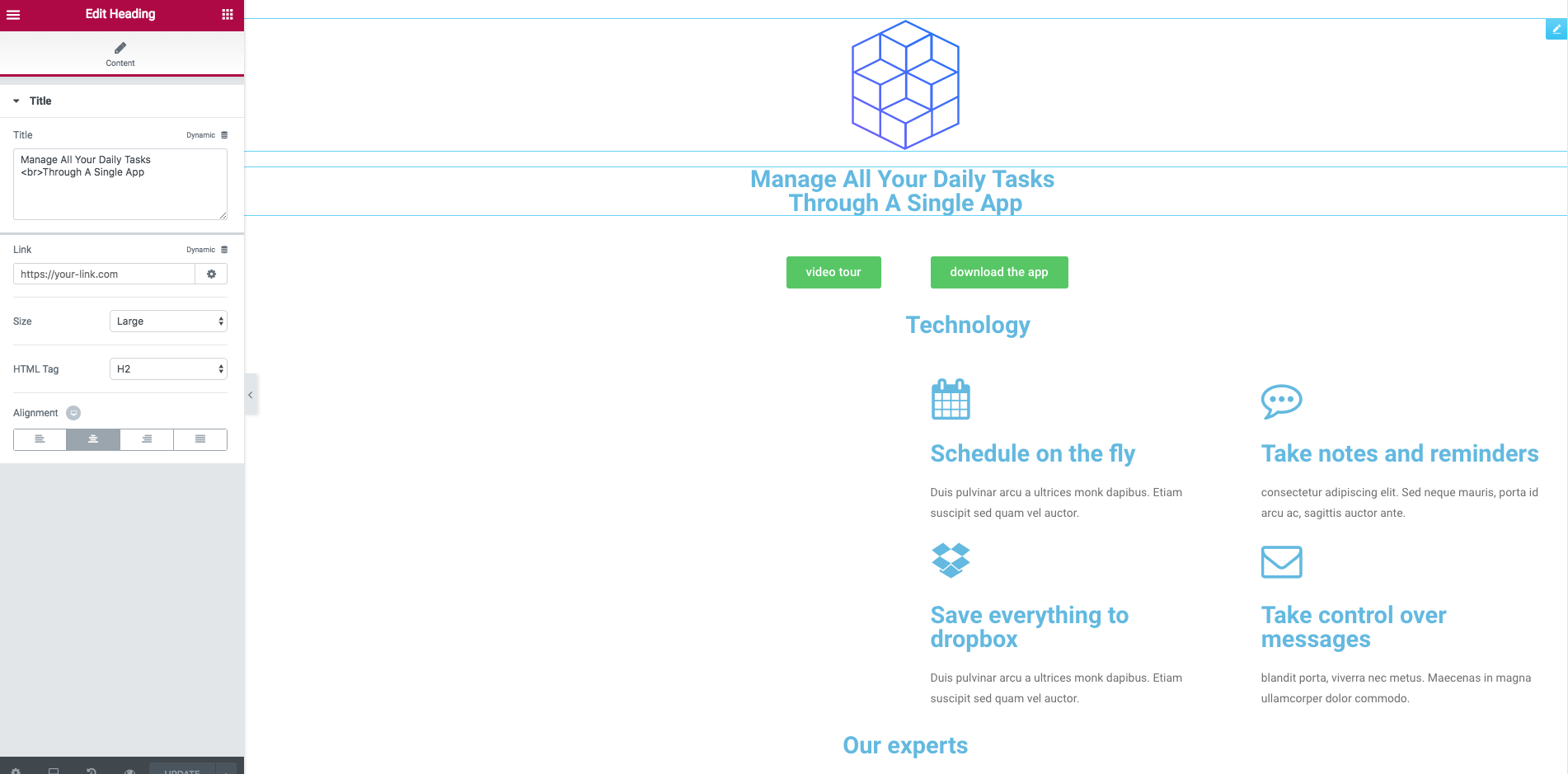
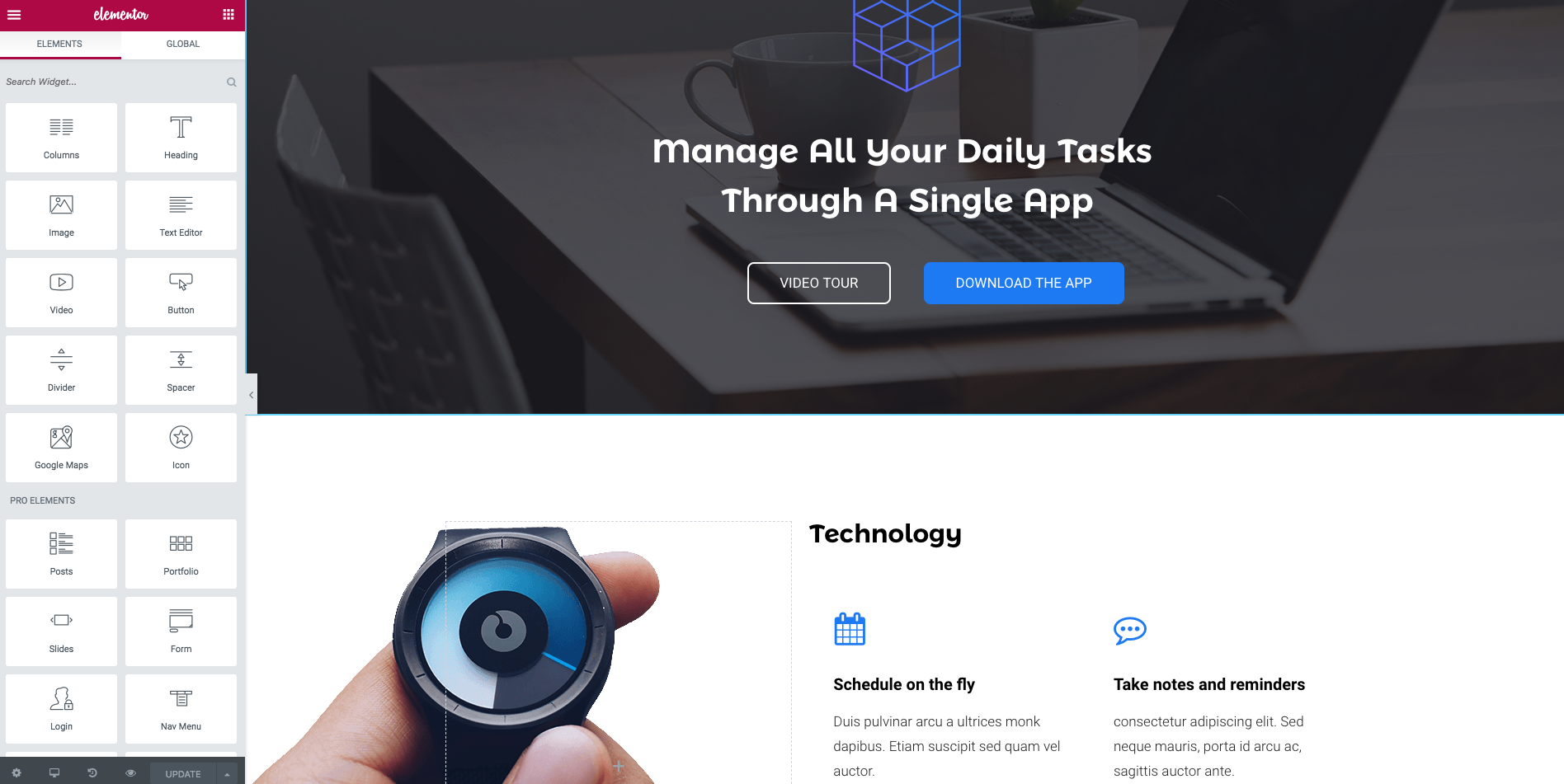
How do we get older versions of Pro when the rollback feature is unreliable? Is there a url @ our elementor.com account page somewhere or are we supposed to know just intuitively to manually back up all versions we would ever anticipate needing?
It would be nice to have a Post Summary dynamic value with the settings how many words. I've tried Post Excerpt but it shows nothing if Excerpt field is empty.
The new beta is great but I'm growing increasingly frustrated with the templates! The "Display Conditions" window keeps throwing errors every time I try to save.
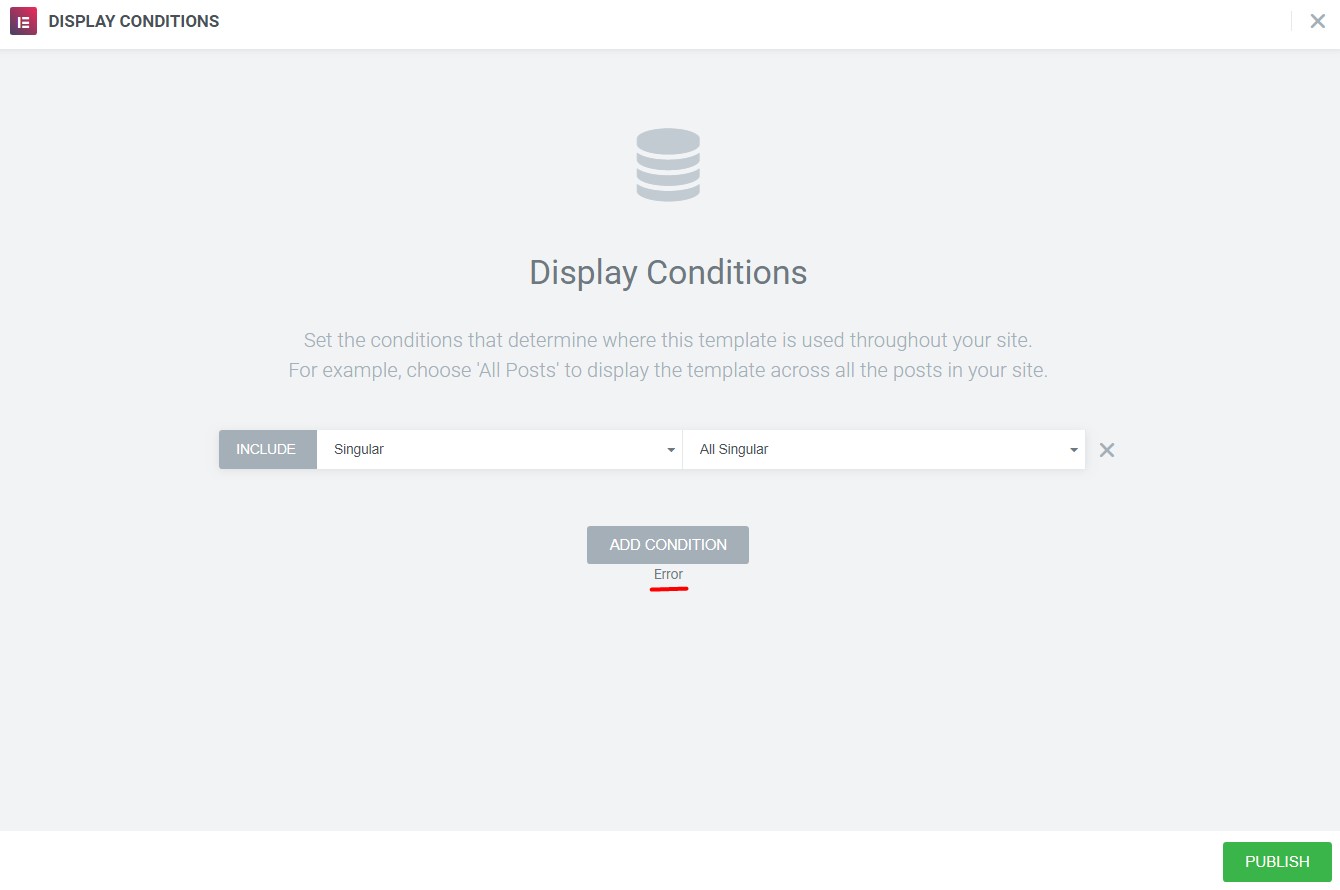
I have tried different templates and different conditions but I keep getting errors so the templates cannot be saved.
Field connection (post title) doesn't work when widget saved as global widget.
In the widget editor, when I toggle between "Visual" and "Text" the Update-button turns green. That means, the editor makes changes when toggle. That is not correct.
I am using OceanWP + Woocommerce + Elemtor Pro.
Elementor 2.0 update 2 is conflicting with OceanWP on the shop pages i get the following Javascript error on the shop only. Elementor 1.9.8 works like a charm.
```
frontend.min.js?ver=2.0.0:2 Uncaught TypeError: Cannot read property 'elementor_stretched_section_container' of undefined
at h (frontend.min.js?ver=2.0.0:2)
at Object.getGeneralSettings (frontend.min.js?ver=2.0.0:2)
at o.stretchSection (frontend.min.js?ver=2.0.0:2)
at o.function.i.(/product-category/tabletops/anonymous function) [as stretchSection] (http://oakofcopenhagen.cg-dev.dk/wp-content/plugins/elementor/assets/js/frontend.min.js?ver=2.0.0:2:34115)
at onInit (frontend.min.js?ver=2.0.0:2)
at o.function.i.(/product-category/tabletops/anonymous function) [as onInit] (http://oakofcopenhagen.cg-dev.dk/wp-content/plugins/elementor/assets/js/frontend.min.js?ver=2.0.0:2:34115)
at o.trigger (frontend.min.js?ver=2.0.0:2)
at o.function.i.(/product-category/tabletops/anonymous function) [as trigger] (http://oakofcopenhagen.cg-dev.dk/wp-content/plugins/elementor/assets/js/frontend.min.js?ver=2.0.0:2:34115)
at o.i (frontend.min.js?ver=2.0.0:2)
at o (frontend.min.js?ver=2.0.0:2)
Not sure how to reproduce this one and if it's beta related, but i have never seen this before:
I have a single template for a CPT, where when hovering over widgets the blue border is shown, but the top right handles (move, delete, duplicate etc) are not.
Once you change something content related (changing the DOM and not only CSS i suppose) the handles appear.
Console: must have a valid as value, but not errors.
Using Beta 2 + latest Chrome/Firefox on Windows 10
I have created 2 new templates, while on the tab "sections". After finishing, one is indicated as "section", the other as "page"...weird.
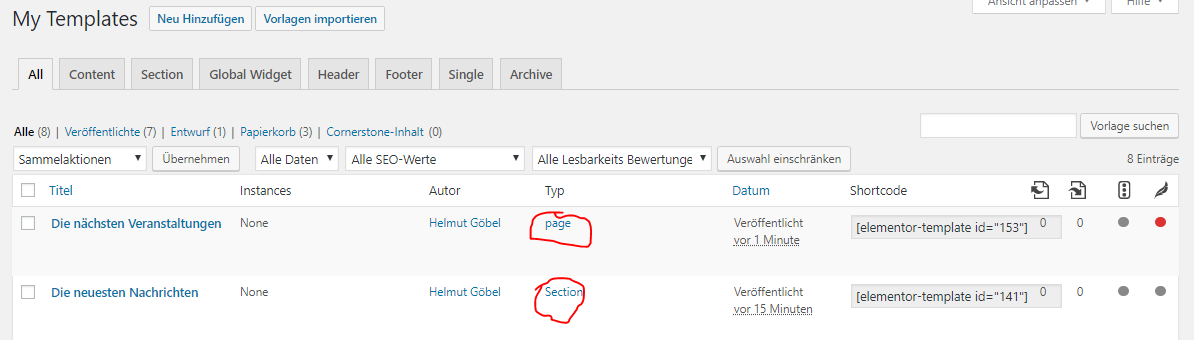
@HelmutGoebel RE: Visual & Text. It does change the code in the backend. It adds markup, and then when you view the 'text' it will remove it.
I can not auto update the PRO beta 2 :(
Is there a direct download link for?
Hello. made a single post template with elementor. made a new post and then i clicked to edit with elementor. the elements that were put there via the template are not editable. i can add a section below the lets say the author box but right there on the post (not the single post template) i can not edit the author box or any other element that i put there via the template. that is crucial because when one writes a new post for the blog he can predefine the right size and margins and padding for a different text editor elements and block-quote elements and then the only thing that he has to do is just copy paste from word directly to the text editor element and have it already formatted. and for different post categories he can have different predefined text editor elements and heading with a predefined font style. quote crucial for efficiency.
Thank you.
When you save without condition a section is tedious to be asked every time to add conditions.
Can you please some how if it's not saved for the first time no to be prompted to choose conditions?
@john298612 When you define a template as single, for posts of in general, the individual post can't be edited, only the data in the WorPress backend in editable. That is the purpose of the template: to define, how the posts/pages are look like and what the structe is, only the actual content, like text or image can be defined for a specific post/page.
Hello,
I'am working with E 2.0.2 with E Pro 1.15.3 and when i will update it to E 2 pro i have this error message
" Aucune archive de mise à jour disponible." (No update archive available.)
You have done a very great job and i will discover the new E pro...
Do you have any solution ?
Thx you for all.
only little glitch so far:
when editing a template through library theres no ui icons for widgets at first - after clicking on one of them and changing some setting the icons appear. refers to each single widget.
overall: absolutely amazing!!!
waiting for custom queries - all the rest simply is GREAT :)
We just released a new beta version, please update your version to v2.0 Beta 3.
This beta release includes:
- Tweak: Reduced API request for some servers
- Tweak: Added re-generate method to conditions
- Tweak: Added error message when using a single template without a Post Content widget
- Tweak: Added currency format control for Price Table widget
- Fix: Added global widget compatibility for Elementor v2.0
- Fix: box-shadow issue with cards skin (#3940)
Please keep this related to the Current beta Only! any other issue, feel free to open a new issue.
Thanks again to everyone.
v2 Beta 3 still not working for me. I create a "Section" template, add some content and then try to save. At this point the "condition" window opens. No matter what conditions I set the template will not save. I keep getting an error message.
Elementor 2.0.3
Elementor Pro 2.0.0-beta3
GeneratePress 2.0.2
GP Premium 1.6.2
1) Primary navigation is not responsive
2) Buttons are not responsive
3) A merged Page Header is not responsive
4) Custom fonts cannot be applied to navigation, Page Header, or any other area which the theme handles programatically
ADDED LATER:
My bad. I found some errant css which was causing the problems observed in 1, 2, and 3. I also found out that the way GeneratePress works is that you can set the "inherit" directive for all the items in the header and they will pick up and follow the H1 font in the page. Not ideal, but better than "system stack" or "sans-serif"
I did some intensive testing with Page Builder Framework.
Everything is working fine for me so far, great work guys!
The only thing I've noticed is, when you create a template with a specific display condition and later want to remove it (save without any display condition/s) it doesn't work. The display condition is still there.
box shadows for archive template don´t work
Hello guys! I created post archive template and want insert it to page as shortcode and when i do it it shows me my current page content, not a post content why??
Elementor 2.0.3
Elementor Pro 2.0.0-beta3
I've created a single layout for posts with display condition "all posts". Then I created also a custom post type and wanted to create a single layout for that cpt as well. But he doesn't let me. I wasn't able to put in a display condition, because the save menu didn't had that item. There should be multiple posts layouts possible on one website!
Edit on April, 9th 2018: With beta-4, unfortunatly this issue is NOT fixed.
Elementor 2.0.3
Elementor Pro 2.0.0-beta3
For the dynamic fields, like post title or post custom field you can add a prefix and a suffix. Why not for ACF Fields? It's the same thing, only a different way of achieving. You need to add that!
Edit on April, 9th 2018: With beta-4, this issue is fixed.
Elementor 2.0.3
Elementor Pro 2.0.0-beta3
In the widget "Post Info" the date format does not show in default the wp settings. There is not even the option to display it like most European countries doing it (j. F Y). Ok, you can do it with custom. But default should be according to wp settings.
Edit on April, 9th 2018: With beta-4, this issue is fixed.
Elementor 2.0.3
Elementor Pro 2.0.0-beta3
The field connection for post term need to be revised:
- The prefix/suffix entry is kind of double.
- I've put a blank space after the prefix. It doesn't display that. Also: It doesn't give the default color, like the other field connections do (Author Name and Post Date)

Even, if I define a color in style>title, the color does not change! - It only shows category and no tags.
- It does show other taxonomies. I use CPT UI to create taxonomies.
- It don't show custom post types and their taxonomies.
Edit on April, 9th 2018: With beta-4 there are some great enhancements:
- fixed
- fixed. Well, in case of a taxonomie, you put a link on that, and links are displayed blue by default. With a css-snippet it works the way, I want.
- fixed
- fixed
- fixed
...Awesome!
Elementor 2.0.3
Elementor Pro 2.0.0-beta 3
(the only plugins installed)
Astra 1.2.7.2
Single Post Templates
Unless I am misunderstanding how this should work, it isn't :)
The setup:
- 2 categories, Cat 1 and Cat 2
- some posts in each category
- create a Single template for Cat 1
- set Conditional to In Category > Cat 1
- create a Single template for Cat 2
- set Conditional to In Category > Cat 2
Neither template is shown on any post in either of the categories.
The only way to get a Single template to display is to set the Conditional to All Singular and then it is just the one template.
adding theme support with the hooks method doesn't work for me. It still says "Override" for the section's I've added support for.
It should say:
add_action( 'elementor/theme/register_locations', 'wpbf_register_elementor_locations' );
instead of:
add_action( 'elementor_pro/theme/register_locations', 'wpbf_register_elementor_locations' );
In the docs at the very bottom under "Supported Theme with Hooks" – https://developers.elementor.com/theme-locations-api/
I have been trying to update Pro Beta 2 ( I guest this is the newest one ). But it doesn't let me update.
I have been enabled update ( tester ) and keep pressing "update check". But it's still saying mine is the newest version even if I am using Beta 1.
Any solution for it?
Thank you,
@pulla You need some patience. Sometimes it will appear in a few minutes, sometimes it takes an hour or two. You have to refresh your Dashboard in order to see the update though.
I created a Single Post template with a "Post Content" widget, and when I edit Posts with Elementor I'm seeing some extra space added while the editor is open (it goes away in preview/live mode). Here's a screencast showing an example:
https://www.dropbox.com/s/1pgk268yxll6n6h/single-post-content.mp4?dl=0Currently, I am unable to change the color of the category tag in the new "Posts Archive" widget. It would be nice to be able to adjust the color in the same way we can adjust the "Read More" color.
Local install, Elementor, EPro2Beta3, Astra latest.
Looking forward to testing conditional category settings for Single Posts once the conditional stuff is fixed.
I hope this is the right place for this: I'm having difficulty with the post block / cards widget with Pro 2 Beta with 2 columns. The posts cover each other rather than resizing for the window at tablet size.
I did not have this problem Pre Beta 2.0/Pro Beta.
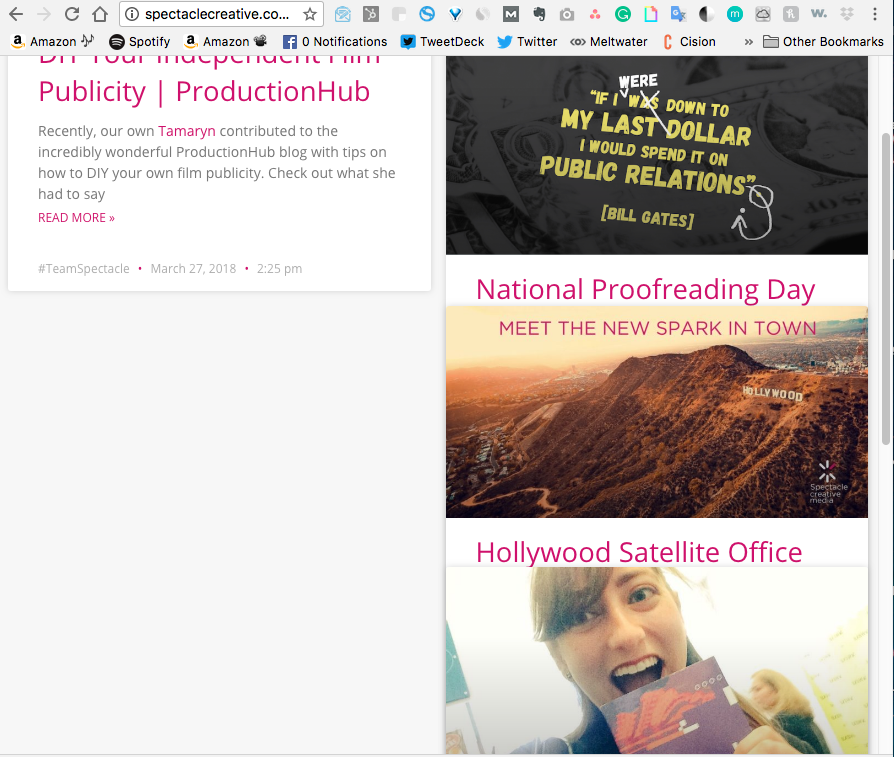
This does not work with OceanWP in certain cases. When you add a menu template I get the following error
frontend.min.js?ver=2.0.0:2 Uncaught TypeError: Cannot read property 'elementor_stretched_section_container' of undefined
Is there any chance that we can have support for ACF options page fields? The custom fields that are created under a group which is set to display on an ACF option page DO appear in the dynamic fields' list of ACF fields, but they do NOT render on the frontend. My guess is that they are treated the same as all other fields and are called with get_field( 'name', $post->ID ); instead of get_field( 'name', 'option' );
Please have a look at this as it's important these render correctly. Thanks!
I'm experriencing a weird behaviour, which I have since the first installation of Elementor Pro-beta1. Until today I couldn't figur it out exactly, when this going to happen. Now I do: When I make a change in Elementor (I think, doesn't matter which change. In this case I deleted 2 sections in a column of another section and inserted a template widget. This template widget contains another template widget intentionally.), I saved this change and clicked on preview. Looking on the preview, those changes where effective. But also the page template changed from "Elementor canvas fullwidth" to "Default" and the page title changed to a random post from the same website. When I repeat the same changes on another page, save and then refresh the page in Elementor, the bug is already there. So it happenes exactly on saving the page in Elementor. This is weird and very serious!!!
Edit: After trying more often, I figured out, it happens already, when opening the page in Elementor.
I'm not sure if this Elementor 2-beta related: For design reasons, I've the nav menu twice in my header: one only for desktop, the second for tablet and mobile. But there is a certain width, where both sections are displayed. That can't be correct:
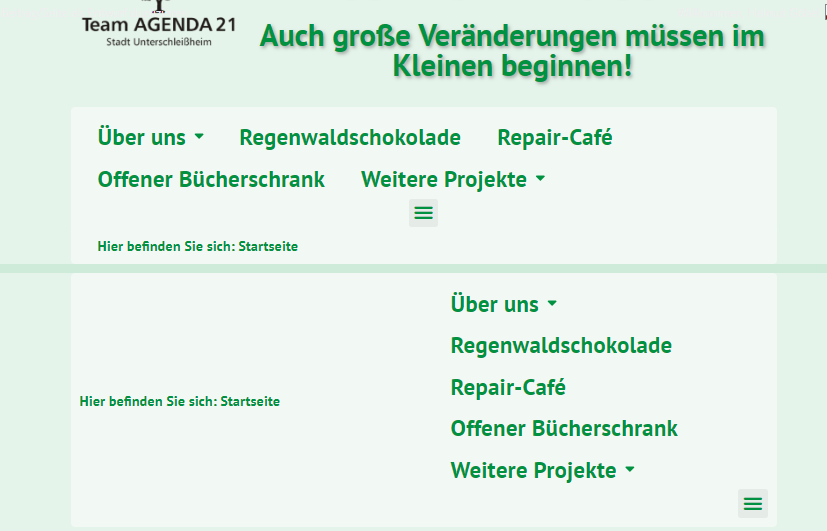
The image is from the frontend!
When editing the Posts Archive widget the Post titles do not inherit the correct font sizes. The font sizes stay the same no matter which title tag I choose.
---Steps to reproduce:
1) Create a new Archive template from the Archive tab in "My Templates"
2) Insert the default Elementor Archive "Block" template
3) Edit the "Posts Archives" widget and try and change the "Title HTML Tag" (in the content tab). The font size doesn't change no matter which tag I use h1, h2, h3, h4, etc.
---Local install, Elementor, EPro2beta3, Astra
Commenting on the single & Archive Post archives..
QUESTION: Should we be seeing any styling options for Posts Comments Widget? Can only see "Content" & "Advanced" tabs no "Style"?
Brilliant work by the way.
When viewing a post which has a header using the "Archive Title" widget, the widget does not display the parent archive title.
There seems to be an issue where the header / footer disappear. And if I want them back I need to delete the template, and then restore it from the trash, and then it shows up. Seems Strange..... I was reading through code, but not able to find a direct co-relation to database of before and after restoring and not... Anyone else?
Same here wíth the header and footer, had to make new templates so it shows
up again
ons 4 apr. 2018 kl 10:45 skrev Justin notifications@github.com:
There seems to be an issue where the header / footer disappear. And if I
want them back I need to delete the template, and then restore it from the
trash, and then it shows up. Seems Strange..... I was reading through code,
but not able to find a direct co-relation to database of before and after
restoring and not... Anyone else?—
You are receiving this because you were mentioned.
Reply to this email directly, view it on GitHub
https://github.com/pojome/elementor/issues/3826#issuecomment-378526881,
or mute the thread
https://github.com/notifications/unsubscribe-auth/AdCLz4Ex0L2JcqdmQWH4kohXpCf3Kiauks5tlIg2gaJpZM4SygB1
.
@stickypages, @KiQdev I think this is one of issues, that somehow the plugin changes the theme template of a post, like from default to Elementor canvas or Elementor canvas full width or vice versa. Check that out.
Not sure if this is a bug or a feature but when I create a new single template for all posts, all the page layout except for the header and footer is gone. This includes the frame and widget area. Is there a way to ensure Elementor is loaded only in the_content area as it does when using it on an individual post?
I'm testing on:
Elementor 2.0.3
Elementor Pro 2.0.0-beta3
GeneratePress 2.0.2
Also tested with Hestia theme and I got the same result.
Is media carousel working on front end after Pro beta 2.0.3? For some reason it works when editing but not front end and no errors in console. Working in Beta 4 =)
We just released a new beta version, please update your version to v2.0 Beta 4.
This beta release includes:
- Notice: Site Name widget & dynamic tag renamed as Site Title
- Notice: Posts Archive widget renamed as Archive Posts
- New: Added location setting in the document settings
- Tweak: Set dynamic tag for ACF as a beta
- Tweak: Changed new icons for all theme element widgets
- Tweak: Hide locations control & conditions manager if locations is not available
- Fix: Single template with category condition doesn't work (thanks @SniffleValve)
- Fix: Set a default post for Preview As setting
- Fix: Dropdown border-radius in the Nav Menu widget
- Fix: Hooks before/after do location (avoid conflict with a location named before_ . $location )
- Fix: Some issues with ACF dynamic tags
- Fix: Removed override label from type template
- Fix: Added fallback field for Featured Image & ACF url / image tags
- Fix: Removed
defaultvalue frommetatags
Please keep this related to the Current beta Only! any other issue, feel free to open a new issue.
Thanks again to everyone.
Beta-4 is a big step forward. Still, the fact, I can only create one single layout on one website is not accetable! We should be able to create different layouts for posts and several cpt's, we might have in one website!
Regarding the new "Archive Posts"...
1) Your Archive Block template shows up empty on my end, probably needs to be updated with the new widget?
2) When I add the Archive Posts widget to an "Archive" template all I see is featured images. None of the content is showing for both Classic and Card skins.
3) Will we no longer be able to style the Archive Post widget? On my end it's forcing a single column layout and doesn't offer any of the styling options seen in the previous widget.
Local install, Elementor latest, EPro2Beta4, Astra latest.
Local install, Elementor latest, EPro2Beta4, Twenty Seventeen latest.
P.S. I love that you can see the full post within the Single templates now. Post conditions are all working great on my end now as well.
Exactly the same problems as Avermat with archive templates and widget.
Elementor Hello theme
mån 9 apr. 2018 kl 21:00 skrev avermat notifications@github.com:
Regarding the new "Archive Posts"...
1.
Your Archive Block template shows up empty on my end, probably needs
to be updated with the new widget?
2.When I add the Posts Archive widget to an "Archive" template all I see
is featured images. None of the content is showing for both Classic and
Card skins.
3.Will we no longer be able to style the Archive Post widget? On my end
it's forcing a single column layout and doesn't offer any of the styling
options seen in the previous widget.Local install, Elementor latest, EPro2Beta4, Astra latest.
Local install, Elementor latest, EPro2Beta4, Twenty Seventeen latest.I love that you can see the full post within the Single templates now.
Post conditions are all working great on my end now as well.—
You are receiving this because you were mentioned.
Reply to this email directly, view it on GitHub
https://github.com/pojome/elementor/issues/3826#issuecomment-379858448,
or mute the thread
https://github.com/notifications/unsubscribe-auth/AdCLz00EIpIQda06ePg23mM6EfjqXNBBks5tm6_RgaJpZM4SygB1
.
@avermat @KiQdev
Please update to Beta 4.1:
- Fix: Archive Posts widget
- Fix: Site Title widget
Thanks for your quick feedback!
I see some ACF things have been changed in recent betas. My issue from above:
_In the Video widget, selecting an ACF field for the video link doesn't work. The only type of ACF field that allows me to select the correct field is a text field. The video doesn't appear though. Problem with the beta or incorrect ACF option?_
still stills to exist. Is this something that should now work?
I still can't adjust the font sizes in the Archive Posts widget. It's not inheriting my font sizes and even when I try to manually adjust the font size it's using a different base for EM. Here's a screencast showing the difference between the Archives Posts headings and the normal heading widget:
https://www.dropbox.com/s/qhkszb2n29pgdx6/archive-posts-font-sizes.mp4?dl=0
Local install, Elementor latest, EPro2Beta4.1, Astra latest.
Local install, Elementor latest, EPro2Beta4.1, Twenty Seventeen latest.
Being able to edit elements disappears sometimes when using the single post type templating.
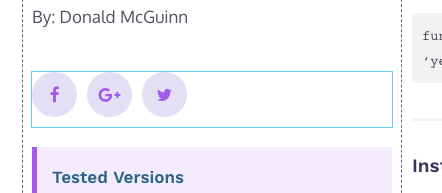
@arielk. Tried to update to beta 4.1, deactivated, tried checking again 10 times, but no 4.1 is showing up. The problem that header and footer disappear is still there as in 2.0 beta 3. If I delete and restore the templates they comes back. This happens after editing or creating any new template, after saving, header and footer are gone.
Finally beta 4 showed up:-) Archive widget shows as it should in the editor, but on front it shows no cards. So no luck yet:-) No box shadow for the cards either.
Archive works now, but not when it´s a category archive
Using toolset and pro 2.0, trying to get the dynamic url in a video element to pull from youtube but it still has the default elementor video showing, not the post field content.
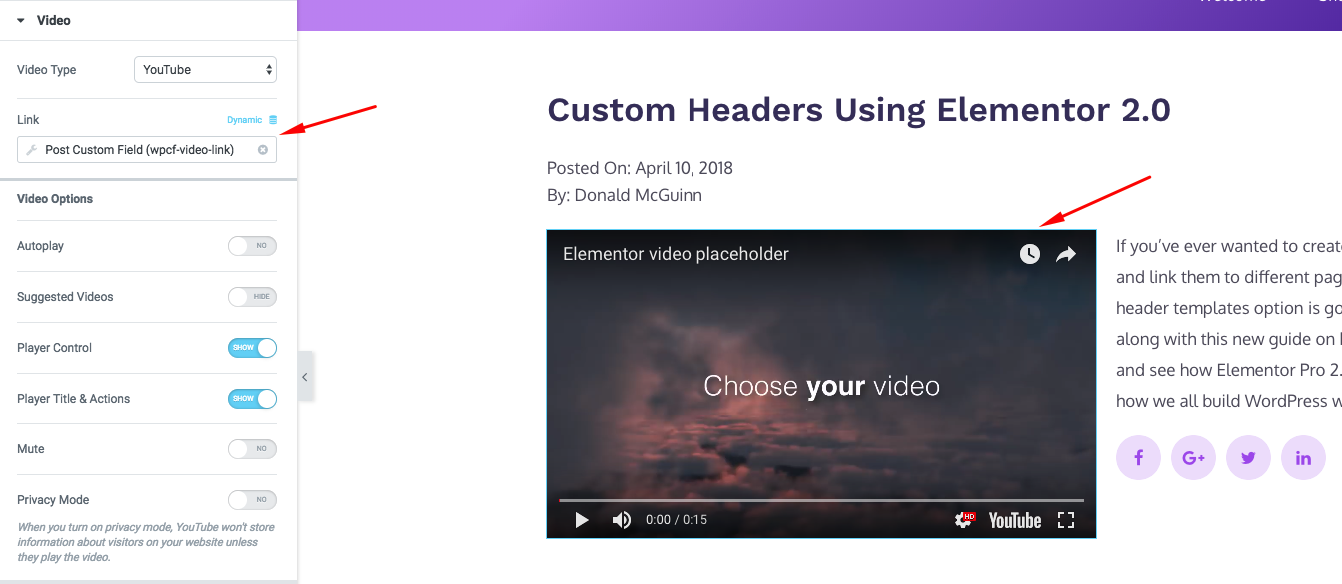
@HelmutGoebel -
I just tried the latest beta 4.1 and I am now easily able to create a unique single post layout based upon category (the only parameter I have tried). :) E.g. Cat A category posts have one layout, Cat B category have a different layout :) Works slick!
@SniffleValve Are you talking about beta 4.1? I don't see that in my backend (yet). I'm on beta 4 and doesn't work that way. But support is looking into it on my site.
@HelmutGoebel Sorry, it is beta 4.1. All I did was in Display Conditionals, selected Category, then entered the name of the Category I wanted the template to be displayed on. Did the same with a different template for a different category and on the front end, those posts display with their respective template :)
@arielk Even after 10 hours, I don't see a beta 4.1. Is it indicated as beta 4.1?
@HelmutGoebel , I got the update after updating the free version of elementor. Maybe it helps.
Hey guys ,awesome work!
I'm trying to add compatibility to our theme, Hestia and I'm having some issues:
- When I add a footer template, in preview it shows it in content. After saving everything is in its place. http://prntscr.com/j38m83
- After adding a header, footer and single template I tried to add an archive template and I get this error https://prnt.sc/j37ywi . If I remove the single template, I can add the archive. Also, the template on single have the post content widget in it.
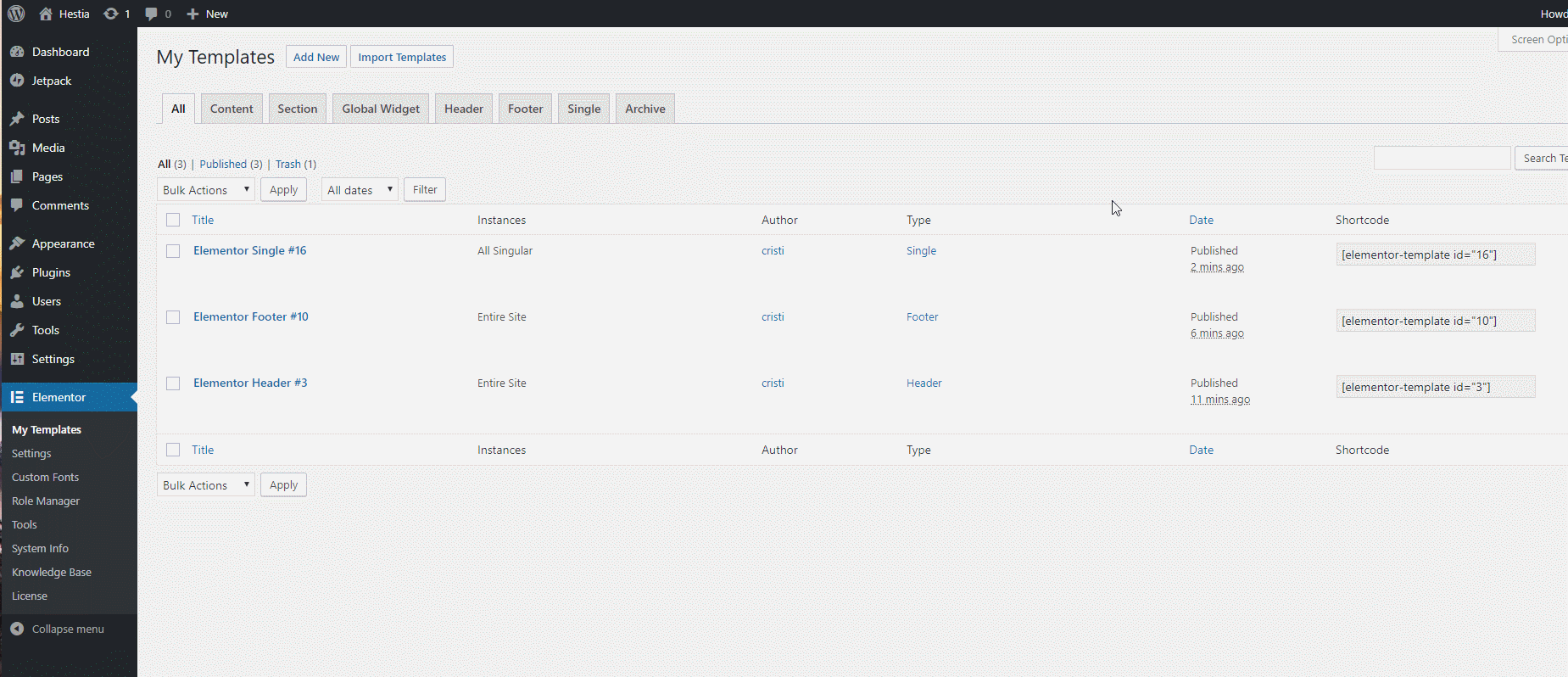
Note: I saw that using register_all_core_location function doesn't actually register all location, if I use this function the archive is overwritten so I am using register_location to register each location. If I am using register_all_core_location it works but it overwrites the file.Is that the way it should be?
Can anyone help me with this?
A few follow up issues with Toolset and pro beta 4.1
Using a URL from a custom field in the Video vidget does not work.. The default url must be removed manually but even if that happens the video is not inserted from the url.
It still not possible to dynamic set the url of a picture from a custom field.
Custom fields only work on Templates, and not on individual pages, so if I add custom fields to pages they do not show up in the selection list.
And finally you have to save + exit and restart elementor in order for the Toolset fields to show up in the list.
There is a problem with post archive element > cards > box shadow is not working.
still existing issue with widget ui panels not showing in templates until clicking on it and making at least one change (blue frame is showing on hover though)!
several times encountered that e.g. normal heading widgets in pages contain the 'H' tags within panel content field as well as 'strong' tags when font (was) set to bold.
as well sometimes text fields doesnt respond to font weight settings - both normal and dynamic. both templates and pages, when trying to elaborate ff dev tools throws a js error and page stops loading/working.
other font settings seem to respond though... weird
forgot:
elementor latest / beta 4.1 / gpp latest / firefox latest
Ok, finally I got a 2nd single layout to work. Previously I clicked on "add new" with the right mouse button and choose from the context menu "open link in new tab". Than I was not able to create a new single layout. When I click directly with the left mouse button it works fine. Normally, using the context menu and creating a new tab or window, should work the same. Maybe you should work on that?
When creating a single template and you have a section with a widget in it, it is hard to remove the widget. The little many to duplicate save and remove the widget is not there.

Edit: This occurs, as far as I have seen, only on headings, not with the text widget.
In the text-version, when insert a dynamic field, we should be able to style the prefix and suffix separate from the text itself.
Edit: The same for headings,
^^^ I agree!
On dynamic fields, it should be possible to add a link to it. That link adress should be dynamic as well.
When inserting a dynamic field with the text-editor and using a prefix, it should be possible to align the text behind the prefix.
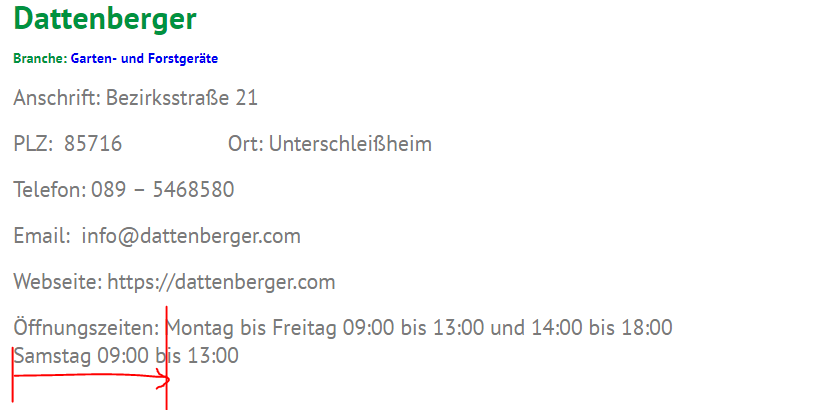
When I have a bunch of text-editor widgets underneath each other, it appears, that a static field has more space on top, than a dynamic text field.

I found a few bugs in the archive posts widget, used with category archive:
- It doesn't show all posts in that chosen category (10 out of 19)
- Box shadow is not shown
- The images (I've defined a ratio of 0.66) are expanded vertically. That kills the layout.

- On that page the flyoutmenu is not shown.
Normal:
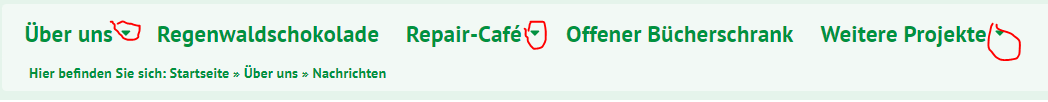
On archive page:
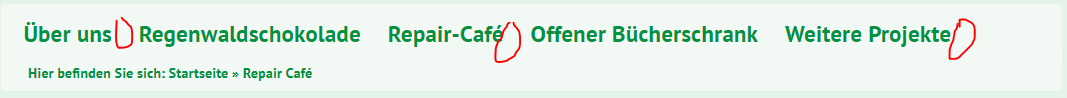
Edited:
- There is no chance to change the color of the taxonomie labels.
- The bottom line of the blogposts are not aligned, as in posts widget
Posts widget:
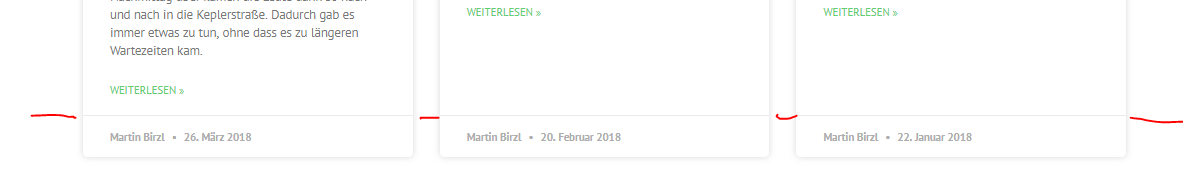
Archive posts:
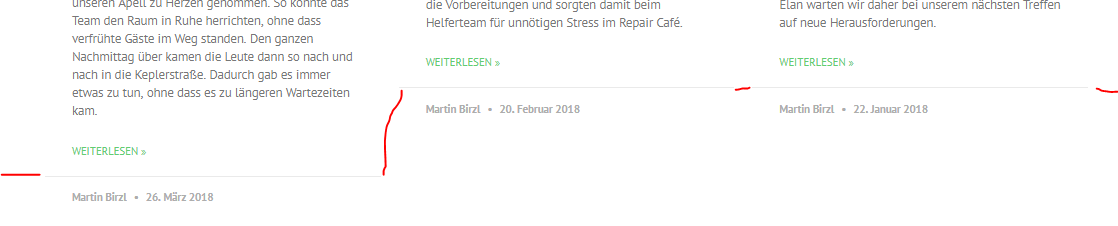
Post excerpt works only if there is somthing in the excerpt field. Is there a way to make it work as post summary?
Hi - I've set my test site to enable beta testing but haven't received the update - can you let me know the URL that I can download the Pro beta from? Thanks!
@davidamarek You need patientence. Sometimes it takes a couple of hours, before it appears. You have to refresh the backend of your site though.
Thanks - it's been over 24 hours!
@davidamarek try updating the basic Elementor plugin. That kicked it available for me after I updated.
We just released a new beta version, please update your version to v2.0 Beta 5.
This beta release includes:
- New: Scrolling Effect for sections includes: Sticky Element per device
- Tweak: Added Style tab for Single & Archive template types
- Tweak: Added Page Layout control for Single & Archive template types
- Fix: Don't wrap & handle oEmbed in the dynamic-tag
Note: Beta 5 is release candidate version before launching.
Keep in mind that ACF fields support is set as beta! and toolset is not officially supported yet.
Please keep this related to the Current beta Only! any other issue, feel free to open a new issue.
Thanks again to everyone.
Fast check.
Archive widget for category template still displays only the post unstyled
with the featured images stacked vertically , works for posts
No box shadow for archive widget.
The disappearing header-footer, not sure if that is fixed in this version?
Finally got archive template working for categories too, probably was a plugin conflict
Remaining problems:
Header and footer disappears randomly, deleting template and restore them, and they are back.
Update:
It seems that the header-footer disappears after creating any new template in the library.
Archive widget: no boxshadow
Archive widget only shows 3 posts per page
Tried more, the problem with archive categories showing up unstyled and stacked is when using theme elements post info widget.
ons 11 apr. 2018 kl 21:42 skrev Raz Ohad notifications@github.com:
We just released a new beta version, please update your version to v2.0
Beta 5.This beta release includes:
- New: Scrolling Effect for sections includes: Sticky Element per
device- Tweak: Added Style tab for Single & Archive template types
- Tweak: Added Page Layout control for Single & Archive template types
- Fix: Don't wrap & handle oEmbed in the dynamic-tag
Note: Beta 5 is release candidate version before launching.
Keep in mind that ACF fields support is set as beta! and toolset is not
official supported yet.Please keep this related to the Current beta Only! any other issue, feel
free to open a new issue.Thanks again to everyone.
—
You are receiving this because you were mentioned.
Reply to this email directly, view it on GitHub
https://github.com/pojome/elementor/issues/3826#issuecomment-380572433,
or mute the thread
https://github.com/notifications/unsubscribe-auth/AdCLzzP_yovAkn6TEjcddqtuGp5ANooHks5tnlykgaJpZM4SygB1
.
@bainternet Release candidate? None of my issues from 4.1 had been fixed.
Sticky sections...AMAZING Thanks!
Curious how hard it would be to blend 2 Pro widgets - Media Carousel and Posts Grid, would be awesome to use "post" content in a carousel and it feels without glancing at the code that much could be simply repurposed from existing code borrowing from the opposite widget.
i.e. adding carousel ability to posts grid and/or vice versa adding post query capabilities to media carousel using featured images?
On sticky section, can it be made so that when returning to the top of the screen or before the point the section is, that the "active" attribute be removed? "elementor-sticky--active"
This is particularly when using the sticky section on main navigations built with header templates.
I am using this active class to apply css to the section when stickied but want the styling to be removed when not sticky.
Could we have the option to use "Menu Order" to control the Post Navigation Widget? Currently it appears to use post IDs. That's great for posts but not (always) so good for pages! (Sequential pages don't always posses sequential post IDs.) By using Menu Order we could map a linear sequence of related pages - then use the widget to move between each one.
@KiQdev
We cant replicate any of what you reported, are you sure its not a conflicting plugin/theme??
@Perchpole
The post Navigation widget uses the native WordPress functions:
previous_post_link and next_post_link which don't accept menu_order as a parameter.
The only way around it is via a filter "{$adjacent}_post_link".
@pingram3541
No new features will make it in this version, only bug fixes and tweaks. so once the stable version is out
you should open a new request and we'll see.
@HelmutGoebel
Archive posts widget:
It doesn't show all posts in that chosen category
This depends on the "Blog pages show at most" defined on the site settings >> reading.
Box shadow is not shown
We can replicate, thanks.
the images ratio, flyoutmenus
we can't replicate.
Taxonomy badge color control missing
We can replicate, thanks.
bottom alignment of cards
We can replicate, thanks.
On dynamic fields, it should be possible to add a link to it. That link adress should be dynamic as well.
What does that mean??
@dudaster
are you talking about Post Except widget in single template?? because if you are then currently its not a real the_excerpt to avoid having "read more" on the actual single .
thanks everyone.
No other plugins active, and using Elementor hello theme, same if I change
to another theme.
If you need you can have acess to the test site
UPDATE
The problem with archive widget for categories not displaying correct comes from Elementor Hello theme.
Most probably also the problem with header-footer disappearing.
SOLVED
Archive widget works, started working after resaving permalinks twice.
tors 12 apr. 2018 kl 16:41 skrev Raz Ohad notifications@github.com:
@KiQdev https://github.com/KiQdev
We cant replicate any of what you reported, are you sure its not a
conflicting plugin/theme??@Perchpole https://github.com/Perchpole
The post Navigation widget uses the native WordPress functions:
previous_post_link and next_post_link which don't accept menu_order as a
parameter.
The only way around it is via a filter "{$adjacent}_post_link".@pingram3541 https://github.com/pingram3541
No new features will make it in this version, only bug fixes and tweaks.
so once the stable version is out
you should open a new request and we'll see.@HelmutGoebel https://github.com/HelmutGoebel
Archive posts widget:It doesn't show all posts in that chosen category
This depends on the "Blog pages show at most" defined on the site settingsreading.
Box shadow is not shown
We can replicate, thanks.the images ratio, flyoutmenus
we can't replicate.Taxonomy badge color control missing
We can replicate, thanks.bottom alignment of cards
We can replicate, thanks.On dynamic fields, it should be possible to add a link to it. That link
adress should be dynamic as well.
What does that mean??@dudaster https://github.com/dudaster
are you talking about Post Except widget in single template?? because if
you are then currently its not a real the_excerpt to avoid having "read
more" on the actual single .thanks everyone.
—
You are receiving this because you were mentioned.
Reply to this email directly, view it on GitHub
https://github.com/pojome/elementor/issues/3826#issuecomment-380829853,
or mute the thread
https://github.com/notifications/unsubscribe-auth/AdCLz1Ms-9w68CSSzIKb0e_et769zC2Aks5tn2ekgaJpZM4SygB1
.
@bainternet When creating a dynamic field (heading in particular) We should be able to put a link on it (like in the heading widget already). But it should be possible, to make the link dynamic, too. So it you would need to get the link-Url from a custom field, as well.
Edit:
This depends on the "Blog pages show at most" defined on the site settings >> reading. -> Strange, you use those settings. In the posts widget, you don't.
the images ratio, flyoutmenus -> we can't replicate. How can we fix that? It's definetly a problem.
"we can replicate that" -> are you going to fix it?
It would be great if we could make a column background image dynamic - using a featured image, etc.
@Perchpole - That was one of my first comments about this whole update. May sound dramatic, but without dynamic backgrounds, the whole theme builder aspect is useless to me. I'm sure it'll happen down the line.
@eoaejeff I would see it that dramatic, but certainly, dynamic background images would be a great plus.
@Perchpole @eoaejeff @HelmutGoebel I've been told it will be added at some point, but not with this release, see https://github.com/pojome/elementor/issues/3971
... just a suggestion:
maybe a good idea to let the elementor guys fix all current errors and glitches to serve a _real stable_ final version with whats included at the moment so we can work with in production environment - and then look for improvements and further features afterwards?
there may be a lot of room for improvements and additional wishes. and there are for sure on my side. but if we're all longing to get them into 2.0 already, it wont be there for weeks i suppose ...
no?
Great beta, Really! I am only wondering if templates (Header, Footer, Sections) are fully WPML ready?
Any answer, feedback??? Why? Because I am trying to translate Headers or Footers and I did not get it done for hours now :-((((
Hi guys, I didn't get to test the beta I was busy, but now I'm ready, but the thing is I only have one license of Elementor Pro on a production site, and I want to test the beta on a staging/test site (locally) but I don't know where can I download it, I don't think I can get it if I install Elementor Pro without license.
I contacted support and asked them and explained my situation, but unfortunately the first reply was like:
Hi,
Thank you for contacting support.
To get the BETA of Elementor Pro 2.0 you have to do the following:
1.Go to "Elementor" > "Tools" > "Version Control" on your WordPress Dashboard.
2.Enable the beta tester feature ("Become a Beta Tester") and hit "Save Changes".
3.Go to Dashboard > Updates and update to the latest beta version.
If the update does not immediately appear, please give it some time to get the update.
Remember to update Elementor Free to the latest beta release first and then update Elementor Pro to the latest beta release.
Let me know if you could get it done.
Regards,
I replied explaining again, but no reply till now, I didn't know Elementor's support is that bad.
I really want to test the beta.
Thank you.
@themedleb - for local install you shouldnt need any license at all ... so probably no issues with pro and beta. at least not on my side.
Thank you @dasigna, I will try and see.
New beta won't load Elementor (at all - grey screen) on any page that has a Posts module that queries Events from Modern Tribe's The Events Calendar.
(used to be a problem in earlier betas but seemed to work fine in beta 3)
Is woocommerce theming supported?
I see the option to select Products in the template conditions, but the template isn't used for display on the front end. I also can't see an add to cart option in the Woo Singles widget. If woo theming isn't supported yet, I'd suggest removing the Products option in the display conditions. Otherwise, is there a guide for implementing support for this into a theme?
Possible bug?
Another problem I have noticed with Woocommerce is that if I customise the product grid using either theme options (like in Astra) or via hooks inside functions.php - for removing elements like the rating, add to cart button, category etc - the changes don't appear within the Elementor builder (using the Woo - Products widget). A live version of the page will show the customisations, but it's quite distracting for the design to look incorrect in the builder.
Single post template isn't working for me. It won't take over the default template. Using OceanWP and a CPT (but I've also tried with regular posts with the same outcome). Certain other elements – such as footers – appear to work fine. (See attached video to see problem.)
https://drive.google.com/open?id=1odz5dOC8AL0kvqtNygFalzi9zeibhfIU
Scrolling Effect is nice…but not active in edition mode please!! And I want the same for Column please!! :-)
OWP does not fully support display options currently… too bad!! :-((
Like its was answered here before (many times) custom background will not make it to this version but will be implemented down the line.
@maxwellhibbert
Woocommerce is not officially supported in the theme builder, but its planned with the highest priority.
@jaytickle
We can't tell from the video what conditions you set for the single template...
@momo-fr
OWP??
@joyspringmedia
any 3rd party plugin/ theme incompatibility should be reported to the 3rd party developer as well, thanks.
@OrinocoDelta
We didn't implement anything special for i to be "WPML ready".
@KiQdev @HelmutGoebel
Again we can't replicate the described issue.
If we cant replicate the issue there is no way for us to fix it.
@themedleb
First of, the our support has nothing to do with our beta testing program.
Second, in our records they replayed in less then an hour each time you contacted them and even sent you the a beta file!
Thanks again everyone.
@bainternet Thank you for the explanation, I didn't know support isn't responsible about beta testing program.
And I think you looked at the old records, I already applied/gave my email to get the beta months ago and got it, but now I can't and you can see by yourself:
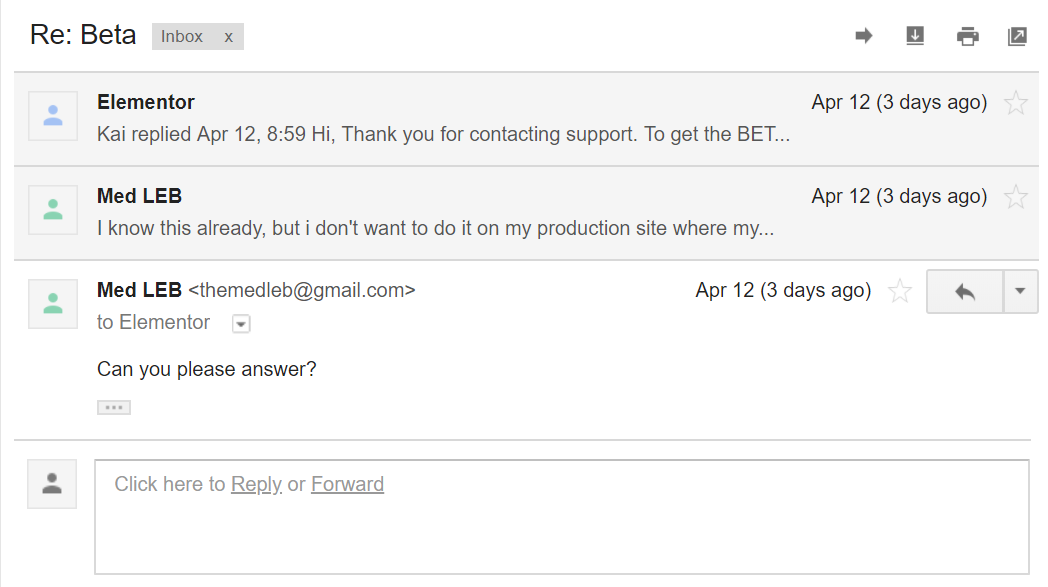
And why would I get the beta and lie and say the opposite? All what I'm looking for is to help grow Elementor Pro like anyone else here.
Thanks again.
@bainternet:
So your feedback means that headers, footers and other templates in "My templates" are not translatable? What will be a method to have a different header per language (EN/DE/ES/EL) then?
Or do you mean that headers, footers must be created/duplicated in each language and assigned via the Display conditions?
Thanks for feedback,
am.
@OrinocoDelta
If i understand correctly then, creating/duplicating templates (header, footer) per language is the way that WPML works, but as far as compatibility with the theme builder we started adding filter hooks to allow smoother integration, which I'll try to squeeze in to v2.0.
thanks
@bainternet
Updated it earlier, problem solved by resaving permalinks, archives also works correct now
@bainternet Why don't you ask to get access to my website with the mentioned problems, like support is doing once in a while?
Custom fields added to a custom taxonomy do not show up on the front-end. They do show when creating an archive template, but on the front-end, no output is shown. The fields "Archive title" and "Archive description" are ok, it's just the custom fields that do not work.
Also, custom taxonomies do not show on the 'display options' page.
@bainternet These are the display conditions.
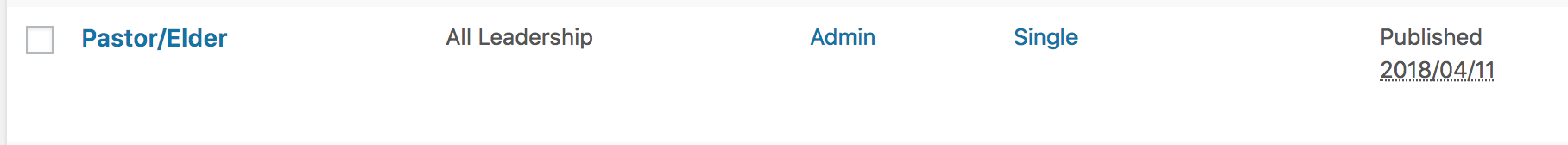
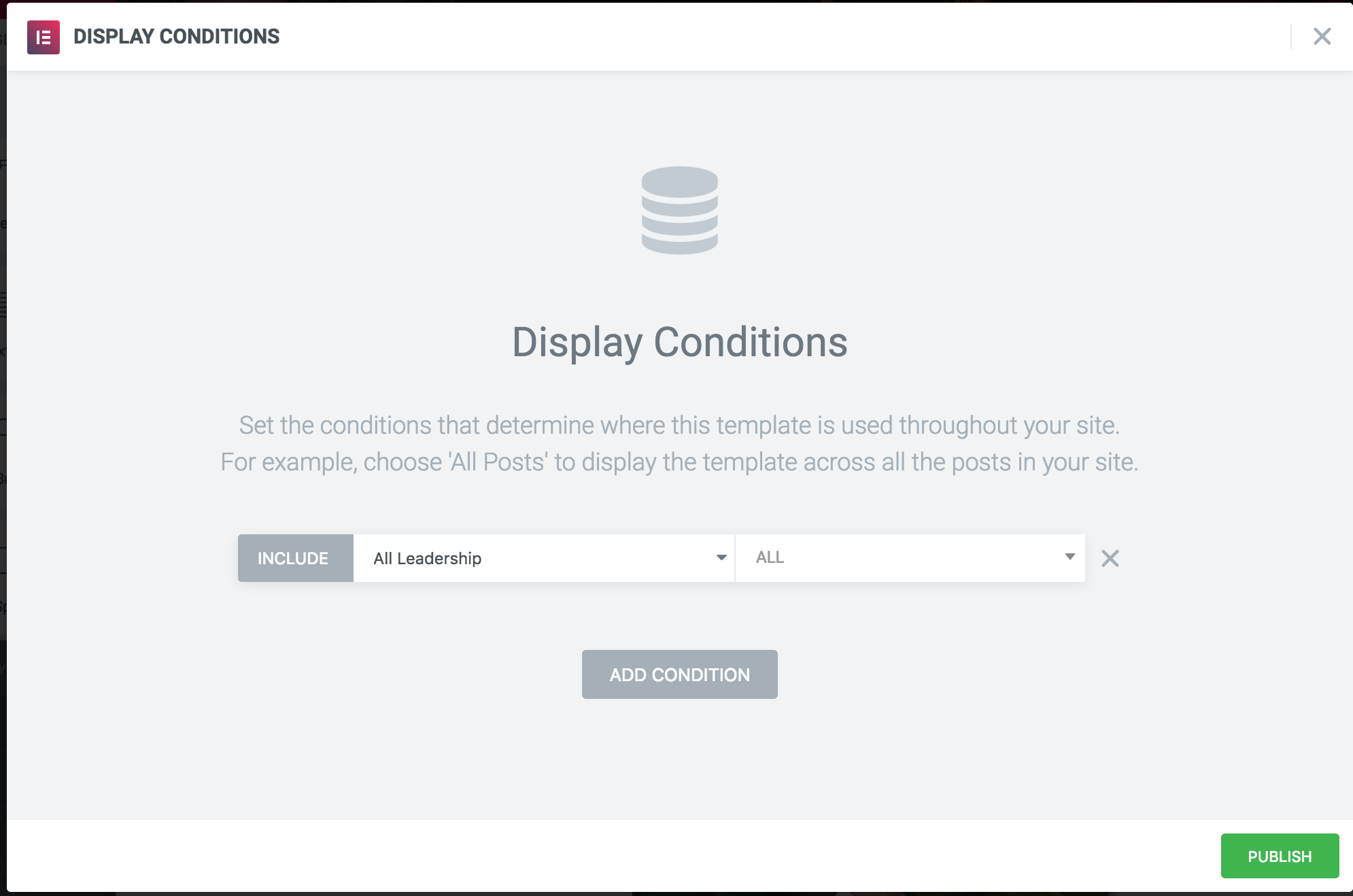
Single Product templates don't work for me. Will this be fixed?
We just released a new beta version, please update your version to v2.0 Beta 6.
This beta release includes:
- New: Added API elementor_location_exits function for theme developers
- Tweak: A few strings corrections & UI polish
- Tweak: Add native context to archive title in Dynamic Tags
- Fix: Code optimizations for Price List widget
- Fix: Some
posts-archivewidget issues ( thanks @HelmutGoebel ) - Fix: Avoid wrap and handle oEmbed fields in ACF Tag
- Fix: Added clearfix for Header & Footer locations to better handling with various themes
- Fix: Added more compatibility for ACF: Gallery, Select & Text
- Note: This version requires Elementor v2.0.6
Beta 6 is the final release candidate version before launching.
Please keep this related to the Current beta Only! any other issue, feel free to open a new issue.
Thanks again to everyone.
Hi,
I've a problem with the footer template :
When I create one, it doesn't have a content zone and I can't add any widget...
Can you help me plz ?
I'm on GeneratePress with Elementor 2.0.6 and Elementor Pro 2.0 beta6.

After updating elementor to 2.0.6 and than hit the "View version 2.0.0-beta6 details", I get this screen:

Hello everybody
I have a strange issue with 2.* beta and not sure if the issue is Elementor Pro or not.
I'm trying Pods for the very first time, so my apologizes in advance if I'm addressing the issue wrong here. Just checking all possibilities right now.
I'm working on a project to make a simple listing of crane trucks for a client.
For this project I'm using Pods for the very first time and so far it works very nice although I don't see any official support yet for Pods.
I have created a single page template "crane-item". All my custom fields I have created with Pods are showing up nicely.
So it seems E Pro 2.* is supporting Pods already?
There is just 1 issue I have, and that's with the gallery images.
I can add images, and they show up very nicely with the post gallery element.
But when I delete and image, they seem not to be not deleted. In the backend, the list is empty but on the frontend they are still there.
For all clarity: I have NO caching plugins, no server side caching, absolutely nothing caching as this is still a work in progress.
I also already cleared all browser cache, tried incognito, other browser, ... the images just stay put on frontend while in backend the list is empty or revised with other images (then the other images just are added so the gallery just become bigger).
Is Elementor Pro somewhere messing up the rendering or caching something itself?
Or is there an incompatibility with the post gallery element?
I attach screenshots to show you the issue visually:
http://sharing.codeagency.be/3u3k091x2N2o
http://sharing.codeagency.be/17013N2w1s0Z
http://sharing.codeagency.be/3i0t0h0N2P3L
@HelmutGoebel
can you contact our support and provide access details, also please describe any standing issues you have.
Elementor: 2.0.6
Elementor Pro: V2-beta6
Post terms: As separator it does not accept blanks. I love to use a „ · “. But it displays only „·“

@bainternet:
Thanks, it would be great to see smoother multi-lingual integration/support in V2.0 :-))))
Post terms: As separator it does not accept blanks. I love to use a „ · “. But it displays only „·“
@HelmutGoebel can you try adding (don't forget the ; at the end) before and after so like below. Not sure if it accepts this kind of code, but this is the HTML code for adding a spaces.
I know it should support spaces too, but at least you can make it look cleaner.
.
@codeagencybe It should work with a regular space. But with it works. Funny effect, when I insert " " and left " ", it inserted 2 " ".
There's a problem with the footer theme location. When I add a new footer template, in preview, the footer shows in the content area (where the_content function is called) . After saving it, the footer is in its place. The problem appears when you don't use 'register_all_core_location' and you only register header and footer.
@HelmutGoebel
Yes I know, but I see this issue with spaces alot also in other places.
In top bar for example if I want to added e.g. a Font Awesome icon (phone) and then a phonenumber, it usually sticks them together even though I put a space. But with this trick it show up good.
Or another example that usually fails, try something like this:
custom link here | second link here.
As you can see, I have added 5 spaces before and after the | sign.
Usually it only adds 1 space and skip the 4 others.
* edit * Github also fails to show 5 spaces and only show 1
It's a common problem I see a lot in themes, builders, ...
Hence the reason why
usually always works for me if I want to force a space and you can add it multiple times after eachother too
Just keep this trick in mind, anytime you have issue with space or need to add multiple spaces.
I saw that there are no conditions when creating a section template? Correct? I guess there should be, or am I wrong?
@ everyone
thanks so much for all your help.
Elementor Pro V2.0.0 is now live.
Conditional settings for Sections? Or there shouldn´t be any?
mån 16 apr. 2018 kl 13:11 skrev Raz Ohad notifications@github.com:
Closed #3826 https://github.com/pojome/elementor/issues/3826.
—
You are receiving this because you were mentioned.
Reply to this email directly, view it on GitHub
https://github.com/pojome/elementor/issues/3826#event-1575980970, or mute
the thread
https://github.com/notifications/unsubscribe-auth/AdCLz5mkt090Jx9AU180As2cvYxVA6uTks5tpHxXgaJpZM4SygB1
.
@KiQdev - Elementor could use its own internal page hooks. You could then assign a section to a hook on a page which meets certain conditions.
Is there a changelog for B6 -> 2.0?
You can see the full changelog of Elementor Pro here: https://elementor.com/pro/changelog/
2.0.0 – 2018-04-16
- New: Introducing Theme Builder – Release Post (#417)
- New: Introducing Locations API to inject custom location templates
- New: Introducing Display Conditions for all dynamic templates
- New: Introducing Dynamic Tag feature – a new way to add dynamic content to your design
- New: Introducing Role manager to allow "Content Only mode" (#483, #653, #885)
- New: Introducing 9 new dynamic widgets: Archive Posts, Archive Title, Post Content, Post Info, Post Title, Post Excerpt, Featured Image, Site Logo & Site Name (#543)
- New: Introducing Developers area with guides and API documentation – Release Post (#451)
- New: Introducing Elementor Hello Theme – A demonstration theme for developers
- New: Added new type of templates: Header, Footer, Single and Archive (#2761, #2623, #2109, #2061, #2439)
- New: Design 404 page with Single template (#1558)
- New: Design Search Results with Archive template (#3196, #2590)
- New: Added Scrolling Effect for sections including Sticky Element per device (#2412)
- New: Integration with Custom Fields (#2054)
- New: Partial support for Toolset integration (#2949)
- New: Partial support for Pods integration (#2169)
- New: Partial support for ACF integration (#2041, #2059)
- Tweak: Add custom fields support for ActiveCampaign (#3531)
- Tweak: Allow brackets in Forms Tel field
- Tweak: Added currency format control for Price Table widget
- Tweak: Reduced API request for some servers
- Fix: Dropdown
border-radiusin Nav Menu widget - Fix: Price List widget layout breaks in edge cases
- Note: This version requires Elementor v2.0.6
Since official release of Elementor 2.0.0 (or 2.0.1) the font-size of my menu items ar displayed with 20px, no matter what font size I define in the Elementor editor. In the Elementor editor the font-size is displayed correctly. The font size of the fly-out menu is displayed correctly, as well.
the new beta 6 new service works directly. It goes blank when you load the editor
Beta 6 is old. 2.0 is released yesterday. Then 2.0.1 today.
I made a list of posts in a template with the posts widget. I've that via shortcode in an other template with the tab widget. When using "card" design, it works fine:

When using classical design, it produces php-errors:

Most helpful comment
We just released a new beta version, please update your version to v2.0 Beta 3.
This beta release includes:
Please keep this related to the Current beta Only! any other issue, feel free to open a new issue.
Thanks again to everyone.