Brave-browser: Vertical tabs (including optional tree style)
Carried over from https://github.com/brave/browser-laptop/issues/2185
- tabs shown in side bar
- side bar width is changeable
Example extension offering this support in Firefox:
https://addons.mozilla.org/en-US/firefox/addon/tree-style-tab/

Example of vertical tabs in Vivaldi

All 76 comments
Still no Vertical tabs? Haven't used this browser since I installed it. Vertical Tabs in the sidebar is an absolute necessity. I can't believe anyone was stupid enough to create horizontal tabs in the first place. Dumbest idea ever.....makes absolutely NO SENSE. The only software I ever paid for was the iRider browser back in 2000....they were the first to use Vertical tabs and I won't use ANY browser that doesn't have them.
I also want to second this. Vertical Tabs on one side and web panel on the other side like in Vivaldi is very useful.
I attached an example picture. On the left side I use the web panel and have whats app web open to chat with my friends. In the middle I see the actual website and on the right are all the tabs.
Can we get this in brave too?
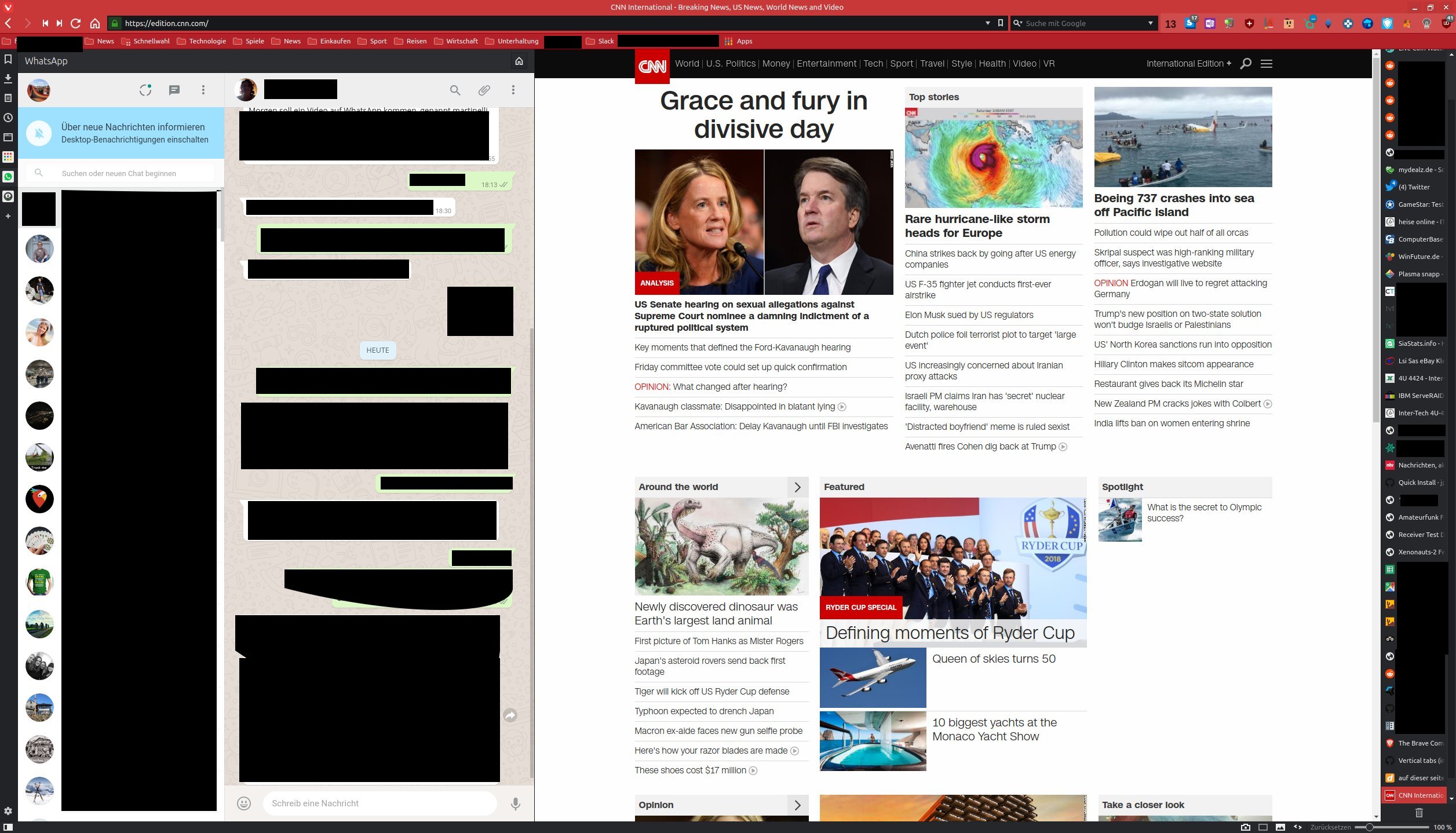
I mean since Muon is getting ditched and you are instead using Chromium, I am sure this is a gross oversimplification, it seems like there should be no technical hurdle in your way to implement vertical tabs at this point. This is one of the major reasons Vivaldi is my current daily driver over Brave, on desktop, today.
The vertical tabs in the above Vivaldi screenshot is just this add-on that's also available in Firefox and (I think) some other browsers as well: https://gitlab.com/kroppy/TreeTabs
If Brave can allow this add-on and other similar ones to function then it will already be enough.
I'm using this add-on in Firefox currently and have 1200 open tabs in my session, only a few are ever loaded in memory though.
The new Chromium versions of Brave are technically-compatible with extensions in the Chrome Web Store. If it works in Chrome, it should work on Brave too. And Vivaldi is also Chromium-based, so if there's an extension to get this functionality there, you should be able to get it working in Brave too.
Obvi, none of this is the same as having this functionality natively in Brave by default. We're trying to do a whole bunch of different things to improve browsing and the web. Vertical tabs are extremely 💯, and they definitely make more sense than horizontal tabs for hoarders like me. But hopefully an extension will cover the bases while we make our way through the "Wow, we definitely should have fixed this a while ago." part of our to-do list before we can get to the "This will be really neat." things like vertical tabs.
+1 for vertical tabs. I really want to use/patronize Brave browser, especially for their disruption of the online advertisement industry, but I just can't switch without vertical tabs. As has been mentioned before, Vivaldi's implementation is great. Please implement vertical tabs.
I see that https://github.com/brave/browser-laptop/issues/1873 was closed in favour of this one.
However, they are not the same.
https://github.com/brave/browser-laptop/issues/1873 is about side panel, while this one is about vertical tabs... I don't see why they should be merged in the same ticket.
For clarification, vertical tabs in Vivaldi are not from an extension; it's built directly into the browser. Vivaldi gives you the option to have tabs on any side of the screen.
Regarding "needs mockup", can I just give you a screenshot of vivaldi and say "this is perfect, there is nothing to add or remove, if you do anything other than this you are getting it wrong"?
https://i.imgur.com/150q5PJ.png
I don't know if anyone's provided satisfying rationale here, the point of vertical tabs is that they let you show a fair amount of the titles of the tabs. Making sure that most of each title is visible is _important_.
Tree style tabs isn't very useful ime, it's not worth sacrificing the space taken up with indents (unless you allow your indents to be very shallow, I guess). Another thing to note is, if titles are getting truncated regularly due to limited space, we don't have room for an ellipsis. Using an elipsis to indicate truncation is horrible. A right-edge shadow is much more space-efficient. If you really want to introduce a visual indication of whether or not the title is truncated, you could turn the right edge shadow off for a line iff the title is fully shown, but it would be more complicated to implement and probably not worth it.
Tree style tabs isn't very useful ime,
I disagree. The point of tree is to be able to see which tab is child of which. Let's say I am researching speakers; I will search it on Google, and open 8 tabs while scrolling through results. I will go over the open tabs and I might find the right one on 3rd tab, and then I can close the whole tree starting from the google search without touching other trees.
It usually gets more complex than that, making it even more essential to have indentation as an option

MOAR VERT
Reading the Ethereum Yellow Paper and searching references and codebases on the various blockchain concepts requires tree-style tabs, just saying ;).
Re: Sidewise
If you can't do vertical tabs at least fix and support the Sidewise (Chrome addon) so it doesn't crash, or at least have a session manager or backup system so when it does crash precious weeks work isn't lost.
It's not great but it's not bad aside from the crash and loss. It already exists so you don't have to reinvent the wheel but there's lots of room for improvement (ie. make a Sidewise dark theme).
It's amazing after all this time you haven't implemented vertical tabs. It is THE reason I don't use this browser. If you can make horizontal tabs...you can make vertical tabs. It's that simple. Can you imagine if Windows explorer had a horizontal tree rather than a vertical tree? How retarded would that be? I'll tell you. It would be as retarded as a browser with horizontal tabs of which far fewer tabs are visible and must be scrolled through. Quite frankly, I'll NEVER understand why the first idiot who came up with tabs made them horizontally rather than vertically. Well, necessity is the mother of invention and practically every popular browser has vertical tabs now. Those that don't will NEVER become widely used. Why is that so hard to understand?
why the first ... made them horizontally rather than vertically.
@SirCaldude
Screens used to be 4:3 and nobody was multitasking on web as today. We used 5 tabs tops so it was fine. Now my screen is 16:9 which after TitleBar, AddressBar, BookmarksBar, StatusBar, and Windows' TaskBar is more like 2:1, or even 5:2 on my tablet, so that 1cm of vertical space is very valuable space, especially on laptop and tablet screens. I use Brave only on my desktop's 3rd vertical screen, on resolution 1200x1920 and for me it is usable there as a tertiary browser just displaying my mail and for long reads. I still use FF everywhere else because of the vertical tabs
I must say Brave browser got my attention and I'm ready to switch. The only thing that is keeping me back is missing option for vertical tabs, which is these days 'must have' feature for many.
Those that don't will NEVER become widely used. Why is that so hard to understand?
Chrome doesn't have vertical tabs (except for hacks/extensions that work far from ideal) and it is quite popular
Chrome doesn't have vertical tabs (except for hacks/extensions that work far from ideal) and it is quite popular
@danielfranca
If Google made a tab-less browser it would still be popular. 99.999% of people have not even heard of Brave so it needs differentiation from 100 other browsers out there, and also a good reason for professionals to switch. That beings said, Vivaldy has them but it is still not very popular. Vertical Tabs is one of those things that once you start using, there is no going back. Honestly, the only reason I am supporting this one is because of the hope it could support it, otherwise I am satisfied with Firefox/Chrome/Edge/Vivaldi for particular purposes, but I hope that Brave could one day have advantages of all of those. If it was written in c# I would have done more than this comment.
@milos12345 I get all that....but the first piece of software of the very few I have ever paid for was the "iRider Browser" back in 2000 or 2001. It was the first with vertical tabs built in with no option for horizontal tabs. It had very well planned options to open as a child, to close a tree, to right click and open as a new parent, to open as a child but stay at the parent tab, to go to the new tab, etc. It's an amazing browser and I wish they had kept it updated to work with Win7 and beyond. Horizontal tabs are retarded and unintuitive NO MATTER the screen dimensions.
+1 Another Firefox user heavily relying on Tree Style Tabs for productivity.
My setup in image
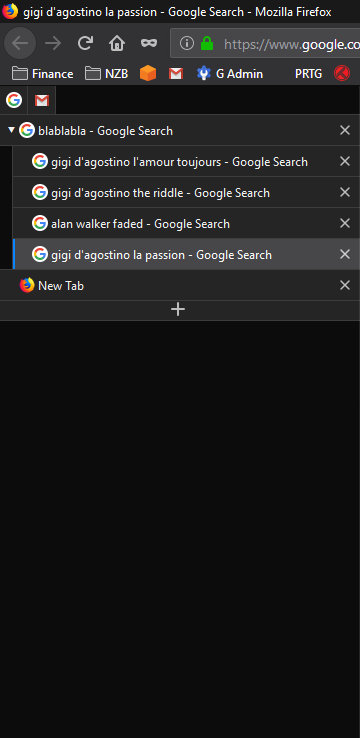
I would like to throw in my vote in favor of this. It is hard to do heavy research with the tab titles obscured. I would prefer nesting, but even Vivaldi's system would be a huge upgrade for usability. Also thank you for the work you are doing.
The lack of useful tab management is the single biggest factor holding me back from using Chrome/Chromium based browsers.
Right now I have 56 tabs open, and that's while trying to keep them to a minimum. My email, chat, some real estate stuff I'm working on, two youtube videos, a number of Ancestry tabs while I work on genealogy, several articles I'm reading, some wiki pages, a few Facebook discussions I'm participating in, a few more articles, and several tabs on Amazon etc for a computer I'm building.
At this point my tabs are essentially nothing but favicons. Even clicking on them is a gamble as there's so little room to click without accidentally closing a tab or clicking the wrong tab... and forget about actually knowing which tab is which, as none of the title is visible.
This is one area where Firefox currently absolutely dominates Chrome/Chromium based browsers.
Chrome has been useless to me from the start due to this. I cannot understand how this browser has gone so long with such abjectly useless tab management that treats desktop power users like simpletons on a mobile app that don't need more than one tab at a time.
I really hope Brave can finally break this trend and give me a viable option for Finally leaving Firefox for a faster browsing experience, something I'm increasingly motivated to do given some of their ideological choices as of late.
With Firefox going in the direction of diversity>merit, this feature should be elevated above P5 as it poses a great opportunity for the Brave project to acquire many new loyal users.
+1 for Vertical tabs. So far, Opera is the only browser capable of handling my obscene amount of open tabs with a sane vertical tab panel

What about the estimated delay to see this? P5 = 2029 ? Or is there any chances of seeing this coming in the upcoming months?
@cron410 Fellow tab addict here. You might also check out https://vivaldi.com/. It has vertical tabs
and tab hibernation built in, no extensions needed. I use fewer extensions with it than any other browser, Firefox included. It has loads more customisations too, but these were the only two I really care about and I hope make their way to Brave. I want to prefer Brave over the other Chromiums.
@keeganwitt : long time I had not checked Vivaldi and just WOW. What an amazing work they have done with their browser. Really like it and giving it a go. Spent an hour testing the features. Amazing. Editable shortcuts, vertical tab bar, privacy. Thanks for sharing that.
PS: Sorry Brave ^^
Yes this would be excellent.
+1
Yes, please, vertical tabs. I will completely switch to brave if we have
vertical tabs.
On Tue, Oct 1, 2019 at 1:13 PM sushil89 notifications@github.com wrote:
+1
—
You are receiving this because you commented.
Reply to this email directly, view it on GitHub
https://github.com/brave/brave-browser/issues/464?email_source=notifications&email_token=ADG5UGPETYBTBB5ZWYLRAXDQMOAMHA5CNFSM4FH24FUKYY3PNVWWK3TUL52HS4DFVREXG43VMVBW63LNMVXHJKTDN5WW2ZLOORPWSZGOEACAVQQ#issuecomment-537135810,
or mute the thread
https://github.com/notifications/unsubscribe-auth/ADG5UGN4YZRNQJFOVAJAZSDQMOAMHANCNFSM4FH24FUA
.
Any plan to integrate this in the near futur ?
As much as I like Brave, I've been using Vivaldi for just this reason. If Brave implements vertical tabs, you'll have won me over.
I also moved to Vivaldi (for the vertical tabs, scrolling of the tabs list, etc) The lack of sane tab management makes Brave (and Chrome/Chromium) unusable for me.
Yeah let’s get some vertical tabs!
On Sun, Oct 6, 2019 at 11:23 AM Justin Stressman notifications@github.com
wrote:
I also moved to Vivaldi (for the vertical tabs, scrolling of the tabs
list, etc) The lack of sane tab management makes Brave (and
Chrome/Chromium) unusable for me.—
You are receiving this because you commented.
Reply to this email directly, view it on GitHub
https://github.com/brave/brave-browser/issues/464?email_source=notifications&email_token=ADG5UGPYE4WPRUVDBHUM4MDQNH7FHA5CNFSM4FH24FUKYY3PNVWWK3TUL52HS4DFVREXG43VMVBW63LNMVXHJKTDN5WW2ZLOORPWSZGOEAOMRSQ#issuecomment-538757322,
or mute the thread
https://github.com/notifications/unsubscribe-auth/ADG5UGNOZDCWT6SWJLCWXUDQNH7FHANCNFSM4FH24FUA
.
It seems clear that most power users want indented vertical tabs. Hierarchies are abstractly useful and are just infeasible on horizontal tabs, due to our horizontally-written language system and exacerbated by screens that are almost always wider than high; metadata belongs on the wider axis. Vivaldi (and Opera?) seem to have proven the market demand for the feature, and pro-privacy people would not be expected to have different needs. Additionally, nearly everybody here supports Brave and would like to use it that way.
That said, this is a bug tracker and we should focus on implementation. A few topics that may help move forward:
- Are there impediments to implementing this as an extension? It seems like "yes" in light of no great options on Chrome. What are those problems?
- Is Brave going to mimic Chromium's controversial new extension changes (e.g. forbidding uBlock etc) or are we at a point of inflection anyway?
- Is it better to support vertical tabs natively or to allow an extension to do so? Assuming equal usability, would carrying a small patch to allow a good extension be a superior solution? Assuming unequal usability, what are those differences? What would a native implementation look like in terms of effort and maintainability?
Having this be done as an extension is not possible due to the lack of any concept of a sidebar in Chromium, and Google has stated that it will not be added. Theoretically Brave could add such a thing, but then how would addons making use of this Brave-only API be distributed? Certainly not on the Chrome web store. So I don't see this getting done as an extension, certainly not without quite a bit of added complexity.
Having this be done as an extension is not possible due to the lack of any concept of a sidebar in Chromium
Isn't Vivaldi based on Chromium but also has a Sidebar. This one is great for Vivaldi: https://gitlab.com/kroppy/TreeTabs/wikis/home
We could also ask developer of that extension, or the developer behind another great TreeStyle Tabs extension for Firefox if they want to contribute to Brave
EDIT: Both support indented vertical tabs - hierarchical
And in my very next sentence, I said that Brave could add such a thing, which then leads to how do extensions making use of it get distributed and installed? For that matter, who's gonna make the extension?
Also I have no idea how you managed to @-mention someone who isn't me there. xD
- one by me as well. especially with the hierarchical tabs in vertical format.
... and while you guys are at it, don't forget "screenshots" as well.
vertical tabs (or side tabs) is the only thing still keeping me on Firefox. I am just not pleased enough with what Chrome's extensions have to offer. Equivalent of Tree Style Tabs would be perfect.
I come back here every month to check status on vertical tree tabs like in Vivaldi. Also any news around split-pane views and a command palette like Vivaldi.
I religiously read the Brave release notes. I see a lot of cool stuff I want to use and be a part of, but Brave needs to remember that what I do everyday is not interfacing with the Bing Rewards programme via Brave and such I read about in the release notes.
Everyday I surf the web and click on links that open in TABS. Thats it.
After all this time, I realize OK, I can't wait forever as I don't live forever, and as they say, "he who hesitates, masturbates".
So I'm hacking together my own multi-browser tab and window manager. Lets call it surfman, for surf manager.
I'm thinking about the vertical tab view rendered as an indented, emoji-adorned list run in a ripgrep & fzf-powered interface in a iTerm session.
Leverage yabai as a window manager via karabiner or hammerspoon key bindings and a lot of but very short shell or lua scripts, to wrestle moving windows around.
This way, any open tab can instantly be reopened, in place, in another browser.
I envision turning off all window decorations, toolbars, tab bars, bookmark bars and such, and have surfman display your options regarding the currently open tab dynamically. Like trigger an extension that isn't available in the browser currently rendering the active tab. That would just reopen the page in the browser that have that extension, and trigger it.
Time to dive deep in to zsh and waste hundreds of hours on stack overflow to patch something I think Apple already should have shipped with macOS, but are too protectionistic around Safari to ship.
Regarding Safari, switch to Safari if you haven't used it in a while, surf a bit with it, it's so incredibly snappy. It's just really fast. Also, it has a lot of nice feaures integrating iPad with the Pencil.
So much awesome software being written by awesome people out there.
Maybe my surfman setup when and if ever ready for release will inspire Brave to once and for all just set aside some time to create an industry leading tab management setup. If they even were generous enough to be able to open a tab with another Browser and integrate that in their UI somehow... Because you now, most people on the planet who use a web browser from time to time, I bet they, too, do it by surfing the web and click on links that open in TABS.
Thank you and good morning, good day and good night.
@haakonstorm if you wanted to get setup and compiling with Brave, please let me know if I can help
We do have some work planned soon which uses a sidebar (for example, Playlists). Once we have something up and running, extending that wouldn't be too bad
cc: @rebron for comment
This is a must have for many, please include this feature soon enough
Yes please include!
On Mon, Mar 23, 2020 at 9:23 AM Much4cho notifications@github.com wrote:
This is a must have for many, please include this feature soon enough
—
You are receiving this because you commented.
Reply to this email directly, view it on GitHub
https://github.com/brave/brave-browser/issues/464#issuecomment-602707018,
or unsubscribe
https://github.com/notifications/unsubscribe-auth/ADG5UGKK3LAZALHBS47ENH3RI6EHBANCNFSM4FH24FUA
.
Would absolutely love this feature!
If this is going to be done, I have idea of tabs using small amount of space but when you hover over it, it would show tab titles. Basically auto-hide.
I'm currently scratching this itch with Opera and Treetabs in the sidebar. It works quite well. This also allows the user to switch between Tabs on the sidebar and other sidebar apps like various Messaging apps.
Hey folks give it up, the knuckleheads at brave are clueless and they are never going to get around to doing this. It’s been years since I first made a post here explaining that I’ll never use a browser that doesn’t have vertical tabs. Numerous others have expressed the necessity. I uninstalled brave long ago but I still get notified when someone posts on this thread. The folks at brave just don’t get it. If they did they would’ve had vertical tabs long ago. I use portable versions of all the browsers that have vertical tabs and that’s that. I thought brave was going to be one of those browsers in my collection but after this many years they are still oblivious. If by any chance, any of you are using Brave, have they done anything to change it in anyway since it first came out?
By the way everyone, the very first browser to have tabs at all had vertical tabs. It was called iRider and I used it with windows 98 and XP. I had to buy it, it was 30 bucks. It’s the only software I ever bought. So let that sink in. The very first person to come up with tabs made them vertical because it was obvious that that’s the best way to make them. It was made for Windows and windows explorer uses a vertical tree. DUH!!! The first person to make horizontal tabs simply had to be a moron. He decided to fix something that was not broken and created this horizontal nightmare. The infinitely superior vertical tabs already existed and some blithering fool thought, “Hey why should I bother with 40 tabs on the left hand of my screen when I can have eight at the top?” And an army of fools followed.
Even Microsoft Edge is getting vertical tabs https://www.theverge.com/2020/3/30/21199819/microsoft-edge-vertical-tabs-feature-chromium
I found some _semi-experimental_ extensions that add vertical tabs. They don't work that well though, but most importantly, they work. Maybe the brave team could help with the extension owners to help implement it or at least make them work better with the brave browser.
https://chrome.google.com/webstore/detail/tree-style-tab-for-chrome/hbledhepdppepjnbnohiepcpcnphimdj/related | This is a quite new extension and currently auto-hides. It requires permission to modify websites but covers up some elements and doesn't work with browser tabs like preferences.
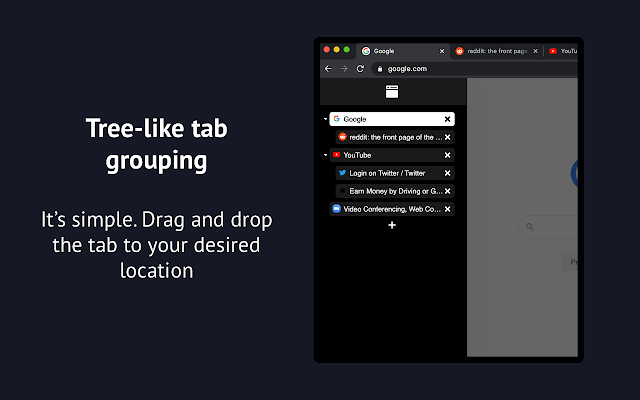
https://chrome.google.com/webstore/detail/vtabs/okpnlgbgcfchbicbhjmmhldhkbkfilce/related | This is similar to the above. It covers up web page elements though and can be a bit annoying. It has a option for note taking and does not currently have a tree style option.
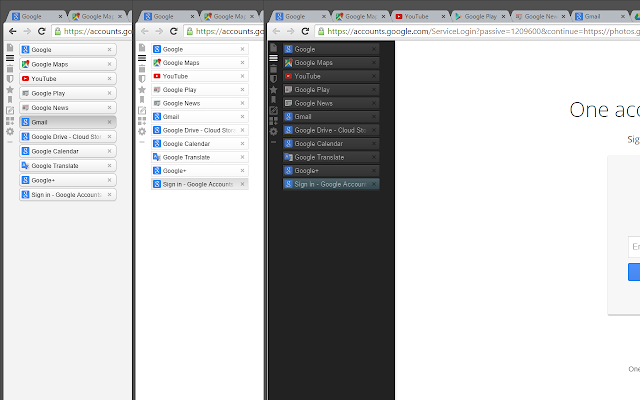
https://chrome.google.com/webstore/detail/sidewise-tree-style-tabs/biiammgklaefagjclmnlialkmaemifgo/related | This one works quite well, but it's theme is quite ugly. It gets around the issue of covering up web pages by opening a separate window right next to the browser.
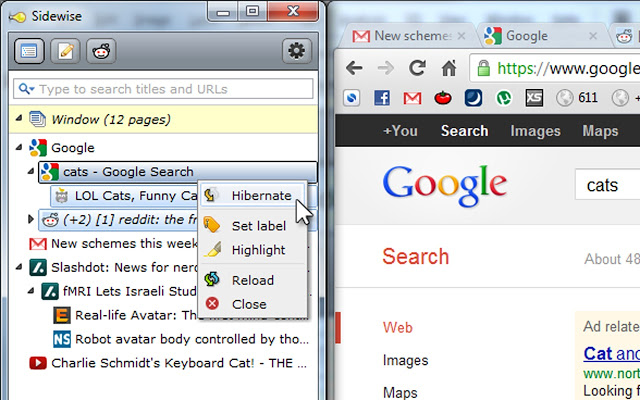
There are probably also other options for extensions. I hope that the brave team can work together and collaborate with the team. The tree style tabs for chrome extension has it's own website, maybe they can host a download link for a version that is more compatible with brave.(https://treestyletab.com/)
As others already mentioned, an implementation of one or more extension sidebars would be massively helpful. Maybe there could be a pinning feature to pin specific elements (like tree style tabs) and there could be a second sidebar for web pages, notes etc. I am currently using Firefox and I am planning on switching to brave if some form of tree style tabs could be implemented (I usually have around 800 tabs open), if the tab bar could be hidden when using tree style tabs, if the brave team could add extension support for android (even though that is another issue) and if the team could also add better android tab management (again, another issue).
The brave team is really doing a excellent job and I very excited for the day where I finally will be able to use Brave as my default. I really love the browser.
_(note I pulled the images from the extension pages)_
edit: The first extension did not let me switch tabs. I am currently experimenting with sidewise. I hope that it would be possible to integrate themes with sidewise, to slightly improve the design for sidewise and hopefully merge them into one window. Sidewise's website is http://www.sidewise.info/. Quick note, sidewise has not been updated since 2017.
What are the complexities of implementing vertical tabs in Brave?
On Mon, May 11, 2020 at 11:25 AM Andre-L8Bolt notifications@github.com
wrote:
I found some semi-experimental extensions that add vertical tabs. They
don't work that well though, but most importantly, they work. Maybe the
brave team could help with the extension owners to help implement it or at
least make them work better with the brave browser.https://chrome.google.com/webstore/detail/tree-style-tab-for-chrome/hbledhepdppepjnbnohiepcpcnphimdj/related
https://chrome.google.com/webstore/detail/tree-style-tab-for-chrome/hbledhepdppepjnbnohiepcpcnphimdj/related
| This is a quite new extension and currently auto-hides. It requires
permission to modify websites but covers up some elements and doesn't work
with browser tabs like preferences.[image: image]
https://user-images.githubusercontent.com/42348179/81593747-bf1c1700-9374-11ea-805f-0af8a342bf91.pnghttps://chrome.google.com/webstore/detail/vtabs/okpnlgbgcfchbicbhjmmhldhkbkfilce/related
https://chrome.google.com/webstore/detail/vtabs/okpnlgbgcfchbicbhjmmhldhkbkfilce/related
| This is similar to the above. It covers up web page elements though and
can be a bit annoying. It has a option for note taking and does not
currently have a tree style option.[image: image]
https://user-images.githubusercontent.com/42348179/81593774-c9d6ac00-9374-11ea-9ae3-c0ee96d0fc6a.pnghttps://chrome.google.com/webstore/detail/sidewise-tree-style-tabs/biiammgklaefagjclmnlialkmaemifgo/related
https://chrome.google.com/webstore/detail/sidewise-tree-style-tabs/biiammgklaefagjclmnlialkmaemifgo/related
| This one works quite well, but it's theme is quite ugly. It gets around
the issue of covering up web pages by opening a separate window right next
to the browser.[image: image]
https://user-images.githubusercontent.com/42348179/81593610-8f6d0f00-9374-11ea-8074-2220993676ca.pngThere are probably also other options for extensions. I hope that the
brave team can work together and collaborate with the team. The tree style
tabs for chrome extension has it's own website, maybe they can host a
download link for a version that is more compatible with brave.(
https://treestyletab.com/)As others already mentioned, an implementation of one or more extension
sidebars would be massively helpful. Maybe there could be a pinning feature
to pin specific elements (like tree style tabs) and there could be a second
sidebar for web pages, notes etc. I am currently using Firefox and I am
planning on switching to brave if some form of tree style tabs could be
implemented (I usually have around 800 tabs open), if the tab bar could be
hidden when using tree style tabs, if the brave team could add extension
support for android (even though that is another issue) and if the team
could also add better android tab management (again, another issue).The brave team is really doing a excellent job and I very excited for the
day where I finally will be able to use Brave as my default. I really love
the browser.(note I pulled the images from the extension pages)
—
You are receiving this because you commented.
Reply to this email directly, view it on GitHub
https://github.com/brave/brave-browser/issues/464#issuecomment-626874242,
or unsubscribe
https://github.com/notifications/unsubscribe-auth/ADG5UGM77BGFQBGOSXMFBC3RRA7K5ANCNFSM4FH24FUA
.
What are the complexities of implementing vertical tabs in Brave?
…
On Mon, May 11, 2020 at 11:25 AM Andre-L8Bolt @.*> wrote: I found some semi-experimental extensions that add vertical tabs. They don't work that well though, but most importantly, they work. Maybe the brave team could help with the extension owners to help implement it or at least make them work better with the brave browser. https://chrome.google.com/webstore/detail/tree-style-tab-for-chrome/hbledhepdppepjnbnohiepcpcnphimdj/related https://chrome.google.com/webstore/detail/tree-style-tab-for-chrome/hbledhepdppepjnbnohiepcpcnphimdj/related | This is a quite new extension and currently auto-hides. It requires permission to modify websites but covers up some elements and doesn't work with browser tabs like preferences. [image: image] https://user-images.githubusercontent.com/42348179/81593747-bf1c1700-9374-11ea-805f-0af8a342bf91.png https://chrome.google.com/webstore/detail/vtabs/okpnlgbgcfchbicbhjmmhldhkbkfilce/related https://chrome.google.com/webstore/detail/vtabs/okpnlgbgcfchbicbhjmmhldhkbkfilce/related | This is similar to the above. It covers up web page elements though and can be a bit annoying. It has a option for note taking and does not currently have a tree style option. [image: image] https://user-images.githubusercontent.com/42348179/81593774-c9d6ac00-9374-11ea-9ae3-c0ee96d0fc6a.png https://chrome.google.com/webstore/detail/sidewise-tree-style-tabs/biiammgklaefagjclmnlialkmaemifgo/related https://chrome.google.com/webstore/detail/sidewise-tree-style-tabs/biiammgklaefagjclmnlialkmaemifgo/related | This one works quite well, but it's theme is quite ugly. It gets around the issue of covering up web pages by opening a separate window right next to the browser. [image: image] https://user-images.githubusercontent.com/42348179/81593610-8f6d0f00-9374-11ea-8074-2220993676ca.png There are probably also other options for extensions. I hope that the brave team can work together and collaborate with the team. The tree style tabs for chrome extension has it's own website, maybe they can host a download link for a version that is more compatible with brave.( https://treestyletab.com/) As others already mentioned, an implementation of one or more extension sidebars would be massively helpful. Maybe there could be a pinning feature to pin specific elements (like tree style tabs) and there could be a second sidebar for web pages, notes etc. I am currently using Firefox and I am planning on switching to brave if some form of tree style tabs could be implemented (I usually have around 800 tabs open), if the tab bar could be hidden when using tree style tabs, if the brave team could add extension support for android (even though that is another issue) and if the team could also add better android tab management (again, another issue). The brave team is really doing a excellent job and I very excited for the day where I finally will be able to use Brave as my default. I really love the browser. (note I pulled the images from the extension pages) — You are receiving this because you commented. Reply to this email directly, view it on GitHub <#464 (comment)>, or unsubscribe https://github.com/notifications/unsubscribe-auth/ADG5UGM77BGFQBGOSXMFBC3RRA7K5ANCNFSM4FH24FUA .
I can't really state this, as I am not developing for brave, but I could imagine that it could be slightly complicated: First, I am quite sure that none of the extensions are open-source. Second, the developer of sidewise has not touched the project since 2017 (brave would have to contact him and ask for permission, which could be a problem due to the 3-year absence from the project). Third, if we would be using the other type (the one that covers up web pages), it would probably need some extra programming, and someone would have to get in contact with the dev. There are also a couple of other minor things that the brave team would probably have to do. They would have to find a way to make theming possible for the vertical tabs, they would have to update the styling on some of them, they would have to eliminate extension-specific problems, and they would probably also integrate them pretty well into the brave browser.
I still think that it should be quite feasible as there are some frame works from the extensions, there is a end goal (something like what FF has), and we know that some of the extensions work (sort-of).
I personally hope that this could be done by hopefully 2021.
The complexity isn't usually in the actual feature itself in isolation, but just integrating it in the project to work with other things. The Vivaldi browser (which is not technically open source, but it is source-available, and has up-to-date GitHub mirrors) has an incredible amount of customization options available that it's hard to find really any fault in their implementation. Now that they have ad-blocking and tracker-blocking built-in with Vivaldi 3.0, I see no major functional difference between Brave and Vivaldi for my own use-cases. BAT is not a selling point for me, or at least, not enough to make it worth sacrificing vertical tabs.
Also, 2021 is an incredibly laughable target date. Vivaldi has had vertical tabs available as long as I can remember. Why people still take Brave seriously these days is actually quite beyond me. At this point, I've 100% written them off. Even if they released this feature tomorrow, I still wouldn't use it, just because of how badly they handled community support here.
Firefox has an incredibly good extension for vertical (and tree-style) tabs called Sidebery - https://github.com/mbnuqw/sidebery
The whole extension has great variety of configuration options and, what's important here, it was written by 1 person.
If 1 person was able to write something like this, then it should be no problem for Brave team to develop something similar. If we remove some configuration options and keep only the basic ones, it should be even less of a problem.
Sidebery looks nice, too! I'm supportive of Firefox because they defiantly stand up to the Chromium hegemony, and have done so all this time, all the while advancing modern web standards. Ideologically-speaking, Firefox is the last remaining browser for open source purists (aside from the WebKit and Qt / KHTML lineages). Anything based on Chromium, Brave and Vivaldi included, should be seen as being in competition with the veritable cornucopia of Chromium-based browsers available these days. And admittedly, Vivaldi doesn't have tree-style tabs. It can do tab-stacking, which looked real strange to me at first, but it does help keep things organized when I'm opening a lot of tabs on one site.
By the way, this issue was started at the beginning of 2016 (including issue in previous repository - https://github.com/brave/browser-laptop/issues/2185).
If Brave is not able to at least start some development for a feature request that is over 4 years old, then maybe guys at Brave should close this topic and stop pretending this is a community-driven browser.
Wow I did not know Sidebery, thanks for sharing. That's a great example of amazing work done. Simple, clean, elegant, nice architecture.
By the way, this issue was started at the beginning of 2016 (including issue in previous repository - brave/browser-laptop#2185).
If Brave is not able to at least start some development for a feature request that is over 4 years old, then maybe guys at Brave should close this topic and stop pretending this is a community-driven browser.
This is definitely something we want too- but if you look at the issue log, there are well over 2,000 issues and feature requests. Unfortunately, it all comes down to time available and prioritization
While Firefox may have a way to do this via extension API, I don't think that Chromium does. I believe some heavy lifting would need to be done in C++ to accomplish this. It's possible I'm wrong- I'd love to be wrong! 😄
Anyone who wanted to investigate this can hit up me, @petemill, @simonhong, or another team member and we can try to direct you to the relevant parts of the code. This is a community driven browser- I was contributing for a while before I joined the company. I really enjoy working with folks on issues. The learning curve for Brave Core is a bit higher versus our previous "browser-laptop" (Muon) browser, which allowed for views in HTML/CSS/JavaScript
Thanks for those bearing with us folks! cc: @rebron (desktop product manager) for visibility 😄
Thanks for answering. I believe this topic is important, because vertical tabs are getting more and more popular with native implementations in Vivaldi and Edge, and also with Firefox extensions and Opera sidebar. It was already a must-have for many power users and it might be used more widely by casual users in the near future.
By the way, Opera (chromium based) supports the same sidebar API as Firefox (or at least very similar), so it is doable in Chromium.
I was thinking it would be a natively supported feature. There's already a tab interface, I wonder what is so difficult about just narrowing the browsing window a little bit and placing tabs in a column on the left? Maybe there is more advanced stuff like hierarchical tabs and resizing but what is preventing just putting tabs on the left instead of on the top?
First, not everyone likes vertical tabs on the left side. Also, part of Brave's goal is to make a fast browser. As a former vivaldi user, I can say that a browser with many built-in features can be a little slower and sometimes add up to becoming bloat (ex: all of apple's pre-installed apps).
Ideally, I would like vertical tabs to be an extension made to work with brave, hosted on the brave web site.
With small modules, like vertical tabs, brave would be able to add many features, while cutting down on bloat and maximising performance.
An alternative would be a plug-in mechanism that allows us to customize and create this ourselves.
The current Chrome extensions does not support changing the layout for building such thing as a vertical tabs pane.
Meanwhile, Vivaldi has this great vertical tab with some limitation (1 level).
Firefox has this amazing plugin Sidebery.
Vivaldi is slow not because of the vertical tabs or any built-in feature, it is slow because it is not native, it runs entirely on web technologies, it is like having a browser running a browser.
I have used Vivaldi for a while until I gave up, sometimes it becomes really slow for simple tasks, and when you compare with Chrome-based/Firefox the difference is huge.
Changing the tabs to appear vertically is probably way more complicated than people think, especially since Brave doesn't have control over their UI, it's Chromium, if they hack on top of it it is gonna become cumbersome to update it every time Chromium releases a new version, leading to conflicts and other issues, becoming a monster to maintain.
The only way they could do is to PR this change on the Chromium repo itself, but I don't think Google has any plans to support it.
I highly recommend Firefox, with its current support to containers, you can have nice isolated workspaces, there is an extension to show vertical tabs grouped by containers: https://addons.mozilla.org/en-US/firefox/addon/container-tabs-sidebar/?src=search
And you can organize your workspace much more efficient with an extension like Workona: https://workona.com/
Daniel, I think it bears noting that many people were commenting here specifically because they left Firefox for ideological reasons and have no intention of going back. So they're stuck having to try to make the best of a bad situation, and for many of us that means trying to find a browser like Brave or Vivaldi or something that supports better tab management. As I said before, I finally gave up on Brave and moved to Vivaldi. It's not perfect, but it handles tabs much better than Brave at the moment. And again, it's not Firefox. I used FF for years and found it to be the best for me functionally, but due to their ideological agenda as a company I had no choice but to cut ties with them.
I have 120 tabs open right now in Vivaldi with vertical tabs. That would be a breeze in FF with tab scrolling as well, but in a Chrome based browser, it would mean a bunch of tiny useless specks of tabs where I can't see the favicon or page title or anything. The fact that this is still the way it is after so many years shows that Chrome simply isn't a serious browser for power users. You're never meant to have more than 1 or a handful of tabs at a time. They simply don't care about power users at all. Their bookmark management is similarly nigh-nonexistent. It's just not a browser for serious users.
Unless Brave makes some major changes to break that trend, I don't see myself leaving Vivaldi at this point. The few small issues I do have, I can live with. Like the tab list jumping back to the top any time you full screen a video and then go back to normal. Maybe a couple other tiny little things I can't even remember right now. But nothing remotely bad enough for me to look for another browser right now. I really hope Brave can break the Chrome usability trend and reach the kind of level of Vivaldi or FF and become a viable option for power users.
__I think it bears noting that many people were commenting here specifically because they left Firefox for ideological reasons and have no intention of going back.__
What an absurd assumption! I heard about Brave, installed it, saw it had no vertical tabs, made a post on this thread about it, uninstalled it and went back to Firefox. I receive email every time someone posts here and have made a few more since my first post. Vertical tabs are non-negotiable.
Sent from my Firefox Browser
@danielfranca
Vivaldi is slow not because of the vertical tabs or any built-in feature, it is slow because it is not native, it runs entirely on web technologies, it is like having a browser running a browser.
Actually, I'm going to have to challenge this assumption.
Now, this is just a superficial analysis, I'm not a Vivaldi developer, but according to tokei, a LOC tool that provides a decent heuristic for what languages are used in a project, there are 24,558,486 LOC in the 2.10.1745 source that is currently available. However, that includes all of Chromium. From what I can see, they're just pulliing in the Chromium code and headers for the things they need to build a browser, but they build Vivaldi not as a Muon or Electron app would be made, but as a custom app that simply uses Chromium code. I'm assuming that Brave took a similar approach, which is likely why Brave abandoned Muon in the first place. I think it's safe to assume their Chromium source is not significantly altered on its own from a Chromium build itself, so I'm going to exclude that from tokei's analysis. After rm-rf chromium, and running tokei --exclude docs (to exclude documentation JS), there are only 283 LOC of JavaScript present that might possibly be used as part of a Vivaldi build. This, as opposed to 50 KLOC of C++. I'm counting actual lines of code and excluding header files and comments, because the question is concerning runtime performance. I don't include JSON or markup or makefiles in a superficial analysis of compiled static languages like C++ vs JIT/interpreted dynamic languages like JavaScript.
So, essentially, AFAICT, the assumption that Vivaldi is implemented with slower, non-native web technologies, as if it were simply a browser within a browser, does not seem to be supported by currently available evidence. It's pretty clear that Vivaldi gets its speed and customizability by not being exactly what you claim.
TL;DR: The claim that Vivaldi is just a browser-within-a-browser isn't true. Very little JavaScript is used as part of the browser itself. Instead, it uses native C++. For MacOS, there is also a substantial amount of Objective-C++ present (5.5 KLOC).
Feel free to make your own analysis or conclusions from the source available, of course:
https://github.com/ric2b/Vivaldi-browser
@SirCaldude
What an absurd assumption!
He didn't say "everyone." He said "many." You're free to unsubscribe, btw. I do agree, however, that it's safe to say that, for some, the ideology is not against Firefox, it's against lacking vertical tabs.
@cryptoquick loc doesn't mean much about the bottlenecks of an application
Vivaldi lags on the UI, that is Javascript, not on the browser engine.
And of course, you can't compare LOC of C++ with Javascript, one way more verbose than other.
There are many topics about it:
https://www.reddit.com/r/vivaldibrowser/comments/a730lo/vivaldi_is_a_great_browser_but_performance_is/
https://www.reddit.com/r/vivaldibrowser/comments/5u34ym/vivald_browser_lags_on_youtube/dg2b3u9/?context=3
https://www.reddit.com/r/vivaldibrowser/comments/617aii/why_is_the_vivaldi_ui_feeling_a_bit_delayed/
I have to say that from my purely anecdotal position, I would agree that Vivaldi has some performance issues for power users.
I have a 16 core Ryzen 3950X, 32GB of DDR4 ram running at 1.8GHz, a Gen 4 NVME chip, and a Radeon RX 5700XT 8GB... this is a top of the line desktop... and yet Vivaldi fairly regularly will blank/freeze for a few seconds almost like it's crashing and restarting, but without losing anything. But that kind of performance hiccup is something I was more used to on my previous 11 year old build. I don't expect that kind of performance on this beast of a system.
That said, I really haven't tried out any other browsers on this system, so I can't really compare. I just think that a browser shouldn't be behaving like that on a system with this much raw horsepower under the hood and such cutting edge I/O.
It certainly doesn't make it unusable by any stretch of the imagination, but it has caused me to raise an eyebrow and think about how it reminded me of my old system and its performance issues (back when I was running Firefox on a 11 year old i7 965EE with 12GB DDR3 @ 1GHz on rotational drives running at half their speed due to how old the motherboard was (didn't support SATA III speed, so they only ran at 3Gbps rather than 6Gbps.)
As I said, anecdotal, but it does beg the question of why Vivaldi would behave like that on a system like this. Firefox could handle several times this many tabs on my old system. This system shouldn't bat an eyelash at ~100 tabs.
@jstressman For sure, that's definitely a badass rig. Good job, btw, I've ordered some similar parts for a Ryzen build my husband's putting together. As for the freezing and stuttering, it can be difficult to debug in Windows. I wish there was something as comprehensive in Windows as journalctl is on Linux. I did notice that I was once debugging a performance issue with my RTX 2070, since it would blank the screen and suddenly reboot after about 5 minutes of playing any AAA title, even on lowest settings, all settings undervolted and underclocked with MSI Afterburner, and I even tried changing my Windows power settings to bare minimum. After tearing down the Nvidia part, replacing the thermal grease, and putting it back together, it still had the issue, no matter what I did. I had an old RX 480 I had lying around that was once part of a an old ETH mining rig, and it worked wonderfully. It was that day I swore I would never bother with Nvidia cards again, not the least of which was because the AMD drivers were just... Easier to use, and less annoying. Anyway, long story short, after all this, the AMD card was working better, but Vivaldi (and everything else) would occasionally stutter, especially when playing videos and stuff. In that system I have an i9-9900K, 8-cores, and a 700W Titanium Seasonic PSU. I later realized, in the process of trying to fix the defective Nvidia part, I hadn't noticed that the CPU power setting I changed in the actual Windows UI was actually causing the problem. I noticed this when I had quantifiable numbers; normally, XMRig nets me around ~5KH/s. This was under 1KH/s. Super unusual. And then I remembered, and everything's better now. One way you can find out is, if you run XMRig for a minute, you should be getting some boss hashrate on your Ryzen chip. Probably well north of 10KH/s on RandomX. Unless, of course, you made my mistake. I wonder how many people actually have that set wrong and aren't even aware. Windows certainly made no effort to keep me from shooting myself in the foot. 😹
Anyway, yeah, Vivaldi should be running perfectly fine, since I've opened hundreds of tabs on far less. Usually on Arch Linux on older ThinkPads, but it also runs great on my Early 2019 MacBook Pro (i9, 32GB, Vega 20). Also anecdotal, but consistent for me. I do use the herecura builds on Arch, though. Technically not AUR. (i use arch btw)
@danielfranca Heh, I too can cherry-pick threads on Reddit from the last three years. Other people think Vivaldi is fast! There are so many topics about it:
https://www.reddit.com/r/vivaldibrowser/comments/g5mtle/how_slow_and_laggy_is_vivaldi/fo5o076/
https://www.reddit.com/r/vivaldibrowser/comments/ggkqet/vivaldi_is_a_lifesaver/fq9viz4/
...Heh, I will admit, going through that Reddit, though, there's a lot more unhappy users than happy users posting. It's harder to find positive opinions based on performance alone. All I can say is, I've never found it to be any slower on its own. And compared to Chrome or Firefox, all things considered, it does fare quite a bit better in terms of performance. Admittedly, I also haven't used Firefox since before Quantum was released.
As for your claim that LOC doesn't matter, of course it does. You're saying Vivaldi's UI is somehow slow by using JavaScript, and that makes zero sense, since Vivaldi's UI isn't written in JavaScript. The source is public. I linked to it. Check for yourself. Stop spreading nonsense.
By the way, you can absolutely compare JS with C++ if the assumption you're trying to validate is predicated on your claim that Vivaldi is written in JavaScript. The JS that's present is mostly just interface code to Chrome extensions, which are written in JavaScript. Meanwhile, there's nearly 200x more C++ in Vivaldi that actually comprises the UI code. And being implemented in C++ doesn't automatically mean the program is fast, but they can be (and well-maintained projects generally are) much faster than UI written for the V8 JIT and the Blink DOM, for so, so, so many reasons.
Regardless, Vivaldi _has_ tree-style tabs, you are way off-topic, and Brave, regardless of performance, _does not_, which is the major deal-killer in question in this GitHub Issue. Did you forget?
Is there a ticket I can follow to get notified on progress on the feature, without getting all this chatter?
@cryptoquick all right, champz
Anyway, I'll step away now, it's not considerate to spam the thread, I agree. Hopefully we'll get a PR instead.
Thanks for all the input folks!
Is there a ticket I can follow to get notified on progress on the feature, without getting all this chatter?
Yes - you can continue to follow this one. I'll go ahead and lock it for now, which will limit comments to the Brave team and contributors
+1 from @Dev-i-l via #11855
Most helpful comment
Still no Vertical tabs? Haven't used this browser since I installed it. Vertical Tabs in the sidebar is an absolute necessity. I can't believe anyone was stupid enough to create horizontal tabs in the first place. Dumbest idea ever.....makes absolutely NO SENSE. The only software I ever paid for was the iRider browser back in 2000....they were the first to use Vertical tabs and I won't use ANY browser that doesn't have them.