Brave-browser: Nav / Layout misaligned
Description
<= LEFT: BRAVE Version 0.61.52 Chromium: 73.0.3683.86 (Official Build) (64-bit)
=> RIGHT: BRAVE Version 0.68.132 Chromium: 76.0.3809.132 (Official Build) (64-bit)
((The latest mobile version also has the same misalignment.))
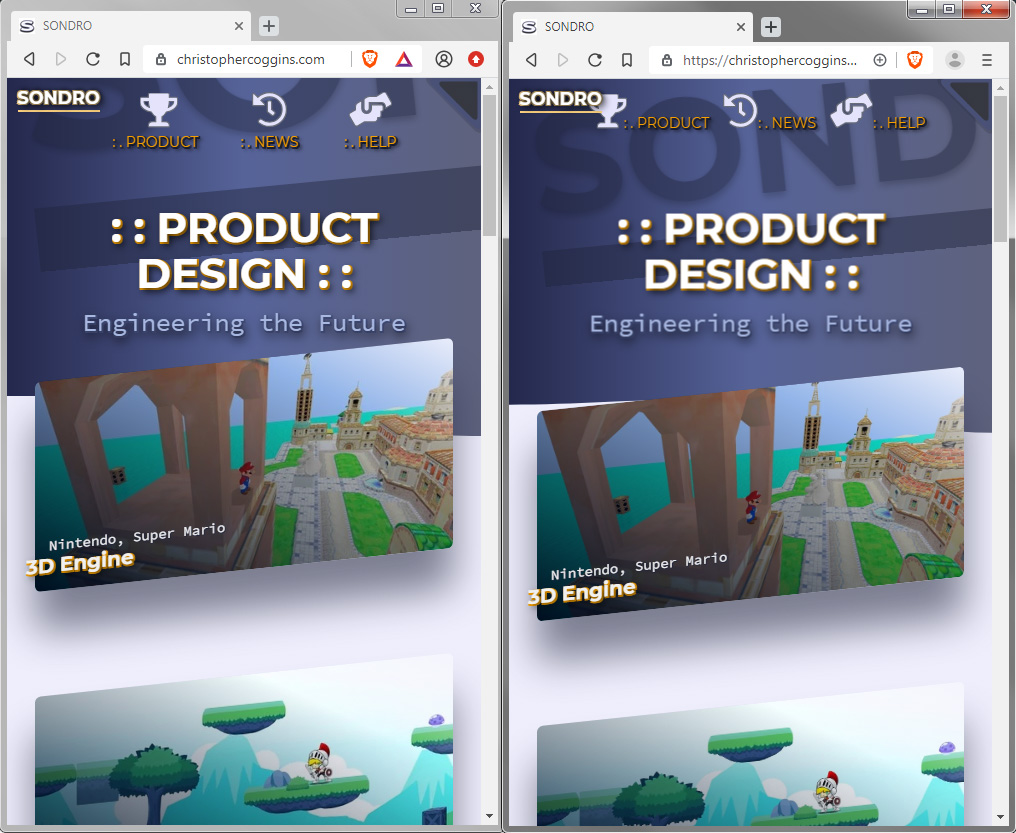
Firefox, and Safari, and old Chrome don't have this layout issue on desktop or mobile.
NOTE: updated Chrome portable and replicated the same issue, so I'm closing this.
Steps to Reproduce
- Go to https://christophercoggins.com
- Resize browser to smallest width or use Brave mobile version.
- Look at top nav.
All 3 comments
Updated Chrome portable and replicated the same issue, so I'm closing this.
Just letting everyone know I worked through this with the Chrome devs and this layout regression bug was patched and I assumed rolled into Brave as well: https://bugs.chromium.org/p/chromium/issues/detail?id=1025715
Thanks for the update, @Sondro 😄 And thanks for working to get it resolved, very much appreciated ❤️
Most helpful comment
Just letting everyone know I worked through this with the Chrome devs and this layout regression bug was patched and I assumed rolled into Brave as well: https://bugs.chromium.org/p/chromium/issues/detail?id=1025715