Wp-calypso: My Home: Help icon is misaligned
On the "My Home" screen there's a new Get Help section in the right column. I noticed a small issue with the help icon; Its not quite centered in it's blue shape:
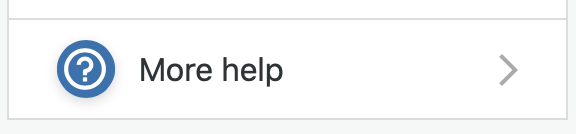
If I zoom in I can see that the space around the icon is _not_ equidistant to the edge of the blue circle shape. In the image below, the red highlights are all the same width:
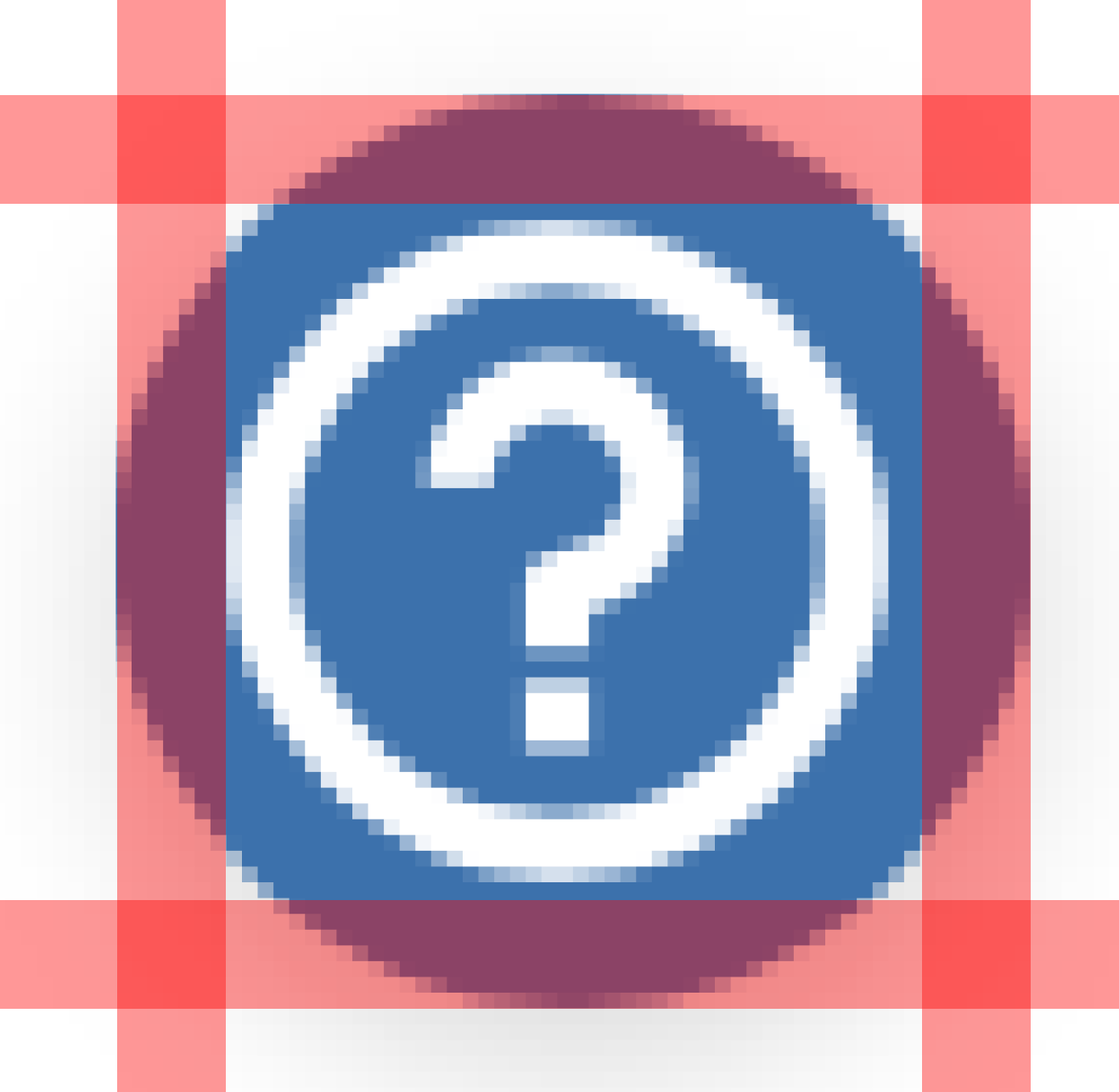
All 7 comments
Hmm, this looks centered to me in FF, Chrome, and Safari:
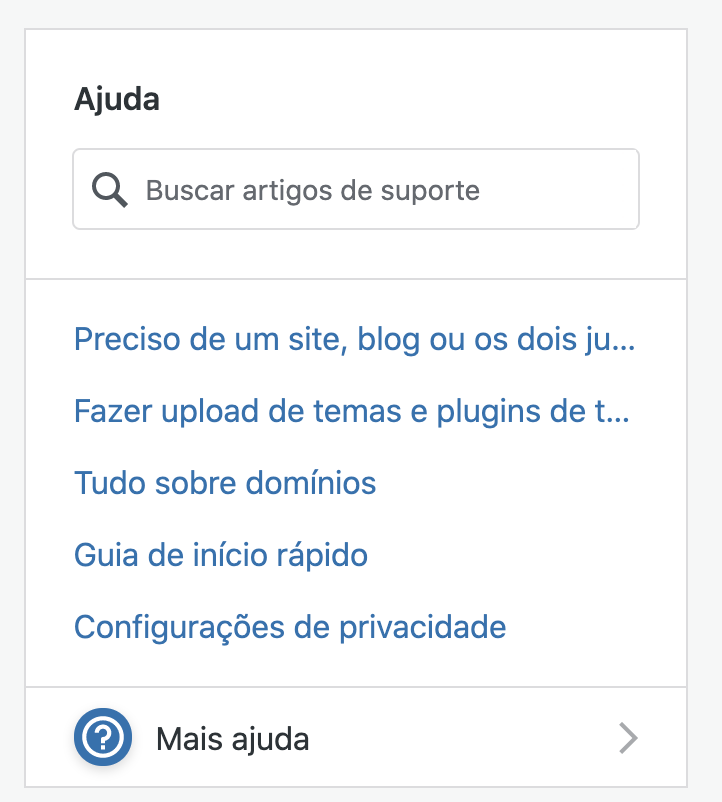
It goes wonky at certain zoom levels, but not in a consistent way:
110%
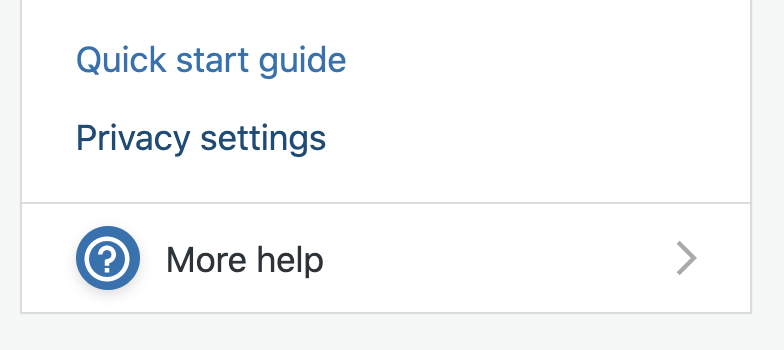
80%
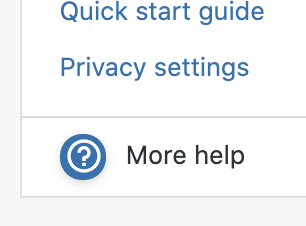
Fine at 200+%
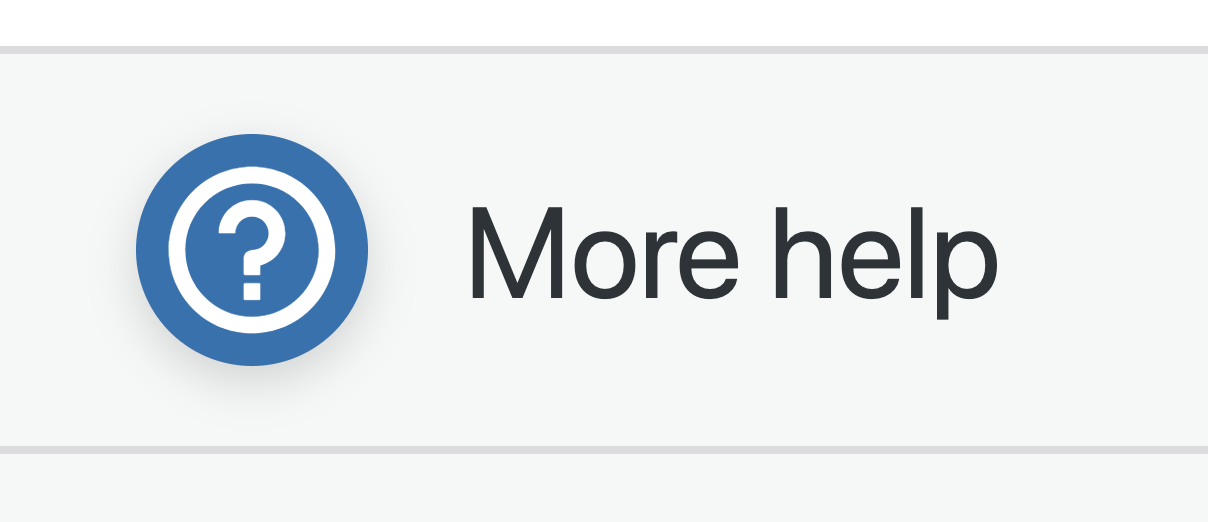
I noticed we're sizing it to 25px square, when it's designed to be sharpest at 24px square. I'm going to adjust the size so it's displayed at its optimal size, but that doesn't solve the weirdness at different zoom levels.
@shaunandrews LMK if #43448 addresses the off-center weirdness; I think using the size the icon was designed for with an even number might help; if not, which browser/version were you using?
Strange enough it seems to be related to the viewport width. Here's a GIF showing it jump around as I resize my viewport:
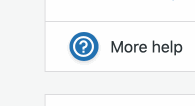
@shaunandrews Has this issue been solved?
Has this issue been solved?
Nope, I'm still seeing it.
And this is in Safari Version 13.1.1.
Aha, I'm able to reproduce the side-to-side behavior in Safari 13.0.5. Will dive back into this and see if I can figure it out.
Most helpful comment
Strange enough it seems to be related to the viewport width. Here's a GIF showing it jump around as I resize my viewport: