Wp-calypso: Add a disable/enable option to site redirection subscriptions
Steps to reproduce
- Create a site direction: https://wordpress.com/domains/add/site-redirect/
- Head to "Redirect Settings" https://wordpress.com/domains/manage/mrfoxtalbot.com/redirect-settings/
What I expected
I expected to be able to "switch off" the redirection without having to cancel it. Being able to do this could be necessary in the context of troubleshooting, for example.
What happened instead
There is no option to do this, only to update the URL being redirected to.
Browser / OS version
MacOS 10.13.6 (17G2307)
Google Chrome 79.0.3945.88
Screenshot / Video
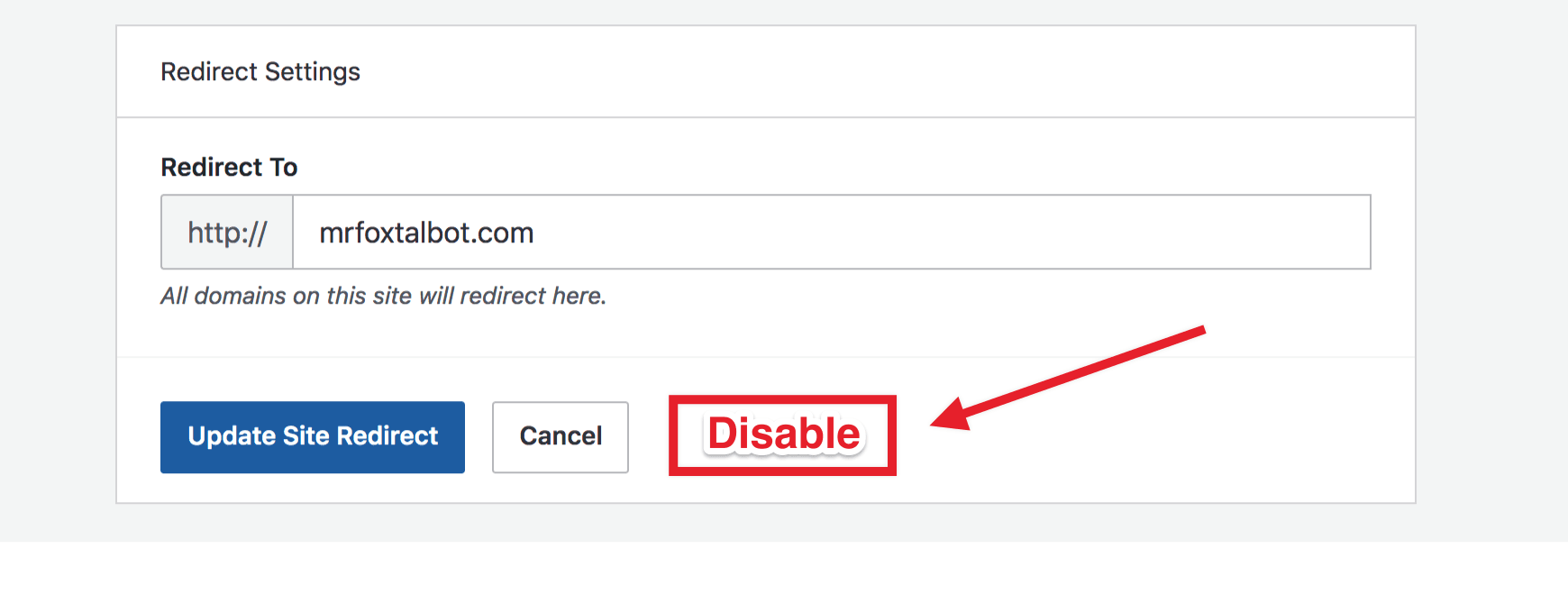
Context / Source
This was brought to my attention by @igmoweb in the context of trying to use WordPress.com with the REST API, with the front-end showing on an external site, while maintaining the RSS feed in the original wordpress.com site.
Not being able to switch this redirection made it hard to test/troubleshoot this.
All 7 comments
Thanks for the report! There is actually a way to "disable" the Site Redirect, though I get that it might not be as simple as a "Disable/Enable" button - you need to simply make it the _non_ primary domain for the site. Cause in the end that's just what it is - another "domain" on the site. And all other domains redirect to the primary one. And if the primary one is the site redirect, then there's another redirect - to the site redirect's target. If you make a different domain primary (even just the WPCOM subdomain), the site redirect effectively becomes disabled/non-functional.
I don't think adding an explicit button on the UI could help with that, cause it could just cause confusion and will perform an action (change of primary domain) out of context. It could be helpful to put either an explicit helper text there or even just a link to our support docs and have a mention there how to change it.
It might be possible that some of this confusion could be addressed by the work @fditrapani and @hambai are doing around domain management. I know that setting the primary domain has been on their radar as an action that is poorly explained in the UI (what's a primary domain?, etc.).
Thanks for the report!
It could be helpful to put either an explicit helper text there or even just a link to our support docs and have a mention there how to change it.
This could be a good middle step for now. What do you all think about this:
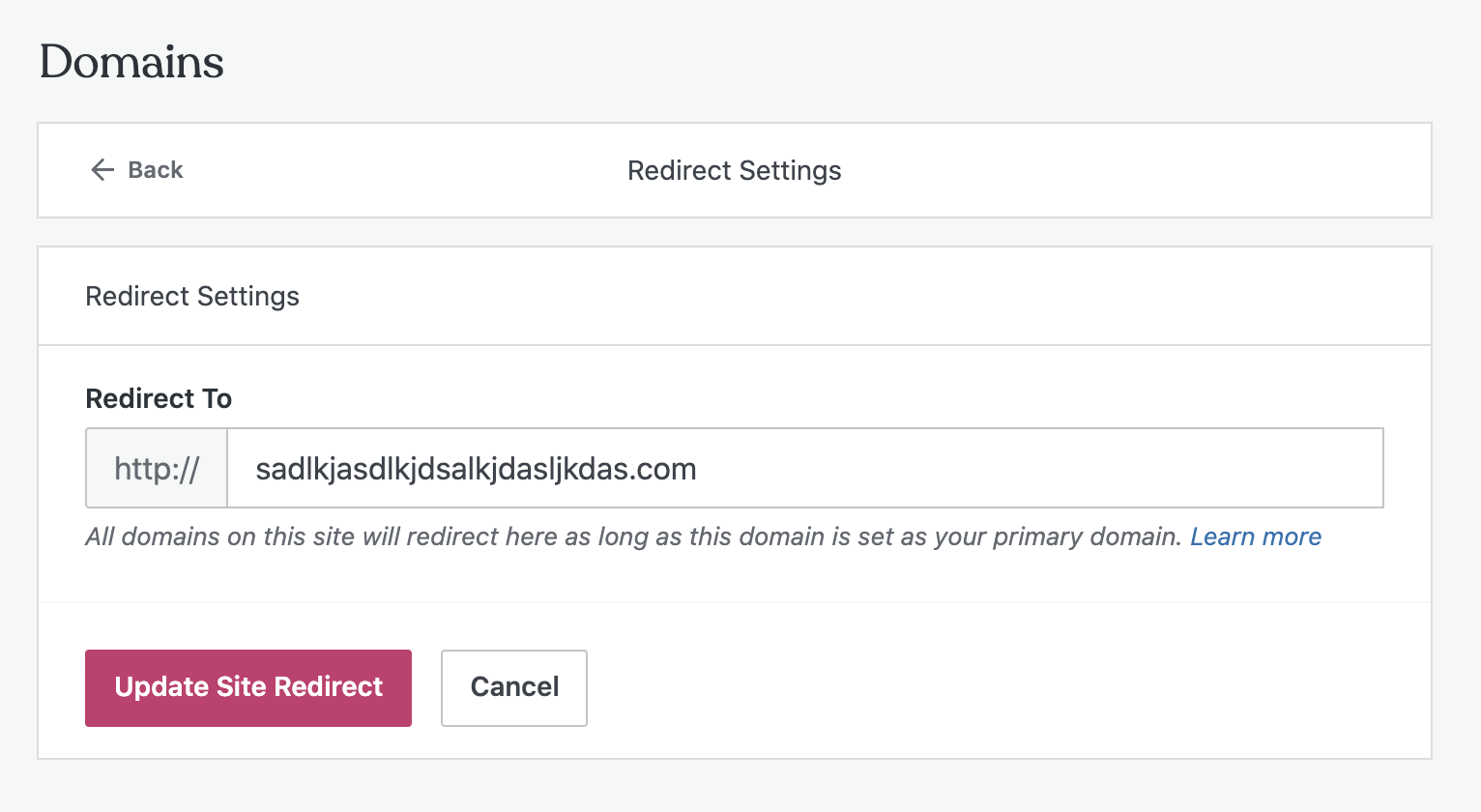
This is the link we can point people to: https://wordpress.com/support/site-redirect/
Sounds like a good start to me 👍
I'll mark this as a good first issue in case an OSS contributor (or any a11n) wants to take a stab at it.
The copy needs to be updated here: https://github.com/Automattic/wp-calypso/blob/4537033c6794449ce0a10b69d72daf5fa658d553/client/my-sites/domains/domain-management/site-redirect/index.jsx#L146
To access that view, you need to go Manage -> Settings on your site and then redirect link here:
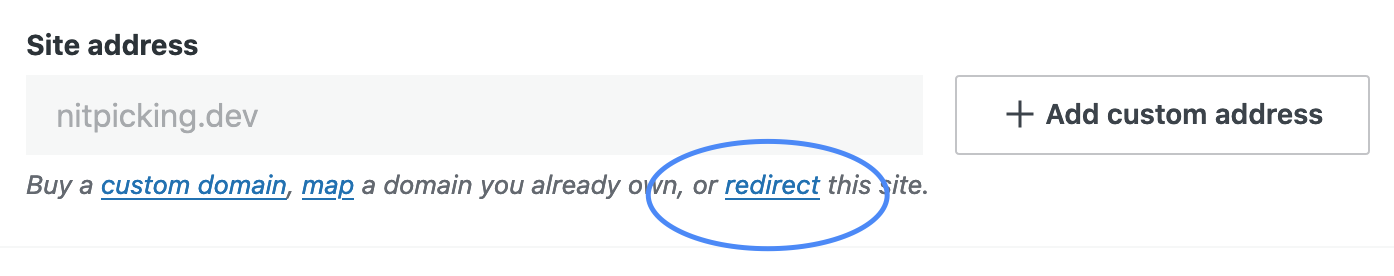
Happy to help with testing, code reviews or pair programming!
Would love to work on this issue! Unfortunately, I can't access the view because, when I try to create a site redirect, I'm asked to pay for a Site Redirect subscription, on my local copy of Calypso. As I can't create a site redirect, I cannot access the redirect settings.
Couldn't find information on how to skip the payment step niether on the contributing guide nor googling.
Sorry if it's a dumb question, first time contributing here!
Hi, @ncardeli! Thanks for the help ❤️
Not a noob question - I should have anticipated this :) I've added credits to your WordPress.com account (same username as your GitHub one, thankfully ;)). You should now be able to go through the purchase flow and use them to purchase a site redirect. From there, hopefully you'll have everything you need - but please let me know if you run into any other blockers or issues 🙇
Thanks for the credits @klimeryk! 👍
One more question here. This is how it would look with the text @fditrapani suggested:
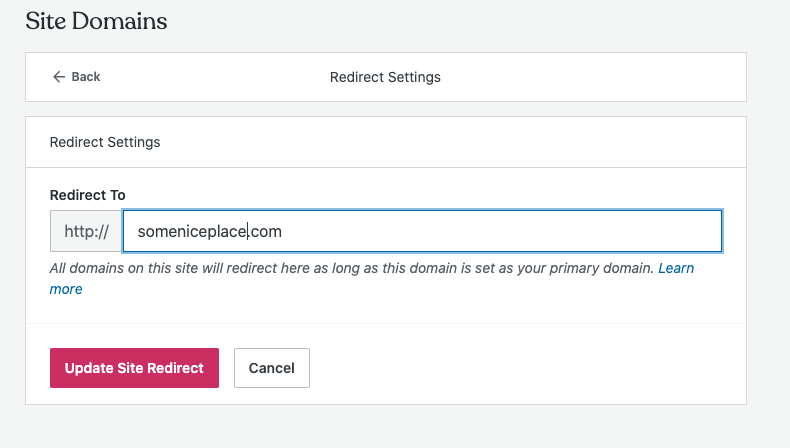
I might be nitpicking here, but I'm not sure about the line break in the middle of "Learn more" when the dialog box reaches its max width. What do you think?
I opened a PR with the work I've done so far on this issue. We can continue discussing the solution there.