Wp-calypso: Gutenboarding: ensure loading screen looks good on iOS
On iOS browser, loading screen looks like this:

The spacing should be equal on both sides.
On my Iphone 11 Pro, running chrome in incognito mode.
>All comments
In the previous sign-up stage, when entering email/password in the signup form, it zoomed the browser viewport. This zoom was carried over to this screen, hence the screenshot seen above.
Since the sign-up zoom is fixed here https://github.com/Automattic/wp-calypso/pull/42138, this issue might be fixed as well. Unless we want to programmatically reset zoom on this page or prevent user from zooming this page (all which I think it's unnecessary because it means is user is aware that its their own doing).
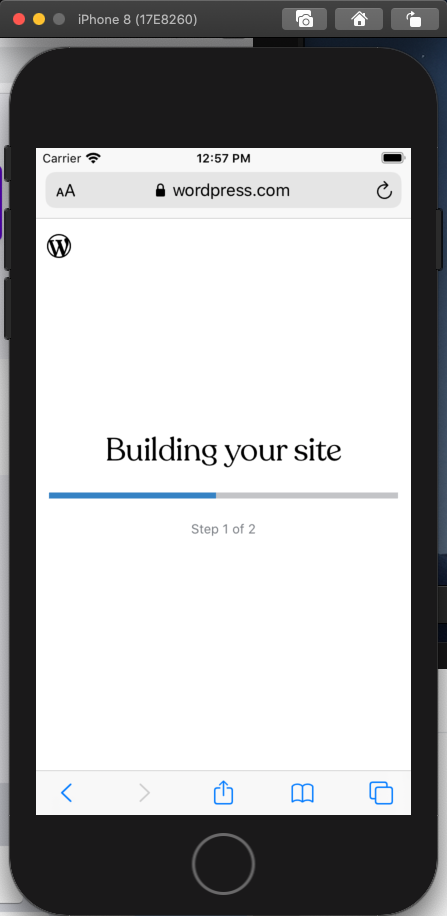
Was this page helpful?
0 / 5 - 0 ratings
Most helpful comment
In the previous sign-up stage, when entering email/password in the signup form, it zoomed the browser viewport. This zoom was carried over to this screen, hence the screenshot seen above.
Since the sign-up zoom is fixed here https://github.com/Automattic/wp-calypso/pull/42138, this issue might be fixed as well. Unless we want to programmatically reset zoom on this page or prevent user from zooming this page (all which I think it's unnecessary because it means is user is aware that its their own doing).