Wp-calypso: Block editor: link feature missing from Paragraph & Heading toolbar
Steps to reproduce
- Create a new page or post
- Add a Paragraph or Heading block
- Notice the link icon is missing
What I expected
The link icon to be there.
What happened instead
The link icon is missing on these blocks, and to add a link, one has to copy/paste a link on a highlighted word. It seems it's only affecting Simple sites.
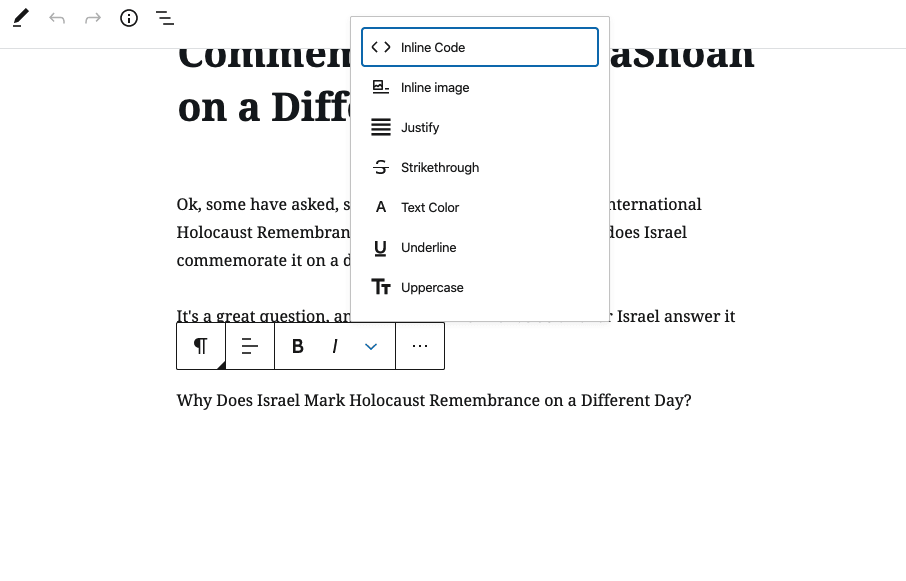
All 11 comments
Reported in 20428528-hc too. The user mentioned that Buttons block also is affected and misses the Link icon.
Also reported in 20479991-hc. The user was trying to add a link to an existing paragraph block, but there was no option to do so/no link icon in the mini menu. Used HTML link as a workaround.
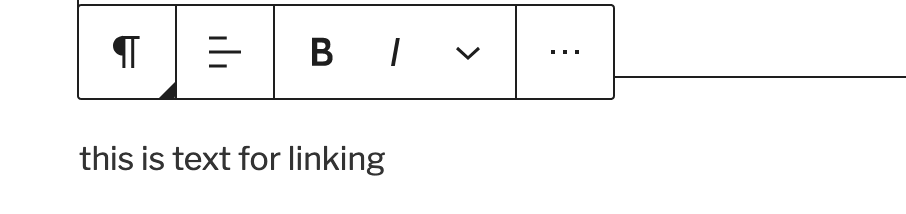
I have several reports of this here:
- 13979035-hc (Buttons Block)
- 14835372-hc (Buttons Block)
- 17077796-hc (Buttons Block)
In the second report, the user also reported the following:
If I take the block template from the side bar, I can't get rid of it completely. I can dismiss the block but there is a place holder that wo't go.
When it comes to the Buttons Block issue, adding a link in the sidebar in the editor doesn't work either. Even if there's a link added, it isn't active.
2 cases:
17571028-hc
781973-hc [They found how to add it via top toolbar though]
The issue probably comes from here. I'm looking into it.
@artpi is working on it.
Also reported here: 5255945-hc
This has been fixed by @artpi
Reported here as well: 20482467-hc
For future ref, this was fixed in D42266-code.
Most helpful comment
This has been fixed by @artpi