Wp-calypso: Auto Load Homepage Templates: let the user choose if the new template/content will be applied
Related to #35255 and the Auto Load Homepage Templates.
This is a suggestion to consider adding, in the future, a way for users to choose between current content and demo content rather than directly changing the user's homepage to the demo content.
How it could work:
- A customer already uses Rockfield and has a solid homepage, with extra blocks. The content is the way they want it to be.
- The customer thinks this is the time to change their layout to something different. He/she likes Morden after checking the new layout from Themes > _Try & Customize_
- Once the user clicks on Activate, we present two options as buttons:
Do you like to keep your current homepage content or should we replace it with the demo content of the new theme, XXXX? If the latter, we will keep your current homepage as a draft here.
Reasons
- Confusion: users may feel confused and think they lost their home page after changing to a different theme
- Permission: it can be seen as an invasive strategy. When I choose a new theme, I am changing my layout, not my content.
Thank you!
All 13 comments
Rather than requiring a customer to make a decision, perhaps we need to better inform them that their old homepage has been saved as a draft.
One option could be showing a notice when the go to edit their new homepage:
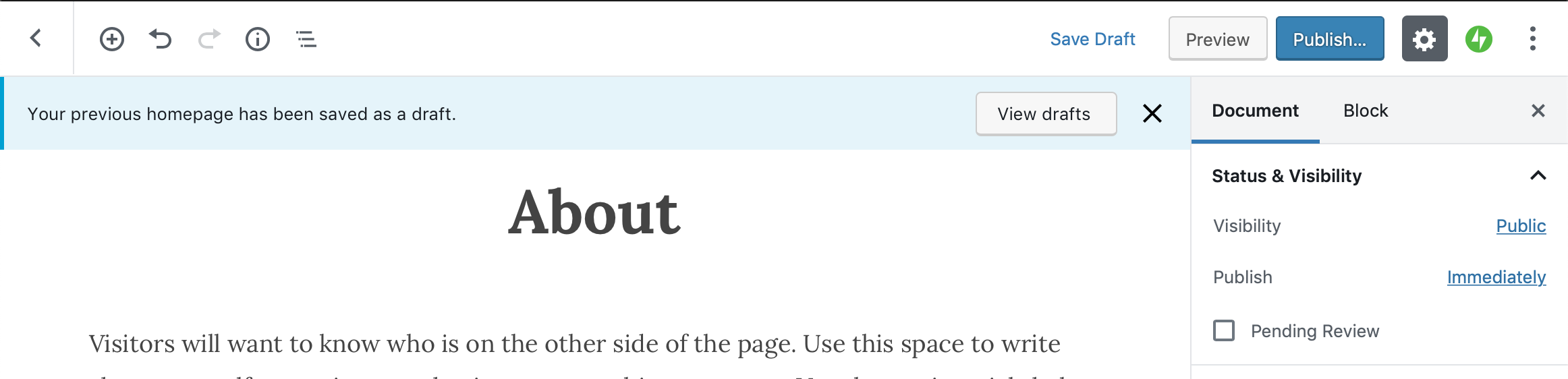
Similar, we could show a message after the theme switch as well.
@shaunandrews that's a good idea but I don't think it addresses the confusion that switching to a new homepage brings to customers.
If the user clicks on View drafts, they will be able to find the former Home page. But maybe there's no reason to point them to drafts since there's no way for the customer to, from the draft itself, make that page their home again. In this case, they'd need to know that, in order to use their original homepage again, it's necessary to:
- Go to their new Home
- See the warning, click on
View drafts - Find their old Home page in their drafts.
- Publish the draft
- Close the page
- Go to Design > Customize
- Click on
Homepage settings - Choose their old page as the front page.
For the last item, let's also note here that if they have several Home pages, they will have a hard time knowing which one is the page they want.
So instead of a View drafts button, we could have a button that says Publish draft and make it your homepage again or something similar. WordPress.com could save the previous page ID and use it to restore it without forcing the user to go through all the steps.
Which is why I thought that giving them the option (keep the current page or use the new demo template) beforehand would be better.
Thanks for checking!
Adding a note here: I was creating a testing site last night and had a home page setup but hated the font on the default theme. In order to get a different font, I realized changing themes was the only way to go. So I switched themes and was really upset to see that my content didn't stay and instead my homepage was now the page from the theme I activated. I get the intent behind this but it was really disarming to suddenly see my work disappear. I had thought it was deleted and replaced and I was really bummed out. I did a bit of digging and found it in the drafts.
If I had been a regular user, this would have been a very upsetting experience and would have caused me a lot of panic. It would be helpful to alert the user in some way by either a choice or notification on what is going to happen when they change themes. This is important because it feels like such a huge departure from the way theme changes worked previously.
Something worth mentioning is that Calypso has never displayed a draft "count" for pages (only posts).
https://github.com/Automattic/wp-calypso/issues/34664
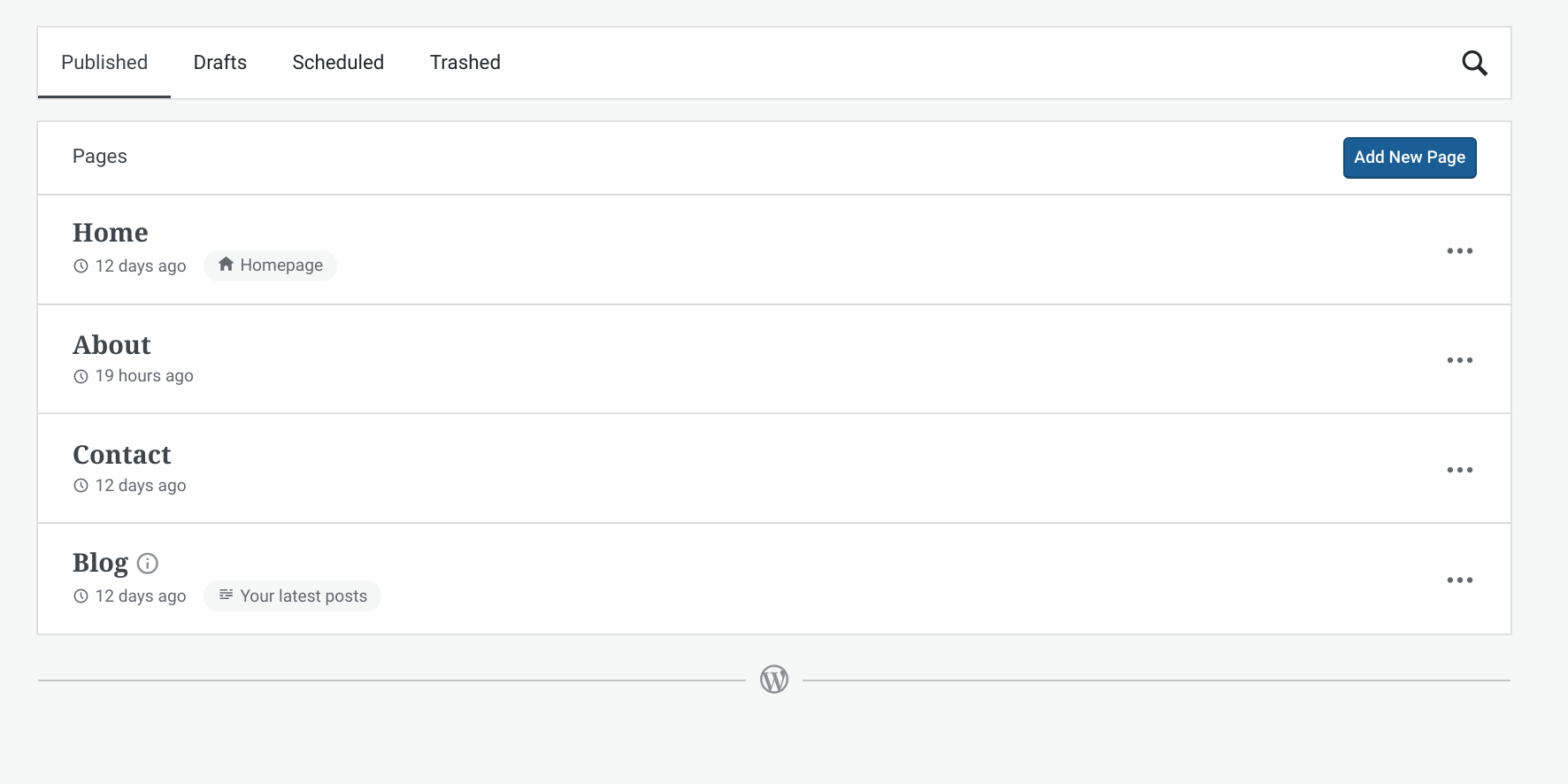
For example, the site in this screenshot actually has six draft pages.
Many users don't know WP Admin exists, and for all Simple Sites we hide the WP Admin button.
Since Posts tells you when a draft is available, and pages doesn't, this causes the user to think everything has been deleted.
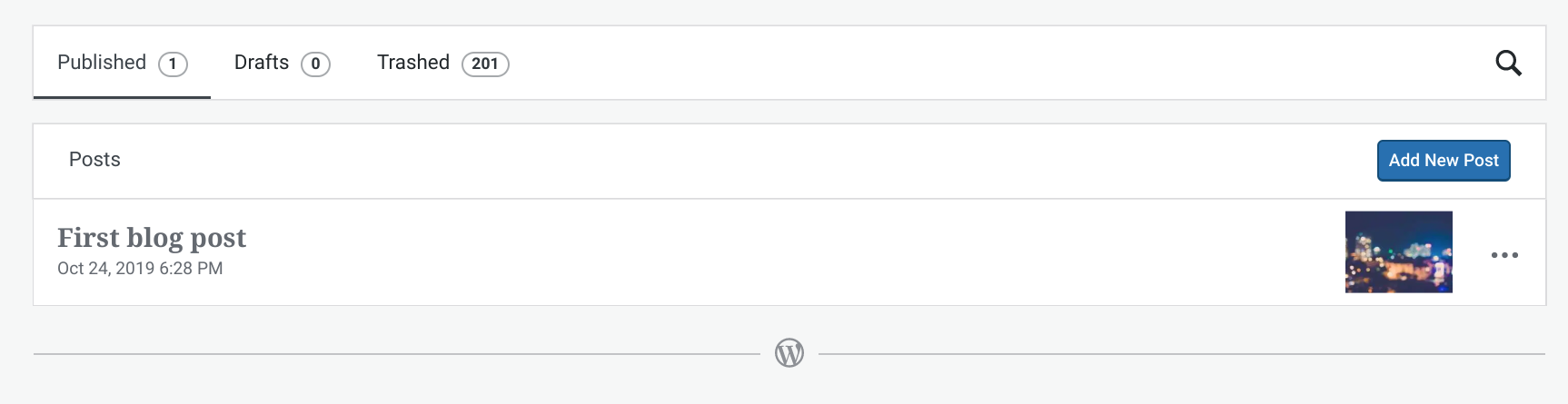
From a user's perspective, they never think to just click Drafts since it appears to be empty.
Is there a reason we make the page a draft? Leaving it as published with a clear title would reduce some confusion.
What if we had something similar to this:
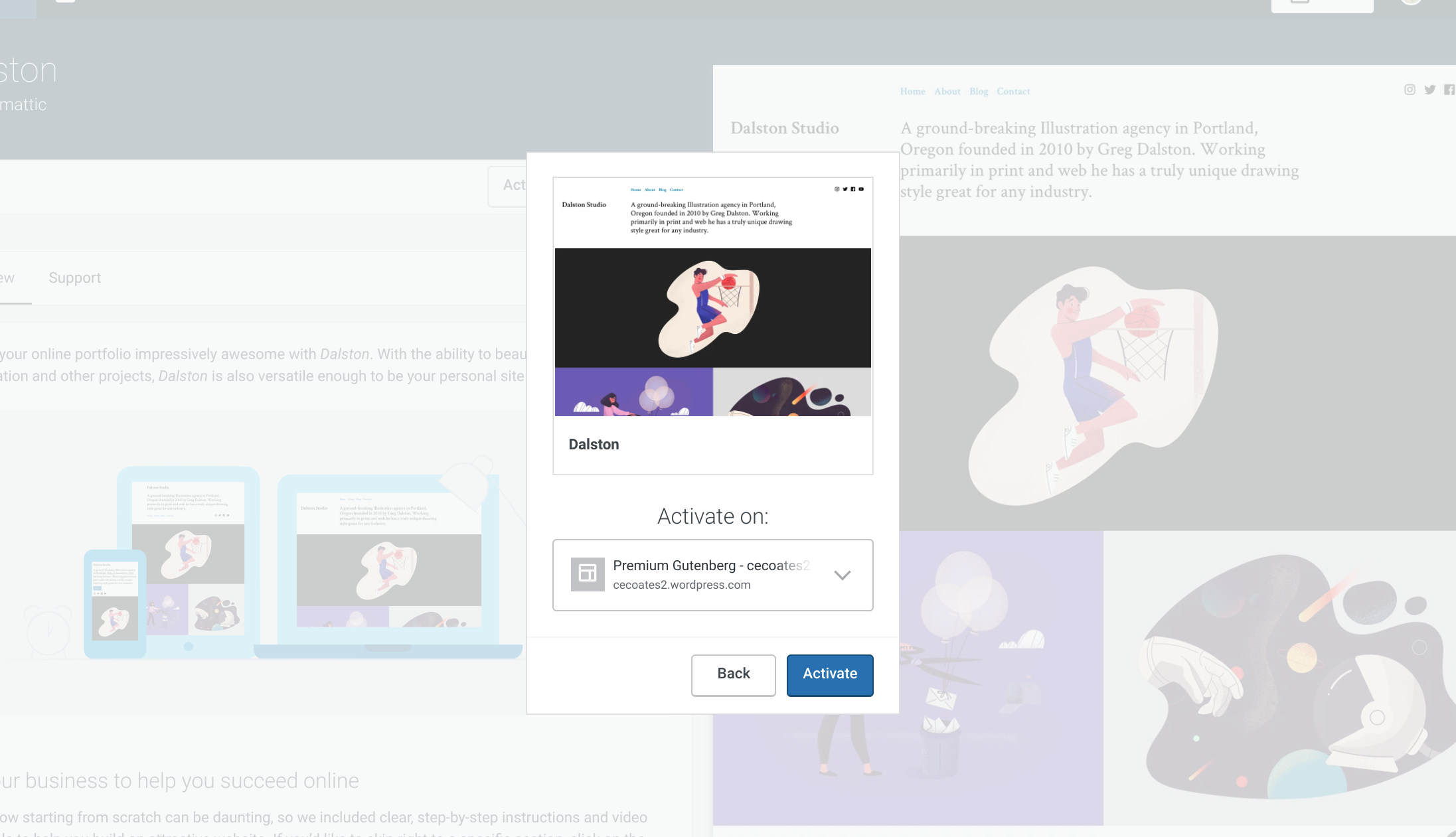
If you're viewing the theme gallery and you haven't specified a site, you get a prompt asking you to choose a site.
Instead, what if when you activate an auto-loading theme, there are two options:
- Activate theme
- Activate theme and import demo content
It keeps the language simple, but still gives the user a choice.
That would also be helpful if they change their mind in the future and want to import the demo, after all.
This has been addressed in https://github.com/Automattic/wp-calypso/issues/39073 🎉
@zdenys I don't think #39073 actually fixes this particular issue.
In your link, what we're doing is letting the user know that we're going to replace whatever they worked on with the theme homepage (otherwise, they can't switch to a new theme). However, the point I brought up was to avoid changing the homepage to the demo content or at least offering the user a chance to either keep the content or replace it with the demo.
As @shaunandrews pointed out, we didn't want to require the user to make another decision. The problem is that #39073 does it anyway. :)
That said, I'm pinging @obenland and @retrofox in case you wanna take a look at this issue and perhaps consider it on a future update.
Based on pbAok1-Br-p2 it looks like there'll be more work coming down the pipeline on this.
Ah, I just closed #42768 because it duplicates this.
Given that FSE colors and what not are still a ways off, and menu colors / header layouts are common things users want to change, we're running into a lot of this, particularly in the free forums where we can't just throw some CSS at a menu color.
Folks have figured out they can change their theme instead, but end up frustrated because they have to "start over" with the front page, or go find their old front page in drafts, re-publish it, and re-head to Customizer to make the front page again.
Many of our free users are just testing WordPress.com to see if it will work well for their business before they purchase, and this (along with inability to pick a color scheme yet) is quite the stumbling block for them.
We could offer the possibility to keep the current homepage by adding a third option there, like this:
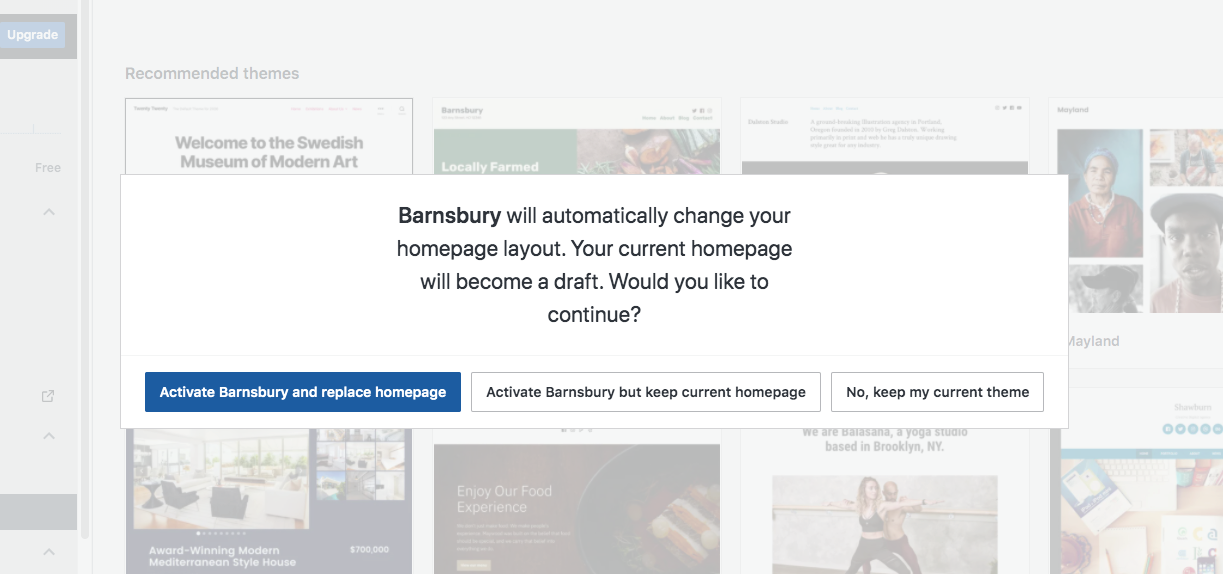
We may want to take a second glance at the copy and design within that modal. cc @lcollette
Just noting today (and it could just be that I've actually tested alllllll the theme on my test site, but I doubt it, since I get the same on a site less ~traveled~ tested by) I get the warning that the front page will switch, but it does not.
This was taken care of here https://github.com/Automattic/wp-calypso/pull/39700 I think we can close this now.
Most helpful comment
We could offer the possibility to keep the current homepage by adding a third option there, like this: