Wp-calypso: Scrolling is broken occasionally
34829 ## Steps to reproduce
N/A happens periodically when I was blogging and looking a list of my blog posts, but a screen refresh causes it to go away.
What I expected
I expected to be able to scroll, but I can't.
Steps to reproduce
Approach 1:
- Open the block editor: https://wordpress.com/block-editor/post/
- Select a site to create a new post.
- Click the back arrow in the top left to exit the editor.
- Try to scroll the posts list, or navigate to another Calypso screen and try to scroll. Notice that it doesn't scroll.
- Refresh the page. Notice that it scrolls now.
- Click the Write button in the master to open the block editor again.
- Click the back arrow in the top left to exit the editor.
- Try to scroll the posts list. Notice that it scrolls now.
Approach 2:
- Select one of my posts in the Reader
- Edit the post from the Reader view
- Update the post
- I am unable to scroll on any page in Calypso until I refresh.
In both cases, the is-iframe class is added to the html tag and isn't removed after closing the block editor. This CSS disables scrolling when that class is present:
Browser / OS version
Latest chrome running on a mac.
Screenshot / Video
All 22 comments
I see this same issue looking at any Calypso pages were scrolling in necessary. The issue is resolved by a refresh. This happens on both the latest Chrome and Safari browsers. I run into this daily in my 1:1 concierge screenshare sessions with users.
Example pages include:
https://wordpress.com/view/
https://wordpress.com/settings/general/
https://wordpress.com/marketing/sharing-buttons/
I consistently see this after publishing posts on a site where my workflow is to open the editor first via the editor URL. It doesn't happen after using the classic Calypso editor, or if I start elsewhere in Calypso first and _then_ open the editor.
Here are steps to repro:
- Open the block editor: https://wordpress.com/block-editor/post/
- Select a site to create a new post.
- Click the back arrow in the top left to exit the editor.
- Try to scroll the posts list, or navigate to another Calypso screen and try to scroll. Notice that it doesn't scroll.
- Refresh the page. Notice that it scrolls now.
- Click the Write button in the master to open the block editor again.
- Click the back arrow in the top left to exit the editor.
- Try to scroll the posts list. Notice that it scrolls now.
Edit to add: With these steps, the CSS class is-iframe is added to the html tag when I first open the block editor and isn't removed when I exit the editor. If I manually remove that class from the page, I can scroll again.
(Tested with Chrome 76.0.3809.100 / macOS 10.14.5.)
This happened to me when working on my personal site. I was editing Categories under Settings > Writing > Categories. The list of Categories scrolled fine at first but just stopped working. I didn't see any errors in the console, and refresh returned the scroll-ability.
User couldn't scroll on Themes Showcase page past the third row (design > Customize > CSS). I had them refresh to fix. But they came to chat with the issue, so it's worth looking into.
13115223-hc
Another user (within an hour of the one above) who couldn't scroll on the Themes page. Same situation, fixed with a refresh but they came to chat.
14858336-hc
At least in the case I observed, this behavior seems to be related to the fix in https://github.com/Automattic/wp-calypso/pull/30530 to remove extra scrollbars in the Gutenberg iframe. cc @gwwar
I had a site owner report this issue in #15031370-hc where Calypso pages would not scroll in Chrome, but worked fine in Safari. They left before I could confirm if a refresh fixed the issue, but wanted to report here to be safe.
There's another report of this in hc-10093458 - in this case the user was using chrome ( http://prntscr.com/ot3a84 ) but I noticed the user had extensions running as well..
Another report in 2375859-zen
User explained the issue only ever appears in Chrome.
I'm able to reproduce this (cannot scroll on any page) by following the steps below:
- Select one of my posts in the Reader
- Edit the post from the Reader view
- Update the post
- I am unable to scroll on any page in Calypso until I refresh.
Chrome 77.0.3865.90 and macOS 10.14.6
I confirmed I can reproduce the issue with @zandyring's steps and the scrolling issue has the same underlying cause. The is-iframe class is added to the html tag and uses this CSS to disable scroll (even after the editor is closed):
I added both sets of steps to reproduce and these details to the issue description, for easy reference.
I run into this often on my own sites and had a user report it as well: #15818726-hc #2411510-zen followup.
Another report in 2408201-zen
Another report after clicking back button. Refresh fixed it. 15804202-hc
Another approach to reproducing this instead of entering from the Reader is by clicking an "Edit" button directly on a blog itself (then updating the post).

As folks noted the is-iframe class isn't being removed consistently. We may need to find a more robust integration implementation, depending on the reason. Related code is in https://github.com/Automattic/wp-calypso/blob/3194f7ed3a6108ec74cb8164b4b90566f7fbc5f8/apps/wpcom-block-editor/src/calypso/iframe-bridge-server.js#L538
And see prior example with hardening the trash post action: https://github.com/Automattic/wp-calypso/pull/34855
Got a user who reported they are not seeing the scroll bar: 2468960-zen
Confirmed it is only missing in Chrome:
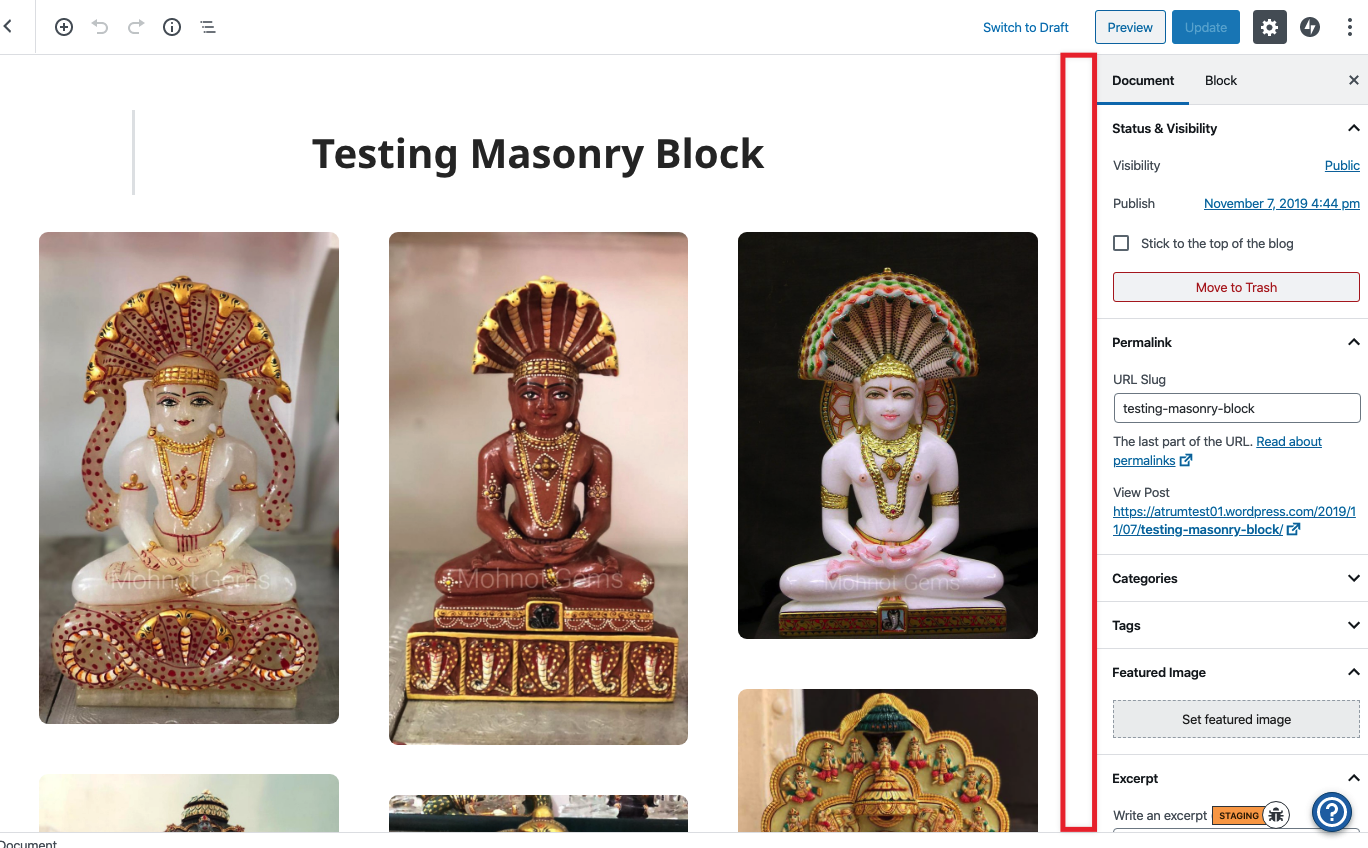
Other browsers like Safari or Firefox, hide it and then display it when you want to scroll:
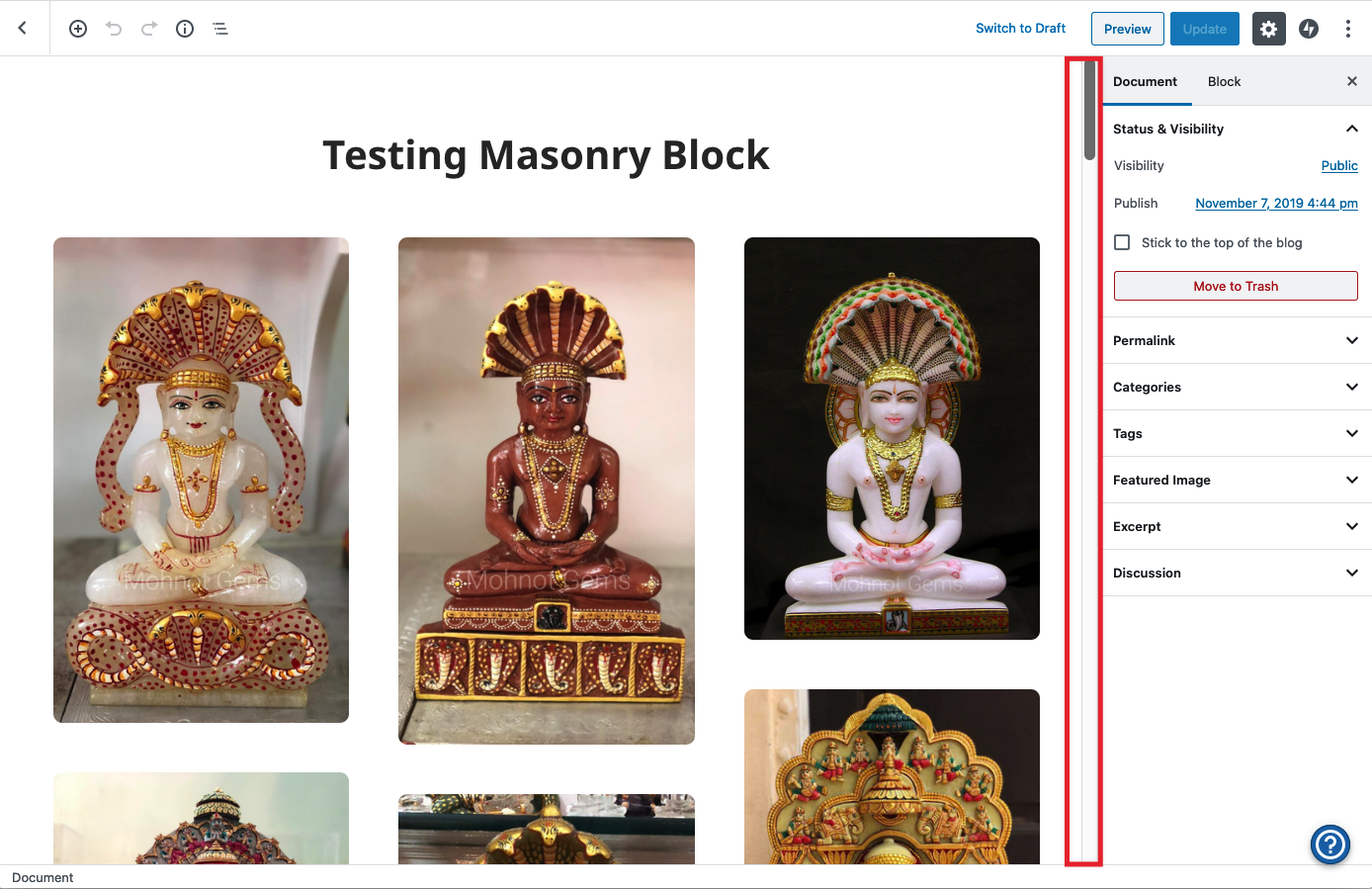
I have another user on 2498179-zen that reported scrolling broken when viewing their site on the front-end, clicking the Edit button in the bottom right toolbar, and then clicking to go back to the Pages section of Calypso.
I can replicate this on my site as well. Both cases were in Chrome:
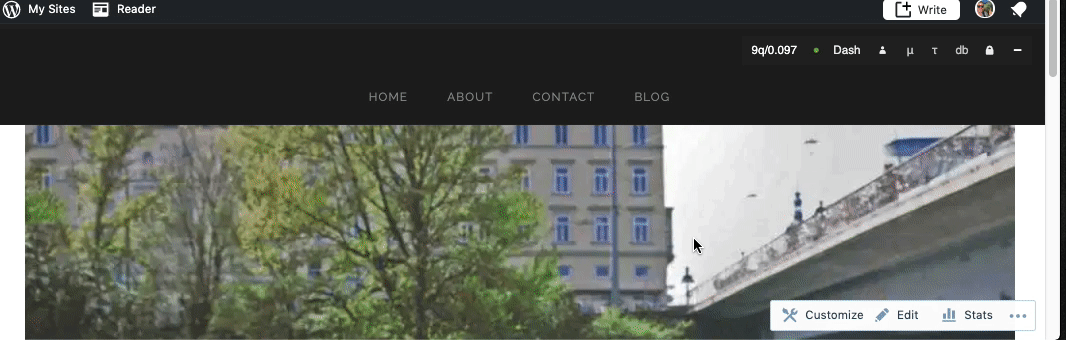
This came up on a recent test also. Adding to experience issues milestone.
To add a note that's more pressing, this bug appeared in our test while the customer was on the plans page considering a purchase, but he couldn't scroll down to see all the features. We cannot let bugs like this sit for three months.
Adding another report - #16848425-hc
Thanks for working on this @jblz!
Most helpful comment
I'm able to reproduce this (cannot scroll on any page) by following the steps below:
Chrome 77.0.3865.90 and macOS 10.14.6