Wp-calypso: Page Templates: Update "blank" page template to include a grid/columns block by default
With our new "Starter Page Templates" we give customers an option to choose from a set number of pre-defined blocks when creating a page. One of these options is "Blank" which as you can guess starts with no blocks.
Along side this work, we're also adding the ability to display and edit your site's Header/Footer from the new page editor. This means that at some point soon, the "Blank" template will look something like this:

Customers will see their site's header at the top, a default Gutenberg paragraph placeholder ("Start writing..."), and their site's footer at the bottom.
This is a good starting point. But the default paragraph block is really aimed at writing/blogging, and doesn't highlight Gutenberg's ability to create page layouts. This also doesn't do a great job at defining the actual page content area.
One idea I had here was to include the Layout Grid block (you can try it at https://pages.a8ctesting.com under "Tinker Blocks") on our "Blank" template:
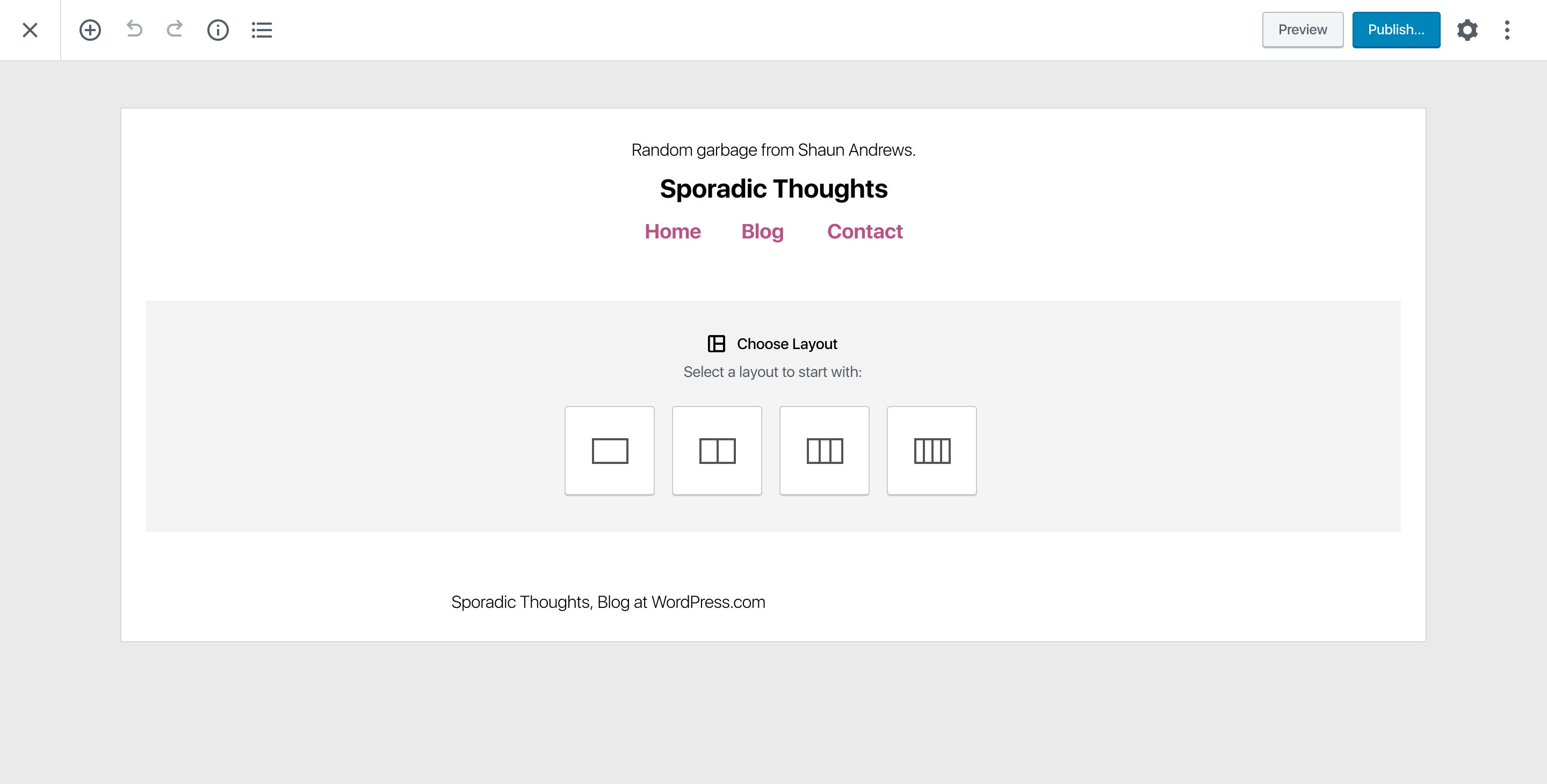
The Layout Grid provides a few options by default, including a single column layout, and better defines the page content area.
All 6 comments
One idea I had here was to include the Layout Grid block (you can try it at https://pages.a8ctesting.com under "Tinker Blocks") on our "Blank" template:
In my opinion this looks a lot better than the empty space we have now.
One thing that's already present on the blank page and would not be a part of Layout Grid block is page title:
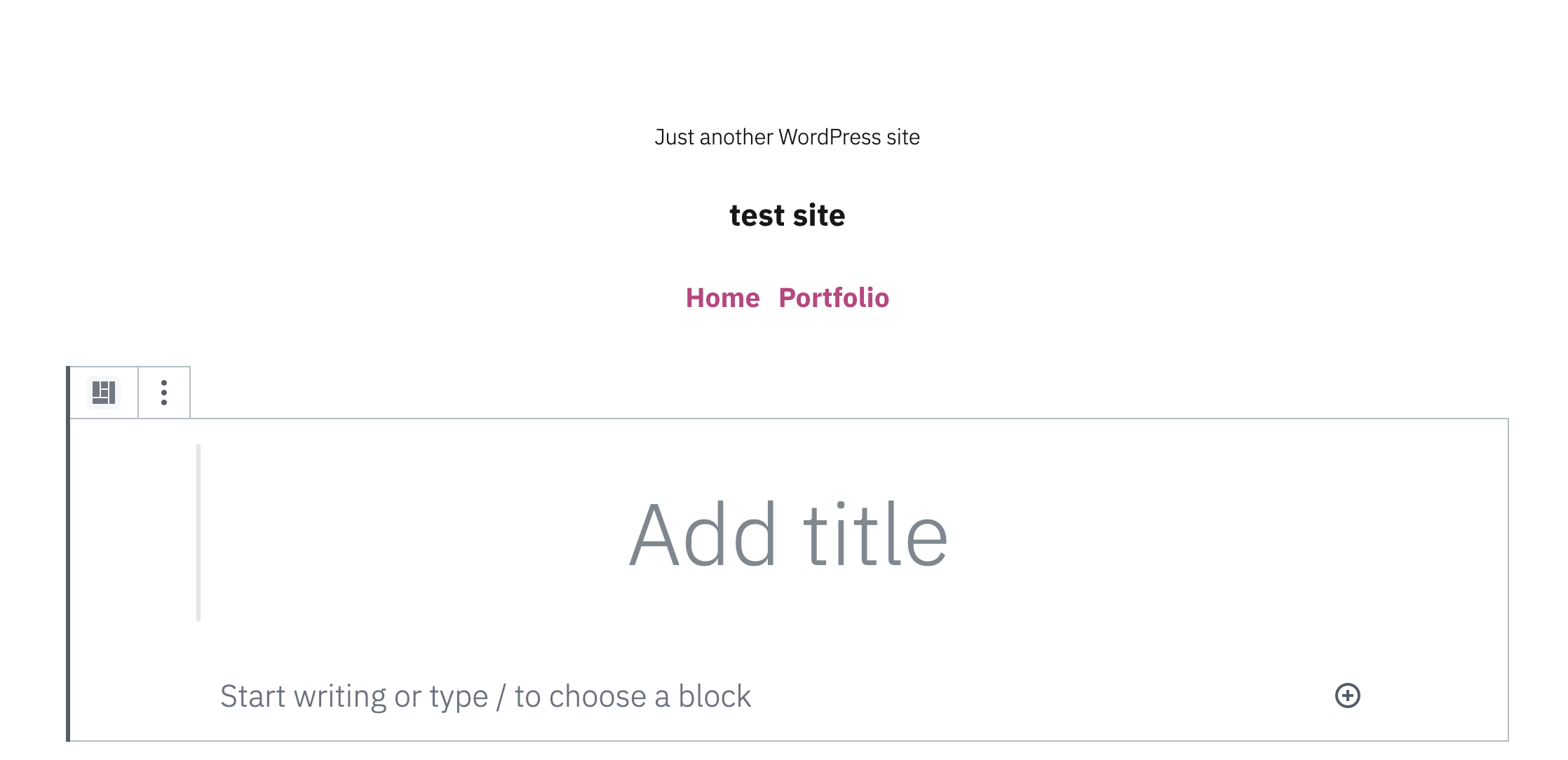
We had to implement some workarounds to get it to show there, so I'm wondering if it should remain visible above Layout Grid block placeholder initially, given that it's not clear to which column it should be assigned in some cases.
We had to implement some workarounds to get it to show there, so I'm wondering if it should remain visible above Layout Grid block placeholder initially, given that it's not clear to which column it should be assigned in some cases.
For now, we can just leave the title (above the Layout Grid block) as-is. Over in another thread, I've mentioned that we'll need to consider moving the title at some point.
Agreed with Marko that this looks better than the blank space presented above but …
the default paragraph block is really aimed at writing/blogging, and doesn't highlight Gutenberg's ability to create page layouts.
I wonder if this is the problem-to-solve for someone who wants to start with a blank layout versus a template with layouts?
Another option is reconsidering our use of a modal for the starter page templates. What if we showed those templates in the content area, like this:

This helps set expectations around where the page content lives.
This helps set expectations around where the page content lives.
Agreed - I think this is important because of overall confusion with different meanings of "page template" that we've created. I suspect that the users will assume that "starter page template" will cover the entire page.
Issue triage 27-02-2020:
Closing this issue as it's been stale and the FSE experiment has been shelved.
Most helpful comment
Another option is reconsidering our use of a modal for the starter page templates. What if we showed those templates in the content area, like this:
This helps set expectations around where the page content lives.