Wp-calypso: Editor: Latest posts block shows excerpts only to administrator.
Steps to reproduce
- Create a new page, or edit an existing page on a simple WordPress.com site
- Add a new "Latest Posts" block
- Set it to show "Content", and then choose the option to show excerpt.
- Publish the page
- View the page in a private window, or while logged out of the site admin account.
What I expected
To see post excerpts with the posts
What happened instead
Only the post titles appear.
Browser / OS version
- Firefox 67 on Windows 10
- Firefox 67.0.3 on elementary OS
- Chromium 75.0.3770 on elementary OS
- Safari on iOS
- Firefox Focus on Android 8.1
Screenshot / Video
Logged in view
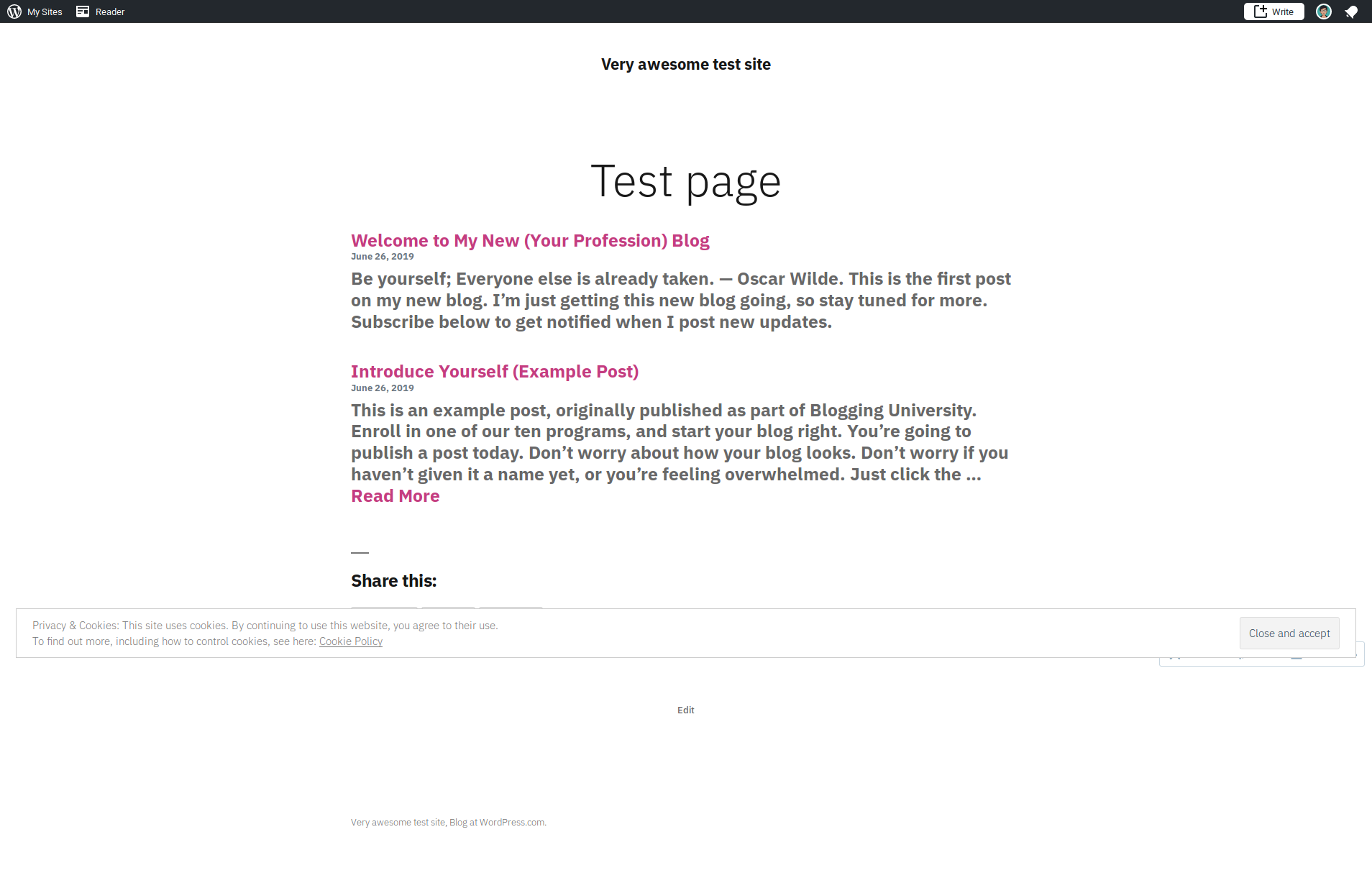
Logged out view
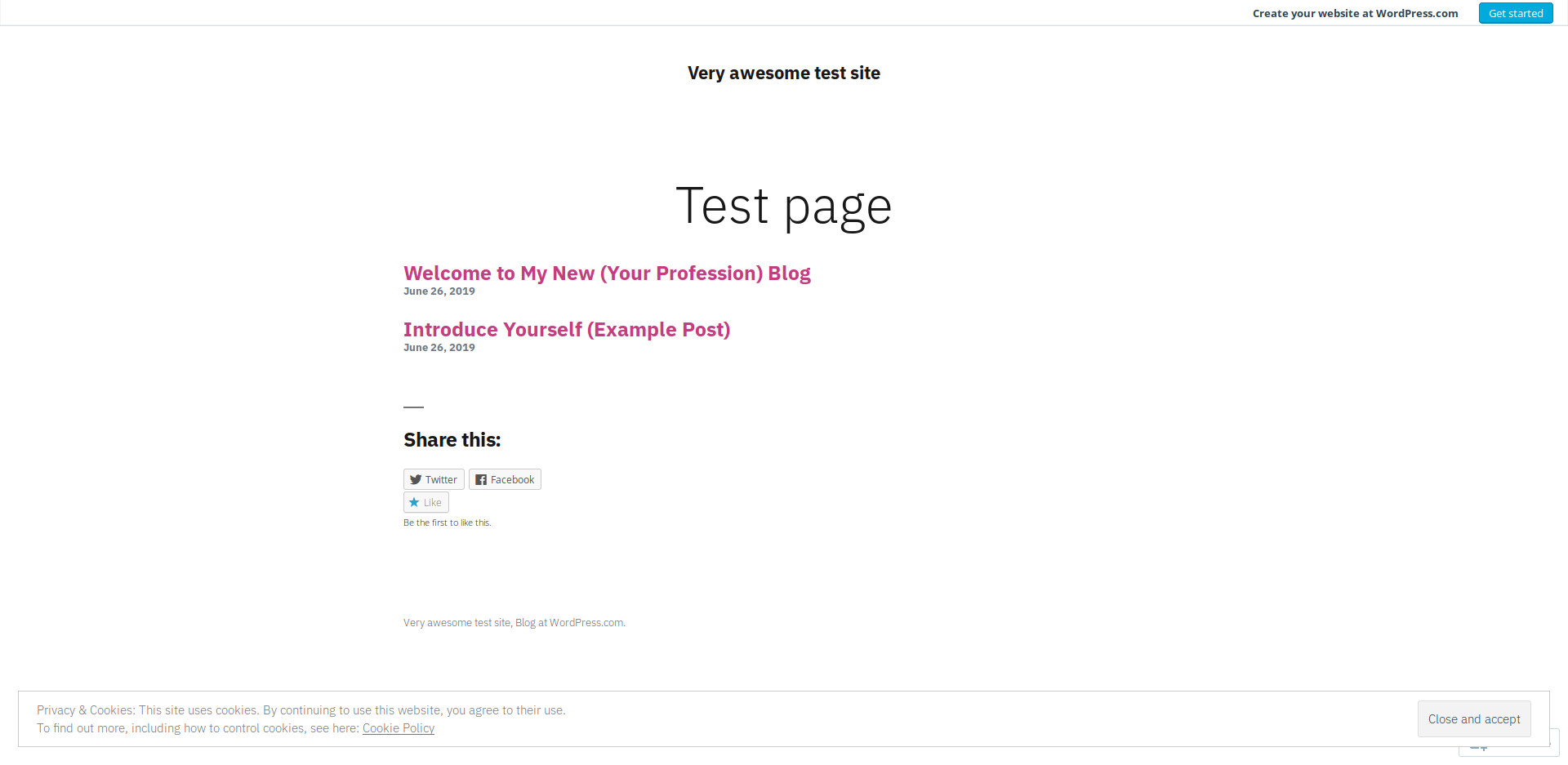
Test site/page: https://veryawesometestsite.home.blog/test-page/
Context / Source
user-report
reported in 8803291-hc
Followup ticket #2136200-zen
All 13 comments
I had a look at this as well and I am not seeing the issue described. I am able to see the excerpts as they should be shown.
Here is my test page link:
Tester111
I tested in Chrome Version 75.0.3770.100
I have the Modern Business theme active like in the test site that was referenced.
@gpmw Did you test with a browser where you're not logged in at all(admin or super-admin)?
To add context, this is where I tested
- From superadmin WP.com account, test site
- Customer's account on their site
- personal account on personal test site
And I was able to reproduce this in all 3 instances.
Noting that the user replied with the following -
I just realized that the same issue also affects other elements that are .alignwide. Images in post behave as expected but other elements on pages (search box for example) display as alignwide when logged in, but not for logged out users.
I was also able to replicate the issue described. The page I created to test is called "test article block" - it's currently set to draft.
@grvrulz After testing while not logged in, I did see the same results. Excerpts were not showing. Only the post titles as a list.
User has contacted us with this issue here as well: 13995677-hc
I did some testing before I found this thread, and this is what I found:
- Non-a8c owned sites do not show excerpts from the Latest Post Blocks, A8c owned sites do show excerpts.
- If the block has excerpt, they should have
wp-block-latest-posts wp-block-latest-posts__lists. But on the live site, for some reason, the code on the block is onlywp-block-latest-posts.
Noting the same issue here: 14241793-hc (followup 2234366-zen)
Another report:
Chat: 111061-hc
Follow-up so we can notify when this is fixed: 2243841-zen
Another report: 2233392-zen
I'll follow with them when this is fixed :)
Noting another report here: 2260793-zen
@grvrulz to help narrow down which block this is, when entering "code view", do we see the following html comment: <!-- wp:latest-posts /-->?
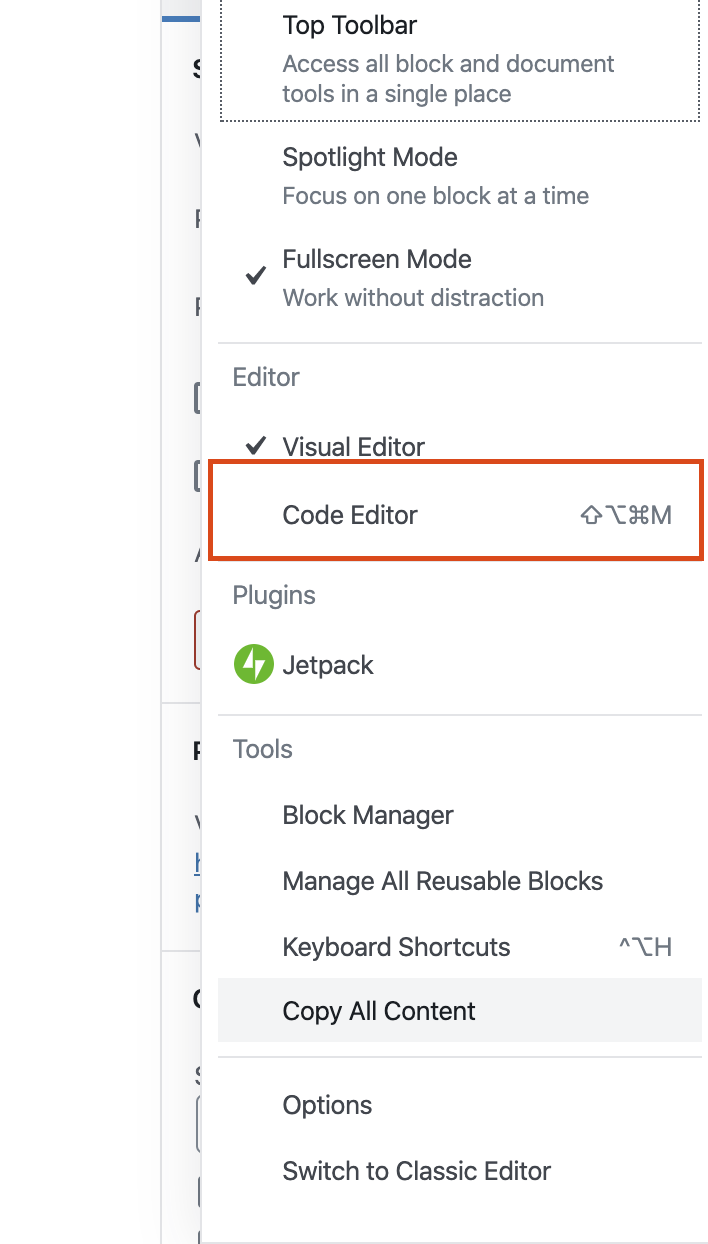
@gwwar I see this html comment.
<!-- wp:latest-posts /-->
If the block has excerpt, they should have wp-block-latest-posts wp-block-latest-posts__lists. But on the live site, for some reason, the code on the block is only wp-block-latest-posts.
Sounds maybe like a block serialization issue that happens sometimes.
I didn't have luck with reproducing issue, but for folks who can reproduce, when editing a second time does the except still show or does it revert to post title in the editor?