Wp-calypso: Customizer: Broken Background Pattern Images
Steps to reproduce
- Access the Customizer.
- Click on Colors & Backgrounds.
- Navigate through the images under "Pick a Background Pattern".
What I expected
To see all the available images.
What happened instead
Most of them don't load. It happens for the user (omundogiraalusitanaroda.home.blog) and on my test site (mytestsite.live), we are using the Floral and Aquene themes.
Browser / OS version
Chrome/73.0.3683.103
OS X 10.13.6
Screenshot / Video
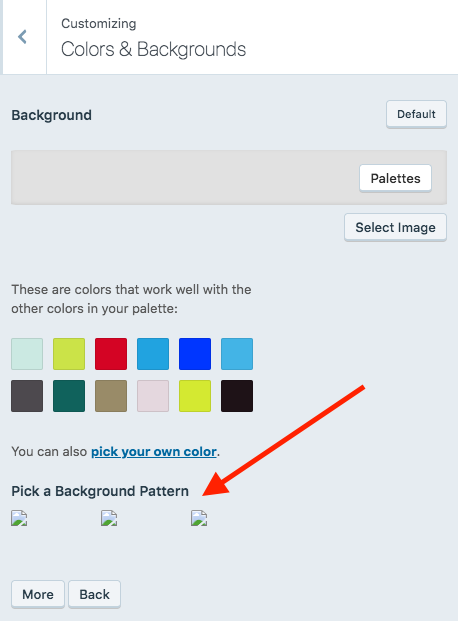
Some images that aren't showing:
https://i0.wp.com/colourlovers.com.s3.amazonaws.com/images/patterns/5456/5456885.png
https://i0.wp.com/colourlovers.com.s3.amazonaws.com/images/patterns/5454/5454302.png
https://i1.wp.com/colourlovers.com.s3.amazonaws.com/images/patterns/5457/5457842.png
They all show "We cannot complete this request, remote data could not be fetched".
Context / Source
user-report
2012619-zen
All 6 comments
Another report: #2015911-zen
Theme: Sela
User is unable to see the Pick a Background Pattern, as shown above.
Some missing images:
https://i2.wp.com/colourlovers.com.s3.amazonaws.com/images/patterns/947/947821.png
https://i1.wp.com/colourlovers.com.s3.amazonaws.com/images/patterns/946/946185.png
https://i0.wp.com/colourlovers.com.s3.amazonaws.com/images/patterns/985/985516.png
I just noticed this personally when setting up a new work P2
Another WordPress.com report: 13611168-hc.
I was able to reproduce it as well.
Another report: #13748238-hc
I couldn't replicate the issue, but the user tried several browsers and two different networks.

Thanks for this report. Currently investigating a fix.
Background patterns should load correctly now in Customizer.
Please let me know if you see any issues, both in Customizer, saving the image — and loading it on the front-end of the site.
Most helpful comment
Background patterns should load correctly now in Customizer.
Please let me know if you see any issues, both in Customizer, saving the image — and loading it on the front-end of the site.