Wp-calypso: Sidebar Navigation: Width of Highlight
Right now, the accent colour of the sidebar navigation extends to most of the space, but there's a small primary border-like colour on the right.
This screenshot was taken on my tablet but it's especially noticeable on desktop devices. Note the pink right border:
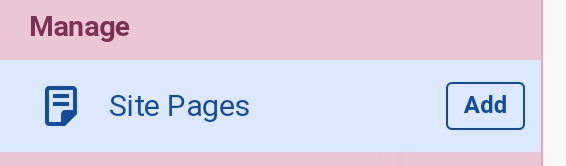
Is this intentional? It feels pretty odd to me that it doesn't extend the whole way, and I've noticed it for a while, but never filed an issue until now. I personally think it feels more like a bug that it doesn't extend the whole way instead of an intentional design decision. :)
cc @drw158, @sixhours
All 5 comments
This is a result of having a border on the entire sidebar that extends the entire length of the sidebar. I'm not sure if there is a solution here.
Since we use a white or gray background in the content area, maybe using a light gray border color would make the border look like part of that content area rather than the sidebar.
If there is a fix possible (not had the chance to take a look yet), it'd also probably be worth applying it to the promotional banner thingy that also has the sidebar border.
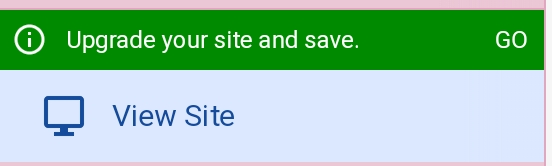
I accidentally self-assigned this, sorry.
I'm not sure this is a bug. To me, the border adds a nice visual separation between the sidebar and the main content area. Without it, the default 'Classic Bright' theme lacks enough contrast between these two regions:
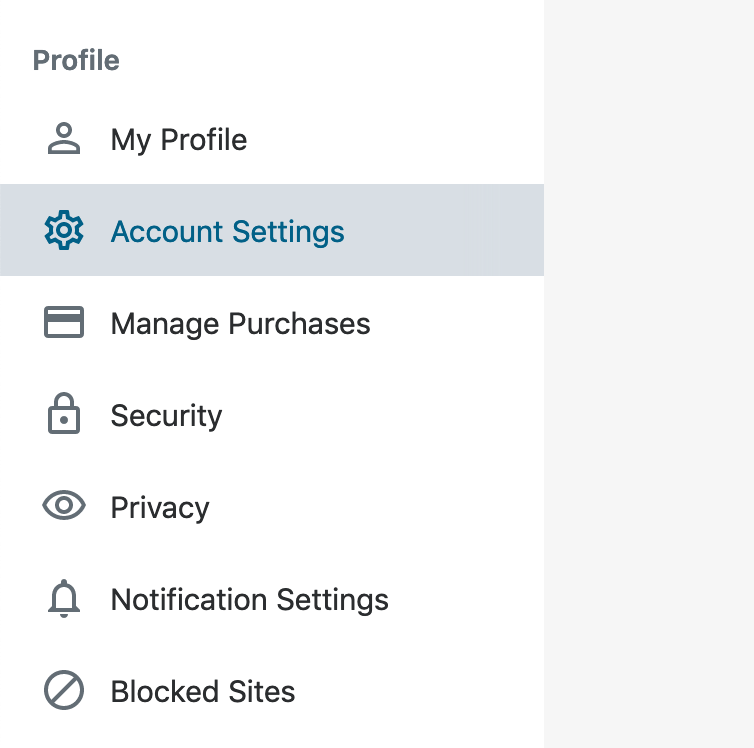
Also, given that only ~2% of users change their theme, removing the border will affect a big chunk of users on 'Classic Bright'.