Wp-calypso: Checklist: Too many shades of green!
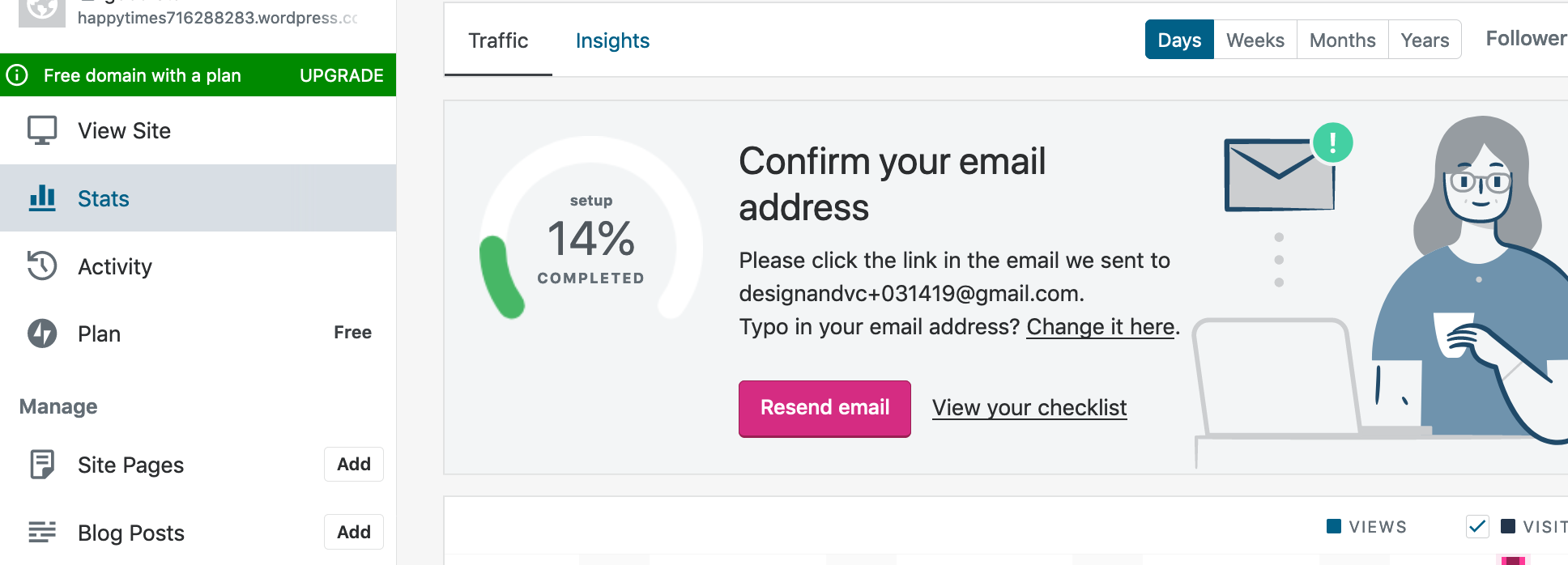
The green used for the checklist progress indicator is different from that in the illustration, and also different from the green upgrade notice in the sidebar. Some consistency would be ideal here.
All 4 comments
The upgrade notice is using color-success which is right. The illustration is using a completely wrong green, baked into the svg. The Gauge component looks like it's setting wrong colors in the html, not using variables.
@drw158 I could use some Muriel guidance here. Should we use the --color-success variable color for the gauge and illustration? Or choose a different color since those aren't success messages?
The Gauge component adds the color as an inline style; we can use a CSS var if we use !important to override the inline style.
--color-success can be used for the gauge. The color in the illustration should probably be removed, since almost all of them don't have color. Just a dark blue maybe.