Wp-calypso: Gutenberg: WordPress.com Media Modal does not appear in place of core media modal
Describe the bug
Edit from @gwwar:
The Core Media Library displays instead of the WordPress.com Media Library.
To reproduce:
- Select a site with a mapped domain
- Visit /block-editor
- Click on any item that will trigger the media modal, like the feature cover block, image, or media.
See p1552024521367100-slack-lannister
Likely the message passing isn't making it through to the parent iframe.
cc @Automattic/lannister to follow up
To Reproduce
Steps to reproduce the behavior:
- For an affected site
- Click on Posts - Add
- Try clicking on the "media modal" for any blocks like image
Follow-up
1861657-zd
What I expected
They expected an Insert from URL option to be available on the Media & Text Block.
They expected the Media Library button on the same block to have more functionality, that they claim to have lost.
What happened instead
Insert From URL is no longer available on Media & Text
Media Library button has reduced functionality compared to a previous version.
Browser / OS version
All
Screenshot / Video
Context / Source
#empathy #perspective #reallife #flowsharing #anxiety #anxiety-flow #stresscase #painpoint.
user-report
All 10 comments
Can I confirm with the screenshot, the same issue?
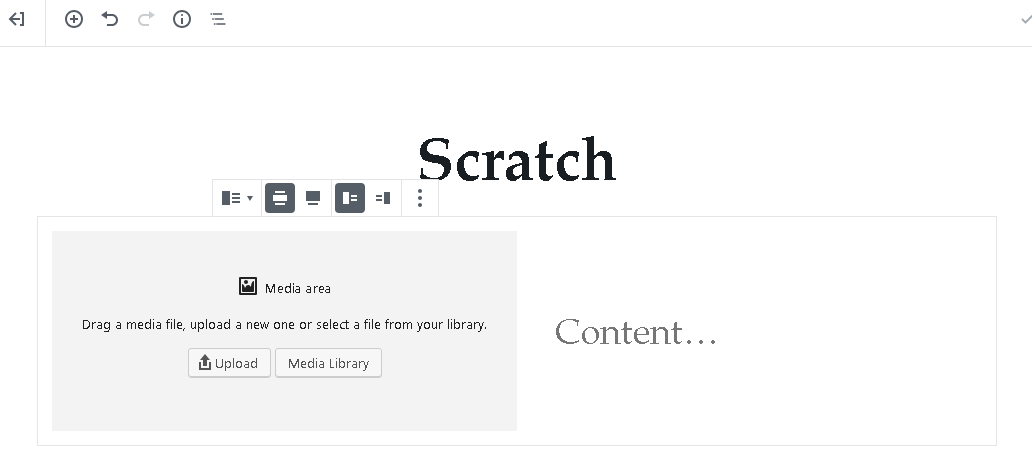
I'm really to new to the project, but if I understand the UI element that's missing the specific feature, I may be able to troubleshoot.
Can I confirm with the screenshot, the same issue?
Yep, correct! Compare that to a Media Block alone, which does have the Insert from URL option available.
As for the Media Library part, I don't have any screenshots available for comparison on Gutenlypso vs Gutenframes.
To clarify further, just to make sure I'm specific with the naming of components. There's the "Media & Text" block, but what I see for media-only is "Image":
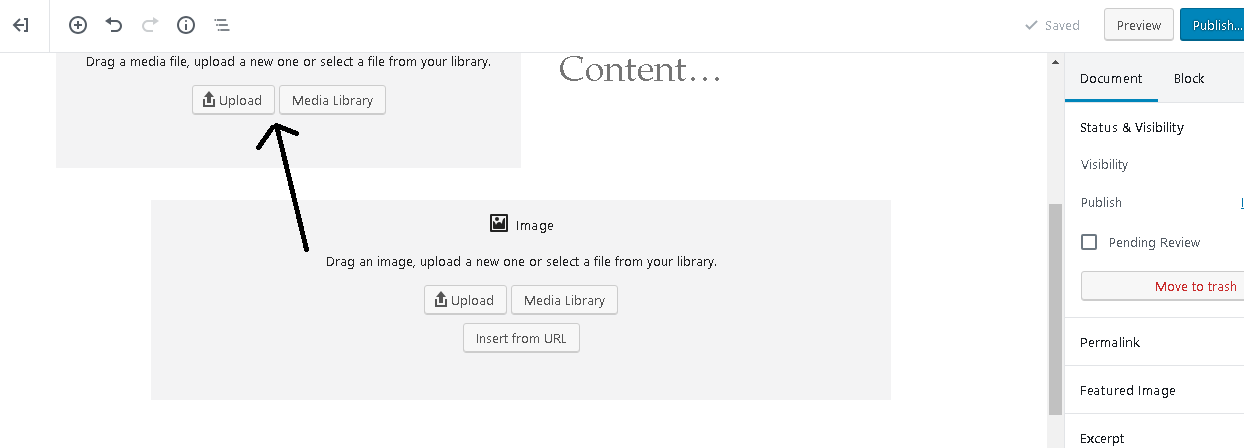
I'm assuming we want what's in the Image block to be copied in to the "Media & Text" block (arrow drawn in screenshot)
The lack of insert from URL appears to be a core WordPress behavior for the Media and Text Block. (I suspect to help with the smaller space).
After clicking on "Media Library: is the following visible?
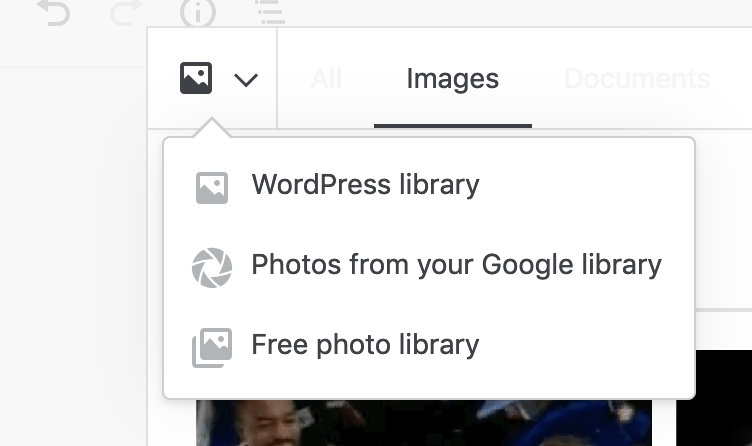
The lack of insert from URL appears to be a core WordPress behavior for the Media and Text Block. (I suspect to help with the smaller space).
After clicking on "Media Library: is the following visible?
Not visible. .gif here for reference:
https://cloudup.com/cOB6sLTDlcm
Thanks @scosgro that gif helps, what is appearing there is the standard WordPress vs WordPress.com media modal.
Which browser are you using, and what URL was that taken from?
wordpress.com/block-editor/my-site or
my-site/wp-admin/post-new.php
Which browser are you using, and what URL was that taken from?
.gif was taken from wordpress.com/block-editor/my-site in Google Chrome Version 72.0.3626.121 (Official Build) (64-bit), Windows 10.
Also, fwiw, the issue is also slightly repeatable at Experience Gutenberg (fingers crossed that customer likes it) . (Might be high priority if people attempt to play with it there...you'll see when you play with it)
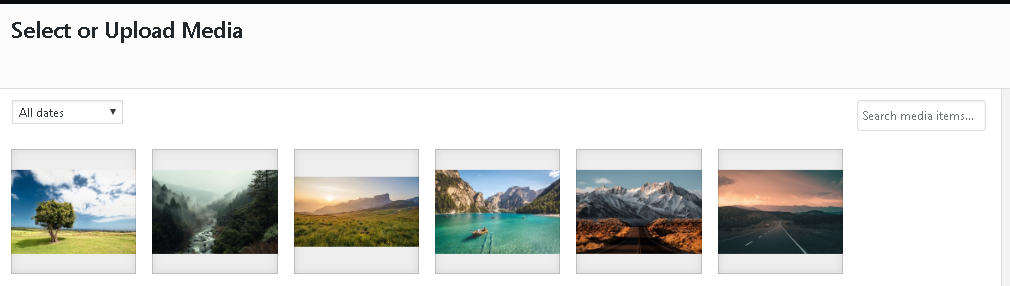
Just noting that this is possible a duplicate of #31294, and fixing this would probably fix #31165 and maybe #31338 too.
We had another report of this failing in https://github.com/Automattic/wp-calypso/issues/31298 where folks are able to reproduce this without a console error on editor load.
Most helpful comment
Just noting that this is possible a duplicate of #31294, and fixing this would probably fix #31165 and maybe #31338 too.