Wp-calypso: Calypsoify: No Permission to Access "Manage Plugins" on wpcom simple sites
Calypsoify's (at least I think it's called that? assuming from @gwwar's description in #30799) "Manage Plugins" tabs feels odd and leads to a broken link.
Steps to reproduce
- Starting at URL: https://wordpress.com/ (your site)
- Click Feedback
- Click the "Manage Plugins" tab in the new screen it brings
What I expected
I don't think that "Manage Plugins" should be there, at least not for WPcom sites with a plan lower than Business. In my opinion, it looks to be missing a top margin, it's a bit pointless since there's already two other Plugin options in the sidebar, and I can't manage plugins even if I wanted to.
But in order to not be broken per-say, it should probably prompt me to upgrade to the Business Plan.
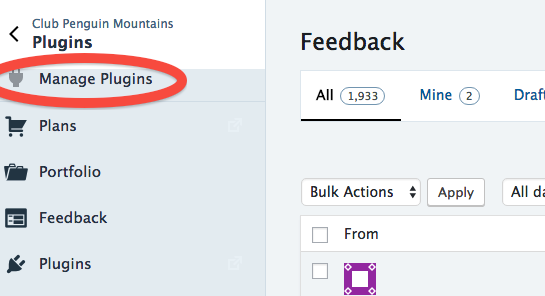
What happened instead
Error, even though I own the site.
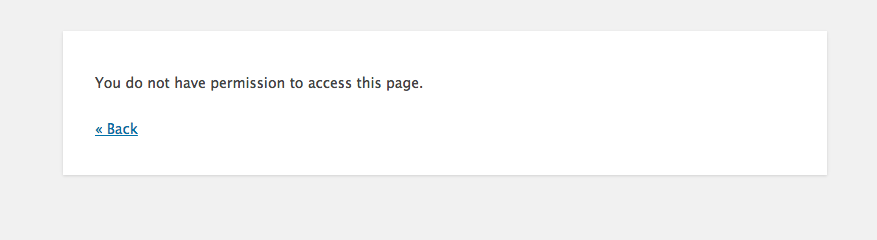
Context / Source
I was managing Feedback and the new styles looked fancy so I clicked around. :smile:
All 6 comments
/cc @jeherve should this probably be opened over in Automattic/jetpack?
should this probably be opened over in Automattic/jetpack?
This seeems specific to the version of Calypsoify in use on WordPress.com though. The version installed on Jetpack sites is quite different. @Automattic/lannister Do you think you could take a look at this?
Thank you!
We can take a look 👍 Thanks for the report @torres126 !
Short-Term fixes for simple sites:
- Top Nav should say Feedback
- Remove the offending link
cc @mmtr any interest in a quick fix here?
We can align this a bit more for Simple Sites once we spin up this related sidebar project and can do a more complete audit. p58i-6Ts-p2
cc @apeatling if you had any thoughts
Patch for review in D24873-code.
Fixed, plus more cleanup in D24873-code. Thanks @torres126 !
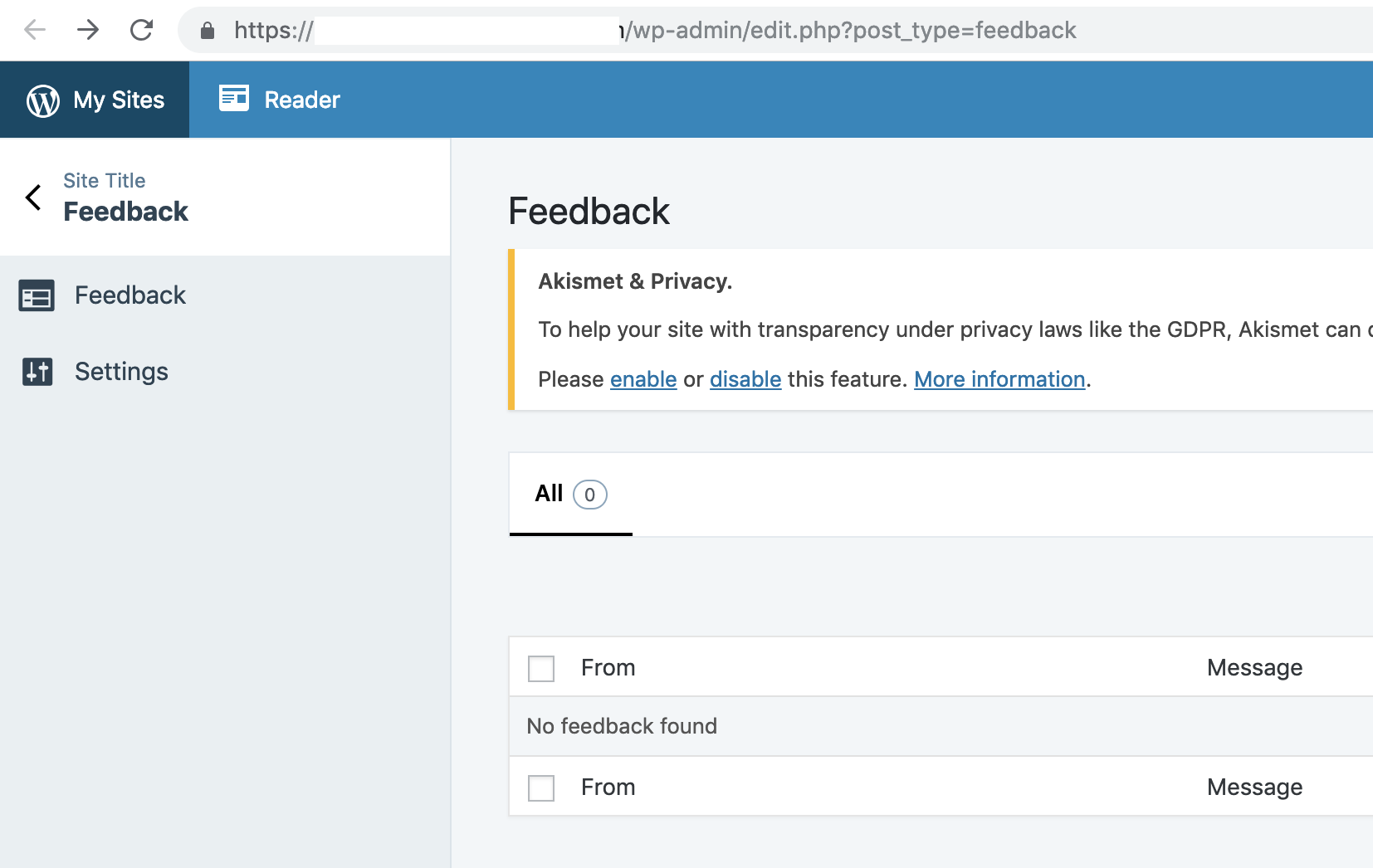
Most helpful comment
Fixed, plus more cleanup in D24873-code. Thanks @torres126 !