Wp-calypso: Refreshing breaks Tiled Gallery display in Block Editor
Steps to reproduce
- Starting at URL: Create a new post at wordpress.com/post or /wp-admin/post.php using the Block Editor
- Add a Tiled Gallery block with images
- Make sure the draft is saved automatically or manually
- Refresh and see a "This block has encountered an error and cannot be previewed." message where the block should be. If you proceed to publish the gallery still displays on the front-end
What I expected
The gallery to still display in the Block Editor
What happened instead
The error "This block has encountered an error and cannot be previewed."
Switching to the code editor the code changes from the following when it works:
<!-- wp:jetpack/tiled-gallery {"ids":[175447107,175447106,175447105]} -->
<div class="wp-block-jetpack-tiled-gallery aligncenter is-style-rectangular"><div class="tiled-gallery__gallery"><div class="tiled-gallery__row"><div class="tiled-gallery__col"><figure class="tiled-gallery__item"><img alt="" aria-label="image 1 of 3 in gallery" data-height="640" data-id="175447107" data-link="https://k2testblog.wordpress.com/gallery/attachment/9/" data-url="https://k2testblog.files.wordpress.com/2019/01/9.jpg?w=820" data-width="1920" src="https://k2testblog.files.wordpress.com/2019/01/9.jpg"/></figure></div></div><div class="tiled-gallery__row"><div class="tiled-gallery__col"><figure class="tiled-gallery__item"><img alt="" aria-label="image 2 of 3 in gallery" data-height="640" data-id="175447106" data-link="https://k2testblog.wordpress.com/gallery/attachment/8/" data-url="https://k2testblog.files.wordpress.com/2019/01/8.jpg?w=820" data-width="1920" src="https://k2testblog.files.wordpress.com/2019/01/8.jpg"/></figure></div></div><div class="tiled-gallery__row"><div class="tiled-gallery__col"><figure class="tiled-gallery__item"><img alt="" aria-label="image 3 of 3 in gallery" data-height="640" data-id="175447105" data-link="https://k2testblog.wordpress.com/gallery/attachment/7/" data-url="https://k2testblog.files.wordpress.com/2019/01/7.jpg?w=820" data-width="1920" src="https://k2testblog.files.wordpress.com/2019/01/7.jpg"/></figure></div></div></div></div>
<!-- /wp:jetpack/tiled-gallery -->
To this when it doesn't after refreshing:
<!-- wp:jetpack/tiled-gallery {"ids":[175447107,175447106,175447105]} -->
<div class="wp-block-jetpack-tiled-gallery aligncenter is-style-rectangular"><div class="tiled-gallery__gallery"><div class="tiled-gallery__row"><div class="tiled-gallery__col"><figure class="tiled-gallery__item"><img alt="" aria-label="image 1 of 3 in gallery" data-id="175447107" data-link="https://k2testblog.wordpress.com/gallery/attachment/9/" src="https://k2testblog.files.wordpress.com/2019/01/9.jpg" /></figure></div></div><div class="tiled-gallery__row"><div class="tiled-gallery__col"><figure class="tiled-gallery__item"><img alt="" aria-label="image 2 of 3 in gallery" data-id="175447106" data-link="https://k2testblog.wordpress.com/gallery/attachment/8/" src="https://k2testblog.files.wordpress.com/2019/01/8.jpg" /></figure></div></div><div class="tiled-gallery__row"><div class="tiled-gallery__col"><figure class="tiled-gallery__item"><img alt="" aria-label="image 3 of 3 in gallery" data-id="175447105" data-link="https://k2testblog.wordpress.com/gallery/attachment/7/" src="https://k2testblog.files.wordpress.com/2019/01/7.jpg" /></figure></div></div></div></div>
<!-- /wp:jetpack/tiled-gallery -->
Note the date-width, data-height, and data-url all missing post-refresh. I was not able to reproduce this on an Atomic site using the core Block Editor.
Browser / OS version
Chrome 70.0.3538.11
OS X 10
Screenshot / Video
Before refreshing
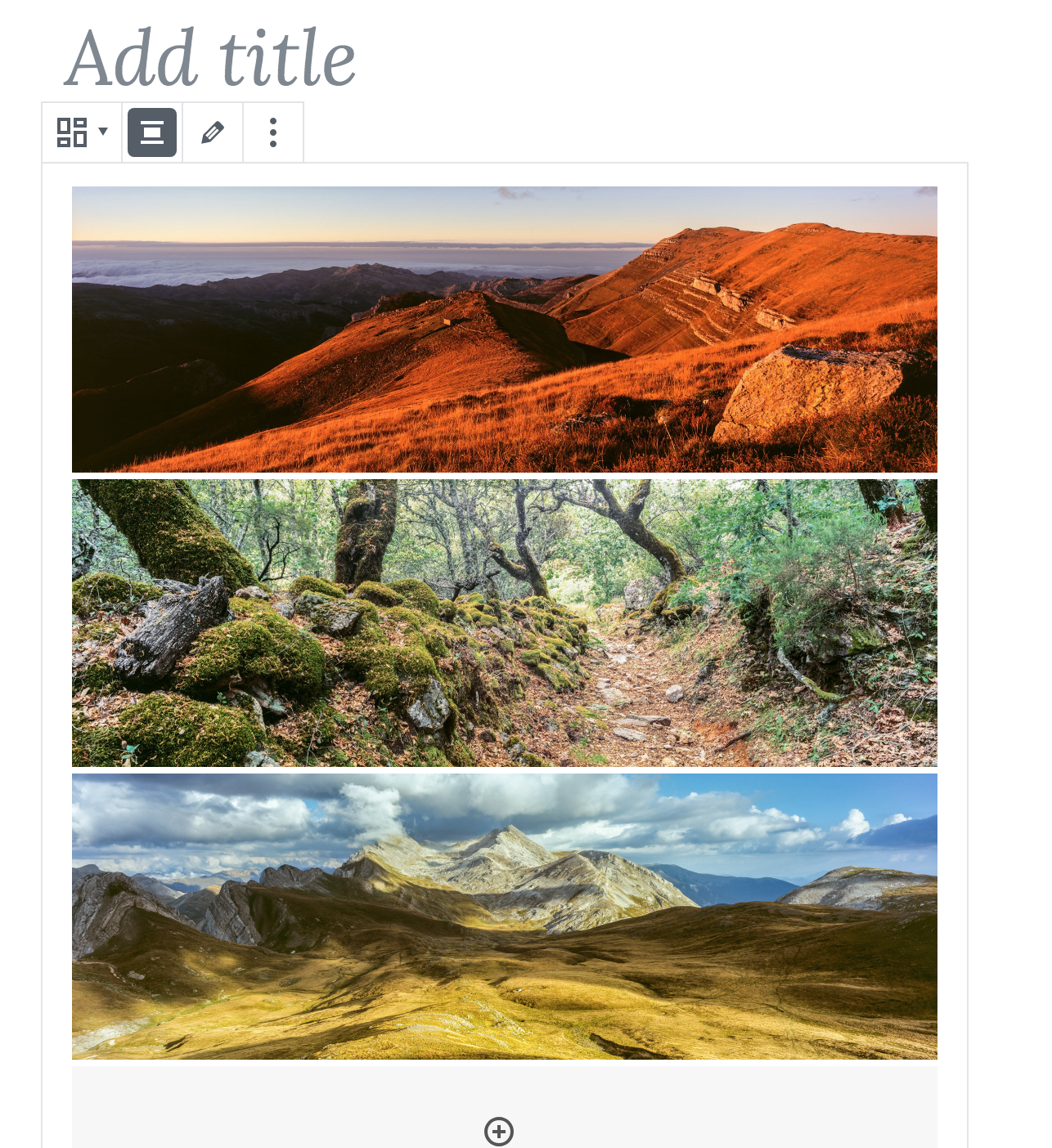
After refreshing
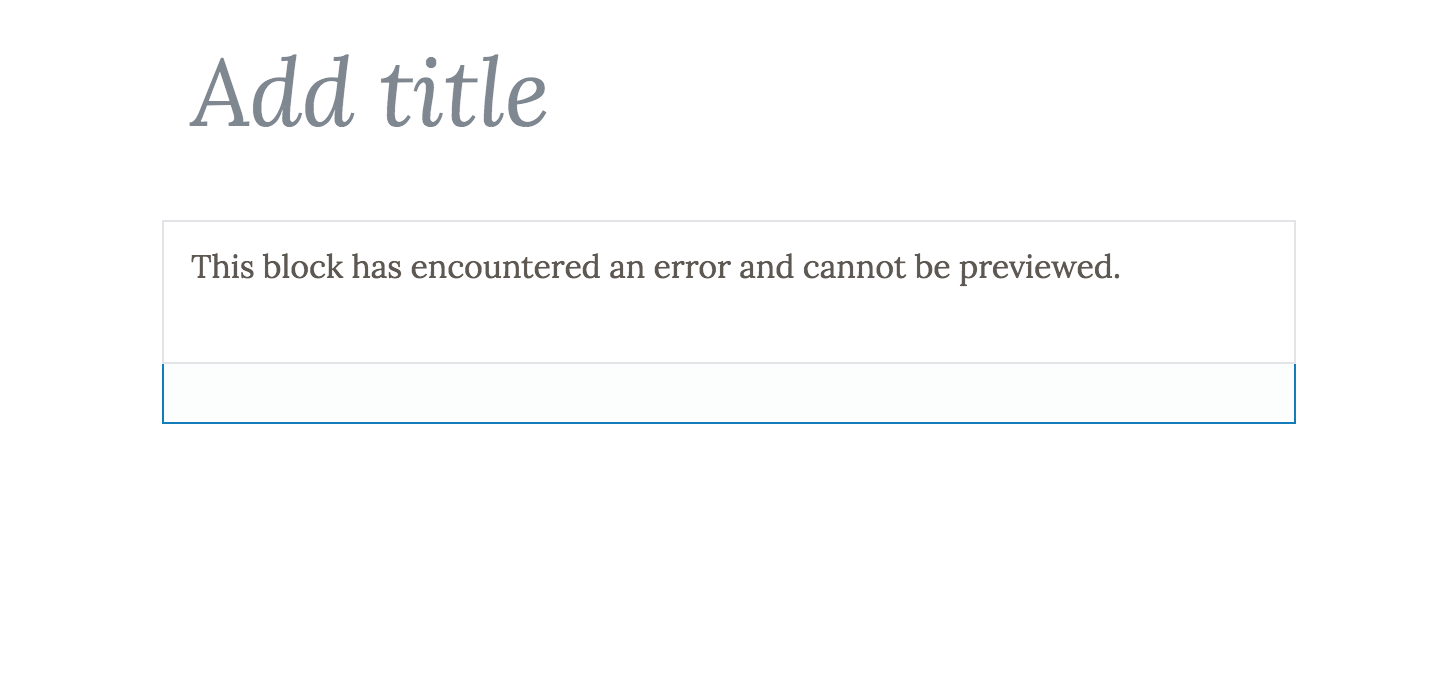
Context / Source
manual-testing, #user-report
All 5 comments
/cc @Automattic/gutenpack
A few questions to confirm to help us track this down:
- This is happening in the Calypso block editor for a Simple site, is that correct?
- What is the user role used to create the post?
I tested this a bit, and I am able to reproduce this both on Gutenlypso (Gutenberg on Calypso) and on Calypsoified Gutenberg ({site}/wp-admin/post-new.php).
Tested on a simple site. Admin role.
Same with Author role.
Contributor role doesn't seem to have the ability to upload/manage media - so doesn't matter.
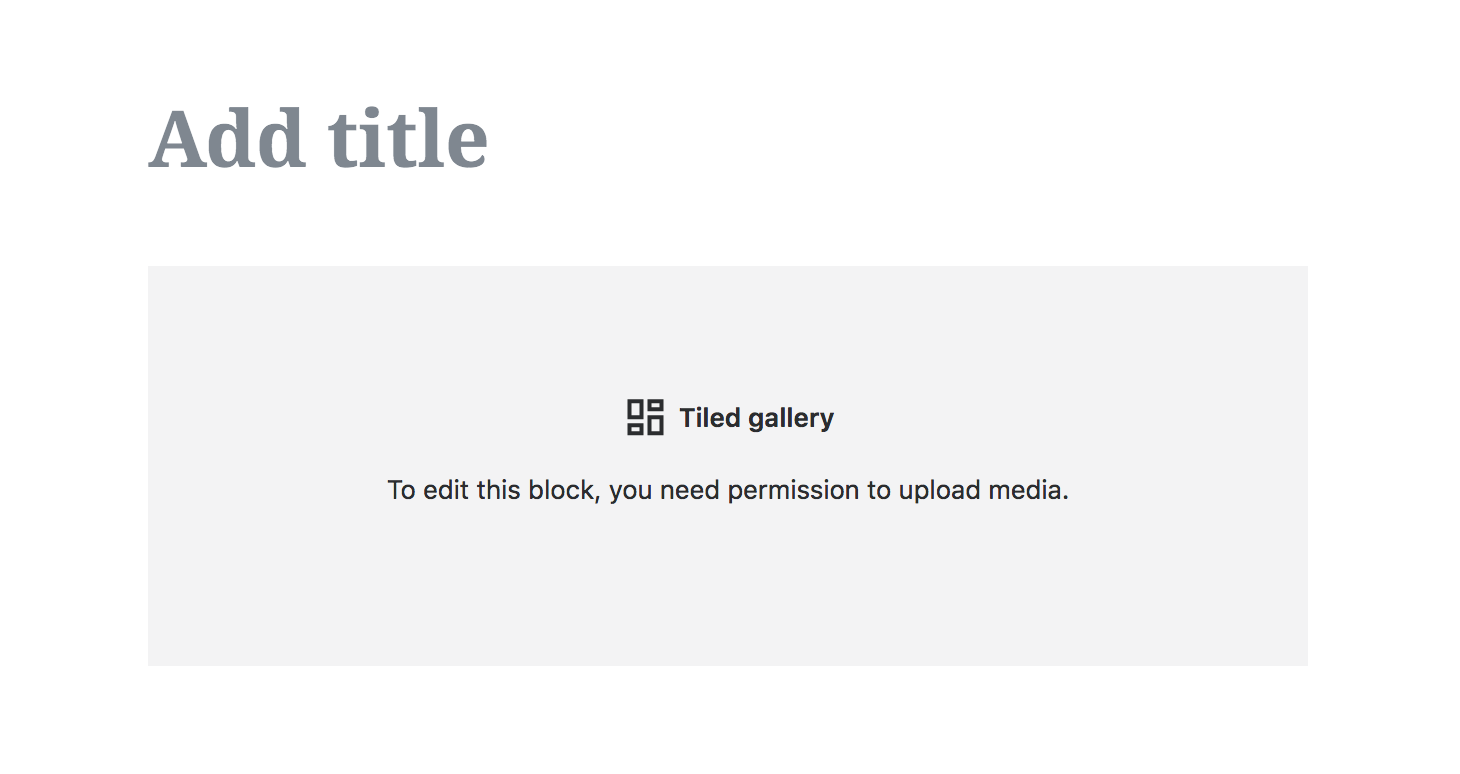
On Atomic though, I am not seeing this behaviour. On refreshing the tiled gallery block appears fine. 👍🏽
This regression seems to come from a change to the way attributes are filtered. Details in p3btAN-12t-p2
cc: @xknown
Fixed by D23530-code
Most helpful comment
/cc @Automattic/gutenpack