Wp-calypso: Activity Log: add feedback types to the stream
We are already logging feedback posts in the Activity Log, but we are not displaying them because there are no stream files yet.
Let's add them!
All 7 comments
@MichaelArestad will add mocks here.
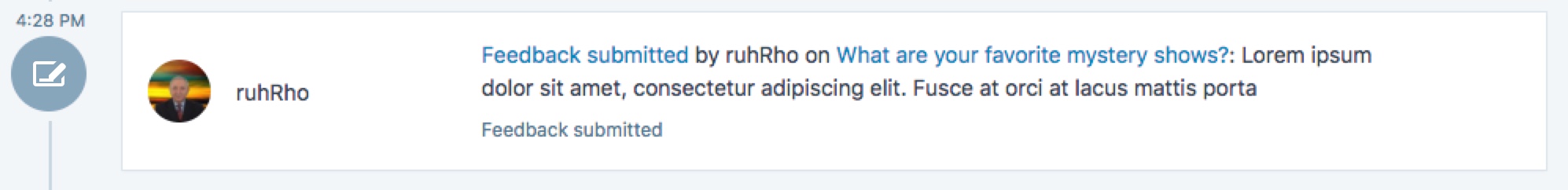
Notes:
- The icon is
<Gridicon icon="caption" /> - The first link should go to the feedback item in the editor (not ideal, but it's what we have)
- I'm not sure we should have the second link. If so, should it link to the page the form is on? I am not sure we can actually link the form in Calypso. Let me know what is possible (or Joan if I'm AFK)
@MichaelArestad - i've started on this in D17241-code
Here's a screenshot showing feedback submitted when the poster is known / logged in:
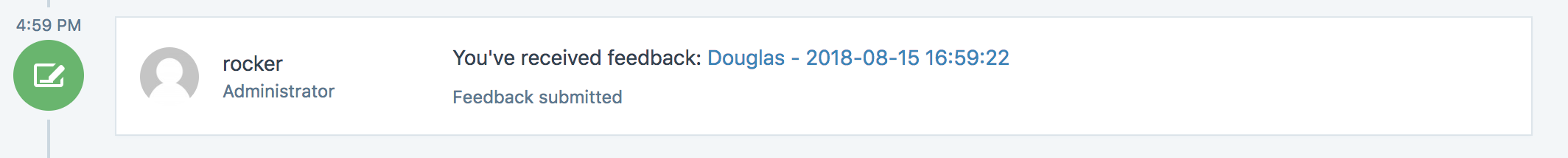
And when the poster is logged out / anonymous:
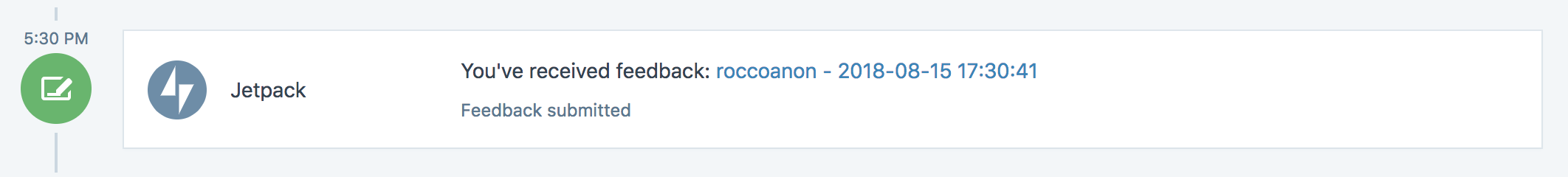
The reason i needed to simplify so much from your mocks is because we don't have a ton of useful data attached to the activity currently. We'll need to update Jetpack in order to capture more meaningful data, and it's a bit tricky because the form itself is highly customizable. We'd love for you and @joanrho to be part of the conversation on improving the data we capture.
So for now, do you think it's okay to release this simple version? The text is:
You've recieved feedback: <post title>
The post title will link the feedback post in the calypso editor.
The format of a feedback post title is a little strange:
<field value> - <date>
Where field value is the value of the first field in the contact form. Could be anything: email, name, favorite pokemon, etc
Perhaps a better phrasing would be
<title of feedback>
Feedback received
I think it would be more consistent with the other events.
Nice and simple. Thanks!
I've update the diff. Here are the new screen shots:
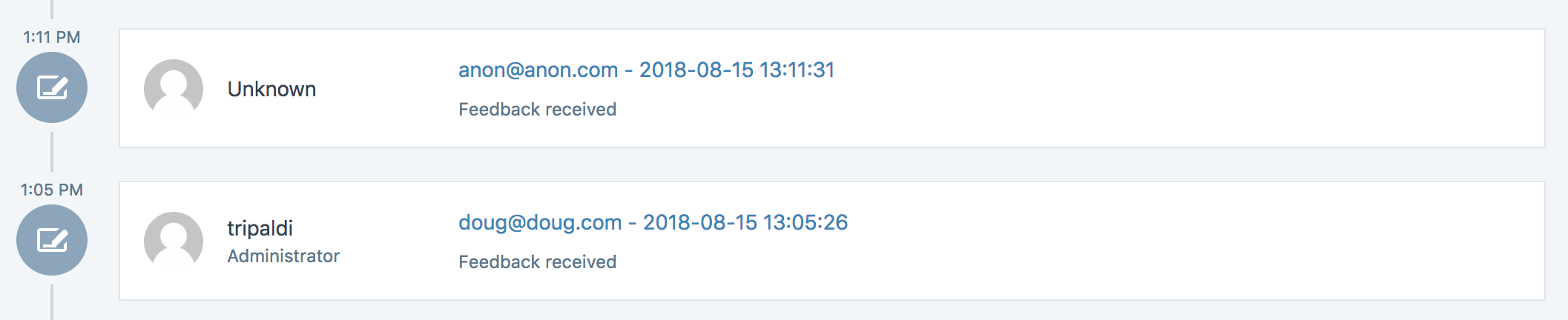
Added in D17241-code