Wp-calypso: Showcase Banners: Prevent showing a banner when the featured theme is already active.
Our theme showcase banners (#21983) currently feature the Photo Blog and Small Business themes. If you're already using one of those themes, it's fairly likely that you'll see a promo for the theme you're already using.
We should build in logic to prevent this:
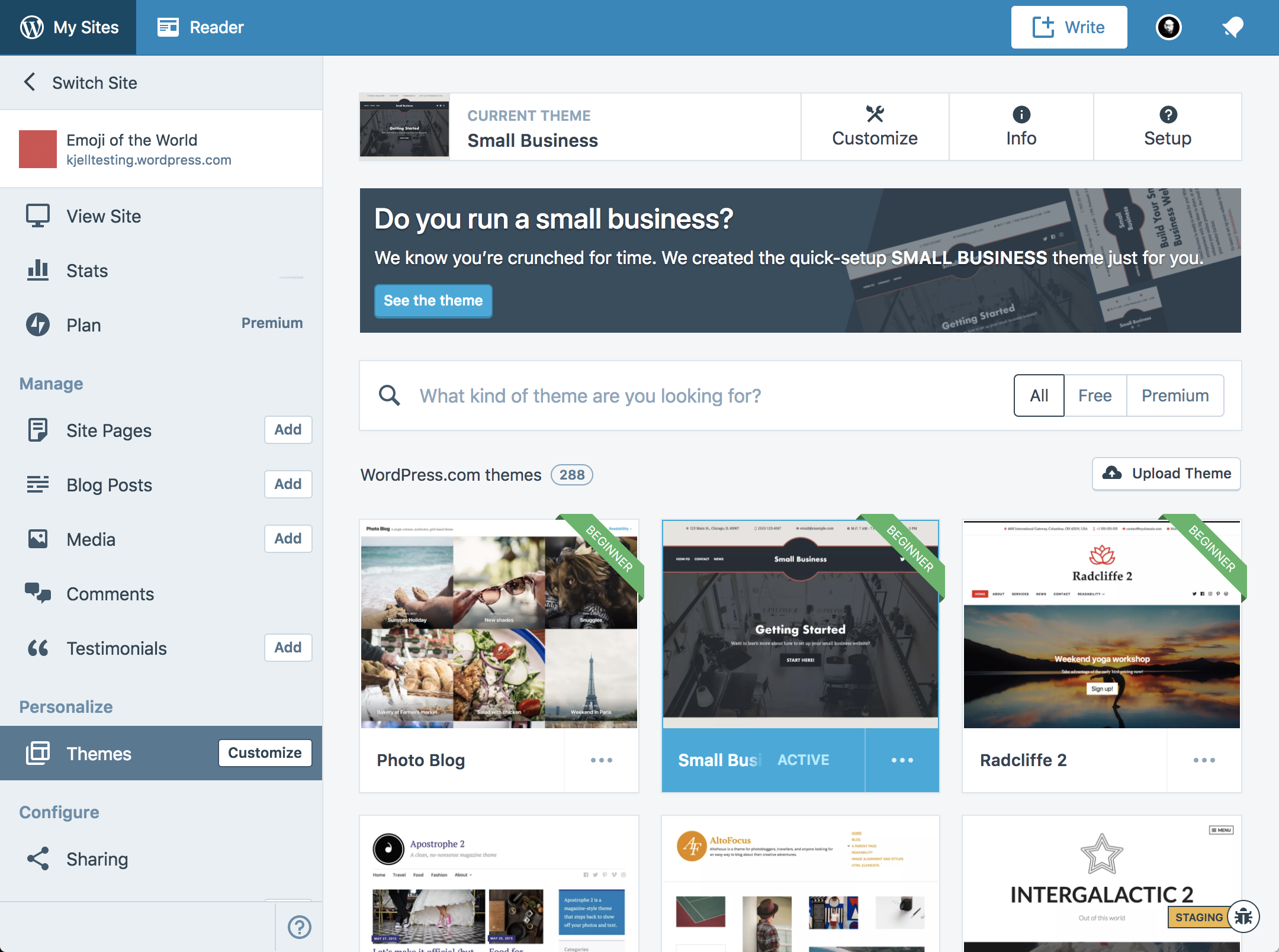

cc @mendezcode @mapk
All 4 comments
Good idea! It does make a ton of sense... If @mapk agrees, I'll work on a PR for this...
I agree. Let's make it happen! 👍
Rough idea how to tackle this (untested!):
diff --git a/client/my-sites/themes/theme-showcase.jsx b/client/my-sites/themes/theme-showcase.jsx
index a349faf..a62caaf 100644
--- a/client/my-sites/themes/theme-showcase.jsx
+++ b/client/my-sites/themes/theme-showcase.jsx
@@ -9,7 +9,7 @@ import React from 'react';
import { connect } from 'react-redux';
import { localize } from 'i18n-calypso';
import page from 'page';
-import { compact, pickBy } from 'lodash';
+import { compact, omit, pickBy, values } from 'lodash';
import Gridicon from 'gridicons';
/**
@@ -40,6 +40,7 @@ import QueryThemeFilters from 'components/data/query-theme-filters';
import PhotoBlogBanner from './themes-banner/photo-blog';
import SmallBusinessBanner from './themes-banner/small-business';
import RandomThemesBanner from './themes-banner/random-themes-banner';
+import { getActiveTheme } from 'state/themes/selectors';
const subjectsMeta = {
photo: { icon: 'camera', order: 1 },
@@ -63,6 +64,7 @@ const optionShape = PropTypes.shape( {
class ThemeShowcase extends React.Component {
static propTypes = {
+ currentThemeId: PropTypes.string,
emptyContent: PropTypes.element,
tier: PropTypes.oneOf( [ '', 'free', 'premium' ] ),
search: PropTypes.string,
@@ -153,6 +155,7 @@ class ThemeShowcase extends React.Component {
render() {
const {
+ currentThemeId,
siteId,
options,
getScreenshotOption,
@@ -201,6 +204,11 @@ class ThemeShowcase extends React.Component {
.sort( ( a, b ) => a.order - b.order )
);
+ const themeBanners = omit( {
+ 'photo-blog': PhotoBlogBanner,
+ 'small-biz': SmallBusinessBanner,
+ }, currentThemeId ); // We don't want to advertise the theme that's already active.
+
// FIXME: Logged-in title should only be 'Themes'
return (
<Main className="themes">
@@ -218,7 +226,7 @@ class ThemeShowcase extends React.Component {
) }
<div className="themes__content">
<QueryThemeFilters />
- <RandomThemesBanner banners={ [ PhotoBlogBanner, SmallBusinessBanner ] } />
+ <RandomThemesBanner banners={ values( themeBanners ) } />
<ThemesSearchCard
onSearch={ this.doSearch }
search={ filterString + search }
@@ -281,6 +289,7 @@ class ThemeShowcase extends React.Component {
}
const mapStateToProps = ( state, { siteId, filter, tier, vertical } ) => ( {
+ currentThemeId: getActiveTheme( state, siteId ),
isLoggedIn: !! getCurrentUserId( state ),
siteSlug: getSiteSlug( state, siteId ),
description: getThemeShowcaseDescription( state, { filter, tier, vertical } ),
@ockham Haha, this is exactly how I've been doing this but didn't work as expected. I'll have a look at the code :-D
Was this page helpful?
0 / 5 - 0 ratings