Wp-calypso: My Plan: Various Inconsistencies
Steps to reproduce
- Starting at URL: https://wordpress.com/plans/my-plan/{site-url}
- Make sure site has a professional plan
- Scroll through my plan page
What I expected
Beauty.
What happened instead
- Card titles sometimes have sentence case, sometimes title case. Should be all sentence case.
- Card CTAs sometimes have sentence case, sometimes title case. Should be all title case.
- "Marketing Automation" has no call to action
- "Video Hosting" has no call to action
- "Spam Filtering" has no call to action
- "PayPal Payments" is missing
- Some cards have large pictures, some have small ones, some have icons
- Variable height layout makes it very hard to scan
- Title and description lengths are sometimes super short, sometimes super long
Screenshot / Video
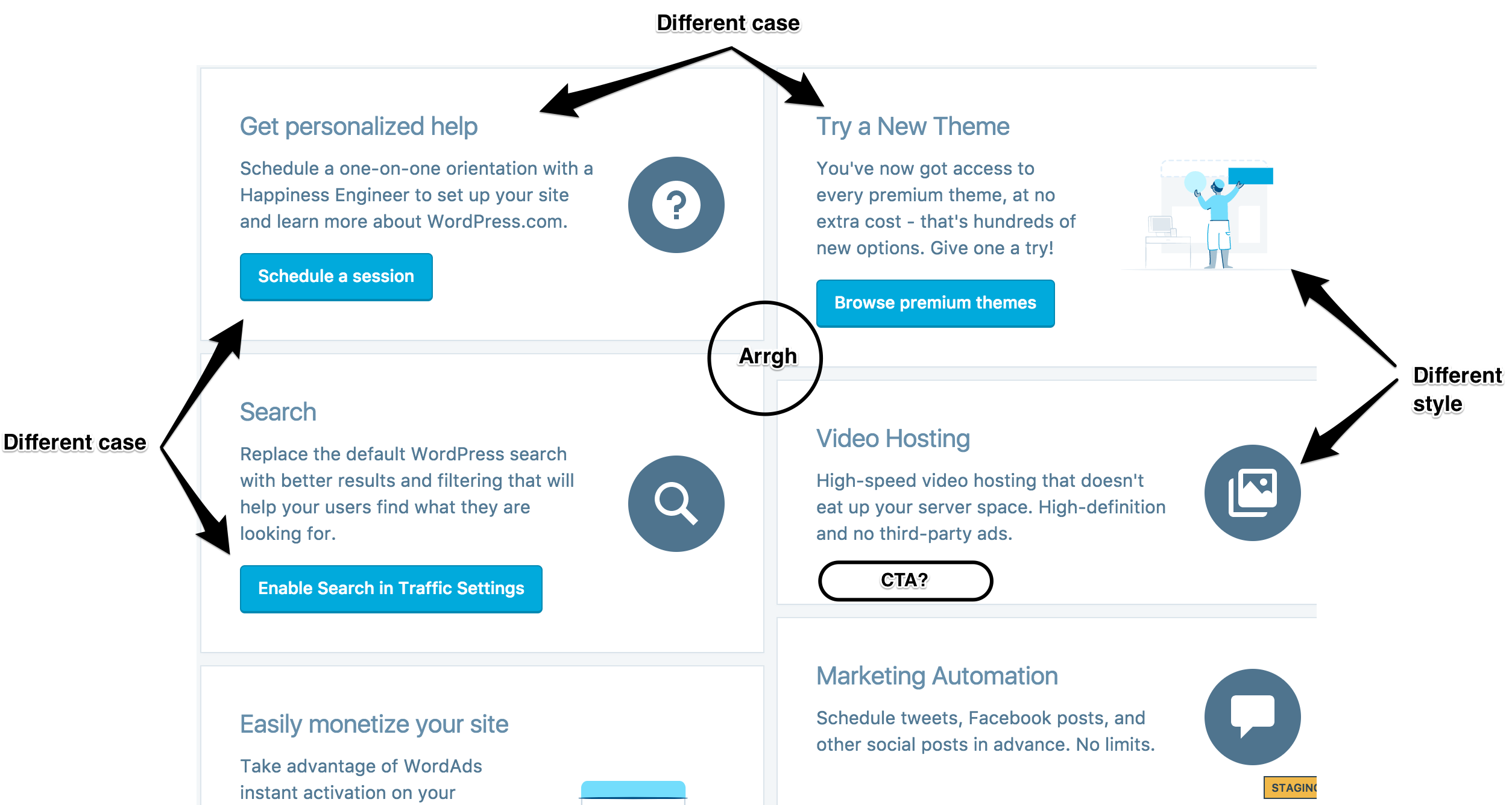
All 17 comments
We're replacing this whole view relatively soon, but there's no reason not to make these small fixes in the meantime.
@richardmuscat could you say more about what you'd like a copy review to entail here? It looks like you did much of it yourself already... :)
Item #9 looks like it might be something we could help with, perhaps?
@richardmuscat @johnHackworth here are mockups of two variations of this updated My Plan page with the following items addressed:
x Card titles sometimes have sentence case, sometimes title case. Should be all sentence case.
x Card CTAs sometimes have sentence case, sometimes title case. Should be all title case.
x "Marketing Automation" has no call to action
x "Video Hosting" has no call to action
x "Spam Filtering" has no call to action
x "PayPal Payments" is missing
x Some cards have large pictures, some have small ones, some have icons
x Variable height layout makes it very hard to scan
x Title and description lengths are sometimes super short, sometimes super long
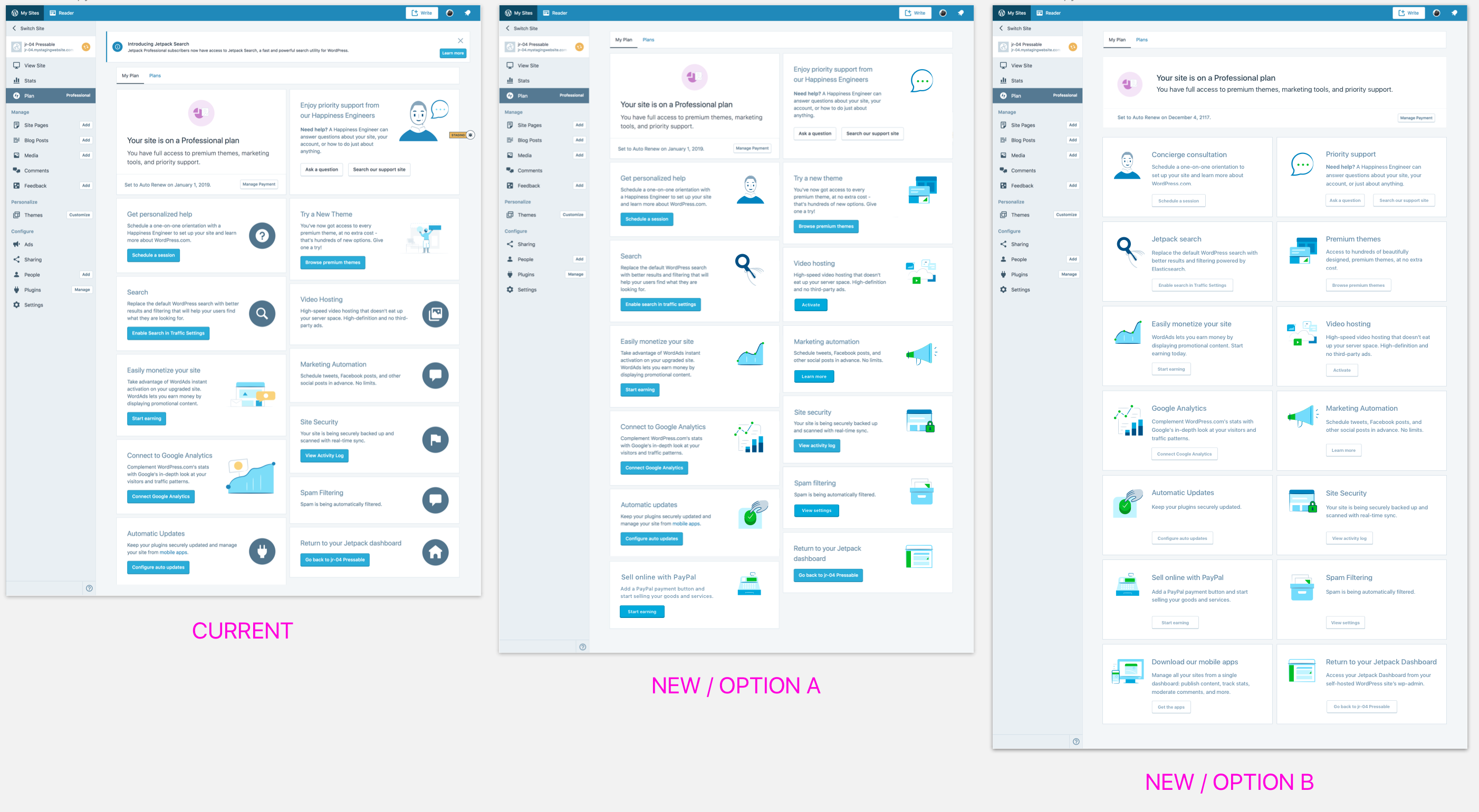
(view higher res versions of the above)
The first screenshot is of the current view (Pro plan).
The middle mockup (NEW / OPTION A) addresses all of the above minus the fixed height.
The far right mockup (NEW / OPTION B) introduces our updated My Plan page (see p6TEKc-1Qp) and includes fixed height cards and an updated My Plan card that's full width. I recommend moving forward with this version, if timing and dev resources permit.
cc @rickybanister
Love them. Option B looks better but depends on dev effort required of
course
On Mar 1, 2018 7:55 PM, "Joan Rho" notifications@github.com wrote:
@richardmuscat https://github.com/richardmuscat @johnHackworth
https://github.com/johnhackworth here are mockups of two variations of
this updated My Plan page with the following items addressed:x Card titles sometimes have sentence case, sometimes title case. Should
be all sentence case.
x Card CTAs sometimes have sentence case, sometimes title case. Should be
all title case.
x "Marketing Automation" has no call to action
x "Video Hosting" has no call to action
x "Spam Filtering" has no call to action
x "PayPal Payments" is missing
x Some cards have large pictures, some have small ones, some have icons
x Variable height layout makes it very hard to scan
x Title and description lengths are sometimes super short, sometimes super
long[image: screen shot 2018-03-01 at 12 51 02 pm]
https://user-images.githubusercontent.com/204742/36866368-5618b92c-1d4f-11e8-9562-bb26524c52b4.png(view higher res versions https://cloudup.com/cUsd0V3zwCq of the above)
The first screenshot is of the current view (Pro plan).
The middle mockup (NEW / OPTION A) addresses all of the above minus the
fixed height.The far right mockup (NEW / OPTION B) introduces our updated My Plan page
(see p6TEKc-1Qp) and includes fixed height cards and an updated My Plan
card that's full width. I recommend moving forward with this version, if
timing and dev resources permit.cc @rickybanister https://github.com/rickybanister
—
You are receiving this because you were mentioned.
Reply to this email directly, view it on GitHub
https://github.com/Automattic/wp-calypso/issues/22691#issuecomment-369711151,
or mute the thread
https://github.com/notifications/unsubscribe-auth/ACLofOstcNpnbrO6MQM06cp6fMOc7D5iks5taFIegaJpZM4SPJGI
.
Please see p6TEKc-1SF#comment-4340 for the discussion around these mockups. I'll post the final ones here once we've gotten all approvals.
@AnnaMag Here are the updated before/after mockups of all plan levels across Jetpack and WordPress.com:
WordPress.com
higher res images of new mockups here: https://cloudup.com/c6bG74nlGaJ
Free will remain unchanged, since there is no My Plan page there.
Personal
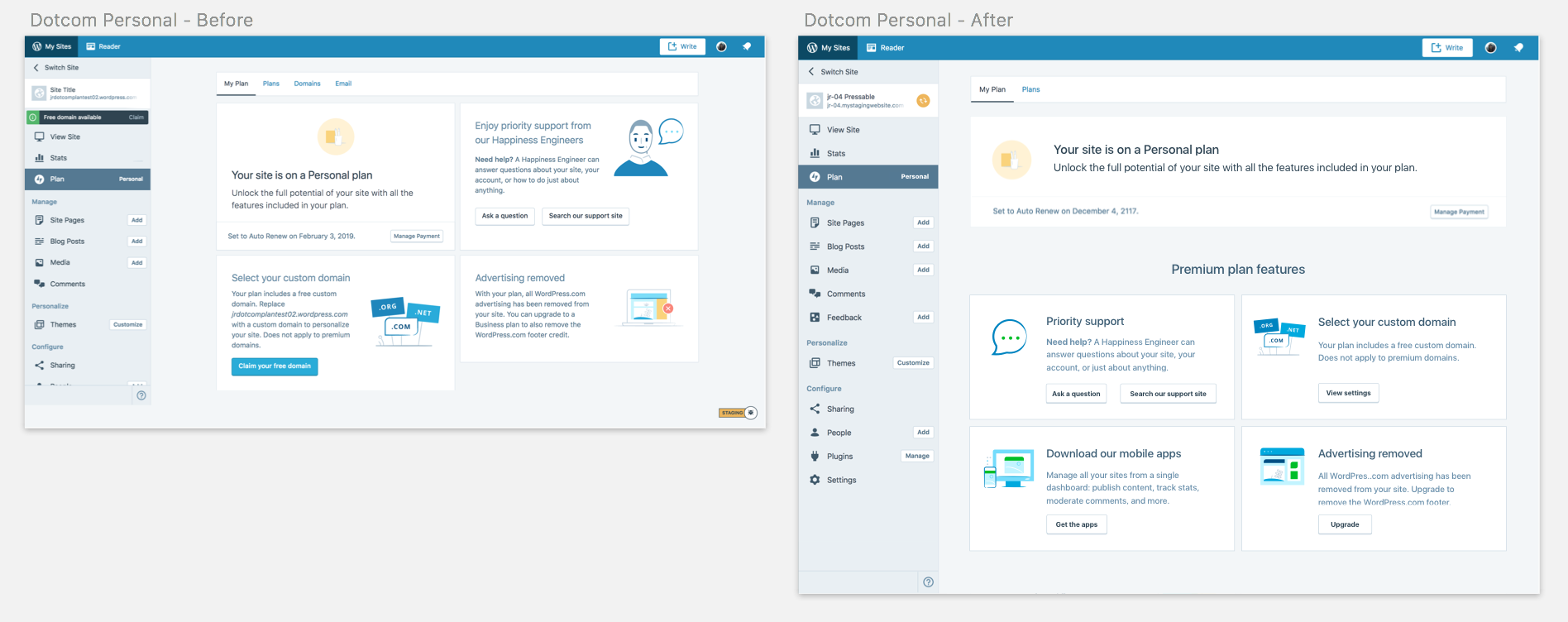
Premium
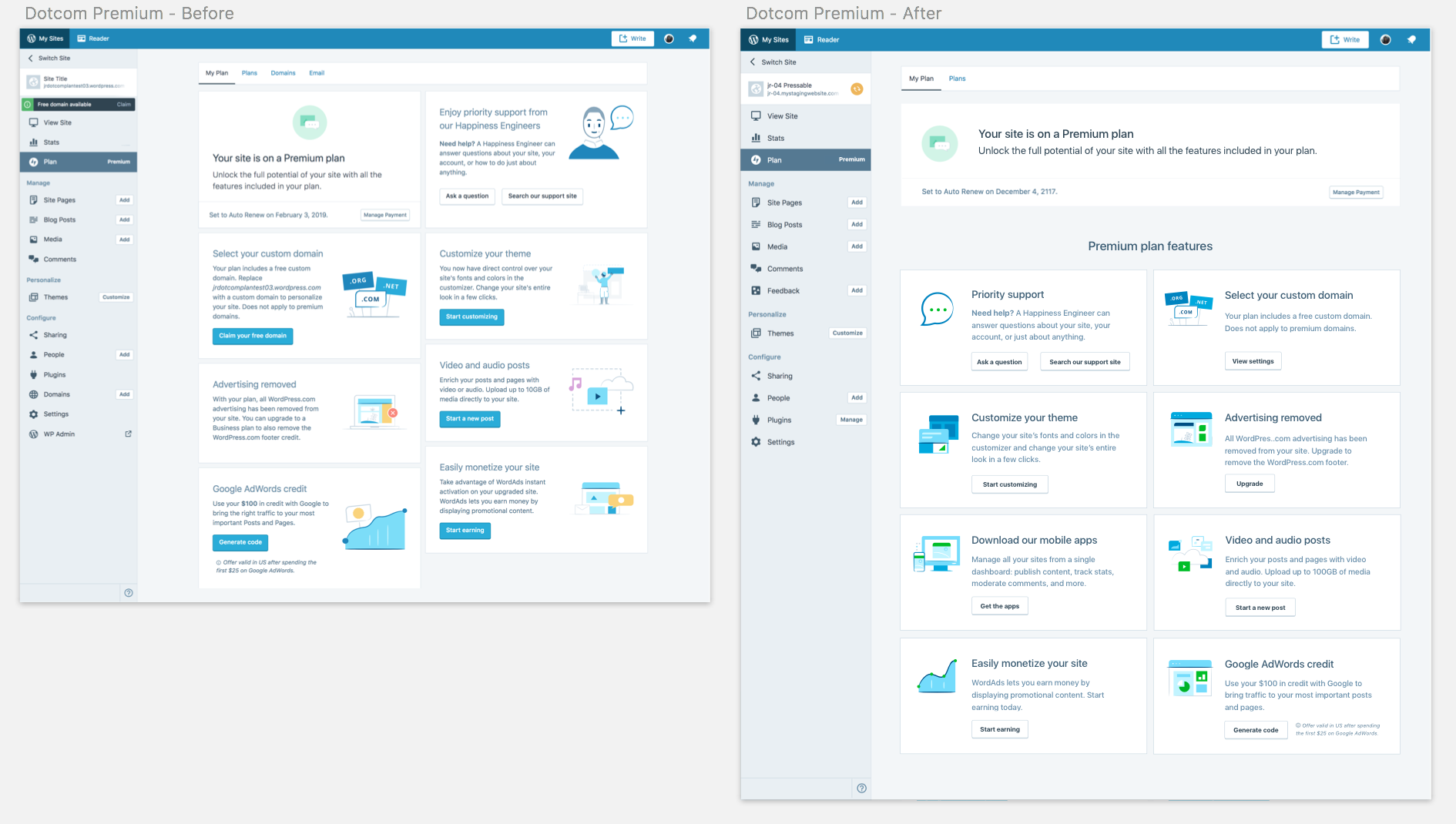
Business
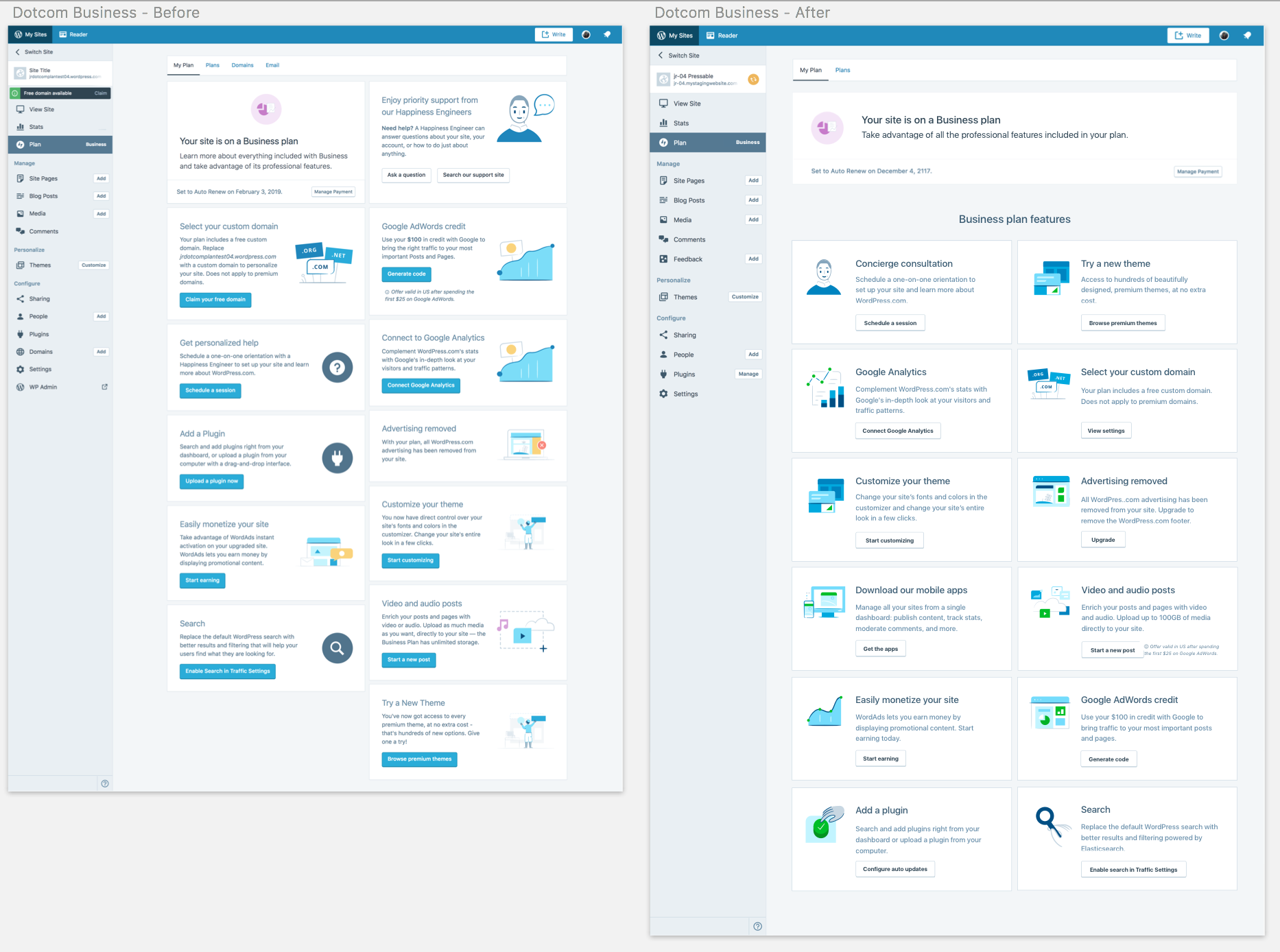
Jetpack
higher res images of new mockups here: https://cloudup.com/cy25IZpNxy7
Free
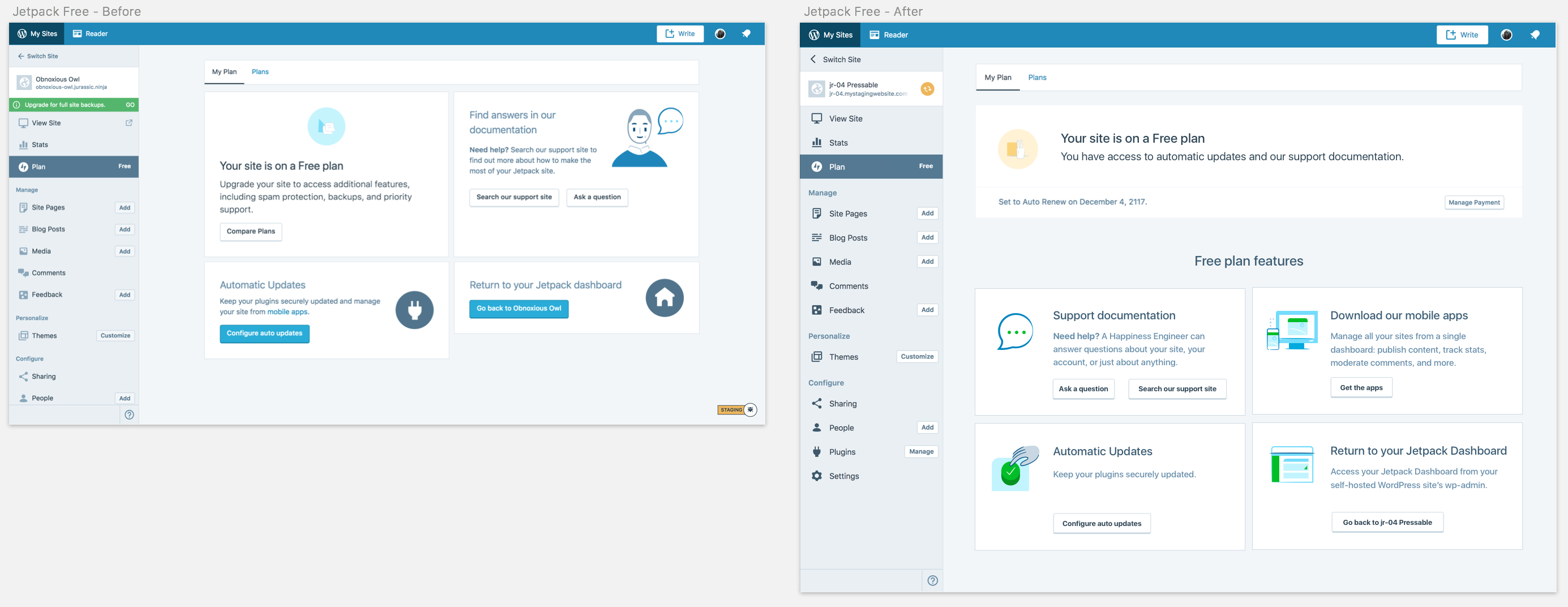
Personal
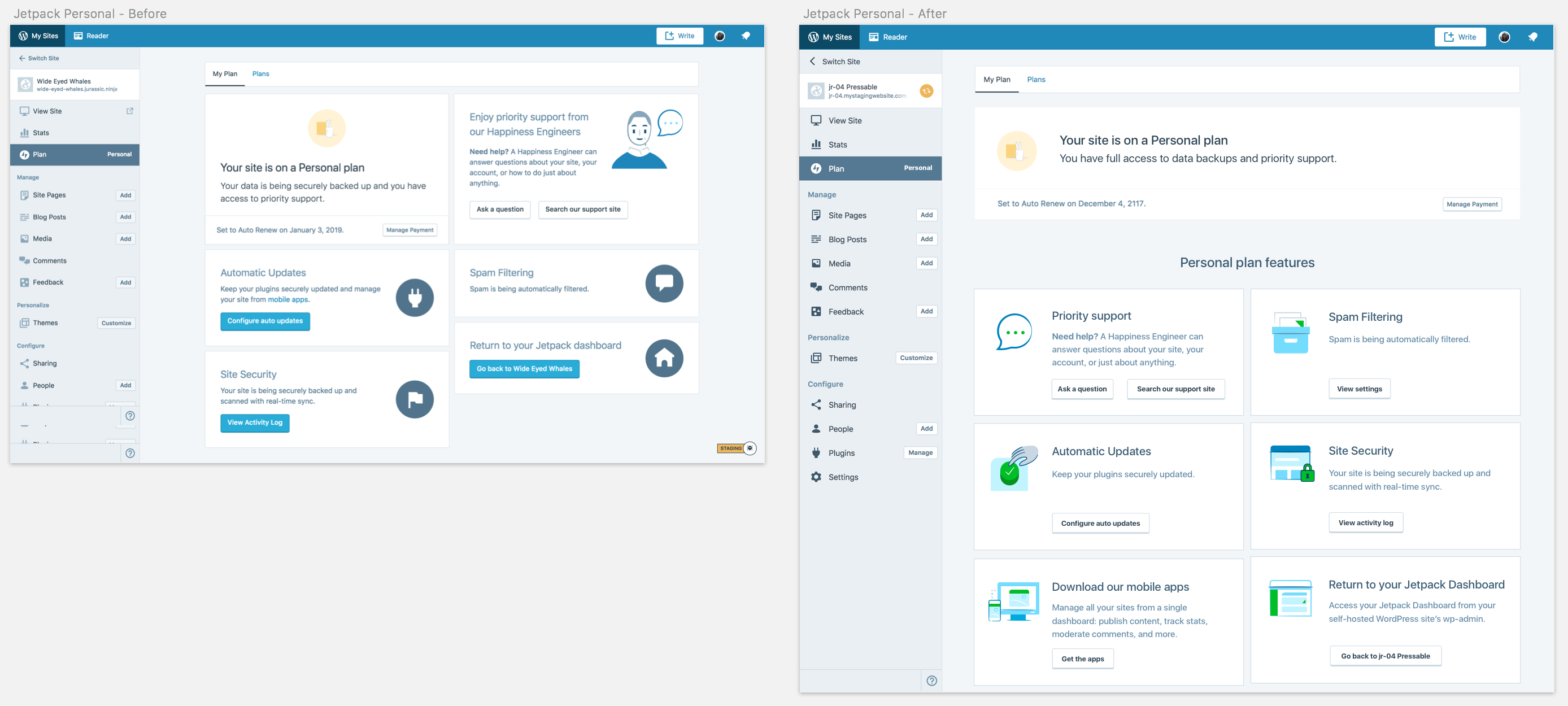
Premium
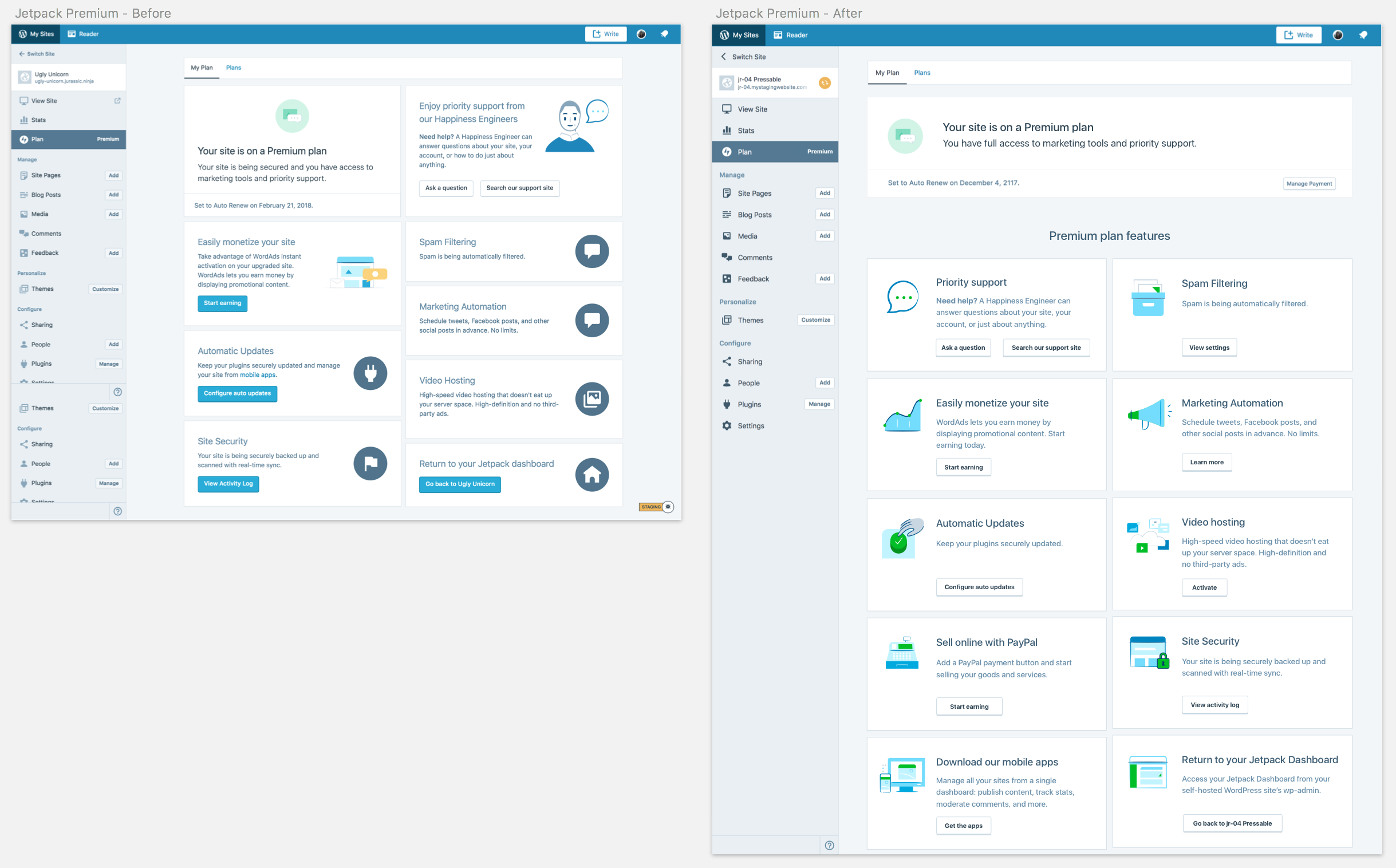
Professional
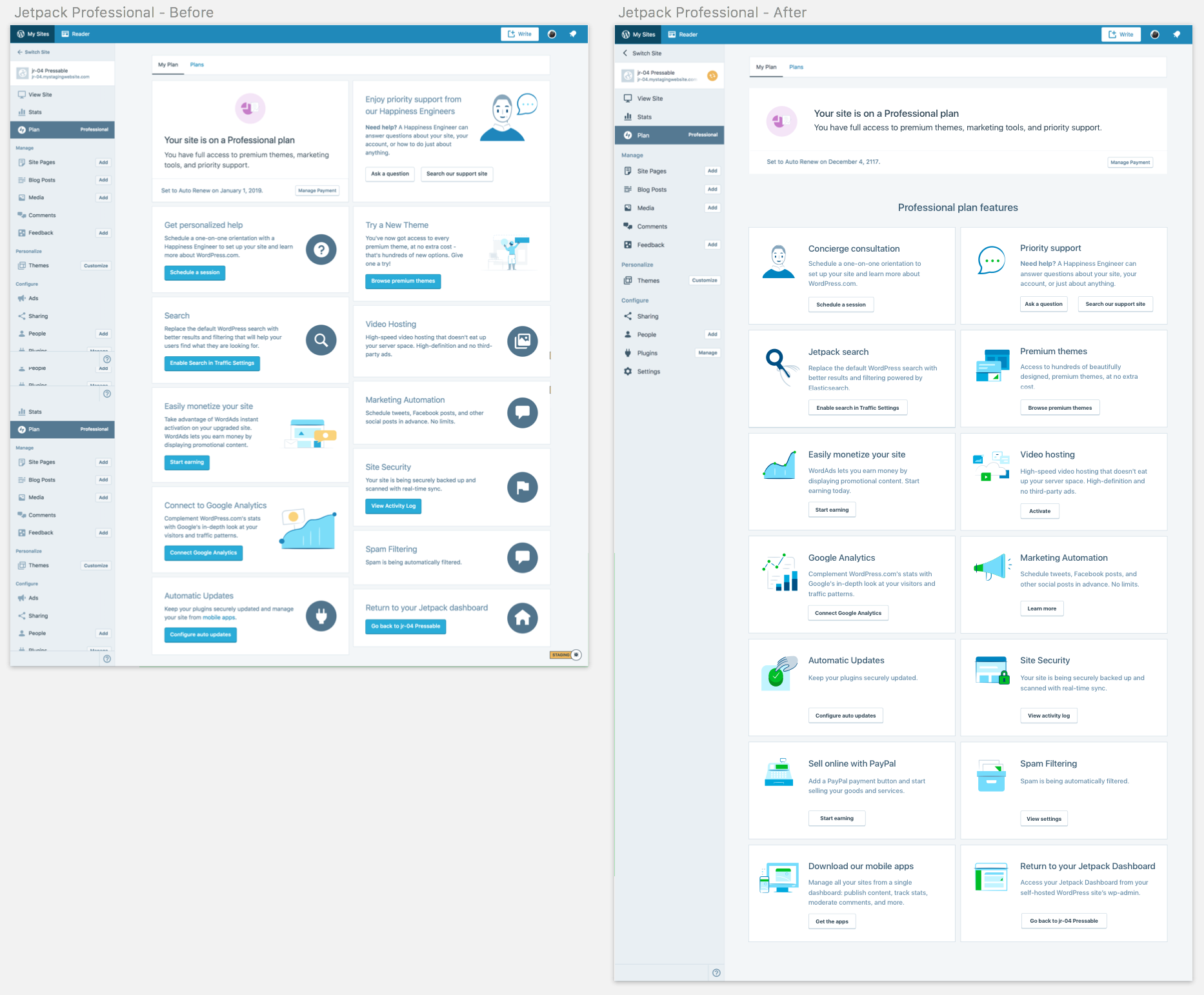
I've updated the illustrations for the dotcom "Advertising Removed" and "Google AdWords Credit", so I'll be updating those and one of other the illustrations I already added in #23006 shortly. Will ping you on that PR for review. 😄
Also updated p6TEKc-1SF to include these updates.
FYI — added illustration assets for these cards in #23006 and #23106.
:wave:
I'm here to be the Grinch and stole the Christmas out of this conversation, as usual...
I love how the squared-out layout looks for the plans page, BUT ... what happens when those texts get translated into other languages? Spanish is something like 30% more verbose than English on average (I may be remembering that figure wrong, but it's something like that). And German is like ... well, you know, German. :)
What I mean is that once those texts get translated into other languages, either they are going to get cut by the fixed layout, or all the alignment of every box will jump through the window
(that being said, the result wouldn't be different to what we have right now, so it may be a case of "optimize for English and let the other languages handle themselves" )
I think we can mostly handle that by using flexbox to keep the boxes the same height in each row.
@ebinnion @johnHackworth If we could keep all the boxes the same height, not just in each row, that'd be great. Is it possible to get all the translations to see what the max char length will be?
I imagine it's possible. Although, if we were going to use character length, and perhaps pad the short strings with extra spaces, we'd also want to use a monospace font to ensure each character was the same width.
I imagine it's possible
Well, not really. Our translations are community-driven, so we don't really know what's going to end there. And even if we provide some languages translations from the beginning (expecting that no user changes them), we couldn't do that with all the languages our users can select :/
I think we can mostly handle that by using flexbox to keep the boxes the same height in each row.
hmm, I guess that's possible (but I would like to ping someone with good knowledge of flexbox to confirm... @MichaelArestad ? ). But that would mean that we will need to use a CSS selector affecting different react modules but defined in an upper layer. Are we ok with doing that? I vaguely remember that we stopped doing that some time ago
hmm, I guess that's possible (but I would like to ping someone with good knowledge of flexbox to confirm... @MichaelArestad ? ). But that would mean that we will need to use a CSS selector affecting different react modules but defined in an upper layer. Are we ok with doing that? I vaguely remember that we stopped doing that some time ago
It would mean using the parent component (or upper layer) to define the styles of child components. However, flexbox should make that fairly straightforward. I would be happy to help or point you to flexbox docs if you want to take a stab at it. Flexbox is pretty handy when you get the hang of it.
And yes, flexbox allows for things in rows to be the same height pretty nicely.
I started by updating the header styling and content (https://github.com/Automattic/wp-calypso/pull/23181) using flexbox and was planning on using it for the grid. From what I read above, I think we are on the same page here 👍
I was wondering the same about grid aligned layout. I'll take a stab at it and ping for help if that is ok 😄
Addressed.
Most helpful comment
FYI — added illustration assets for these cards in #23006 and #23106.