Wp-calypso: Editor: featured images with rotation EXIF metadata are not rotated correctly on Jetpack sites
Steps to reproduce:
- Download a sample image from https://github.com/recurser/exif-orientation-examples
- Go to https://wordpress.com/post and select a Jetpack site.
- Add a featured image using an image from step 1.
- After the featured image is set, note that the rotation is incorrect.
Result: I expected images that have the correct rotation on my computer to also have the same rotation in the featured image area.
Video: 1 min

Seen at https://wordpress.com/post/alittletestblog.com/13593 running WP 4.7.3 and Jetpack Beta (Build 1736160) c142584 using Chrome 57.0.2987.133 on Mac OS X 10.12.4.
Also see #313.
All 10 comments
This issue has been marked as stale because it hasn't been updated in a while. It will be closed in a week. If you would like it to remain open, can you please comment below and see what you can do to get things moving with this issue? Thanks! 🙏
Reopening as I was able to replicate both in the feature image and in the post body.
Sample post with incorrect orientation: https://elibudtests3.wordpress.com/2019/07/26/images-and-images/, please note that both images display correctly in my computer.
I'm going to look into this issue this week. I have just done some quick tests and I can reproduce the issue on a Jetpack site, a WP.com site and a WP site without Jetpack. It's quite possible this isn't a Calypso issue but I will dig some more before making any conclusions.
It looks like a diff has just been opened to fix this in WordPress Core (see here).
Just a quick update here. The issue has been fixed for WP.com sites but is still present in Jetpack sites.
(internal references: fixed in rWP195142, notes in D31344-code—update from Sheri to note where the fix was applied)
An AT site had orientation issues.
Reported here: #16003110-hc
Got another case here: 2411650-zen (AT Site)
This is the image in question:

I was able to replicate on an AT site, not happening on simple sites (as mentioned above).
This may help: https://core.trac.wordpress.org/changeset/46202 (planned update for WP 5.3). We should test again with self-hosted/Jetpack/AT after WP 5.3 is released.
Tested this flow today with an Atomic site, using https://github.com/recurser/exif-orientation-examples/blob/master/Portrait_6.jpg as the side-rotated image.
Both in post content, and featured image — look correct in both the editor and after publishing.
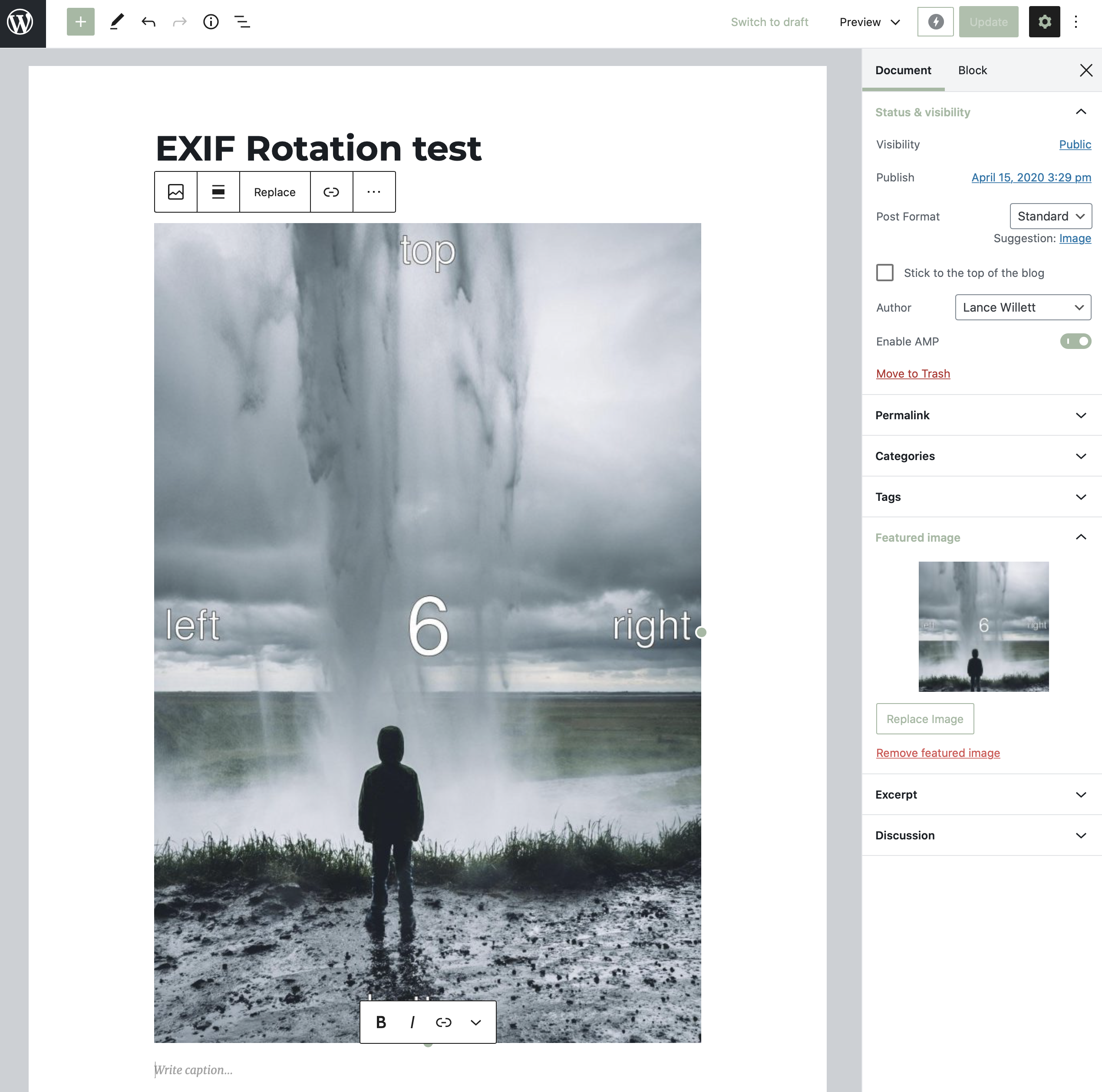
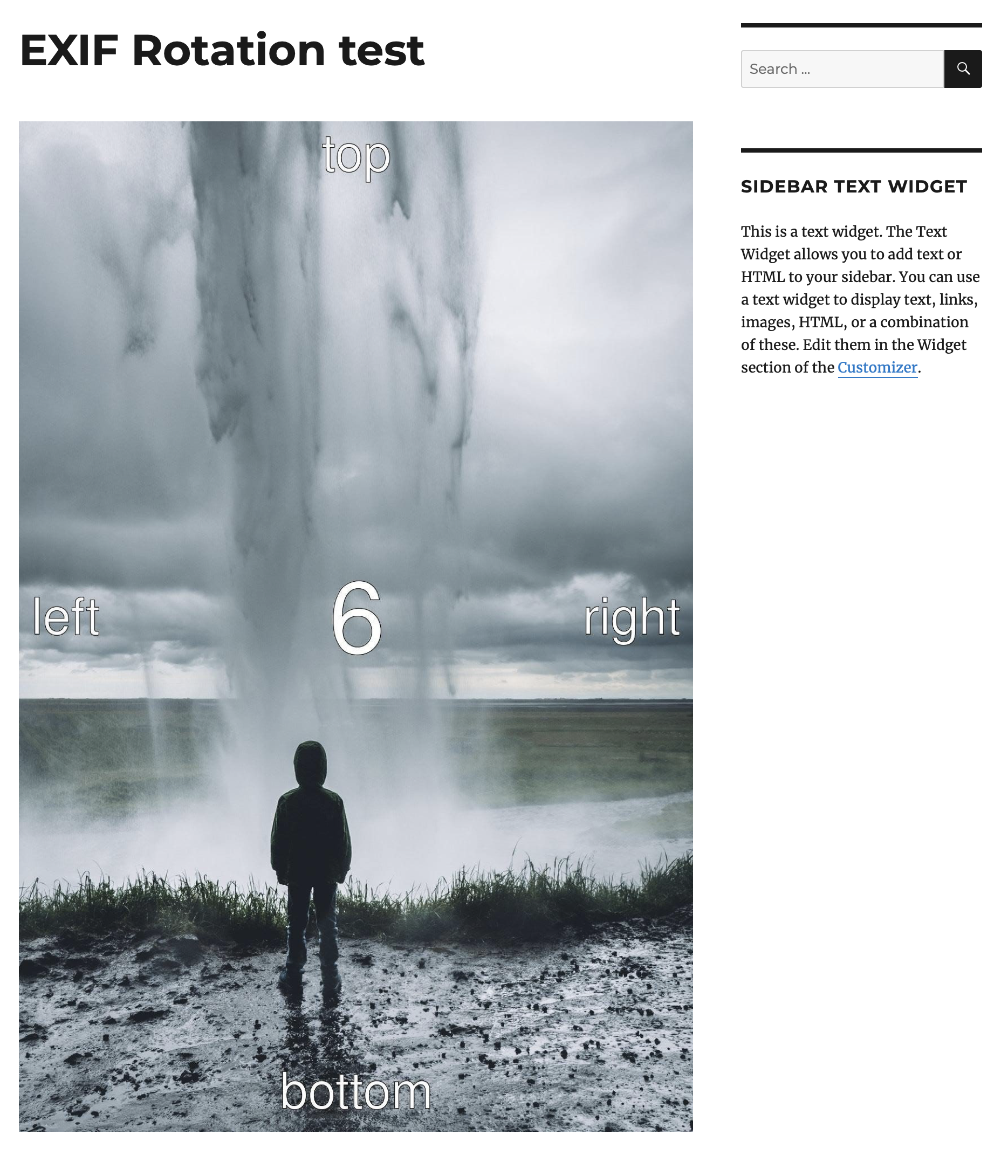
Confirmed fixed.
Please open new issues if you see a regression.
Most helpful comment
Just a quick update here. The issue has been fixed for WP.com sites but is still present in Jetpack sites.
(internal references: fixed in rWP195142, notes in D31344-code—update from Sheri to note where the fix was applied)